So, you are looking for a free platform to host your website, right?
Many people associate free hosting with bad quality and unreliability. But that's not always the case.
Because there are different types of free hosting services available. And these platforms significantly differ from one another:
- Serverless platforms with free tiers
- Website builders with free tiers
- Free PHP & MySQL hosting
When people speak about hosting, they usually refer to the last category - PHP & MySQL hosts that allow hosting a WordPress website.
So, this post is divided into three sections. In the first section, we'll discuss static site hosting services that are completely free or has a free tier. Secondly, we'll look at website builders that offer free plans. And finally, free PHP & MySQL hosting providers. If you came here for that, you can jump there directly.
Static Site Hosting Platforms with Free Tier
Heard of Jamstack? It's a new trend in web development.
If you are willing to mess with code, then static site hosting is the best option to host your sites or blogs without costing much (or even freely).
These are just plain HTML & CSS-based sites that you can upload anywhere. No server-side processing is involved. So it takes away the need for PHP, MySQL, and other complicated stuff.
Now, if you are thinking that static sites are not practical for large websites with hundreds of pages, you are wrong. There are several static site generators out there to solve the problem.
Hugo, Gatsby, Gridsome, etc are examples. Install the generator on your local machine, create pages, add content, and build the static pages on your local machine. Then safely deploy the code to a Github repository or other code hosting sites.
Then connect your chosen static site hosting provider with the repository on Github (or other). From there, the platform takes care of everything from SSL set up, automatic updates, publishing, etc.
- Advantages: Better security (as there is no backend), ability to handle lots of simultaneous visitors.
- Disadvantages: Not easy to set up for beginners, sites with dynamic parts can make things complex and require expertise to manage.
Some of the best static site hosting platforms that offer a free plan:
1. Netlify
Netlify is one of the most popular platforms among developers. It offers a generous free plan that allows unlimited websites and 100GB/mo of bandwidth - more than enough for a typical blog or app.
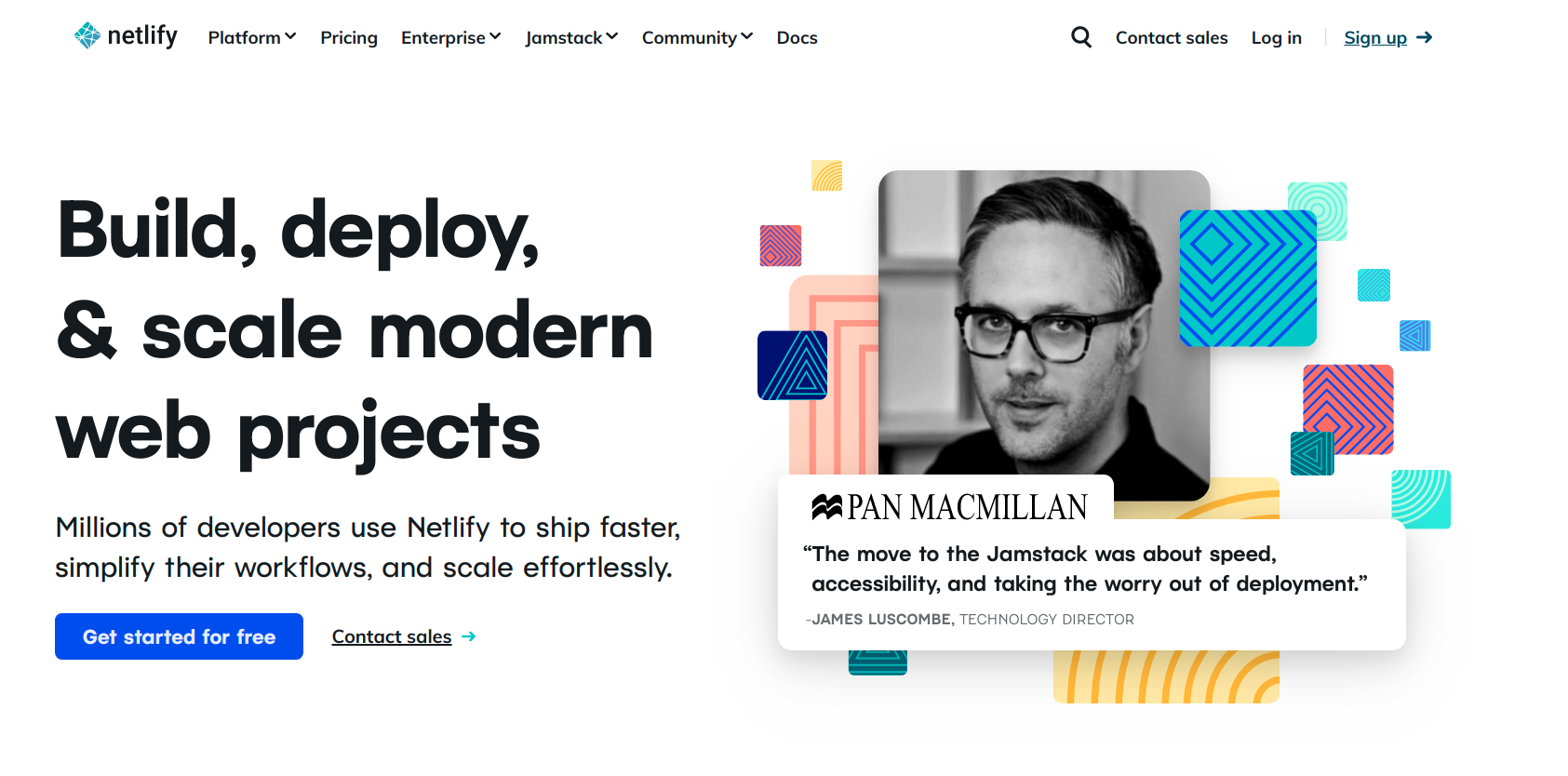
With support for all mainstream frontend frameworks like React, Angular, Vue, etc, Netlify is way ahead when it comes to features. You can connect your chosen Git repository, enable automatic builds, and host serverless functions if you wish, all for free.
There are also paid plans available, the Pro costing $19/mo. It offers 400GB/mo bandwidth along with other features.
Several well-known brands like Mailchimp, Twilio, and Smashing Magazine use Netlify to host their apps and websites.
2. GitHub Pages
Another choice is GitHub Pages. If you are already using GitHub for code hosting and version control, then you may not look elsewhere to publish a simple website.
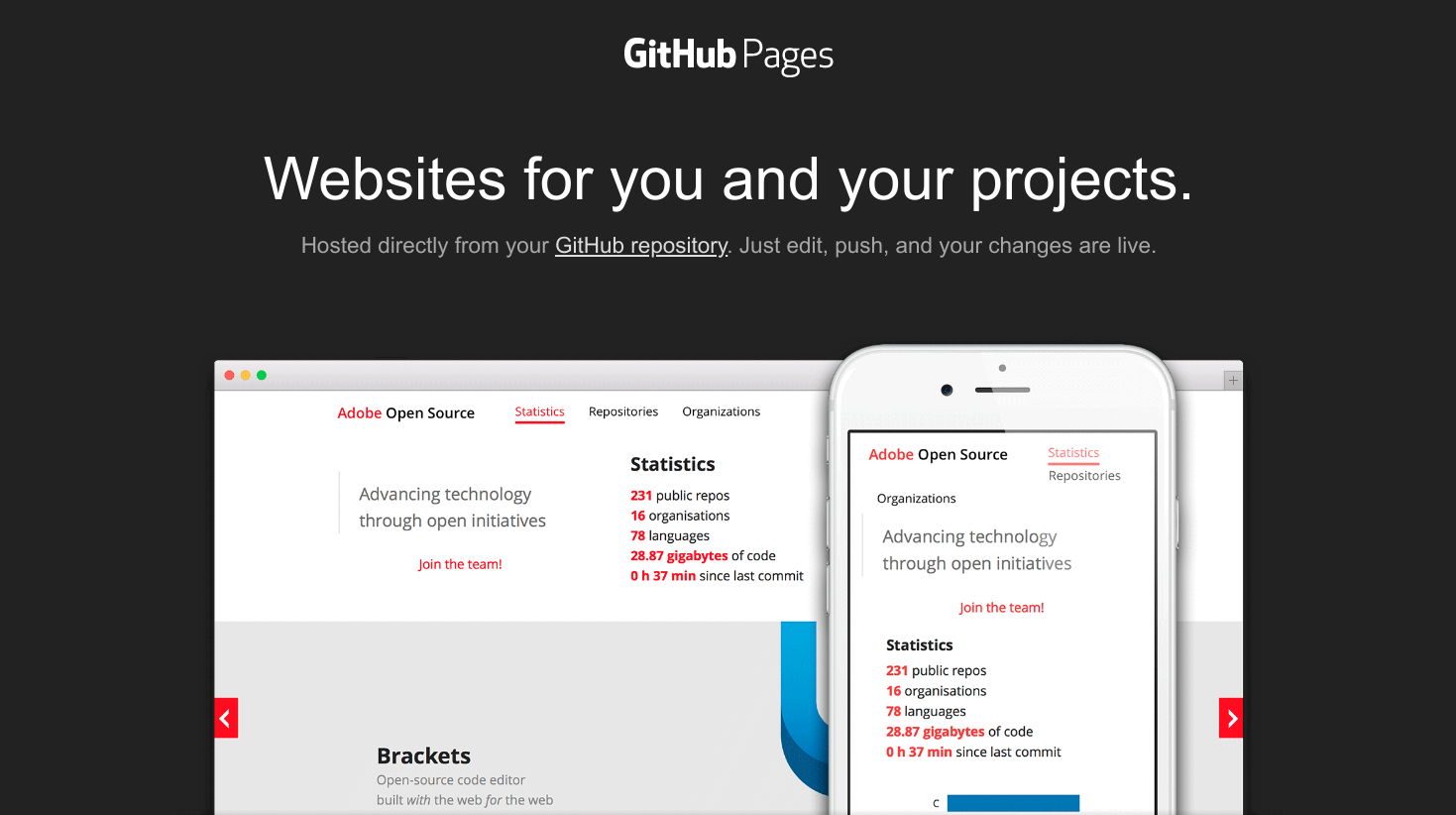
You can put the files for your website in a public repository, connect a domain name, and GitHub will automatically publish it as a website - simple as that. No need to manage the host and code separately.
However, GitHub Pages does not offer advanced features like Netlify. For example, you don't get deploy previews or serverless functions. But those are not necessary for hosting a simple static website.
There are some usage limits as well that you need to keep in mind. The site should not be larger than 1GB, and the monthly bandwidth quota is 100GB.
3. Surge.sh
Surge is a platform that works on DigitalOcean, a popular cloud service provider.

Surge offers a command-line tool that makes things a lot easier. You can run the surge command from any folder on your local machine, and make it a live website on the internet in seconds.
It takes away the intermediate step of committing code to a git repository (although you can). You can even create an account on the fly if you don't have one already.
You can install the CLI from the NPM repository, for which you need to have NodeJS installed on the machine.
Overall, it's a lot less cumbersome than other platforms like Netlify.
The free plan allows one project, custom domain, and SSL. There's also a Professional plan that costs $30/mo, which supports unlimited projects, custom SSL, etc.
Website Builders with Free Plans
For beginners with little to no knowledge about web technologies, a drag-and-drop website builder is the best way to go.
Since the platform provider manages everything from infrastructure to hosting and website code, you need not worry about security, uptime, etc.
Most website builders offer paid plans only. Squarespace is an example. But there are a few that offer free plans. That's what we're going to look at here.
- See also: Top 9 Website Builders
1. Wix
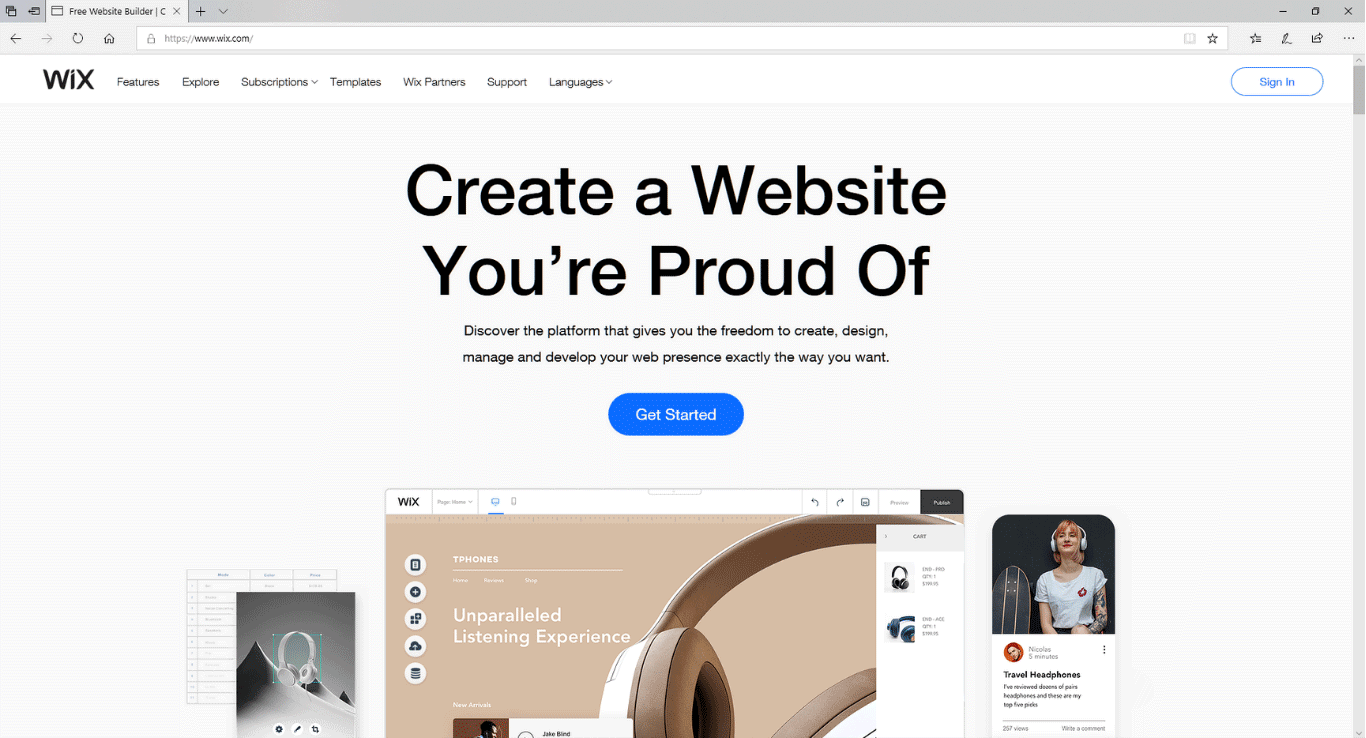
If you are a regular internet user, you might have come across a Wix advertisement at least once. No wonder it is one of the most popular hosted content management systems out there.
The main advantage of Wix is its vast library of templates. You can start creating a website from one of its 900+ pre-made templates.
The Editor is also quite powerful, which allows complete freedom in placing elements on a page. This can be a blessing and curse, by the way. Because, if you are inexperienced, you can mess up the layout.
But with a little patience, you can easily come up with decent-looking web pages.
The free plan publishes your site on a .wixsite.com subdomain. If you want to connect a custom domain, you will have to upgrade.
Also, the free plan comes with ads. So, it may not be ideal for professional websites. But to get a web page online, it is quite sufficient.
2. Carrd
In some cases, what you need is just a simple one-page website. Wix can look overwhelming for such small websites.
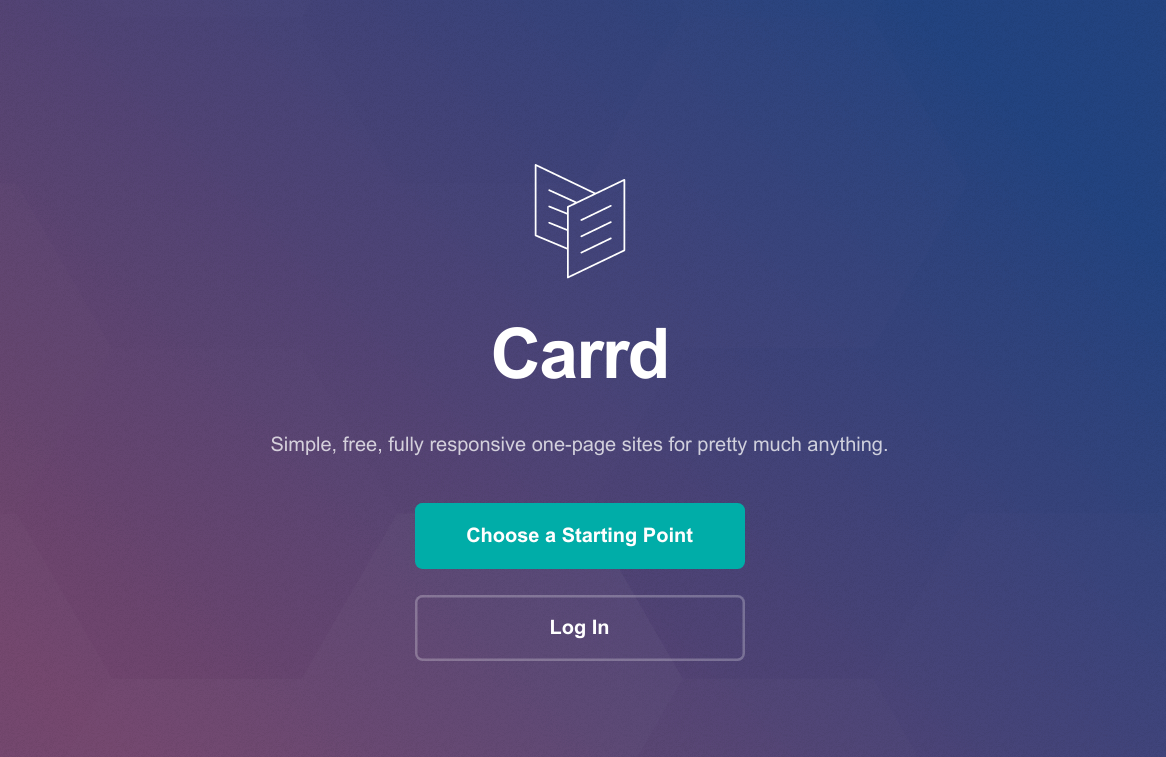
Carrd is a lot different in that regard. It allows creating responsive one-page websites with ease. You can start from a template or from a blank canvas.
The free plan allows up to three sites, but with Carrd branding. The Pro plan comes with support for custom domains, no branding, and other features.
Overall, Carrd tries to address a small area and does that pretty well. Unlike Wix, Carrd's editor is structured (elements fit into place instead of dropping anywhere). This makes it intuitive to use.
3. Jimdo
Jimdo is another website builder that allows the creation of multi-page websites. The highlight is its neat and clean editor interface.
To start creating a site, you have to answer a few questions. Based on your answers, Jimdo will come up with a design that you can customize using the Editor.
The free plan allows 2GB of bandwidth and 500MB of storage.
Free PHP Hosting
I know, most of you are here looking for free WordPress hosting. This requires the host to support PHP & MySQL.
But I have something to say here. Free PHP hosting is not good for serious professional or personal websites. Why? Because you get what you pay for.
If you look at the above providers like Netlify or Wix, they are just offering a free starting plan along with their paid plans. So, reliability is guaranteed.
Unlike that, free PHP hosts give broad claims like unlimited bandwidth, unlimited storage, but often fail to deliver. Many such providers rely on ad revenues to operate. They may also shut down unexpectedly or go offline making your sites disappear.
Then why are they doing it? Well, most free PHP hosts have a premium hosting provider as their parent company. Some clearly mention it while some do not. So these free hosts are just a way to make you feel the limitations, thereby forcing you to sign up to the paid platform.
So, should you completely avoid free hosting?
Not always. They are good for learning purposes and testing out. For example, if you are learning how to use the WordPress platform, then free hosting is the best place to set up a site and try out all the things.
With that in mind, let us visit a few free hosting providers.
1. Profreehost
Profreehost offers everything that you need to set up any kind of PHP website, including WordPress.
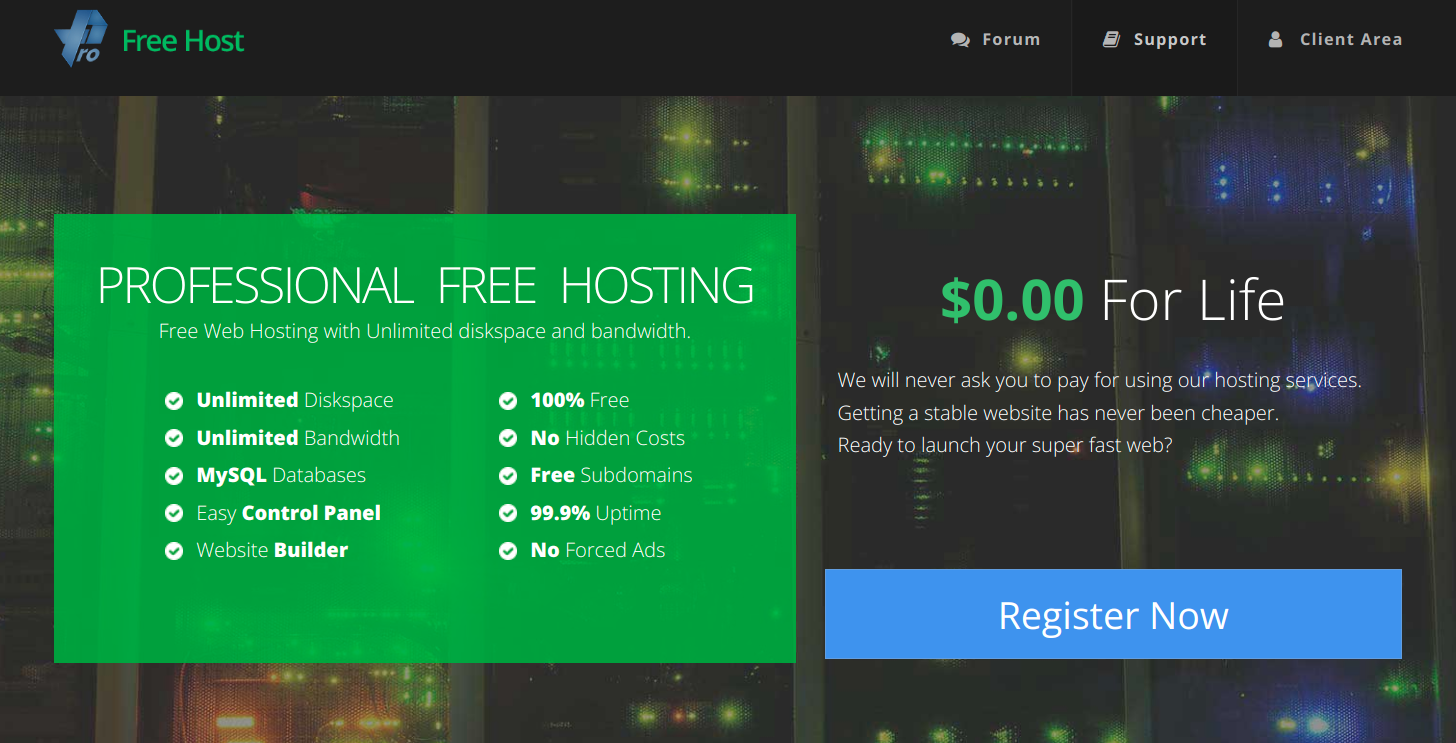
Here are some of the features:
- cPanel control panel
- One-click Installs (using Softaculous)
- MySQL & FTP accounts
- Host on subdomain or custom domain
- Maximum of 3 sites per user
With all these features, you can get a WordPress site up and running in a few minutes. If you don't plan to use a custom domain name, Profreehost allows installing your websites on yoursite.unaux.com or yoursite.ezyro.com subdomain. Essentially, you get a site without paying anything.
What are the limitations?
You can't install a valid SSL, which is a must these days. You can install a self-signed certificate, but browsers will still show your site as insecure.
Although it says unlimited bandwidth, there are limits. Check the cPanel account details to see them. Here you can find the inode limit as well as the daily hits limit:
Profreehost's parent company is iFastnet, which offers premium shared, VPS, reseller, and dedicated hosting. To unlock more features like custom SSL, you need to upgrade to iFastnet.
Also, the dashboard experience is not at all great. After all, it is a free service. So they've embedded ads all over the place, which earns them money.
2. InfinityFree
InfinityFree is another company owned by iFastnet. And guess what? The features are almost the same as Profreehost.

You get a maximum of three websites, infinite bandwidth, a one-click software installer, etc. But again, no hosting is actually infinite or unlimited.
Also, ads take up most of the dashboard area. However, your website will be ad-free.
3. 000WebHost
000WebHost is a little different from other free hosting providers. At least they don't use vague terms like unlimited or infinite.
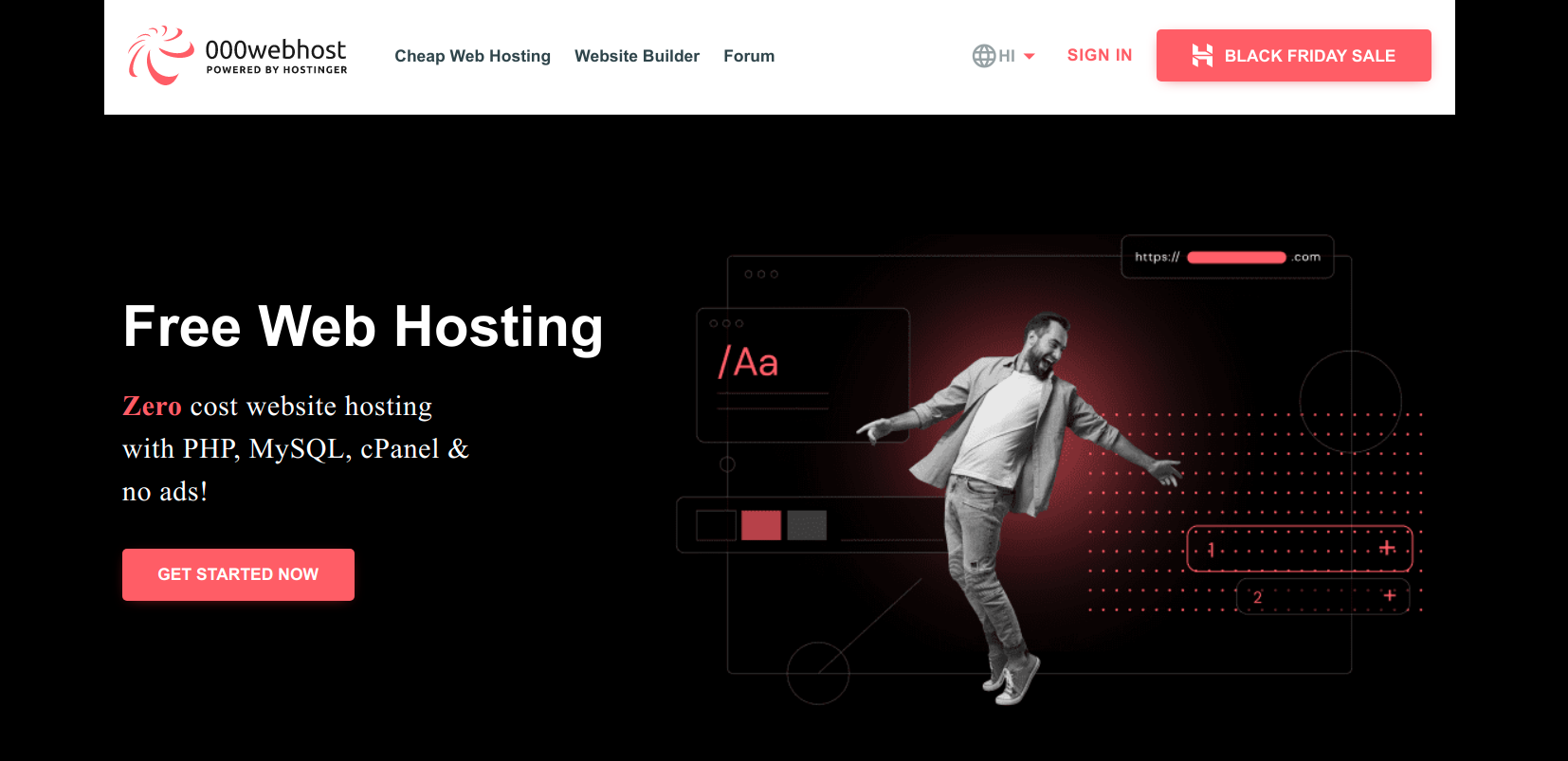
Owned by Hostinger, 000WebHost clearly mentions what is included in their free hosting service. You get 300MB of storage, 3GB bandwidth, and one website. FTP accounts and MySQL is limited to one each.
Overall, 000WebHost offers a much better dashboard interface. They use a custom control panel instead of cPanel, which makes sense for a simple service like this.
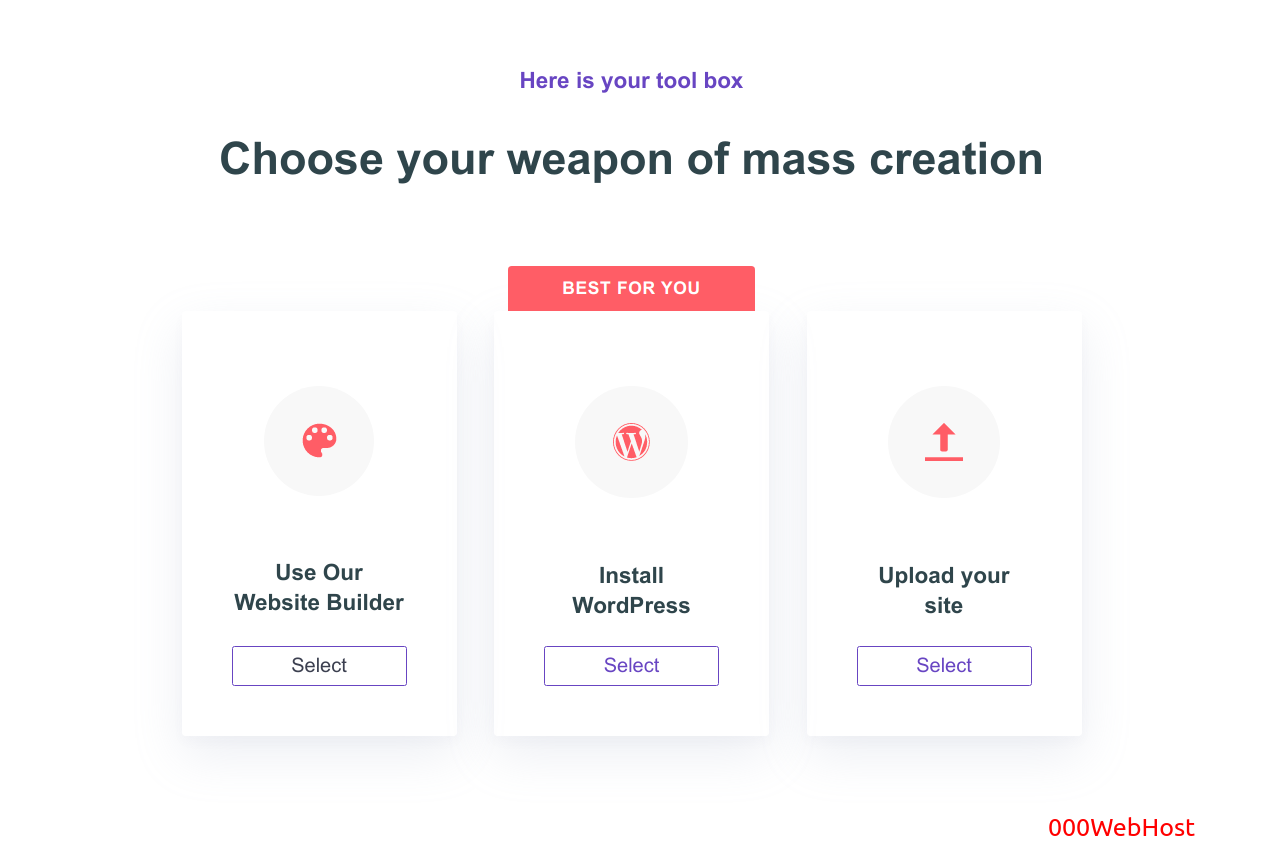
You can use a custom domain or use publish your site on a yoursite.000webhostapp.com subdomain.
Also, don't forget to log in to the hosting account at least once in six months. Otherwise, they may delete your account and website due to inactivity.
- Custom control panel
- 3GB bandwidth, 300MB storage
- 1 website
- custom domain or subdomain with SSL
Conclusion
I hope now you have an idea about the different ways to host a website freely. Let me sum it up:
- If you are learning PHP or WordPress, then go with 000WebHost or similar providers. But it may not be ideal for professional websites.
- For hosting professional websites freely, platforms like Netlify are great. But you need some developer skills to create and deploy modern static sites.
- For beginners who want to get a site online quickly, a website builder is the way to go. Wix, Carrd, etc are great in this regard.

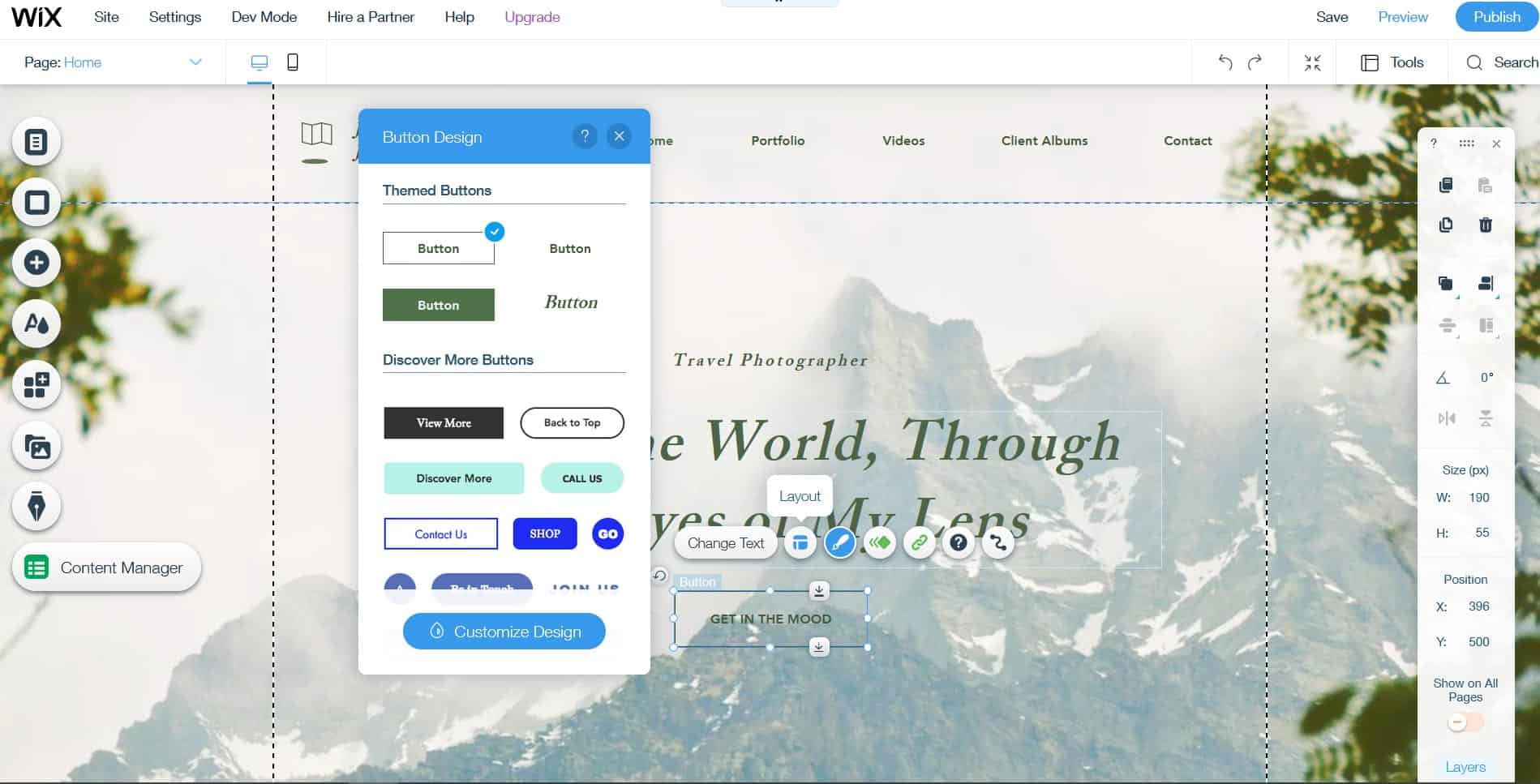
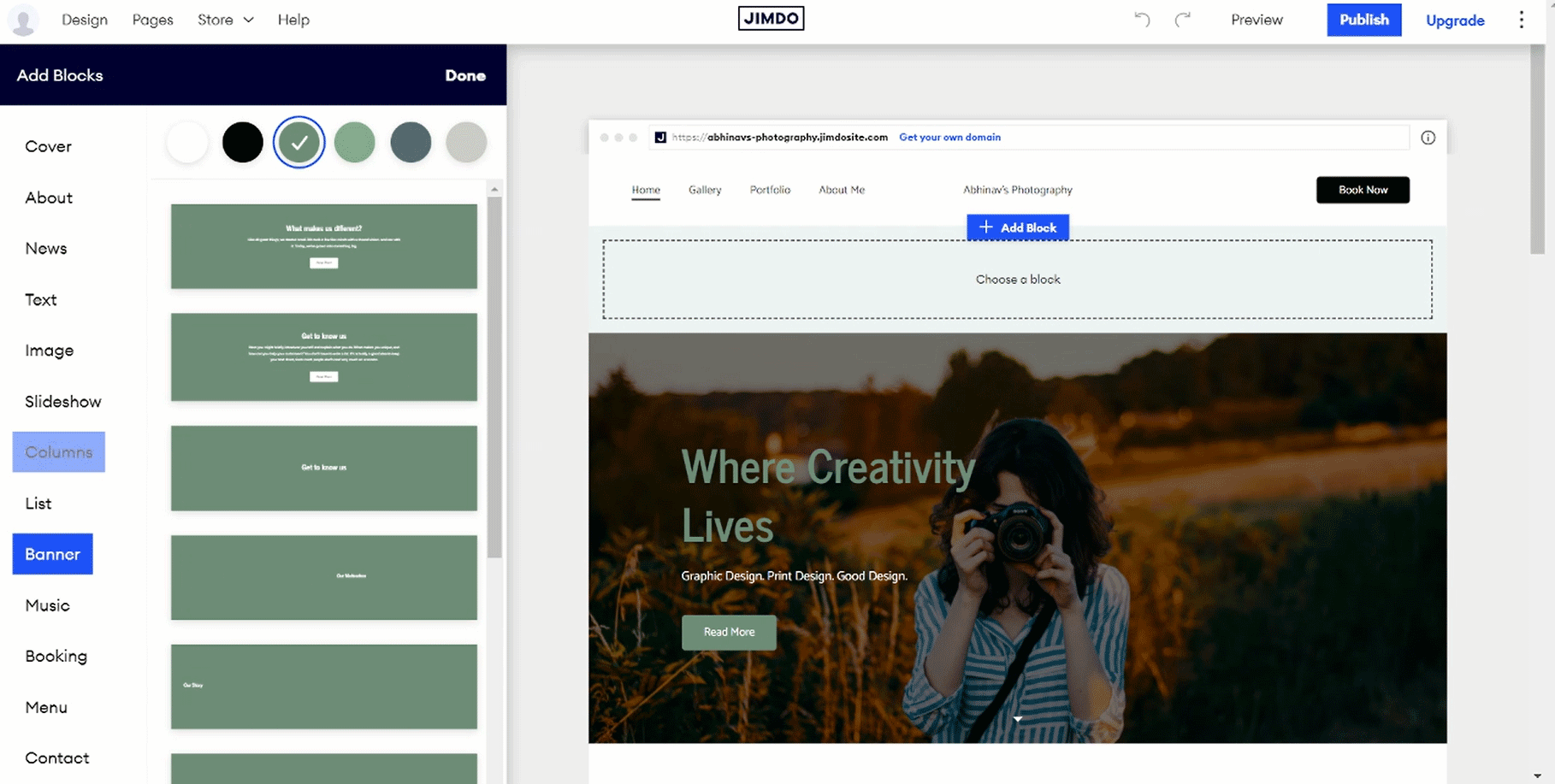
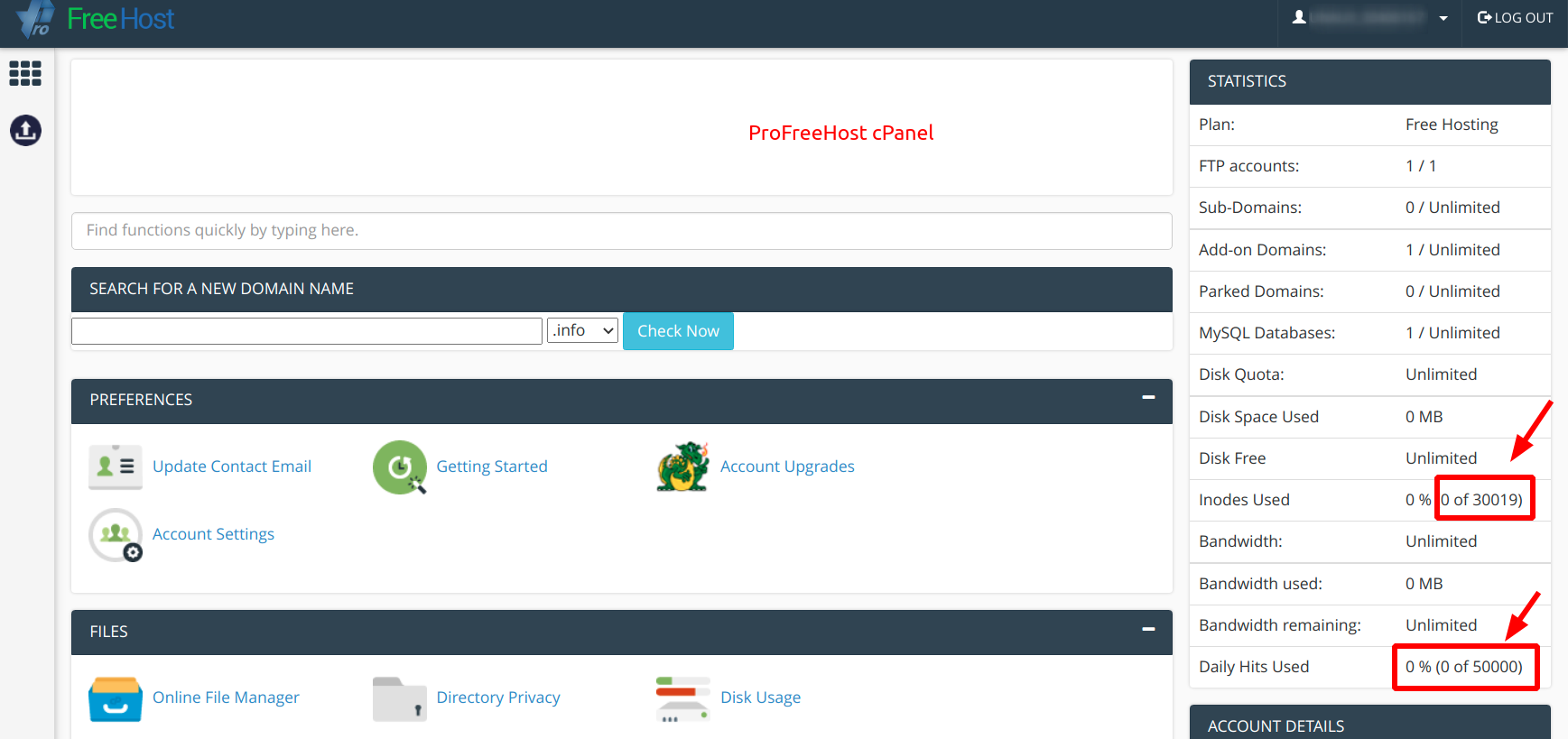

![5 Best Video Hosting Sites [for Businesses & Educators]](https://cdn-2.coralnodes.com/coralnodes/uploads/medium/2021/10/video-hosting-sites-featured-1.jpg)
![12 Best Hosting for WordPress in 2022 [Shared, Cloud, and Managed]](https://cdn-2.coralnodes.com/coralnodes/uploads/medium/2020/12/best-wordpress-hosting-featured-1.jpg)

![Top 7 Cloud Hosting Providers for WordPress [2022]](https://cdn-2.coralnodes.com/coralnodes/uploads/medium/2019/07/cloud-hosting-providers-wordpress-featured-1.jpg)



