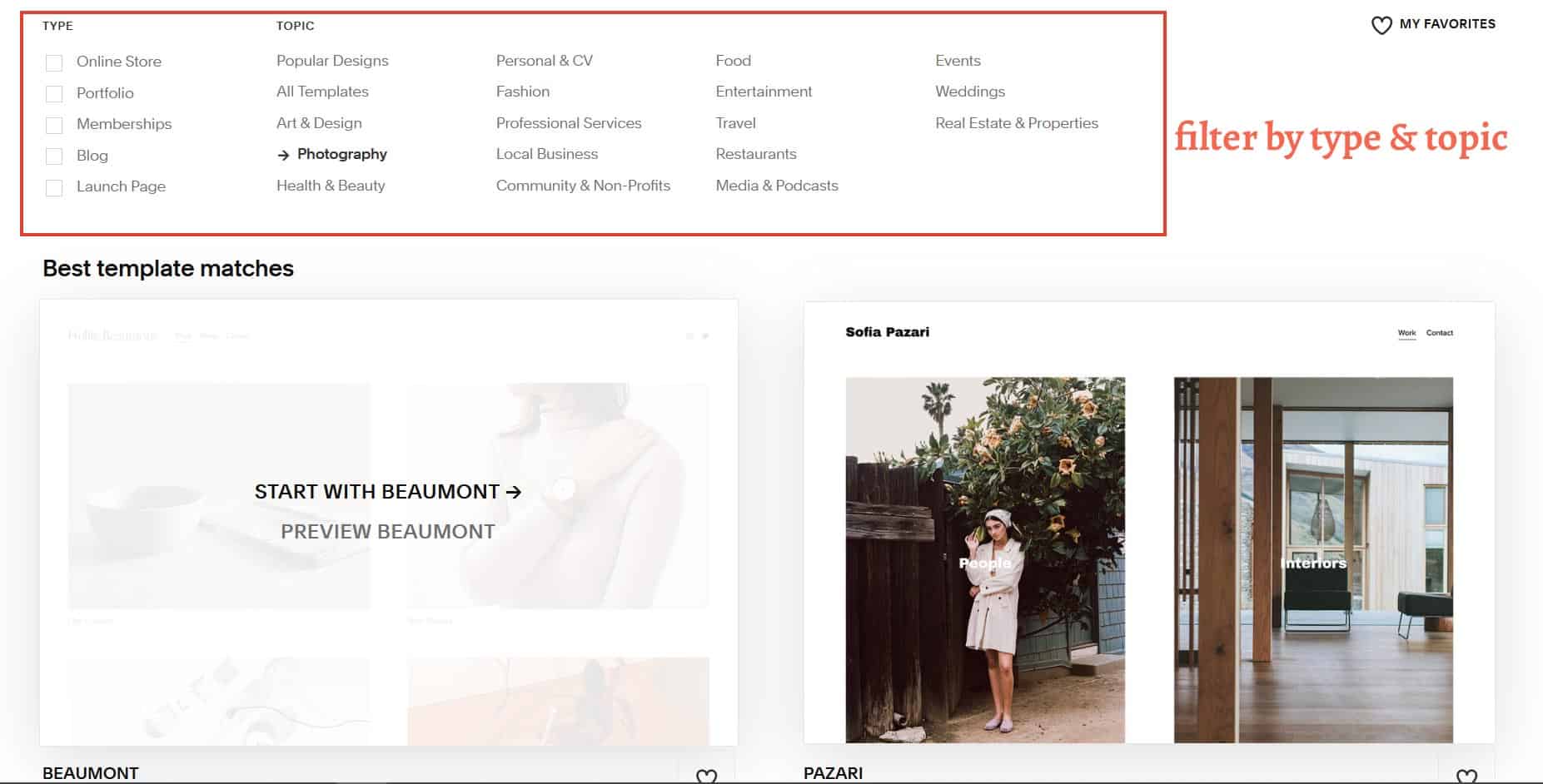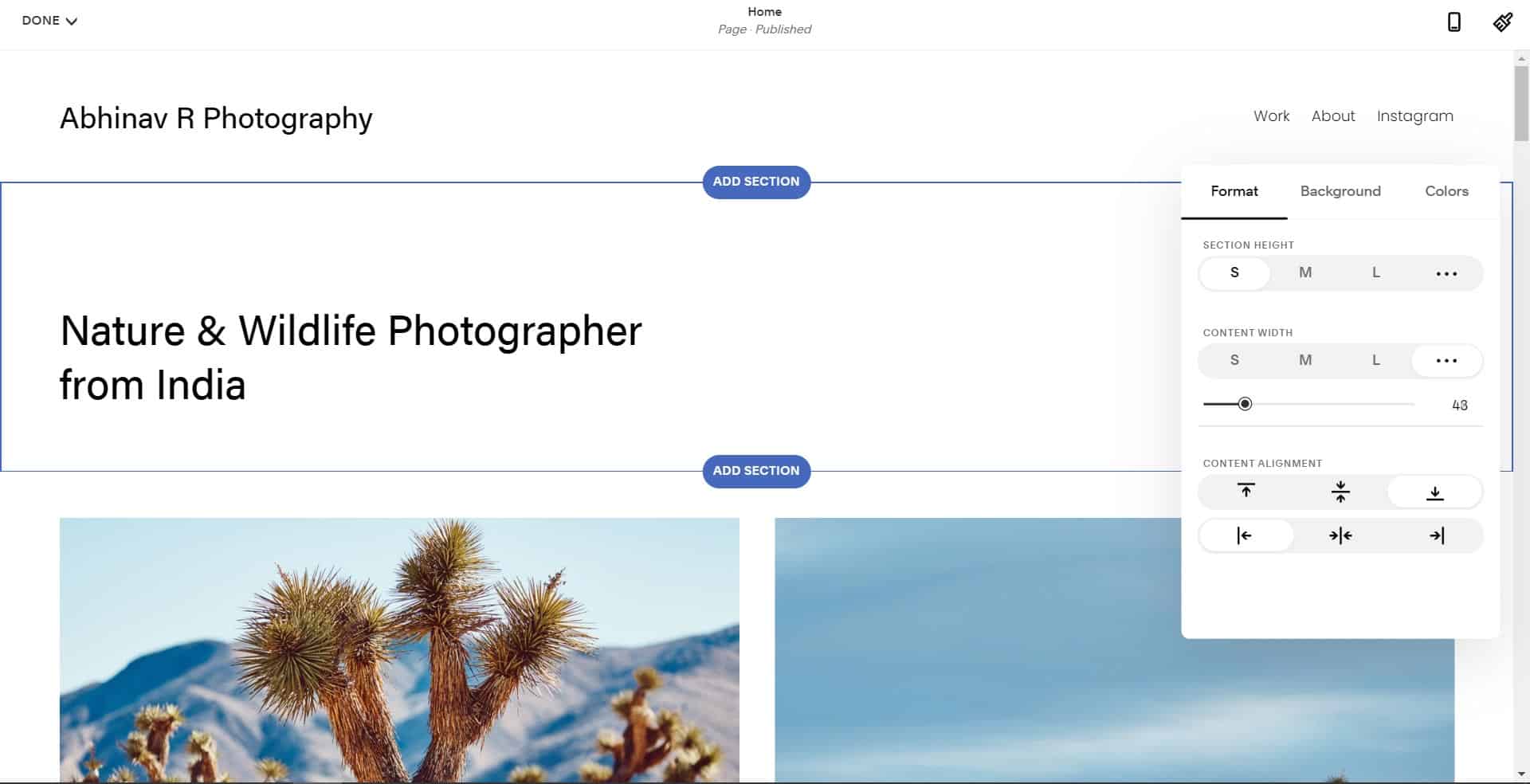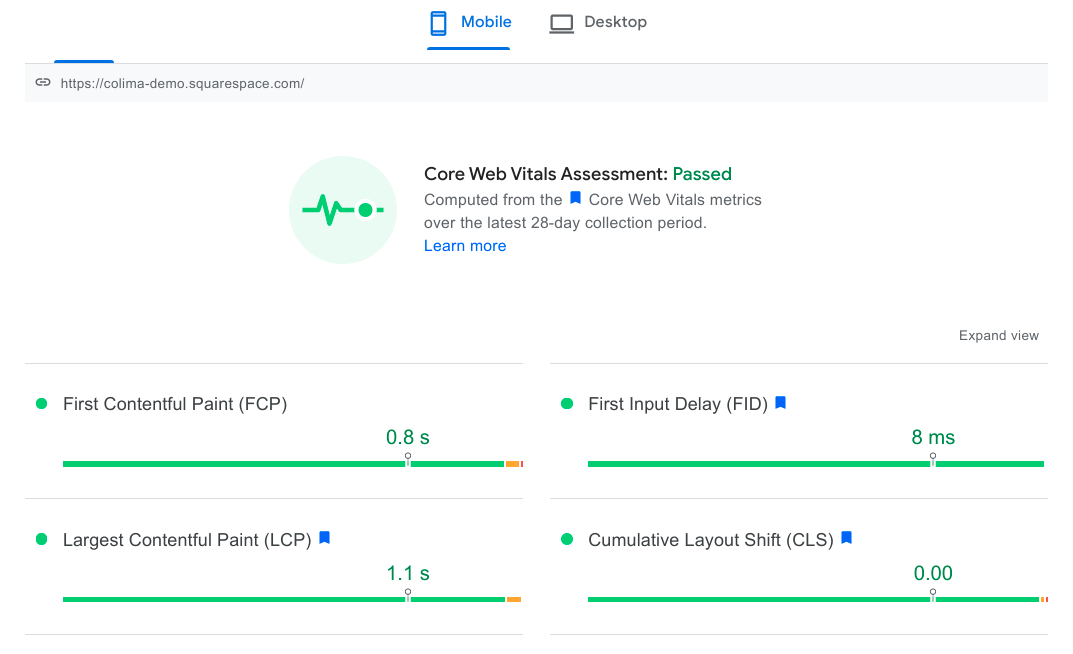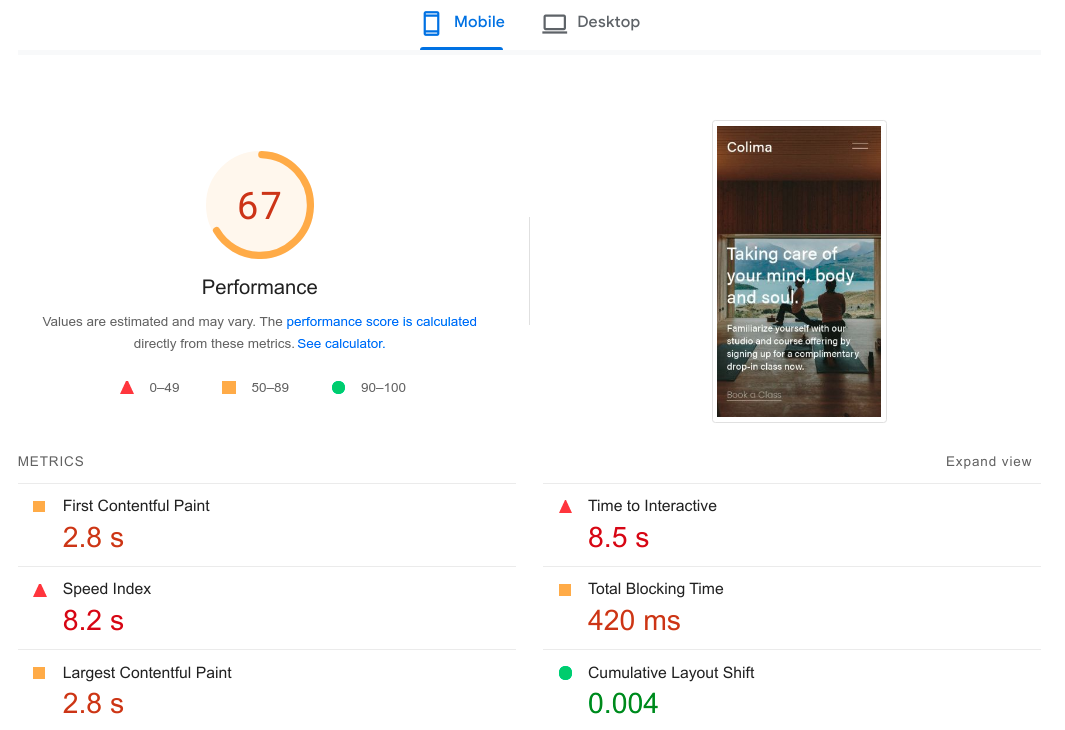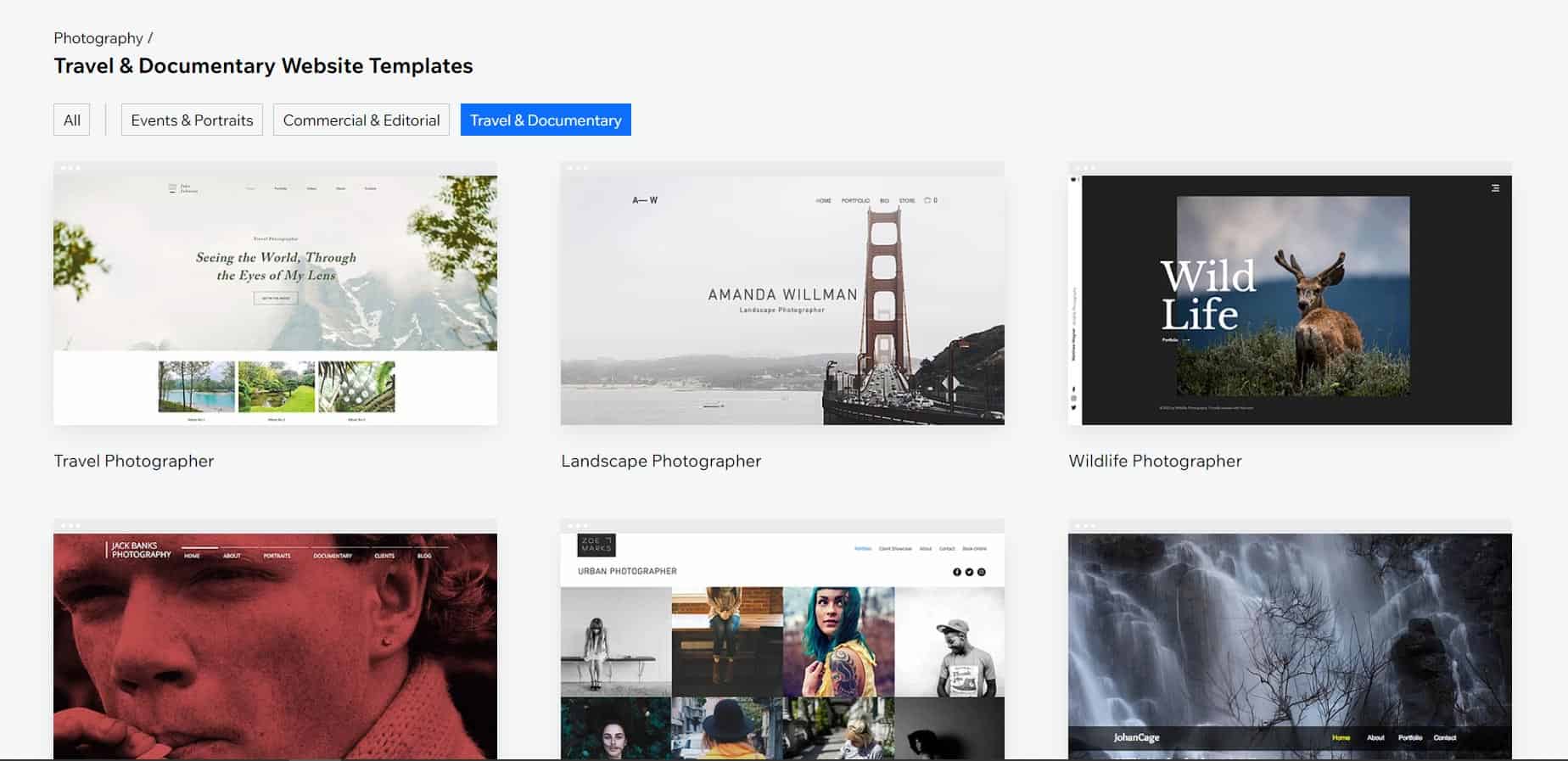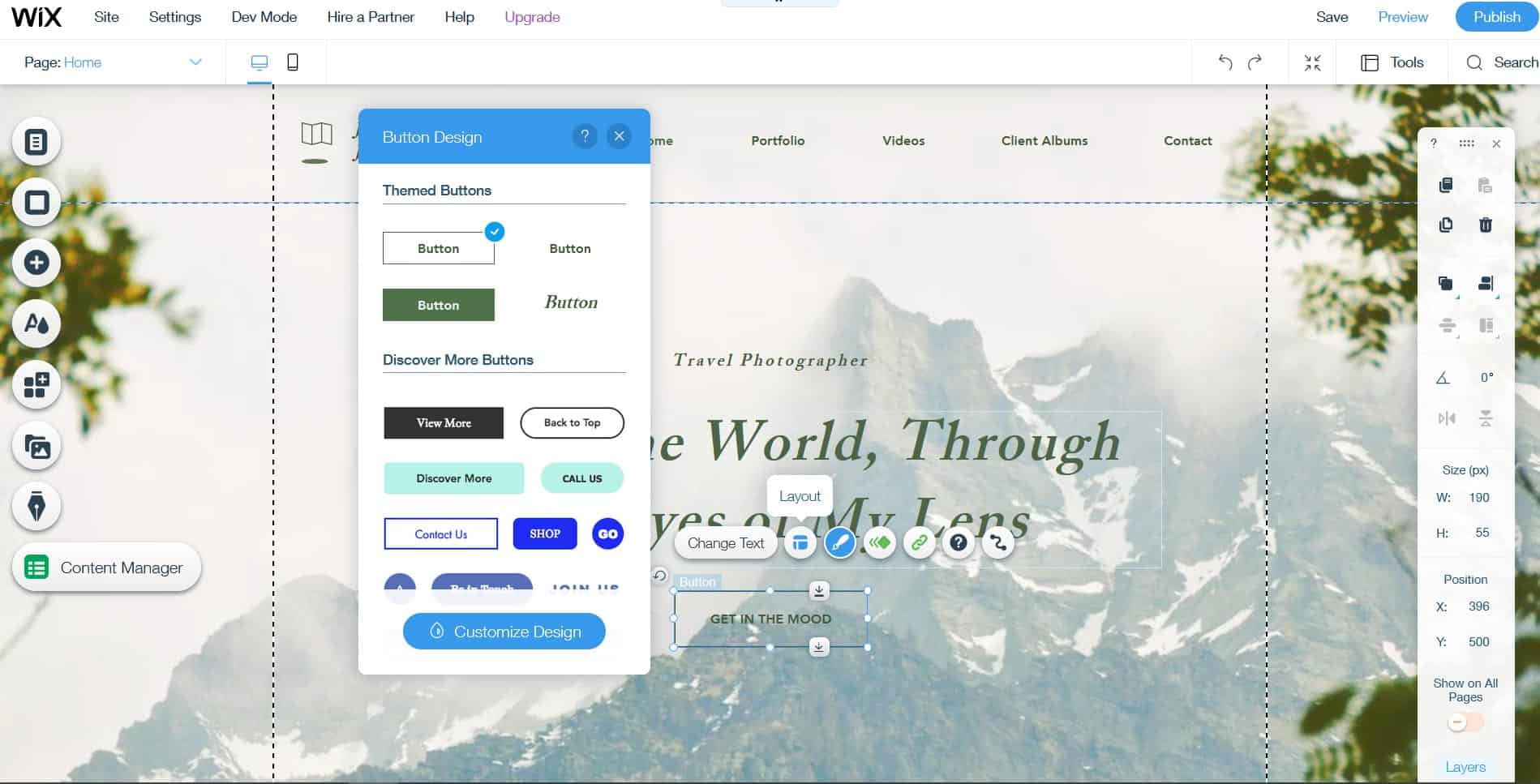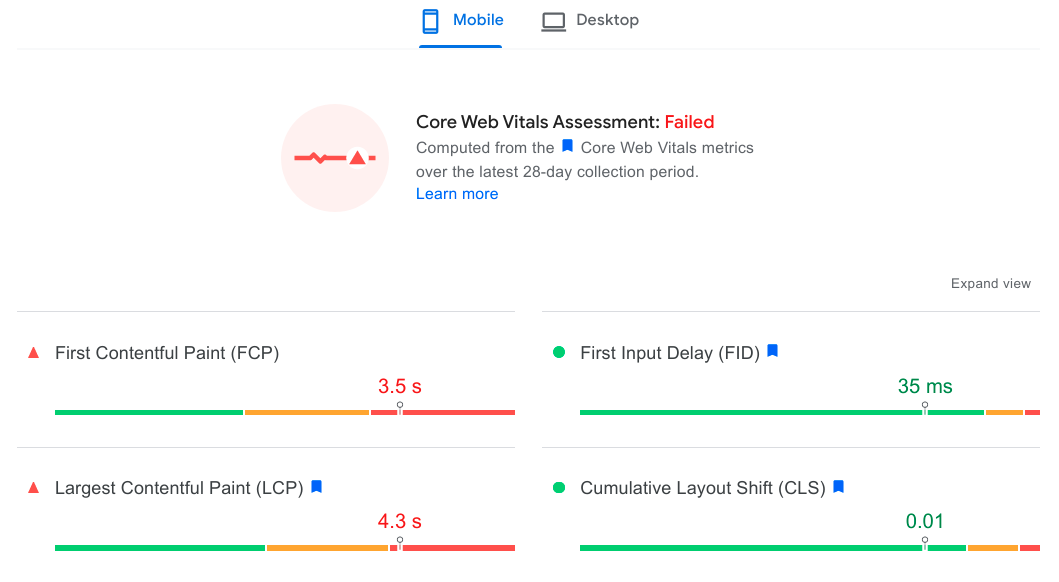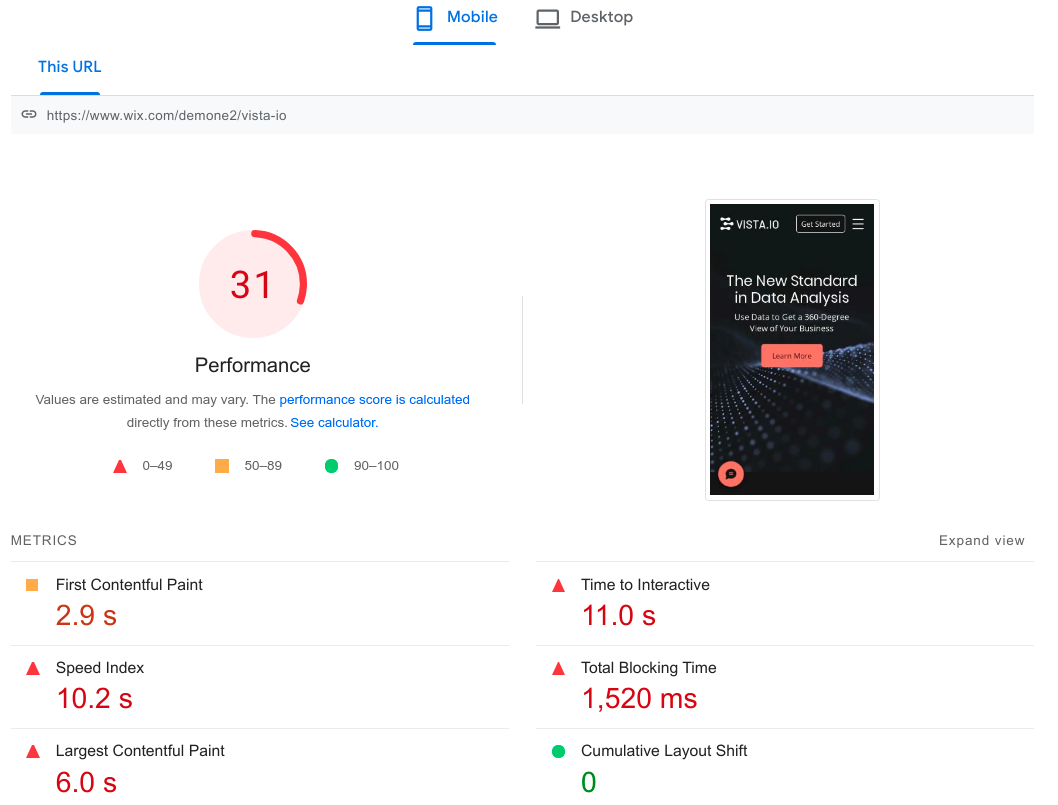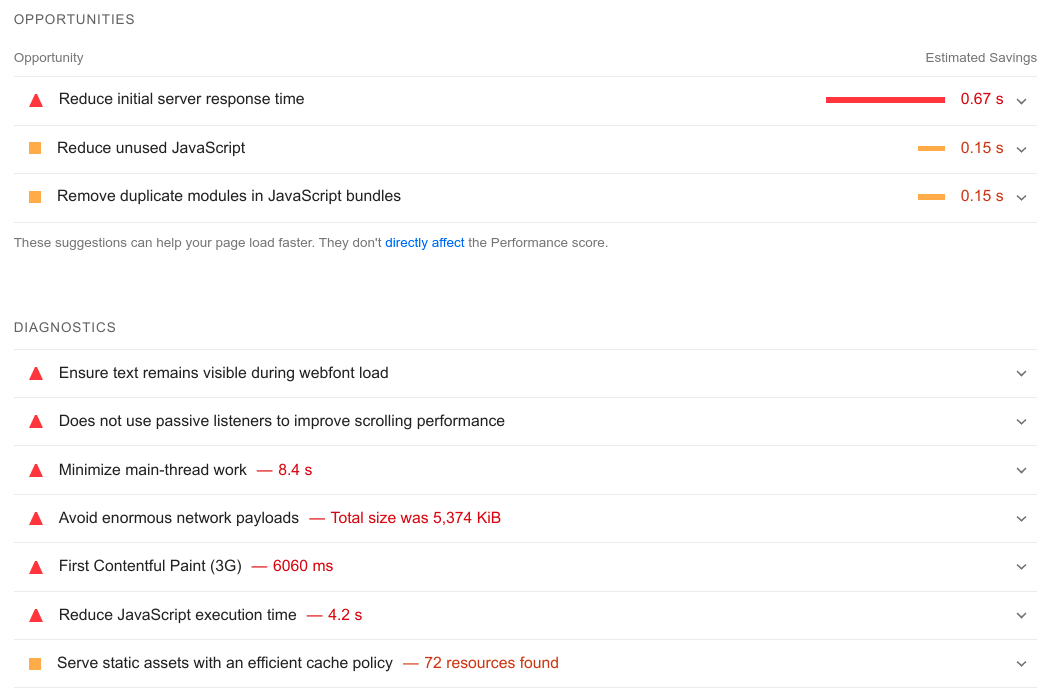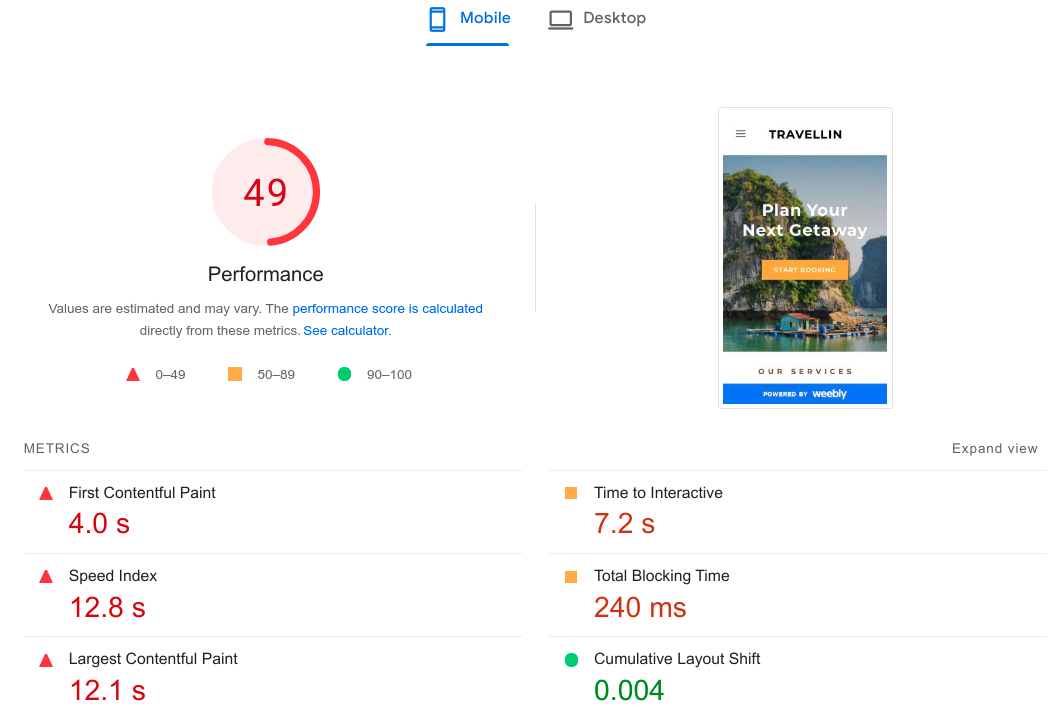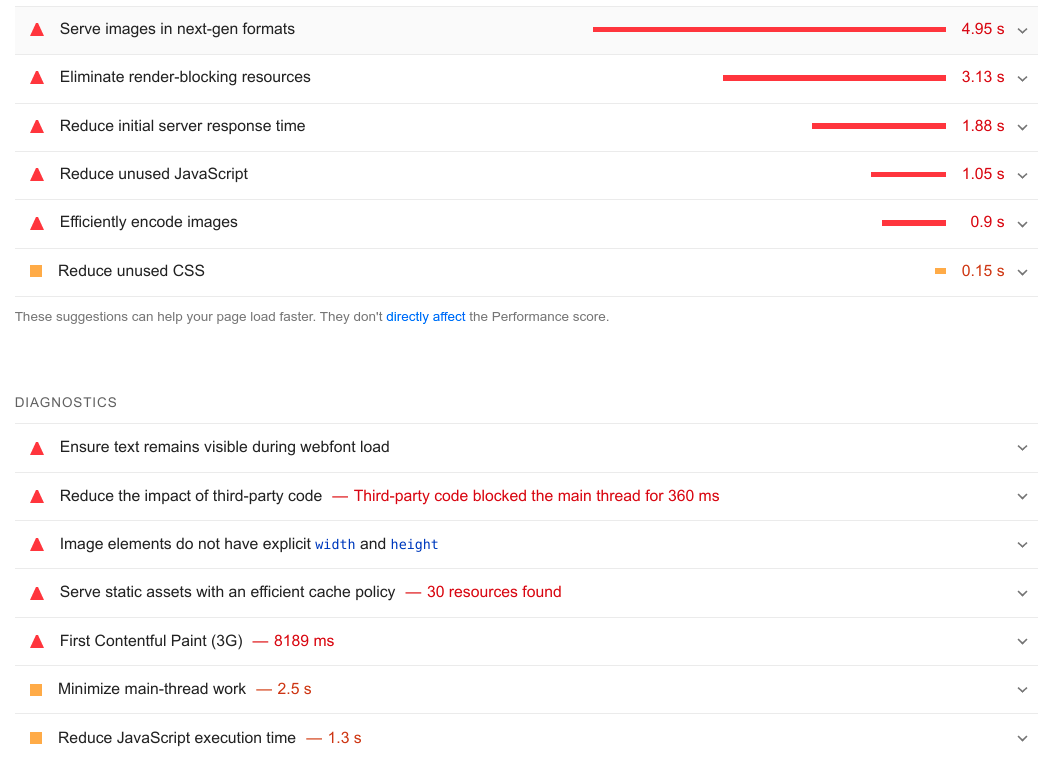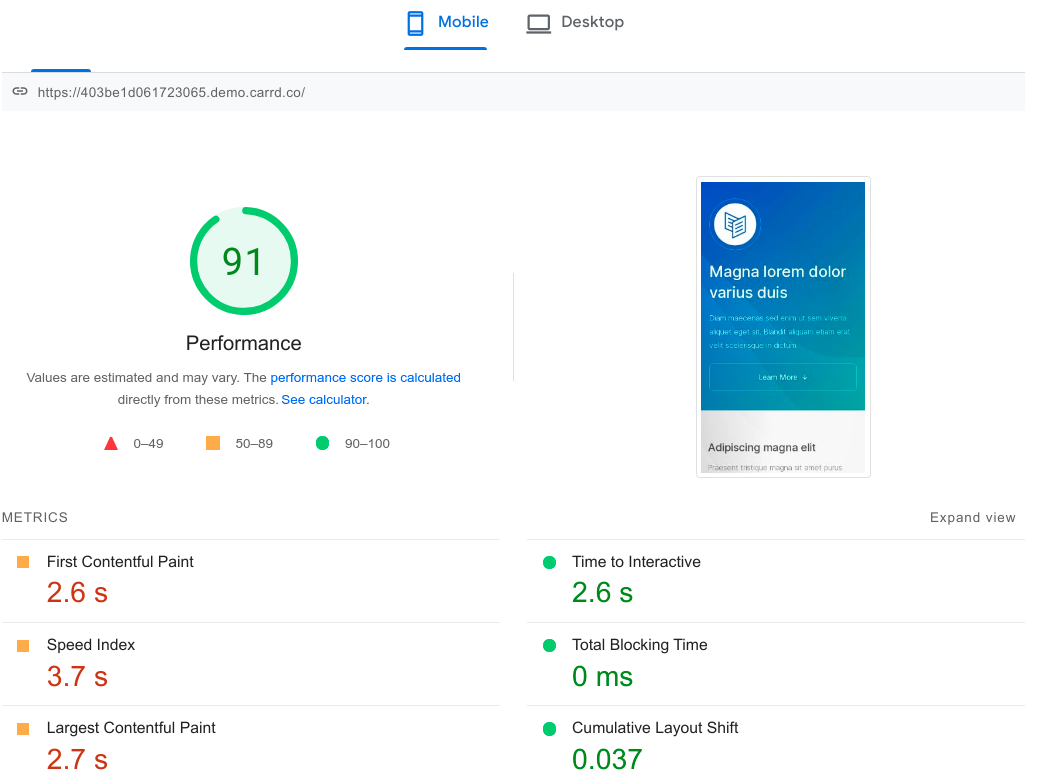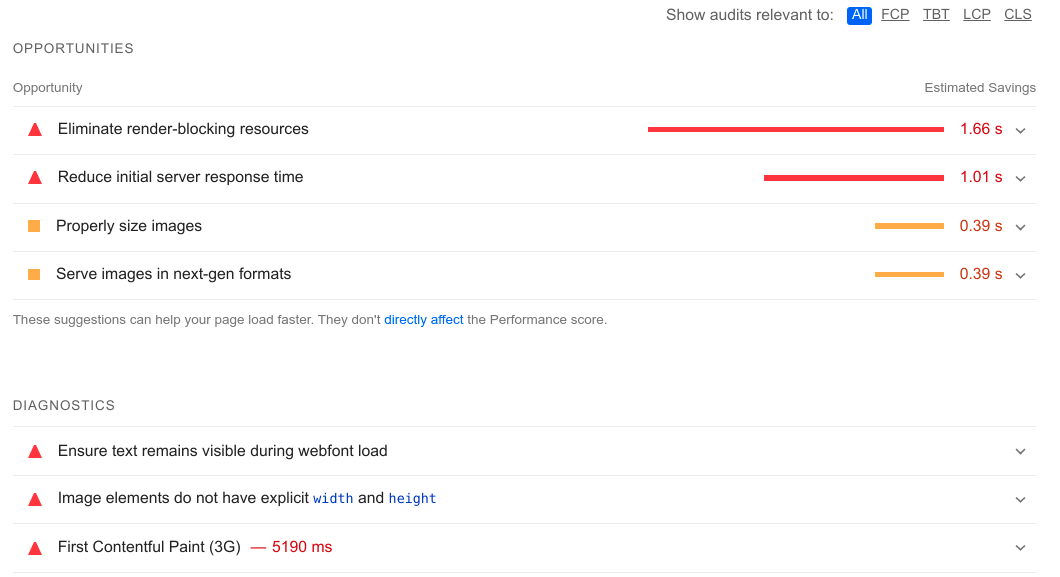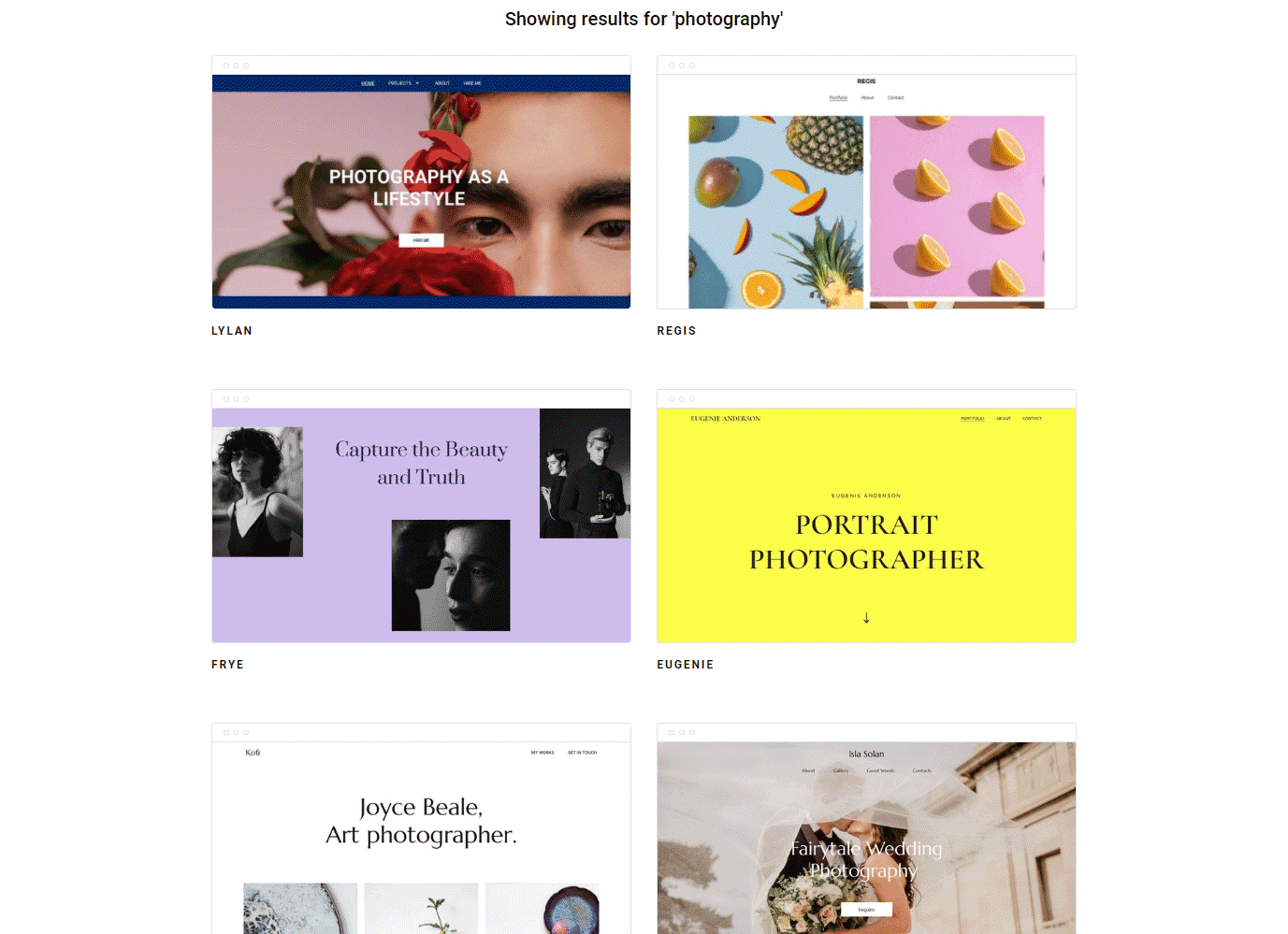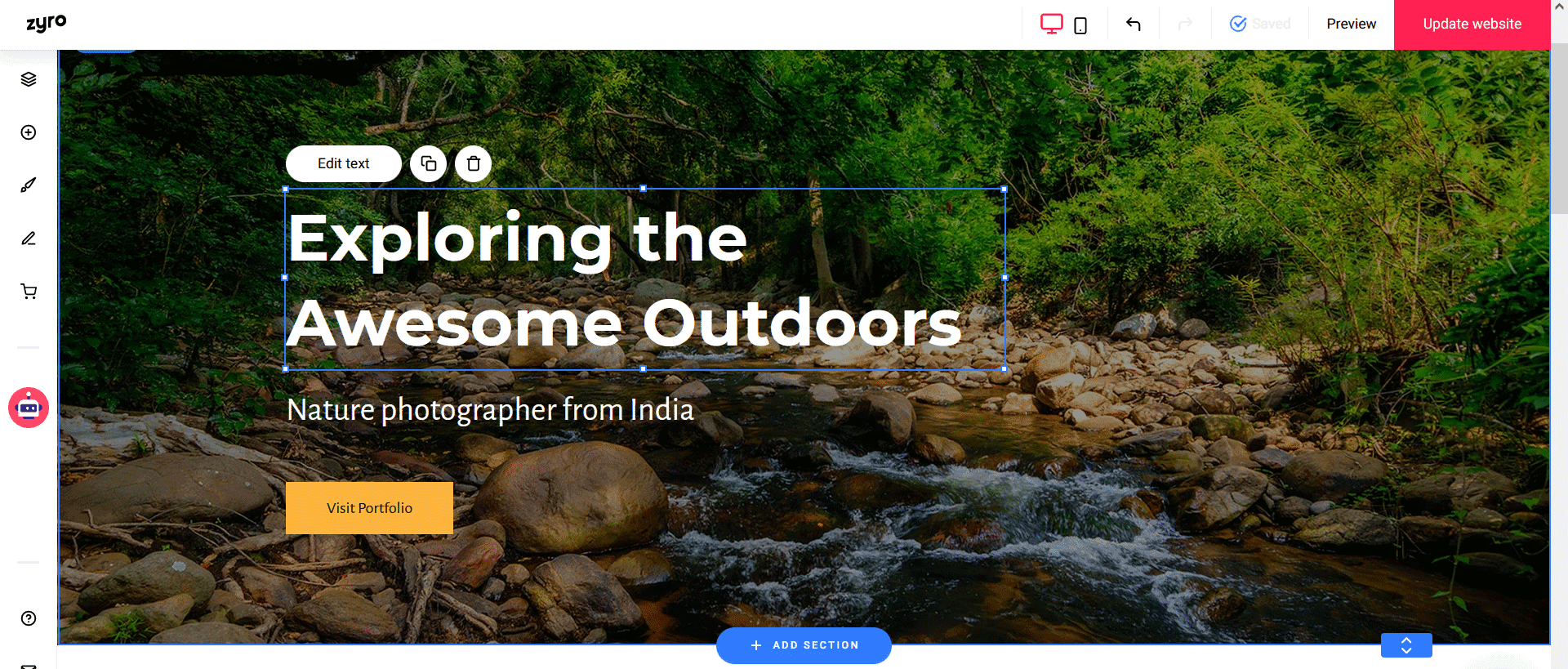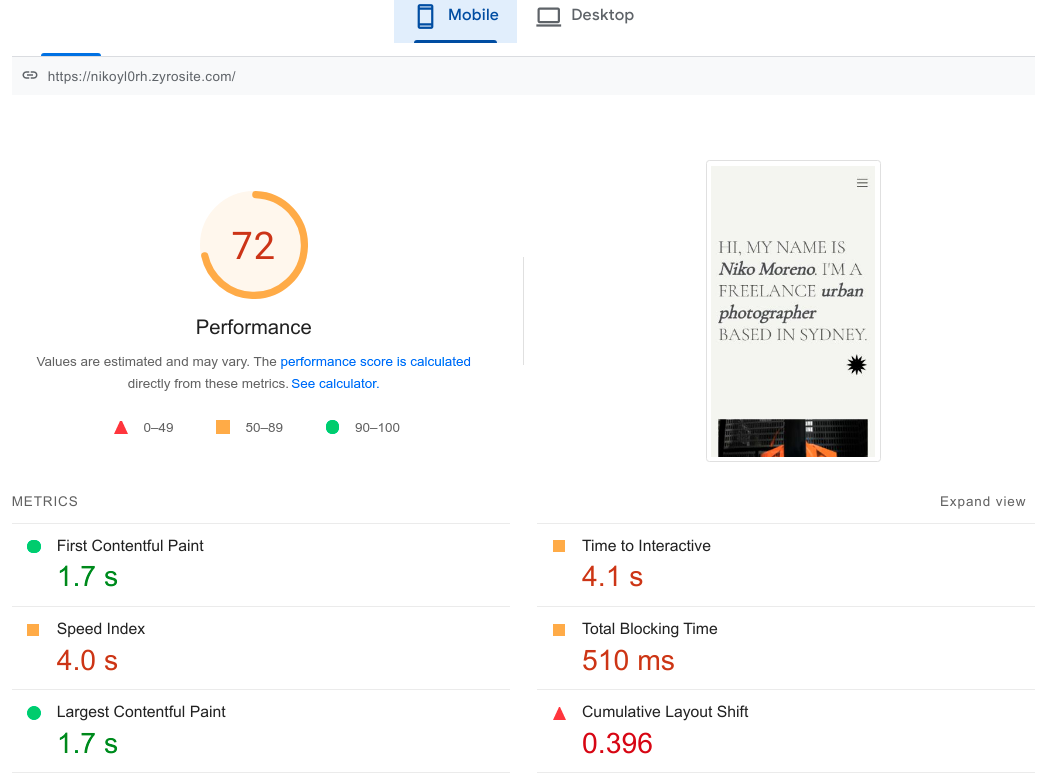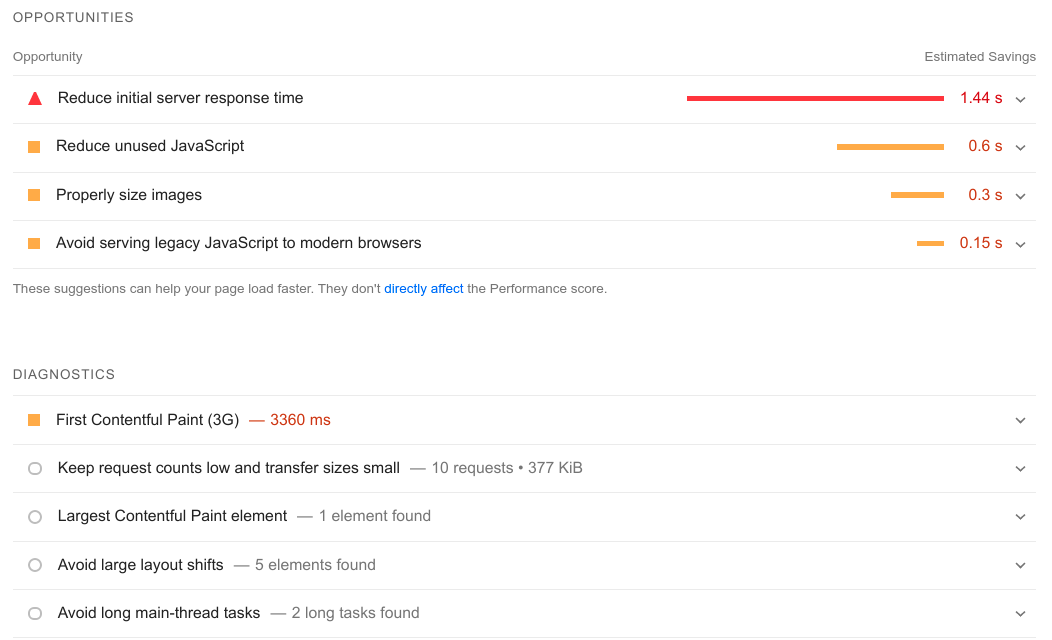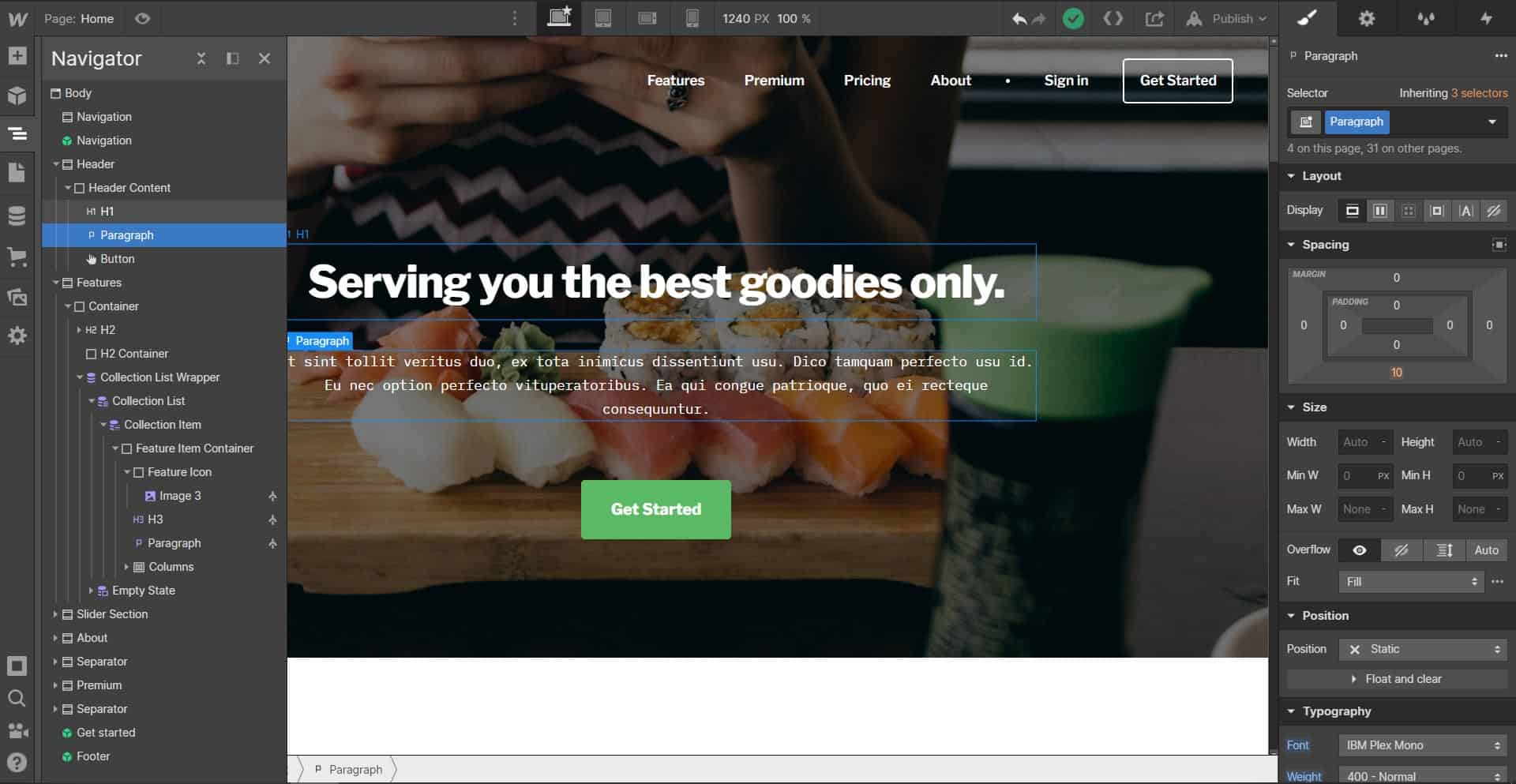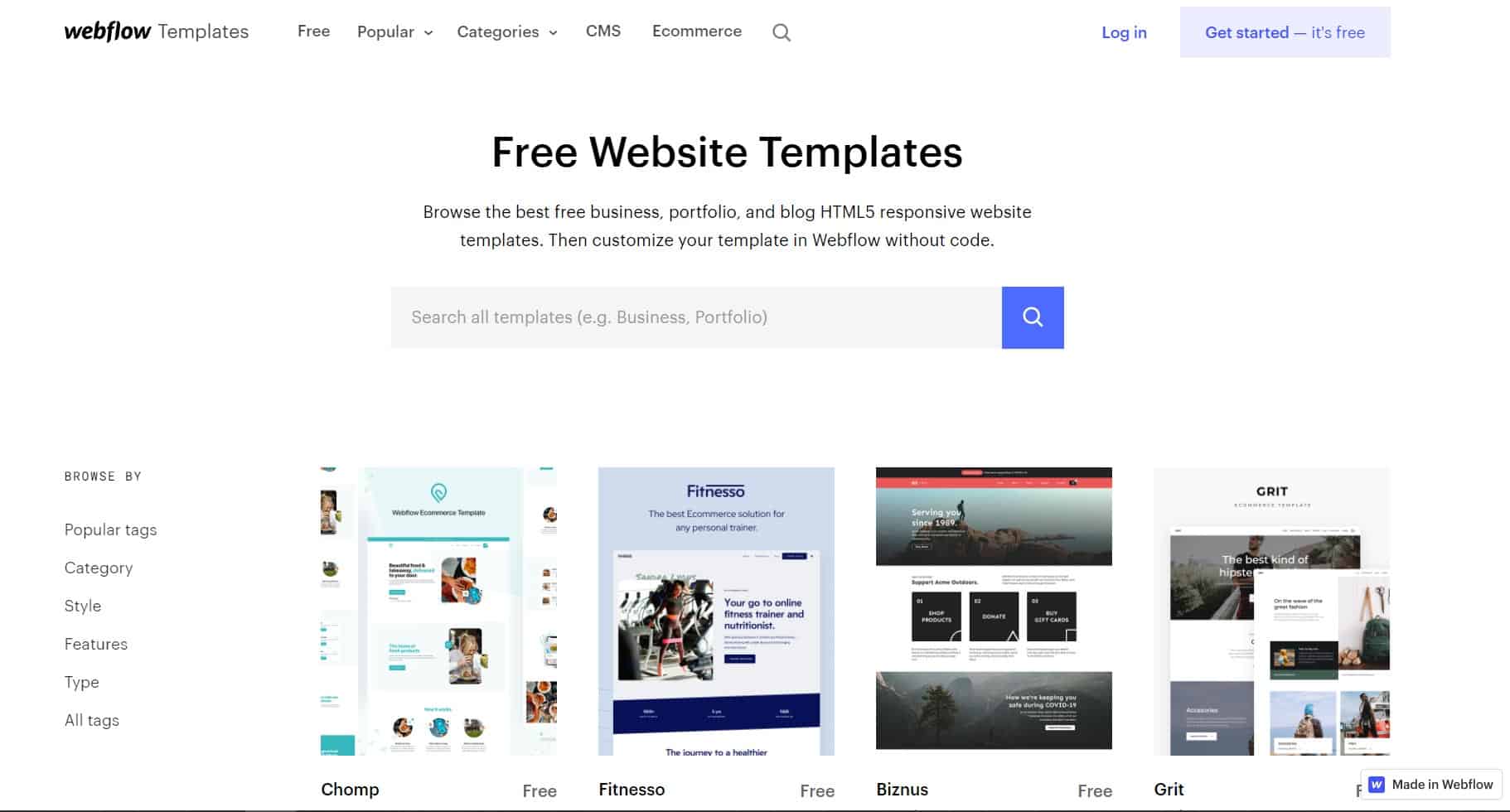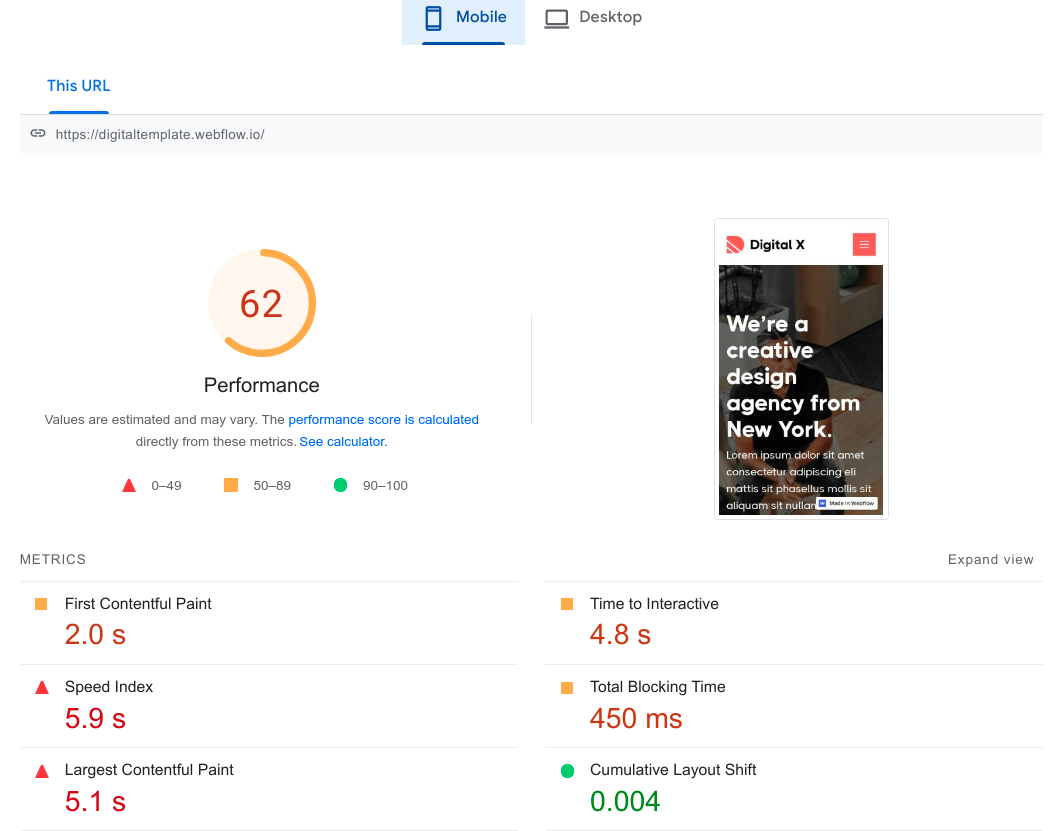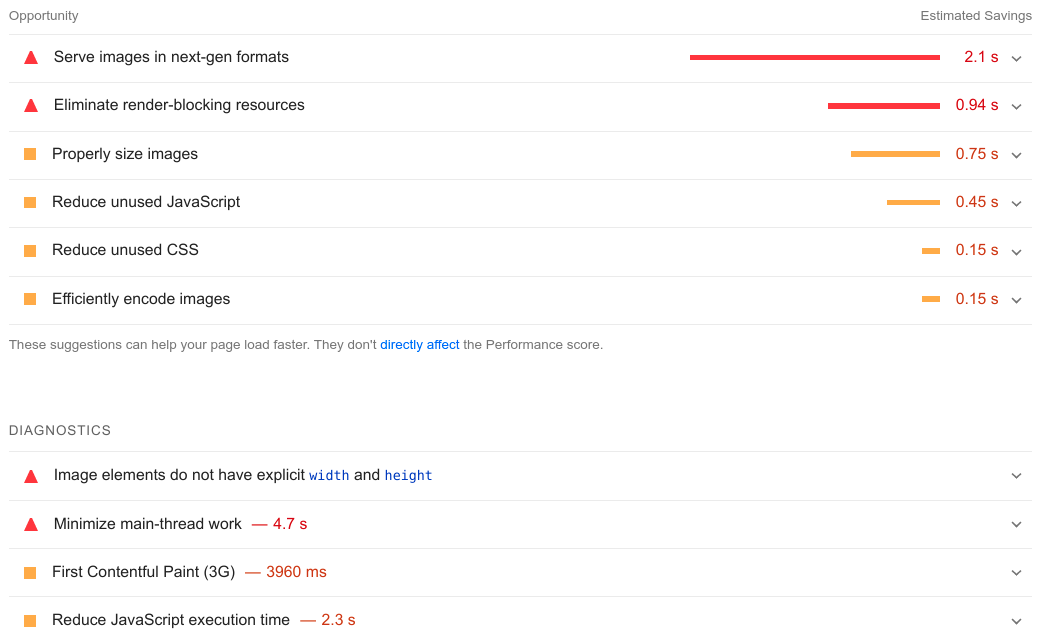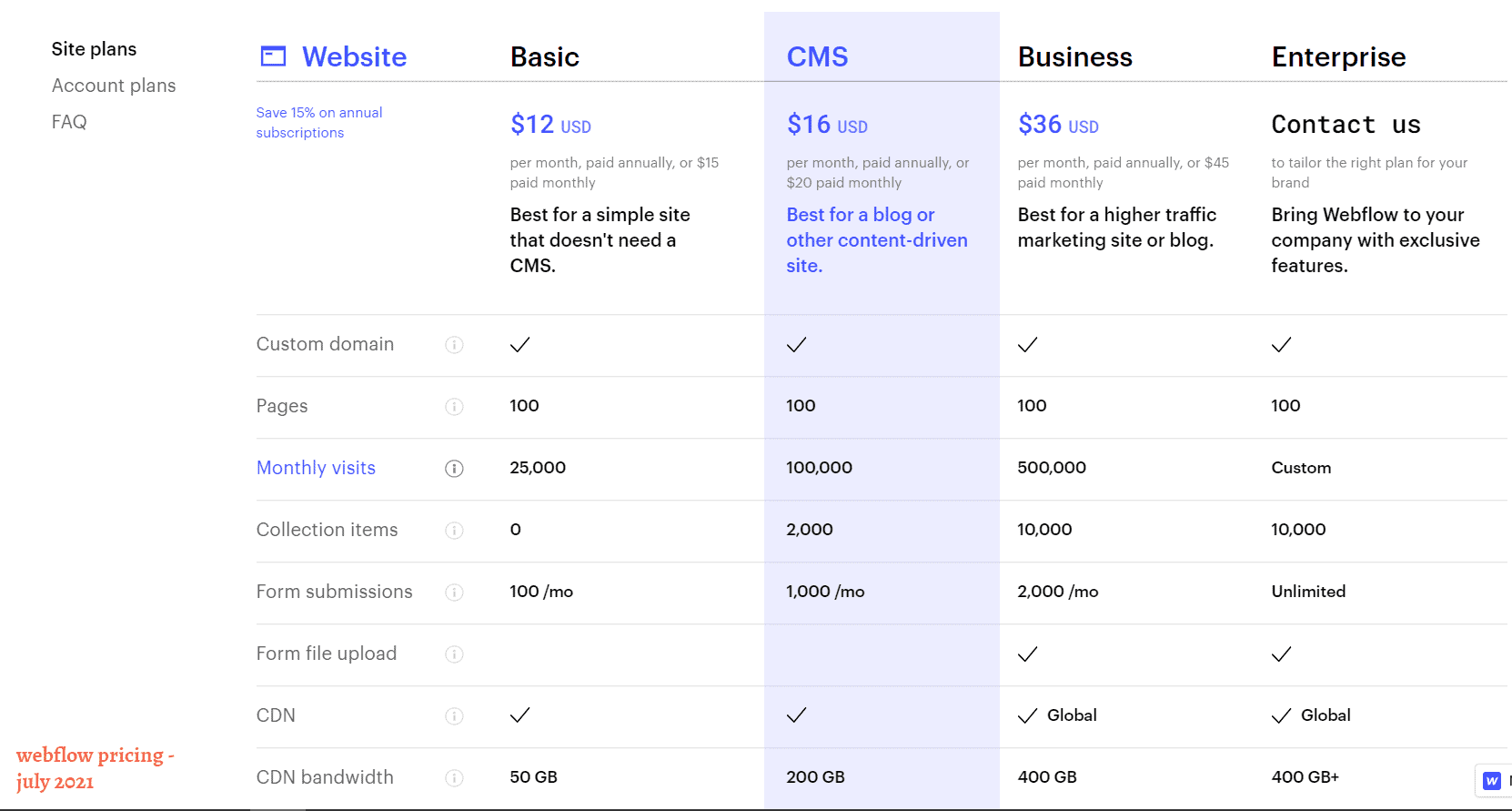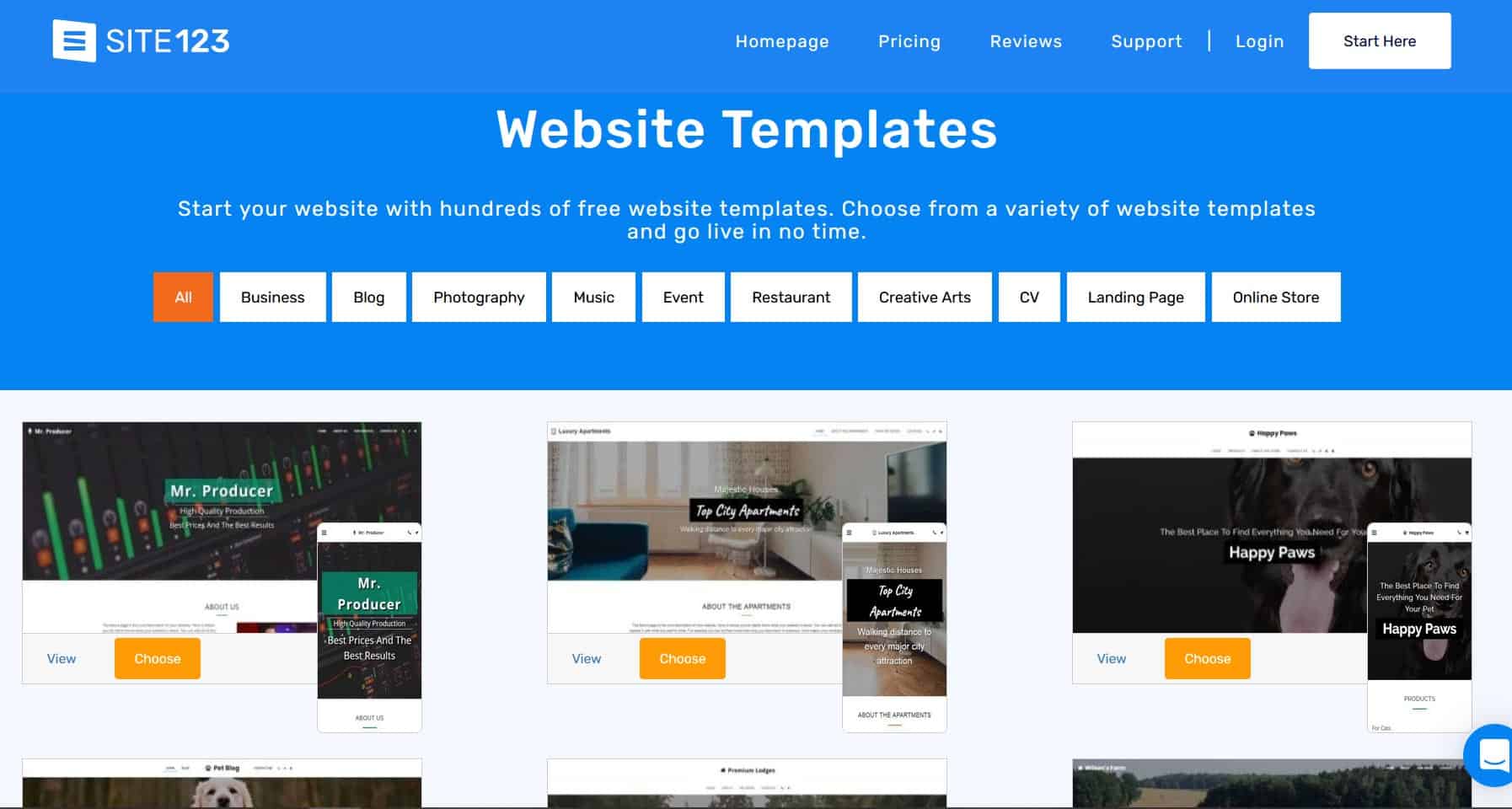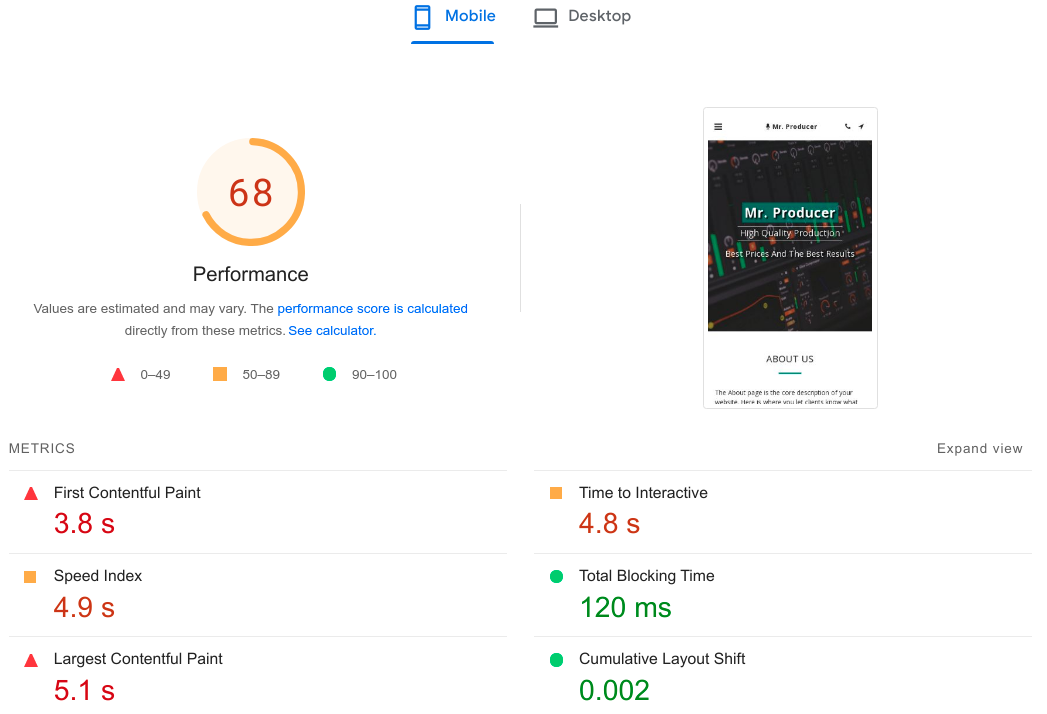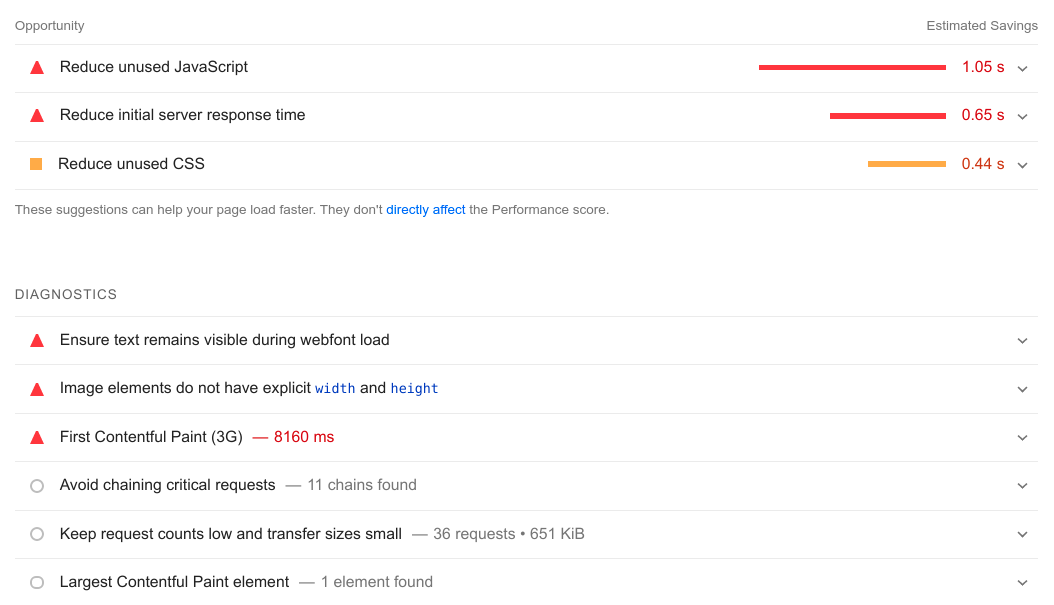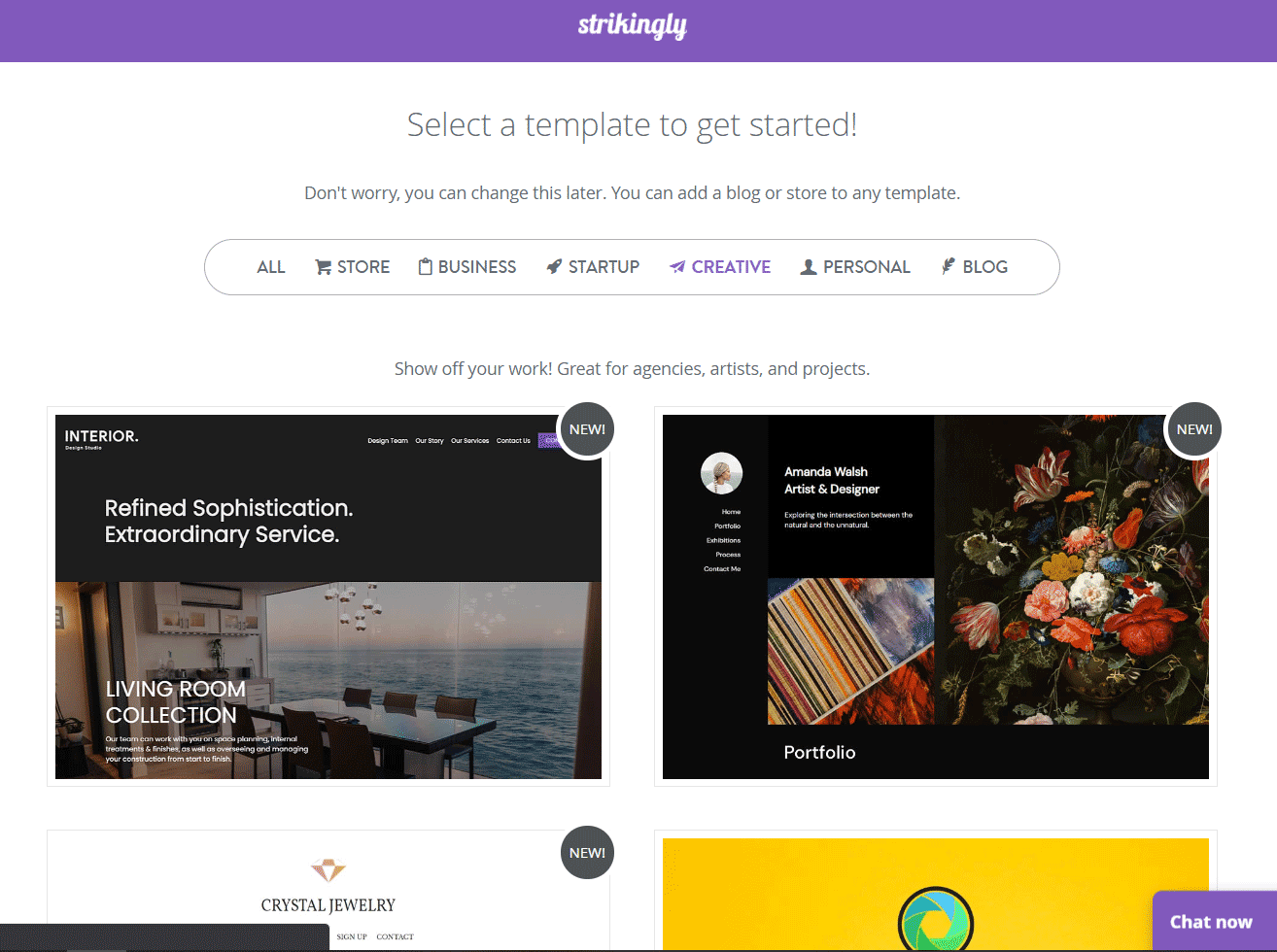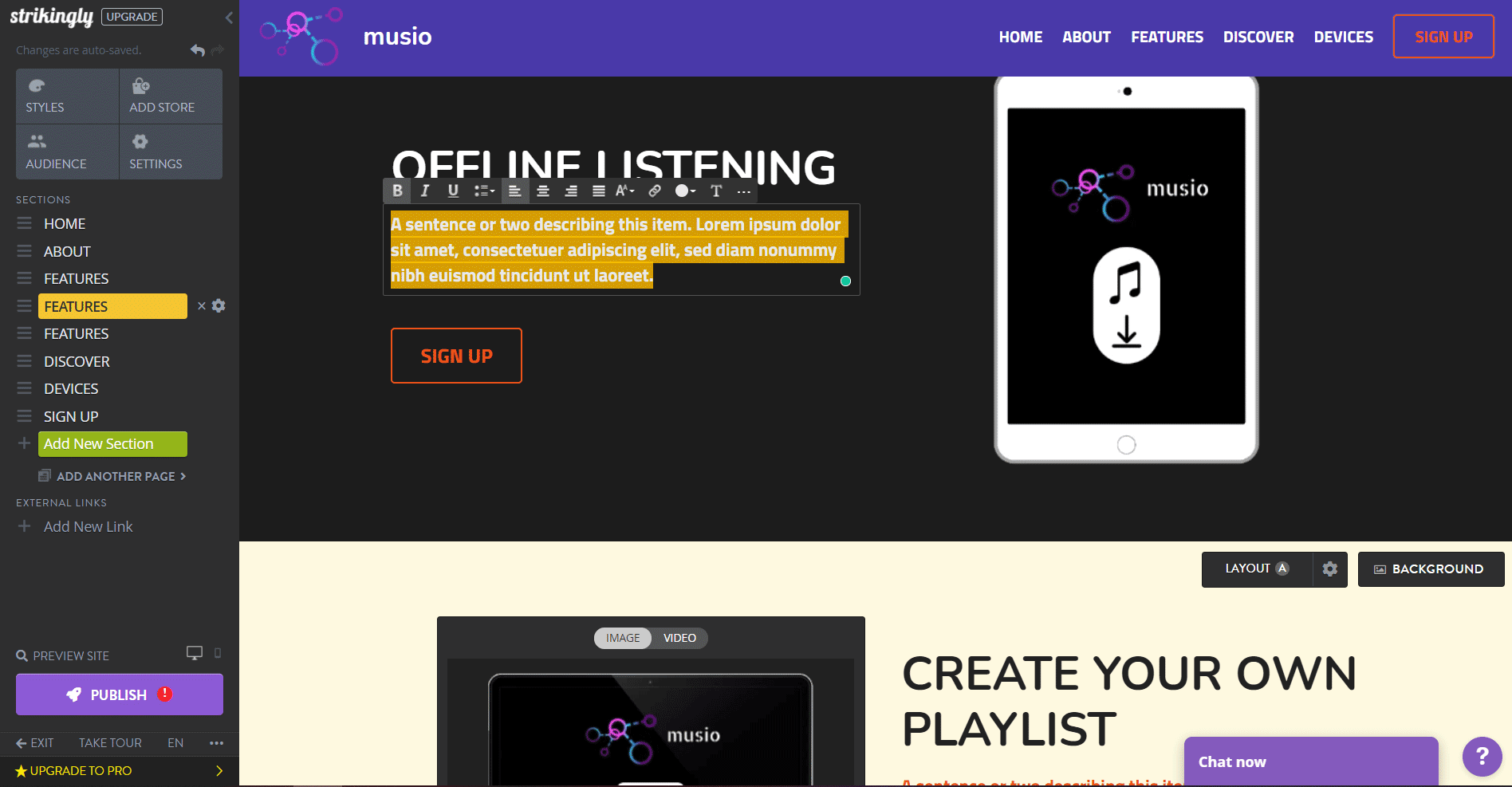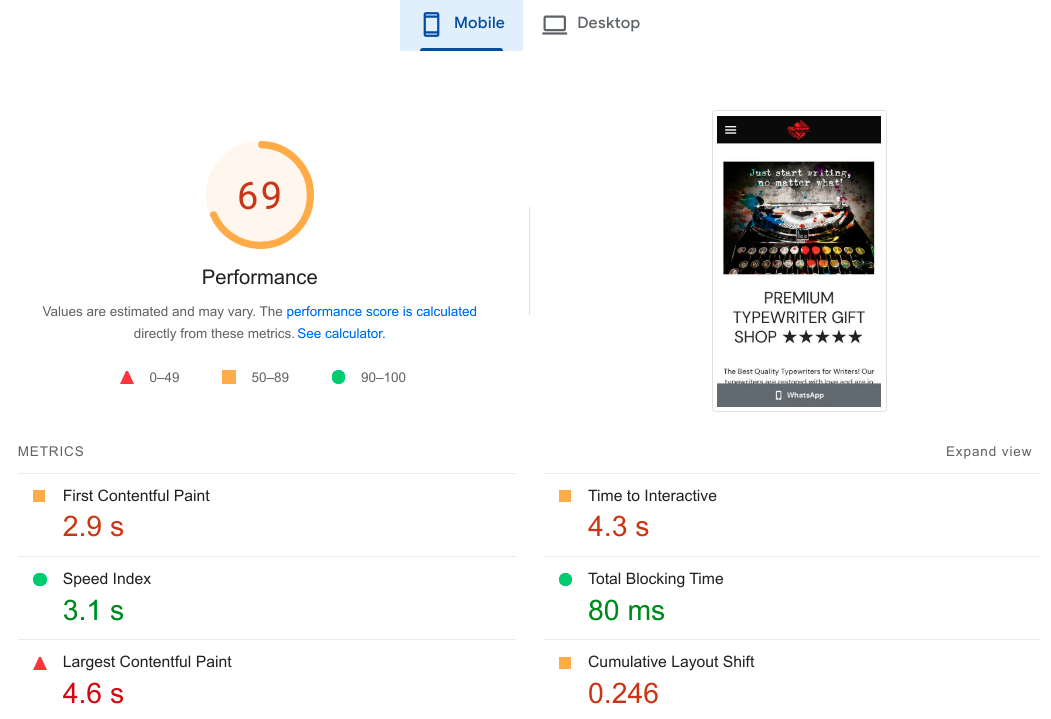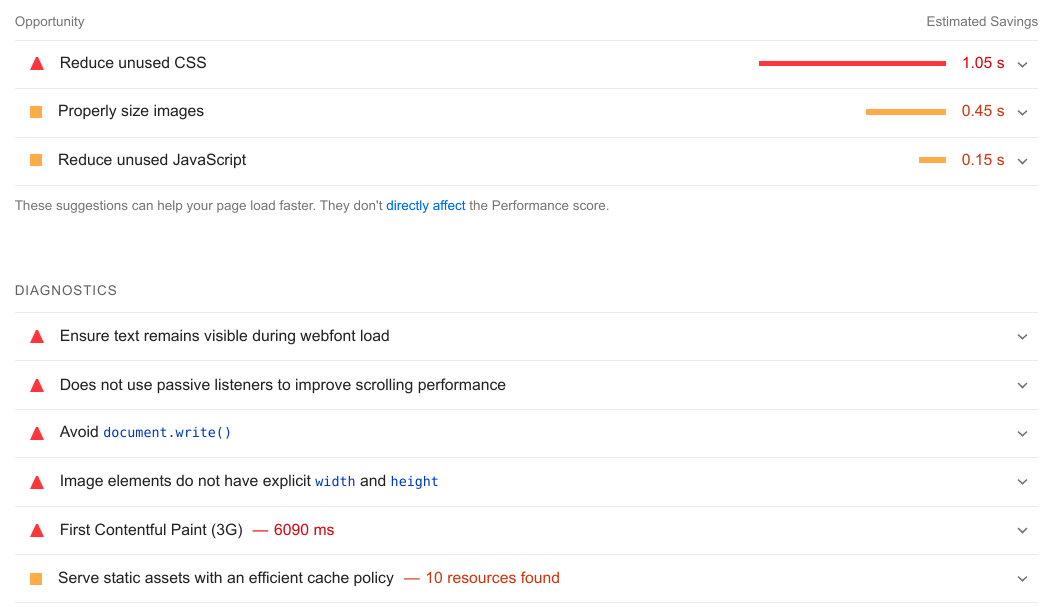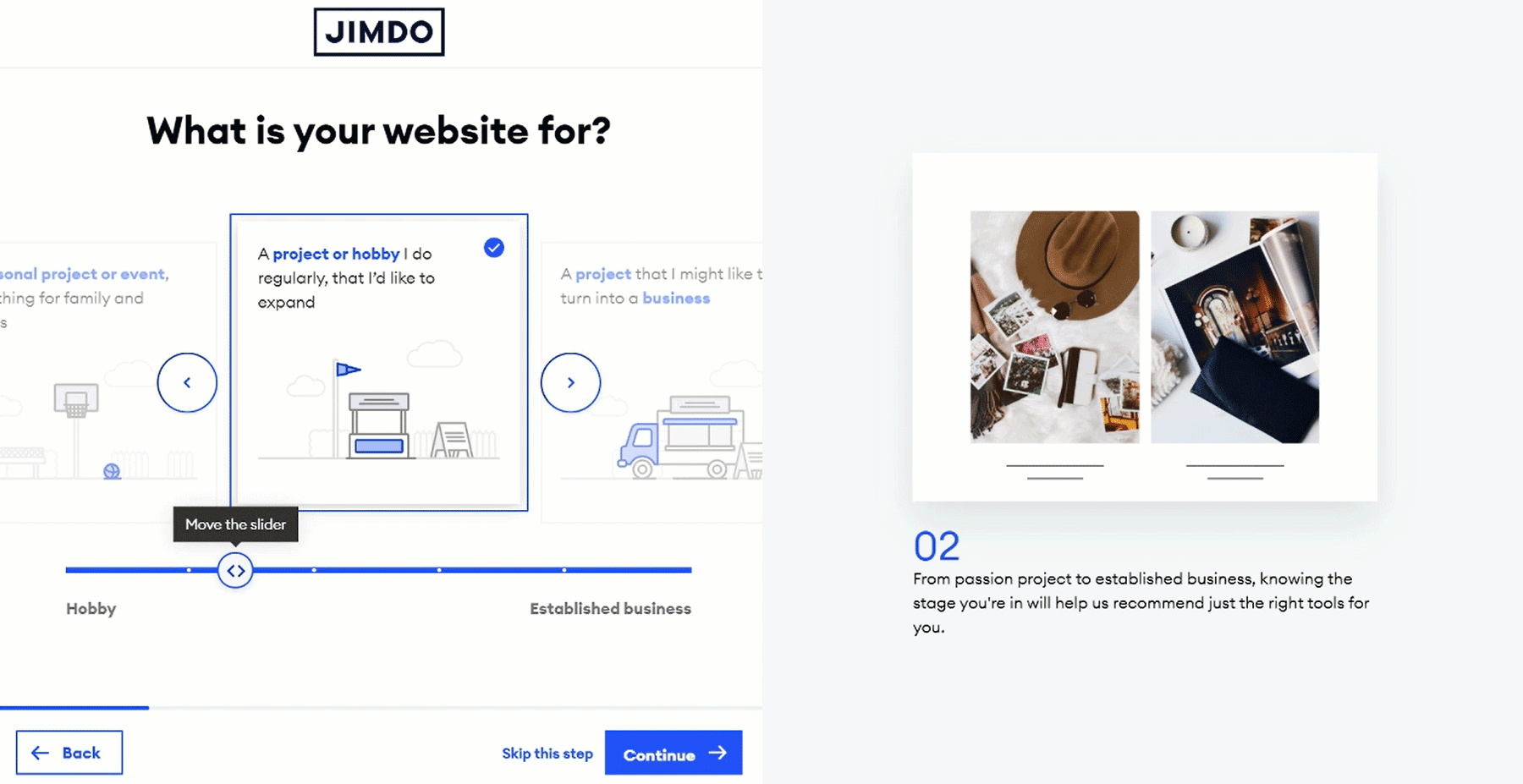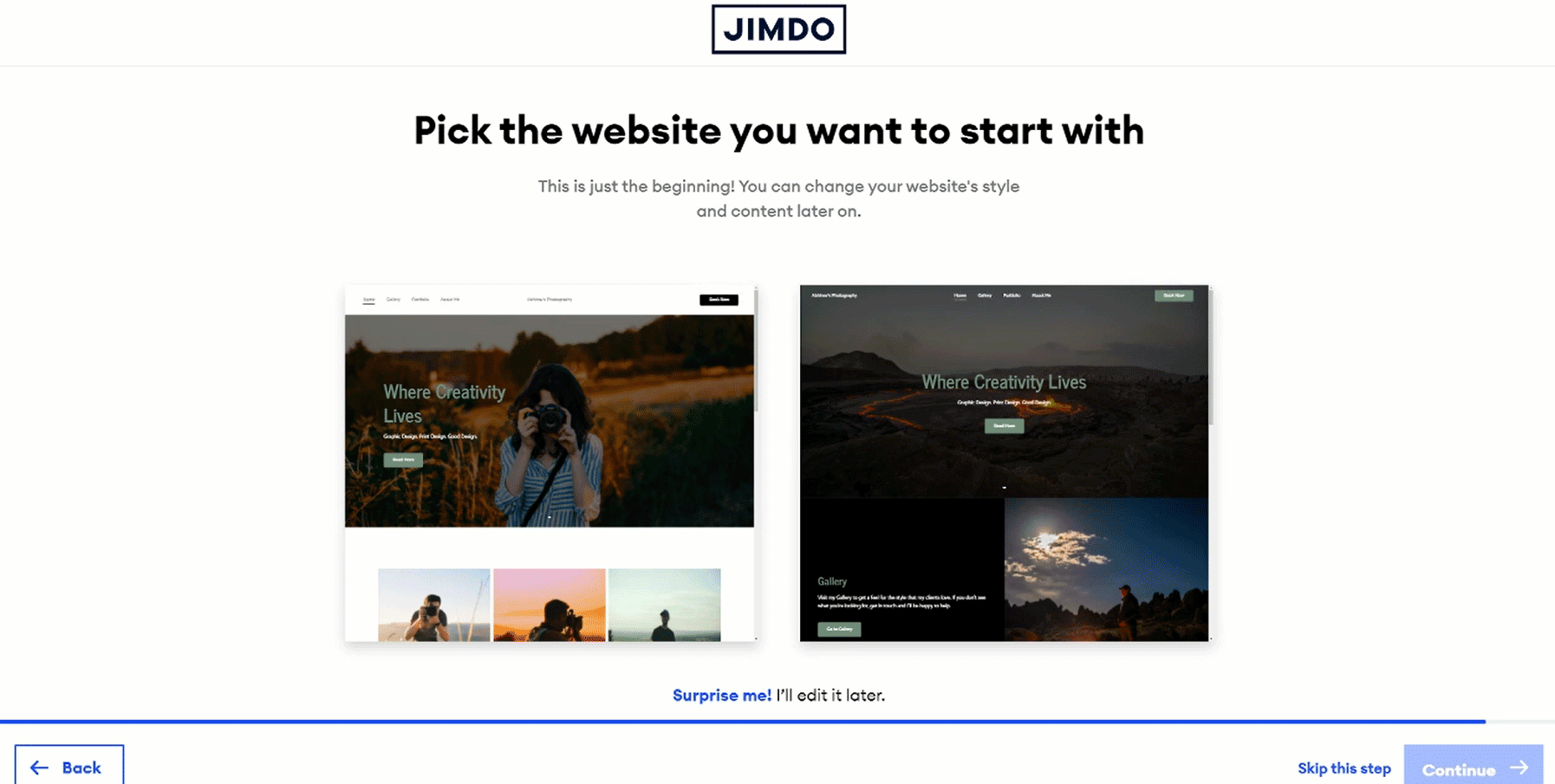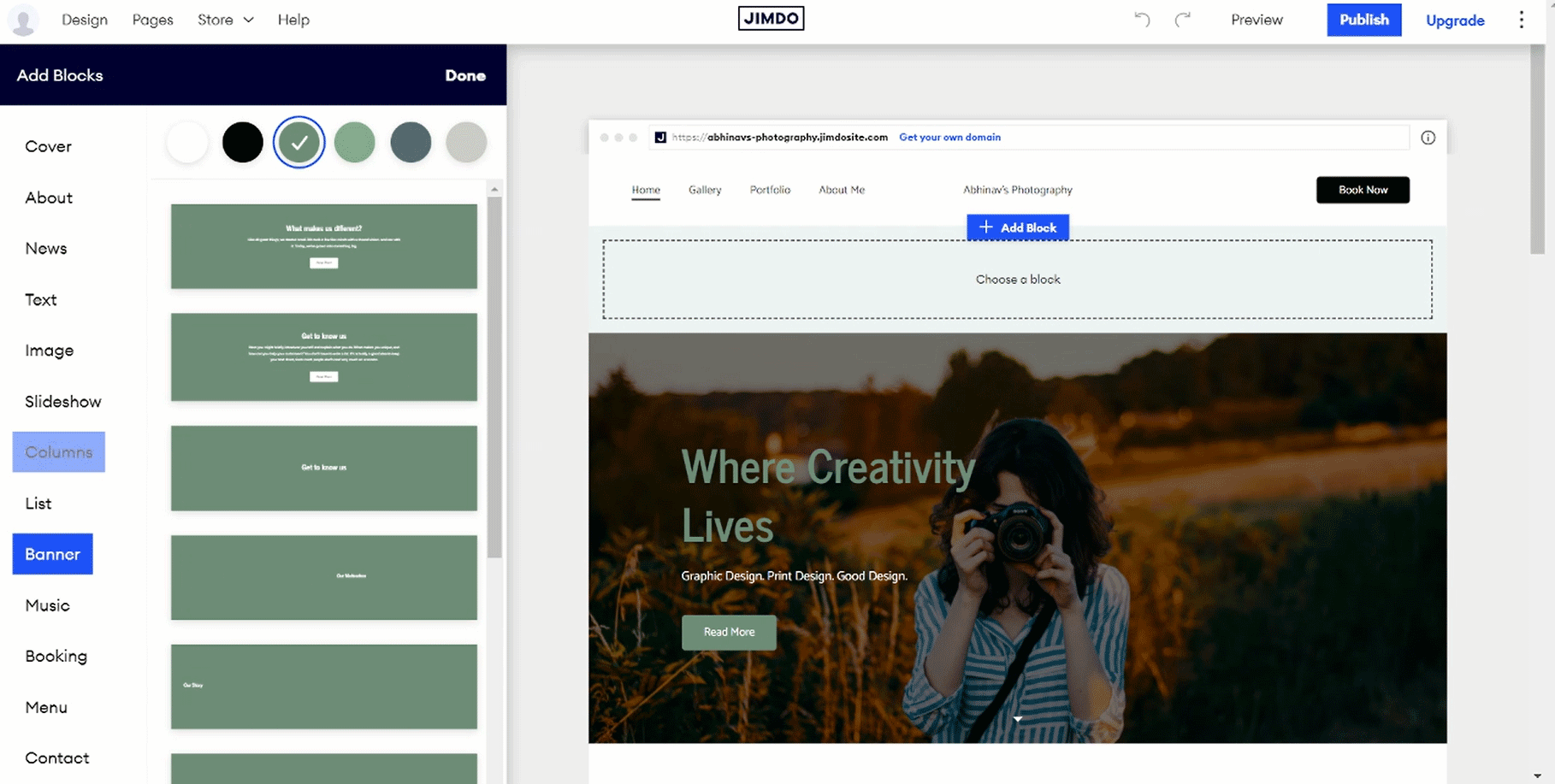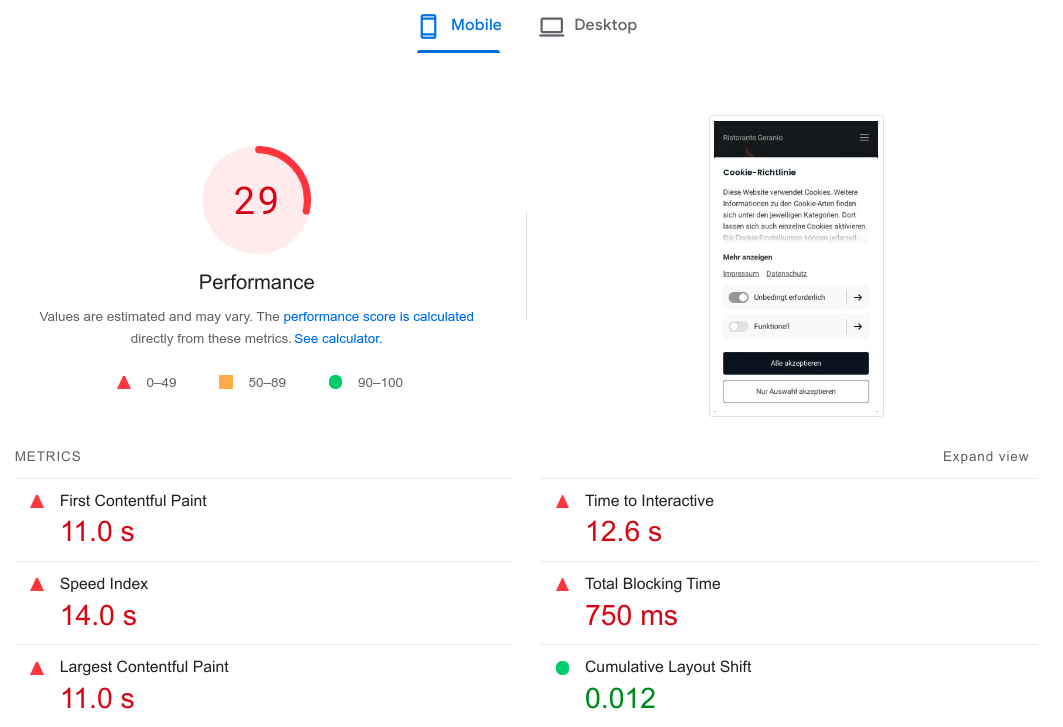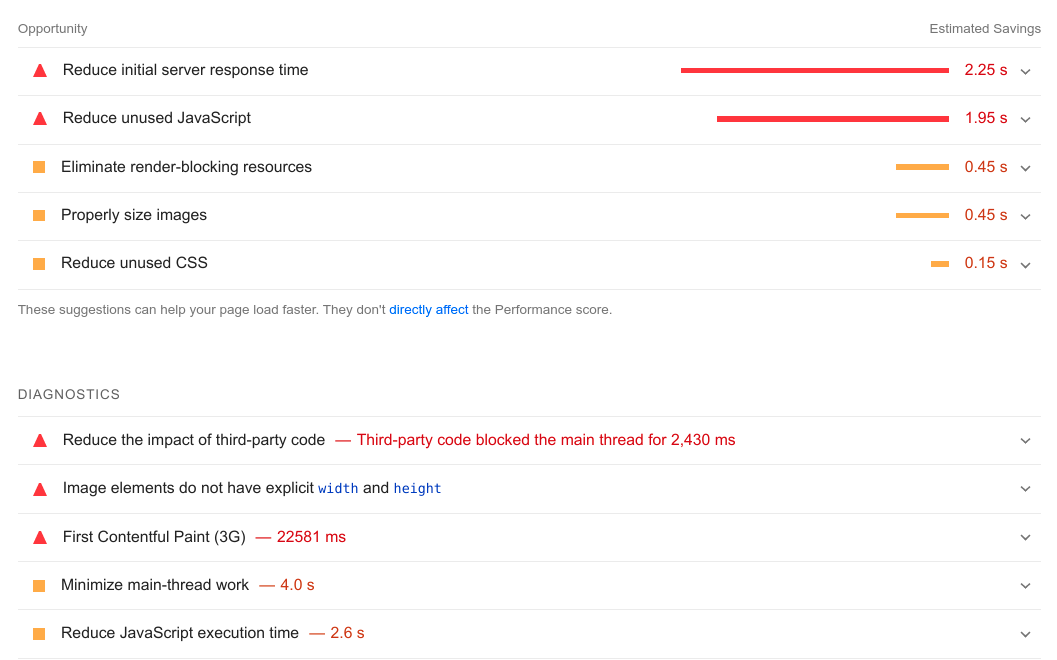Currently, many of the articles on this website are related to WordPress, the most popular content management system out there. However, a traditional CMS is not the only option to create websites.
Website Builders are another. In this post, we will discuss the top website builders you can find in the market today.
But before that, you might have a question in mind - which one should you choose? A CMS or a builder?
What's the difference between a CMS and a Website Builder?
To decide which one is better for you, you need to know the crucial differences between the two.
A content management system's primary focus is on managing your website's content. Design options are available in the form of themes and templates, but it is not the focus. Most CMSs including WordPress allow you to switch themes whenever you want. The content remains the same.
- See also: What is a CMS?
Whereas with website builders, the focus is on the design. Although most of them offer content management capabilities too. That's why you often find a builder listed under CMS.
Most website builders offer a drag-and-drop front-end editor to make website creation easier for all.
They also (at least the ones we're going to discuss) come with hosting and ongoing support. So you don't need to look for a separate web hosting company. Whereas with content management systems like WordPress or Drupal, you need to install the software on a web host and maintain it.
Overall, website builders tend to be easier to use, while traditional CMSs offer more control.
If you are looking for an easy way to get your site up & running, then a good website builder is what you need. A complex CMS can waste your time. On the other hand, if you plan on expanding the website in the future, then remember that migrating to another platform in the future is difficult with a website builder.
Here are the five key points I look for when assessing a website builder:
- Ease of use
- Templates collection
- Features
- Performance
- Pricing
Let's see where each of the following website builders stand with respect to the above-mentioned points.
1. Squarespace
Squarespace enjoys almost the same market share as Wix. However, it gives a completely different user experience.
While Wix tries to offer maximum features and customizations with their platform, Squarespace is a lot minimal and polished.
Templates
This approach is evident in the templates collection. The total no. of templates available is less than a hundred. But all of them look modern and well-made.
Squarespace offers fewer templates, but high quality
The Editor
The editor is also clutter-free. Unlike the Wix Editor, you cannot place elements anywhere you want. When you drag and drop an element, it falls into the nearest row or column. If you have used the new WordPress block editor, it feels a lot similar.
Some might see it as a restriction. But I think it is a good thing. Because it ensures consistent white spaces throughout your layouts. There is less chance for misaligned elements here and there.
Performance
I took the first template listed on their Templates page to measure Core Web Vitals scores.
Squarespace passed the test, 67 for Mobile and 87 for Desktop. Google primarily considers mobile performance. So, 67 is a decent score, but not great.
I've tested a few other templates as well, but the performance varied slightly between them. Templates with large images above the fold showed lower scores overall. Because lazy loading large images often result in slower Largest Contentul Paint time
- Template: Colima
- Mobile Score: 67
- Desktop : 87
- Core Web Vitals: Passed
Pricing
Squarespace does not offer a free plan. However, there is a 14-day free trial.
There are four plans in total. The starting price is $12/mo for the Personal plan, which offers unlimited bandwidth, storage, and free custom domain.
2. Wix
According to W3Techs, Wix is the fifth most popular content management system in 2021, which equals almost 1.7% of the total websites.
Templates
The main advantage of Wix is its vast library of templates. There are more than 900 of them. The quality of the design is also decent.
It covers most of the categories a normal user would think of. For example, when I searched under the 'photography' category, there were nearly 50 templates. These were again organized into sub-categories such as Event, Commercial, Travel, etc.
You can either use one of these templates or use Wix's Artificial Design Intelligence to generate a custom template.
The Editor
The Editor gives a lot of flexibility, which is another advantage. You can place the elements anywhere on the page by just dragging and dropping.
The Editor interface gives the feeling of a feature-rich graphic design tool. In many areas, it resembles tools like Photoshop. There is a draggable tools panel, layers panel, and multiple menus. Using the left-side menu, you can navigate between the pages on your website, add elements, connect extensions, etc.
Clicking on an element opens its settings box in an overlay where you can customize that element.
Overall, I don't think Wix Editor is the neatest interface you can find in a website builder. But the level of customizations it allows is unmatchable.
Performance
Wix does a good job with eliminating render-blocking resources, minification, serving new-gen image formats, etc.
However, it still failed in the Core Web Vitals assessment. The Mobile score was just 31. The Desktop performance was a lot better though - 86/100.
Using a large amount of Javascript on the front end is the main reason for these poor mobile scores. In the below screenshot, you can see the suggestion to minimize main-thread work, which mainly owes to Javascript execution time.
Another major issue is the higher number of HTTP requests, which causes enormous network payloads.
- Template: Tech Company
- Mobile: 31
- Desktop: 86
- Core Web Vitals: Failed
Pricing
Wix offers competitive pricing, which is another major plus point. There is a free plan, which allows you to set up a website on a Wix subdomain.
The plans and pricing vary between countries. When I checked from India, the Connect Domain plan costs only INR 80/mo, while the Unlimited plan was available at just INR 185/mo. That makes it really cheap.
3. Weebly
Weebly has been around since 2006. It is one of the easiest website builders to use.
The templates collection is not that diverse. There are over fifty Weebly themes, organized into different categories like portfolio, business, personal, event, blog, etc.
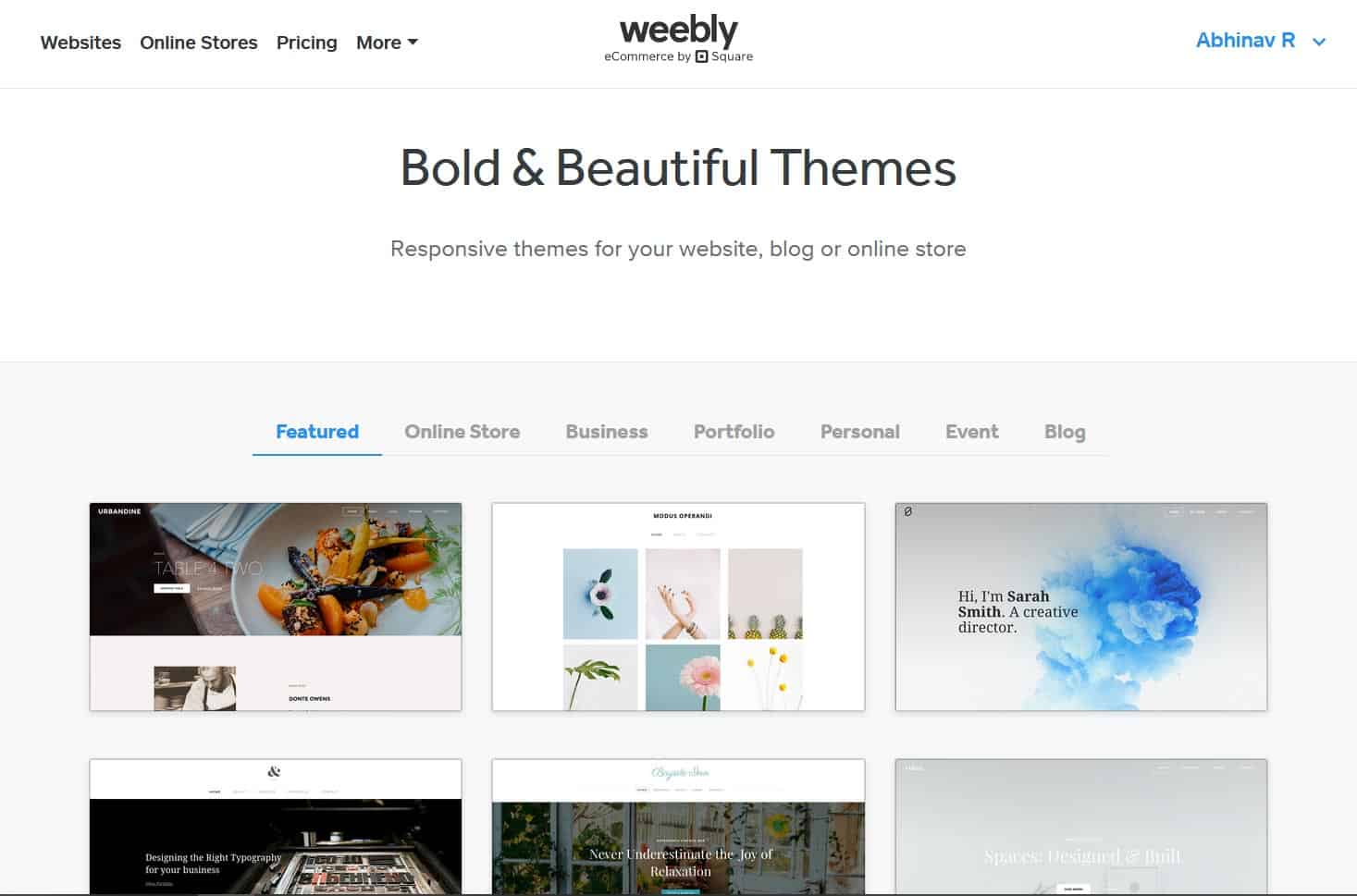
Like Squarespace, Weebly's Editor also doesn't allow you to drop elements anywhere. You need to confine to the structure of the theme while customizing the site.
It can be quite restrictive, maybe more than Squarespace. There's not even an undo button. So it can make you feel frustrated if something goes wrong. You have to manually revert the changes.
Drag the elements from the left-side panel and drop them in the Editor. Then you can change the text, background, move them up or down, etc.
Although the customization options are minimum, Weebly's Editor gives a distraction-free experience. If you are comfortable using web interfaces, you should be able to create a website with Weebly.
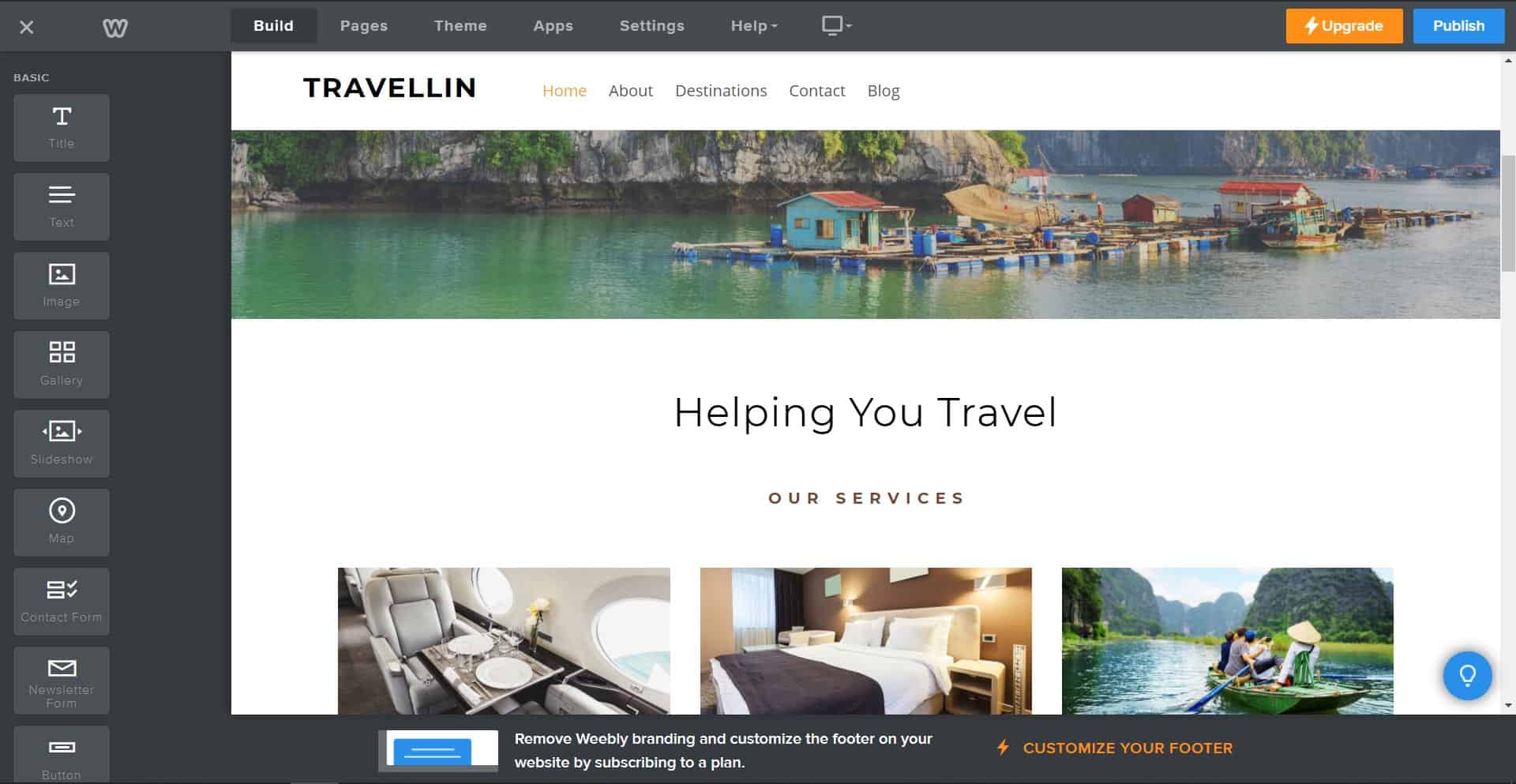
Performance
Weebly doesn't give a live preview of their templates. So created a sample website using the Travellin theme.
Since it was a new site, no sufficient real-world data was available to show the Core Web Vitals result.
However, from the above test scores, it seems Weebly fails in FCP, Speed Index, and LCP. Time to Interactive and Total Blocking Times were okay, while the CLS was great.
The Diagnostic showed several rooms for improvement - server next-gen images, reduced unused Javascript, etc.
- Template: Travellin
- Mobile: 49
- Desktop: 77
Pricing
Weebly offers four premium plans in addition to the free plan: Connect, Pro, Business, and Business Plus.
The starting plan - Connect - allows you to connect a custom domain for $5/mo.
So when you want to get a website up & running quickly, Weebly offers an affordable and simple solution.
4. Carrd
Carrd is a little different from the rest of the services mentioned on this list. It is for creating responsive single-page websites.
So, don't expect to create full-fledged multipage websites using Carrd.
There are over 90 templates available, which include free and premium offerings. You can either choose one of these templates or start from scratch.
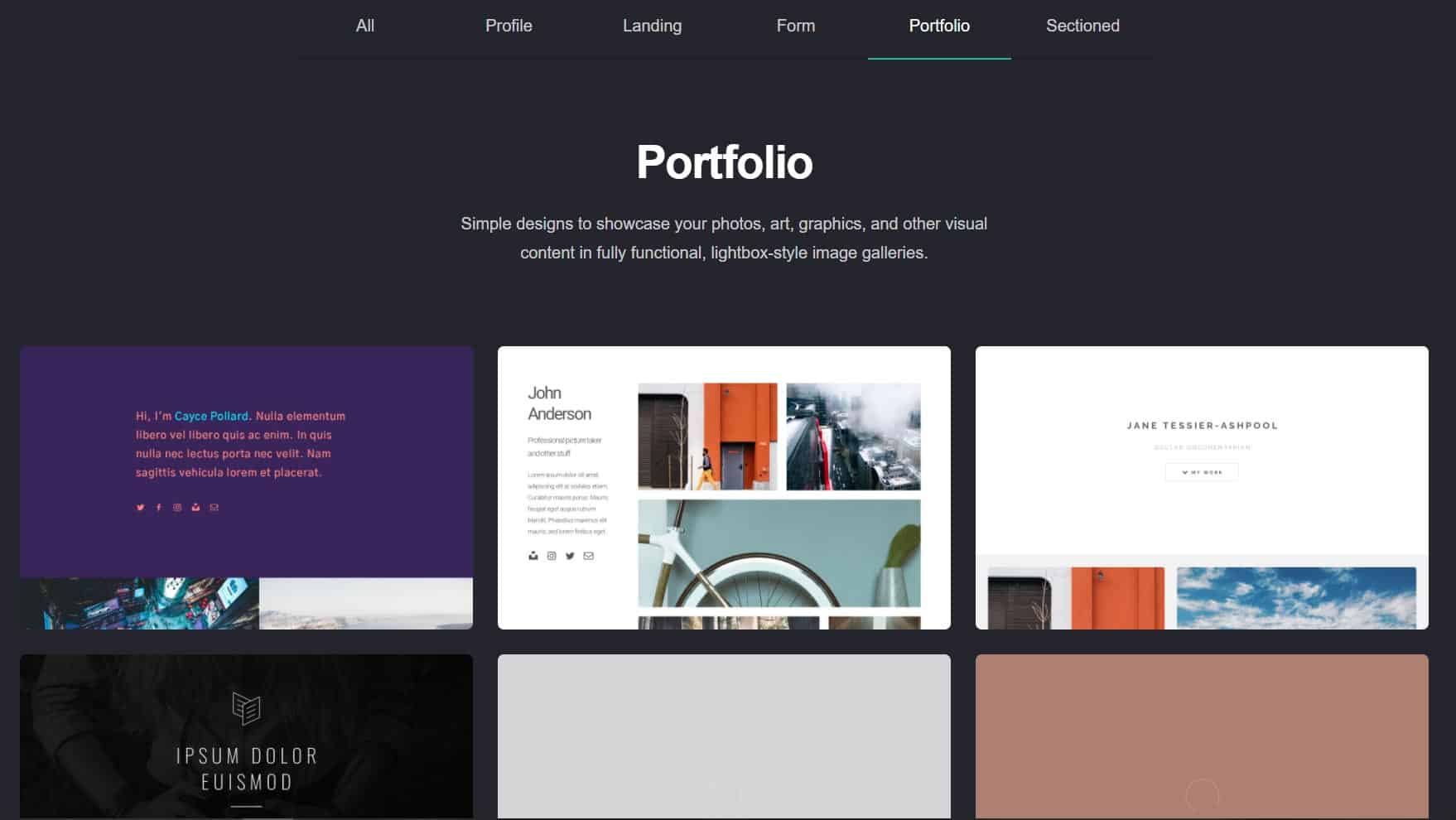
The Editor is simple. But they have managed to give all the essential options without making them distractive.
There's a floating bar on the top right, which contains the buttons to add elements, undo & redo, play animations, mobile view, save, and publish.
When you click on an individual element, its settings panel slide in from the left. Click somewhere outside and it moves away from the view.
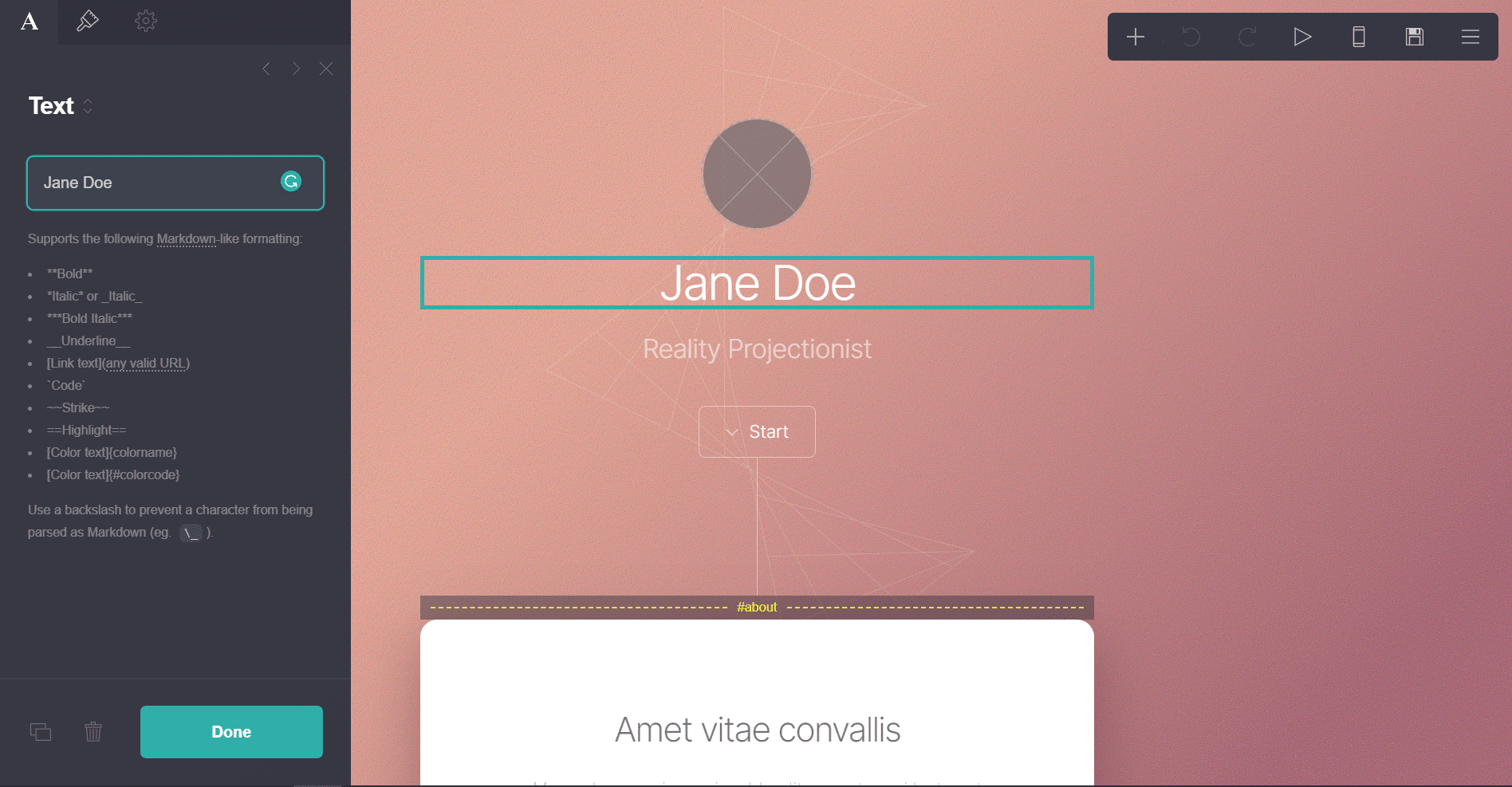
Performance
As expected, Carrd performed great in Core Web Vitals tests, thanks to the minimal layout. The Mobile & Desktop scores were 91 & 98 respectively.
- Mobile: 91
- Desktop: 98
- Core Web Vitals: Passed
Pricing
In addition to the free plan, Carrd also offers a premium plan that unlocks more templates and features at a price of $19/yr.
5. Zyro
Zyro is a relatively new website builder launched in 2019. Its parent company is Hostinger, a popular web hosting company.
Templates
Zyro offers over 120 website templates. However, most of them look too minimal when compared to others.
The Editor
One area I like a lot is Zyro's Editor. It gives a grid-based layout where you can drag and drop elements into place. There is less room for error than Wix and more flexibility than Squarespace.
Despite the layout flexibility, the customization options are less. Zyro is still in its nascent stages, so I hope they will add more features soon.
Performance
Zyro performed decently, but Cumulative Layout Shift and Total Blocking Time could be improved.
- Template: Niko Urban
- Mobile: 72
- Desktop: 87
Pricing
There isn't a free plan although there is a 30-day moneyback guarantee. And the premium plans are:
- Basic
- Unleashed
- eCommerce
- eCommerce Plus
The starting price is $2.9/mo (as I'm writing this article) for the Basic plan. So price-wise, Zyro is a cheaper alternative than Wix or Squarespace.
6. Webflow
Webflow is not a typical website builder. It is a no-code platform for web designers to create websites without writing code.
The Editor
Think of it as an interface that generates frontend code, although it is more than that.
You can add elements or layouts to a page by clicking the plus button on the left side. And below the Navigator, you can view the HTML structure of the page. On the right side, you can set the styles for each element.
The advantage is that both coders and non-coders can create high-quality websites using Webflow.
However, it has an implication. To make effective use of Webflow, you need to have an idea of HTML and CSS, even if you don't need to manually write code.
Templates
There are over 500 templates on offer, out of which nearly 50 are free.
If you spend some time exploring the platform, you will start to recognize its powers. Creating scroll animations, which usually require custom javascript code, is just a few clicks away in Webflow.
Blogging is another notable feature. You can create dynamic content with meta fields that will be rendered to HTML5 layouts. You can even consider it as an alternative to WordPress or other traditional blogging platforms. Updating content is also much faster. That's the reason why brands like Rakuten SL have switched from WordPress to Webflow.
After creating a website, you can export the code or publish the site live on the internet. If you choose to export, you can download all the HTML, CSS, and JS code. However, exporting is only allowed in the paid plans.
Otherwise, if you publish the site, you can rest assured that it will be hosted on top-notch servers. Webflow uses Amazon AWS and Fastly CDN to host and deliver your sites to users.
Performance
I chose the Digital X template, which comes with a large hero section and background image.
It performed decently on Mobile (62) and great on Desktop (94).
- Template: Digital X
- Mobile: 62
- Desktop: 94
Pricing
Weblow has a free plan, which allows you to try the platform and publish the site to the weblow.io subdomain. The premium plans start at $12/mo, which allows 100 pages, but it doesn't include the CMS feature.
7. Site123
Site123 is one of the easiest yet feature-rich website builders you can find today. The dashboard and the editor may not look modern but offers enough features to create simple and functional websites.
Templates
There are over 200 templates for you to choose from.
The Editor
Site123's Editor gives a clutter-free user experience. Unlike most of the other builders, it is not a drag-and-drop editor. However, you can move the page sections up or down.
Start from one of the templates and later you can add more sections/blocks to the page. Each block offers multiple layout choices too.
All the important settings are organized into four sections on the top bar:
- Pages
- Design
- Settings
- Domain
Under Settings, you can switch between single-page or multi-page types. If you select the single-page option, the menu links become anchor links pointing to the different sections on the home page. Whereas with the multi-page option, you can add separate pages with unique URLs.
To manage the pages, go to the Pages menu.
Under the Design menu, you can customize the colors fonts, header & footer styles, and the website layout.
Performance
FCP and LCP could be improved, but good job with CLS. Overall, Site123 performed well.
- Template: Mr. Producer
- Mobile: 68
- Desktop: 96
Pricing
Site123's pricing is simple and straightforward with just two plans:
- Free
- Premium - $5.8/mo
The free plan hosts your site on site123.me subdomain. With the premium plan that costs $5.8/mo, you get 10GB of storage, 5GB of bandwidth, custom domain connection, and eCommerce features.
Overall, I have found Site123 to be a great platform with no serious disadvantages.
8. Strikingly
Founded in 2012 and supported by Y Combinator, Strikingly is a website builder that primarily focuses on building single-page websites.
Strikingly's Editor interface is a great place when you want to create professional-looking one-page websites with scroll animations. You can add/manage page sections from the left side panel. When you click on an element title or anchor link, the page scrolls to that section.
Templates
There are also over a hundred templates for you to get started.
The Editor
Here is how it looked when I opened a music site template in Strikingly Editor.
As a one-page website builder, Strikingly offers a lot more features than Carrd and Site123 we discussed above. You can also create multi-page websites if you want.
Lots of customizations are available. For example, the site header supports multiple layout choices, transparency, and sticky navigation.
Performance
- Template: Typewriter Company
- Mobile: 69
- Desktop: 89
Pricing
Strikingly offers a free plan, which allows hosting unlimited websites on strikingly.com subdomains. Apart from that, there are three premium plans:
- Limited - 2 sites, $8/mo
- Pro - 3 sites, $16/mo
- VIP - 5 sites, $49/mo
However, there is one thing that I didn't like about the pricing. The Strikingly branding won't get removed even with the Limited plan. For that, you need at least the Pro plan. So if you are hosting only one site, then it may not be the cheapest option.
Otherwise, Strikingly is a great platform for anyone to create a website with ease.
9. Jimdo
Jimdo is a German company founded in 2007. In terms of design quality and user experience, it is one of the best website builders I've seen so far.
There are two ways to get started with Jimdo:
- use the wizard to create a custom template, or
- start with one of the pre-made templates.
Template Wizard
If you select the first option, you will go through a questionnaire. You can define the purpose of your site, color preference, niche, etc. Based on that, Jimdo will come up with two templates.
You can select one of them and start customizing it.
The Editor
The Editor interface is a pleasure to work with. The options appear as overlays only when you click on an element to edit it. You can also add new elements from the slide-in left panel. As the panel slides in from the left, the preview area neatly shrinks to the right side. Overall, it gives a non-distractive editing experience.
On the other hand, if you chose to manually edit a template instead of using the wizard, you get a different editor. It doesn't look as polished as the other one.
Performance
Unfortunately, Jimdo didn't perform that well. I tested one of the sample sites given on their website. Maybe the large images and embedded map contributed to the slow speed.
- Mobile: 29
- Desktop: 69
Pricing
Jimdo offers three website plans and two eCommerce plans:
- Play
- Start
- Grow
- Basic
- Business
The starting plan is Play, which is available for free. It offers 2GB of bandwidth and 500MB of storage. The site will be hosted on a jimdosite.com subdomain.
All plans offer access to a free stock photo library, HTTPS, and contact forms. Jimdo is also privacy-focused. Cookie notices and privacy policy pages are enabled by default on all sites. It ensures that your site is in better compliance with GDPR and other similar regulations.
Conclusion
I know that I have omitted many of the website builders out there. That's because I tried to include only the ones I found more useful.
If you are looking for a website builder with maximum flexibility and features, then there is no doubt that Wix is a top choice. Weblow offers infinite possibilities, and is better suited for web designers and professionals.
Whereas Squarespace and Jimdo stand out by offering a better overall user experience.
If what you want is maximum ease of use, then Weebly, Zyro, and Site123 are great for total beginners.
And finally, Carrd and Strikingly are apt for quickly creating one-page websites.
I hope you found this article useful.