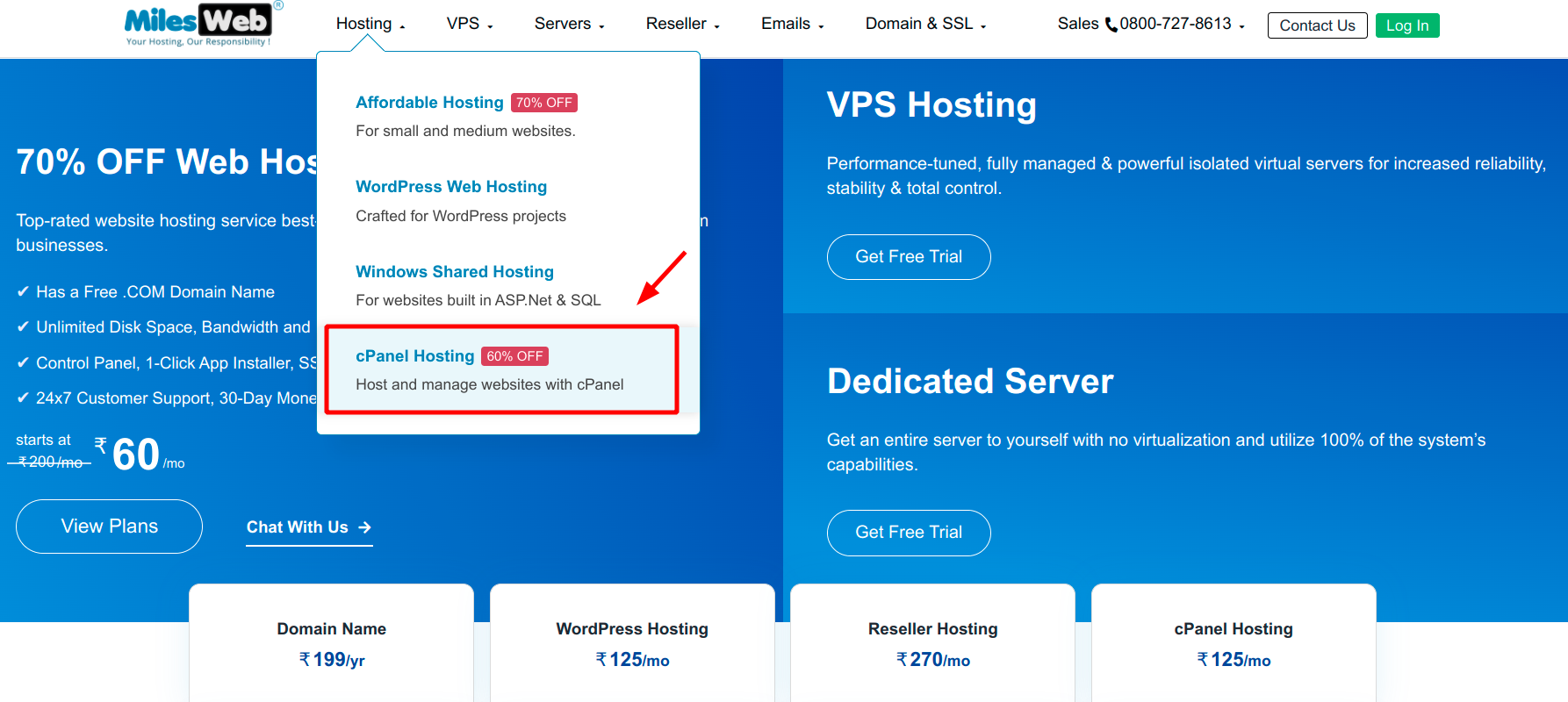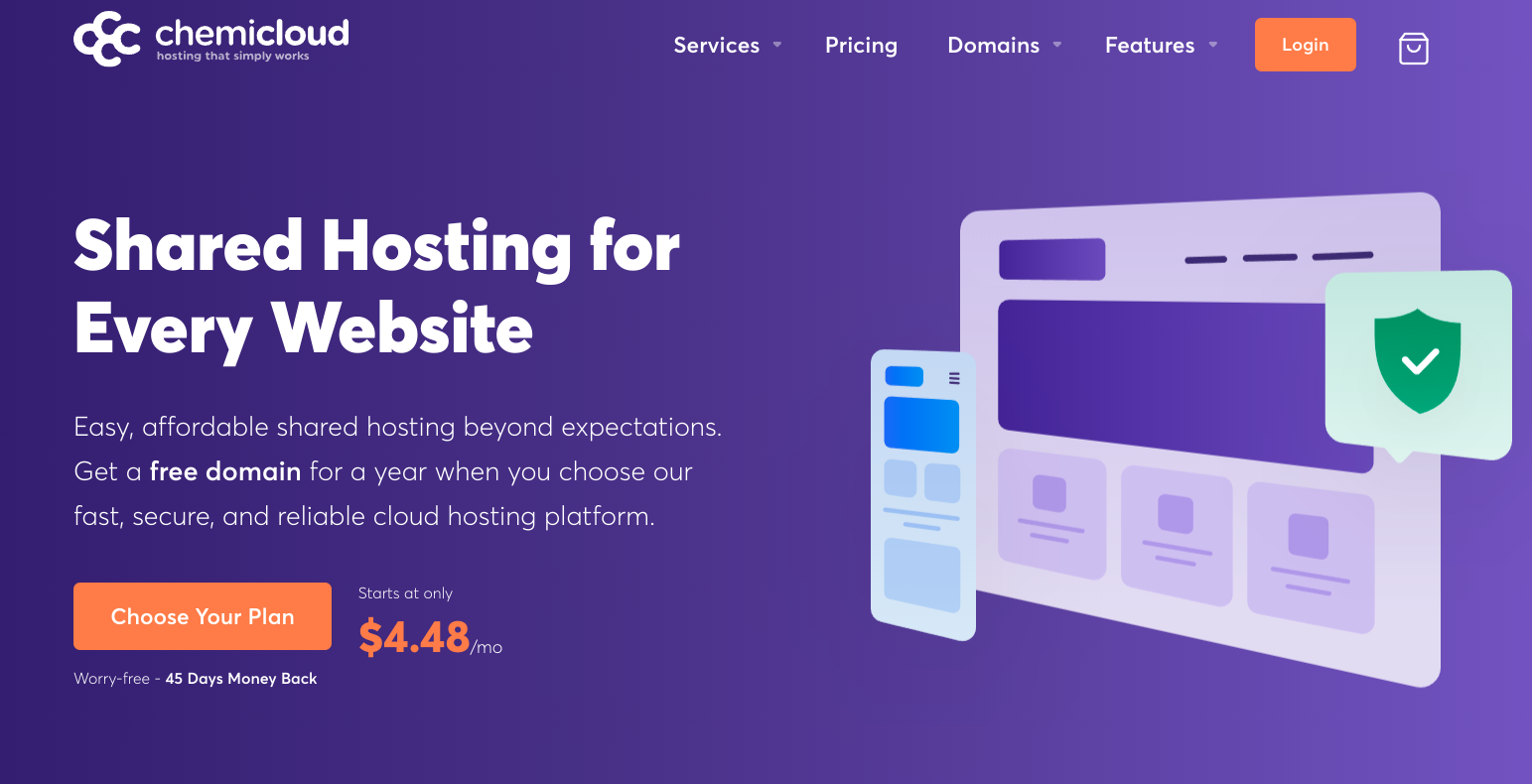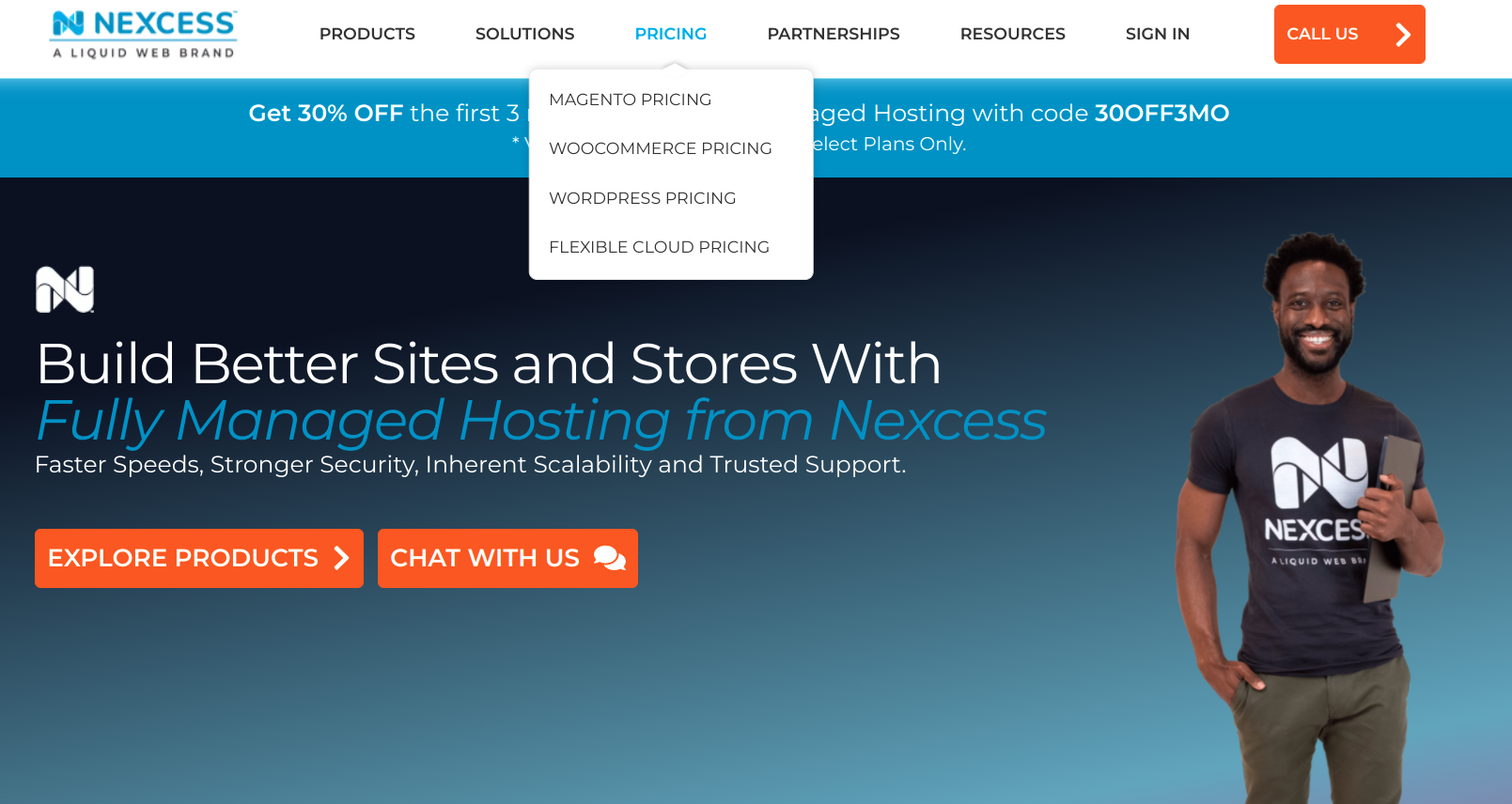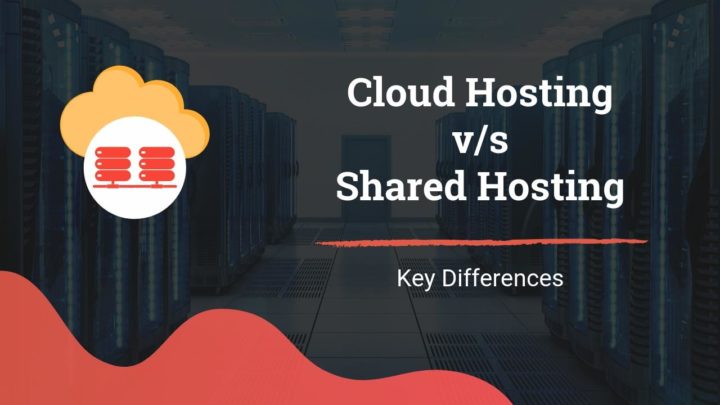If you are about to start a WordPress website in 2021, then it's a great thing. But when it comes to purchasing a hosting provider, there are several choices available, such as shared, VPS, cloud, dedicated, etc.
Most people start with a budget shared hosting provider as it is the easiest way to go. There isn't anything wrong with that. But a shared host may not be the best option for all. So I thought listing shared hosts alone in this post may not be beneficial to many of you.
- See also: 9 Different Types of Hosting
So, below you can find a mix of all things:
- Shared
- Managed Cloud
- Managed WordPress
I selected the providers based on my own experiences and from what I've learned from others online.
With that, let us explore each of the options.
1. MilesWeb
MilesWeb is a web hosting company based in India. Founded in 2012, the company now offers six server locations around the world, including in India, the USA, Europe, and Singapore.
Even the cheapest shared hosting plans are focused on providing decent performance. The servers use the CloudLinux operating system and LiteSpeed web servers.
Not only shared hosting, but they also offer other types of hosting from unmanaged VPS to dedicated servers.
MilesWeb offers 24/7 support via live chat, tickets, email, and phone.
Pricing
As a cheap hosting provider, we're mainly looking at the shared hosting options.
MilesWeb offers multiple categories within shared hosting, such as cPanel, DirectAdmin, Affordable hosting, etc.
Out of these, I have recently reviewed one of the cPanel hosting plans. You can read the review here.
In the cPanel shared hosting category, there are three plans:
- Beginner
- Geek
- Techy
The lowest plan - Beginner - costs just $1.5/mo for the initial term (1-year), which makes MilesWeb the provider that offers the lowest entry price among the web hosts I have tried. Month-to-month billing is also available.
Miles Web Pros & Cons
Pros
- Cheap entry prices, month-to-month billing
- Six server locations
- 24/7 support
- Decent performance
Cons
-
Vaguely stated uptime guarantee (99.95%)
-
Trustpilot score: 4.7/5.0
2. Hostinger
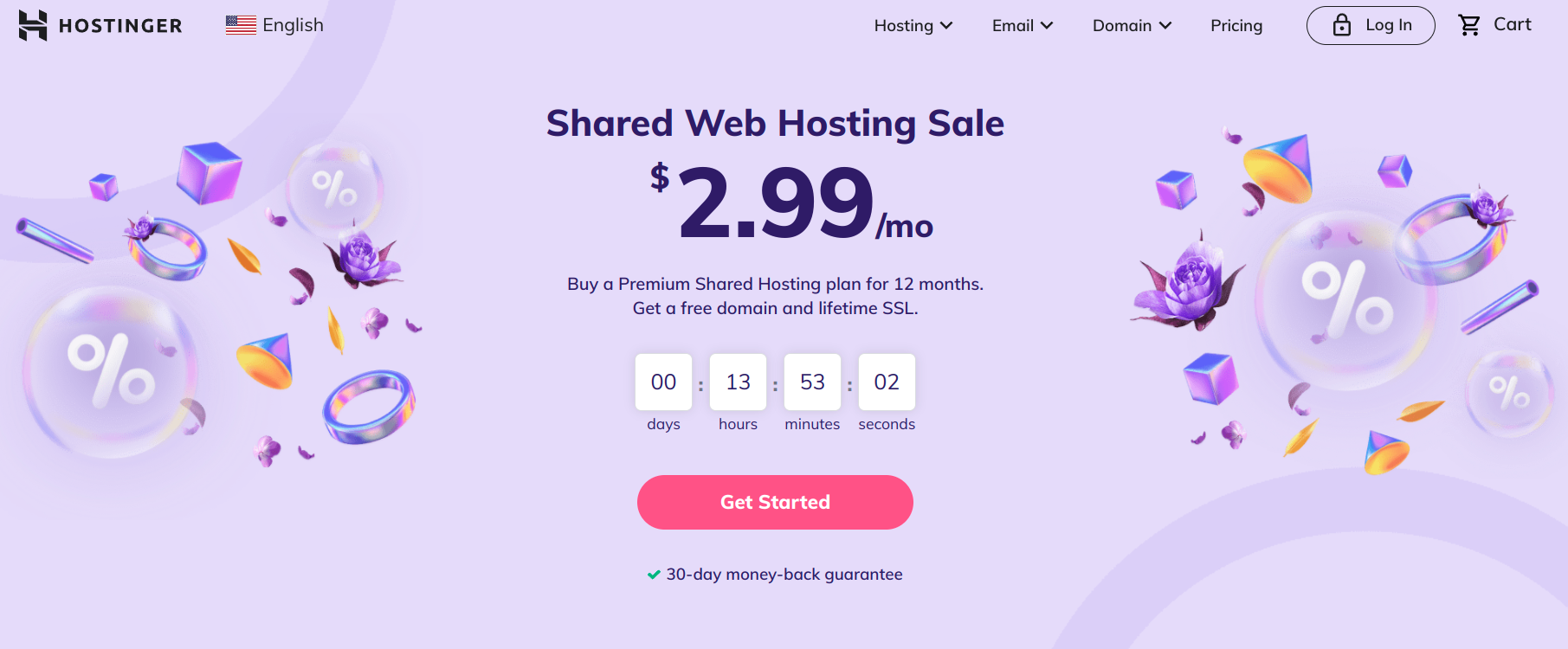
Hostinger is another hosting provider that offers a great price-to-performance ratio.
Founded in 2004, the company is based in Lithuania. Currently, they offer seven server locations.
I don't know whether you know about 000WebHost, a free hosting service. It is also owned by Hostinger.
Instead of the commonly used cPanel, Hostinger offers a custom-built control panel called hPanel to manage your shared hosting accounts.
Pricing
Under the shared hosting category, Hostinger offers three plans:
- Single
- Premium
- Business
One-month, 12-month, 24-month, and 48-month billing cycles are available. Huge discounts are available if you lock in for longer periods.
Currently, the Single Shared plan costs $5.99/mo with the 12-month billing cycle.
Hostinger Pros & Cons
Pros
- Easy-to-use control panel
- Decent performance and reliability
- Huge discounts with longer billing cycles
Cons
-
Chat responses could be faster, according to my personal experience
-
Trustpilot score: 4.2/5
3. Dreamhost
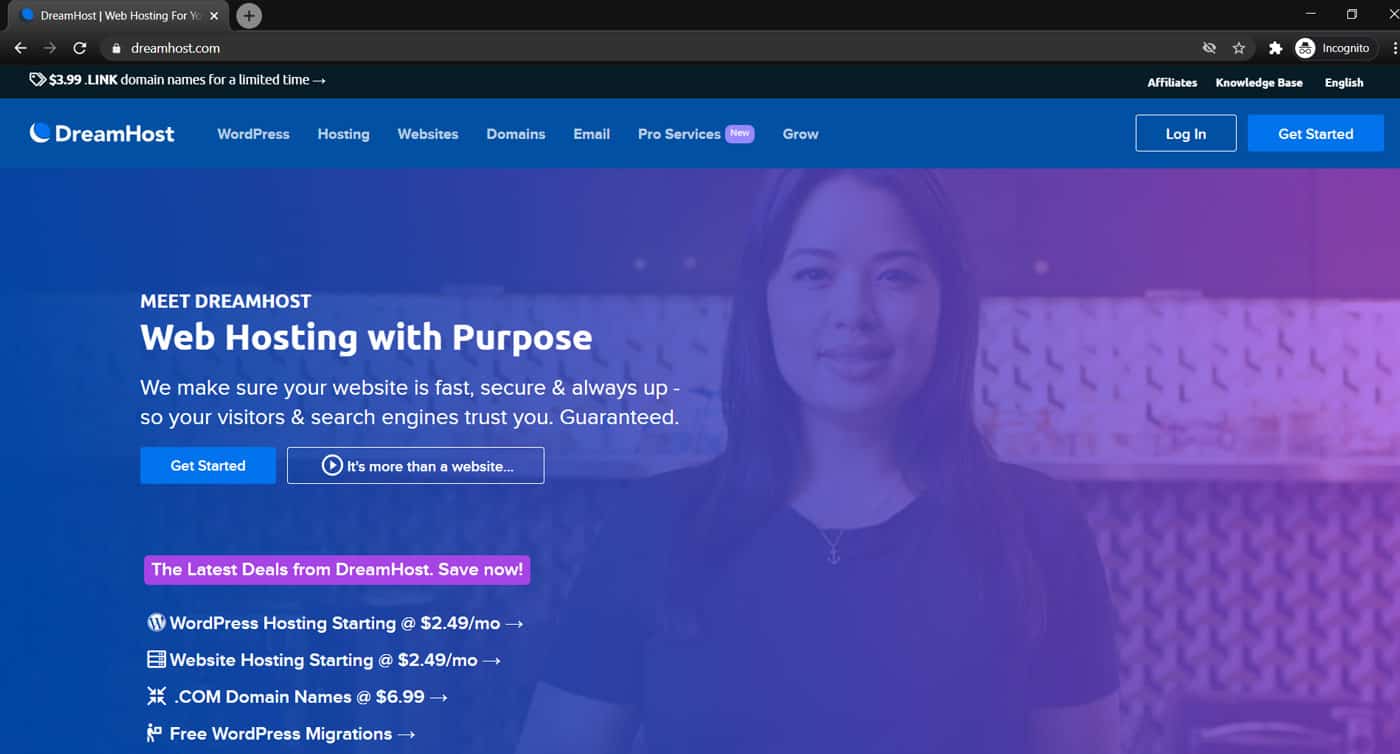
Dreamhost is one of the cheapest shared hosting providers you can find today. Established in 1996, they are also one of the oldest providers still in operation.
Dreamhost does not offer cPanel. Instead, they have implemented a custom control panel, which allows managing all the account-related settings. While I won't say that lack of cPanel is a disadvantage, I prefer that over custom control panels. But, after spending some time with it, you will get used to the Dreamhost panel.
The list of features is also great, with free Let's Encrypt SSL certificates and Cloudflare integration. But compared to A2 Hosting (below), Dreamhost doesn't offer too many performance-oriented features. Albeit that, Dreamhost performed well in my speed tests.
Live chat and tickets are available when you need help, but it is available only during the daytime in North America. Also, their servers are solely located in the USA, none in other parts of the world.
Plans & Pricing
Under the shared category, Dreamhost offers two plans - Shared Starter and Shared Unlimited. The month-to-month pricing for the Shared Starter plans is only $4.95, which is comparatively lower. Also, Dreamhost's monthly pricing is straightforward, without any setup fees or hidden charges.
On top of that, more discount is available when you go for the annual or three-year plans. Unlike A2 Hosting, Dreamhost offers free domain name registration for one year if you select 1-year or 3-year billing cycles while signing up.
Dreamhost Pros & Cons
Pros
- Cheaper pricing, straightforward month-to-month billing
- Decent performance
- Knowledgeable support
Cons
- No server locations outside the USA
- Trustpilot Score: 4.7/5
- See also: Dreamhost Review
4. A2 Hosting
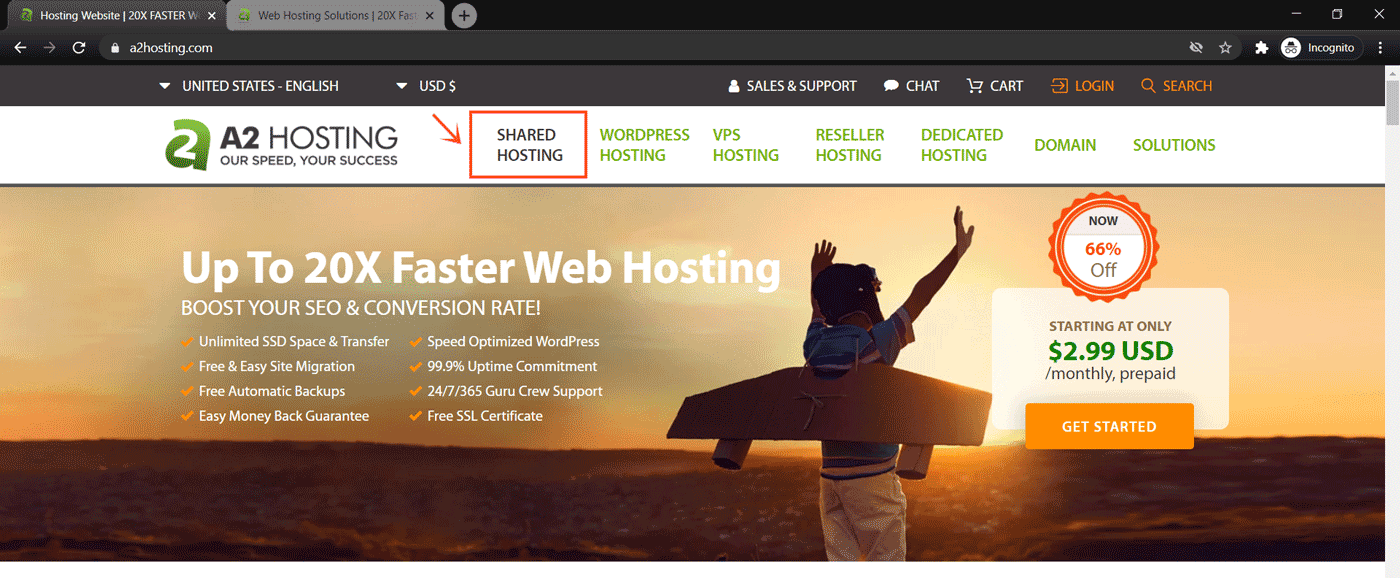
A2 Hosting is a performance-focused hosting provider. When it comes to server power, they are on par with many low to medium-sized VPS servers. In addition to shared hosting, A2 Hosting also provides cloud, dedicated, VPS, and Reseller plans. But here we are considering only the shared hosting options.
- Established in 2001, A2 Hosting currently offers two server locations in the USA and one each in Europe and Asia (Singapore). That's a total of four locations, which is impressive for a shared hosting provider.
Coming to the features, A2 Hosting gives cPanel to manage your hosting accounts, which is standard in the hosting world. They also offer free SSL certificates issued by AutoSSL.
High-end plans also offer advanced performance features like Litespeed servers, Memcached, and Opcode cache.
Pricing & Plans
There are four plans on offer under the shared category - Startup, Drive, Turbo Boost, and Turbo Max.
The standard monthly price for the Startup plan is $10.99. However, highly discounted introductory prices are also available if you lock in for a year or more.
Overall, I think the price is on the higher side, considering that there are also no free domain offers.
- Month-to-month billing available: yes
- The standard monthly price for the lowest plan: $10.99
A2 Hosting Pros & Cons
Pros
- Performance-oriented
- Server locations in three continents
- 24/7 support via live chat & tickets
Cons
- No free domain
- Slightly higher price than competitors
- Trustpilot score: 4.5/5
- You might also want to see my detailed review of A2 Hosting here.
5. FastComet
Founded in 2013, FastComet uses cloud-based infrastructure to provide shared, VPS, and dedicated CPU hosting. They primarily rely on Linode as the infrastructure provider.
As of writing this post, FastComet is able to offer 11 data center locations, thanks to Linode's vast network.
For the shared hosting account, FastComet offers the cPanel control panel. You get all the essential features including free Let's Encrypt SSL, free daily backups, etc.
Pricing
There are three plans under the shared hosting category:
- FastCloud
- FastCloud Plus
- FastCloud Extra
Huge discounts are available for the initial term. What makes FastComet different from the other providers is that this promo price is available even for a one-month purchase. For instance, you can buy the FastCloud plan for a single month just for $2.95. No setup fees, nothing.
However, the renewal price after the initial term is not the cheapest. Even the lowest plan costs $9.95/mo when you renew.
FastComet Pros & Cons
Pros
- Linode's infrastructure
- 11 server locations
- Cheap introductory prices
Cons
-
Higher renewal prices
-
Trustpilot score: 4.8/5
6. Siteground
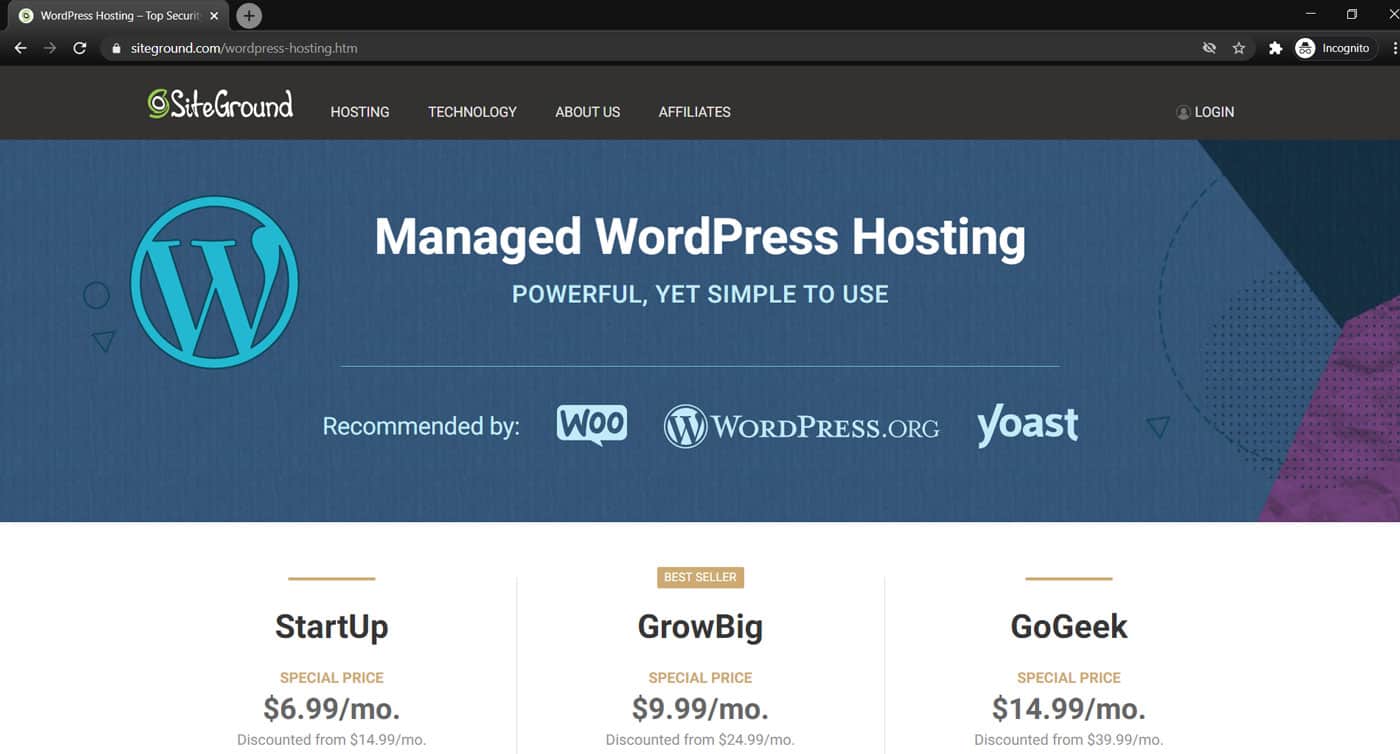
If you are searching for a WordPress-focused hosting provider, then you should check out Siteground. On their plans page, you can see that Siteground offers both shared and WordPress hosting plans. However, both seem to be the same as the plan titles and prices are identical. So, let us check the latter.
- Based in Bulgaria, Europe, Siteground was established in 2004. Currently, they offer server locations in the USA, Australia, the Netherlands, Germany, the UK, and Asia. So, they cover most of the regions except Latin America and Africa.
As a high-end hosting provider, Siteground offers many WordPress-centric features like auto-updates and support for WP-CLI. Siteground SuperCacher - a custom caching plugin - is another feature that improves the performance of your WordPress sites. However, that feature is not available on the starting plan.
Siteground is also highly rated among WordPress users and is well-known for its excellent support.
Pricing
Siteground offers three plans - Startup, GrowBig, and GoGeek.
The price for the Startup plan, which allows hosting one site, starts at $14.99/mo with annual billing. Month-to-month billing is also available but it costs $49.99, which is way too high in my opinion.
Siteground Pros & Cons
Pros
- WordPress-specific features like caching & wp-cli
- Well-known for its excellent support
- Server locations in Asia, Europe, and North America
Cons
- Comparatively expensive
- Trustpilot Score: 4.7/5
7. ChemiCloud
Like FastComet we discussed above, Chemicloud is another hosting company that relies on Linode for its infrastructure.
Currently, Chemicloud offers seven server locations: India, Singapore, Australia, Romania, Germany, UK, USA.
Founded in 2016, Chemicloud is younger than most of the other web hosting companies.
Pricing
There are three shared hosting plans:
- Starter
- Pro
- Turbo
All the plans come with free domain, SSL certificates, and LiteSpeed servers. The regular price for the Starter plan is $12.95/mo, which is not the cheapest.
Chemicloud Pros & Cons
Pros
- Seven server locations
- Cloud-based infrastructure provided by Linode
- Free domain with all plans
Cons
-
Not so cheap
-
Trustpilot score: 4.9/5
8. Cloudways
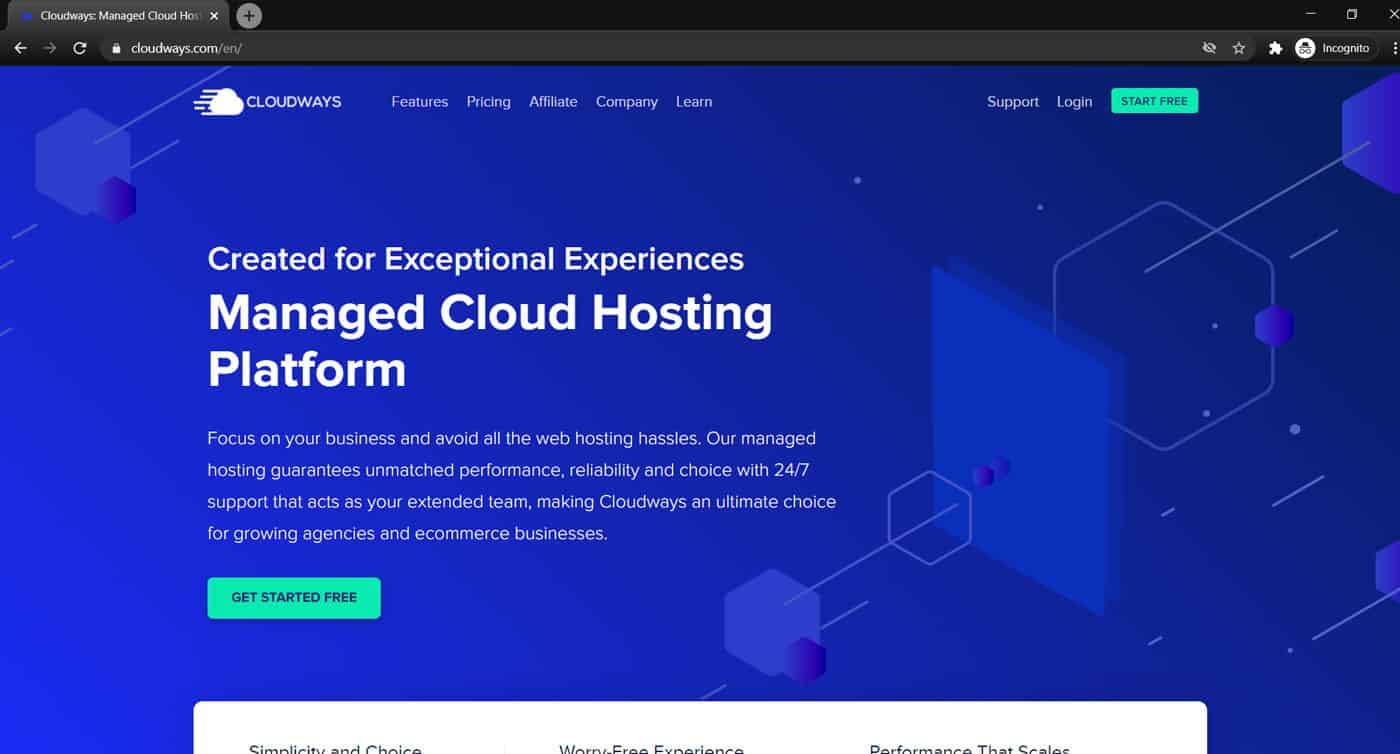
Cloudways allows you to host PHP applications on the top five cloud server platforms - DigitalOcean, Linode, Vultr, GCP, and AWS. Until now, I couldn't find any provider that can be considered as a true alternative to Cloudways. Established in 2011, they are based in Malta, Europe.
With Cloudways, you get a lot of advanced features without sacrificing useability. But some technical knowledge is required to effectively utilize all the different settings available in the panel. It may not be as easy as a managed WordPress hosting panel (discussed in the next section).
The list of features includes one-click staging, Redis, Memcached, and Varnish caching, on top of a modern server software stack. They also offer New Relic - an enterprise-grade application monitoring service - without any additional costs.
When you create a server from the Cloudways control panel, they deploy a server from the chosen provider on your behalf. Everything is managed by Cloudways. For example, to create a Linode Server on Cloudways, you don't even need an account with Linode. The advantage is, there is only one billing to manage.
And the disadvantage? You don't get root access to your servers unlike on a VPS or dedicated server.
The price for Cloudways includes the server charges of the provider also.
Pricing
The price depends on the cloud provider you choose. The starting price is $10 for a 1GB DigitalOcean server. If you were to buy it directly from DigitalOcean, it would cost $5.
So, overall the price of any DigitalOcean plan is roughly double the price of the server you choose.
Cloudways Pros & Cons
Pros
- Ease-of-use on par with shared hosting
- Simple pay-as-you-go pricing
- 24/7 support through live chat and tickets
- Host unlimited sites on any server
- Advanced features for performance and monitoring
Cons
- No root access to your servers
9. Kinsta
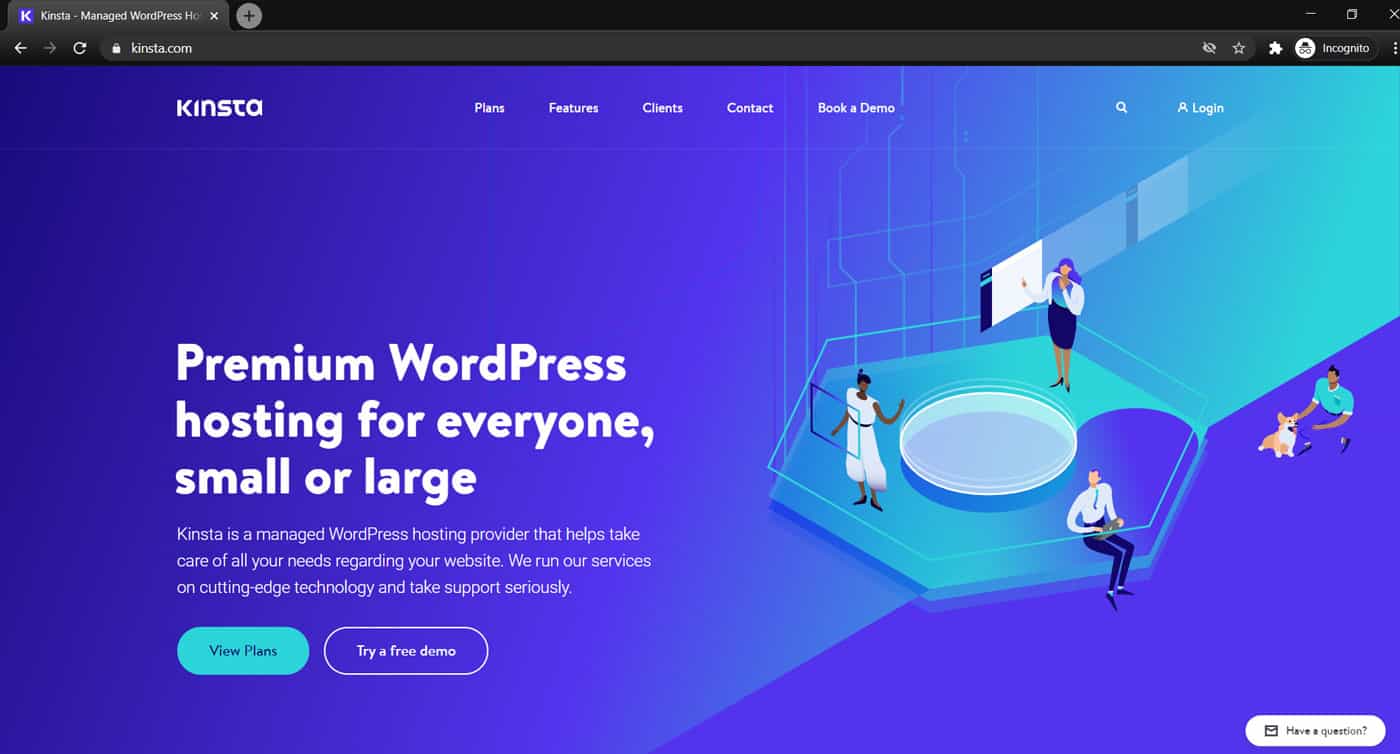
Kinsta is one of the most popular managed WordPress hosting provider available today. Based in the USA, Kinsta was established in 2013.
A major highlight with Kinsta is that they use Google Cloud Platform for their servers. Because of that, they could offer 24 server locations for you to choose from.
The UI is very well-designed and the platform offers a lot of advanced features for WordPress. It offers a built-in cache and CDN so that you don't need to use a third-party caching plugin.
Kinsta is also highly developer-friendly, offering support for WP-CLI, SSH access, and easy staging areas.
Pricing
Kinsta calculates your usage based on visits per day. This can be an advantage and a disadvantage. If your site has fewer unique visitors per day and more pageviews, then it can be beneficial. Otherwise, if you have a high unique visitor count, then a bandwidth-based usage calculation would be better.
Coming to the plans, Kinsta offers a total of nine plans. The starting price is $30/mo, which allows 25K visitors and 10GB of storage. Here, note that even if you cross that limit, Kinsta won't shut down your site. Instead, overages will be charged at the rate of $1 per 1000 visits.
Kinsta Pros & Cons
Pros
- Offers Google Cloud servers
- 20+ server locations
- Lots of WordPress-specific features
Cons
- Usage is based on visitor count
10. Nexcess
Nexcess offers managed hosting solutions for various content management systems including WordPress, Magento, and WooCommerce. It is a part of the Liquid Web group (listed below).
They offer eight server locations and a custom CDN with 22 edge locations.
Pricing
There are seven plans under the managed WordPress hosting category:
- Spark
- Maker
- Designer
- Builder
- Producer
- Executive
- Enterprise
The lowest plan - Spark - costs nearly $16/mo, which makes its entry price much cheaper than other managed WordPress hosting solutions like Kinsta.
Nexcess Pros & Cons
Pros
- Cheaper entry price
- Built-in CDN
Cons
-
The website looks dated.
-
Trustpilot score: 4.6/5
11. WPX
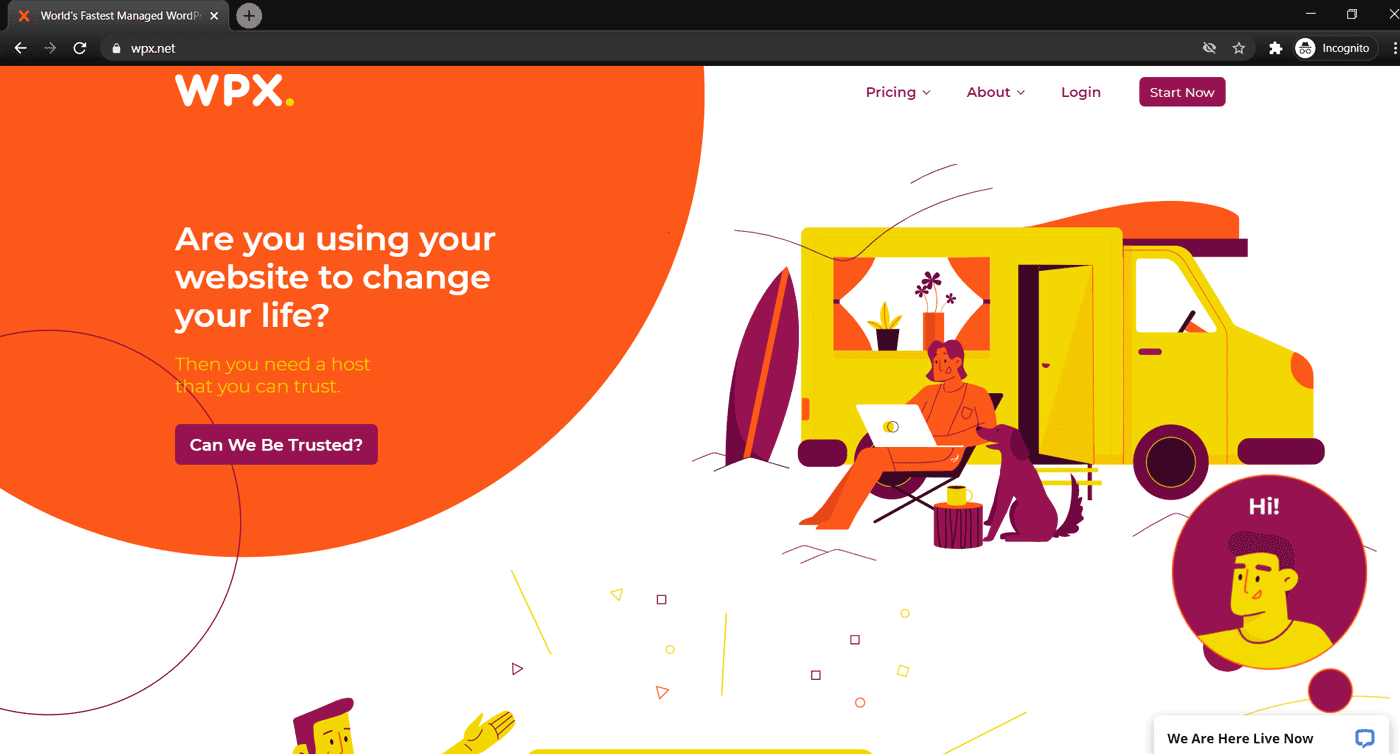
WPX is another managed WordPress hosting company launched in 2013 and based in Bulgaria, Europe. The highlight of WPX is that they do not rent any server resources. Unlike Kinsta which offers Google Cloud servers, WPX owns and manages its servers and content delivery network.
When you sign up for a hosting plan with WPX, you can choose from three server locations - USA, UK, or Australia. Compared to Kinsta, which offers 20+ locations, it is fewer. But their CDN has a presence in 25+ locations.
Pricing
WPX offers three plans - Business, Professional, and Elite. The starting price is $24.99/mo for the Business plan when billed monthly, which allows hosting five websites and a combined bandwidth of 100GB per month. Note that, unlike Kinsta, the usage calculation is based on bandwidth.
Their FAQ page says that your account or websites won't be suspended even if you cross a plan's monthly bandwidth limit. There is no mention of any overage charges though.
WPX Pros & Cons
Pros
- Own servers and CDN infrastructure
- Slightly cheaper than Kinsta
- Usage calculated based on bandwidth rather than visits
Cons
- Some advanced features like SSH access and Application monitoring are missing
12. Liquid Web
The final one on this list is Liquid Web. It may not be the right choice if you are looking for a cheap web hosting provider. Because Liquid Web does not offer shared hosting services.
Their target customers are enterprises with huge demands on server resources. So Liquid Web offers only VPS, cloud, and dedicated server hosting.
They offer semi-managed and fully-managed servers in each category. So you don't need to maintain an in-house server management team.
Pricing
Liquid Web offers both Linux and Windows-based managed VPS servers. The lowest comes with 2GB RAM and 2vCPU. The price is $45/mo with yearly billing.
Liquid Web Pros & Cons
Pros
- Enterprise-grade servers
- Fully managed
- Own infrastructure in North America and Europe
Cons
-
Cheap shared hosting is not available
-
No data center in Asia
-
Trustpilot score: 4.6/5
Best Hosting for WordPress: Conclusion
If you are just starting out and on a tight budget, then I would suggest you go with a shared hosting option like MilesWeb, Hostinger, or Dreamhost.
On the other hand, if the price is not a problem and what you want is premium support, then Kinsta along with Nexcess and WP are solid options.