Both Wix and WordPress are two major content management systems for building a modern website.
In my review about Wix, I had mentioned that it is one of the best drag-and-drop website builders available today. But how it fares against WordPress?
- According to W3Techs, WordPress stands at the top with a 62% market share while Wix is in the fifth position with nearly 2.5% share.
If you are confused about which one to choose, this post will help you. Here, you will learn about sixteen crucial differences between Wix vs. WordPress so that you can pick the right one.
Cost
Wix offers several plans, which range from $5/mo to $45/mo. You can choose a suitable one based on your requirements.
However, the pricing varies highly from one country to another. In India, Wix offers only one premium plan for a price as low as INR 29/mo.
Although Wix has a free plan, it’s not so useful as it contains ads, and you can’t set a custom domain either.
In contrast, WordPress is open-source so that you can use the CMS for free. However, you need a reliable web host to install WordPress. So, the majority of the expense goes to your web host.
If you are just starting, shared hosting is the most economical option.
For example, with Hostinger, you can host one website for less than $2/mo.
In the end, WordPress turns out to be cheaper if you exclude Wix's free plan.
Ease of Set up
Which is easier to set up and start running your website, Wix, or WordPress?
Since Wix is a hosted platform, there is a definite step-by-step walkthrough to set up your website. You won’t be stuck in the middle and wondering what to do next.
Moreover, Wix has an option to use Artificial Design Intelligence, which makes designing simpler for all.
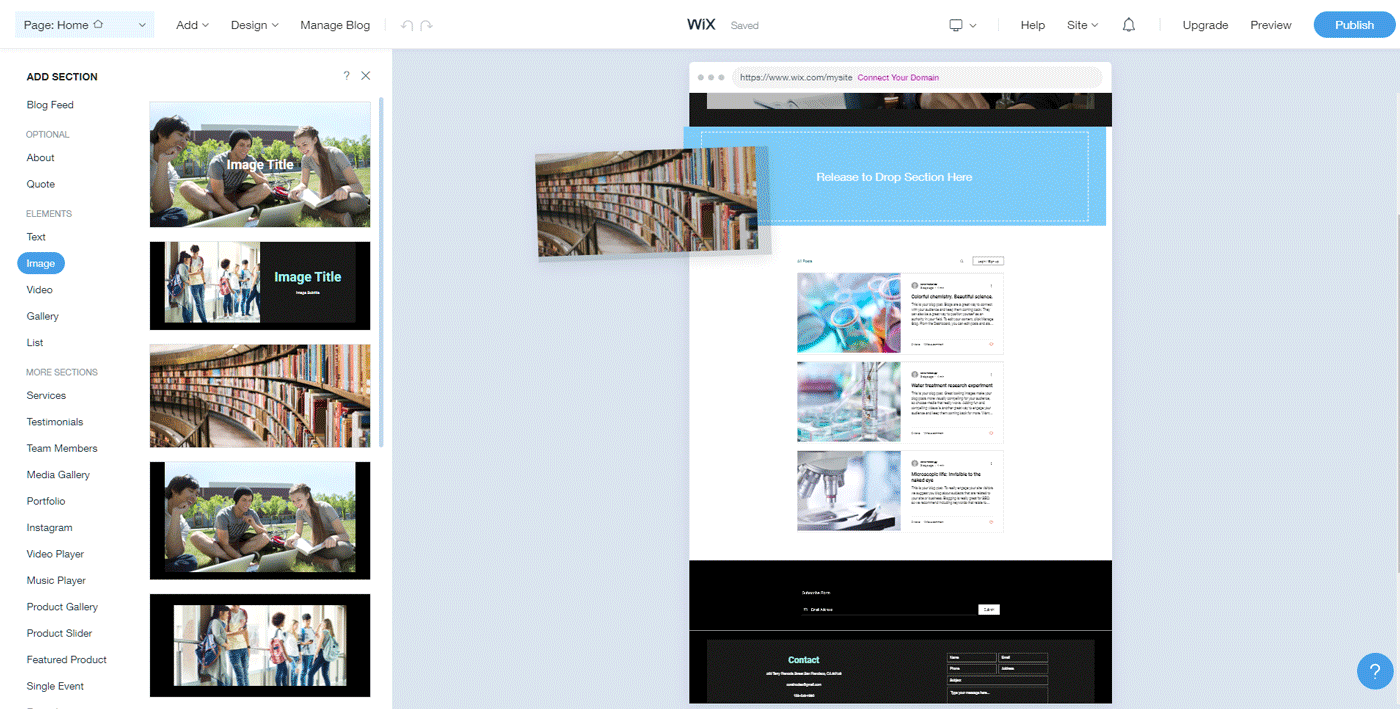
The system asks you a few questions about your site and comes up with a fresh design filled with sample content. You can then replace it with original content.
Also, Wix’s Editor gives you the freedom to place elements anywhere on the page by just dragging and dropping.
If configuring Wix is like buying a laptop, setting up WordPress is like assembling a Desktop PC, and then installing the OS.
With WordPress, you have to fit together the following parts:
- Hosting
- Domain
- WordPress
- Theme
- Plugins
Since most web hosts allow domain registration along with one-click WordPress installation, it eliminates most of the trouble.
But still, it feels more complicated. You have to deal with multiple logins and passwords - hosting accounts, cPanel, and WordPress passwords.
Wix wins hands down when it comes to setting up a website.
Hosting
With Wix, you do not have the freedom to choose your hosting provider. In other words, you cannot host a Wix website outside its platform.
The good part is, you don’t have to worry about anything other than your site’s content.
Wix takes care of everything related to the server, like uptime, speed, etc.
On the other hand, you can host a WordPress website on any web host - shared, cloud, VPS, or dedicated.
When you feel that your current host is inadequate, you can easily migrate the site to another hosting provider.
The advantage is, you don’t need to depend entirely on one provider as you can switch anytime.
WordPress gives the freedom to choose your host while Wix doesn't.
Themes & Designs
Wix has a collection of more than 600 ready-made templates, which is quite impressive.
So, you won’t face any trouble finding a suitable theme for your website.
These themes act as a foundation to build your website. However, there is one issue:
- You cannot switch between themes once you’ve started building the site.
With WordPress, you can choose from a countless number of themes, both free and premium. The sheer number of choices is often overwhelming.
Also, there are too many marketplaces where you can find premium themes. Although WordPress’ official site has a theme directory, it contains only free offerings, which are not so powerful as the premium ones.
And these days, multi-purpose themes are the new trend. They usually come with a base theme and several demo sites. WP Astra is one such theme I can recommend.
WordPress offers more theme choices but finding a suitable one is easier with Wix.
Learning Curve
I don’t think either Wix or WordPress is difficult to use.
However, Wix mainly targets ordinary people without any technical know-how. So, Wix presents an everything-at-one-place approach when it comes to website building.
They also have comprehensive documentation about each feature and functionality.
In contrast to this, WordPress presents a small learning curve. Although the core WordPress is simple to use, you will need a handful of plugins to make it complete.
For example, you will need an SEO plugin to optimize your site for search engines properly. These plugins come with their documentation and how-to guides.
Overall, WordPress has a steeper learning curve than Wix.
Admin Interface
Wix makes it possible to manage multiple websites from the same account. Also, the interface has a more modern and polished feel.
From the dashboard, you can access the Website Editor for each website.
Although the Editor feels a bit sluggish at times, it is quite intuitive to use.
Coming to WordPress, the admin panel is built with PHP. It is fast and responsive. However, if you’ve multiple websites, you have to log in to each one to manage it. There are solutions like ManageWP. However, that is another story.
Akin to the Wix Editor, WordPress offers Block Editor to edit pages and blog posts. However, it is not a live front-end editor like the former.
If you want the front-end editing feature, you can install a Page builder plugin like Elementor or Divi.
While both are easy to use, Wix gives a centralized platform to manage all your sites.
Blogging
The primary purpose of Wix is not blogging, although it has a module for it. It lacks some crucial features, like post scheduling. Also, the blog editor is not so powerful.
On the other hand, WordPress started as a blogging platform. Later, it grew out of its initial scope to become a compelling CMS.
You don’t need to look for any other blogging platform unless WordPress overwhelms you with lots of choices.
Content Control
If you have a content-heavy blog or website, Wix may not be the best option to give you complete peace of mind. The two main reasons are:
- There is no reliable way to make a backup copy
- No option to export full content
So, if something goes wrong, or if Wix decides to shut down your site, you may not have any options left.
WordPress is just the opposite. There are several plugins that allow taking regular backups of your site. You can store it off-server on your PC or in the cloud. Currently, I use UpdraftPlus to backup this website to Google Drive.
So, even if your web host gets closed tomorrow, you can sign up on another host and restore content from the backup.
WordPress gives complete control over your content, but with Wix, it's limited.
Flexibility & Extensibility
Since Wix is a closed ecosystem, you cannot deviate too much from its structure.
However, the powerful Site Editor makes Wix highly flexible when it comes to design flexibility. Be it a slider, or a form, there are several options to tweak the look and feel to suit your website.
You can create column-based layouts and place the elements anywhere. Also, there is a separate tab to customize the mobile version of your site. So the two designs don’t interfere with each other.
From Wix App Market, you can find extensions to add extra features. However, it is not as big as the WordPress plugin directory.
Since WordPress is open-source, you can build almost any website out of it. When you think of adding a particular functionality, most probably, there will be a plugin for that.
For example, last day, I was thinking about adding a calendar to the admin area to better schedule my blog posts. That’s when I found the editorial calendar plugin.
Wix is moderately flexible while WordPress poses almost no restrictions.
Ability to add Custom Code
If you cannot find an extension for a particular feature, that’s when you want to add custom code.
Wix has a section called Corvid, where you can add custom code. You can even create databases and attach the data to page elements. Thus, Wix makes it possible to create dynamic pages.
Another notable feature is the ability to install NPM packages. If you are a Javascript developer, you’ll find it highly useful.
Wix, by default, may not be that flexible. But Corvid has managed to make it a lot better.
Coming to WordPress, there is almost nothing you cannot do with it if you have some creativity and know PHP.
See also: Programming languages used in WordPress
However, editing the core WP files is not a good idea, as it can wipe out your changes in the next update. That’s where WordPress hooks come in. These are specific points in the code where you can attach your custom code to modify the default behavior or add new functionalities.
- WordPress hooks allow attaching custom code.
- Most plugins work by making use of hooks.
Through the Corvid interface, Wix allows adding custom Javascript code while with WordPress, you can add code all over PHP hooks.
SEO
Although some people doubt about Wix’s SEO, I don’t think it has anything that prevents you from ranking on Google.
It has all the essential SEO capabilities built into it, including schema support and sitemaps.
Then what’s missing?
The inability to no-index category pages and renaming media files are some of the downsides I’ve noticed.
On the other hand, WordPress SEO capabilities mainly depend on the plugin you use. Yoast is the most popular SEO plugin right now. RankMath is another plugin that is gaining traction recently.
What is the most critical difference between these plugins and Wix?
- Keyword-based optimization
For example, on Yoast, you can set a target keyword for each page. Then you can craft your content around that keyword based on the suggestions provided by Yoast.
While both are SEO-friendly, WordPress slight edge over Wix.
Speed
Neither Wix nor WordPress is slow. However, in the end, WordPress is a bit ahead.
Here is why.
Wix relies on a lot of Javascript to render the pages.
So, even if the TTFB is fast, it usually takes longer than a second to load completely.
That’s the reason behind Wix’s low scores on Google PageSpeed Insights tests.
At the same time, I don’t think Wix is slow enough to harm your website’s success.
With the release of the Turbo update, Wix has improved its infrastructure, resulting in better speeds.
On the other hand, the speed of a WordPress website depends mainly on the following factors:
- Hosting: Use fast hosting. In my experience, Hostinger and Cloudways offer excellent performance.
- Caching & Optimization: WordPress without caching can cause slow response times due to the heavy backend PHP & MySQL processing. So use a caching plugin. In addition to that, use a plugin like Autoptimize to combine CSS & JS files, and to eliminate render-blocking resources.
- Theme: I prefer using a lightweight theme, like Astra or GeneratePress.
- Plugins: Use only the necessary plugins, and keep an eye on speed.
The good thing is, all of these are in your control.
If you know how to optimize WordPress for speed properly, your site will be lightning fast.
Wix is fast while the speed of a WordPress site depends on how you optimize your site and which host you use.
Front-end HTML
Have you looked at the HTML source code of a Wix website?
If yes, you will understand that a standard Wix page is at least 5K lines long. It includes too many HTML elements than needed.
These are the main problems:
- Too many DOM Nodes
- Huge Document size
While modern browsers and search engines may not have any problem parsing these pages, it is certainly not a good practice.
In contrast, WordPress code is a lot shorter. Again it depends on the theme you use.
Some poorly coded themes or page builders can add bloat to the front-end HTML.
WordPress code is cleaner, although it doesn't matter much.
eCommerce
Wix can be a low-cost way to start your online venture. With its vast collection of eCommerce templates, your store will look professional.
Using an eCommerce plugin like WooCommerce or Easy Digital Downloads, you can set up a store on WordPress also.
Wix is quicker in setting up and start running a store while WordPress may be better for managing large stores since it is more extensible.
Getting Help
When you run into an issue with your Wix website, the Help Center is the first place you have to go. It contains answers to a wide variety of problems you might encounter.
In comparison, support options with WordPress is a lot scattered. For example, if you use a premium plugin or theme, they usually offer a separate support platform for that specific product. The same is the case with hosting also. You have to contact the hosting provider to get help for issues related to hosting.
Apart from that, Wordpress.Org website has a support section where you can find solutions to WordPress-specific problems. All free themes and plugins have a dedicated area in the forum too.
Since the WordPress community is so large, you won’t find any difficulty in getting help.
While the Help Center is the primary source of help with Wix, you can get help for WordPress from multiple places.
Ongoing Maintenance
Since Wix is a hosted platform, you don’t need to worry about anything other than maintaining your site’s content.
However, with WordPress, all maintenance-related duties lie on your shoulders. For example:
- Taking backups
- Keeping software up to date
- Monitoring security
- Optimizing for speed
- Ensuring uptime and reliability etc.
Overall, WordPress is a bit difficult to maintain in the long run. So, Wix wins here.
Conclusion
With that, I hope you got a basic idea about the differences between the two platforms, and what all factors to consider before picking one.
In short,
- If you are not that technically inclined and prefer the ease of use over maximum power, go with Wix. Its drag-and-drop Editor is one of the best.
- Otherwise, if you are willing to learn a bit, then WordPress is the way. It is a better option for medium to large websites as it gives more room for growth.



