Compared to earlier times when people used to hand-code static HTML pages, now there are several different ways to create static websites.
Static site generators (SSGs) like Hugo, Gatsby, Next.js are prime examples. It is worth checking the Jamstack website to see more options.
Zero security vulnerability, maximum performance, ease of deployment, etc. are the top advantages of using SSGs.
There are also several platforms that allow you to host such sites, completely relieving you from the burden of managing a server. Unlike traditional hosting, such platforms often support Git integration, serverless functions, and other and other such modern tools.
You can even decouple a WordPress site and host the front-end as a static site.
In this post, we’re going to look at some of those platforms. We won’t be going to the details of each provider but it should be sufficient to give you an idea.
What to Look for in a Static Site Hosting Provider
Not all static site hosts are the same. Some support serverless functions while some do not. Some are minimal while some are full-fledged application hosting platforms with support for multiple languages like PHP, Python, Ruby, etc.
In this post, we are looking at them from the static site hosting perspective only. So, here are the things that I check for in a platform:
- Integration with version control systems - GitHub, GitLab, etc.
- Integration with popular site generators - Gatsby, Jekyll, etc.
- Network - some use multi-cloud infrastructure, while others don't mention anything.
- Price - whether there is a free plan, and does it allow commercial use/not
Netlify
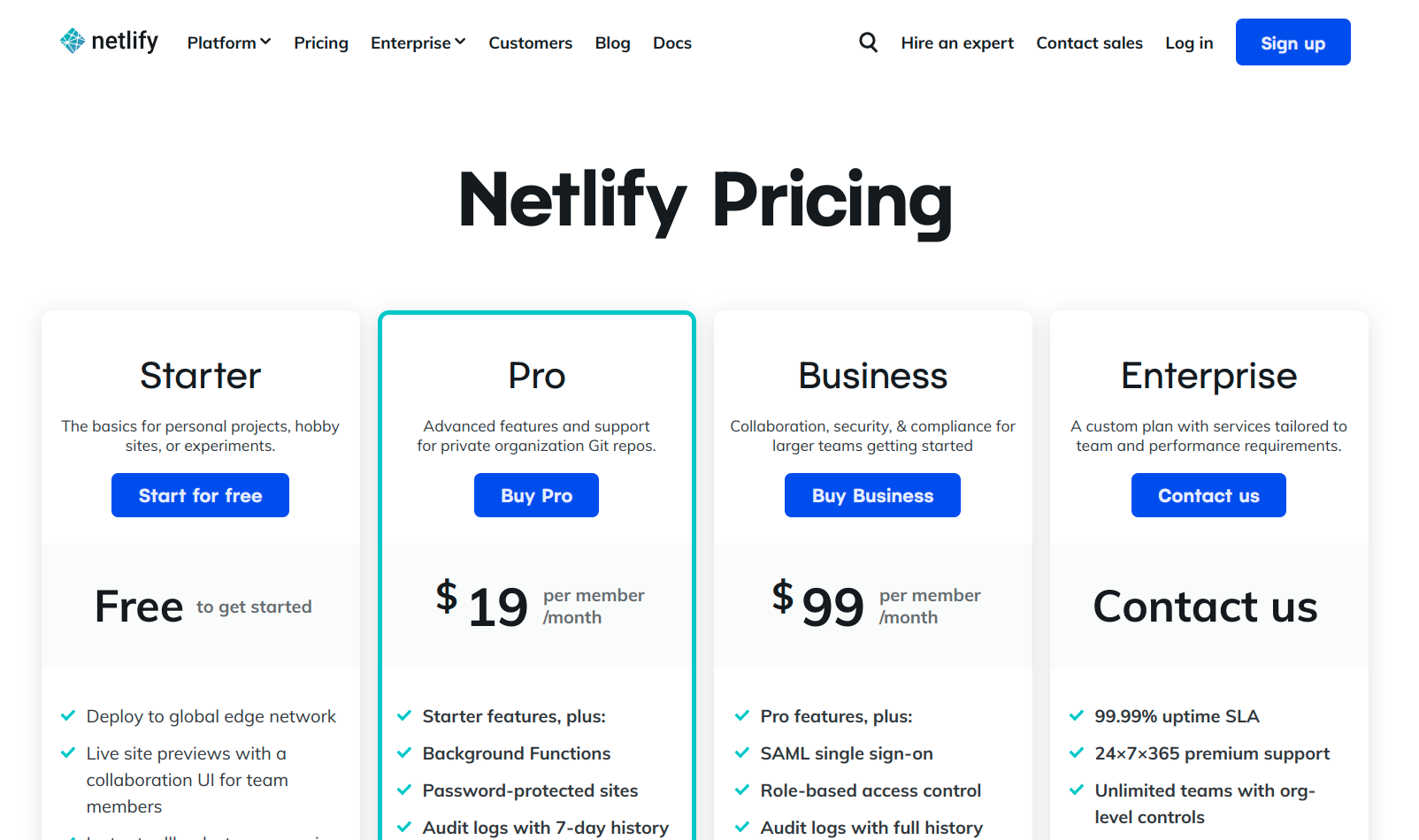
Netlify is a multi-cloud platform to host your static websites and modern application frontends.
It relies on AWS, Google Cloud, and Rackspace to ensure maximum availability and reliability.
You can connect your Git repository containing the website code, and optionally set a build command for Netlify to automatically deploy the site when you push changes to the repository. Popularly known as CI/CD (continuous integration/continuous deployment), it’s the modern way to host static sites and applications.
Netlify also pushes the site to its worldwide edge locations, which ensures that your site will be available with minimum latency across the globe.
Founded in 2014, Netlify offers four plans:
- Starter: free, allows static sites and serverless functions ($125k/site/mo), 100GB bandwidth, 300 build minutes/mo, 1 concurrent build, and unlimited sites
- Pro: $19/mo, 1000 build minutes/mo, 3 concurrent builds, background functions, etc.
- Business: $99/mo, unlimited serverless functions, forms, analytics, etc.
- Enterprise: offers premium support, custom pricing
GitHub Pages
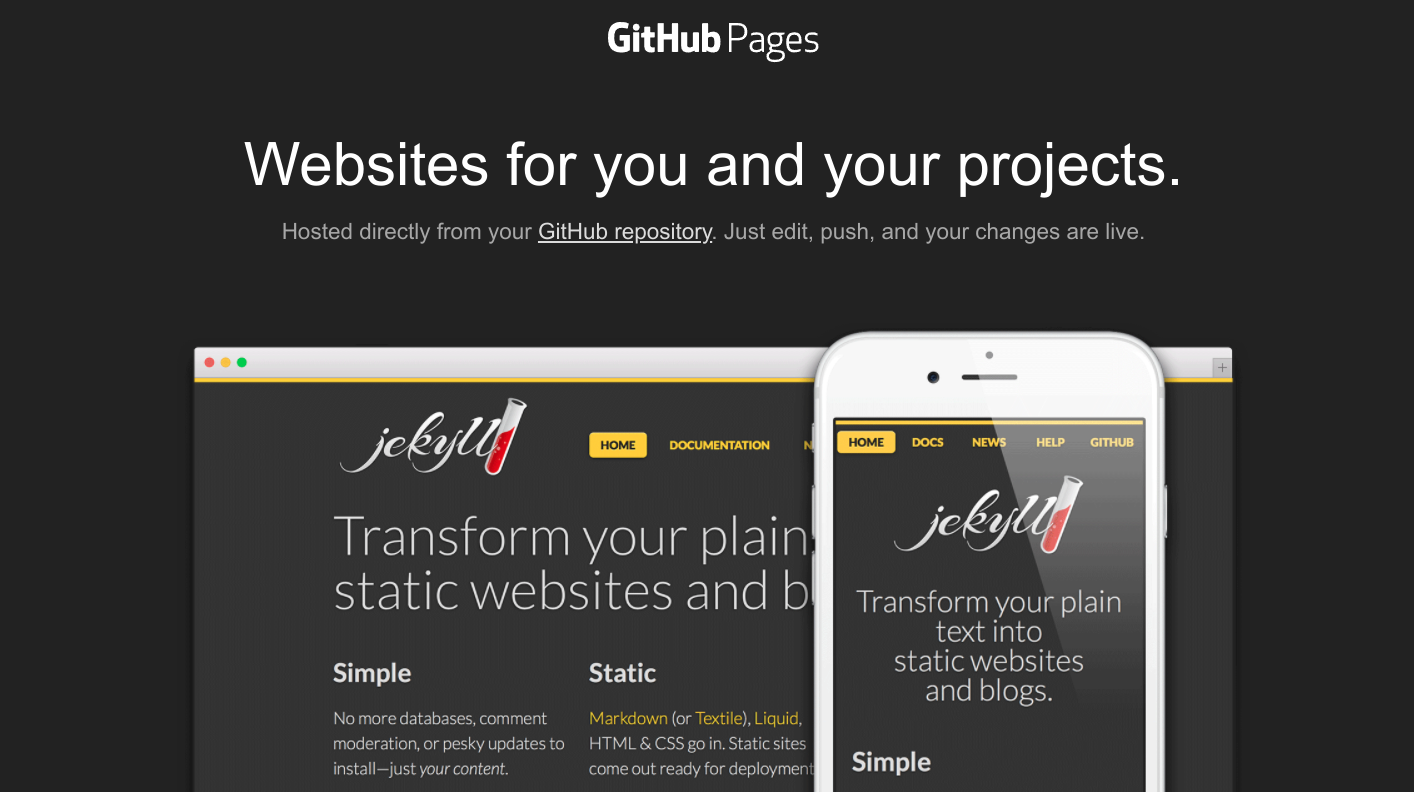
If you are a GitHub user like most coders, then you may not look elsewhere to host static sites. You can enable GitHub Pages for your repositories to publish them as websites.
The service is free for public repositories. As you push your code to the repository, GitHub Pages pick it up and deploy it live on the web.
If you want to publish private repositories on GitHub Pages, then you need at least the paid GitHub Pro subscription.
You also get a collection of ready-made templates that help you to create websites without even coding.
Cloudflare Pages
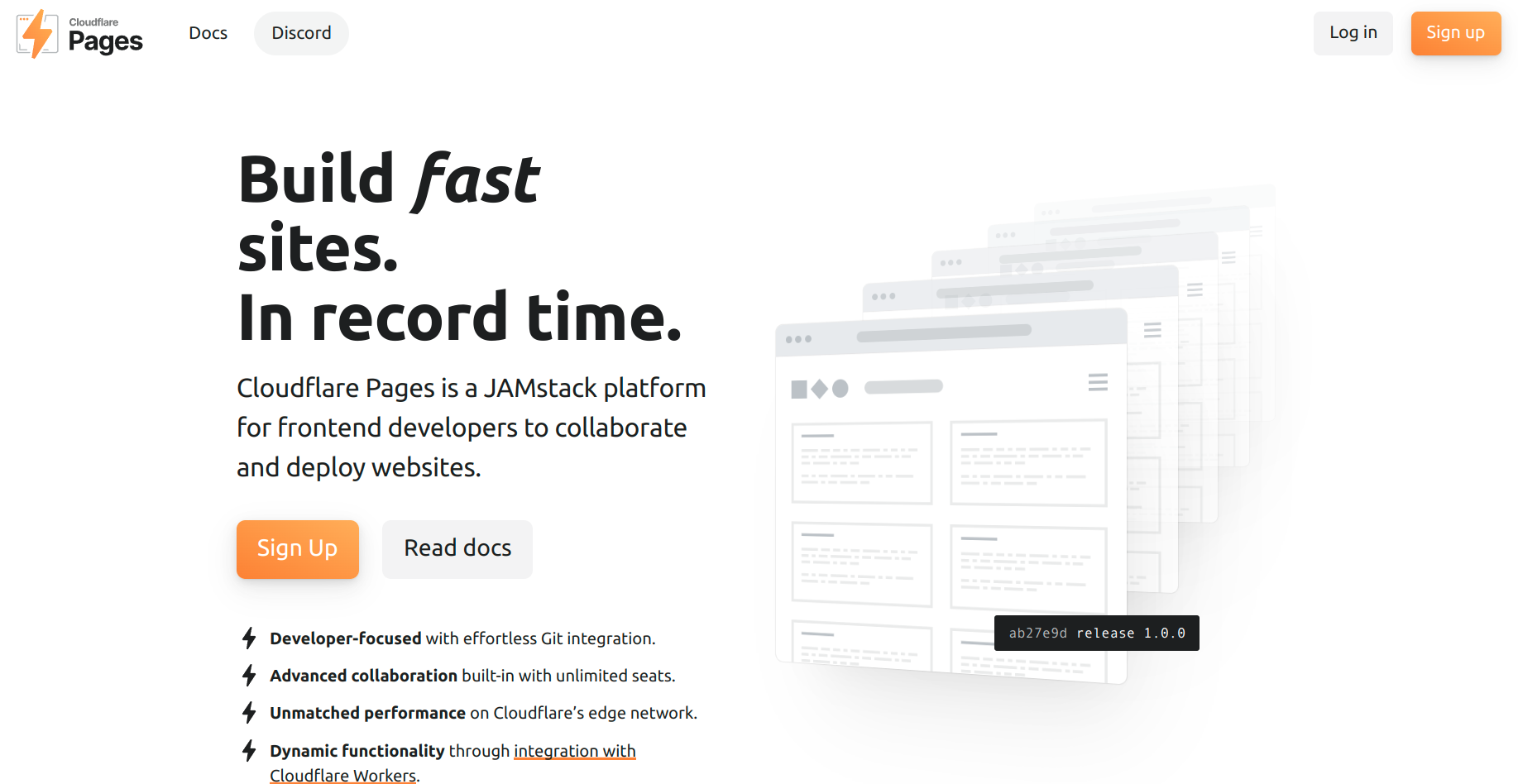
You might be already familiar with Cloudflare as a CDN and web security platform. Recently in 2020, Cloudflare has started offering static site hosting - Cloudflare Pages - as part of their services.
The main advantage is that you get access to their vast network, which offers over 200 edge locations spread across the globe.
Cloudflare Pages offers all the features that you expect from a static site hosting provider. It supports GitHub and GitLab, offers built-in analytics (even in the free plan), HTTP/3, image compression, and more.
There are three plans on offer:
- Free: Unlimited bandwidth and requests, unlimited sites, 500 build minutes/month, 1 concurrent build.
- Pro: $20/mo, 20 concurrent builds, 5k build minutes/month
- Business: $200/mo, 20 concurrent builds, 20k build minutes/month
Surge.sh
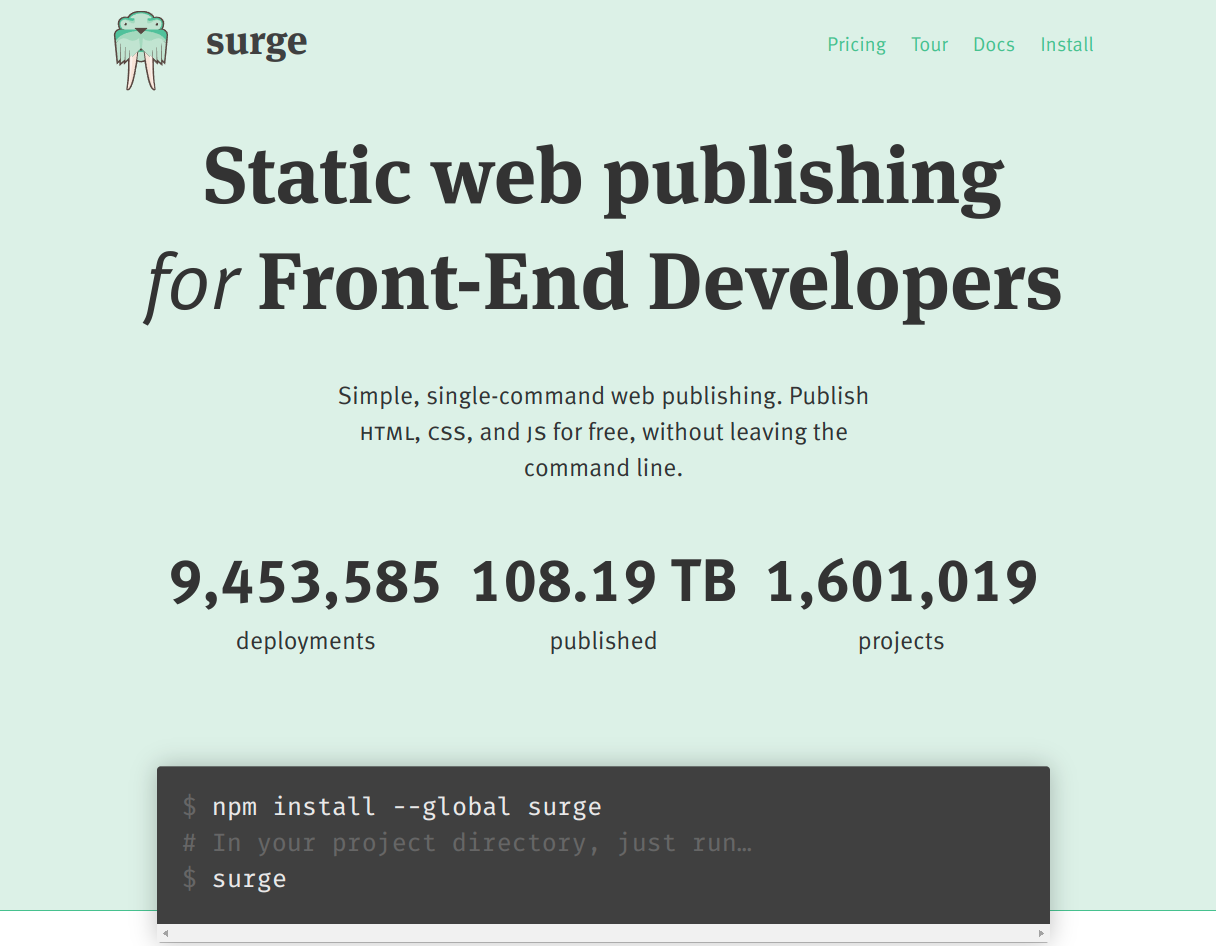
Contrary to Netlify, Surge is a minimal hosting platform. It is best if you want to deploy a simple brochure website or a small blog.
Surge offers an easy-to-use command-line tool, which allows you to deploy any folder on your local machine and connect a domain.
You can install the Surge CLI from the Node Package Manager repository.
However, Surge does not offer all the fancy features that you see on Netlify or other similar tools. For instance, I couldn’t find any details about setting build commands, or serverless functions.
With that being said, Surge allows connecting to GitHub via Git hooks. It’s helpful if you want to use GitHub as your code repository while publishing the site on Surge.
There are two plans:
- Free: Supports custom domain and basic SSL certificate
- Professional: Costs $30/mo, allows unlimited projects, custom SSL, and more.
Regarding the network, it looks like Surge is using DigitalOcean as their cloud provider. That’s what a simple IP lookup revealed.
Vercel
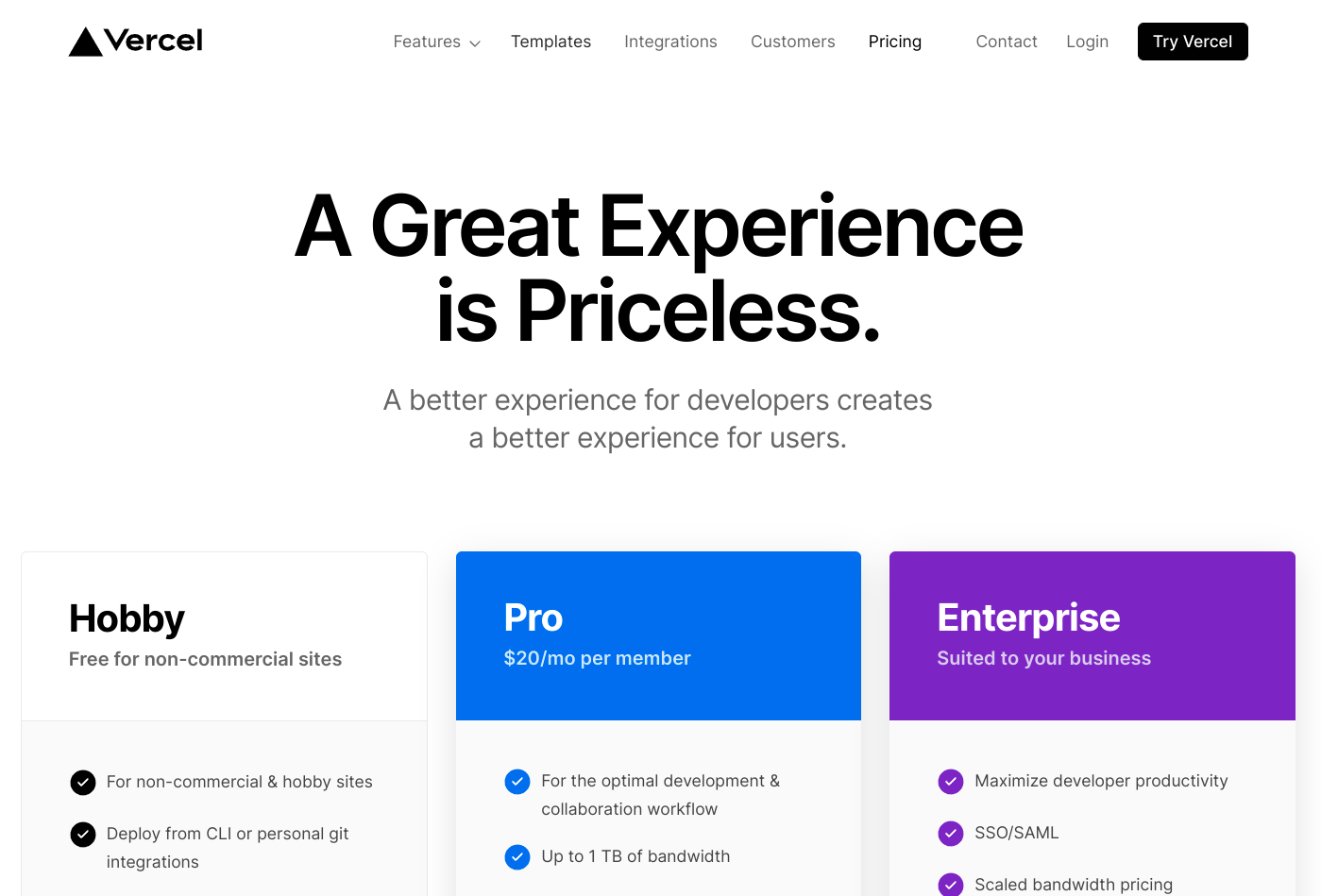
Vercel is another provider that’s often compared to Netlify. However, after digging a bit, it looks like the former is more suitable as an application hosting platform.
Why? Because Vercel offers several features that you may not look at when hosting a simple static website. For instance, Vercel supports a wide range of frameworks like React, Vue, database platforms like PlanetScale, Upstash, MongoDB, etc.
If you have bigger plans for expansion, then Vercel can be the best platform. The entire system runs on the Amazon Web Services infrastructure. Vercel can also leverage Google Cloud and Microsoft Azure when required.
It offers three plans:
- Hobby: 100GB bandwidth, 10GB-hours of serverless functions, but this plan should not be used for commercial purposes.
- Pro: $20/mo, can be used for commercial purposes
- Enterprise: Custom features and pricing
Heroku
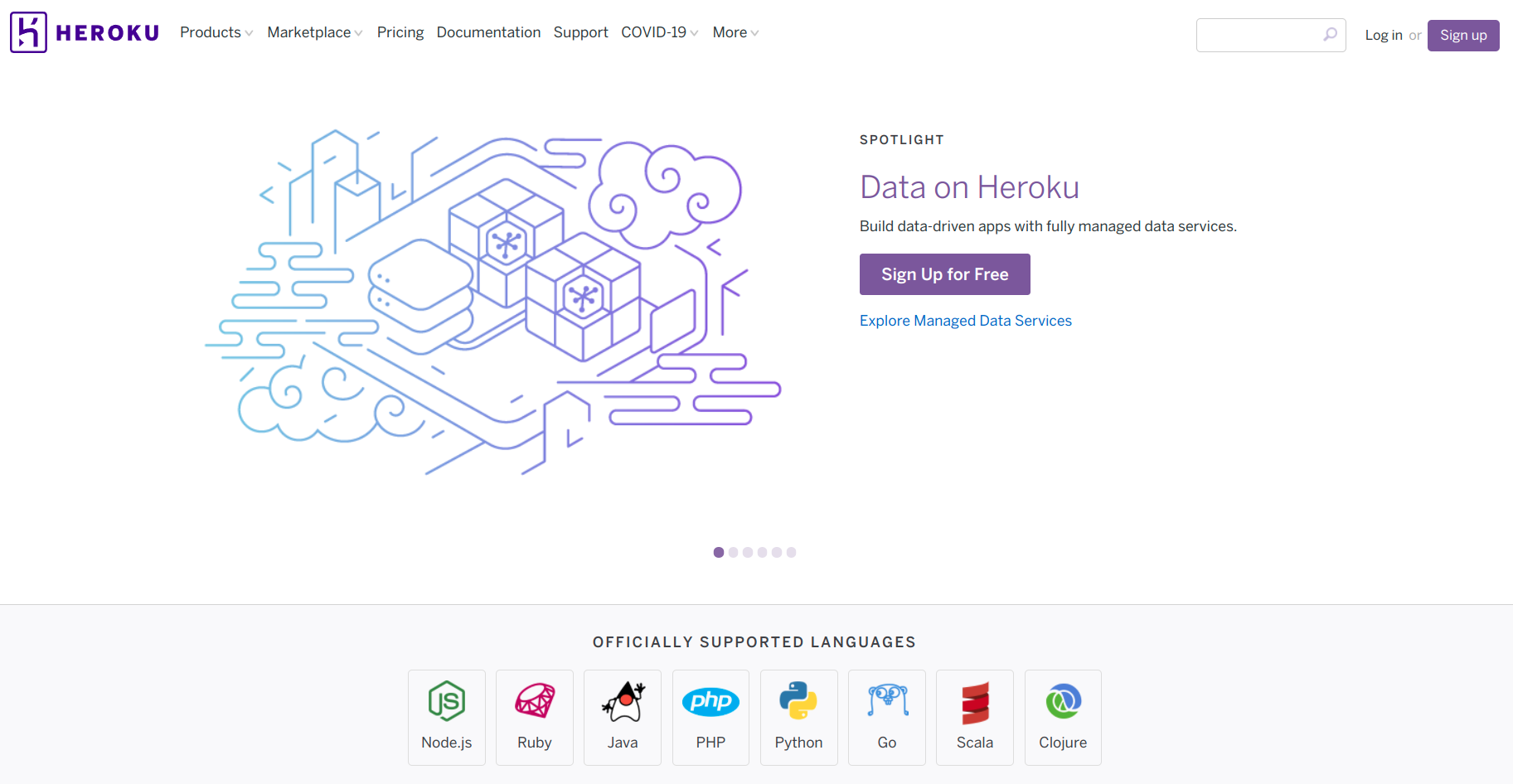
Heroku is another cloud-based application deployment platform. Launched in 2007, it was acquired by Salesforce in 2010.
The platform supports several languages like PHP, Python, Ruby On Rails, etc.
Multiple plans and pricing are available based on application type, container type, and so on:
- Free & Hobby: Free for non commercial purposes
- Production: Starting from $25 per month
- Advanced: Starting from $250 per month
- Enterprise: Custom pricing
But that’s not all. Heroku even offers managed SQL services and managed Redis services.
Render
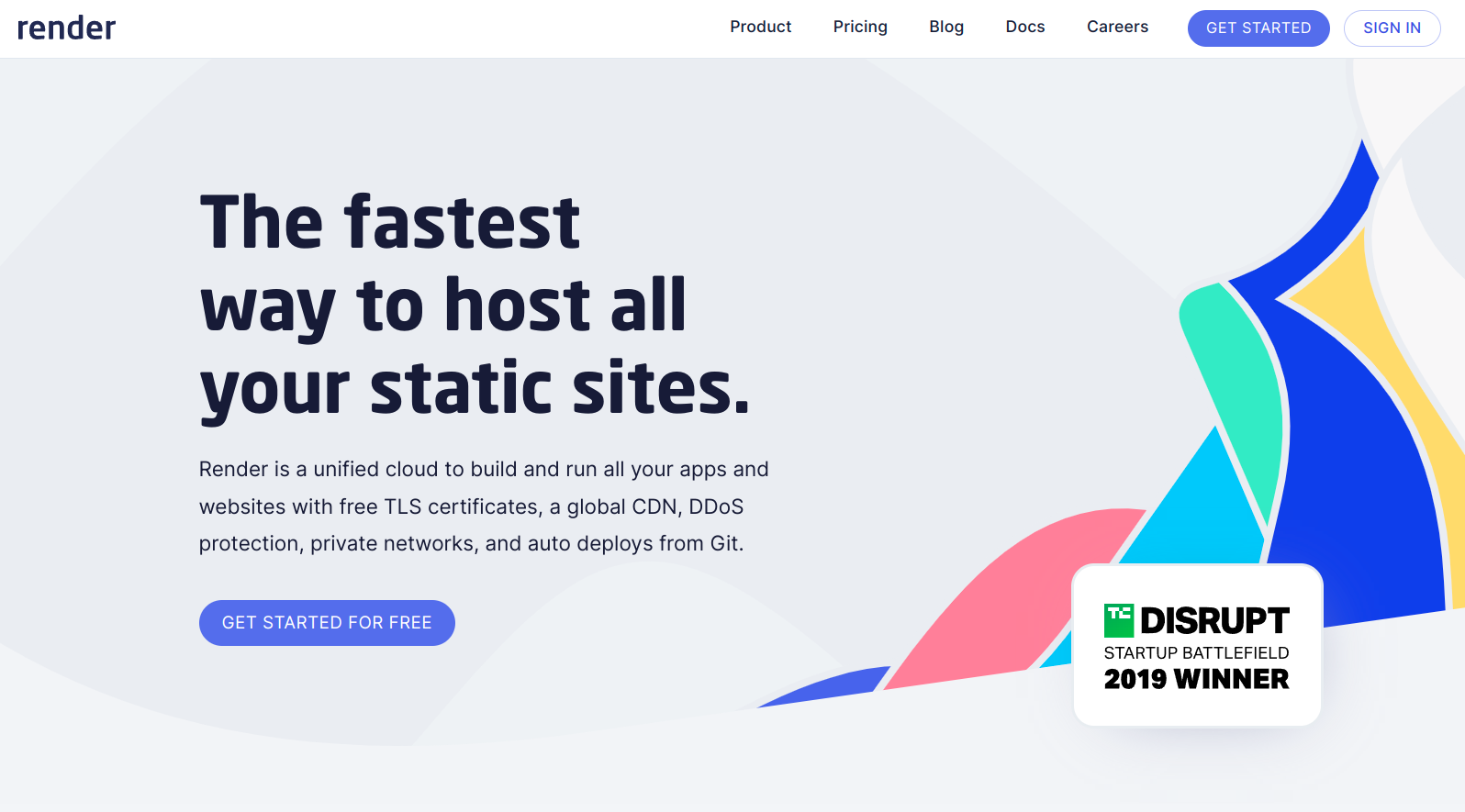
Launched much more recently in 2019, Render is also in the league of frontend hosting services to compete against Netlify, Vercel, and the likes.
The platform offers a free plan, which offers 100GB of bandwidth, CDN, Git deployment, and all the essential features to host static sites.
In addition to that, Render also offers managed databases, cron jobs, and Docker containers.
Conclusion
I hope this post helped you to meet some of the top static site hosting platforms out there. Hopefully, we will go into the details of each in future posts or videos. You can also check out this video, where I've shown you how to host a blog on Netlify.



![5 Best Video Hosting Sites [for Businesses & Educators]](https://cdn-2.coralnodes.com/coralnodes/uploads/medium/2021/10/video-hosting-sites-featured-1.jpg)
![Top 7 Cloud Hosting Providers for WordPress [2022]](https://cdn-2.coralnodes.com/coralnodes/uploads/medium/2019/07/cloud-hosting-providers-wordpress-featured-1.jpg)
