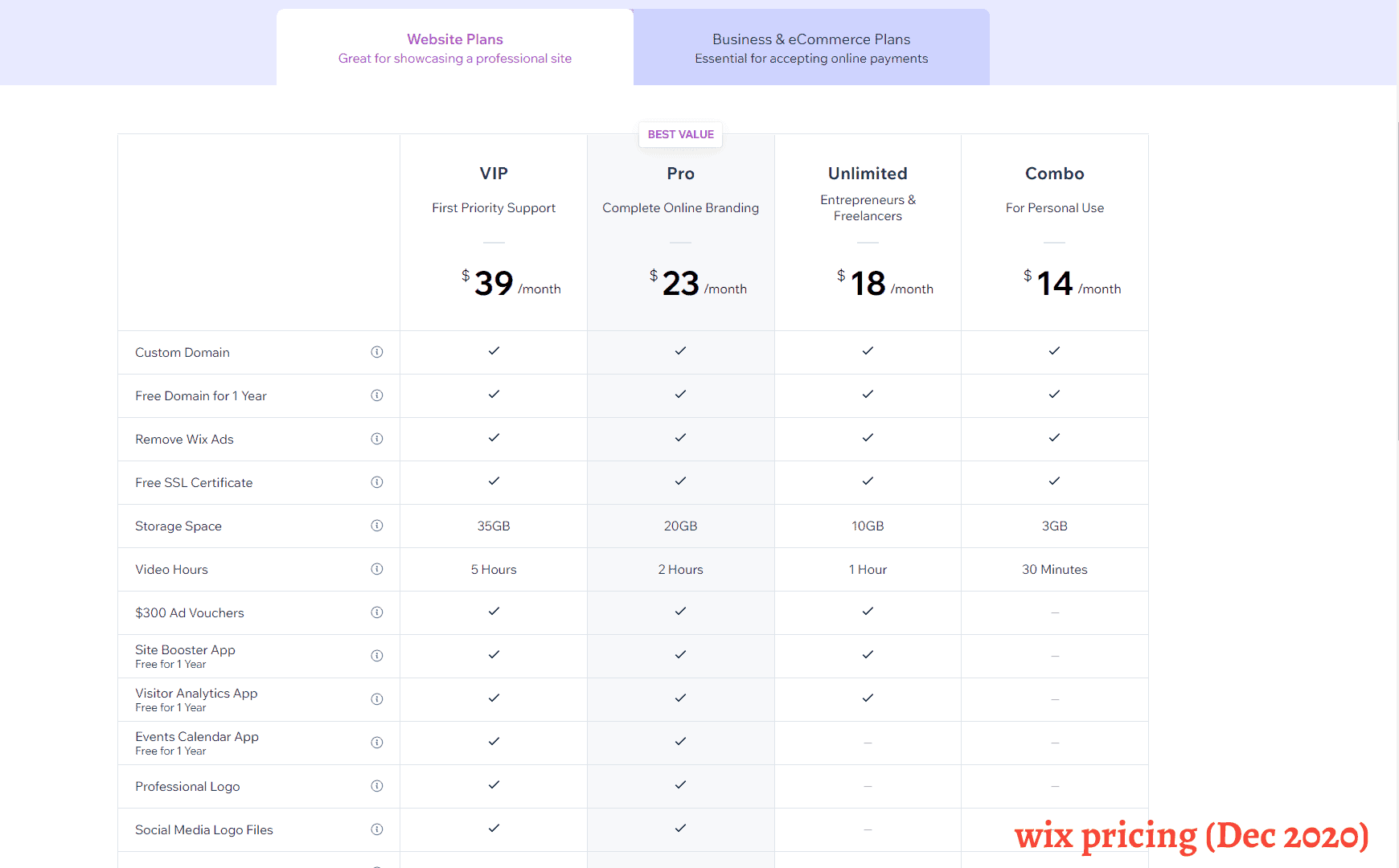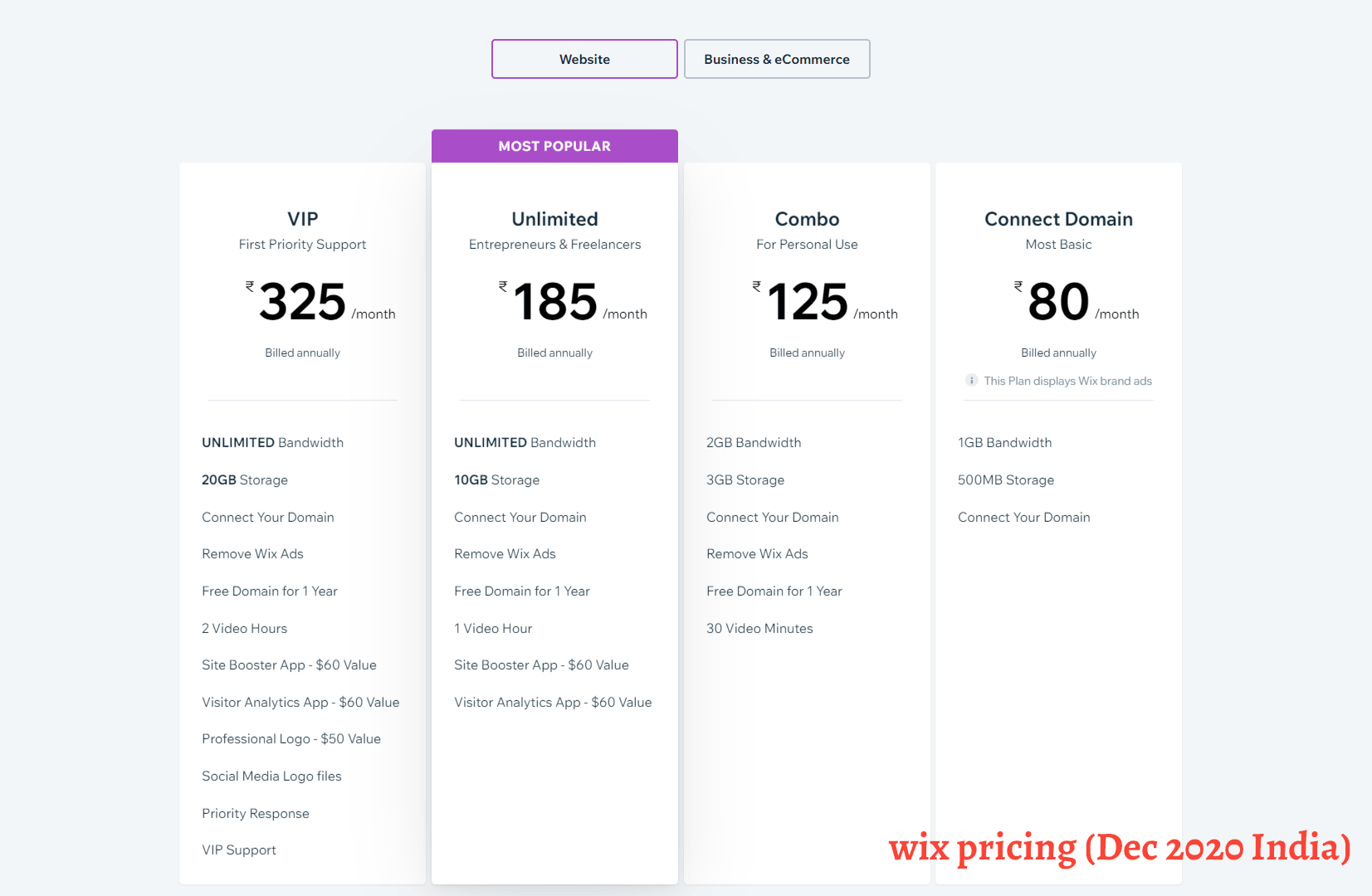This article may contain affiliate links. If you buy some products using those links, I may receive monetary benefits. See affiliate disclosure here
When thinking about website builders, Wix is usually the first name that comes to anyone's mind, which powers almost 7% of CMS-based websites on the entire internet.
According to BuiltWith, Wix is ahead of other website builders in terms of customers and popularity. Only WordPress stands in front of it.
But how good is it for creating real websites? When to use it and when not to? In this Wix review, we will try to answer such questions by taking an in-depth look at its value and features.
First Impressions
When I first looked at Wix a few years back, I didn't like it much. The designs were not so impressive, and the site's structure was also not SEO-friendly, according to my standards.
Recently, I decided to give it a second look, and I was surprised to see the level of improvements it has managed to achieve over the years. In 2019, they have made it even better with the release of Wix Turbo (more on that below).
What is Wix
Wix is a drag-and-drop website builder, which provides both hosting and CMS functionality tied together under one umbrella. That means you cannot host a website made with Wix editor on any other hosting provider.
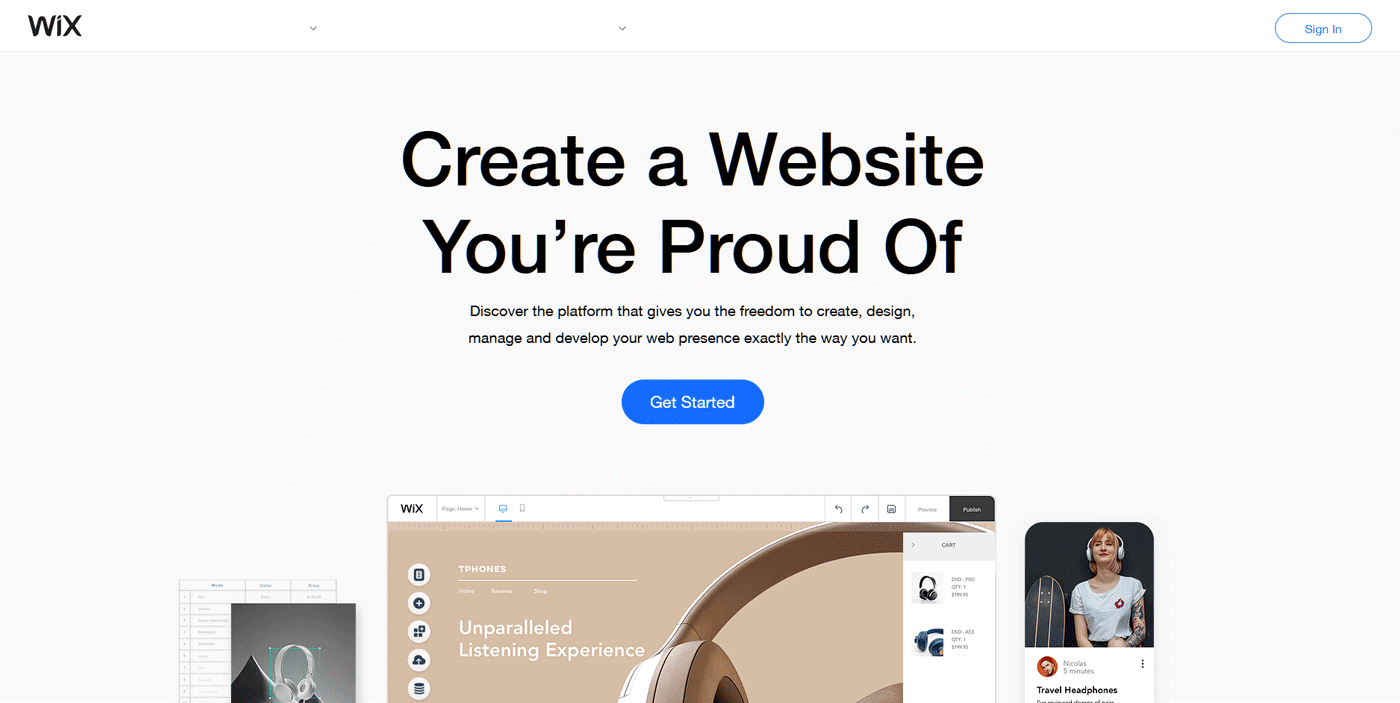
The advantage is, you don't need to worry about any technical stuff like finding a good host or optimizing it. Wix handles everything.
Also, the drag-and-drop interface is quite intuitive that enables anyone to create and run a website in minutes.
Features: What can you do with Wix
Templates
As of writing this, Wix has a collection of over 650 ready-made templates. The number is more than what I have seen on any other platform.
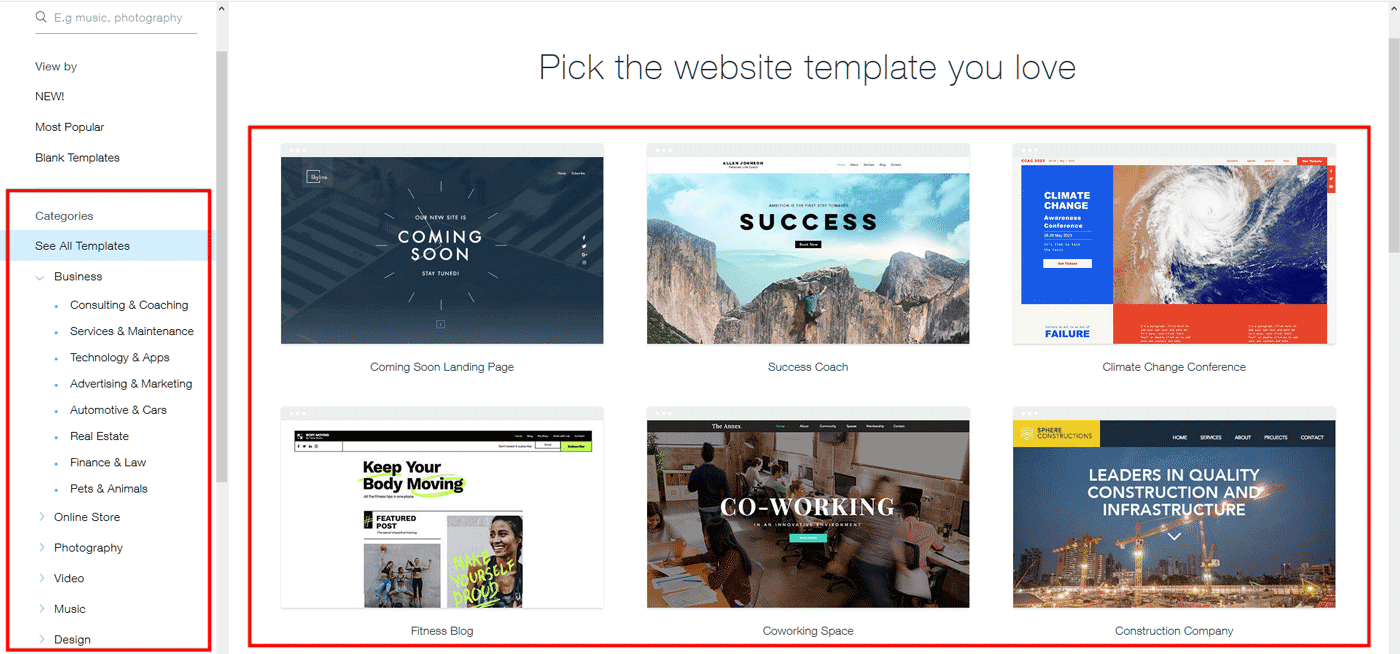
These templates are neatly organized into 15+ categories and sub-categories.
That means you can find a template for almost any type of website you want to build.
The quality of the designs is also impressive. They look stylish and distinct enough. The team at Wix has taken care to learn the aesthetic and functional requirements of each industry before crafting these templates.
You can customize these templates further with the editor.
App Market
Want to add a forum to your site? Or an online store?
That's where the Wix App Market comes into play. You can find a plethora of free and premium extensions to add more functionality to your site.
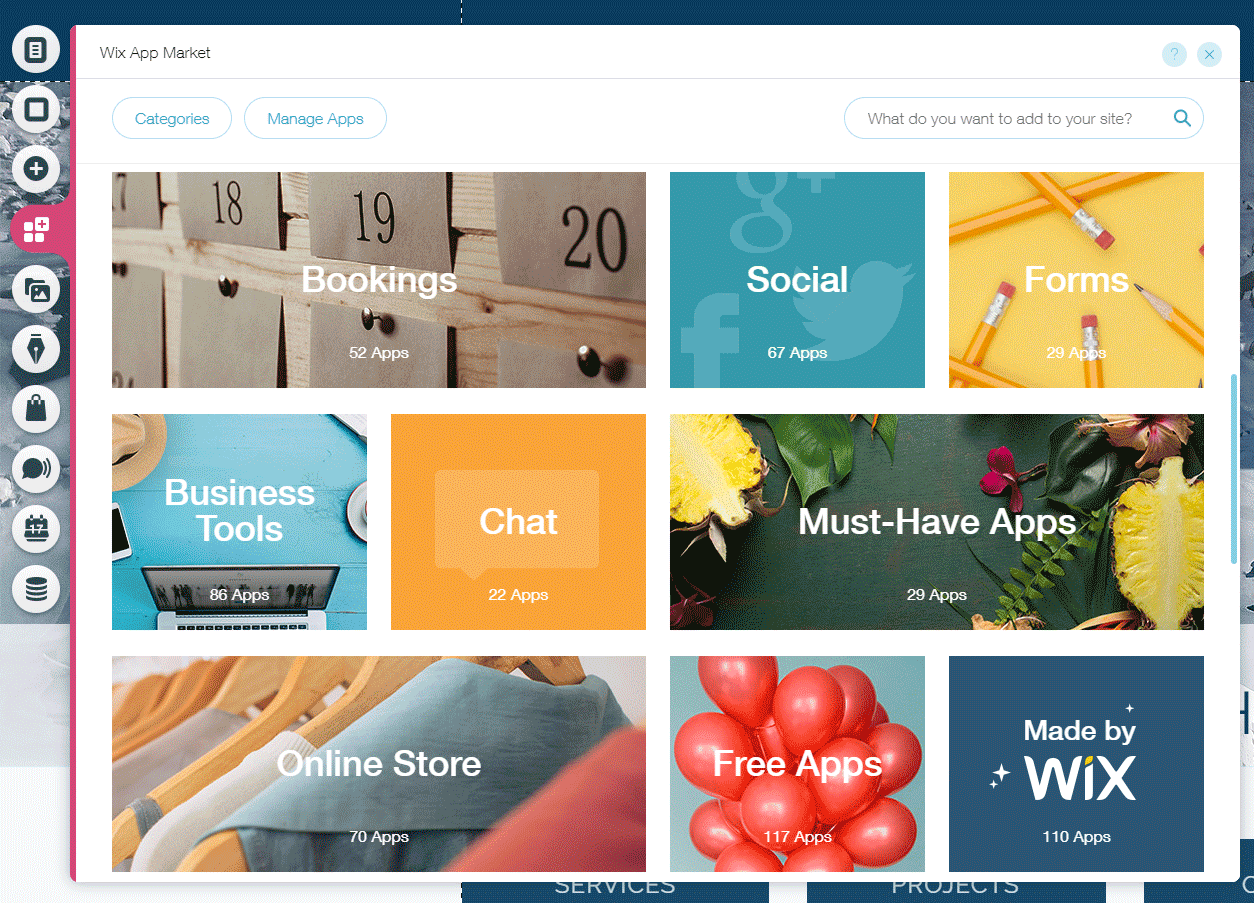
If you have used WordPress, you know how plugins help to add more features to your site. Wix apps also work the same way.
However, unlike the WordPress plugin directory, Wix's app market is more refined. So, you are less likely to find outdated or abandoned apps.
Moreover, you can browse and find extensions right from the Wix editor, without leaving the site.
While Wix themselves develop and maintain several apps, you can also find apps developed by third parties.
Artificial Design Intelligence
With the rise of artificial intelligence, the role of a web designer is gradually diminishing. Wix ADI is an example of that.
The ADI is for those people who feel that manually editing a template is tedious. First, it asks you a few questions about the site you are about to create. Then you can even suggest websites or social media pages for content ideas.
Within seconds, ADI bot will analyze all the details you've entered and come up with three custom web designs. You can choose one of these and customize colors, content, and other information in the editor.
However, note that ADI's editor is different from the usual Wix editor. While it is simpler to use, it has fewer features than the template editor.
Although ADI is the fastest way to put together a site, I prefer using templates most of the time as it gives more control over the design.
Developer-friendly features
Wix has done something unique here by offering a robust set of features for developers. They call it Corvid, which was formerly Wix Code.
To access Corvid, you have to enable it first. After that, you will see a new menu on the left sidebar along with an integrated code editor at the bottom of the page.
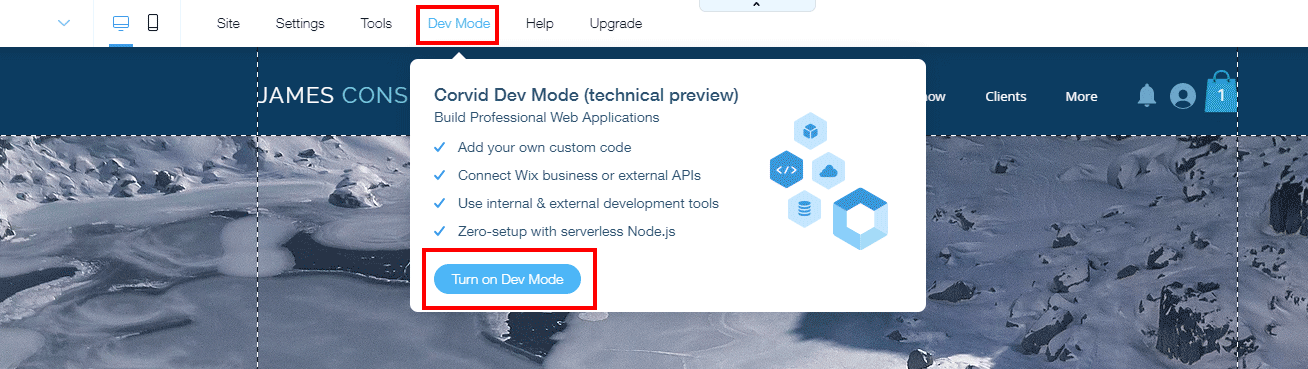
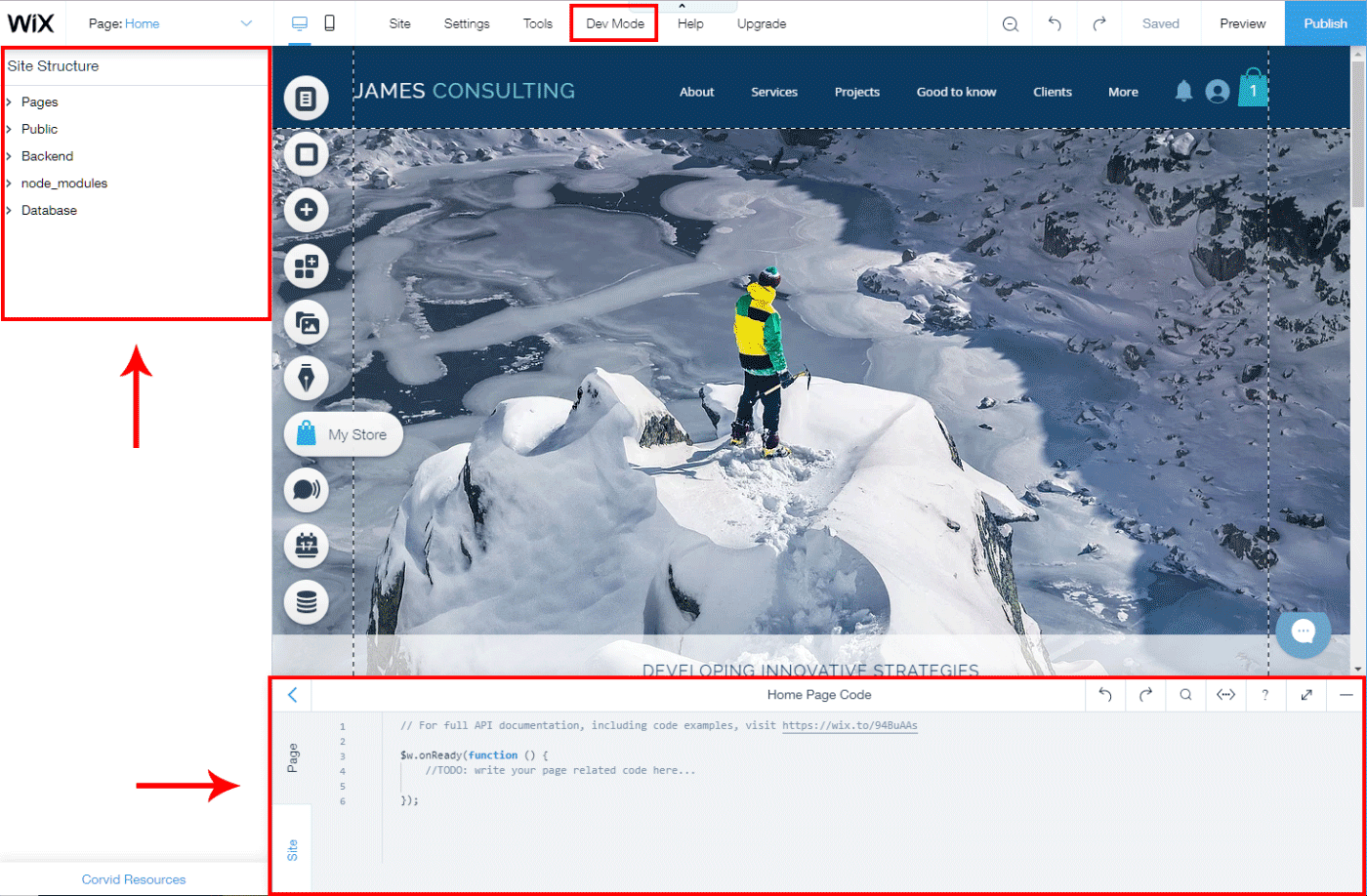
It allows you to develop custom features on the front-end as well as back end using Javascript and NodeJS.
So, with Corvid, Wix has expanded its territory from a simple site-builder to a complex web framework.
Given below are some of the things you can do with Corvid.
Dynamic pages & database
If you have a list of similar data, like a list of employees, you can display that on your Wix site using a single layout after connecting it to the integrated database. So, if you have a directory of hundred employees, you don't have to create a hundred individual pages.
The information on the page changes dynamically, depending on the URL parameter entered on the browser. The working is similar to how routing works in advanced web frameworks like ExpressJS or Laravel.
The visual database builder is also super-simple to use. You can create fields and enter values into each cell using the editor.
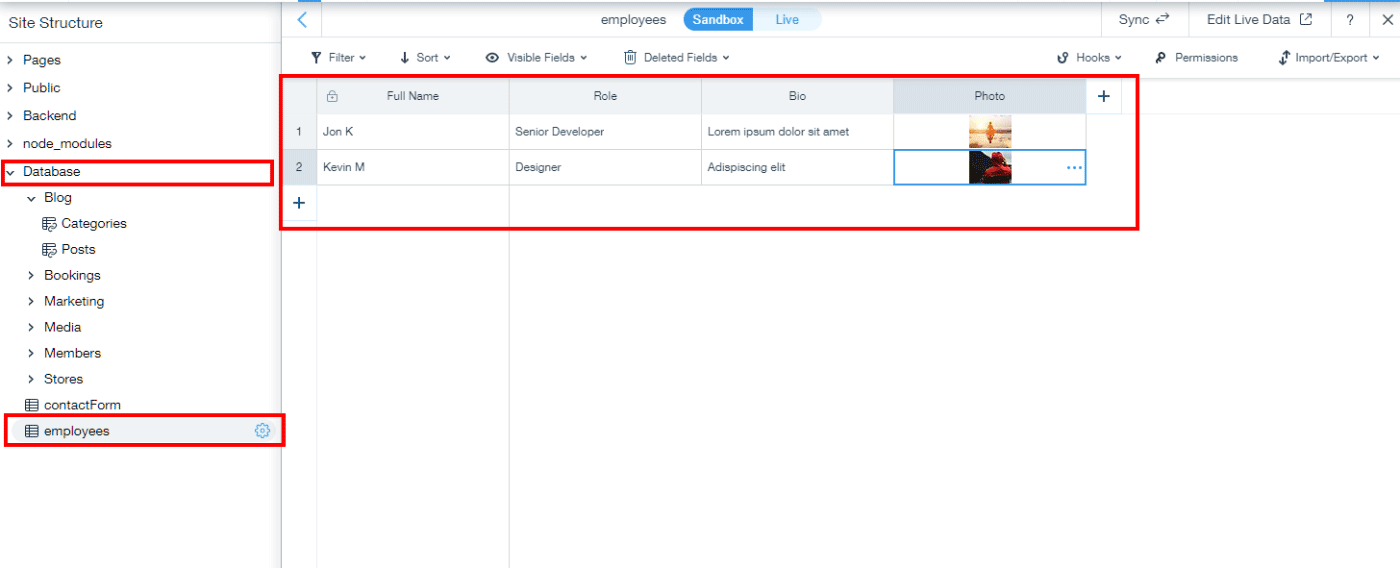
Also, no coding knowledge is required to create databases and connect them to dynamic layouts.
Tip: Dynamic pages allow you to reuse page layouts.
Adding custom user interactions
You can also add custom JS code to each of your pages. When Corvid is active, you can use the integrated IDE to edit your code.
If you are skilled in Javascript, you can create beautiful interactions like drop-down menus and auto-suggests.
Interacting with APIs
Want to integrate external data APIs into your website? Corvid allows making API calls from the front-end or the back-end.
For simple calls, fetching the API from the front-end is more straightforward. On the other hand, for secure calls involving API keys, you have to create a back-end web module and place your code inside it.
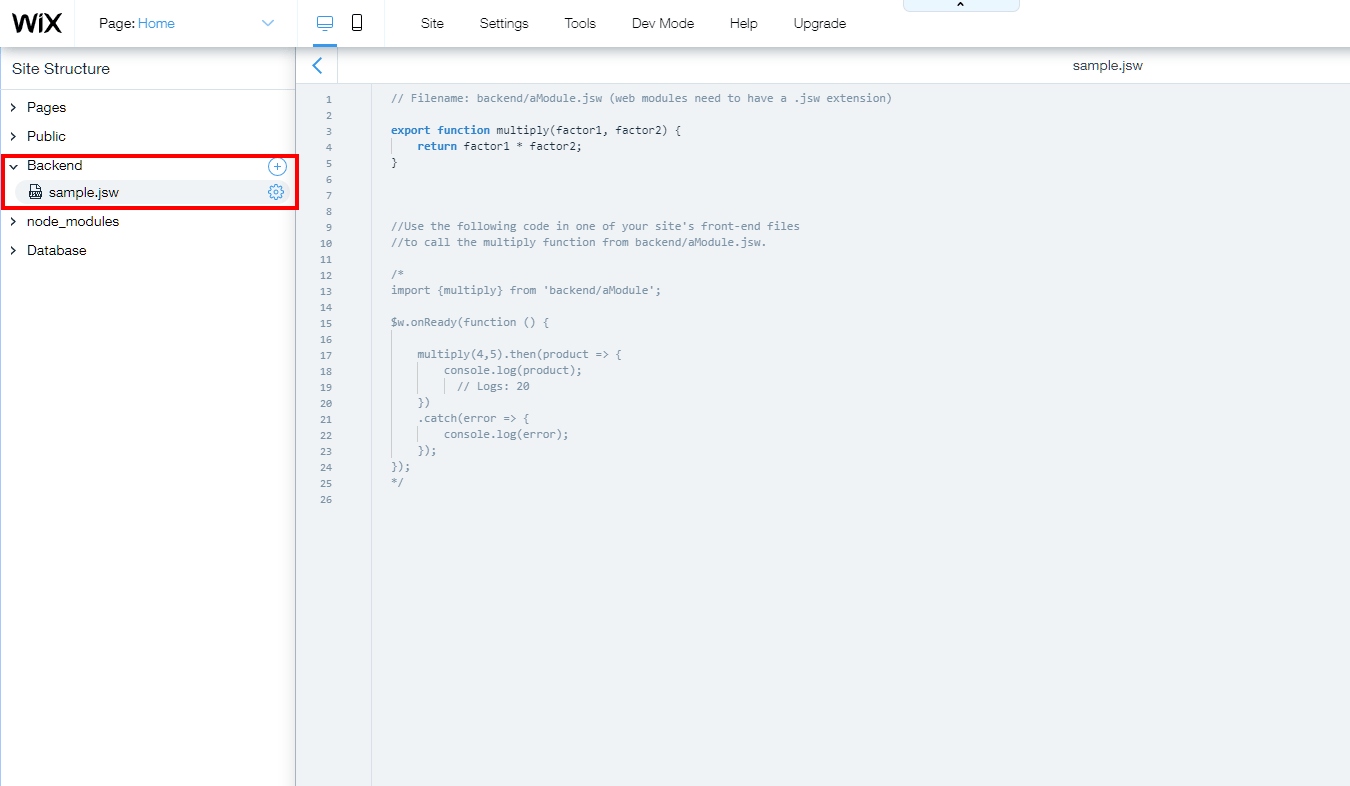
In addition to these possibilities, you can also install any node modules on the back-end. The package manager search functionality is also built into Corvid.
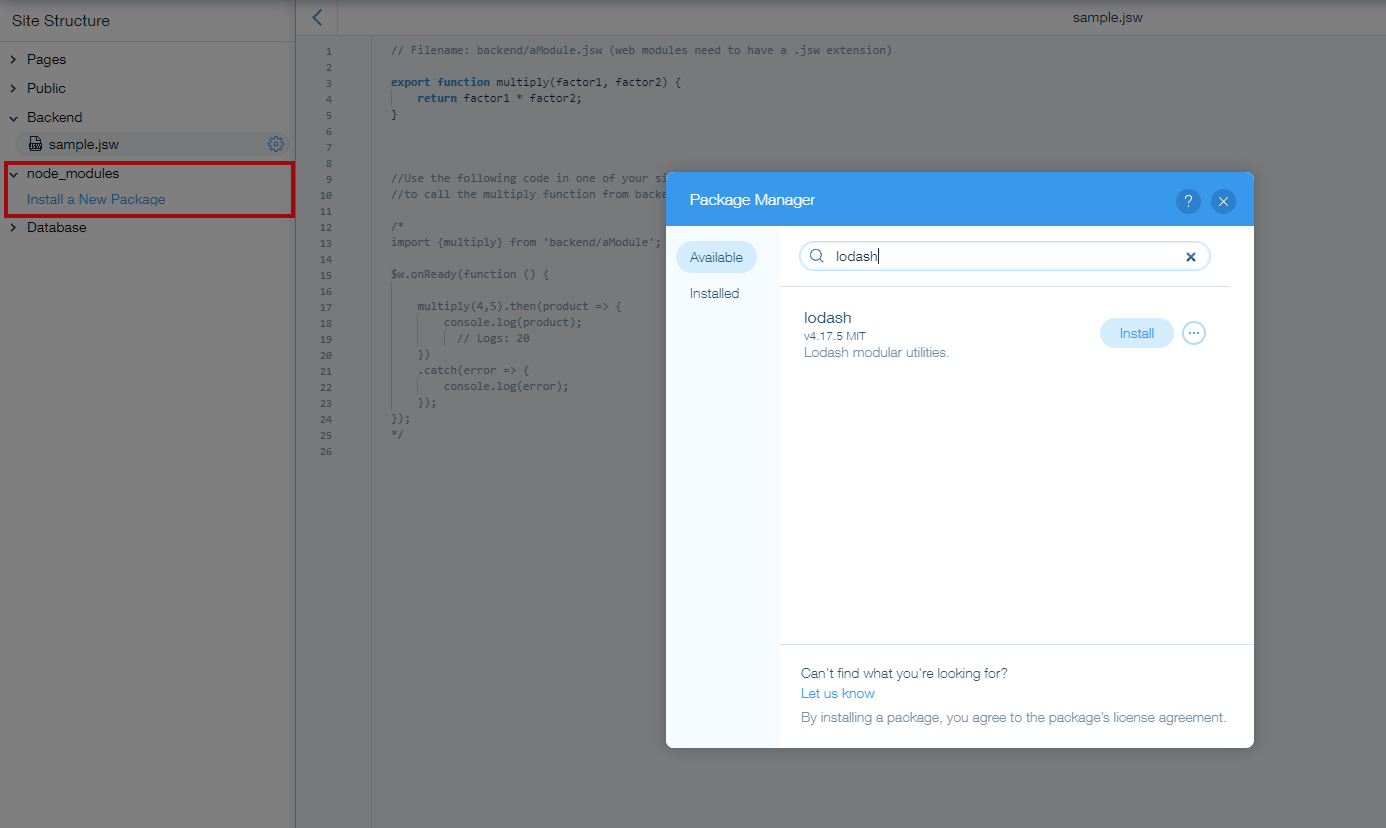
In short, Corvid makes it possible to create websites with much more complexity than a static site. Your programming knowledge is the only limitation here.
However, there is a restriction. You need to have at least a basic understanding of Javascript and NodeJS to create something advanced.
Analytics & Marketing
Wix does not restrict you in any way when it comes to integrating tracking or analytic tools. There is more than a way to do it.
Method 1:
Head over to your site's Settings > Tracking & Analytics section. There, you can configure any of the following by pasting your unique tracking ID:
- Google Analytics
- Google Tag Manager
- Facebook Pixel
- Google Ads
- Yandex Metrica
Apart from these quick integrations, you can also add any custom tracking code of your choice.
Method 2:
Another way to integrate third-party tools is by using Wix Ascend. It is a suite of marketing features available to Wix users.
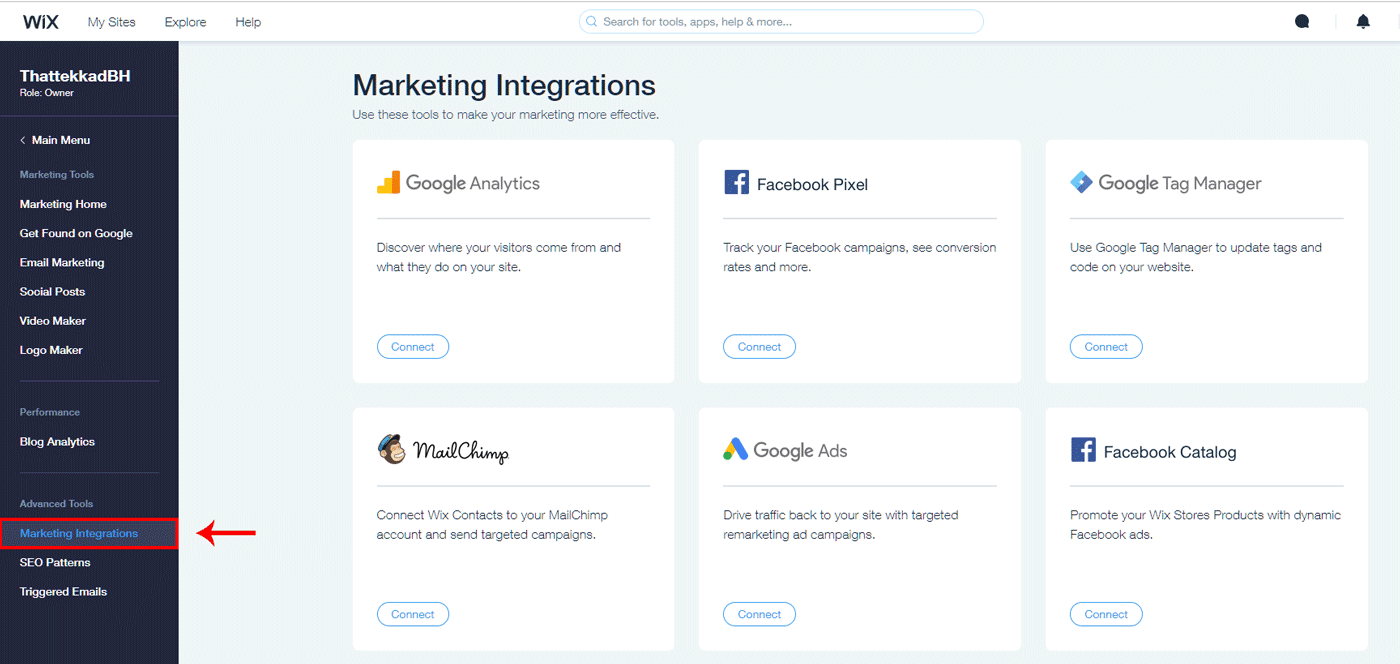
From your site's dashboard, go to Marketing Tools > Marketing Integrations. There, you can see a list of tools available, including Google Analytics, Facebook Pixel, Hotjar, Hubspot, and many more.
Using either of the two methods, you can connect your marketing tools to Wix.
Domain Booking & DNS
As a complete website creation tool, Wix allows you to book domain names with them. While doing so, you get it free for one year. Otherwise, if you have already registered it from another registrar, you can point it to your Wix site.
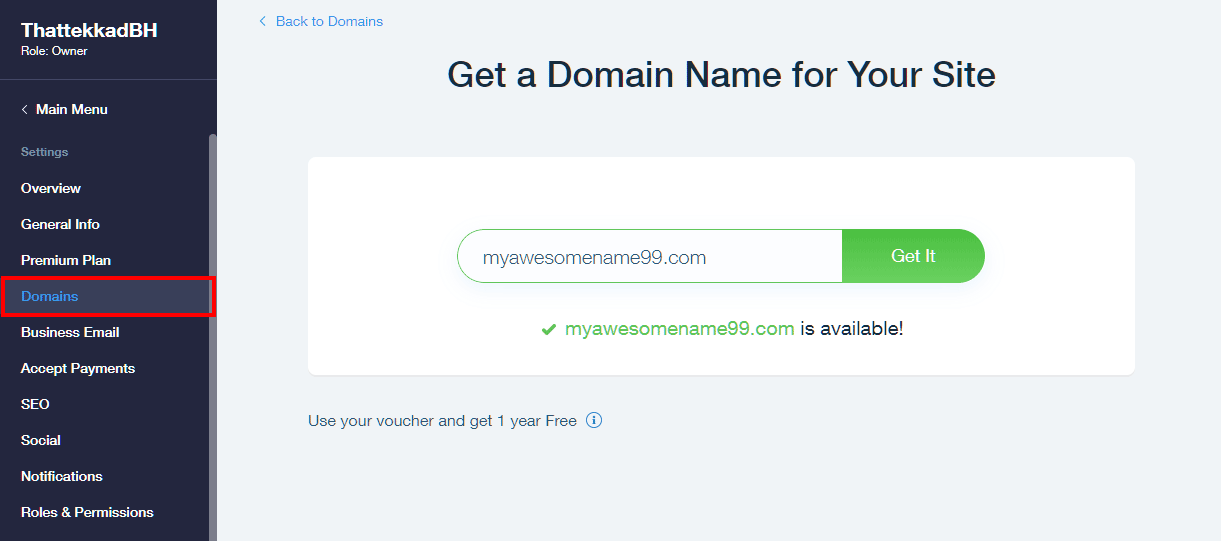
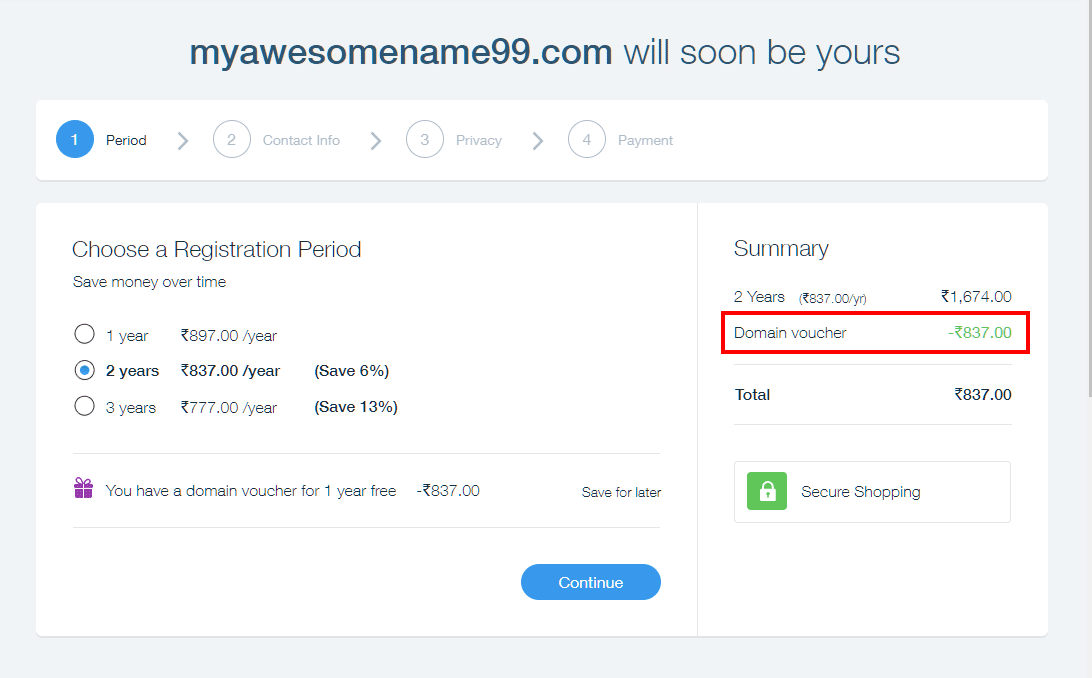
Wix comes with such powerful features that even veteran WordPress users may find it tempting to use.
Ease of Use
After signing up on Wix, you can create as many sites as you want under that account.
User Dashboard
After logging in, you enter My Sites page, where you can see all of your Wix sites on one page. From there, you can choose to edit a website or create a new one.
On each site's dashboard, you can configure different things like:
- Adding contributors
- Assigning custom domain
- Set up Emails
- Configure marketing tools
- Manage Products & Orders (for Stores)
- Manage SEO & Social Info
- Add Favicon & general info, etc.
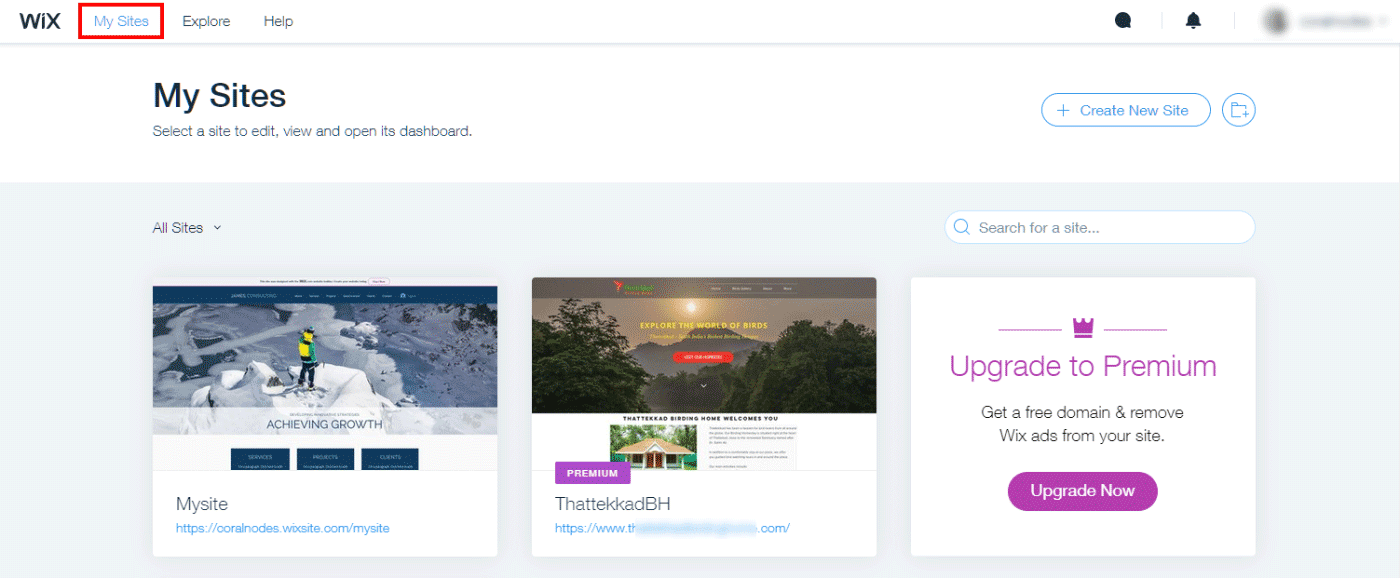
How to Create a Site
To start creating a site, you have mainly two options in front of you:
- Wix ADI or
- Wix Templates + Editor
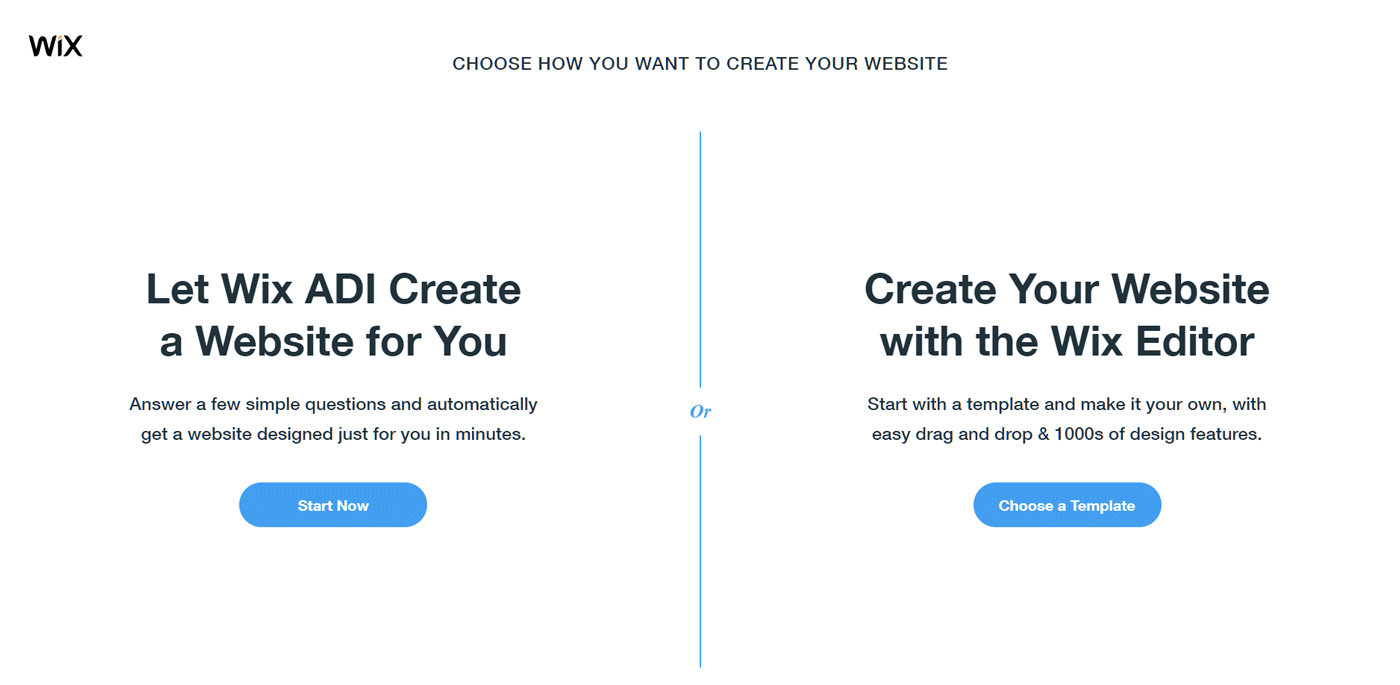
For absolute beginners, I recommend the ADI route. In my opinion, the process of creating a website cannot be easier than that.
For more flexibility, starting from a template and editing is the best way.
How to edit a site
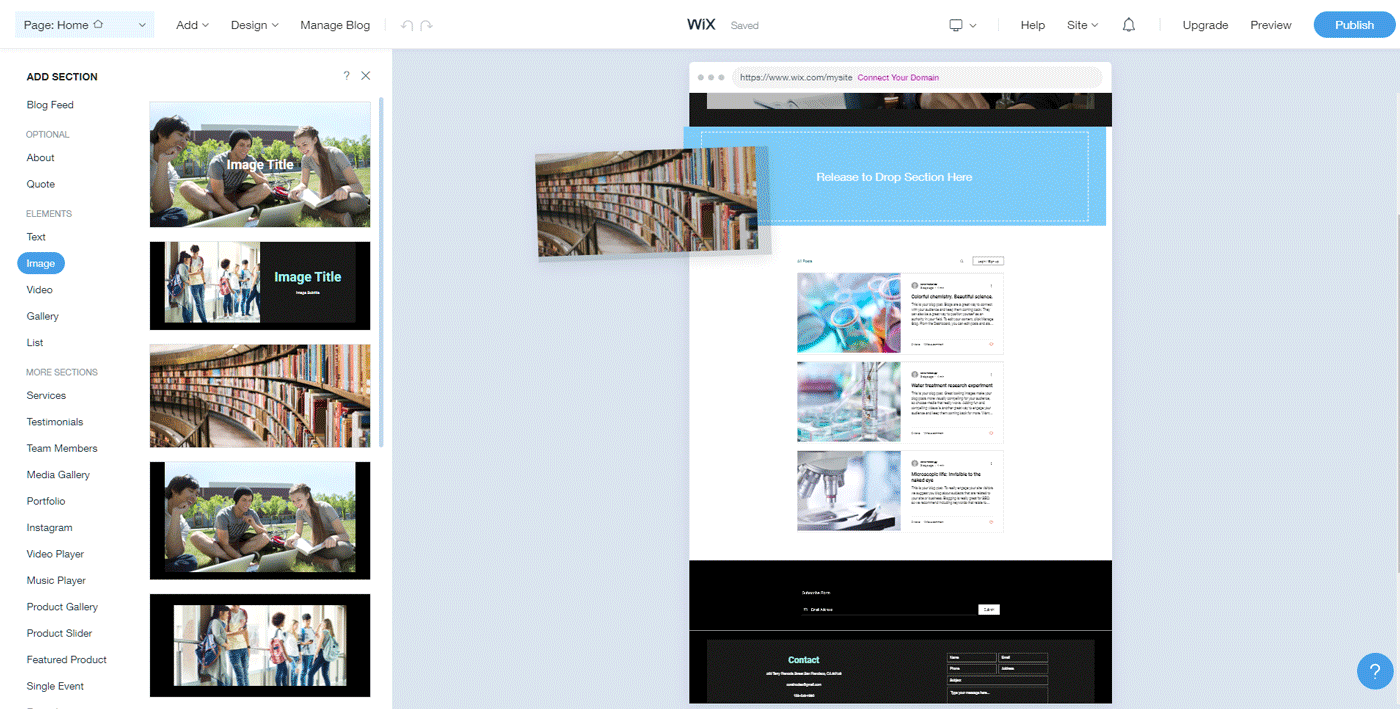
Depending on the route you chose above, the editor also differs. That means the ADI site editor is profoundly different from the Template editor, which is more powerful.
Also, if you feel that the ADI editor is not enough, you can switch to the other. However, you cannot revert it.
The good thing with the template editor is that you can control almost all aspects of your site from a single interface. You can create pages, add elements, install apps, change layouts & designs, set page SEO, upload images, etc. without leaving the editor.
All the customization fields appear inside draggable & dismissible boxes that open when you click on the corresponding element.
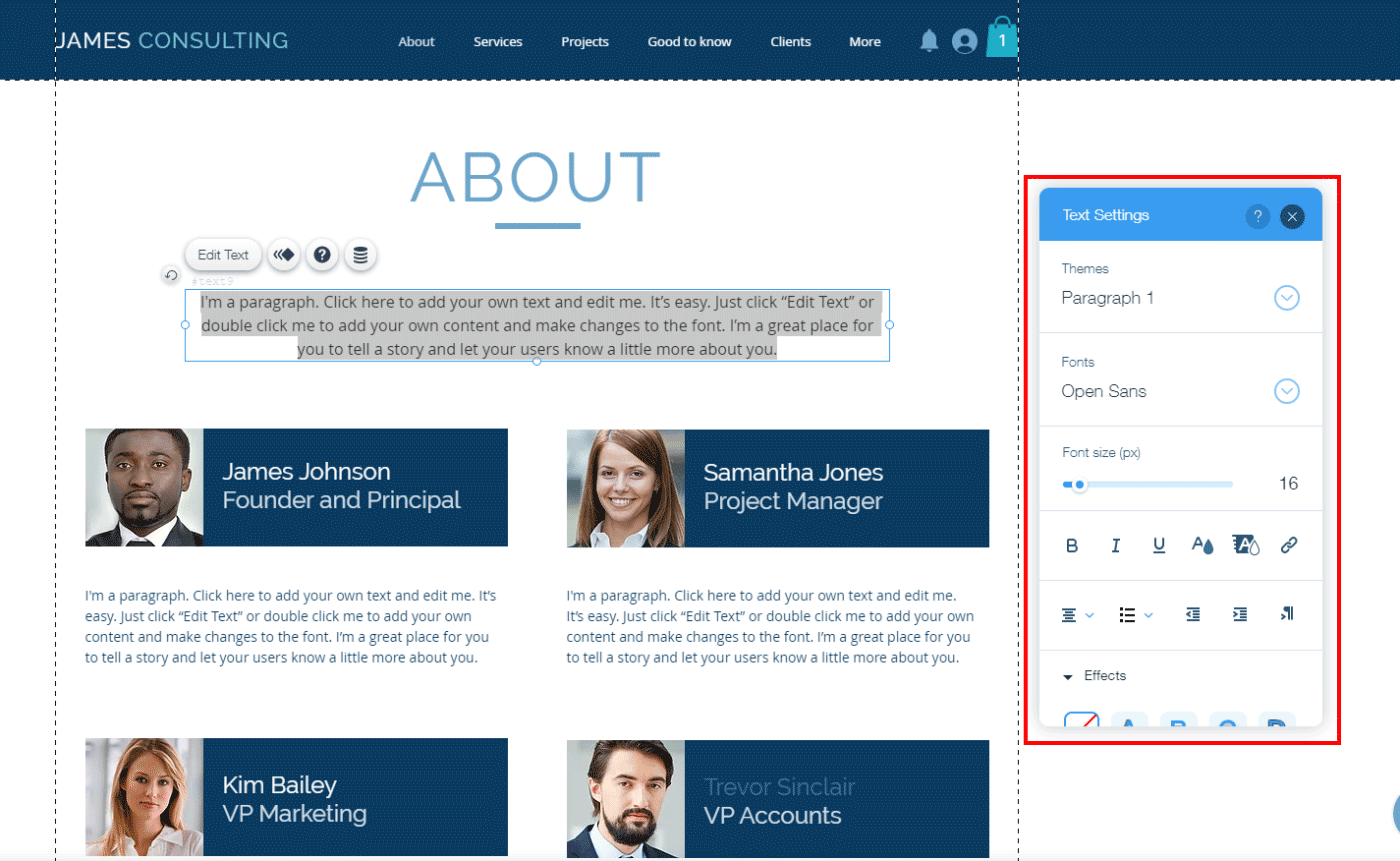
Since it is wholly based on the drag-and-drop technique, beware of unnecessary gaps and overlapping elements. The elements won't reorganize itself, which can be problematic at times if you are not careful.
Editing the Mobile Site:
Wix allows customizing the layout of your mobile site separately. You can toggle between the desktop and mobile versions from the top panel.
That means your mobile design won't affect the desktop version. It is a useful feature in my experience.
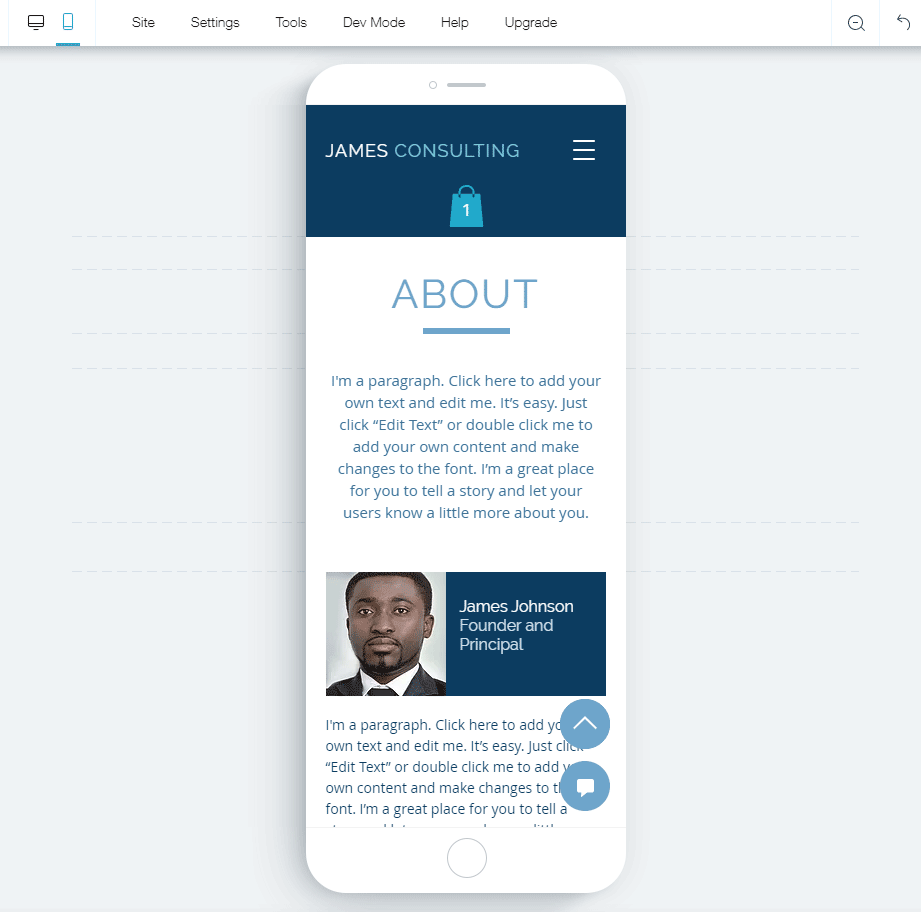
SEO Capabilities
Several people seem to be skeptical when it comes to ranking on Google with a Wix website. From what I have learned, these doubts are not entirely pointless.
However, Wix websites do not have anything specific that prevents you from ranking. It offers all the essential SEO features, including sitemaps and schema support.
For a quick overview, these are some of the top SEO capabilities that Wix offers:
-
Set title tag
-
Add custom meta description
-
Custom page URLs
-
Structured data using JSON-LD
-
Add custom meta tags
-
Set canonical URL
-
Connect Google Search Console
-
Set 301 redirects
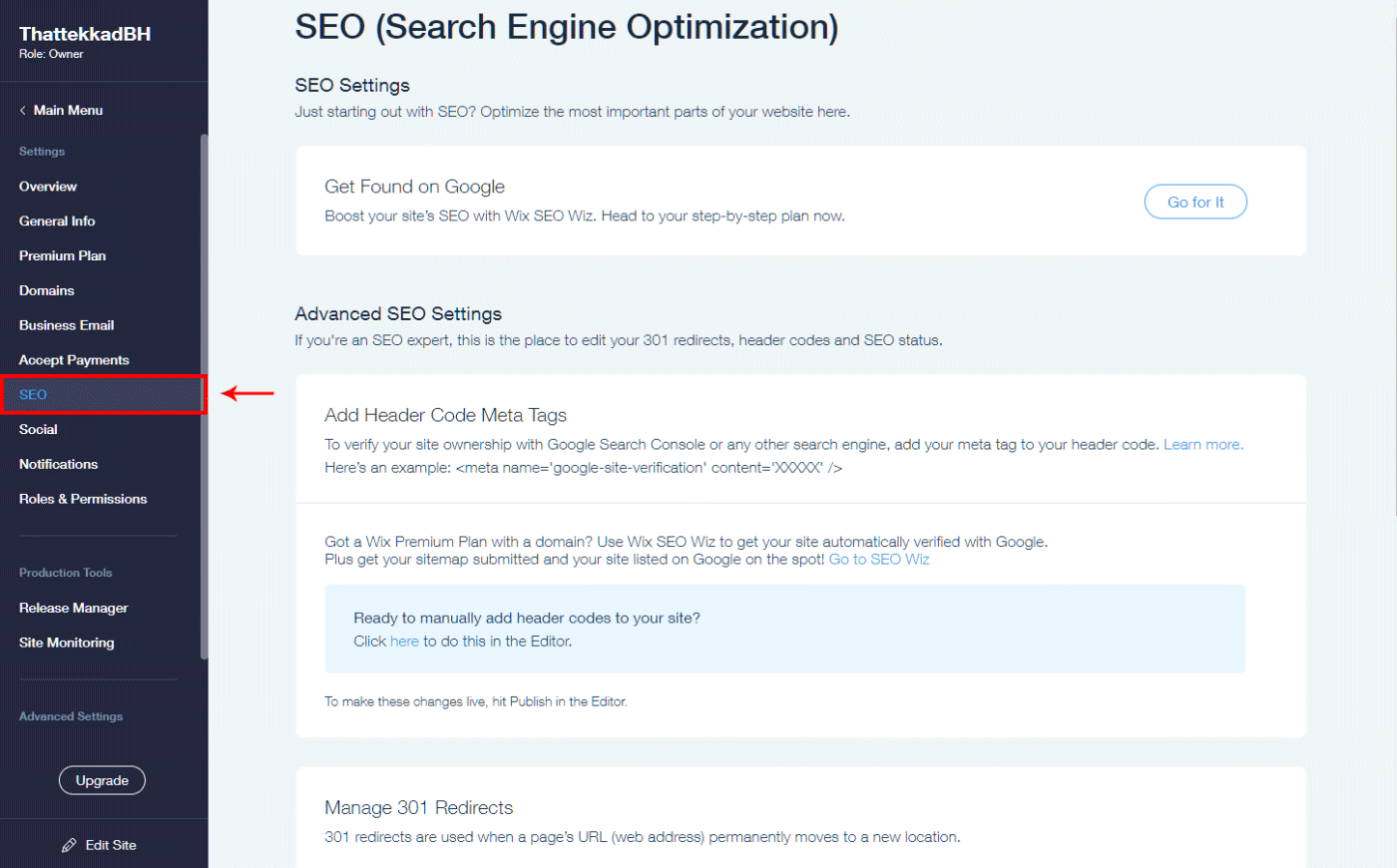
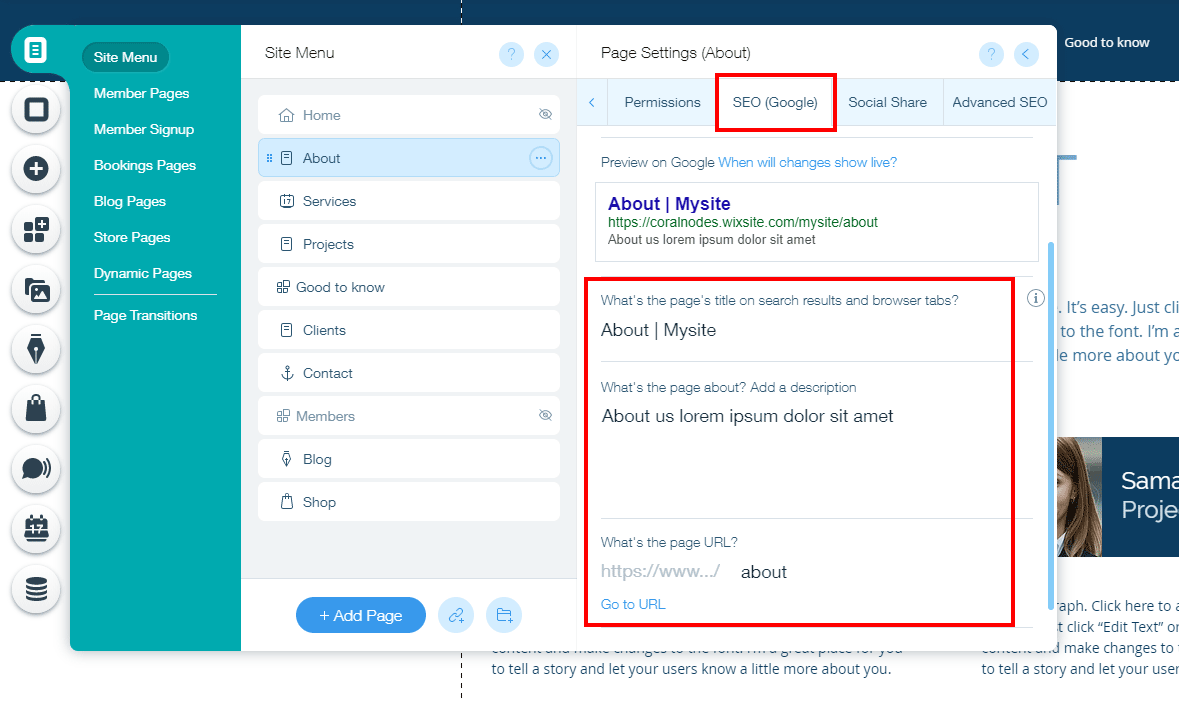
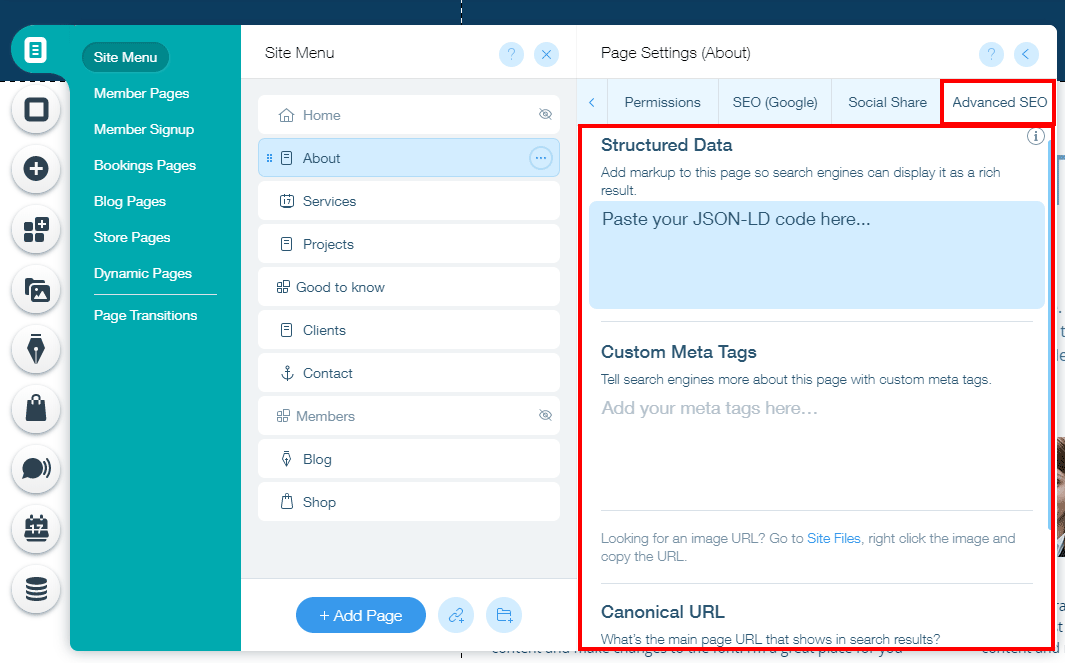
Then what is missing?
- If you plan on building a multilingual website or blog, then Wix does not support the hreflang attribute. It helps search engines to determine the language of your web page.
- I could not find a way to no-index category pages on Wix blogs. It can cause duplicate content issues if you have several similar pages.
- Renamed media files - generally, it is a good practice to give your image files a meaningful name instead of some random characters. Unfortunately, Wix does not keep the original file names when you upload media.
- The last issue is related to performance. Although Wix has improved a lot from the past, it still uses a lot of client-side Javascript to load pages. It results in slower page load times (more about it below).
Wix Review: Performance & Uptime
In the past, people had lots of complaints regarding the speed of Wix websites. However, they have improved a lot from there, especially with the release of Turbo.
If you are new to Wix, you might be thinking what Wix Turbo is. It's nothing but the name of a set of performance enhancements introduced to the platform in Feb 2019.
With that, Wix now uses more data centers so that your visitors see your sites faster. According to their blog, they have also made improvements to Javascript execution and CSS rendering times.
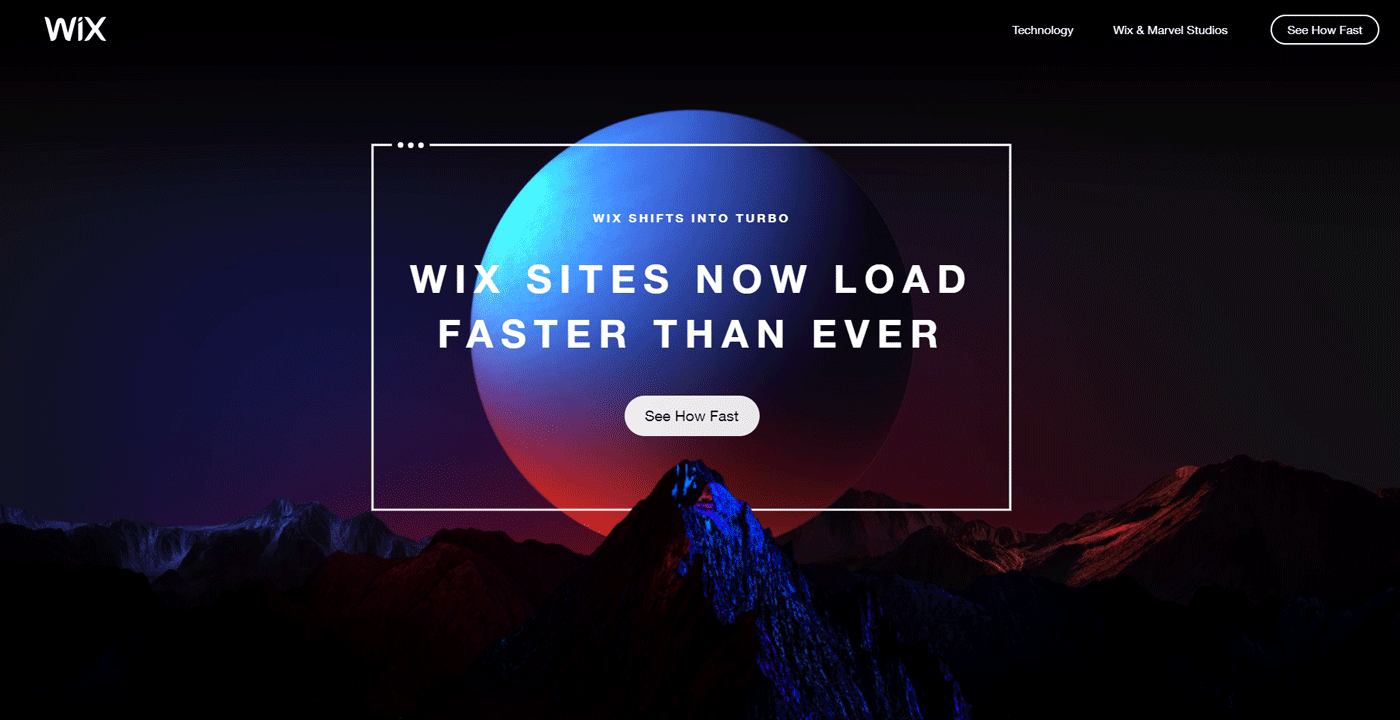
As in the screenshot below, the site I tested using GTMetrix has an on-load time of 860ms and a server response time of 215ms, which is superb.
Speed Tests
GTMetrix reports:
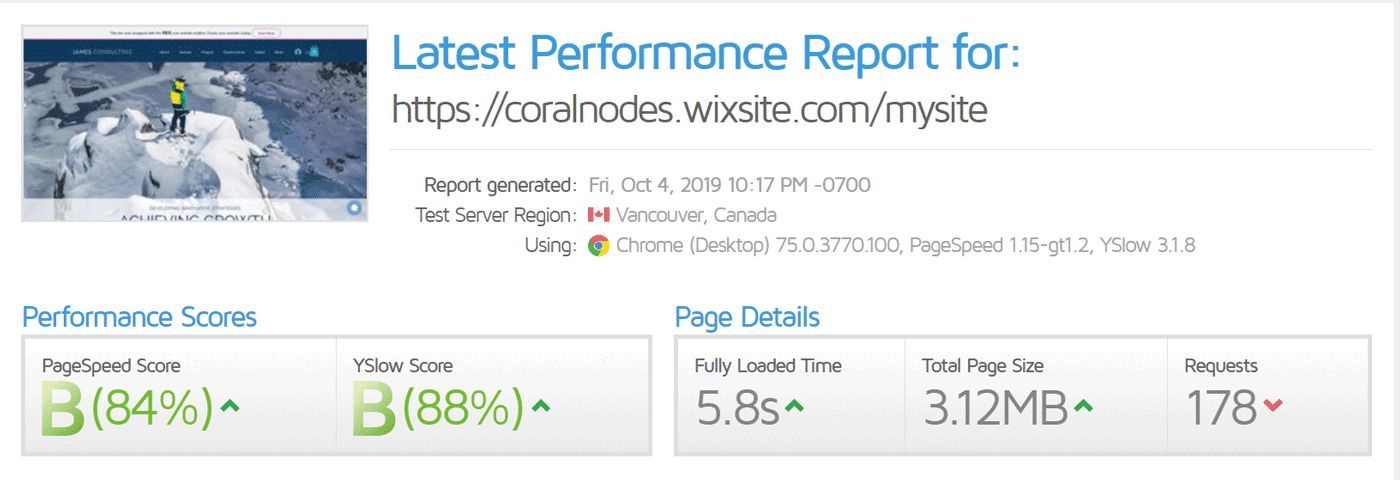
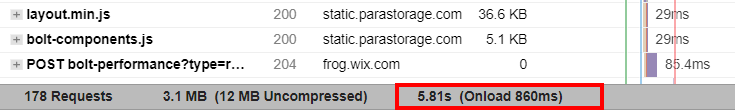
Google PageSpeed Insights reports:
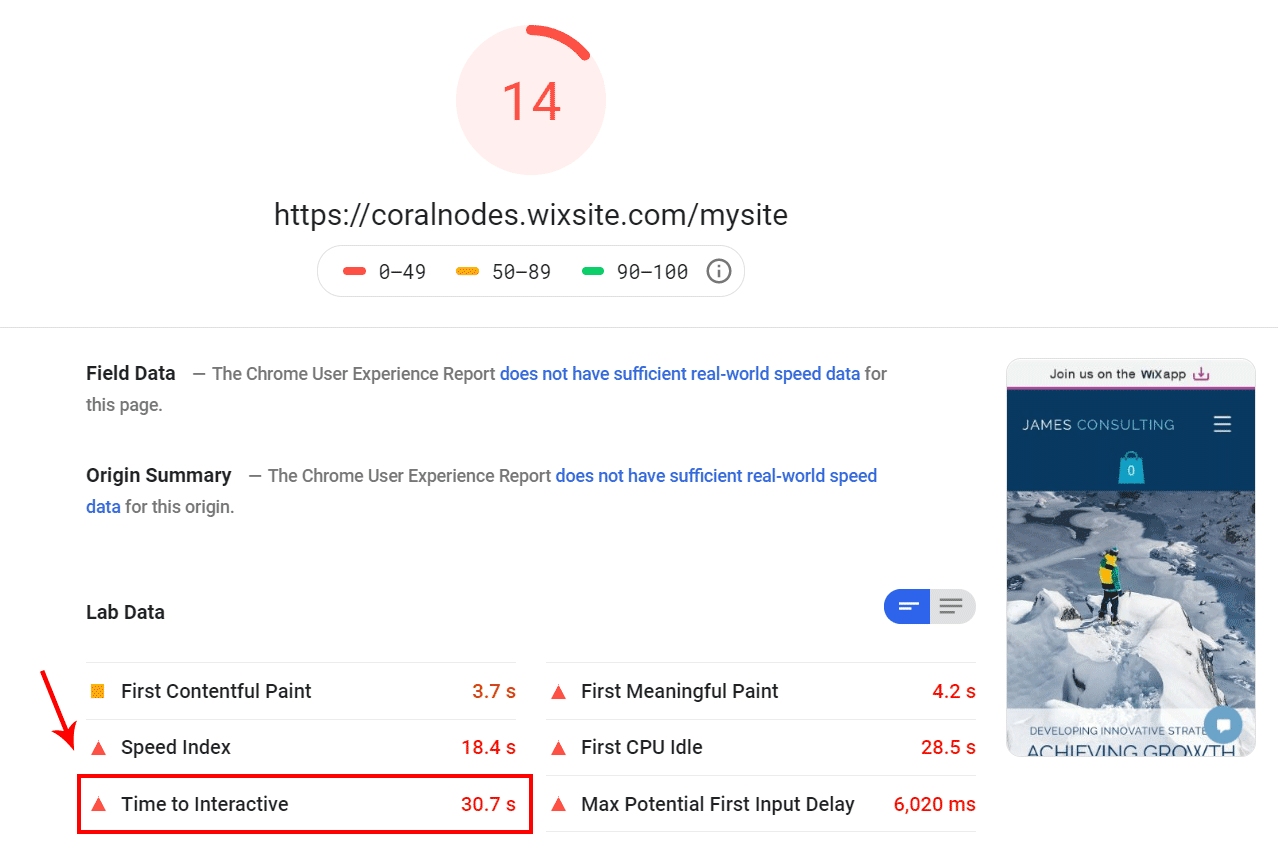
note the slow time to interactive on mobile devices
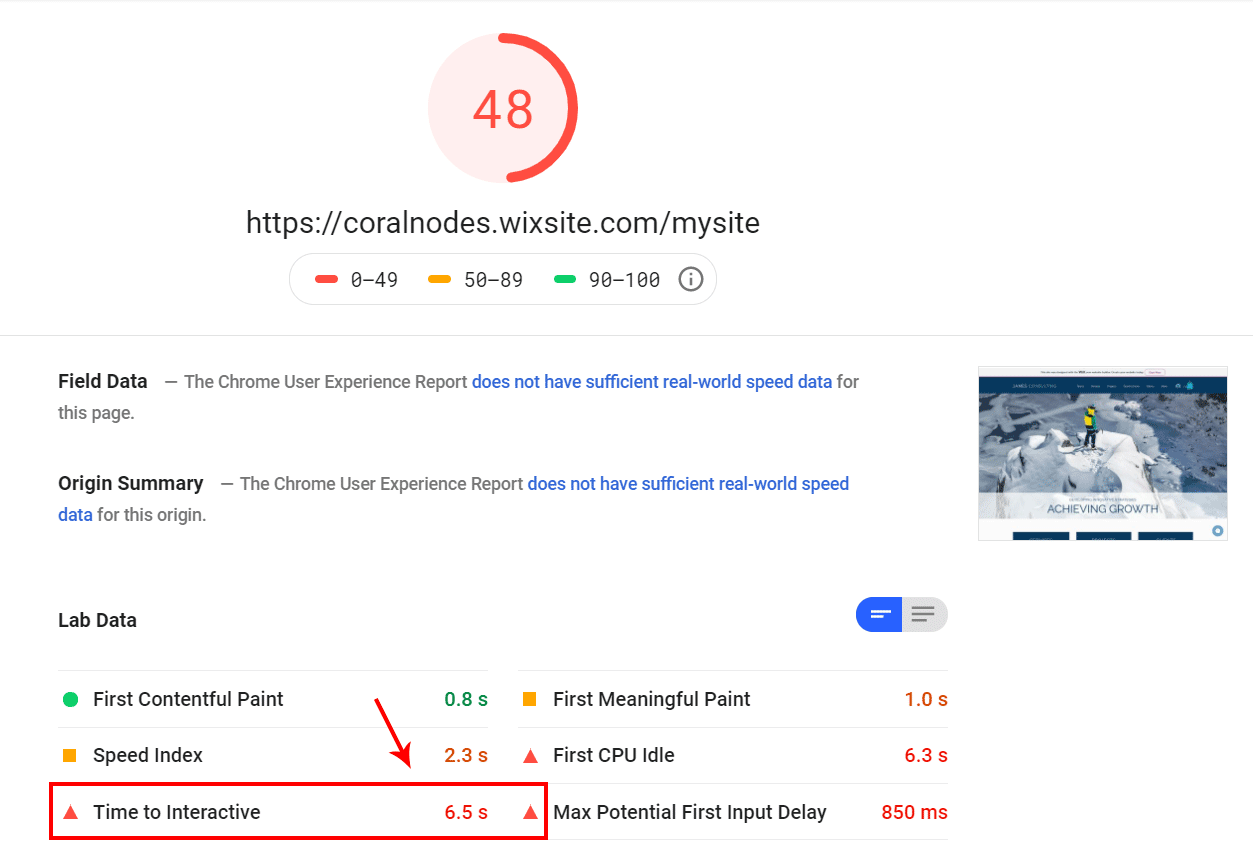
way better on desktop
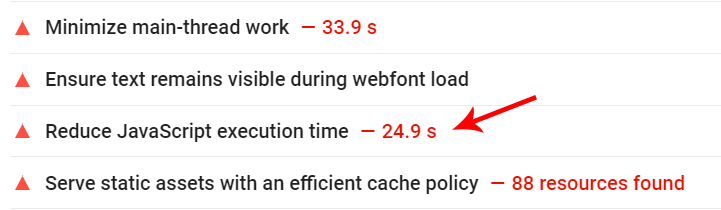
suggestions for improvement
So, is everything ok with speed?
Not really. Although Wix is not slow, there are still a few things that bother me.
- Slower fully-loaded time: in the above GTMetrix report, you might have noticed a considerable gap between on-load time and fully loaded time (5.7s). That's because Wix makes a lot of Javascript calls to load a page fully. The result? The fully loaded time is slow despite the fast initial response.
- Lower Google Page Speed Insight Scores: Due to the same reason above, Wix sites usually perform miserably in GPSI tests. Also, you get lots of warnings and errors like failed Javascript execution excess Dom elements. Unfortunately, you cannot do much to improve it, as that is how Wix works.
- Big HTML document size: Even for a simple page element, Wix editor produces a lot of HTML tags. To get an idea, when I converted a <10kb WordPress theme page layout to Wix, the resulting page stood at around 130kb.
Uptime
According to UptimeRobot, my Wix site was up 99.99% of the time during the test period.
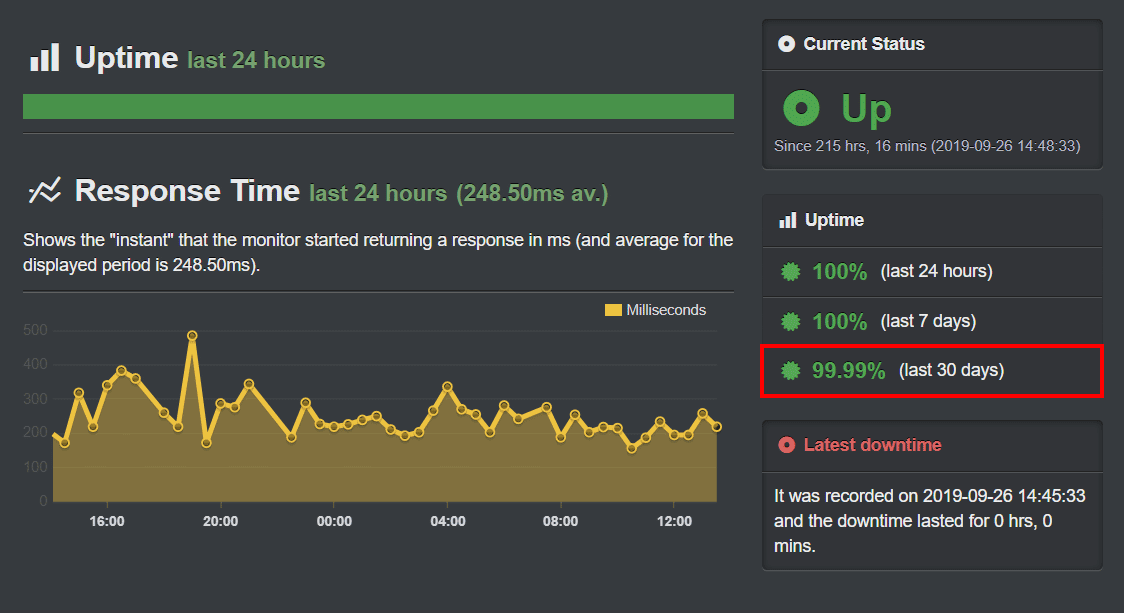
Blogging Experience
Wix comes with all the essential tools to run a decent blog. Some of the notable blogging features available are:
- Assign categories to posts
- Blog comments
- Multiple authors
- Set featured images
- Add hashtags
- Add social sharing buttons
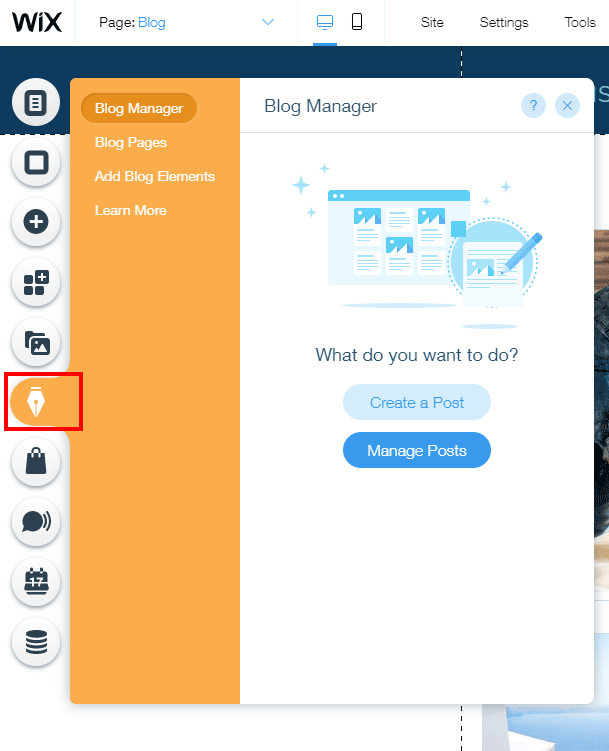
At the same time, some crucial features seem to be missing also. The current version of Wix does not allow scheduling posts for a future date. For most serious bloggers, it can be a deal-breaker.
Also, the editor is quite minimal compared to dedicated blogging software like WordPress.
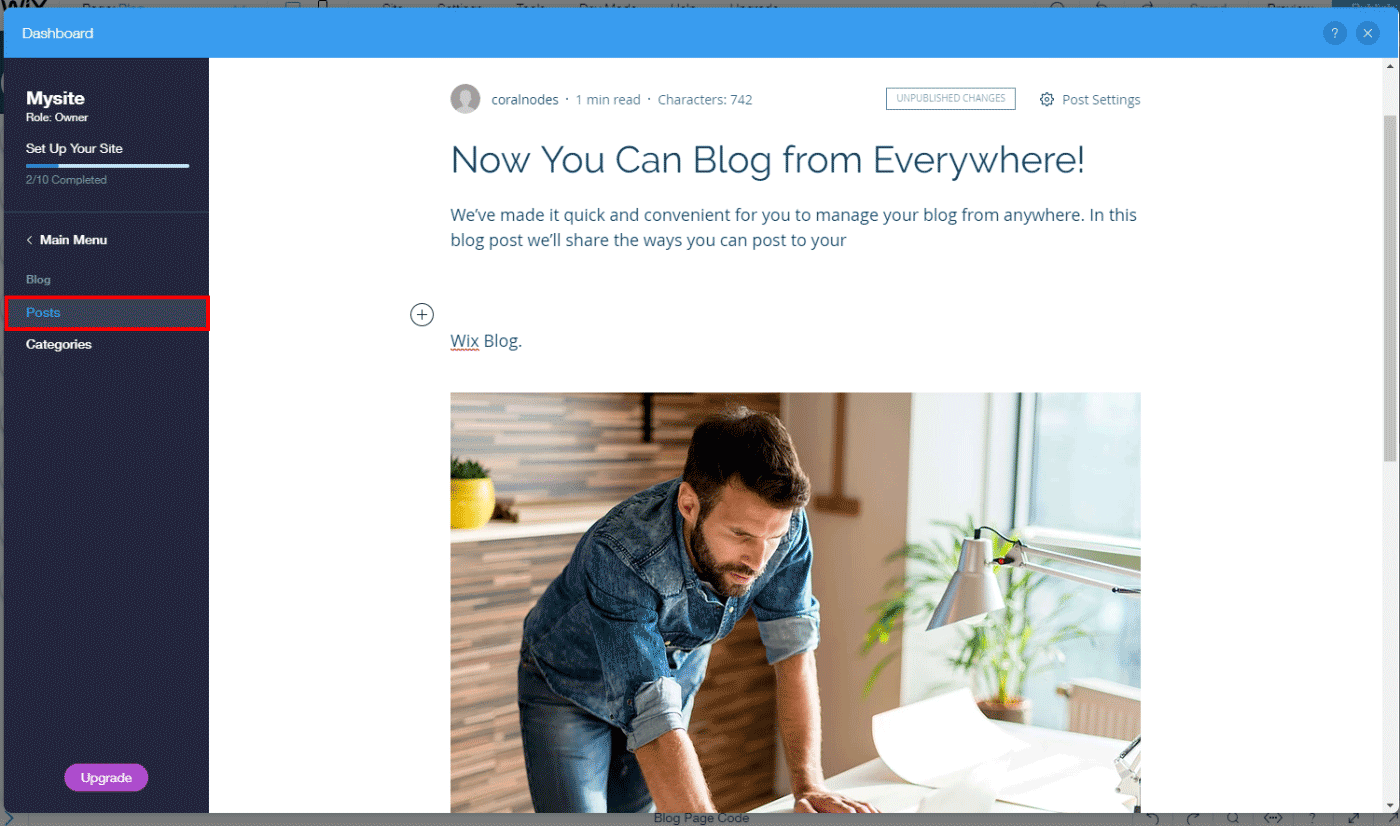
Another thing I don't like with the Wix blog is the permalink structure. Although you can set custom slugs, Wix always adds a /post/ in front of it. So, every post URL looks like this:
www.mysite.com/post/my-post
It may not be a problem with regards to SEO, but most people prefer clean URL structures without anything in between.
You might also like:
E-Commerce
Like the Blog module, Wix also comes with a Store add-on for free. Once you enable it, you can run a fully functional eCommerce store aside from your website. However, to start accepting payments, you need to purchase the premium plan.
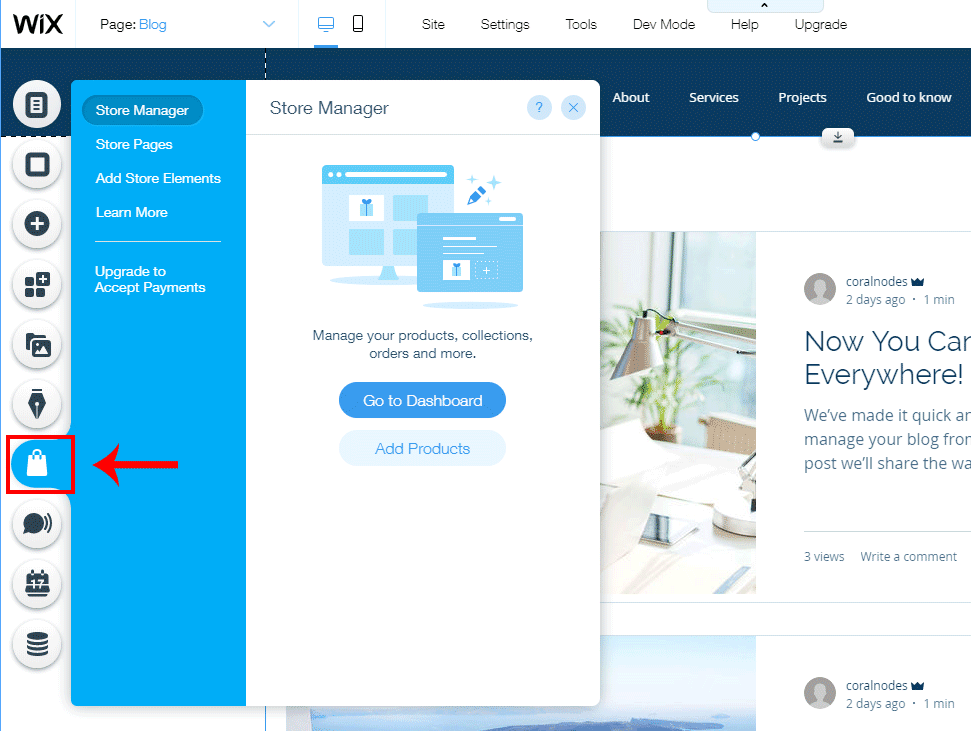
The look and feel of your store pages depend mainly on the template you choose. Currently, there are around 80+ store templates available, catering to several industries ranging from fashion and clothing to pets and animals. The drag-and-drop feature allows you to customize the look of your store, product, cart, and checkout pages.
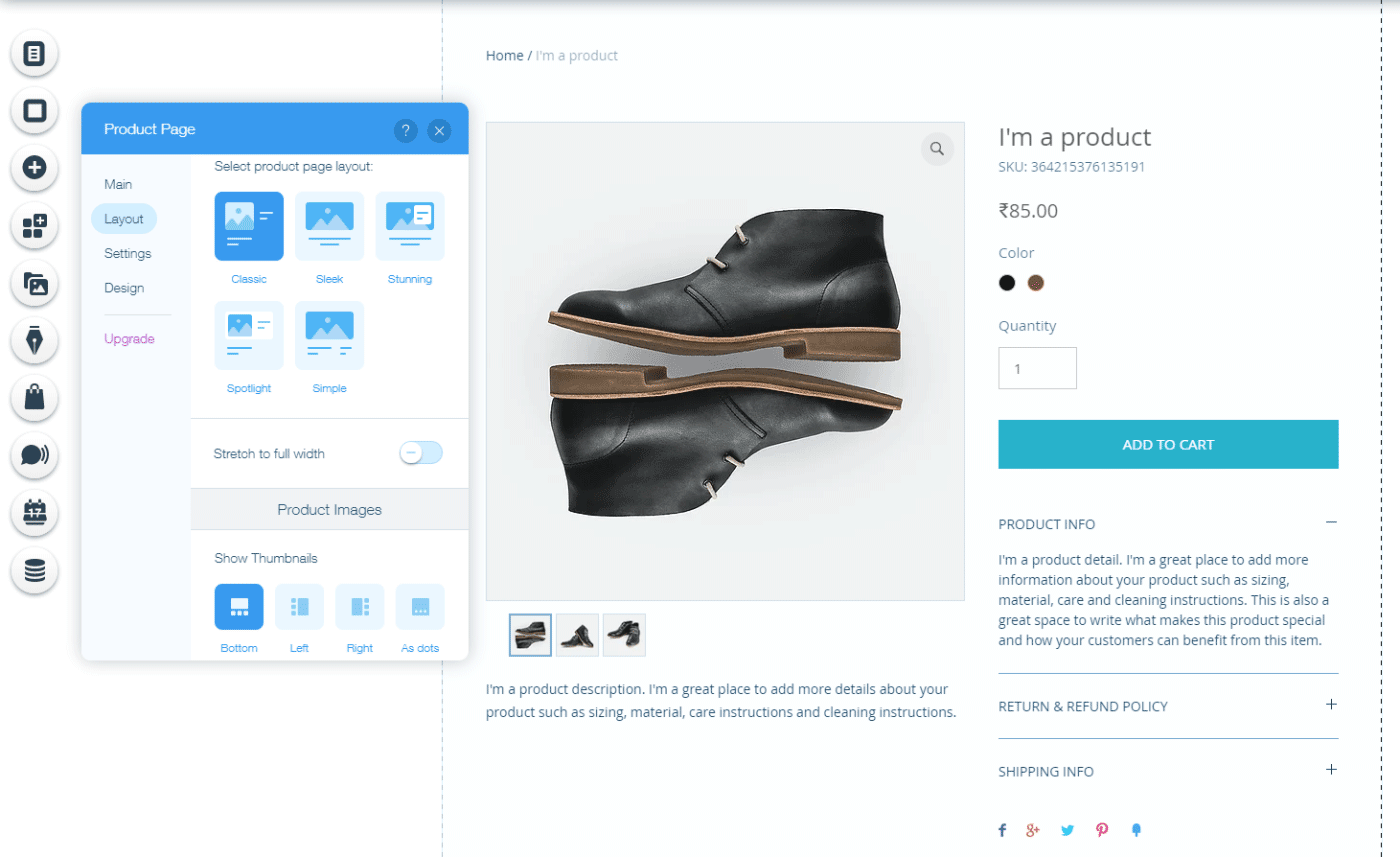
Coming to the features, Wix allows you to do many things like managing inventory, setting discounts and coupons, adding product options, and managing orders.
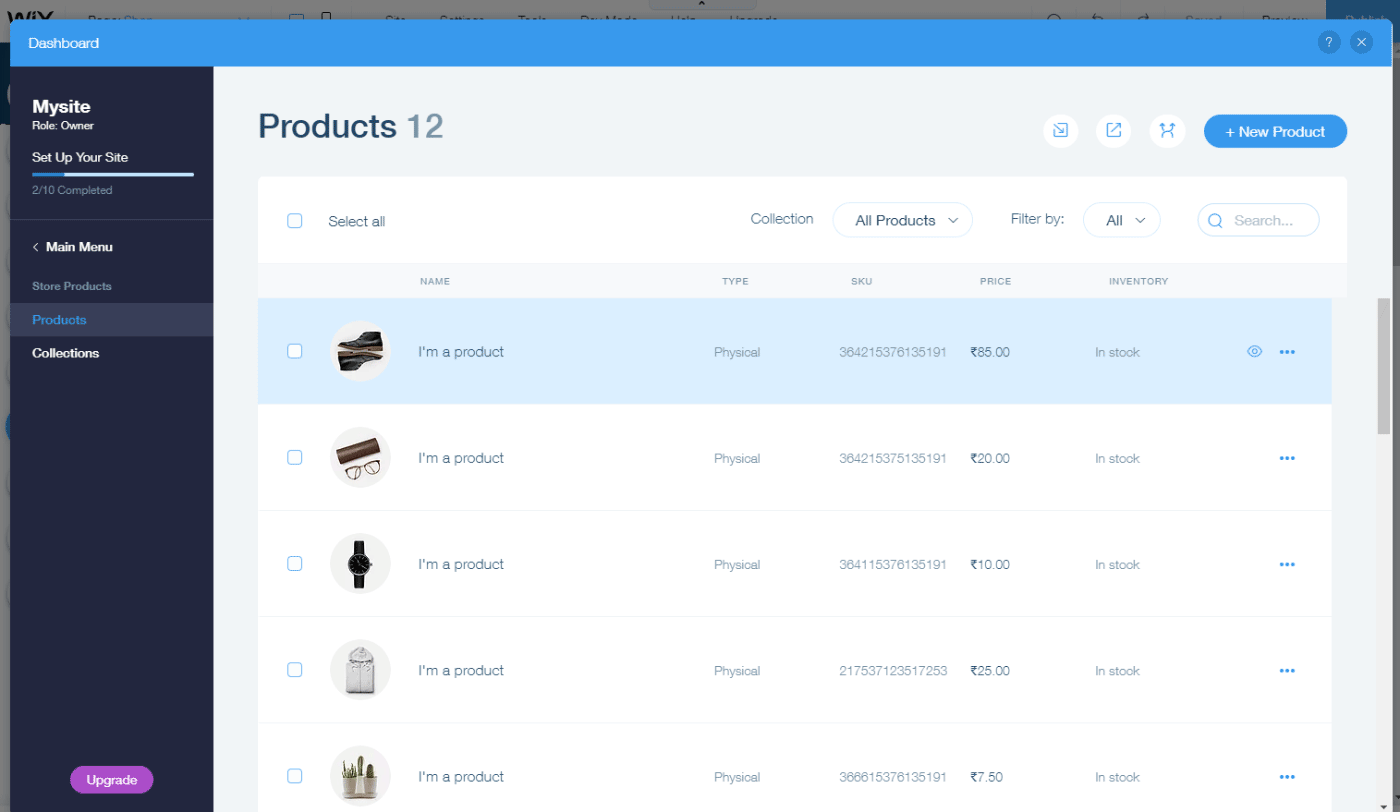
So, if I am about to start a small to medium online store, I won't hesitate to start it on Wix. However, for full-fledged shops, there are better options like WooCommerce or Shopify. Or, if you want more flexibility, dedicated eCommerce platforms can offer more.
Pricing Analysis
Currently, Wix offers seven plans divided into two categories:
- Website
- Business & eCommerce
There are four plans in the Website category, which are suitable for sites that don't have an online store. That doesn't mean you cannot setup a store, but to accept payments, you need one of the eCommerce plans.
And there are three plans under the eCommerce category, which allow collecting payments via a multitude of payment gateways including several regional and international payment gateways. For example, if you are from India, you can use Payu Biz.
Wix website pricing in December 2020
Looking at the website plans, the starting price is $14/mo for the Combo plan, which gives 3GB of storage. This price is comparable to a mid-range shared hosting plan if you are hosting a WordPress website. However, remember that self-hosting a site is totally different from using a website builder like Wix.
Another important point is, the pricing varies vastly from one county to another.
Pricing in India
For example, I am browsing from India, and here Wix offers an even smaller plan - Connect Domain. Apart from allowing you to use your custom domain, it won't even remove the ads. The price for that plan is INR 80, which is around USD 1.1, according to current conversion rates.
prices in India
The Combo plan, which costs $14 internationally, is just INR 125 in India. However, albeit the similar plan names, the specs are slightly different in both countries. As you can see from the above image, the Combo plan offered in India has a 2GB bandwidth limit. For most sites that receives decent traffic, that limit is quite tight.
But overall, the prices in India are almost one-tenth the international prices.
So, is Wix a value for money? It depends on your location. For Indians, it is.
**Note: The prices may vary from time to time. The above figures are based on the time when I wrote this review.
What about the free plan?
When you create a website, you will be initially on the free plan, and you can continue using it as long as you want. However, I won't recommend it for the following reasons:
- Free Wix sites show a big advertisement at the top, which can be annoying to your visitors.
- You cannot connect a custom domain to a free site. Instead, it will use a wix.com sub-domain.
So, the free Wix plan is only suitable for testing and learning the platform. You can try different templates, play around with the editor, and see if it is right for your project.
Pros of Wix
- Excellent templates
- Powerful Editor
- Beginner-friendly ADI
- Useful Developer Features
- Competitive pricing in some countries
- Large Company & customer base
Cons of Wix
- Performance could be better
- Not-so-good SEO history
Conclusion
So, Wix is an excellent choice as an all-round website builder. It has succeeded in touching all the areas when it comes to website creation.
When to Choose
I would recommend Wix if you want a quick way to build a small or medium size website. The quality of the designs is quite impressive. Wix has helped many people to make a good-looking website without having any designing or coding experience.
Also, if you want dynamic pages on a drag-and-drop website builder, then Wix is probably the best option.
When not to Choose
On the other hand, if you want to build a big website with over a hundred pages, then there are better options than Wix.
Also, Wix does not allow you to export your entire site. So, it may not be easy when you want to migrate to another platform or hosting provider in the future.
FAQ
Is Wix free?
Wix does have a free plan. However, it displays ads, and you cannot connect a custom domain.
Are Wix sites SEO-friendly?
Yes, it can rank on search engines like Google. In the past, it had a few issues, but now, it's improved.
Are Wix sites fast?
Wix sites are fast with excellent response times. However, it could be better. The page size, no. of requests, and Javascript files are often heavy.
Is Wix easy to use for beginners?
Absolutely. Ease of use is the main highlight of Wix. With Artificial Design Intelligence technology, almost anyone can create a website in minutes.
Can I create eCommerce sites with Wix?
Yes, it has a Store app that allows you to create eCommerce stores. It is a premium feature, though.
Can I book domains with Wix?
Yes, they allow you to book domains. If you already own a domain, you can connect it with a premium plan.
Does Wix offer web hosting?
Yes, Wix sites are tied to their own hosting. That means, unlike WordPress, you can't host your website anywhere else.
Can I migrate a site to another platform?
Wix doesn't allow you to export the site data. So, migrating the whole data manually, including content and media, can be a difficult job.
Does Wix offer plugins?
Yes, it has an app market where you can find additional plugins. Some are entirely free, while others are freemium.
How Wix compares against its competitors as a company?
Among the hosted website builders, Wix is a market leader. It stands above Squarespace and below WordPress.