This article may contain affiliate links. If you buy some products using those links, I may receive monetary benefits. See affiliate disclosure here
After founding in 2004, this Lithuania-based hosting company has gained a lot of momentum after rebranding to Hostinger in 2011.
Look at this google trends graph. Although there is a little slump in recent years, their growth rate was terrific.

Competitive pricing and extreme discounts have been their main selling point since the first day. If you have ever searched for free web hosting, you might have heard about 000webhost. That's a sub-brand of Hostinger.
So, if you are looking for a cheap web host, is Hostinger worth considering? Does the quality suffer in any way due to lower pricing?
After reading this Hostinger review, you will be able to decide if it is right for you or not.
For writing this article, I purchased their cheapest shared plan and tested it for almost one month. This review is based on my personal experiences only.
Features
Custom Control Panel - hPanel
Unlike most of the other web hosts, Hostinger does not give you the traditional cPanel. Instead, they have rolled out a custom solution, which they call hPanel.
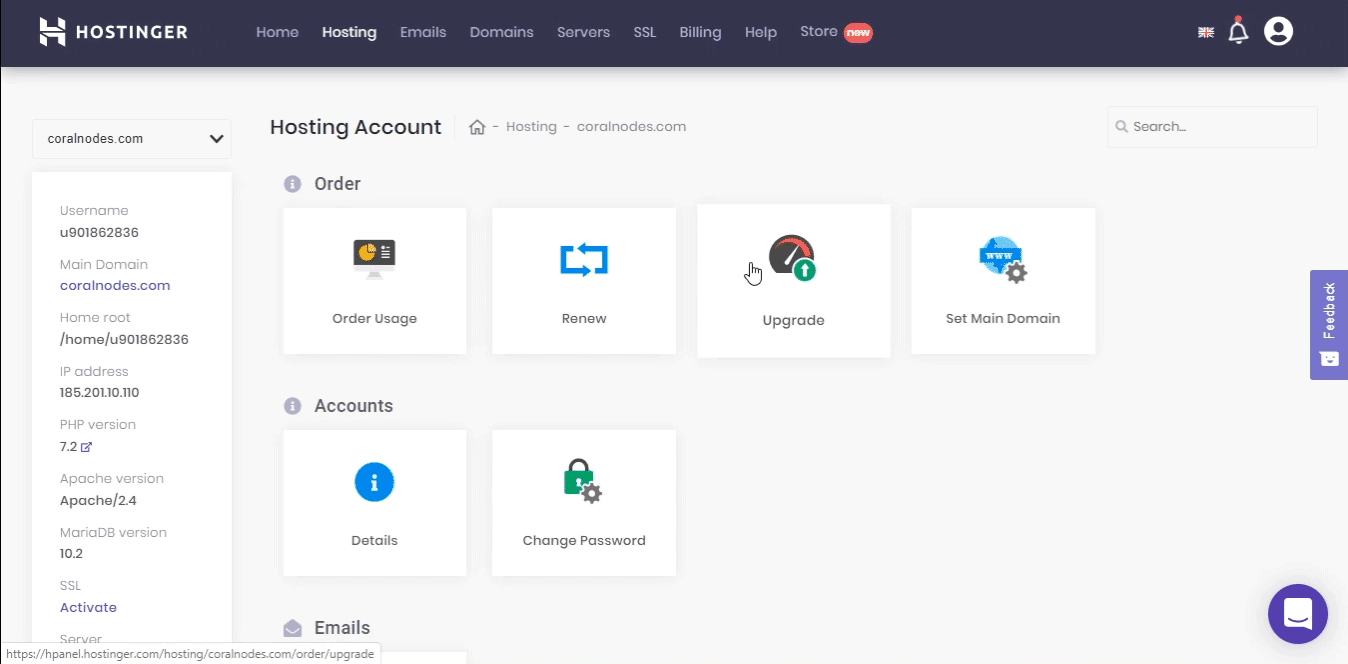
In my opinion, hPanel is a lot simpler to use for beginners. Otherwise, if you are already familiar with cPanel, it can confuse you here and there.
For example, if you have multiple domains under one hosting account, hPanel gives you separate sections for each of them. In contrast, cPanel allows you to manage all of them from the same place. This difference had caused me some confusion in the beginning.
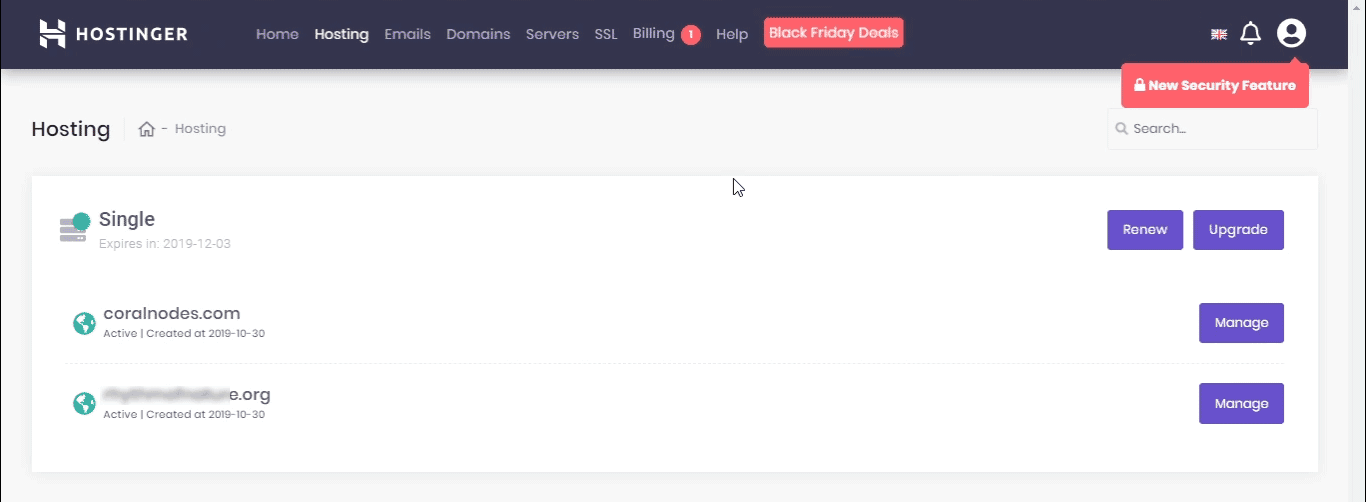
If you want cPanel, you can try Hosting24, which is also a part of Hostinger. I came to know about it during a live chat session with Hostinger Support where I mentioned that I prefer cPanel over any other control panels.
In short, hPanel is intuitive for any beginner, but expert users may prefer cPanel.
LiteSpeed Server
What’s the main thing that keeps Hostinger apart from other traditional shared hosting providers?
In my opinion, it’s their LiteSpeed servers. While the majority of hosts provide Apache or Nginx servers, Hostinger uses LiteSpeed, which is one of the reasons behind its performance.
Unlike Nginx, LiteSpeed servers support the familiar .htaccess files out of the box. So it's a bonus.
Also, Hostinger enables LiteSpeed Cache plugin on all WordPress installations by default. So, there's no need to use any other caching plugin.
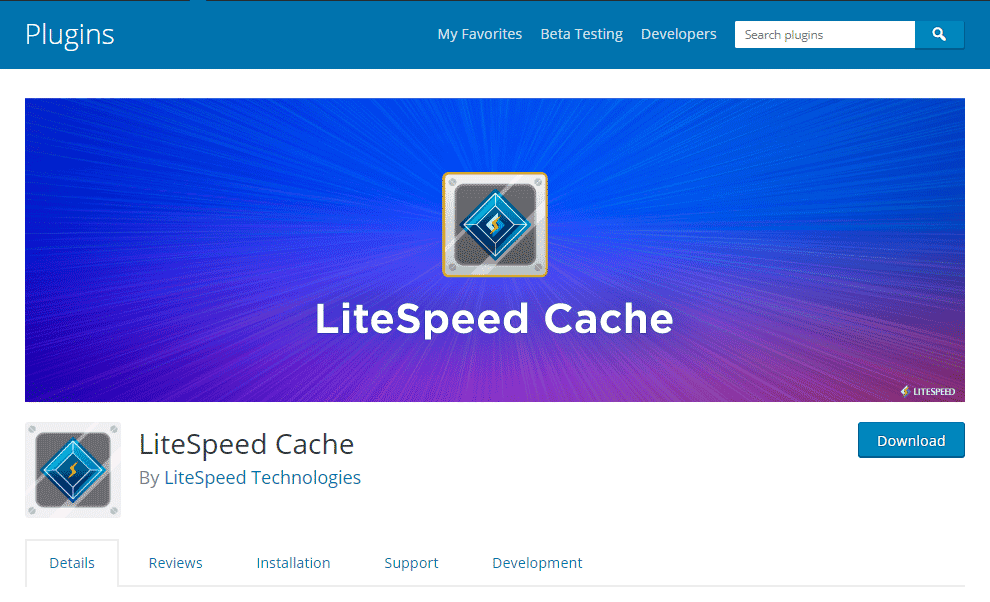
According to a test, LiteSpeed is almost 84X faster than a combination of Apache and W3 Total Cache. Not only Apache, but it could also outperform Nginx as well.
So, LiteSpeed should be able to handle a lot more traffic than a similar-sized Apache server.
Then why not all hosts support LiteSpeed?
LiteSpeed (or LSWS Enterprise) is not entirely free, like Apache. That might be the reason why most web hosts stick to either Apache or Nginx.
LiteSpeed does have an open-source version as well - OpenLiteSpeed. However, it has a few limitations. For instance, OpenLiteSpeed does not support .htaccess.
A2Hosting is another company where you can find LiteSpeed hosting. However, the option is available only on their high-end plans.
Around 43% of websites use Apache server, while LiteSpeed’s share is 5.2% - W3Techs.
Data Centers
Currently, Hostinger offers seven server locations.
- The Netherlands
- Lithuania
- United Kingdom
- The USA
- India
- Singapore
- Brazil
Previously, there were only four locations. India, UK, and Brazil are the new ones.
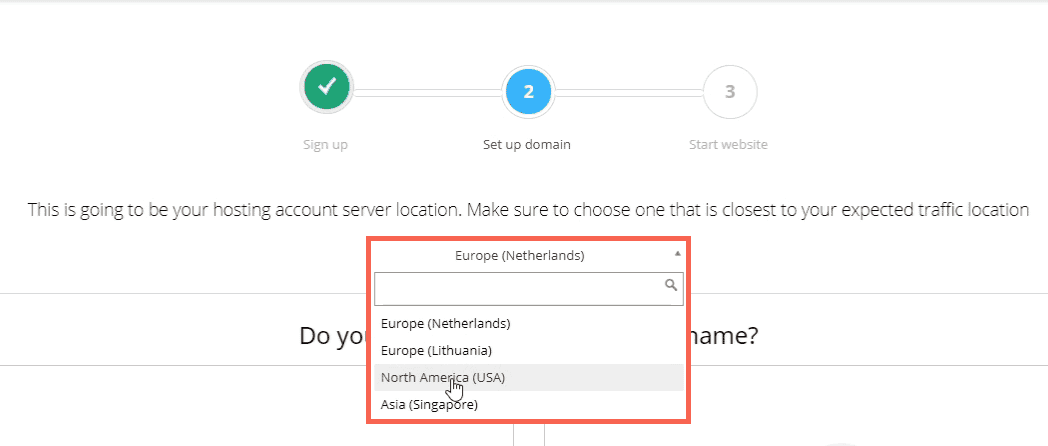
Choosing a location closer to your visitors can help improve your server response times. For this review, I selected the USA as the data center.
One-Click Installs
Even though Hostinger uses a custom control panel, you won’t find any difficulty installing your favorite apps or content management systems. Installing WordPress is just a matter of seconds.
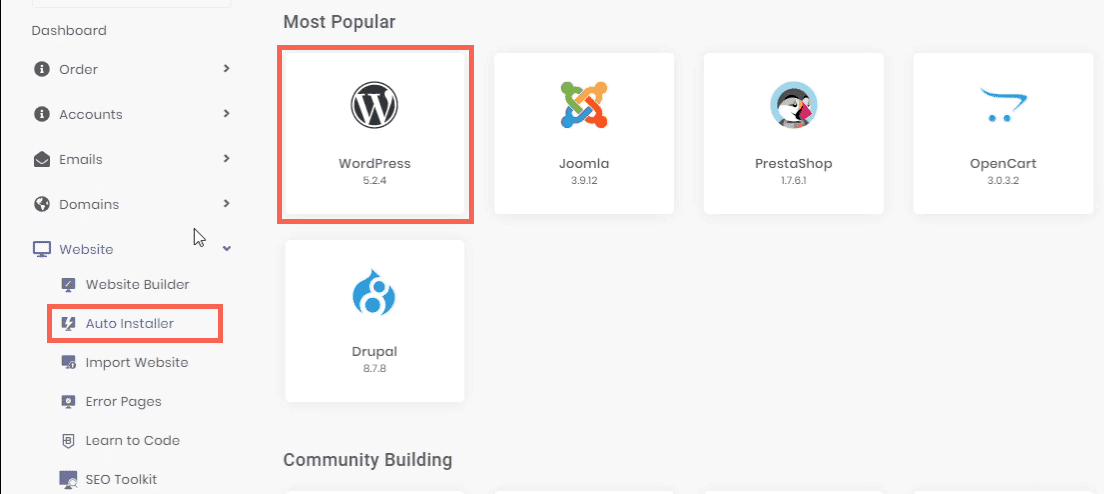
Website Builder
If you want a drag-and-drop editor to build your website, you can use Hostinger’s website builder.
It’s not as polished as Squarespace or Wix, but it is sufficient to spin up a website quickly.
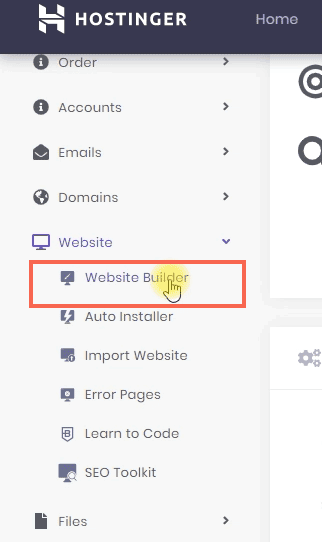
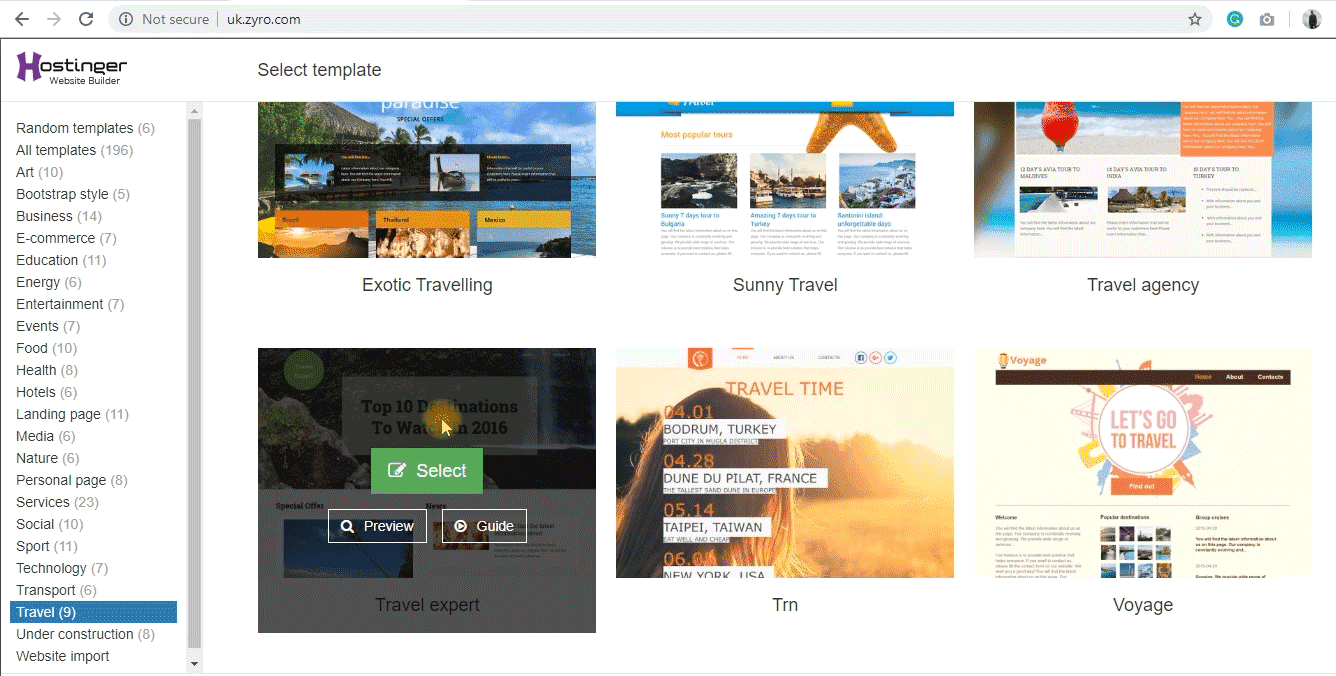
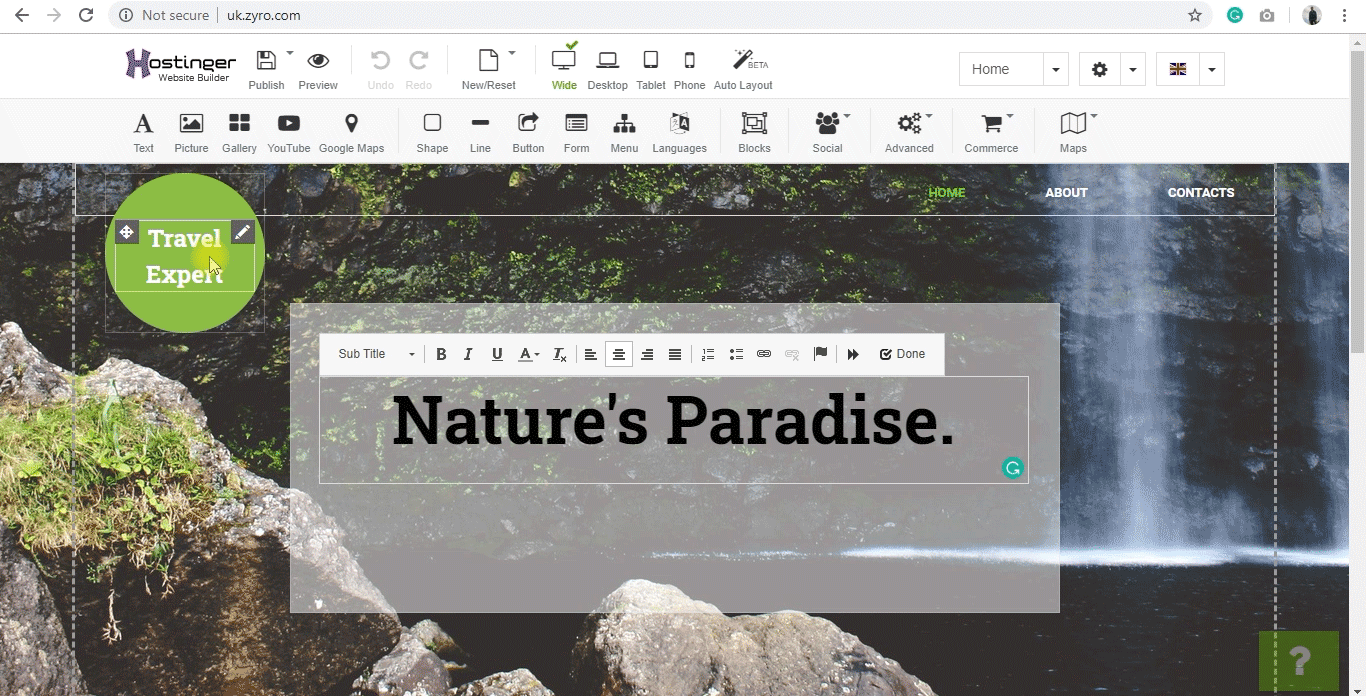
Speed & Performance
I have tested Hostinger (Single Shared plan) multiple times for one month, and given below are the results.
As I’ve mentioned above, the LiteSpeed cache plugin was enabled by default. Apart from that, I didn’t make any performance tweaks.
- WordPress installation with ten images & some sample content
- LiteSpeed Cache Plugin
- Tested using GTmetrix
- Datacenter: North America
| Hostinger Speed Test | ||
|---|---|---|
| Location | TTFB | Onload Time (rounded) |
| Hong Kong | 735ms | 2218ms |
| London | 309ms | 904ms |
| Mumbai | 881ms | 2370ms |
| Dallas | 150ms | 627ms |
| Sydney | 764ms | 2123ms |
| Sao Paulo | 585ms | 1338ms |
| Vancouver | 333ms | 904ms |
| Average | 537ms | 1498ms |
When compared to other shared hosting providers, Hostinger performed superbly in terms of average onload times. For example, A2 Hosting's average time was 2248ms while for Dreamhost, it was 2506ms.
Uptime & Reliability
During my tests, Hostinger showed 100% uptime, according to UptimeRobot.
Support Quality
Hostinger offers 24/7 Live chat support to all customers using Intercom.
I got a chance to test their efficiency when I messed up with an SSL installation on my test site.
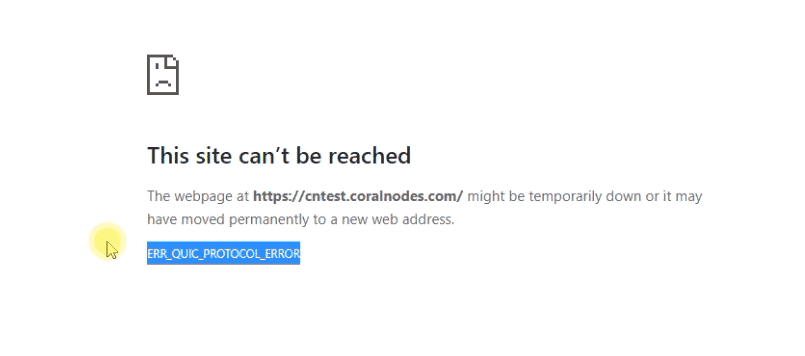
Here is what happened. I had got a free SSL activation along with my hosting plan. After signing up and installing WordPress, I activated it from the hPanel.
To know what will happen, I clicked the Delete Certificate button, hoping that I can re-install it again. However, when I tried to do it, I got an error saying Certificate not Found.
The website started showing an SSL error. Since I had enabled the Force HTTPS option, I couldn’t access it without HTTPS either. In short, the site went down, and I was locked out.
I could manually install another certificate and solve the issue, but instead, I contacted the support via Live Chat.
I had to wait for some time to get the initial reply.
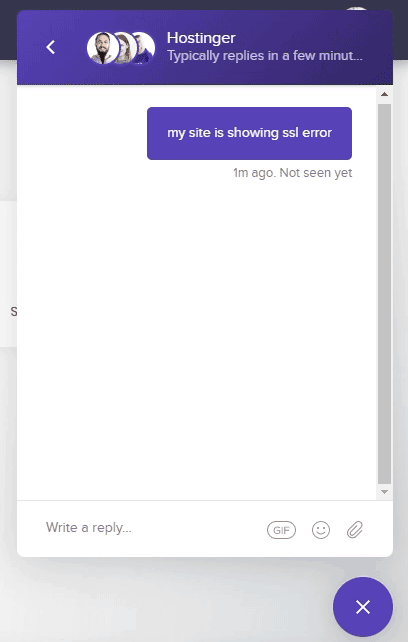
After a while, someone from the support staff picked up, and I could explain the problem. The person fixed it by re-installing the SSL certificate, and my website was up again.
I asked him why there was such a delay, and he replied that he had an overload of conversations.
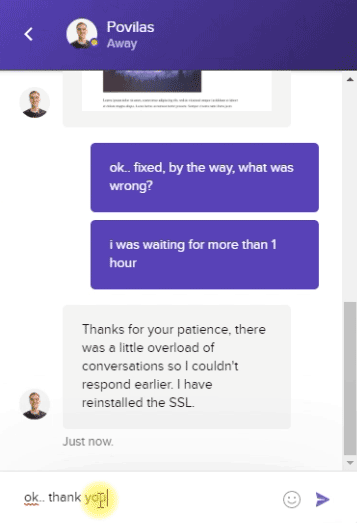
Problem resolved? Yes.
Total Wait Time: ~2 hrs.
Apart from it, I had contacted their support a few more times. In one of those, I could get an almost instant reply.
Overall, it gave me the impression that Hostinger's support team is knowledgeable enough to solve issues, but the responses could be faster.
So, when your site goes down, there is no choice other than to wait in the queue to get a reply or fix it yourself if possible.
Plans & Pricing
Hostinger offers shared, VPS, and cloud hosting plans. In the shared category, there are three plans:
- Single - 1 website
- Premium - 100 websites
- Business - 100 websites
The pricing strategy is a bit complex with multiple billing cycles and discounts. For instance, the regular price for the Single Shared plan is $5.99/mo with a 12-month billing cycle. The same comes down to $3.99/mo if you lock in for four years (48-month). And the introductory price for the first term is $1.99/mo.
Whereas if purchase it with month-to-month billing, the $9.99/mo. In addition to that, there is also a $4.99 Setup fee. The other two plans also follow the same strategy. Hope you understand how Hostinger's pricing works.
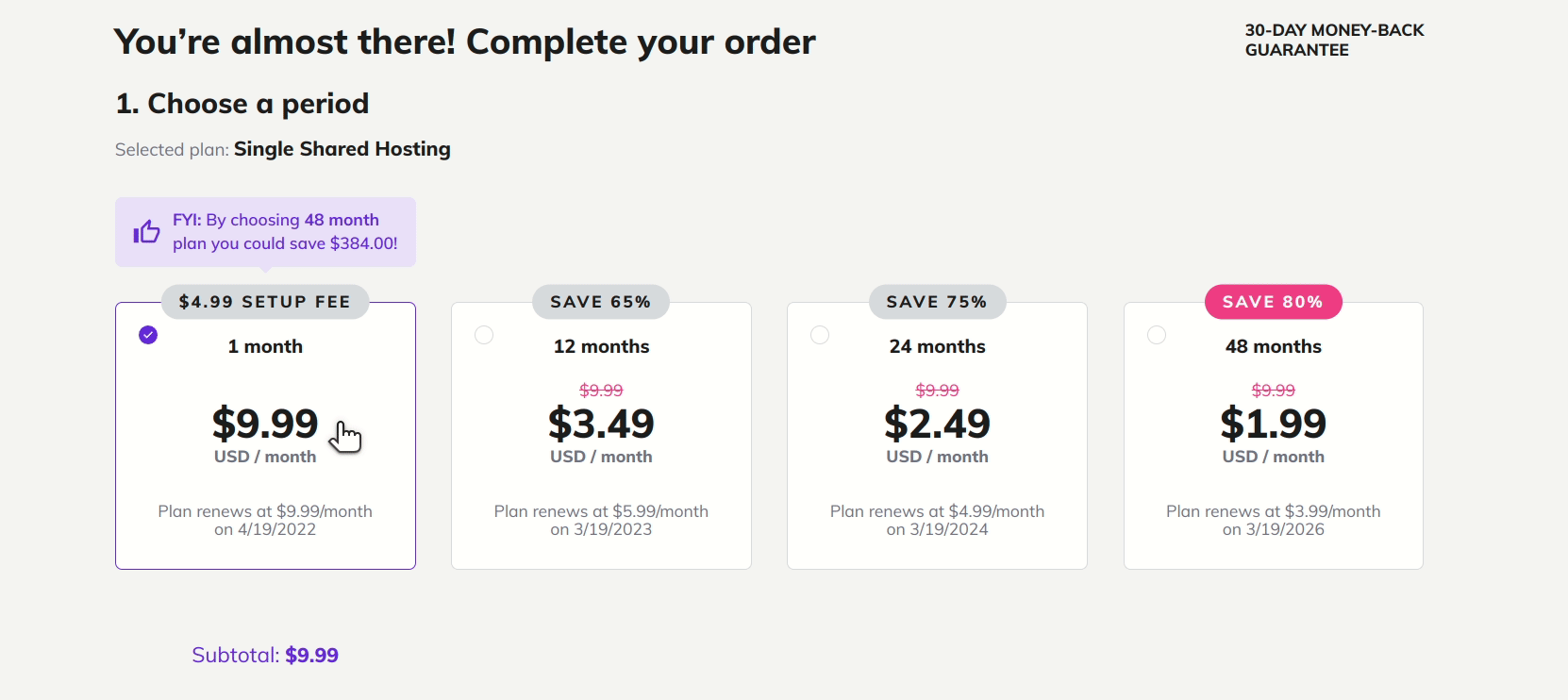
A month-to-month billing cycle is also available if you don't want to commit for the long term. However, the price shoots up to $9.49/mo. In addition to that, there is also a $4.99 setup fee, which raises the total cost to $14.48.
Overall, Hostinger offers attractive introductory prices and discounts if you purchase a plan for one year or more. Month-to-month prices are not the cheapest, though. For a comparison, Dreamhost is available at $5.99/mo.
Free Domain Name
Also, when you buy hosting for one year or more, you can get a free domain name for the first year.
Money-back Guarantee
Hostinger offers a 30-day money-back guarantee. I decided to give it a try as I had no plan to move from my current web host.
According to their refund policy, you can get a refund for your hosting purchase if you cancel within the first 30 days.
So, on the 30th day, I deleted my hosting account and contacted via live chat and asked for a refund.
Despite some delays between responses, the support personnel was polite.
Meanwhile, he enquired why I was leaving. To be honest, I replied that I canceled the account as I no longer needed it.
When I said about my preference for cPanel, that’s when he mentioned about Hosting24.
He also asked me if I wish to receive the refund as account credits so that I can use those credits when I buy something from them in the future. I humbly rejected it and said that I prefer the money-back in cash.
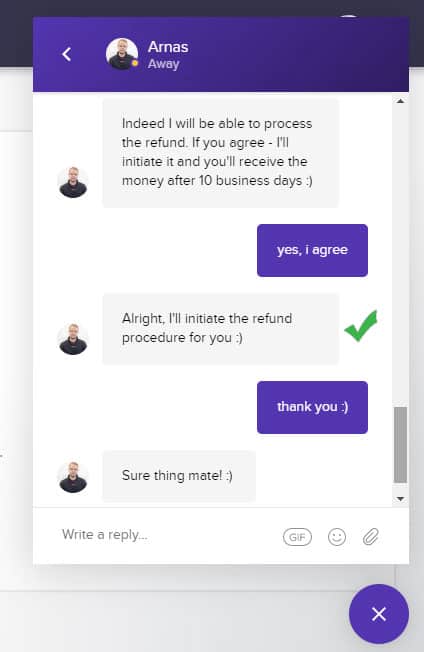
Without further hesitation, he initiated a refund and said the money would arrive back within ten days. On the 4th day, I got a message that my credit card was refunded.
5 Pros of Hostinger
- Great Speed & Performance
- Lower than average prices, huge discounts for the initial term
- High Uptime
- Beginner-friendly Control Panel
- Seven data centers to choose from
3 Cons of Hostinger
- Chat replies could be faster
- No cPanel
Conclusion: Do I Recommend Hostinger?
Yes, I recommend Hostinger if you are looking for a cheap hosting solution with high speed and uptime.
However, support can be slow. So, if fast support is a must for you, you can try other options like SiteGround or Bluehost.

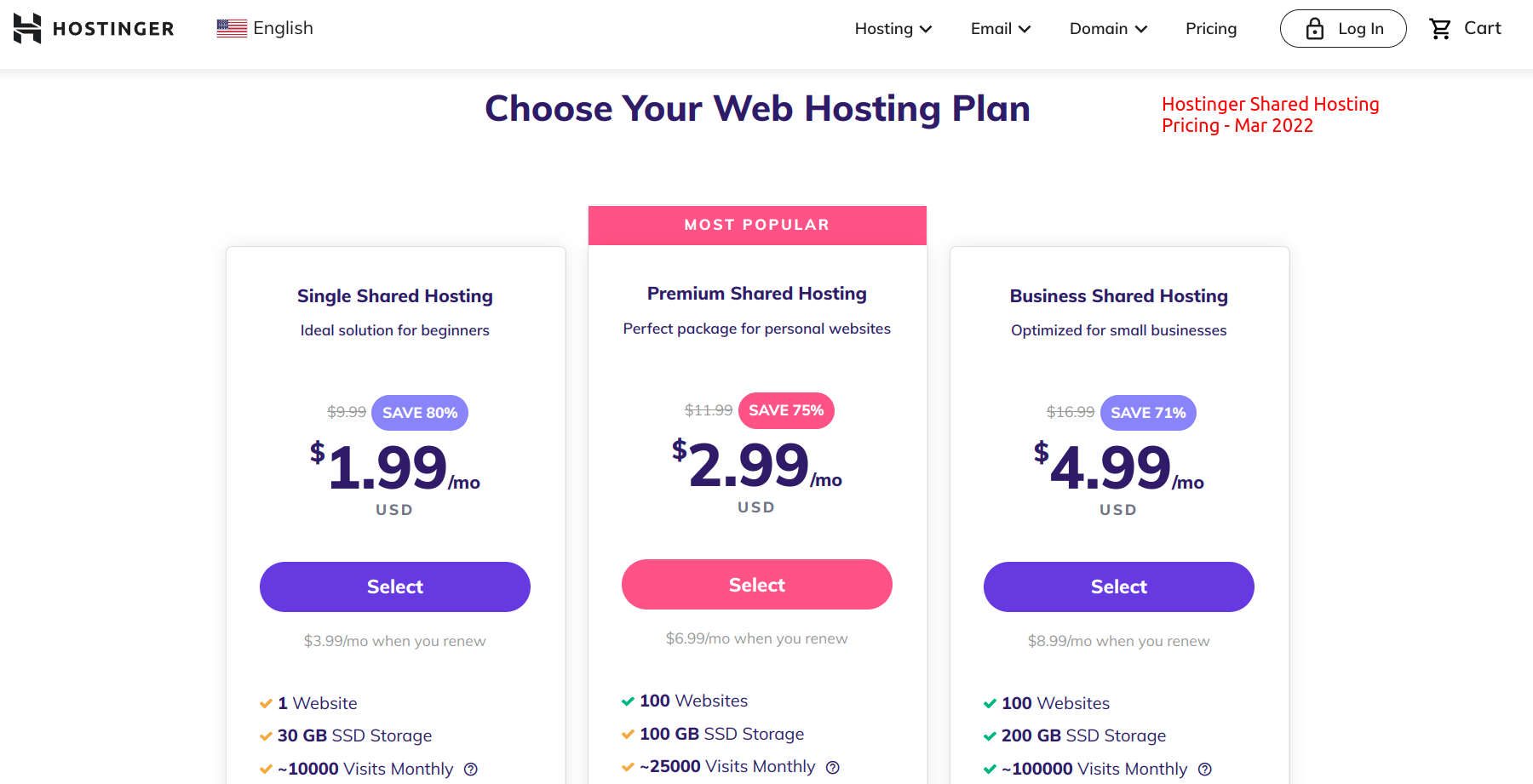

![12 Best Hosting for WordPress in 2022 [Shared, Cloud, and Managed]](https://cdn-2.coralnodes.com/coralnodes/uploads/medium/2020/12/best-wordpress-hosting-featured-1.jpg)
![Chemicloud Review [2022]: Why & Why Not to Choose?](https://cdn-2.coralnodes.com/coralnodes/uploads/medium/2021/12/chemicloud-review-featured-image-1.jpg)

