This article may contain affiliate links. If you buy some products using those links, I may receive monetary benefits. See affiliate disclosure here
As WordPress is about to celebrate its 20th birthday in 2023, let's try to figure out the factors that helped it to stand out from the crowd.
Initially released in 2003, if WordPress is still going going strong with a solid 43% market share, there must be something that got it right from the start itself. Right?
In the recent years, the digital marketing sphere has witnessed the rise and fall of a plethora of website builders, content management systems, no-code tools, and even static site generators.
So, what are the advantages WordPress possess over its rivals? Let's try to analyze them one by one.
May be you could learn a few digital marketing lessons from the success story of WordPress.
1. Made for Bloggers
Today, many people deny that WordPress is just a blogging platform. Because that will be a disrespect to the features and flexibility the platform offers for building different types of websites.
However, there is no denying that WordPress was initially meant to be a blogging platform. And I dare to say that it is the #1 advantage that WordPress got over its competitors.
Why? Because by being a blogging centric platform, WordPress could kill two birds with a single stone:
- One, WordPress could grab the right users who could spread the word for years to come - that is, bloggers.
It's probably the most effective and the most brilliant marketing tactic I've ever seen - using your own users to promote your product (of course, in a good way). And WordPress has done that perfectly.
Maybe someone might say that WordPress is not a commercial product, as it is open-source. Hence it is not marketing. You are right. But the company behind WordPress.com - Automattic - could sell many associated products by piggybacking on the success of WordPress. The JetPack plugin itself is an example. Not to mention WordPress.Com - the hosted version of WordPress - which is a paid webhosting platform.
Blogger blogspot was another popular blogging platform during those times. However, time proved that it couldn't keep up with WordPress, thanks to the points we're going to discuss below.
- Two, by introducing WordPress as a blogging platform, they could cut down the technical complexities. This enabled even non-technical people to easily learn it and get a blog online within a short span of time.
That brings me to the second point.
2. Gradual Addition of Features
Or in other words, WordPress lowered the entry barrier considerably. Isn't that a good MVP (Minimum Viable Product) should be?
But WordPress didn't stop there. It kept on adding new features gradually without putting off the existing users. For instance, the introduction of Custom Post Types. It literally uplifted the status of WordPress from a blogging tool a real Content Management System.
Followed by that, we saw the introduction of REST API, Block Editor, and so on. And recently the the Full Site Editing feature as well. Although there are people who dislike some of these features (for instance, some people don't like the Block Editor, but they can use the Classic Editor plugin).
Over the years, WordPress embraced changes by adding new features and modifying existing according to the latest trends.
So, if simplicity was the reason WordPress could intially establish its roots among us, adaptability helped it to stay relevant all the time.
3. Ease of Use
Even after adding so many features under its belt, WordPress is probably the easiest content management system to get started.
- Ability to host on most hosting providers
- Easy to use dashboard
- Extra features in the form of plugins
You can easily get a site up and running in minutes without much configuration. It's quite easy to install, be it on your localhost or on a server.
- You might also like: How to install WordPress on localhost
Most shared hosting platforms come with one-click WordPress installations. But that's true for other similar content management systems like Joomla as well, but I would say that WordPress is easier when considering other factors.
For instance, consider a vanilla WordPress installation. The core features are quite limited, making the dashboard easy to navigate. Most of the extra features are available in the form of third-party plugins, which you can optionally add based on your site's requirements.
And most notably, the block-style post editor almost rivals the drag-and-drop editors offered by no code tools like Squarespace. I said almost because WordPress used to have a TinyMCE-based text editor, which some people still prefer. Also, the interface is not fully drag-and-drop although you can move the blocks up and down withing the interface.
4. Openness
WordPress is an open-source software. It has helped developers from around the globe to be part of it and improve it in a better way.
But most other content management systems also come under an open-source license. So it's not something unique to WordPress. But still, I thought I want to mention it, as being open-source is a huge factor that paved way for the widespread adoption.
There maybe paid alternatives that are better than WordPress. However, none of them could be as popular as WordPress.
5. Customization Options
There are primarily two ways to customize a WordPress website:
- Themes
- Plugins
Themes allows you to change the look and feel of the site. The themes directory offers hundreds of free choices for you.
Apart from that, there are numerous freemium and premium choices as well. However, the level of customization options vary depending on the theme you choose. Usually, free themes offer fewer customizations than premium ones. Some are even highly limited that you can't even set up a multi-column blog layout.
There's one more caveat. Going for the most feature-rich theme may not always be the best choice. Because they can be bloated and affects performance.
However, if you go for a quality theme like Astra, which offers nice set of cutomization options without compromizing on performance, you can't go wrong.
Now come the plugins. Plugins usually add more functionalities to your site. For instance, the WooCommerce plugin adds an online store to your site (more about plugins in the below section).
6. Equally Satisfies Both Developers and non-Developers
In the previous section, we discussed how WordPress themes and plugins make the platform highly customizable.
There is a primary reason why there are so many choices available:
- WordPress is highly developer-friendly
Being built using PHP, MySQL, HTML, CSS, and Javascript, WordPress uses a simple tech stack. It can run on the traditional LAMP stack (Linux Apache MySQL PHP). This allows even beginner developers to start coding for WordPress.
The majority of WordPress core files are just PHP files. So if you have some programming knowldege, it should be an easy task for you to read the code and understand the internals of WordPress. On top of that, the official WordPress documentation is always there to help you.
Moreover, creating premium WordPress themes and plugins is a good way for developers to make money. Although it's somewhat true that the WordPress themes and plugins marketplace is saturated, you can still see a lot of new developers trying their luck with WordPress products.
This has a negative aspect too. You may come across low quality plugins built by inexperienced developers. Some even get abandoned. So always look at the ratings and reviews before installing a plugin.
7. eCommerce Capabilities
Plugins like WooCommerce has raised the status of WordPress from just a content management system to a fully-featured eCommerce platform.
Built and maintained by Automattic, the same company behind WordPress.Com, WooCommerce has over 5 million installations as I am writing this post.
There are also several eCommerce themes that add bells and whistles to your online store, like filters, sorting, cart buttons, and so on.
Apart from WooCommerce, Easy Digital Downloads is another plugin worth mentioning if you have plans for selling digital products like eBooks or digital art, etc.
8. SEO-friendliness
There are many things that you can do to optimize your website for search engines and users.
Plugins like Yoast and Rank Math help you do onpage optimization by adding the necessary title and meta descriptions, schema / JSON-LD markups, open graph tags, and so on.
In addition to that, these plugins can also assist you while you are creating content around a keyword. For instance, you can track the keyword density, flesch reading score, etc as you type the article in the editor.
That's just one part of the equation. Another factor is performance. With many no-code tools I checked in the past, performance was a bottleneck although they offered lots of other SEO features.
Whereas with WordPress, that's not an issue. Because if you can find a lightweight theme and install only the necessary plugins (that runs on the frontend), you can make WordPress as fast as you want.
Plus, you have the freedom to choose your hosting provider, which is another factor that affects performance.
9. Large Library of Plugins
The WordPress plugins directory already contains more around 60k plugins. The collection is so huge that you can find a plugin for any functionality that you can think of.
- Backups
- Caching and performance optimization
- SEO
- Contact forms and Email Marketing
- Multilingual support
- Events, calendars, and publishing-related plugins,
- and many more...
Some plugins add features to the frontend, like contact forms plugins, while some work on the backend only, like security plugins.
10. Huge Community Around WordPress
Once a product or a platform has succeeded in growing a teeming community around it, there is no need for any further advertisements. The word starts spreading on its own.
That's what happened with WordPress too. It won't be an exaggeration to say that WordPress became almost synonymous with the word blogging. People from all age groups started using it, praising it, and writing about it. Tens of thousands of people who made a living out this free platform.
Whenever you face an issue related to WordPress, you will find atleast half a dozen blog posts, or forum threads describing how to solve that particular issue.
Not only that, but there are even hosting companies made around WordPress - Kinsta and Cloudways, for example. They too publish how-to guides, reviews, and guides related to the platform.
Conclusion
So, these are the main advantages that came to my mind while trying to assess the factors that make WordPress undeniable.
Hope that was a good read.


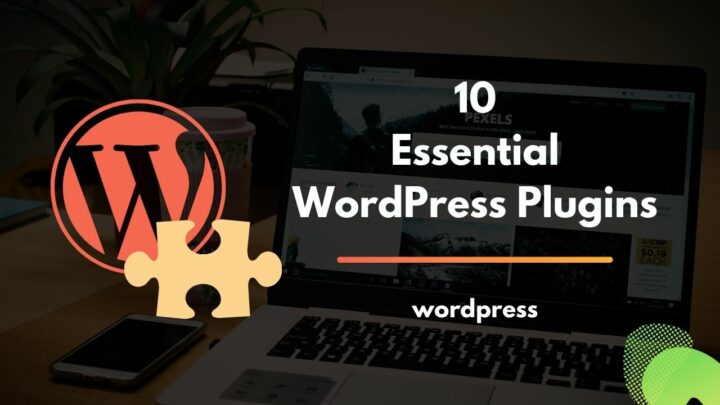


![12 Best Hosting for WordPress in 2022 [Shared, Cloud, and Managed]](https://cdn-2.coralnodes.com/coralnodes/uploads/medium/2020/12/best-wordpress-hosting-featured-1.jpg)