This article may contain affiliate links. If you buy some products using those links, I may receive monetary benefits. See affiliate disclosure here
Founded in 1996, Dreamhost is one of the very few web hosting companies that came into existence before 2000. As per this whois tool, the domain is live since 1997.
Let us do a quick Google search to find out Dreamhost's present top competitors:
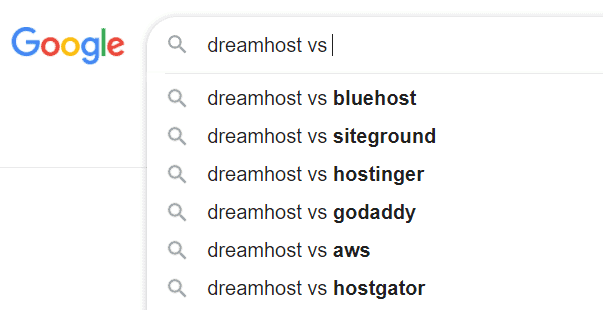
Remember, most of its rivals like Bluehost, Hostgator, and Siteground came into existence only in the early 2000s.
Also, while many of them (including Bluehost) later merged with multi-national companies, Dreamhost chose to stand apart as an independent company.
Looking at the Google Trends graph from 2004 to the present, Dreamhost is currently not as trendy as it was a decade back, but not declining either. That means they are here to stay.
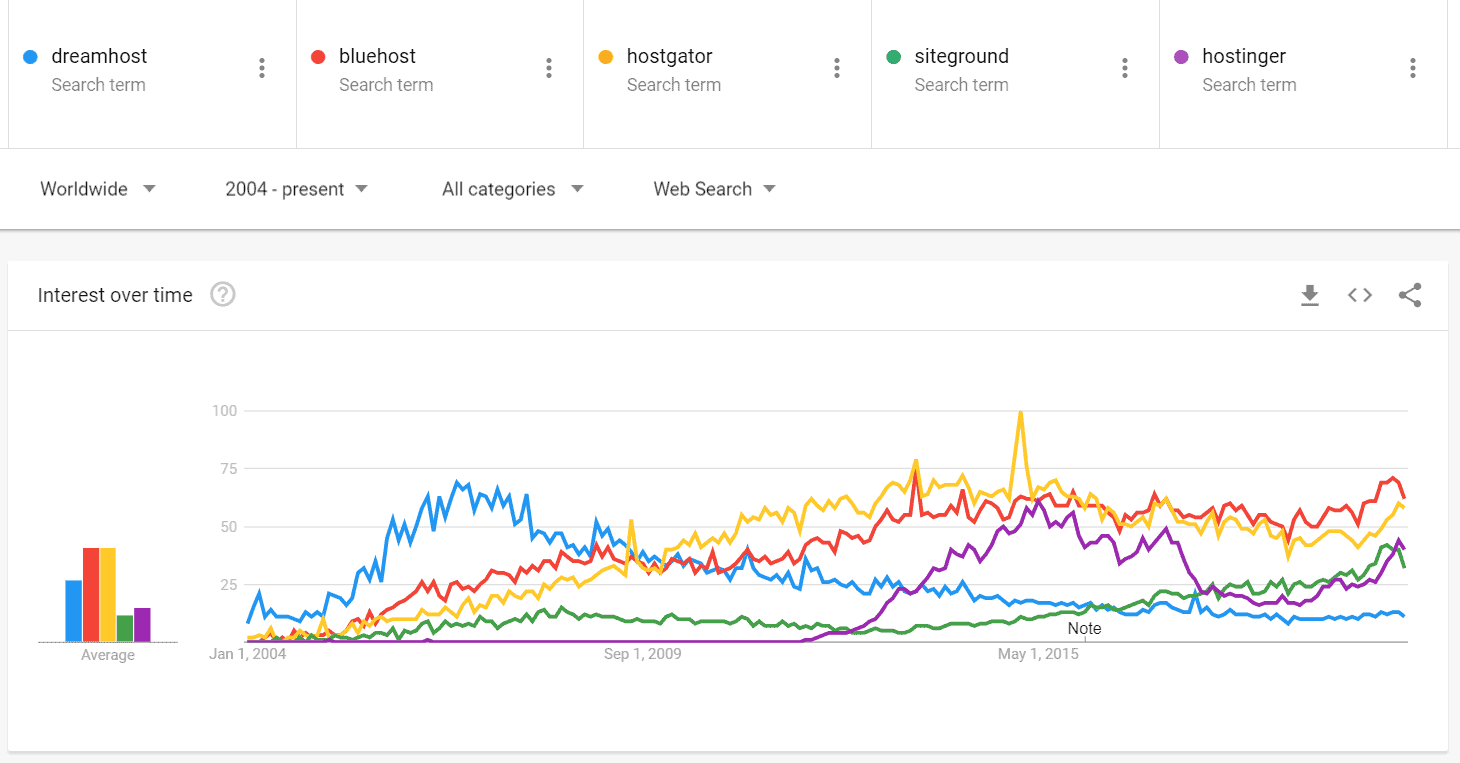
data from trends.google.com
Also, Dreamhost currently hosts over 1.5 million websites, and WordPress officially recommends them too.
So, should you consider it for hosting my next website? And do we recommend it to others? Let us find out the answers in this Dreamhost review.
Plans & Pricing
Dreamhost offers the following types of hosting:
- Shared: cheapest way to start hosting your websites.
- Managed WordPress hosting (DreamPress): fully managed web hosting with priority WordPress support, enhanced performance features, daily backups, and more.
- VPS: Managed virtual private servers that allow hosting unlimited websites. Since it is managed, you don't get root access.
- Dedicated: dedicated servers with dedicated resources
- Cloud Computing: cloud infrastructure based on open-source technologies. You get complete root access and private resources.
Apart from the web hosting plans, Dreamhost also offers a few other related services:
- Email hosting: cheap mailboxes with prices less than $2 per month
- Domains
Shared hosting plans
Out of the different hosting plans, we are going to look at the shared hosting options. There are two plans to choose from:
- Shared Starter - host one website
- Shared Unlimited - host unlimited sites
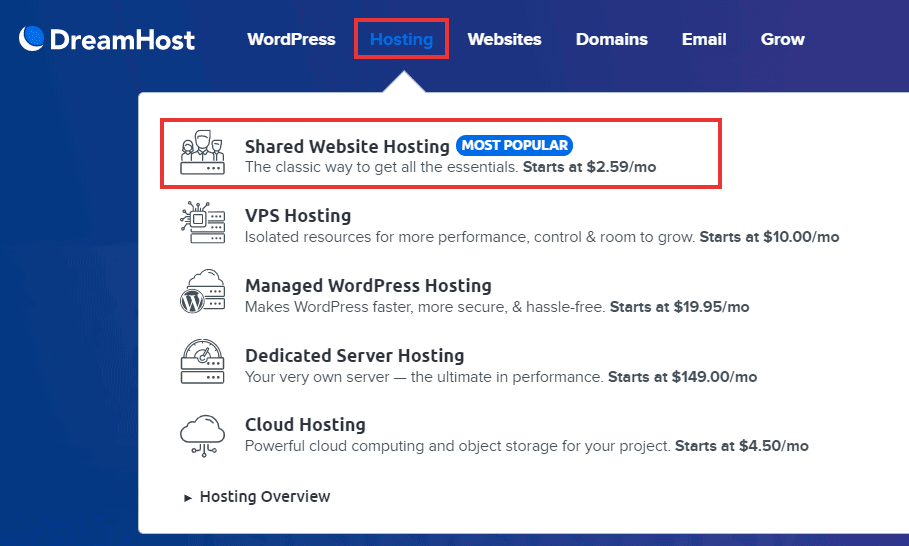
You can see the same plans under the WordPress Basic category as well:
- WordPress Starter
- WordPress Unlimited
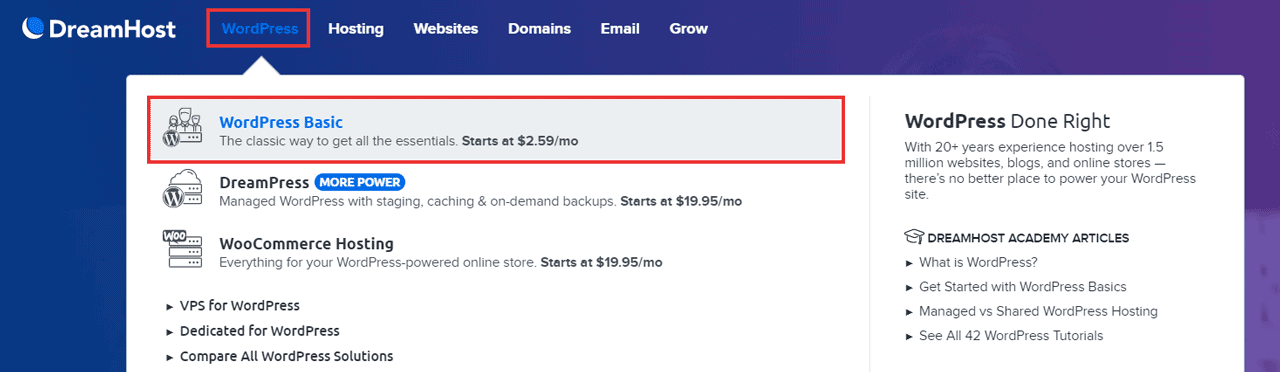
Looking at the specifications, you can find that there is not much difference between the two. Let's see how the pricing works.
Here is a table that summarizes the above pricing:
| Billing frequency | Shared Starter | Shared Unlimited |
| 1 month | $1.99/mo ($7.99/mo after 1 month) |
$2.99/mo _($13.99/mo when renewing)_ |
| 1 year | $2.95/mo ($6.99 when renewing) |
$2.95/mo ($12.99/mo when renewing) |
| 3 years | $2.59/mo ($5.99 when renewing) |
$3.95/mo ($10.99/mo when renewing) |
**pricing as of Mar 2022 - this may vary from time to time - see current prices
Like most hosts, Dreamhost also offers promotional introductory prices. So when you renew, you will see a hike in your bills.
But still, Dreamhost offers lower entry prices. For example, Siteground costs $14.99 for the StartUp plan when you renew annually.
Another advantage is, Dreamhost gives cheap month-to-month billing, without any additional setup fees. All these plans are eligible for a 97-day money-back guarantee, which is a longer duration than most of the others offer.
Dreamhost Features & Ease of Use
Custom Control Panel
If you are looking for a cPanel web host, Dreamhost might disappoint you. They don't offer cPanel. Instead, you will get a custom control panel.
At first, I felt a bit uncomfortable with the user interface. You might also feel the same. But in reality, it is quite intuitive, maybe more than cPanel. As time goes by, you will start preferring it, as it does not include many of the unnecessary things you see on cPanel.
Here is the control panel home page, showing the important details of my primary website, along with the navigation menu on the left:
Dreamhost control panel home
How to Access using FTP
As in cPanel hosting, Dreamhost also offers a file manager with their custom control panel. In addition to that, you can also manage your website files via FTP.
To find out your FTP credentials, go to the FTP & SSH Users section. There you can find the Host, Username, and Port number. If it's the first time, you might want to reset the password. The protocol is SFTP.
SSH is disabled by default. However, you can enable it and use it with SSH keys if you want.
Email Accounts
The unlimited plan comes with unlimited emails connected to your domain. But with the Starter plan, you've to check the mailbox addon for $1.67/mo when you signup.
You might think of this as a disadvantage. But there's an advantage too. Unlike cPanel emails, Dreamhost hosts your emails on a different server than your web hosting account (from what I've known from their support).
So, even if your site goes down, people can still contact you via email. That's why I always suggest you keep your mail servers and web servers separately.
PHP 7.4 FastCGI
The traditional method to run PHP on Apache web hosts is using _modphp. This trend has been changing lately. FastCGI is a newer method, which claims to offer better security and performance over _modphp. In a blog post published by Cloudways, you can see that PHP-FPM (FastCGI Process Manager) outperformed _modphp by more than 300%.
Dreamhost offers FastCGI, that too with the latest PHP 7.4. I have also done a benchmarking using the WPPermformancetester plugin, you can find the results below under the Performace section.
However, I couldn't do a comparison with _modphp because they don't give that option. FastCGI and CGI are the only available options.
Let's Encrypt, Sectigo & Custom SSL
These days, most web hosts offer free Let's Encrypt SSL certificates. Dreamhost also offers that in a few clicks. If you purchased your domain from somewhere else, be sure to point it correctly to the Dreamhost server before requesting the certificate.
Apart from that, they also offer Sectigo SSL certificates, which costs an extra $15/yr. You can also import custom certificates if you want.
If you are migrating your existing site to Dreamhost, importing your current certificate before pointing domain name can avoid SSL downtimes. Later you can activate Let's Encrypt or Sectigo and remove the old certificate.
Cloudflare Integration
Dreamhost does not offer a built-in CDN. You cannot expect that from a cheap shared hosting. However, they support Cloudflare integration right from the control panel.
Go to the Manage Domains section. There you can see your hosted domains. Click on the edit link under Web Hosting, which will take you to the hosting settings page. There you can configure many things including Cloudflare integration.
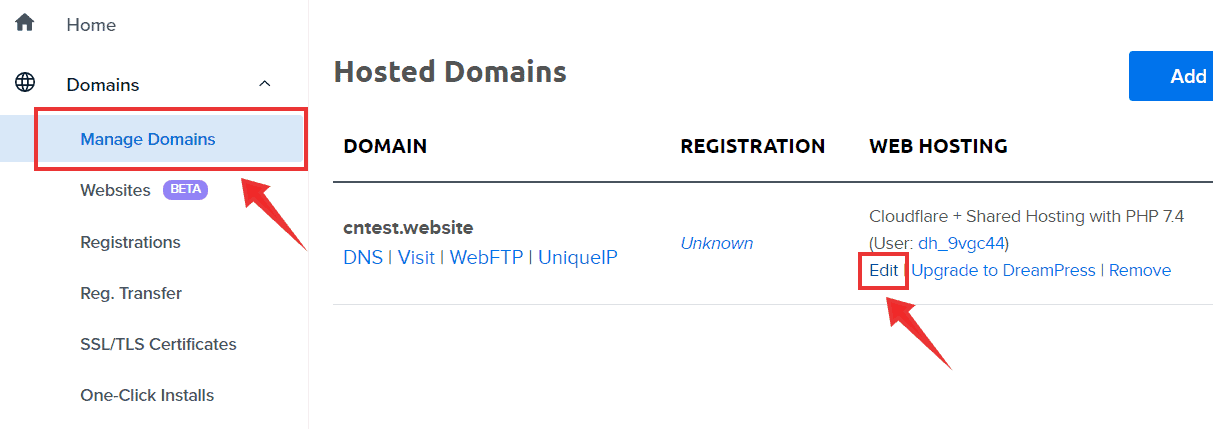
Then go to the Cloudflare Services section. There you can create a new account or integrate with your existing account.
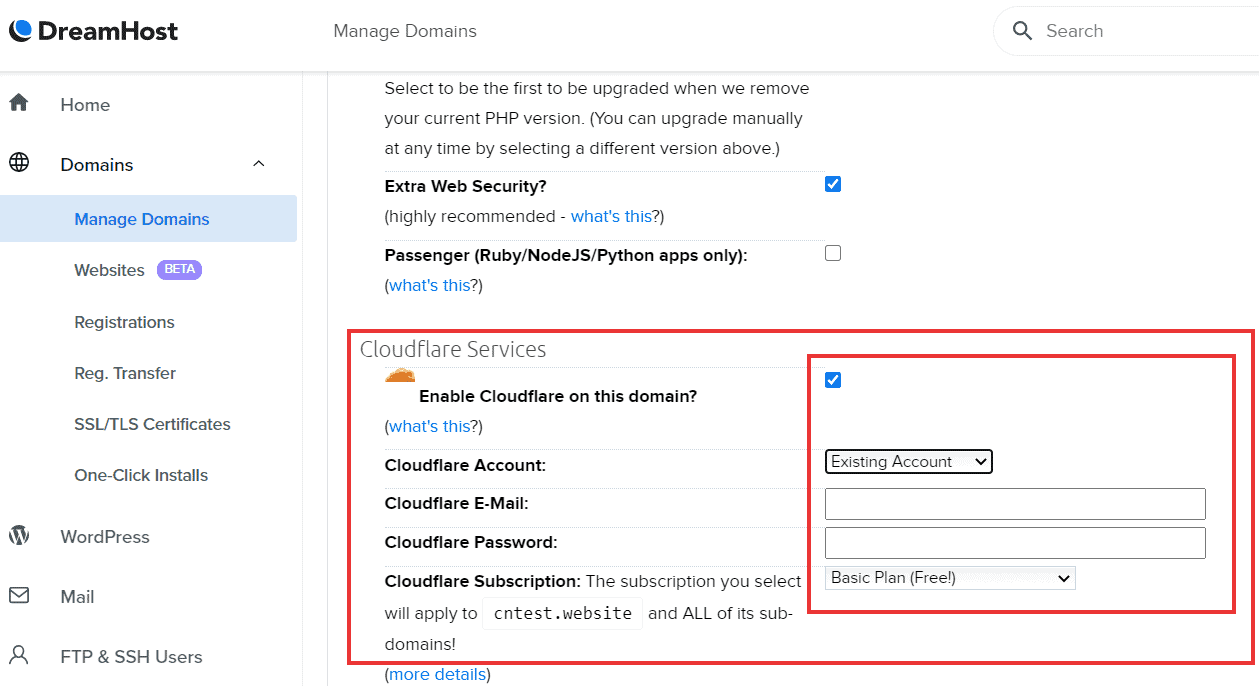
After a few minutes, Cloudflare starts caching your site.
Remember, it's not like integrating Cloudflare manually. There are a few differences:
- Your nameserver will still be at Dreamhost. So to change any DNS records, you can do it at Dreamhost itself, without logging into Cloudflare.
- You know that Cloudflare is a reverse proxy. That means, it completely hides your origin server. But when you connect it like this, only your preferred domain will be proxied. Others will still be visible. Suppose your site URL is www.example.com, and example.com redirects to the www version. And if someone checks your IP, www.example.com shows Cloudflare IP while example.com still shows Dreamhost IP. It's not a big issue. But I prefer manual Cloudflare integration.
U.S. Datacenter Locations
Currenly, Dreamhost has datacenters in two locations:
- Hillsboro, Oregon, and
- Ashburn, Virginia
Dreamhost automatically provisions one of these locations while you purchase a hosting account. Unlike Siteground, you have no choice to select your preferred location.
To know which one you've got, go to the Support > Data Centers page in your control panel. There you can see your data center and server name details.
Both the locations are in the U.S. So, if most of your visitors are from another part of the world, like Asia or Asia-Pacific, Dreamhost may not be the best choice. On the other hand, if most of your traffic is from America or Europe, Dreamhost is a great choice.
One-click App Installations
Dreamhost focuses mainly on providing hosting for WordPress sites. So they offer a simple one-click WordPress installation. Although they support a few other platforms as well, the installation is not that straightforward as WordPress. The list is not as extensive as Softaculous or Installatron.
Here is how the One-Click Installs page on my account looks:
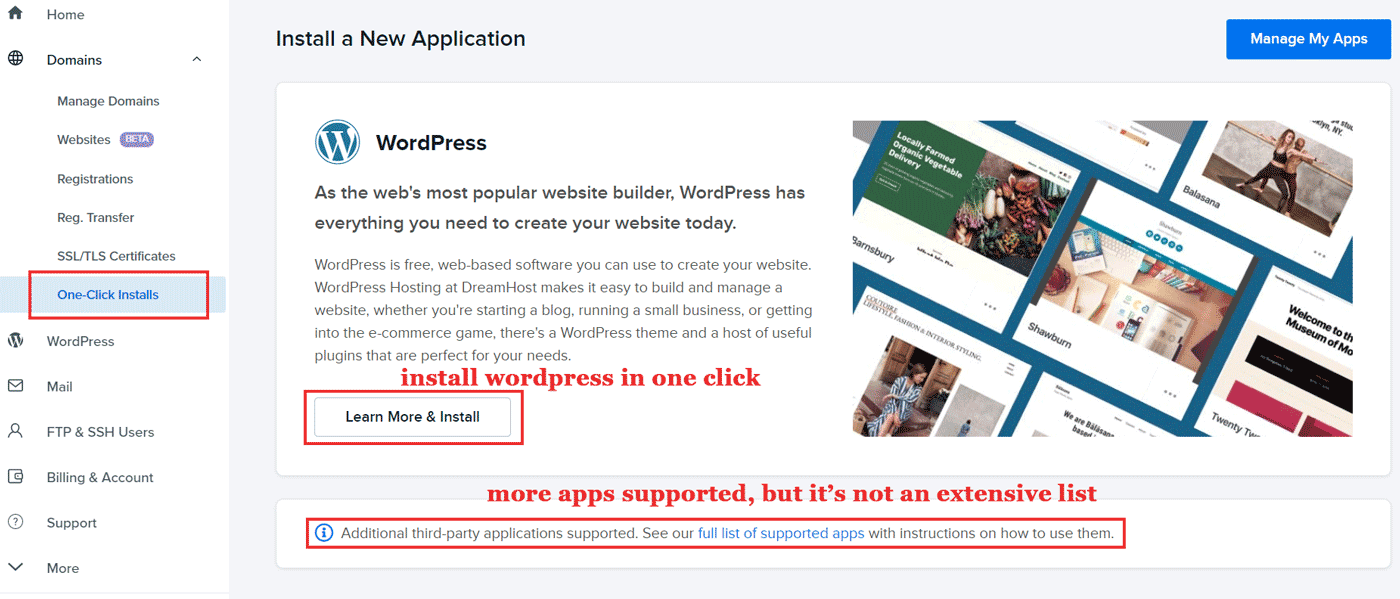
Backups
On their shared hosting plans, Dreamhost offers a one-click manual backup feature, which backups your entire account. Later you can download it and store it at a safe place.
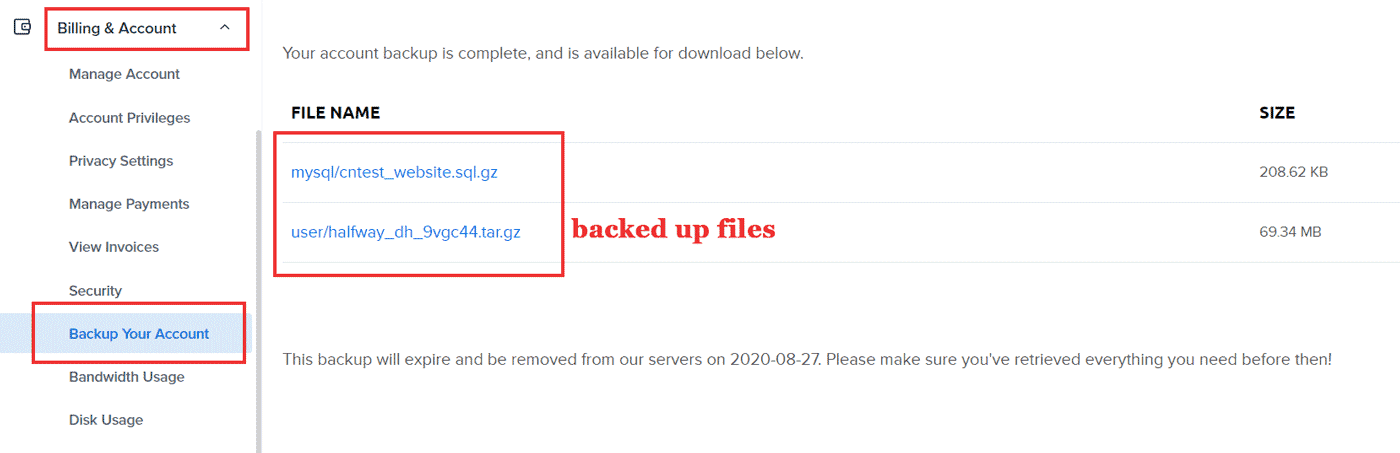
However, there is no option to set automatic backups. So I suggest you use a dedicated backup plugin like UpdraftPlus, which automatically backups your site daily or weekly.
With DreamPress, their managed WordPress hosting, Dreamhost offers automatic backups though.
Dreamhost allows full account backup in one click. But automatic backups is not available with shared plans.
Performance
To find out how well Dreamhost performs, I created a sample WordPress website. To make it close to a real website, I designed the page using Elementor and included a few images and some dummy text. Here is the specification:
- Plugins: Elementor, Yoast, WPForms
- Theme: Astra (free)
- Caching: W3 Total Cache with _Disk: Enhance_d page caching
- WordPress 5.4.2
With these configurations, I conducted the following tests:
- Speed test using GTmetrix
- Speed test using Pingdom Tools
- Stress test using Loader.io
- PHP & MySQL performance test using WPPerformancetester plugin
- WP Admin page generation time using WP Query Monitor Plugin
Let's analyse the results one-by-one:
GTmetrix Tests
| Dreamhost Speed Test - GTmetrix | ||
|---|---|---|
| Location | TTFB | Onload Time |
| Dallas | 246ms | 1517ms |
| Hong Kong | 503ms | 2640ms |
| London | 511ms | 3037ms |
| Mumbai | 719ms | 2502ms |
| Sydney | 630ms | 2610ms |
| Sao Paulo | 614ms | 3147ms |
| Vancouver | 114ms | 2090ms |
| Average | 477ms | 2506ms |
Pingdom Tests
| Dreamhost Speed Test - Pingdom Tools | ||
|---|---|---|
| Location | TTFB | Load Time |
| Tokyo | 720ms | 2173ms |
| Frankfurt | 863ms | 2580ms |
| London | 501ms | 2230ms |
| Washington DC | 431ms | 1320ms |
| San Francisco | 158ms | 446ms |
| Sydney | 872ms | 2683ms |
| Sao Paulo | 949ms | 3063ms |
| Average | 642ms | 2071ms |
Load Testing with Loader IO
No.of users vs. Response Times Graph
Using loader.io, I steadily raised the number of users on the site from zero to thousand over a period of one minute. Albeit a low error rate, the test completed successfully. That means Dreamhost can handle a thousand visitors simultaneously without going down. Remember, I had page caching enabled.
The response time stood below 500ms for the first 30 seconds (0 - 500 users). After that, the time increased, along with the error rate.
The average response time was 552ms while the success rate was 96.8%.
| No. of users | 0 - 1000 |
| Time | 60s |
| Avg. response time | 552ms |
| Success rate | 96.8% |
| Timeout started at | 32s |
| Test completed | Yes |
PHP & MySQL Performance
In the above tests, we measured the performance from the outside. Caching has a great role in that. To find the raw performance of the server, we have to run some benchmarks on the server.
That's what the WP Performance Tester plugin does. It runs a series of math operations followed by some database queries.
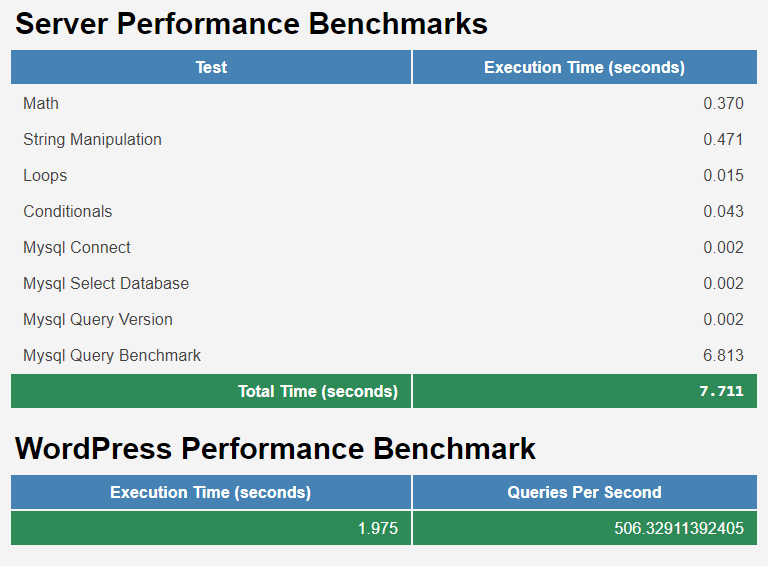
Here are the results (average of three runs):
| Server Benchmarks | |
| Execution Time | 7.43s |
| WordPress Performance | |
| Execution Time | 2.61s |
| Queries per second | 421 |
WP Query Monitor Results
WP Query Monitor is another way to measure the raw performance of a server. It shows several useful metrics including page generation time and database query time.
| Home Page | Admin Page (Dashboard) | |
| Page Generation Time | 890ms | 852ms |
| Database Query Time | 63ms | 42ms |
Less than 1 second is a decent page generation time for a shared web host.
But there is an important feature Dreamhost lacks. They are one of the few hosts that don't offer HTTP/2 protocol for shared hosts. In a forum thread dated 2017, they said they are testing it, but even in 2019, there is no progress on that.
Support Quality
If you get into any trouble, Dreamhost offers the following ways to solve them:
- Tickets
- Live Chat
However, the live chat is not available 24/7; you can get them on chat only from 3:00 AM to 9:30 PM (PT). So, if you are from the other side of the world, you will have to wait until evening to contact them. So in such a situation when you have any serious issues to solve, it's better to open a ticket first.
My experience with DH Support:
I haven't tried their support with any major issues. But here is a little experience.
After integrating Cloudflare from their control panel, the www-domain was working as expected, but the non-www version was not resolving to Cloudflare (as I'd mentioned above in the SSL section). Instead, it still resolved to the Dreamhost IP as usual. I got confused and went ahead to try the chat, but they were unavailable. So I opened a ticket mentioning the issue.
Even after 6 hours, there were no replies.
After a while, the chat became available. After waiting for a few minutes, a support staff joined the conversation. He confirmed that it is the way Cloudflare integration works when enabled from the control panel.
He also pointed out some extra optimization tips to speed up WordPress. Soon after the chat, he replied to my ticket as well.
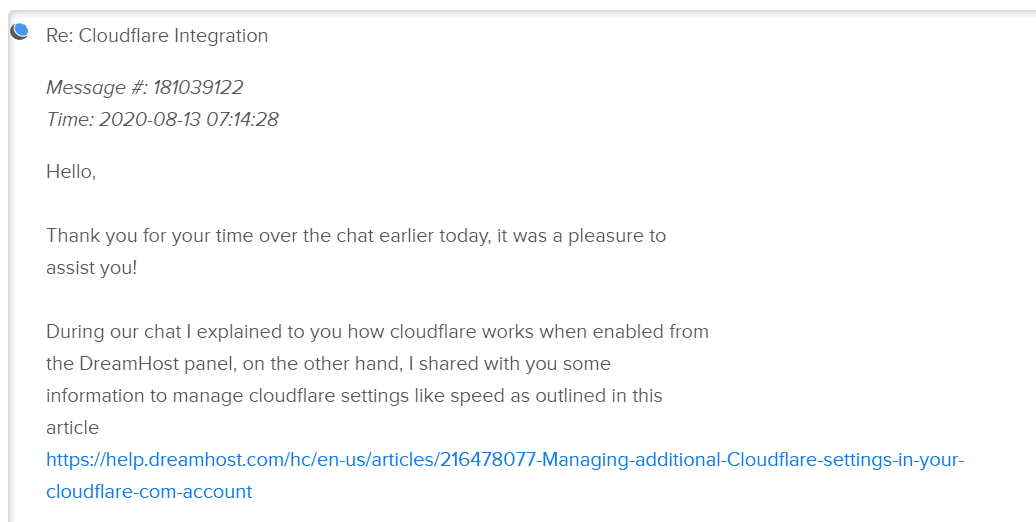
Overall, I got a feeling that they are knowledgeable, despite the waiting time. Somewhere on their product page, Dreamhost states that they have an in-house team of experts to handle customer queries. They don't outsource.
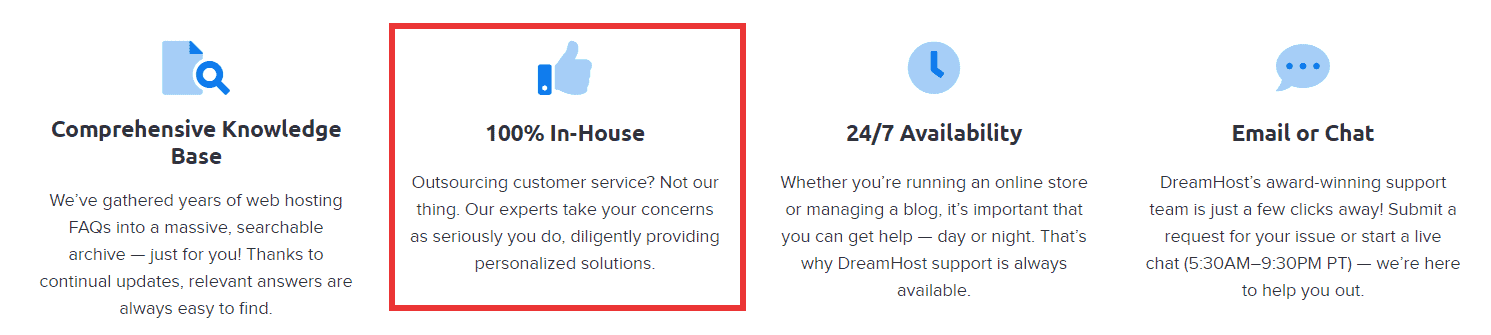
So unlike huge companies whose support is a hit or a miss, you can always expect some quality with Dreamhost support. However, the downside of this approach is longer wait times.
In addition to these options, Dreamhost also offers Phone support for customers from the USA and Canada. However, it comes at an additional cost of $9.95 per callback.
Uptime & Reliability
During the review, I monitored the uptime of my Dreamhost server using Uptime Robot. And the site stayed up for 100% of the time.
Besides a spike at the end, which probably occurred when I stress-tested, the response times were mostly steady.
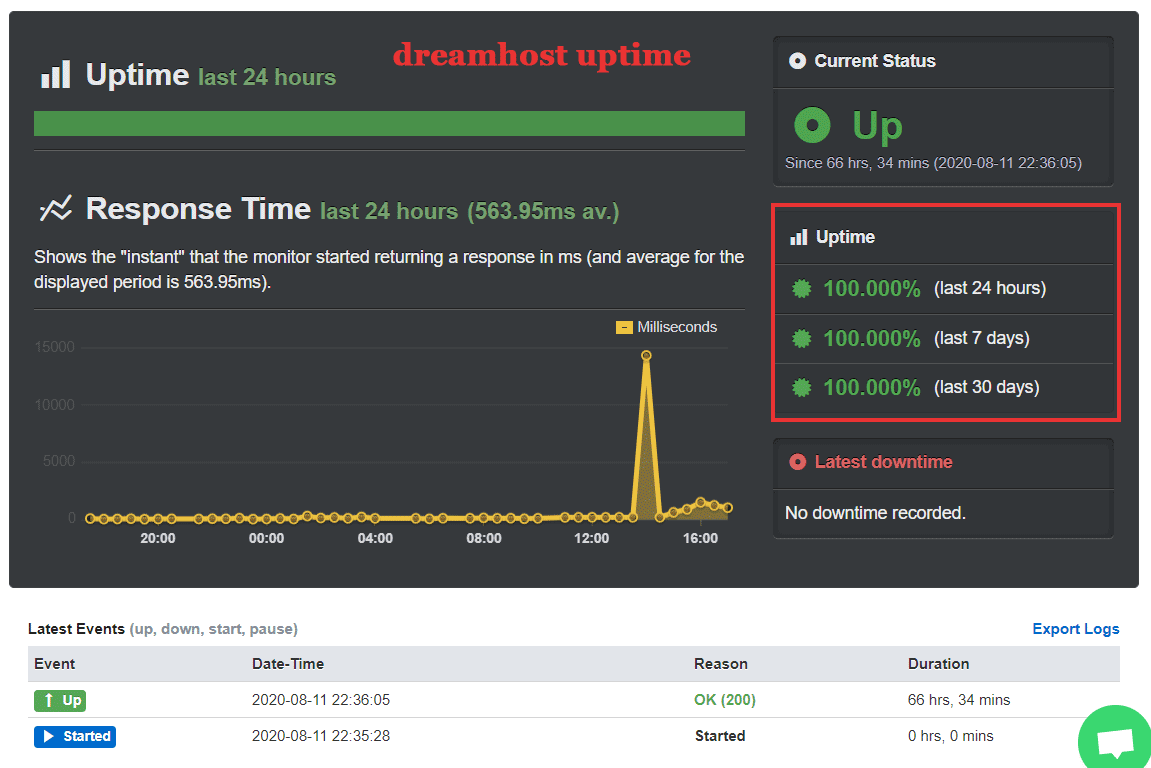
Dreamhost Review: Pros & Cons
From all the above points, let me summarize the advantages and disadvantage of choosing Dreamhost.
6 Pros of Dreamhost
- Independent company
- Monthly billing cycles
- Cheaper pricing
- Decent performance
- Great uptime
- Affordable email hosting
5 Cons of Dreamhost
- Live Chat is not available 24/7
- No data centers outside U.S.A
- cPanel not available
- Email accounts cost extra (for the starter plan)
- HTTP/2 is not available on shared hosts.
Conclusion: Do I Recommend Dreamhost?
Overall, I highly recommend Dreamhost.
If you are looking for a cheap and reliable web hosting company with decent performance, Dreamhost is a great option. Their custom control panel is easy-to-use with necessary features, including one-click SSL.
Otherwise, if you need super-fast support or cPanel hosting, Dreamhost may not be what you are looking for. Also, they don't have servers outside North America.
Have you used Dreamhost? What was your experience? Share it below.

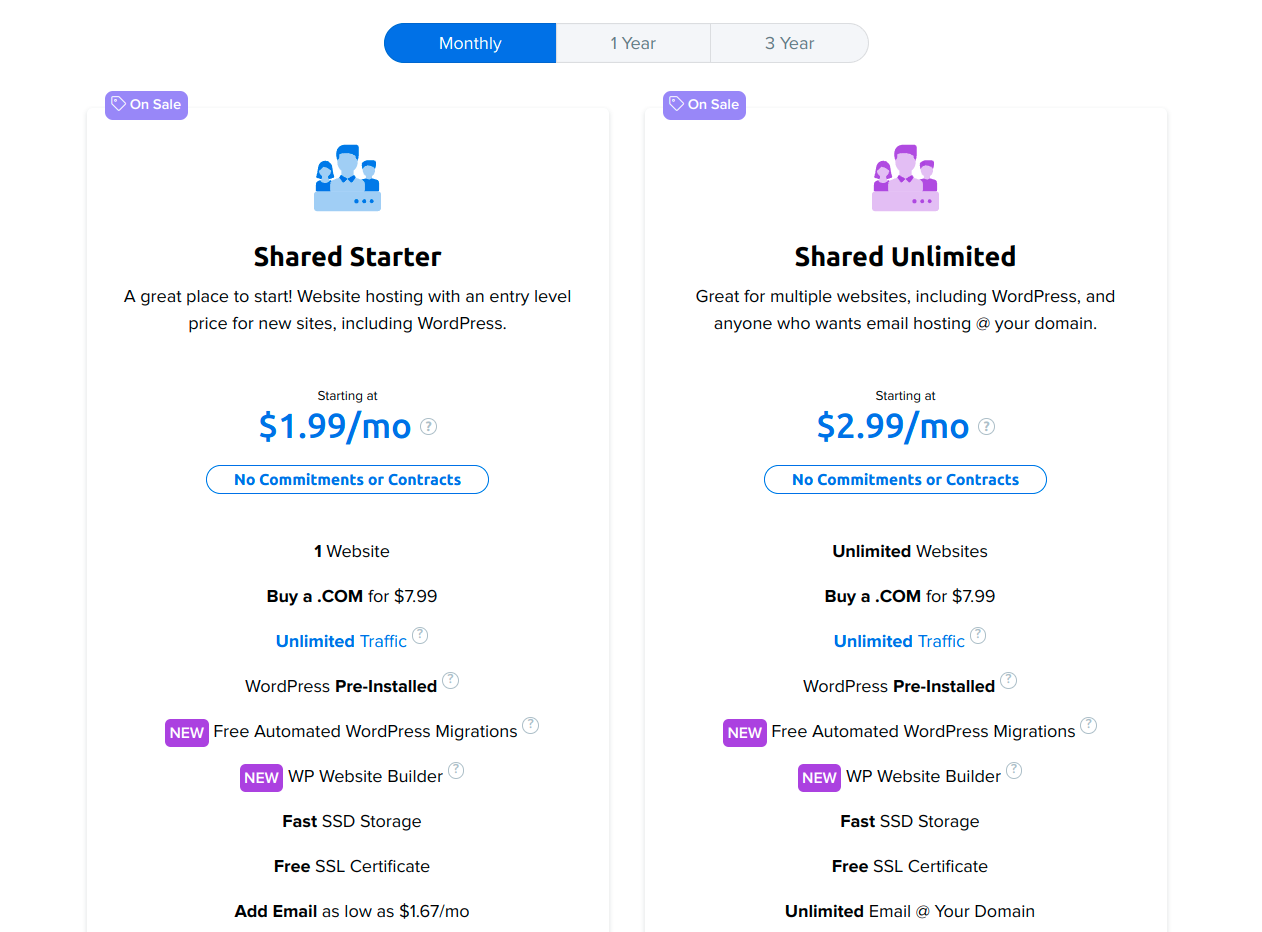
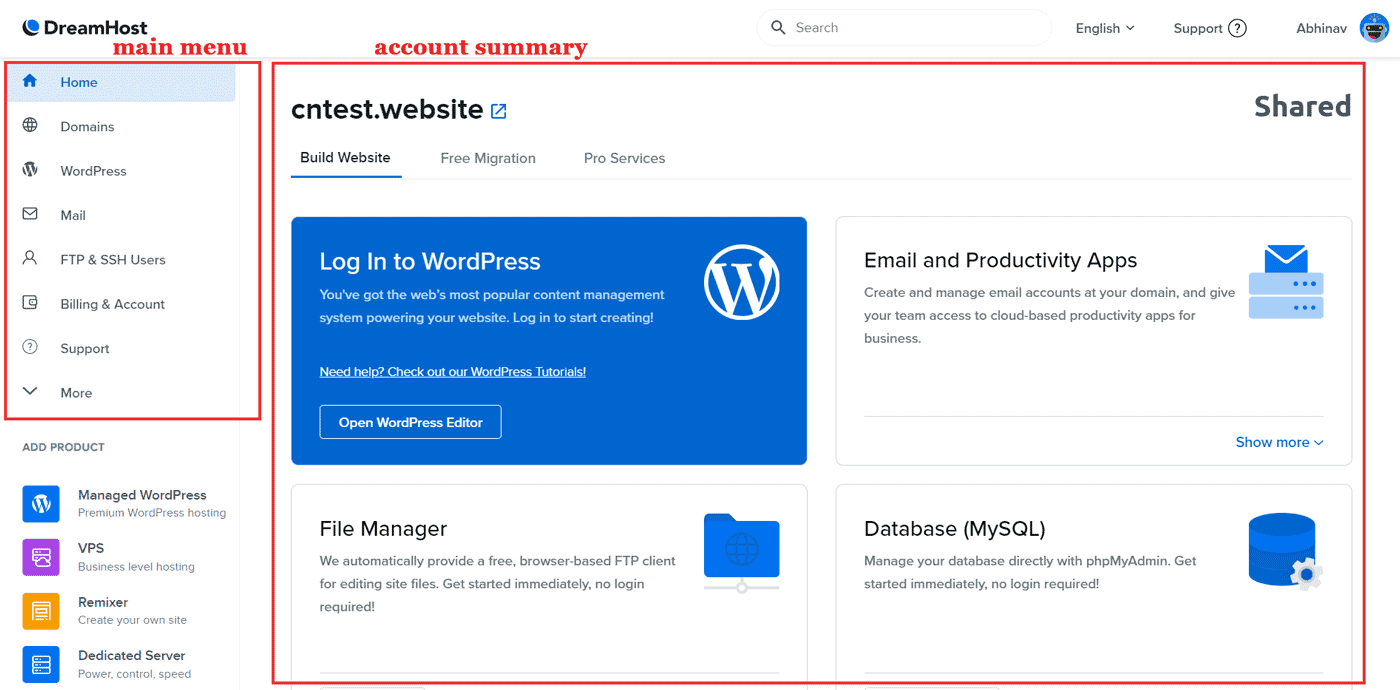
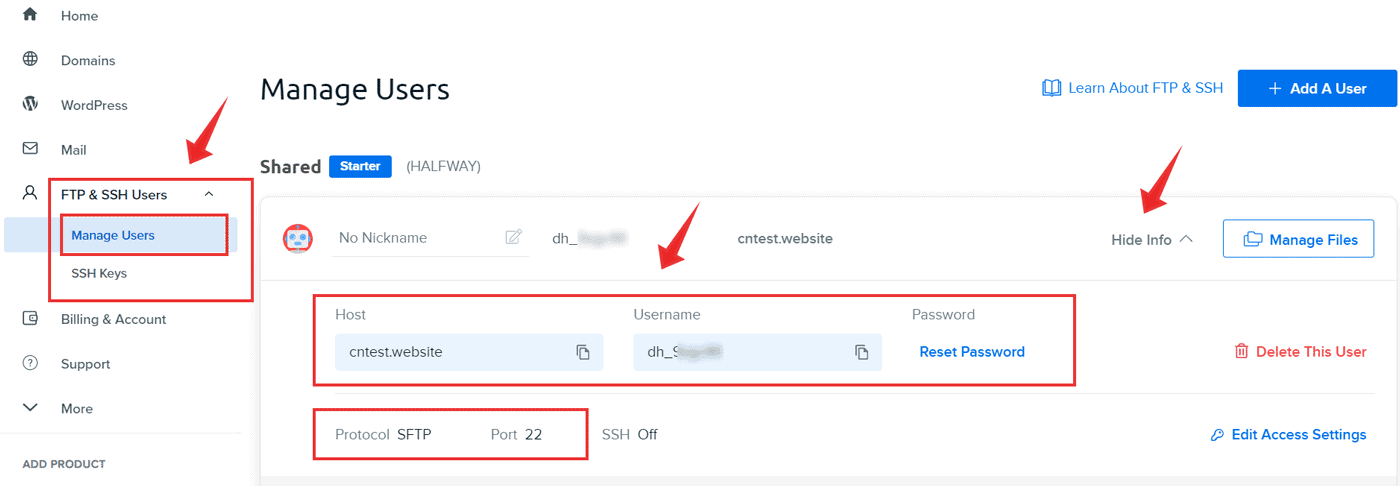
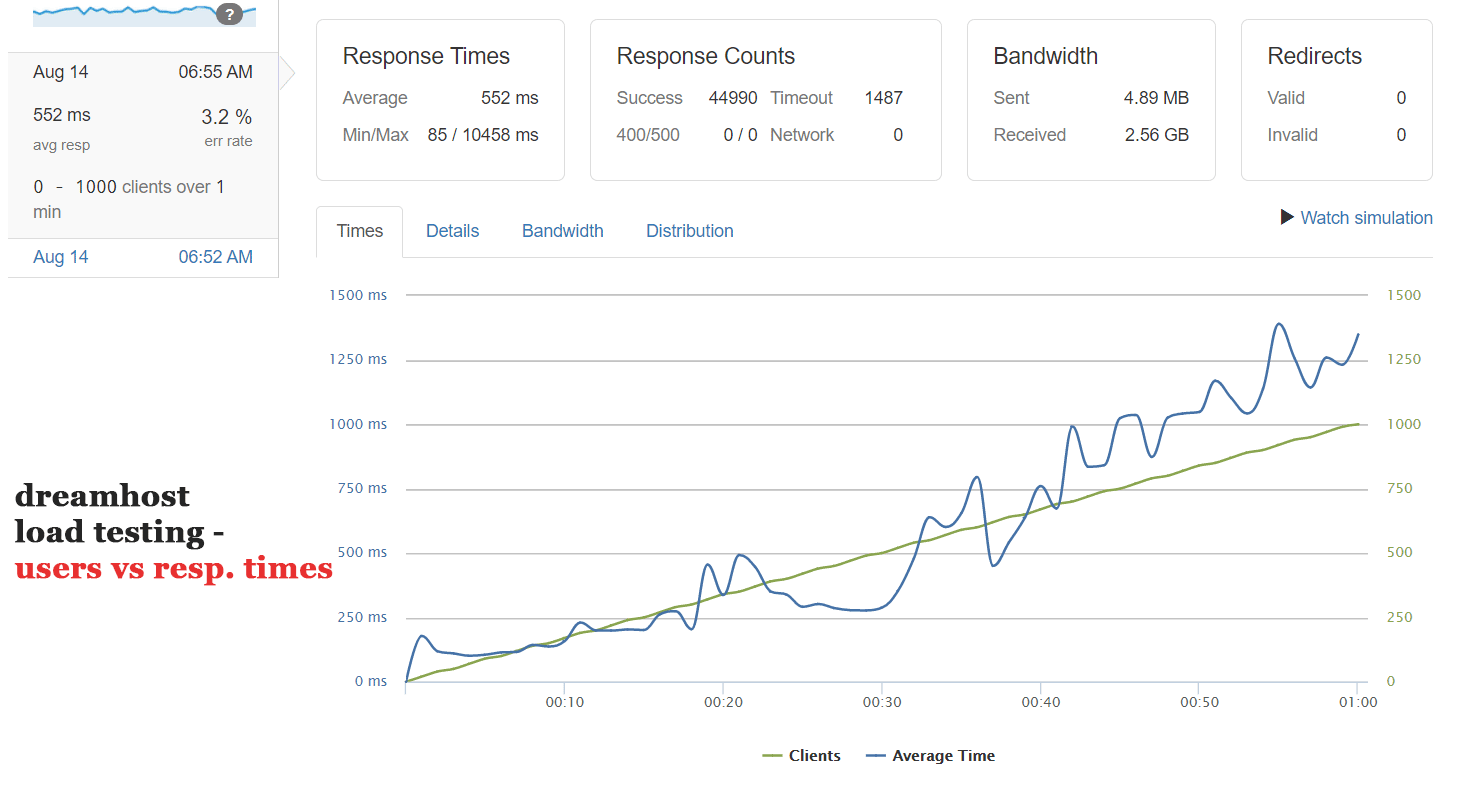
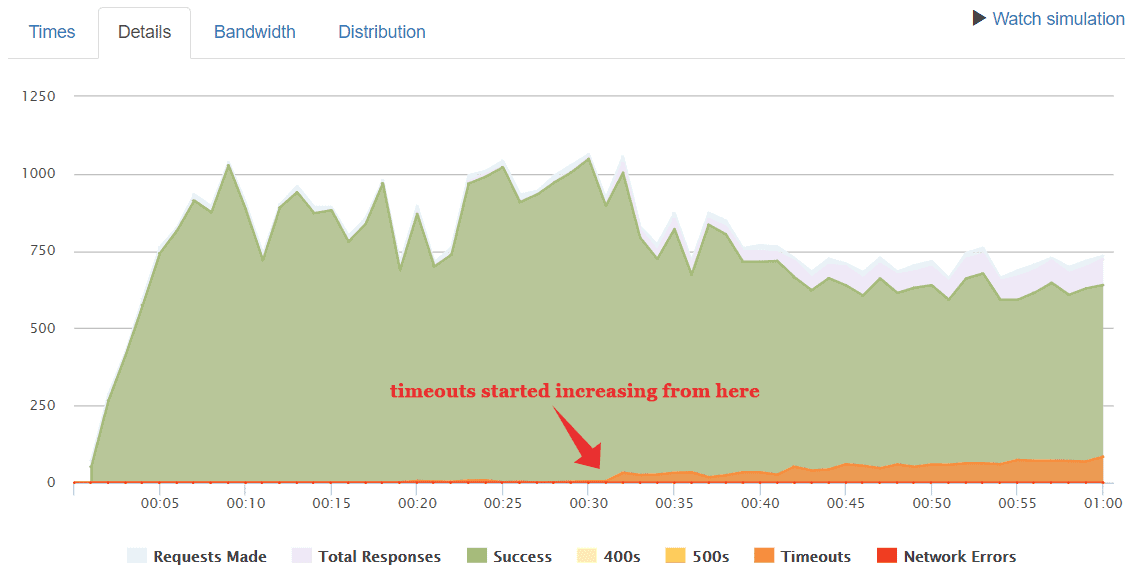



![Cloudways Review [2022] - How it Differs from Traditional Web Hosting](https://cdn-2.coralnodes.com/coralnodes/uploads/medium/2019/05/cloudways-review-featured-1.png)