Are you looking for a suitable content delivery network for your WordPress website? Using a CDN is a crucial step in making your website load faster.
There are several CDN providers out there. However, each of them differs from the others in terms of price, flexibility, and how it works.
What’s best for an eCommerce store may not be the right choice for a personal blog. So, you have to select a CDN based on your website’s requirements.
In this post, we will look at some of the best CDNs available today and compare them. Some of them are enterprise-level, while others are suitable for a wide range of users.
By the end of this list, you will be able to pick the right CDN.
Before that, here is a quick recap about why you should use a CDN.
Also, some providers can act as a full-site reverse proxy by handling the DNS, while others don’t have that feature.
What is a CDN & Why Should You Use One?
- Content Delivery Networks have edge servers around the globe.
- It serves your content (primarily static content like images, CSS, JS) from a location closest to your user.
- This approach helps to reduce network latency
- It helps to reduce the effects of a DDoS attack.
- Serving content from a CDN reduces the load on your origin server, which in turn makes websites faster and more reliable.
List of the best CDNs for WordPress
1. BunnyCDN
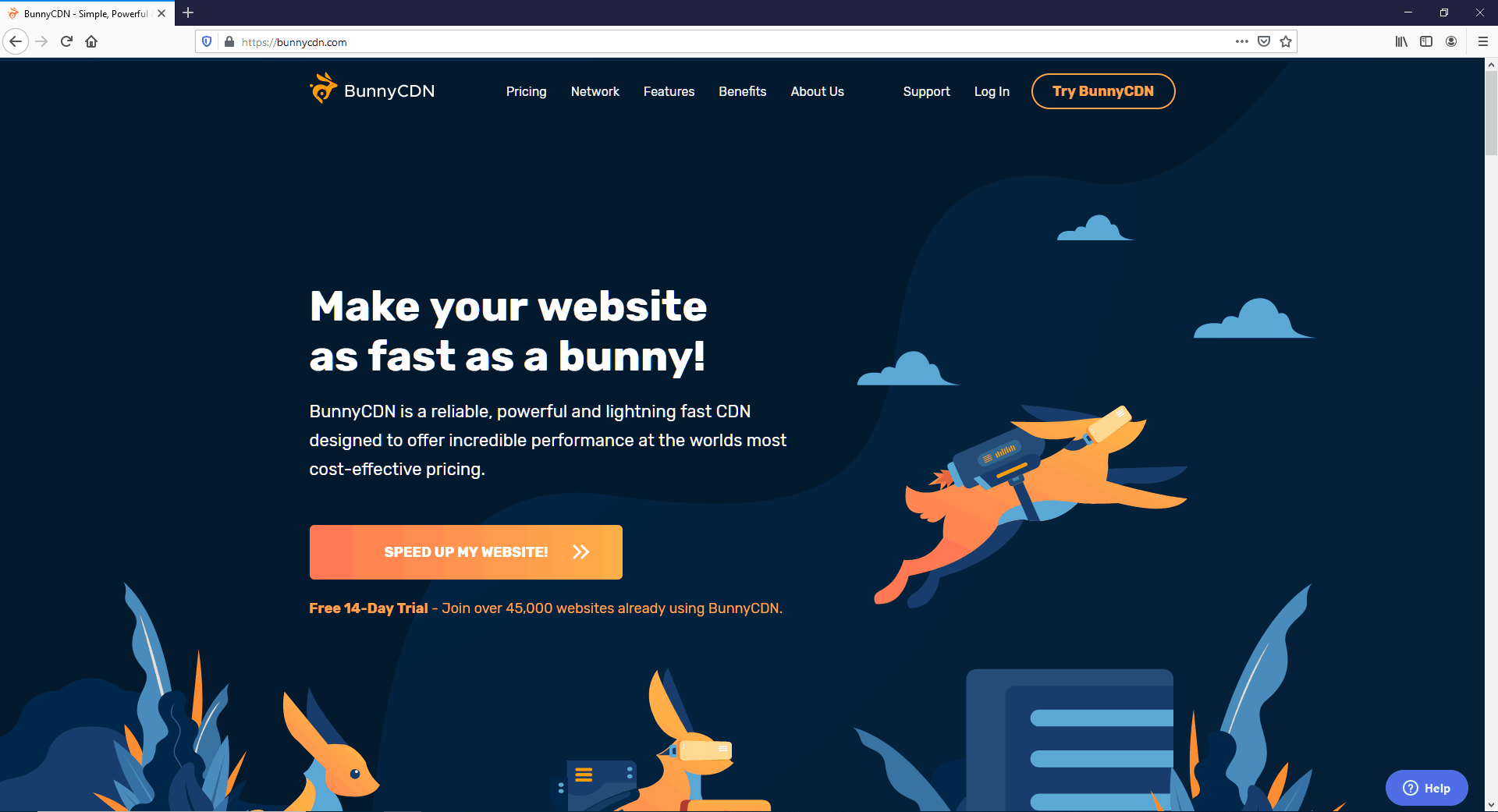
I included BunnyCDN first in this list, as it is the one I use on this website. Here are a few reasons why I chose it over others:
-
Lowest cost per GB
-
90+ PoPs around the globe, including in India
-
The minimum recharge amount is just $10.
-
Faster response times than other similar CDNs.
If you are a blogger on a budget, BunnyCDN definitely won’t break your wallet. For websites with low traffic, you’ll take months to spend the $10 recharge amount.
If you want advanced features like on-the-fly image optimization, BunnyCDN offers it at an extra cost.
However, what it lacks is DNS-level protection or a Web Application Firewall. If it is a must, Cloudflare or Stackpath can be a better option for you.
2. Cloudflare
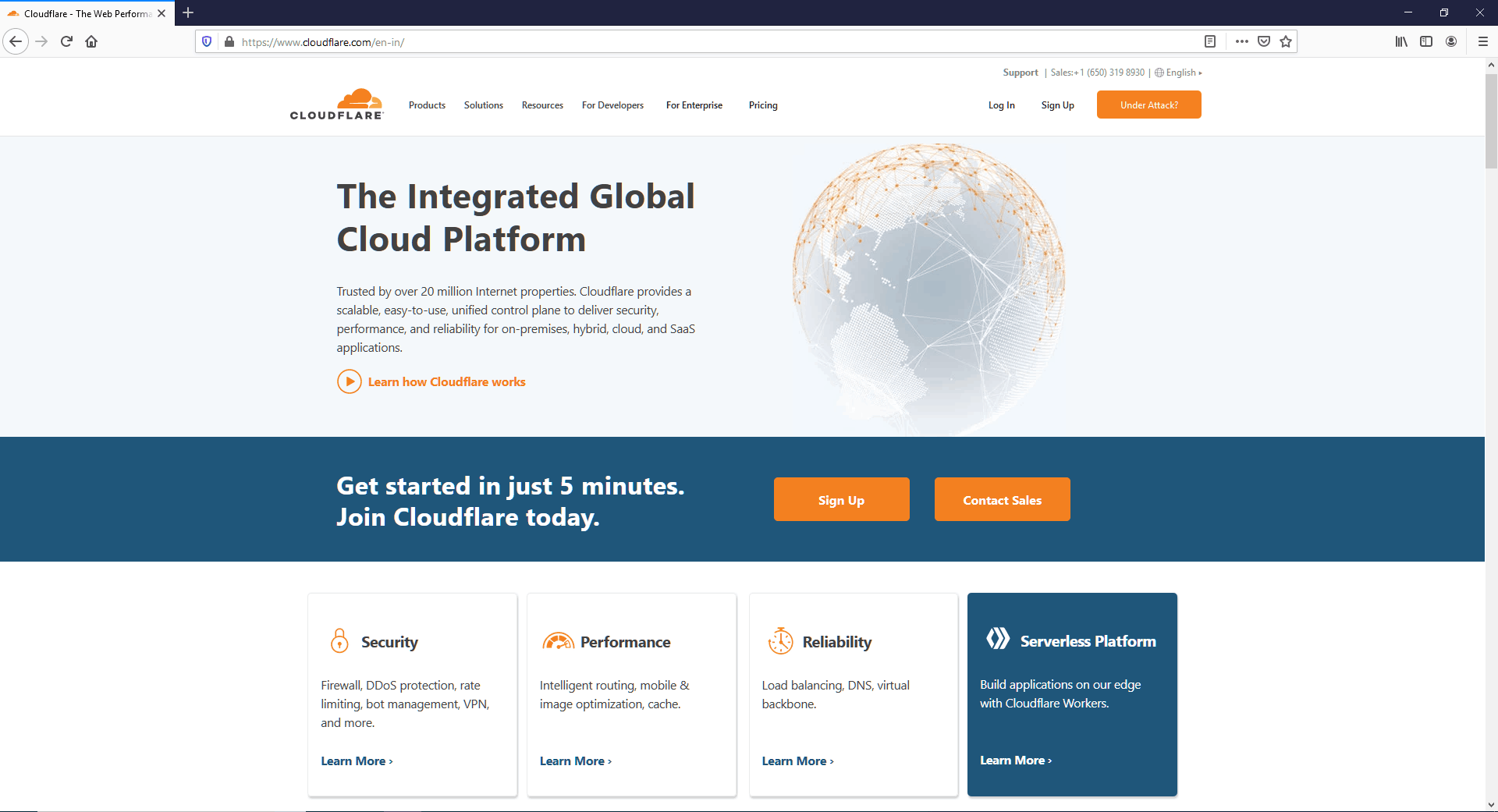
The main advantage of using Cloudflare is its DNS-level protection, that too for free.
To integrate Cloudflare, you have to change your domain’s nameservers. After that, Cloudflare acts as a shield (reverse proxy) in front of your origin server, in addition to serving static content from edge servers.
They have data centers (Point of Presences or PoPs) at over 200+ locations. Only Amazon Cloudfront offers close to that many no. of PoPs.
I have a step-by-step guide on how to install Cloudflare on WordPress, check it out.
However, Cloudflare is not a silver bullet to fix all the security and performance issues of your websites. It has some disadvantages too.
The main problem is that your website’s availability entirely depends on their systems. I’ve experienced inconsistent response times a few times in the past.
But overall, using Cloudflare will only bring benefits to most websites.
Apart from the free plan, Cloudflare’s paid plans start at $20/mo. It offers more features like a Web Application Firewall and image optimization.
3. KeyCDN
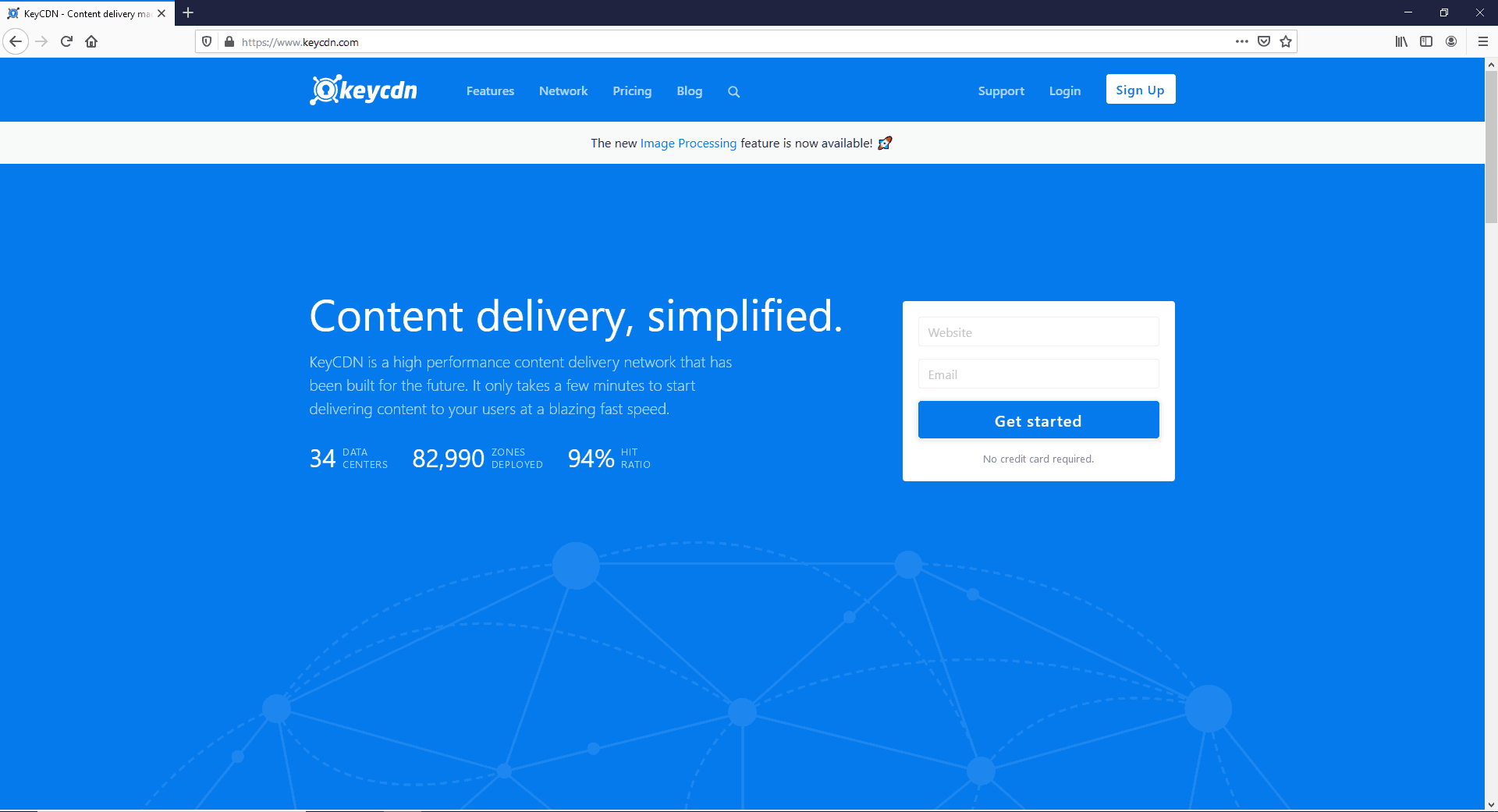
Like BunnyCDN, KeyCDN is another provider quite popular among bloggers, although a bit more expensive.
They have 39 PoPs including in India, New Zealand, and Africa, with more coming in the middle east and South America as well.
Another advantage is their Origin Shield mechanism, which can significantly reduce the load on your origin server.
In addition to Pull Zones, you can also create Push Zones, similar to BunnyCDN's storage zones. It is useful if you want to offload static content from your origin server and store backups.
KeyCDN also gives a 14-day free trial. After that, you have to charge your account a minimum of $49 to continue using the services.
However, you can only create three free pull zones. Each additional zone costs an extra $1/mo.
-
Minimum bandwidth price: $0.04/GB
-
Storage price for push zones: $0.12/GB/mo
-
14-day trial
-
Minimum payment: $49
4. StackPath
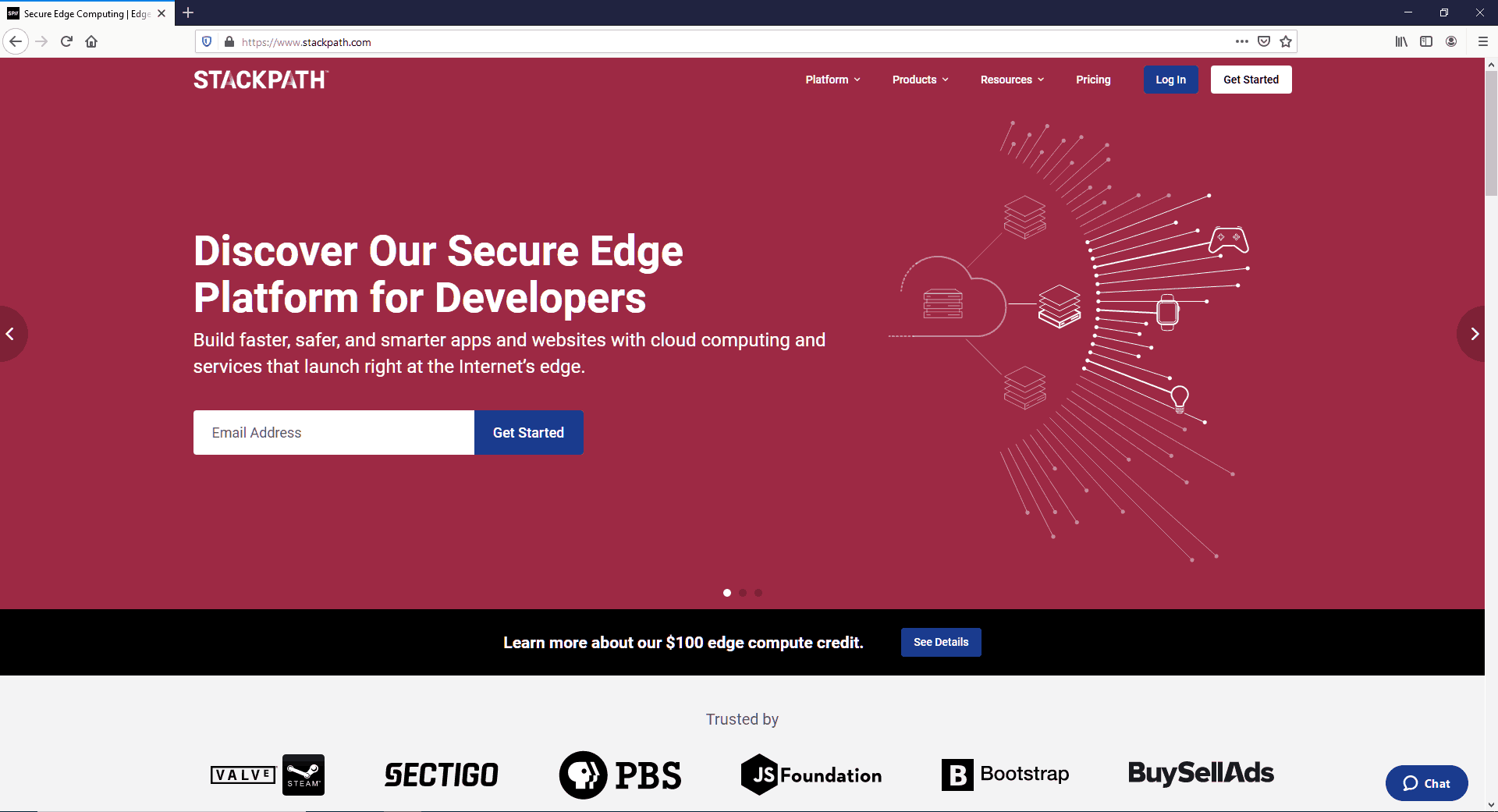
StackPath is another CDN provider that comes with straightforward pricing. The price of their CDN stays flat at $10/mo for up to 1 TB bandwidth. It is in contrast to other CDNs whose prices increase progressively from GBs to TBs.
In addition to these, StackPath also provides the reverse proxy feature. It works similarly to Cloudflare and helps to defend against attacks better. However, to get this feature, you have to pay $20/mo.
Update: It looks like StackPath has changed its pricing structure. They no longer display the prices publicly on their website.
A problem with StackPath is their slow response times, according to CDNPerf. Also, they don’t have any PoPs in India or Africa.
5. JetPack
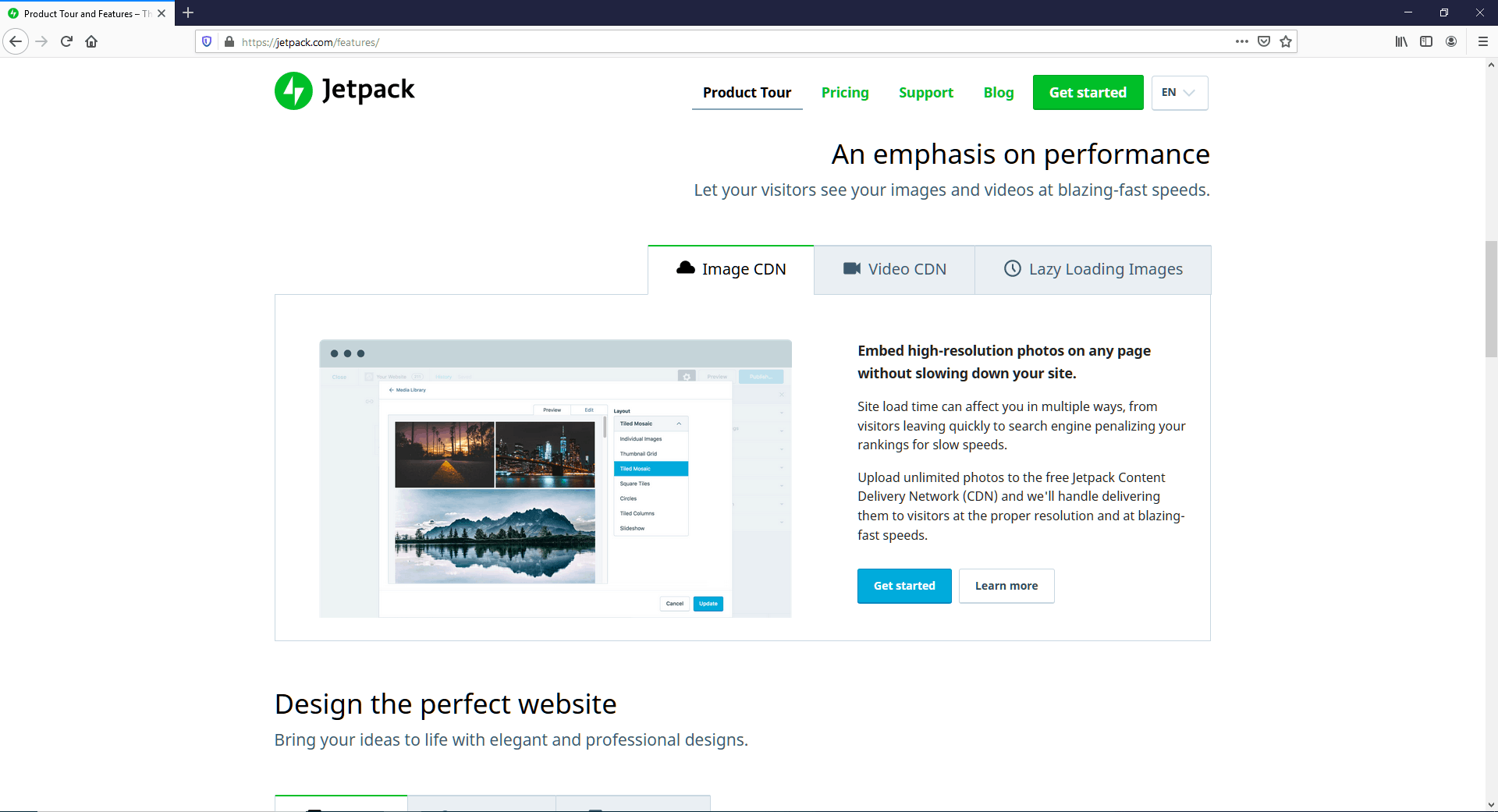
Do you use the JetPack plugin on your WordPress sites?
If yes, then you probably don’t need to look for another CDN. It includes the option to enable CDN with a single click.
The feature is available in the free version of JetPack, so you don’t have to pay a penny. In addition to that, JetPack also includes the option to lazy load images, which helps to improve scores in Google PageSpeed Insights.
However, JetPack doesn’t allow you to set up a custom domain for the CDN, which can be a deal-breaker for many people. You can only serve content from the default wp.com sub-domain.
6. Sucuri CDN
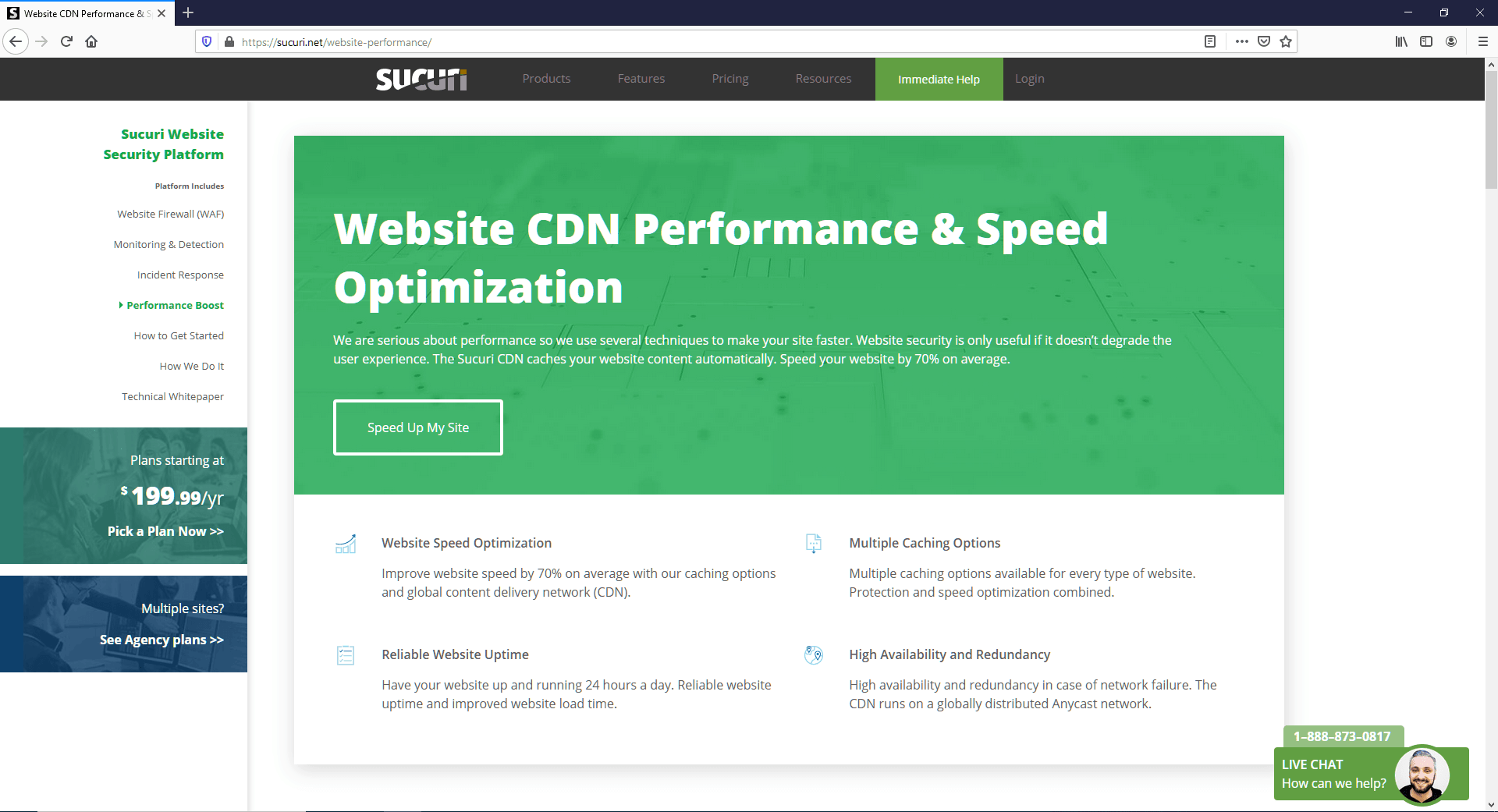
Sucuri is primarily a website security provider, which also offers a CDN feature. It works in the same way as Cloudflare, by changing your DNS.
Unlike Cloudflare, Sucuri does not have a free plan. The pricing starts at $199.99/yr, which is slightly less expensive than Cloudflare’s Pro plan.
With 12 CDN edge servers around the globe, including one each in Australia and Brazil, Sucuri helps to speed up your website while protecting it from attacks.
Apart from DDoS threats, Sucuri also helps to protect against hacking and malware injection. Their team also offers a malware removal service in case your site gets affected.
Moreover, the Sucuri plugin enables deep integration with WordPress. Using this plugin, you can always monitor your site. It has the option to check WordPress file integrity so that you can easily detect any hack attempts.
Overall, Sucuri is a reliable solution. If you can justify the price, it’s a great option.
7. CDN77
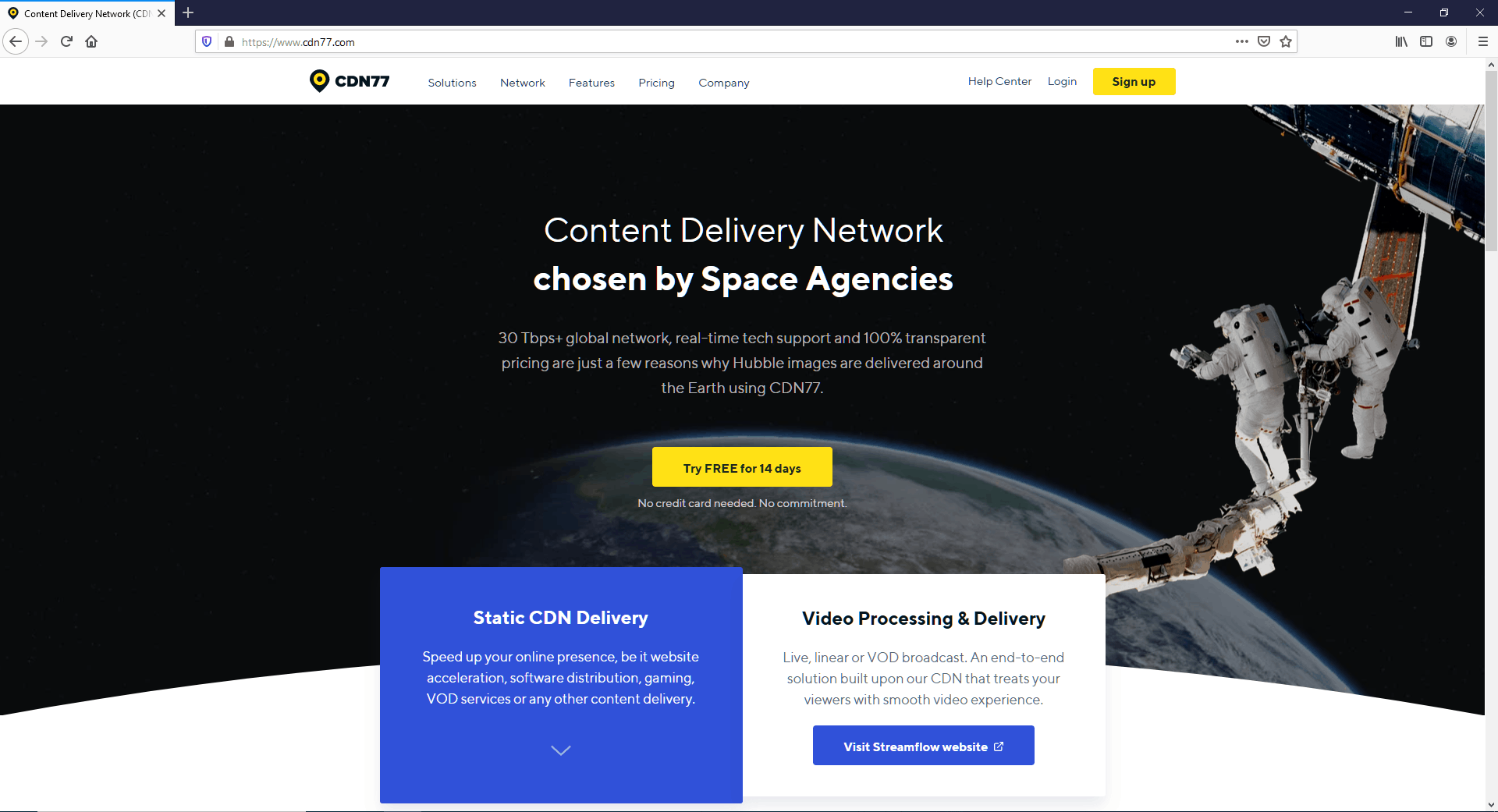
CDN77 is another content delivery network with a presence in 30+ locations worldwide.
Cache prefetching is one of its notable features. With that, you can cache new content to all edge locations with just one click. It can help to reduce cache misses, thereby reducing latency.
CDN77 offers both monthly and yearly pricing plans, the latter being more cost-effective.
8. Amazon Cloudfront
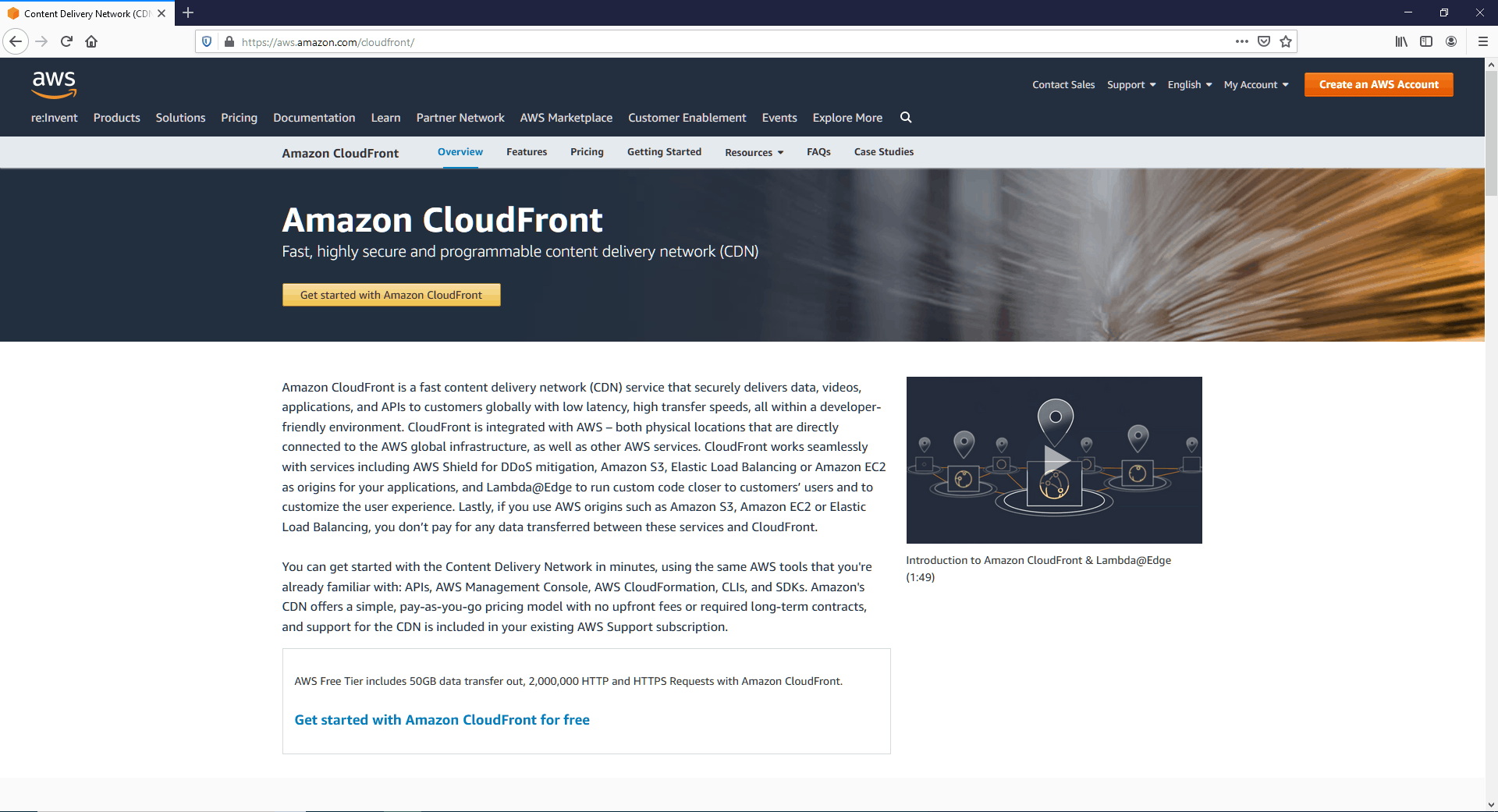
This list won’t be complete without mentioning Amazon Cloudfront. According to W3Techs, Cloudfront is only second to Cloudflare in terms of popularity.
It is an enterprise-level solution with excellent response times and nearly 200 PoPs around the world.
- Spotify, Canon, Intuit, and Slack are some of the big brands that use Cloudfront.
However, setting up Cloudfront to use with WordPress can be an intimidating task for a beginner. You have to get used to the Amazon AWS dashboard, which includes tons of options and settings that can overwhelm an average website owner.
If you are an existing AWS user, Cloudfront is an excellent option as it works well with S3 buckets. You can store static assets on S3 while serving them from Cloudfront.
9. Fastly
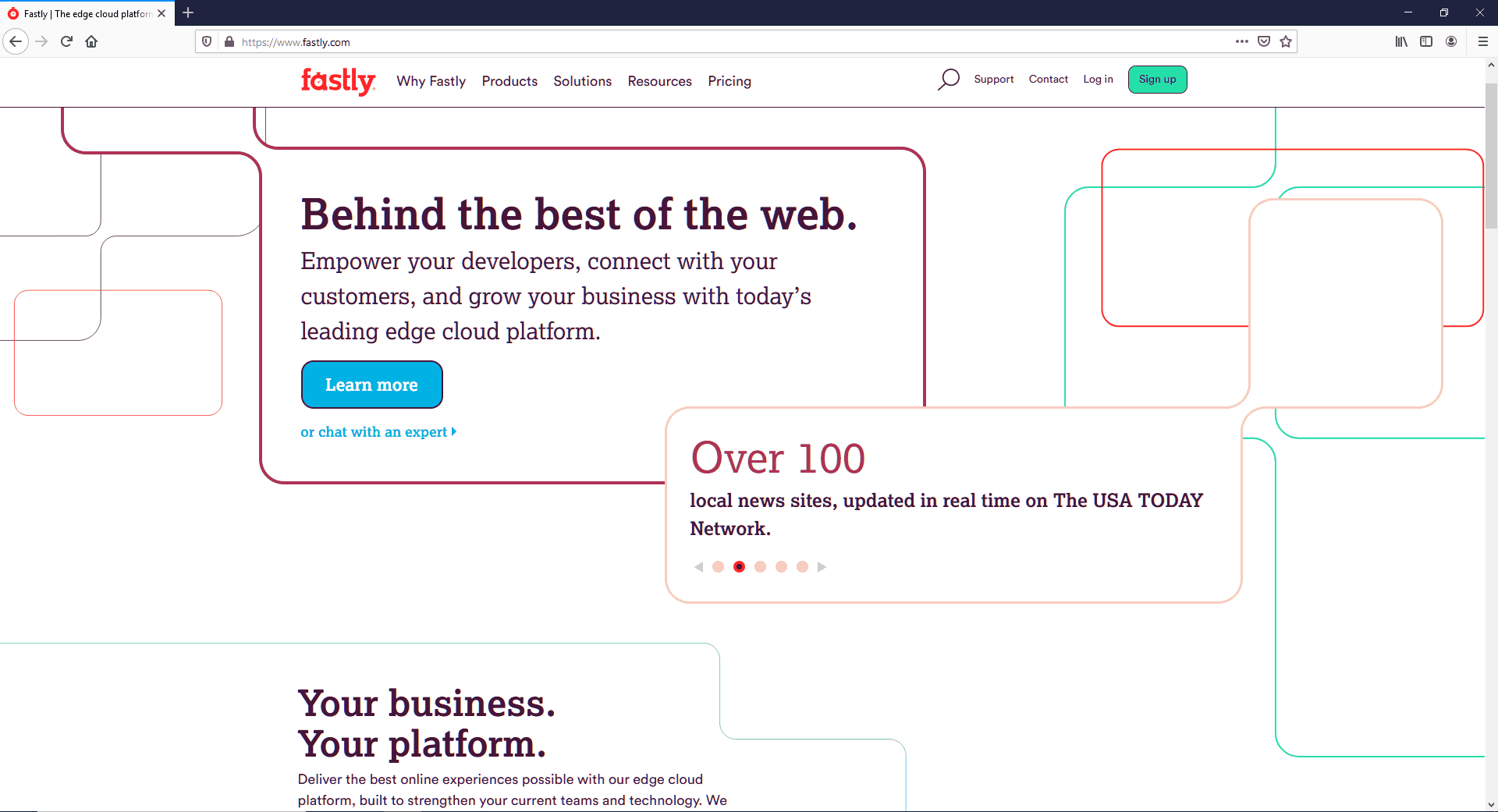
Fastly is another enterprise-grade CDN used by brands like Lonely Planet, Github, Stripe, and Shopify.
Fastly has over 50 PoPs and supports instant cache purging. According to them, purging takes effect within 150ms.
Price-wise, it is also the most expensive on the list. The minimum price is $50/mo. So, unless you have high traffic that justifies the price, there’s no point in using Fastly.
Conclusion
While there is no doubt about the importance of integrating a CDN, there is no one size fits all solution.
We have seen that some CDNs can work as a reverse proxy, ensuring more security. Cloudflare and Sucuri are examples. On the other hand, BunnyCDN or KeyCDN handles only the file delivery.
If the whole idea about using a content delivery network is new to you, I suggest you try Cloudflare first, as it offers a free plan with the reverse proxy feature. But it doesn't offer a storage feature like S3.
Otherwise, if you need both content delivery and file storage, starting with BunnyCDN or KeyCDN are the most economical options.
Update: Recently, Cloudflare has announced its object storage solution - R2, which is a potential alternative to S3.
Note that I haven’t mentioned a few high providers like Akamai or Incapsula, as it is beyond the scope of this blog.





