Founded in the year 2012, Miles Web is an Indian web hosting company. It offers a wide range of hosting plans from cheap shared hosting to highly expensive dedicated servers. They have been gaining a lot of popularity in recent years.
In this review, we will look at the pricing, features, and ease of use from a normal web user's point of view.
For the purpose of this review, I purchased the cheapest cPanel shared hosting plan and tested it for a while. So, keep in mind that this review is based on that experience.
Plans & Pricing
It won't be an exaggeration if I say that Miles Web is a bit overwhelming for those who are shopping for web hosting the first time.
Because, as I said in the introduction, they offer a variety of hosting categories and numerous plans within each:
- Shared hosting
- VPS hosting: includes Linux and Windows virtual machines
- Dedicated and Bare metal servers
- Reseller hosting
- Managed AWS and DigitalOcean hosting
If we look at the Shared hosting category alone, there are multiple categories within that:
- Affordable Hosting: overall cheaper with DirectAdmin control panel
- cPanel Hosting: comes withe cPanel control panel instead of DirectAdmin
- Windows Hosting: offers Windows-based servers with Plesk control panel
- WordPress Hosting: more or less the same as cPanel hosting
If we consider the cPanel category, there are three plans in that too:
- Beginner: 1 site, INR 250/mo or INR 150/mo yearly
- Geek: 3 sites, INR 650/mo or INR 390/mo yearly
- Techy: unlimited sites, INR 850/mo or INR 510/mo yearly
Miles Web cPanel hosting pricing as of Mar 2022
Out of these three plans, I tried the Beginner plan that allows hosting a single website.
Ease of Use
Signing Up
Signing up with Miles Web should be a pleasant experience, especially if you are from India.
Because they support UPI apps like PhonePe, Google Pay, and other Indian payment systems. So you won't find any difficulty in completing the purchase.
Also, there aren't any upsells or promotions on the checkout page to confuse you.
The checkout page looks neat and uncluttered
For the domain name, you can either register a new one or use an existing one.
When I checked out from India, the server location was preselected and couldn't be changed. Otherwise, if you are from another country, then you should be able to select the server location.
In fact, I asked them if I can select a location other than India. And they told me to contact after the purchase in case I want to change it to another location. Since I did not want that, I kept it to India itself.
After signing up, you will receive an email with your server details. This includes the FTP credentials, name server details, IP address, and things like that.
Dashboard Experience
Miles Web's dashboard or Client Area is minimal. You can view your active products, support tickets, invoices, and domain names.
Client Area home page
Other than that, all the server-related things are managed from the cPanel. You can access the cPanel right from the client area. Or else, you can also use the credentials received in the email to log in to the cPanel.
cPanel main page with Jupiter theme
By default, my cPanel came with the new Jupiter theme, which felt a lot less cluttered compared to the old cPanel interface I had seen on other hosts. You have the option to set the old _paperlantern theme if you prefer that.
On the right side of the cPanel interface, you can find the Server Information, such as the hostname, software versions, IP address, etc.
WordPress Installer and Toolkit
The new interface also comes with the WordPress Toolkit feature. It allows you to manage all the important aspects of your WordPress websites, including plugin and theme updates, security hardening, copying, cloning, backing up, restoring, and more.
WordPress Toolkit showing available updates and existing vulnerabilities
In addition to that, you also get the familiar Softaculous one-click App installer. It allows installing most of the popular open-source content management systems and PHP frameworks.
Top Features
Server Locations
Miles Web offers six server locations:
- India
- Singapore
- USA
- Canada
- UK
- Australia
They have also regional websites for many countries including UAE, Japan, Sri Lanka, Nepal, etc.
Server Stack & Software
Miles Web servers use CloudLinux as the operating system. It is a commercial operating system used by many web hosting providers these days. Compared to other OSs like Centos and Ubuntu, CloudLinux has many advantages when it comes to security.
For the webserver software, Miles Web offers LiteSpeed. It offers better performance than the traditional Apache servers. Nginx is also now common, but it does not support as many configurations as Apache. Whereas LiteSpeed is a replacement for Apache with support for Htaccess and other Apache-like configurations.
Speaking of software, you get PHP 8, MySQL, and all such things to host WordPress or other PHP applications. Support for Node.js and Python is also available.
- CloudLinux operating system
- LiteSpeed webserver
- PHP8, MySQL, Node.js, and Python support
Security Features
The main advantage of using the CloudLinux operating system is the ability to isolate each account.
Usually, on shared hosting servers, multiple customers are hosted under the same operating system, which is a security risk. If one account gets compromised, it can expose other accounts on the same server.
That's where CloudLinux offers a better solution. It has a feature called CageFS, which isolates each user just like on a virtual private server.
Resource allocation is also much easier. There is more guarantee that other users won't eat into your server resources.
With that being said, here is the resource allocation for the cPanel shared hosting plans:
- Beginner: 1 CPU core, 1GB RAM
- Geek: 2 CPU cores, 2GB RAM
- Techy: 3 CPU cores, 3GB RAM
In addition to that, free Let's Encrypt SSL is also available. You can install it for any domain from the cPanel.
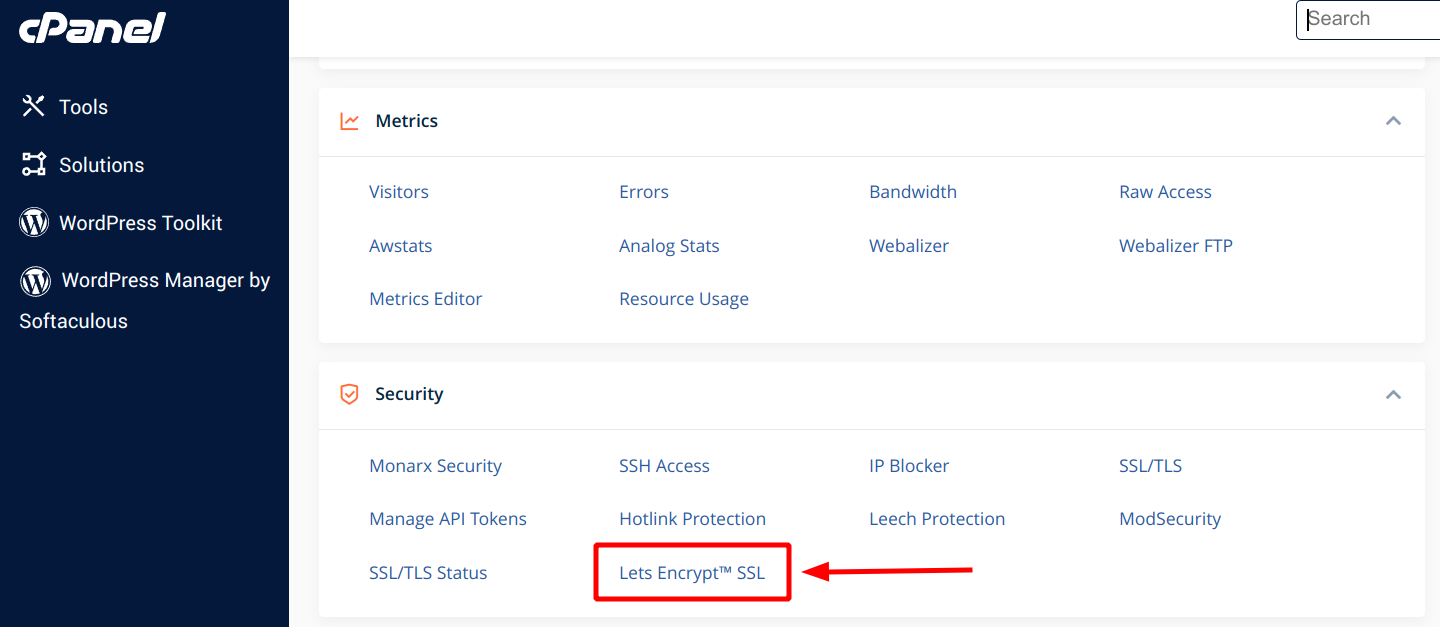
Let's Encrypt SSL on Miles Web cPanel
Performance Features
Coming to performance, one feature worth mentioning is Cloudflare Railgun. In short, it improves the speed between Cloudflare servers and your origin server when using Cloudflare CDN.
However, to make it work, you need to use the Cloudflare nameservers instead of the nameservers provided by Miles Web.
For caching, you can use the LiteSpeed Cache WordPress plugin.
However, the LiteSpeed cache plugin didn't work for me initially. When I checked the page speed using GTmetrix, I couldn't see any performance improvements.
So I had to contact support to get it enabled on the server-side. Then it worked fine.
If LiteSpeed cache is working fine, you should see the x-litespeed-cache: hit header under Chrome Developer Tools > Network
In the next section, you can see the test results with caching enabled.
Overall, Miles Web offers a lot of performance features:
- LiteSpeed servers
- HTTP/3
- Cloudflare and Railgun
- Brotli & Gzip compression
Performance
GTmetrix
I created a photography portfolio website to assess the performance of a typical WordPress website on Miles Web hosting. The home page had a few images, a gallery, and some text.
- Theme: Astra
- Plugins: Elementor, Yoast, WP Forms, Meow Gallery, Meow Lightbox, UpdraftPlus, LiteSpeed Cache
- WordPress 5.9.2
- Data center: India
- Tested using GTmetrix
I also enabled page caching using the LiteSpeed Cache plugin. Here are the results:
| Location | TTFB (in ms) | Onload (in ms) |
|---|---|---|
| Hong Kong | 310 | 1500 |
| London | 388 | 2500 |
| Mumbai | 186 | 883 |
| San Antonio | 709 | 4300 |
| Sydney | 898 | 2800 |
| Sao Paulo | 918 | 5300 |
| Vancouver | 1100 | 3700 |
| Average | 644.14 | 2997.57 |
As expected, tests from Mumbai showed the fastest page load times.
Load Tests
The pricing page says that the no. of concurrent connections available with my plan (Beginner) is 20. So I was curious to know how well Miles Web can handle simultaneous visitors.
I wanted to know how it affects the ability to handle simultaneous visitors. So I went to Loader.io and created a test. It steadily increased the no. of visitors on the site from zero to a thousand over a period of one minute.
As expected, the test failed:
Test failed with max. 1000 visitors
Next, I modified the test by lowering the maximum number of visitors to just 25. This time, the test was completed successfully without any errors.
The test successfully completed with max. 25 visitors - no errors
Finally, in the third run, I raised the number to 100. The test didn't fail, but there were timeouts, which brought down the success rate to just 56.4%.
The third test with max. 100 visitors - success rate: 56.4%
Checking at the graph, I could find that the errors started occurring after 15s when the no. of simultaneous visitors crossed 25.
So, it implies that Miles Web Beginner shared hosting plan is able to handle 20-25 visitors at a time.
Benchmarks
Next, I wanted to know how powerful the server is. For that, I installed the WPPerformanceTester plugin. It allows doing simple benchmarks from within the WordPress admin.
These are the average results of three tests:
| Server Benchmark | |
| Execution Time | 12.2s |
| WordPress Benchmark | |
| Execution Time | 1.31s |
| Queries per second | 766 |
1.31s for the WordPress execution time and 766 queries/sec is on the faster side for a shared hosting plan. In comparison, Dreamhost gave 2.61s and 421 queries/sec.
WP Query Monitor
WP Query Monitor can measure the time taken by the server to generate each page. This is another indication of the server's processing power.
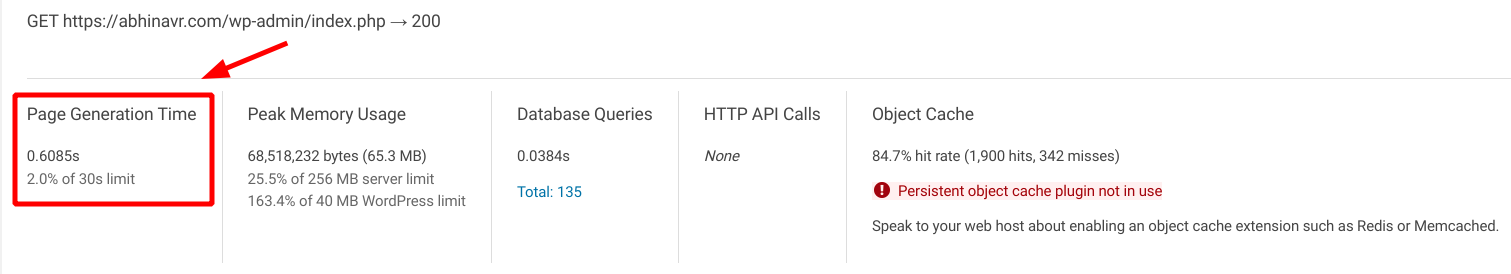
My website on Miles Web took 653ms on average to generate the wp-admin page.
| Admin Page | |
| Page Generation Time | 653ms |
| Database Query Time | 43.1ms |
In comparison, it is slightly better than Dreamhost's Starter plan, which took 852ms to generate the same page.
Compression
Miles Web supports both Gzip and Brotli compression techniques. The latter could compress my pages by more than 80%.
On the pricing page, Miles Web states that they offer HTTP/2 protocol with all the plans. But it was even better in reality. My websites were already using HTTP/3.
Support Quality
Milesweb offers support via live chat, tickets, phone, and email. Out of these, I have tried the live chat and support ticket options a couple of times.
The first one was a pre-sales question in which I asked if it's possible to select a server location other than India. Because on the checkout page India was preselected and I couldn't change it.
The support personnel told me to complete the purchase, then contact him and he will change the location for me later. He also asked for my email so that he could identify my account.
On another occasion, I was trying to figure out why the LiteSpeed cache plugin was not working as expected. I had installed the free plugin from the WordPress directory and enabled the page cache options. But still, I couldn't see any noticeable improvement in page loading speeds.
Live Chats with Miles Web
So I asked about the same in a live chat. And within 1 minute, someone called Amruta Deore joined the chat. The person was very helpful and resolved the issue in a few minutes. It turned out the cache feature was not enabled on the server. Amruta enabled it, and the page speed improved instantly.
In the second live chat session, I was asking about Cloudflare Railgun. If you are not aware, Railgun is a paid feature from Cloudflare that speeds up the connection between Cloudflare servers and our origin servers.
But for that to work, the web host should have the Cloudflare Listener software installed on their servers. Some web hosts like Miles Web offer this feature at no additional cost.
The problem was that I couldn't find the Cloudflare or Railgun settings in my cPanel dashboard, despite it being listed as a feature on the pricing page. So I thought they might have omitted that feature.
But it turned out that they do offer Railgun. It is not showing up in the cPanel because the new cPanel theme does not support Cloudflare plugins. The support personnel confirmed that it is enabled on the server-side and asked me to check again.
Another live chat session was regarding an SFTP connection issue. I tried connecting to the server using FileZilla on port 22, which is usually the default port for SFTP. But I kept getting connection refused errors from the server.
So I wanted to know whether Miles Web supports SFTP and SSH. I was confused because the sales page says that all shared hosting plans support SFTP and SSH.
To know that, I opened a live chat session.
A person from the support staff connected within a few seconds. At first, he told me to try again on Port 22. I tried again but the result was the same.
After a few messages back and forth, he replied that they do not offer SSH access on shared hosting plans due to security concerns.
The SSH mentioned on the plan specifications page is about the integrated SSH Terminal feature available within the cPanel.
Miles Web Support Ticket
Since SSH is not possible from outside, SFTP also won't work. I also confirmed the same in a separate support ticket, for which I got a reply in about two hours.
For some reason, FTPS also did not work for me. So the normal FTP was the only way available for me to transfer files between the client and the server.
But normal FTP is not encrypted and hence it is not secure for transferring sensitive data. Another option is to use the cPanel File Manager, which offers a secure way to upload and download files.
Overall, I had good impressions with the Miles Web support team so far. They were knowledgeable and patient enough to answer all my questions.
Uptime & Reliability
Miles Web says that they offer 99.95% uptime but does not guarantee that. Despite them being a little vague about that, my site stayed up for 100% of the time during the test period.
As you can see in the above image, the response time spikes occasionally. However, I don't know if it's an issue with Miles Web or Uptime Robot. Because Uptime Robot's main servers are in the USA and my server is in India. So some latency is expected.
Pros & Cons
-
Cheap prices, month-to-month billing
-
Server locations in India, USA, Europe, Asia-Pacific
-
Great support
-
Performance-focused
-
Too many plans
-
Some features need contacting the support to get enabled
-
SFTP is not available in the shared plans
-
The uptime guarantee is not clear
Conclusion
Overall, I highly recommend Miles Web, especially if you are from India. The three main reasons are reliable support, cheap entry prices, and decent performance.
One negative you can point out is the lack of a clear uptime guarantee statement. Also, I haven't tried their 30-day moneyback policy. So I can't speak about that.
Other than that, I have good impressions. Have you used any of Miles Web's services? If yes, write your review in the comments.

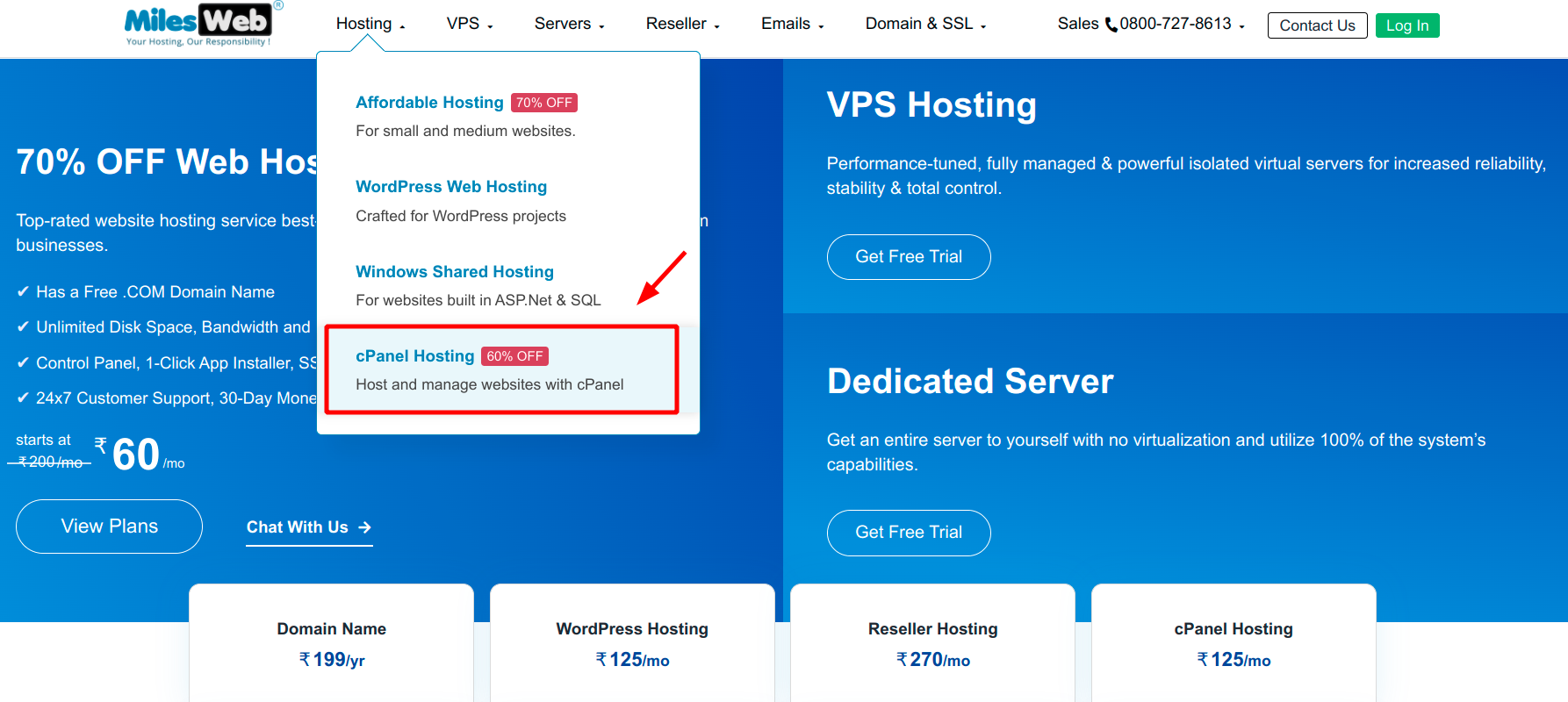
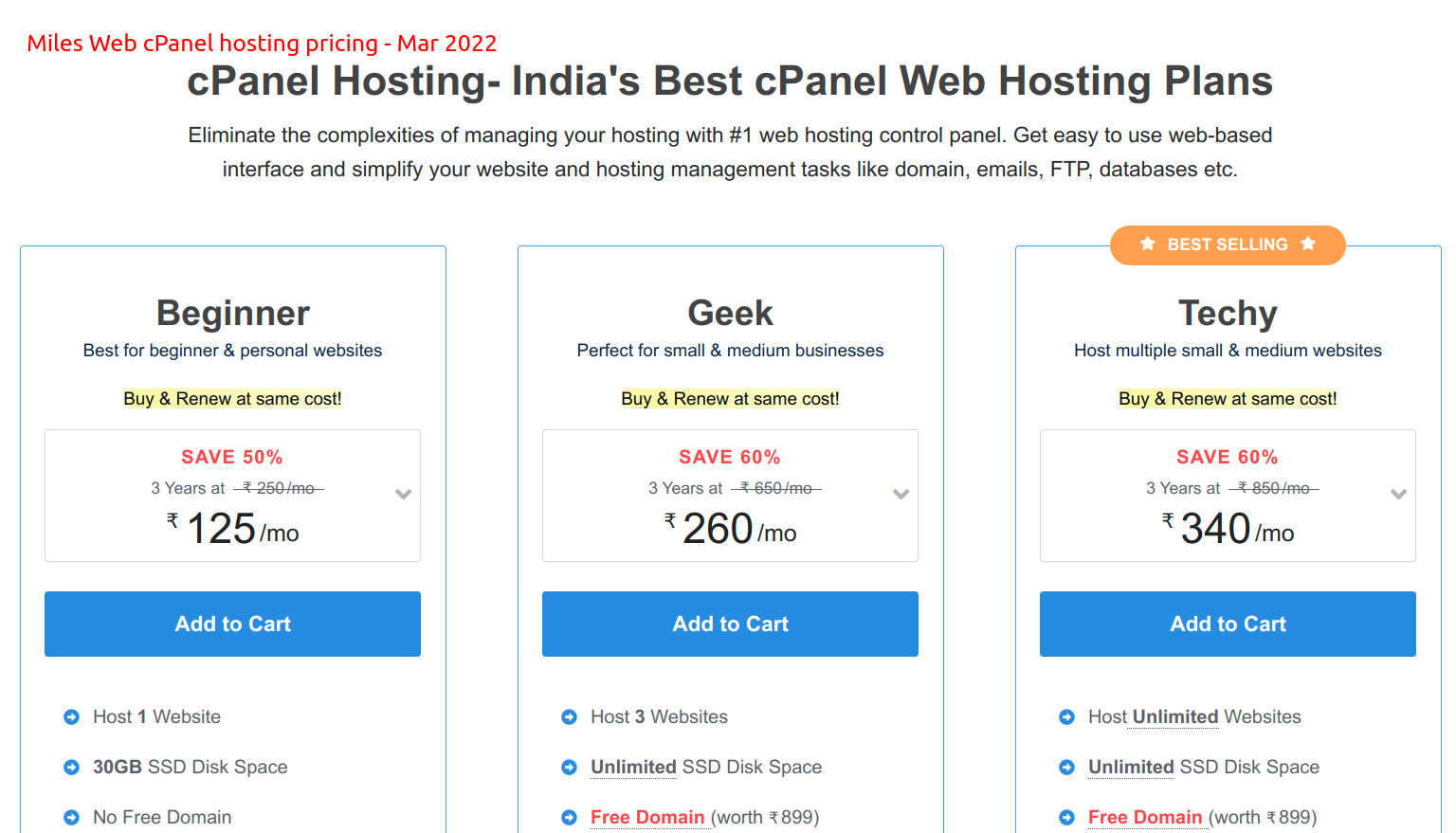
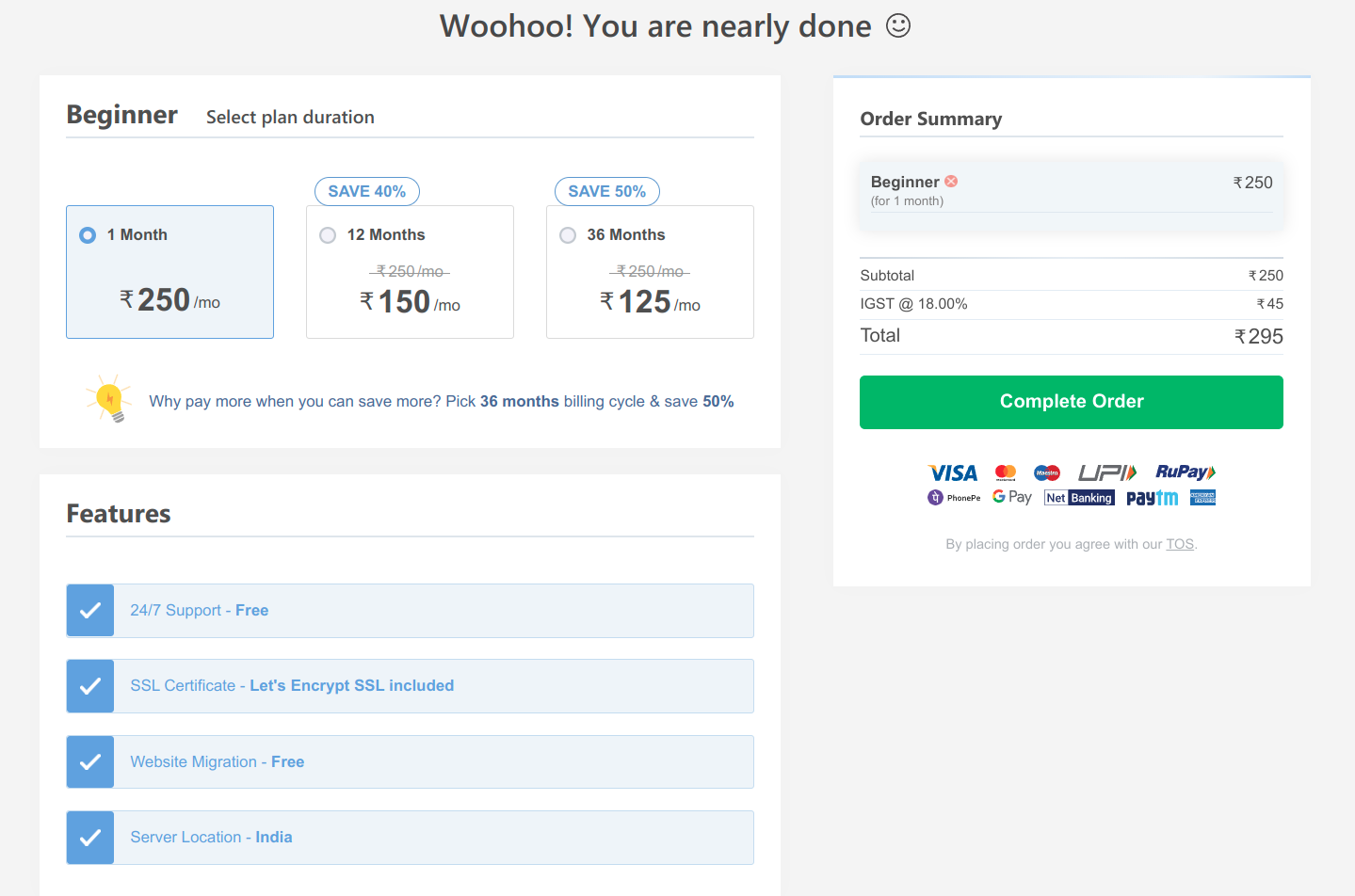
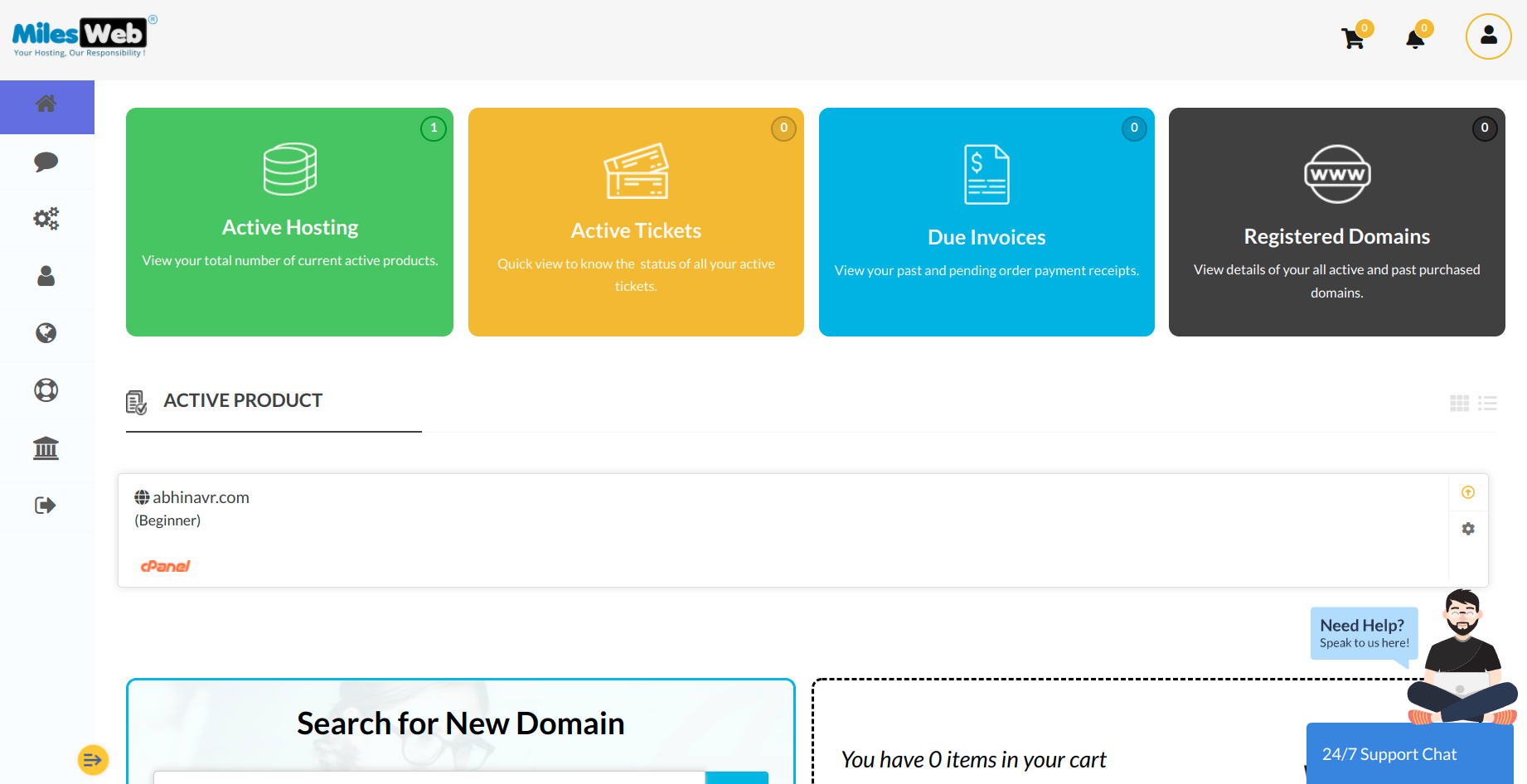
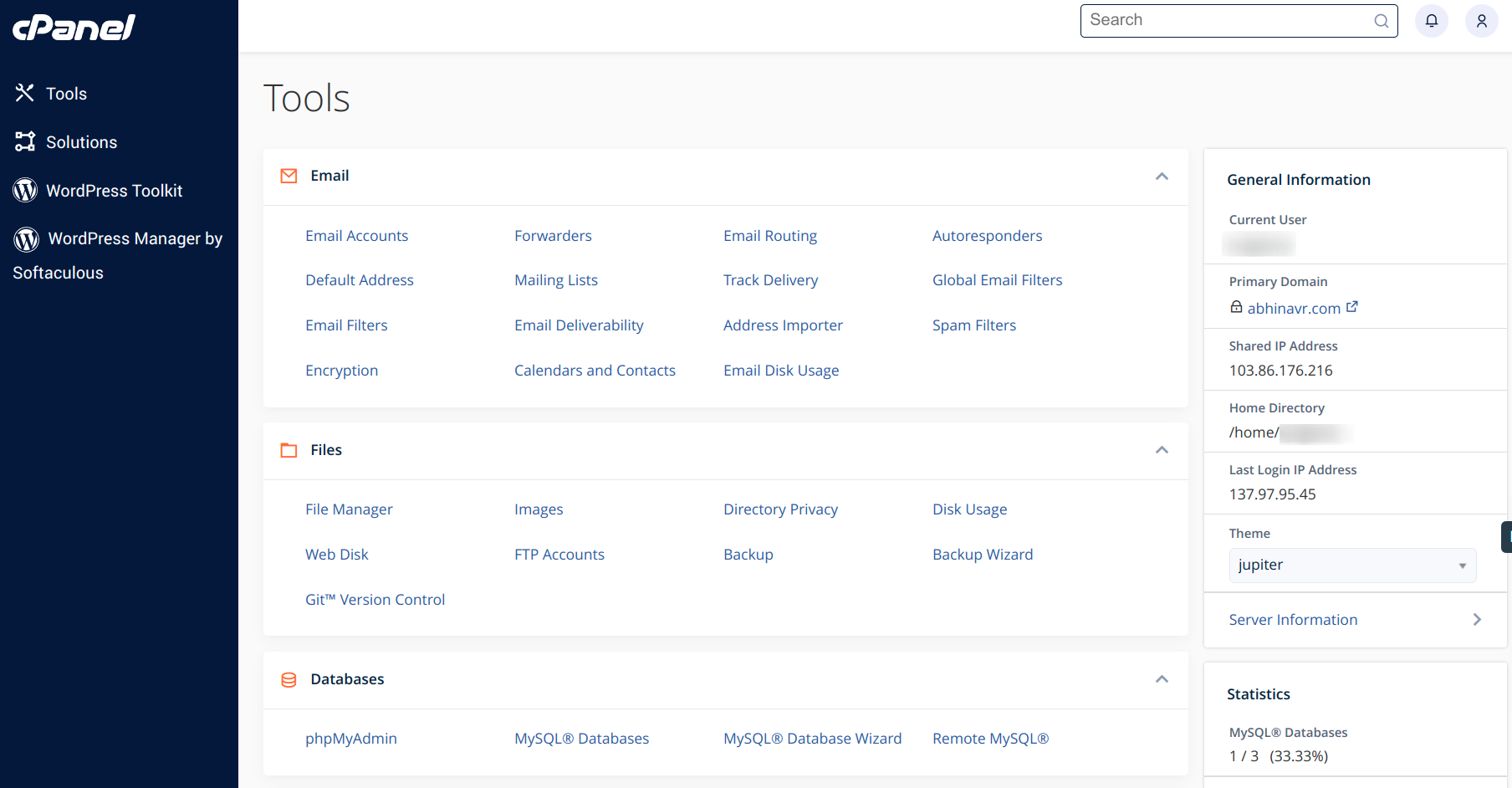
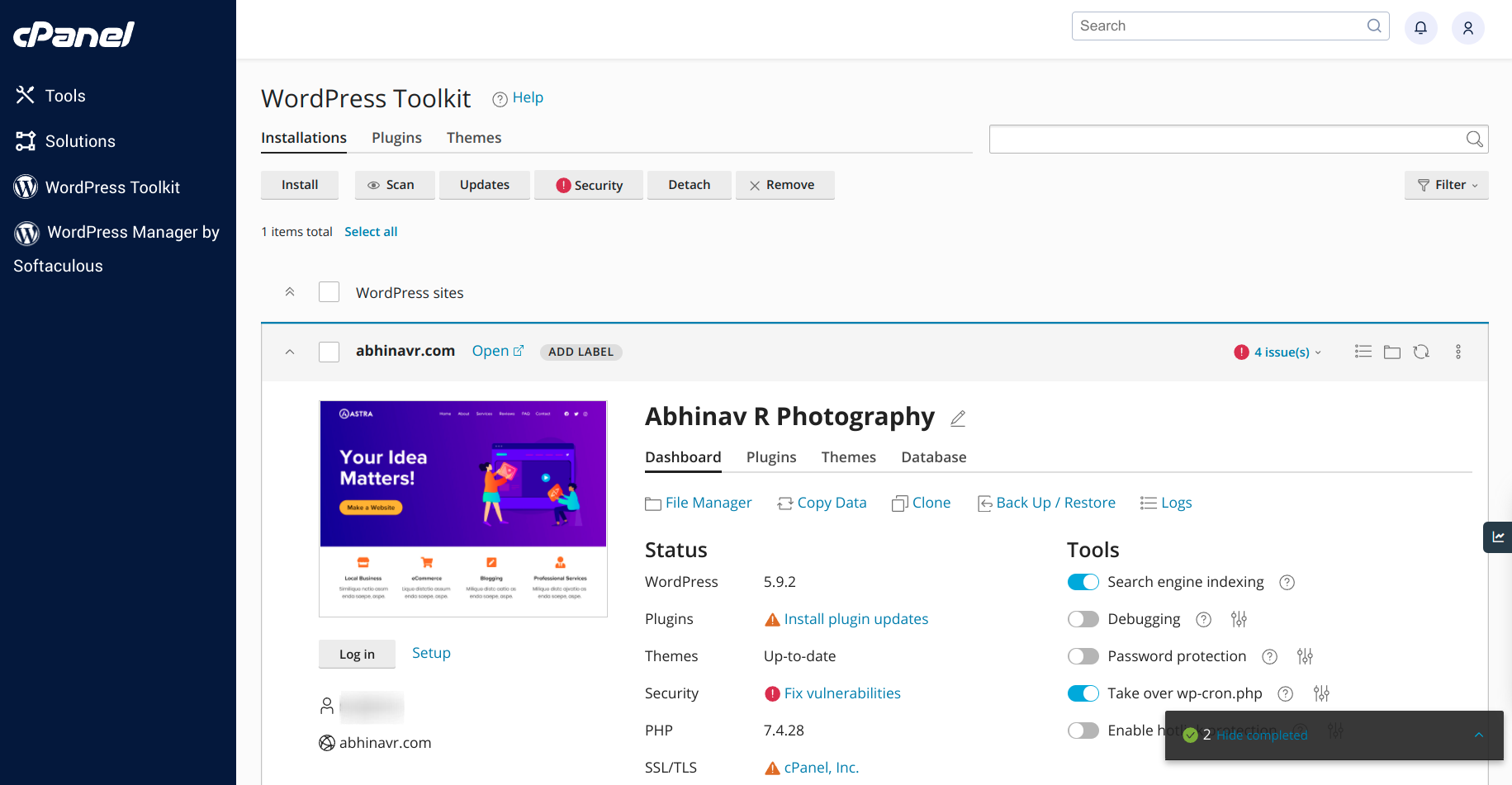
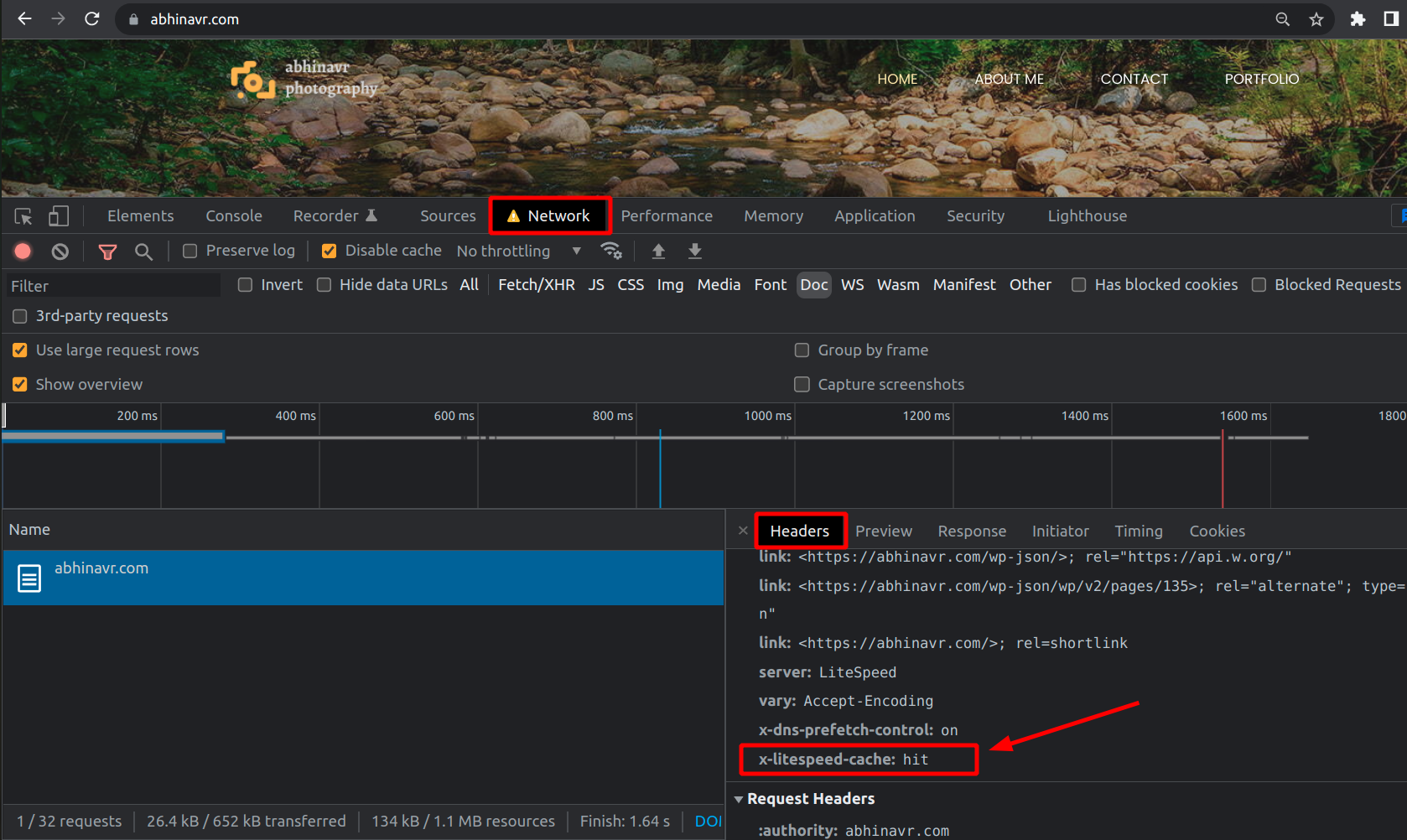
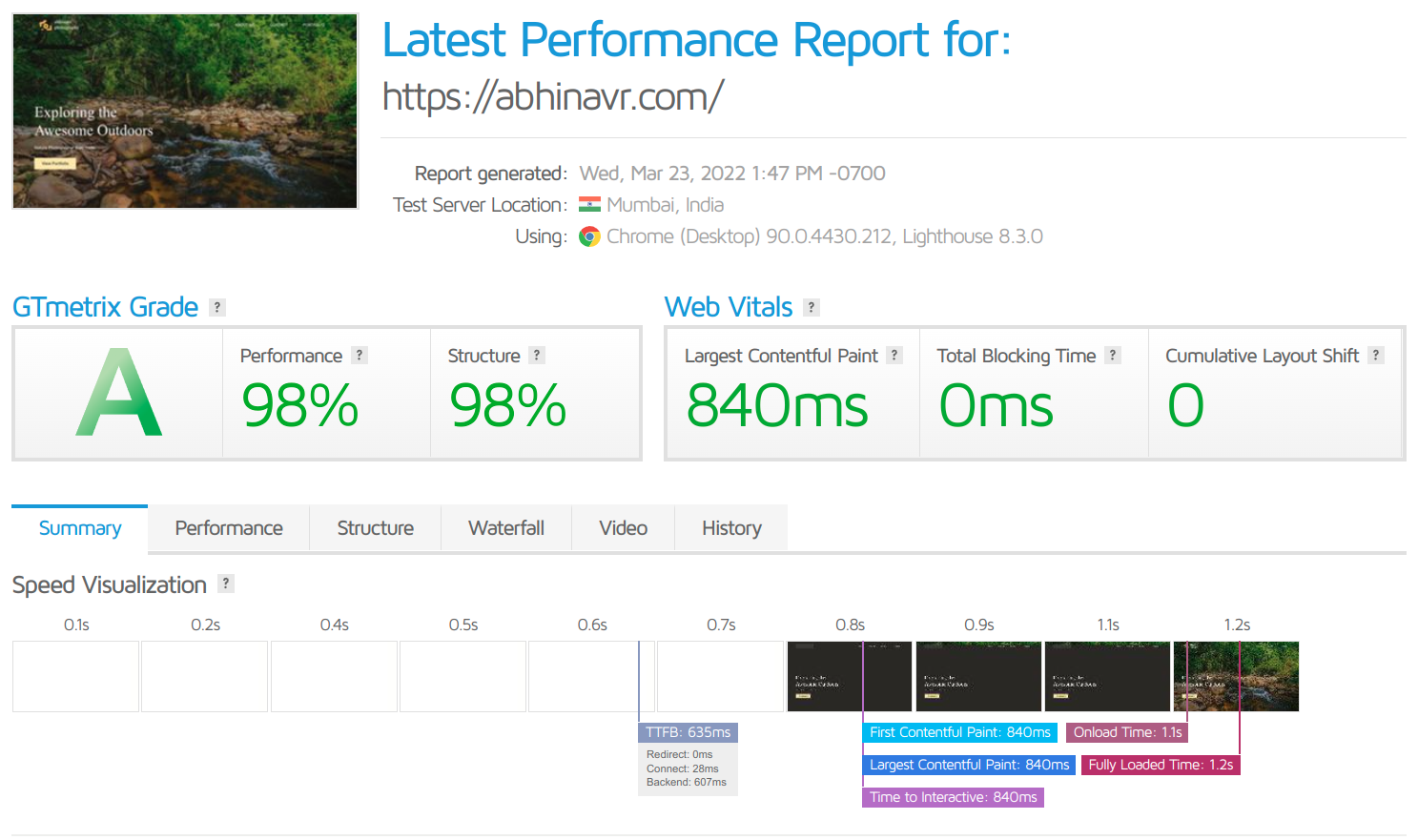
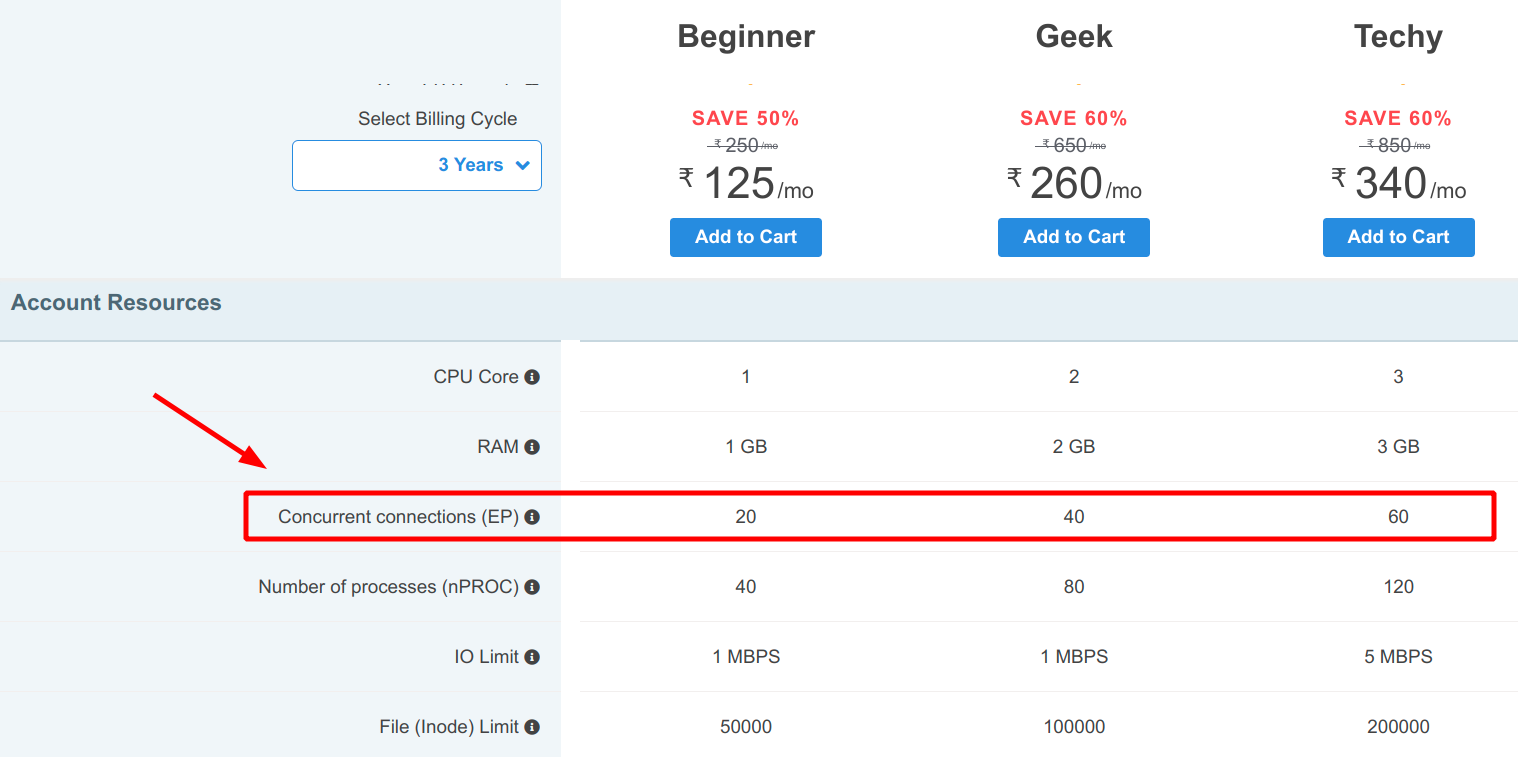
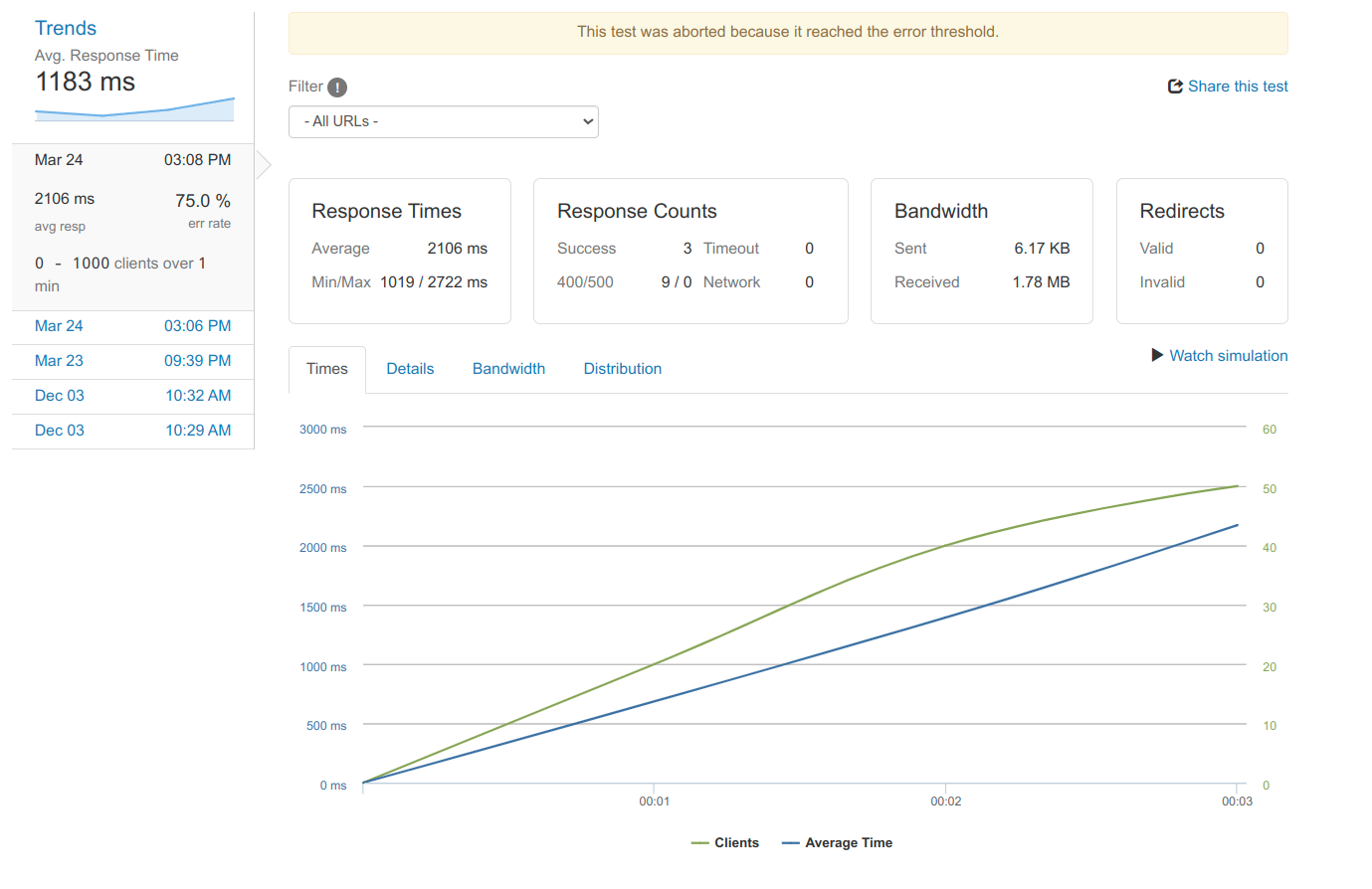
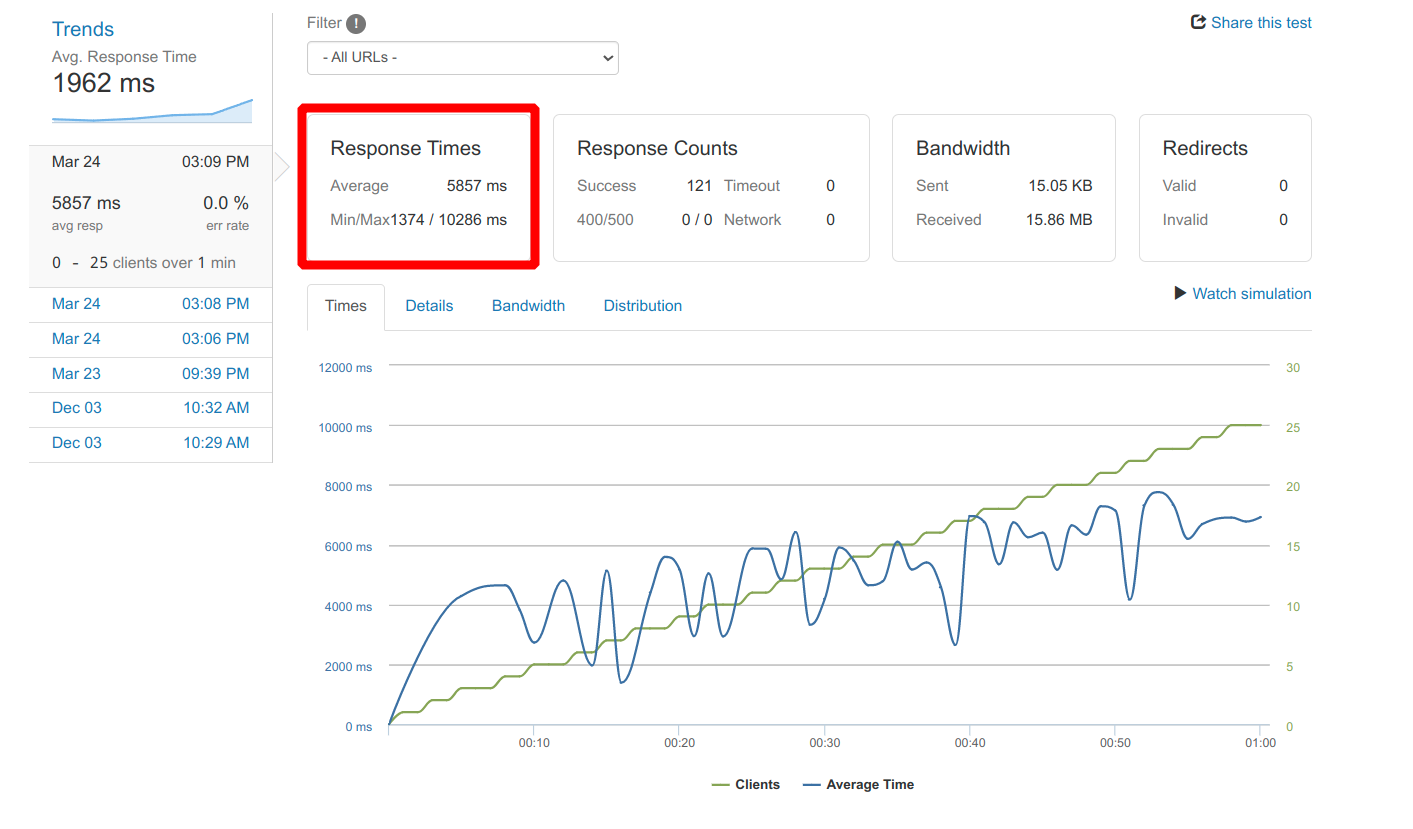
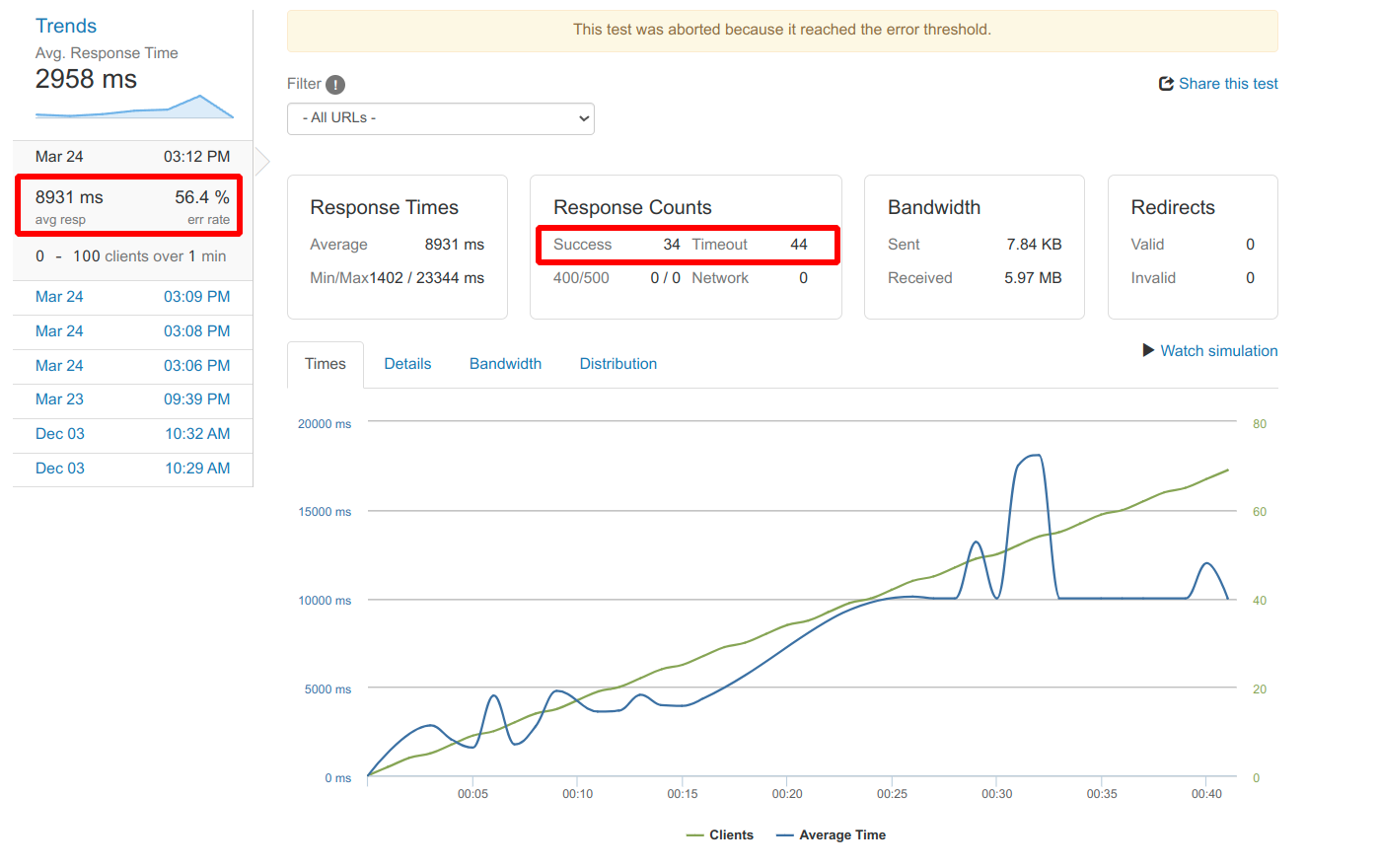
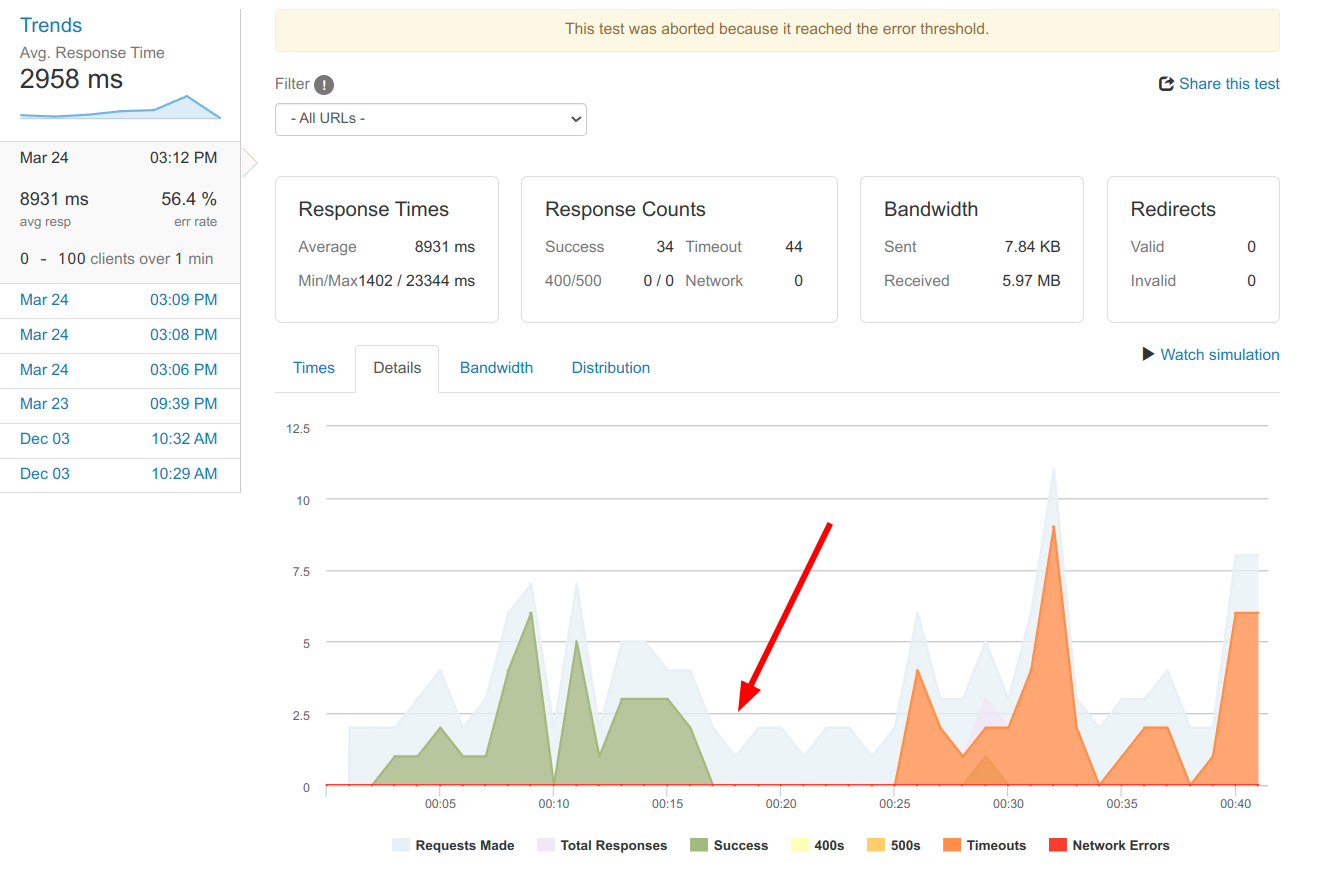
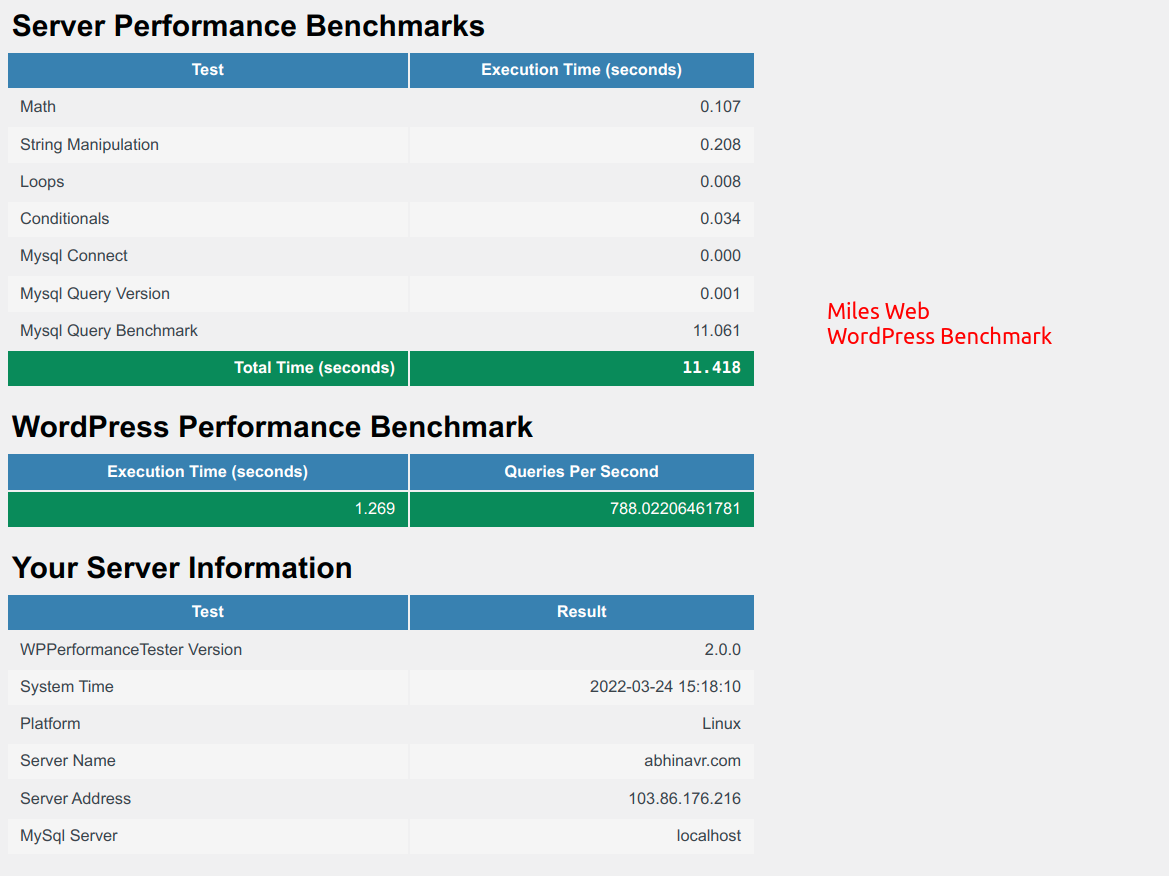
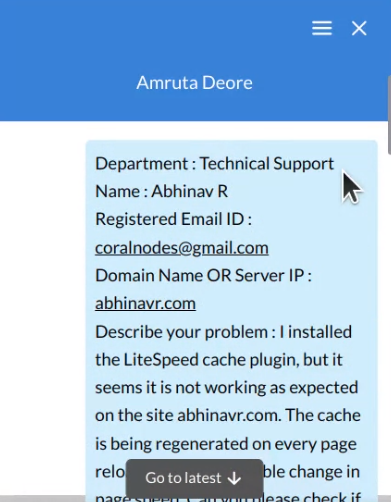
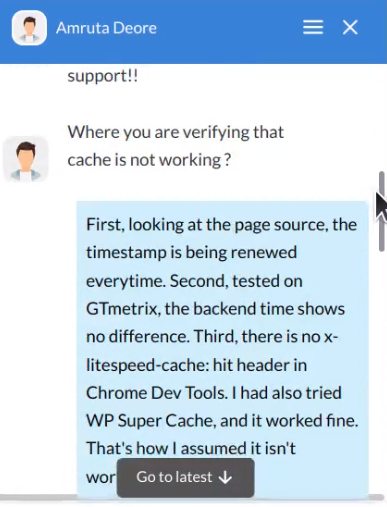
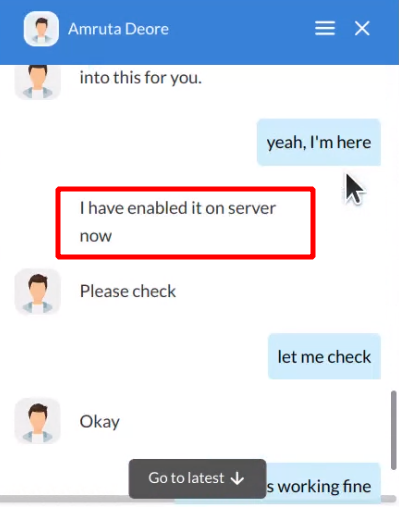
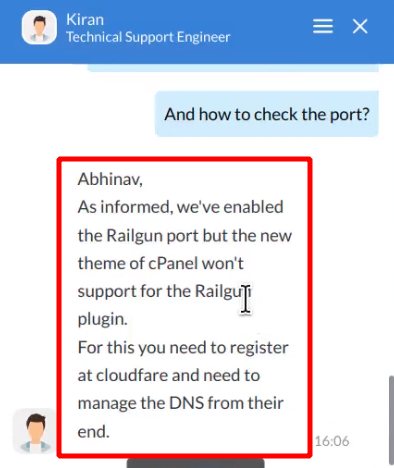
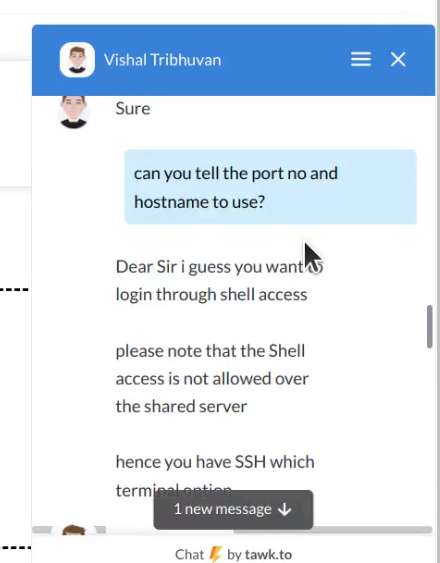
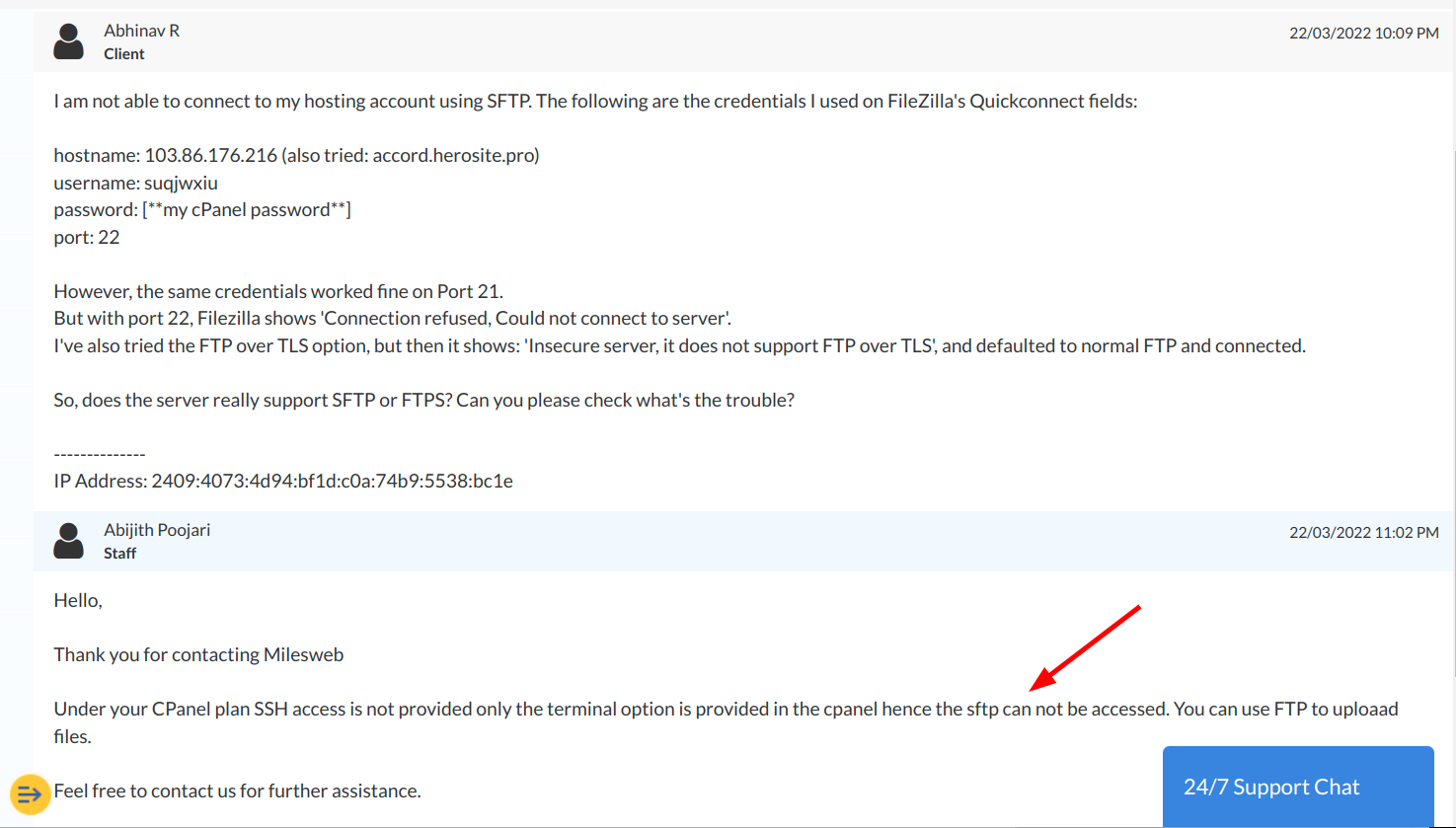
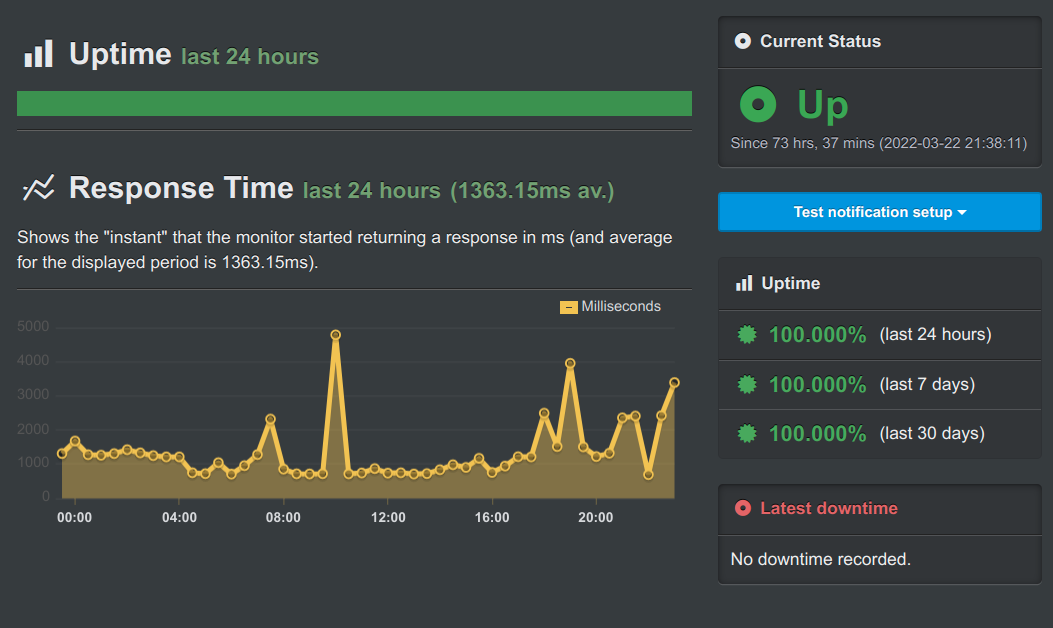

![Top 7 Cloud Hosting Providers for WordPress [2022]](https://cdn-2.coralnodes.com/coralnodes/uploads/medium/2019/07/cloud-hosting-providers-wordpress-featured-1.jpg)


