This article may contain affiliate links. If you buy some products using those links, I may receive monetary benefits. See affiliate disclosure here
Founded in 2016, Chemicloud is an independent web hosting company based out of the USA.
In terms of popularity, it may not be that famous as Siteground, Cloudways, or Bluehost (at least until now). But how does it fare when it comes to quality of service? We'll find out in this Chemicloud review.
Usually, independent hosting companies offer better support and are more attentive to customers than the companies owned by huge corporates. As I am writing this, Chemicloud is a team of 10+ people spread across the world.
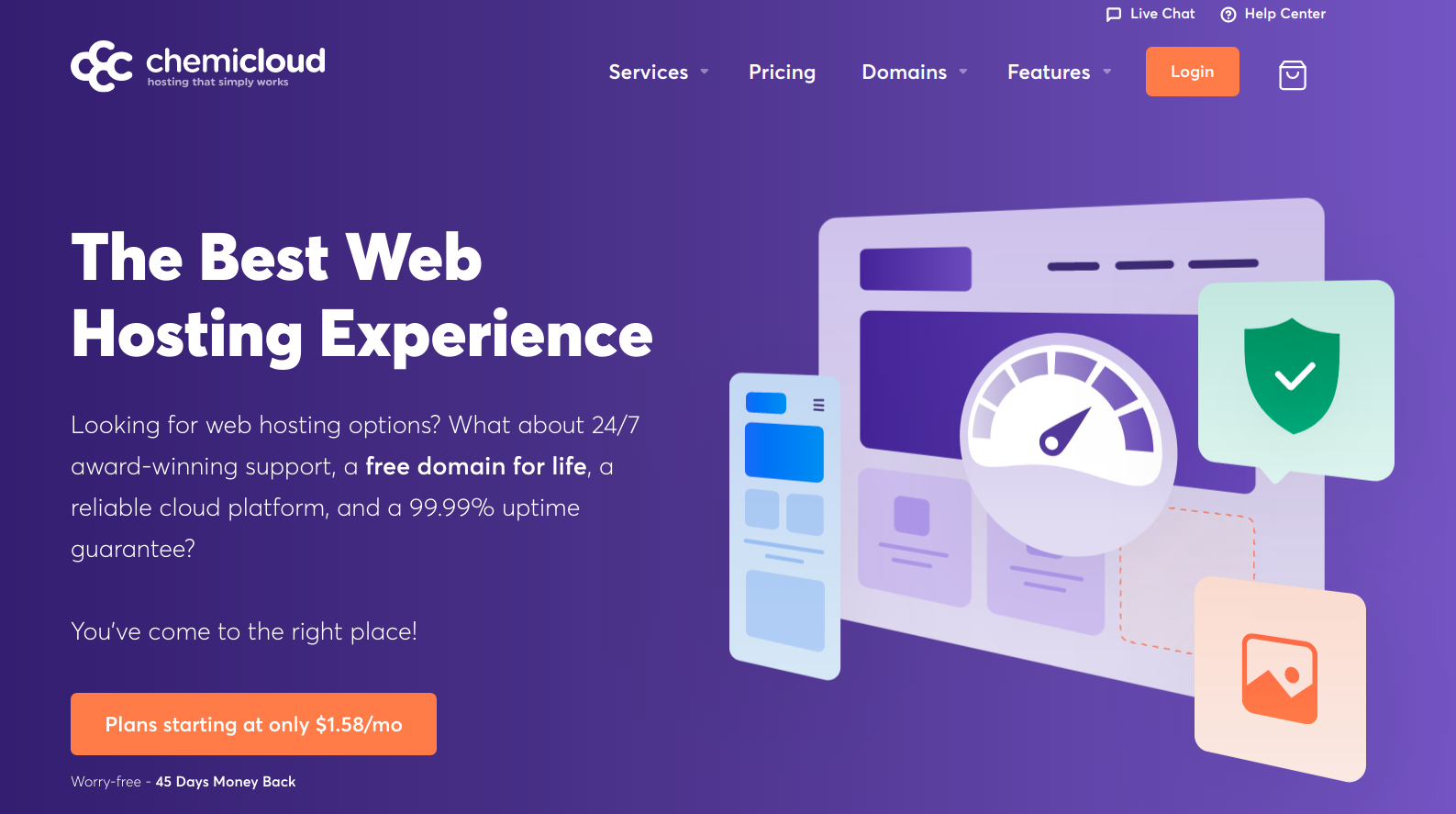
Seeing the great reviews on TrustPilot, I was eager to find out how good Chemicloud really performs. On their web page, they guarantee 99.99% uptime and 100% network uptime, which looked great.
So, in this review, we will analyze the pricing, features, support quality, performance, and reliability of Chemicloud. By the end, you will be able to decide if Chemicloud is right for you or not.
Let's start by exploring what all plans Chemicloud has on offer.
Plans & Pricing
In the web hosting category, Chemicloud offers shared hosting, Cloud VPS, Reseller, and WordPress hosting.
Out of these, the shared and WordPress hosting plans are almost similar. The latter provides a few more WordPress-specific features. Despite that, the prices are similar.
In this article, we are going to look at the Shared hosting plans. There are three plans within that:
- Starter
- Pro
- Turbo
The Starter plan allows only one website with 15GB of SSD storage. There aren't any strict limits on bandwidth.
Whereas the Pro plan allows unlimited websites, 25GB of SSD storage. This plan also comes with priority support and 2x more CPU and RAM capacity.
Finally, the Turbo plan, which is said to offer 4x more traffic handling capacity and 3x CPU & RAM, also allows unlimited sites. The storage limit is 35GB SSD.
- All three plans offer one free domain name.
Now let's take a look at the pricing. Chemicloud also uses the same pricing tactics as most hosting companies - better savings when you opt for the long term, and huge discounts during festivals.
So, let's check the regular prices, which is what you end up paying when you renew.
| Starter | Pro | Turbo | |
| Monthly billing | $12.95/mo | $17.95/mo | $22.95/mo |
| Annual billing | $12.95/mo | $17.95/mo | $22.95/mo |
| Biennial | $10.95/mo | $15.95/mo | $20.95/mo |
| Triennial | $9.95/mo | $14.95/mo | $19.95/mo |
*prices given during Mar 2022, check Chemicloud for current prices
billing cycles for the Starter plan
- Month-to-month, 12-month, 24-month, or 36-month billing cycles are available.
- Month-to-month price is the same as the regular renewal price with yearly billing.
- The moneyback period is 45-days.
Overall, Chemicloud is expensive compared to Hostinger or Dreamhost. But at the same time, it is definitely cheaper than Siteground.
Ease of Use
Signing up
There is nothing unusual in the signing-up process. Select a plan, choose your primary domain (existing/register new), then proceed with the checkout.
purchasing a shared hosting plan from Chemicloud
There are a couple of optional add-ons, such as Rapid SSL ($9.95/yr), Spam Experts Email Security ($77.85/3yrs), and Marketgoo SEO Tools. Since all these options are unchecked by default, no need to worry about unexpected bills.
Dashboard Experience
Chemicloud's account dashboard looks modern and gives a good user experience. You shouldn't find any difficulties navigating the various pages.
For controlling your hosting accounts, Chemicloud offers cPanel, from where you can install SSL, set up addon/subdomains, create email accounts, etc.
You can access the cPanel either directly or from your Chemicloud dashboard.
After logging in to Chemicloud Client Area, you reach the Dashboard page, where you can find a summary of all the services you have purchased. This includes hosting accounts, domains, invoices, etc.
My Dashboard in Chemicloud Client Area
Under the Active Services area, you can find the details of your hosting account.
By the way, you can have multiple hosting accounts under a single Chemicloud account.
The Dashboard page also displays crucial information such as the server IPs, cPanel login details, etc.
Next is the Services page. From there you can access the pages to manage individual products if you have purchased more than one hosting accounts.
Click Manage Product to view/manage product details
On the Manage Hosting Account (in my case, Manage Turbo), you can find more details like disk usage, monthly bandwidth usage, etc. You can also view the billing for that hosting package, along with the option to purchase more add-ons (like RapidSSL).
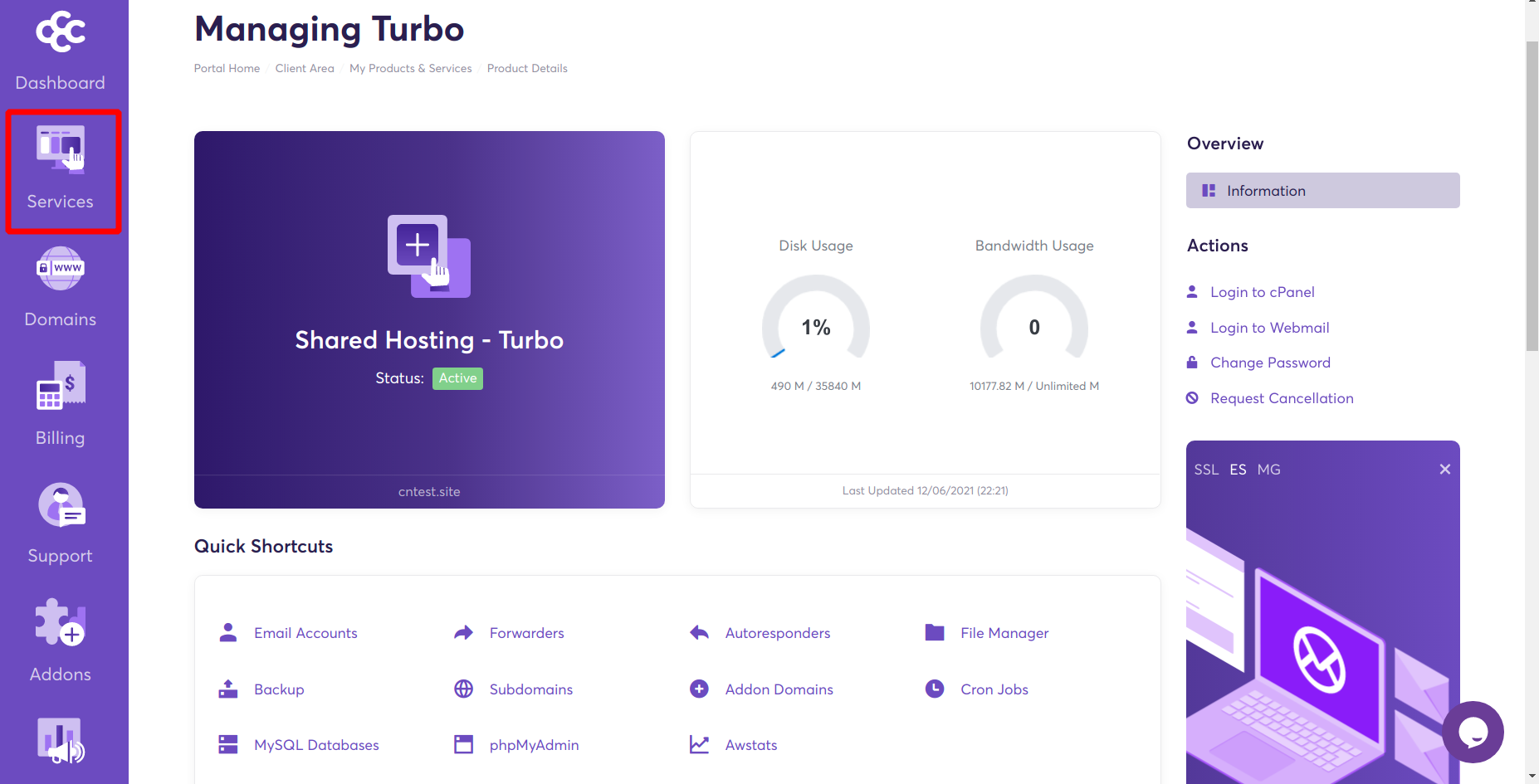
Coming to the Billing page, you can find all the invoices, and the option to add funds. Chemicloud supports credit cards and PayPal.
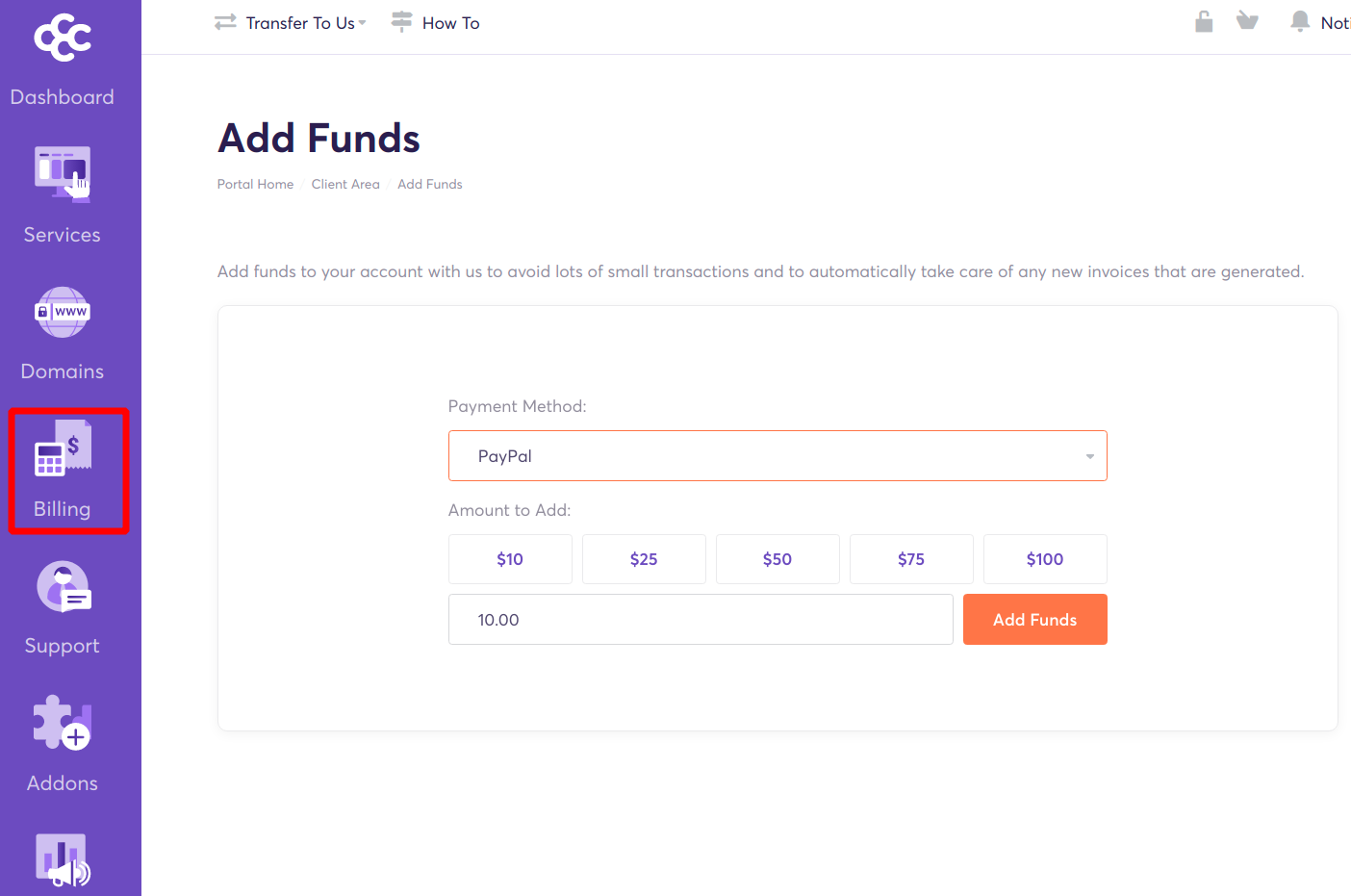
The Support section is where you raise new tickets and view your existing tickets.
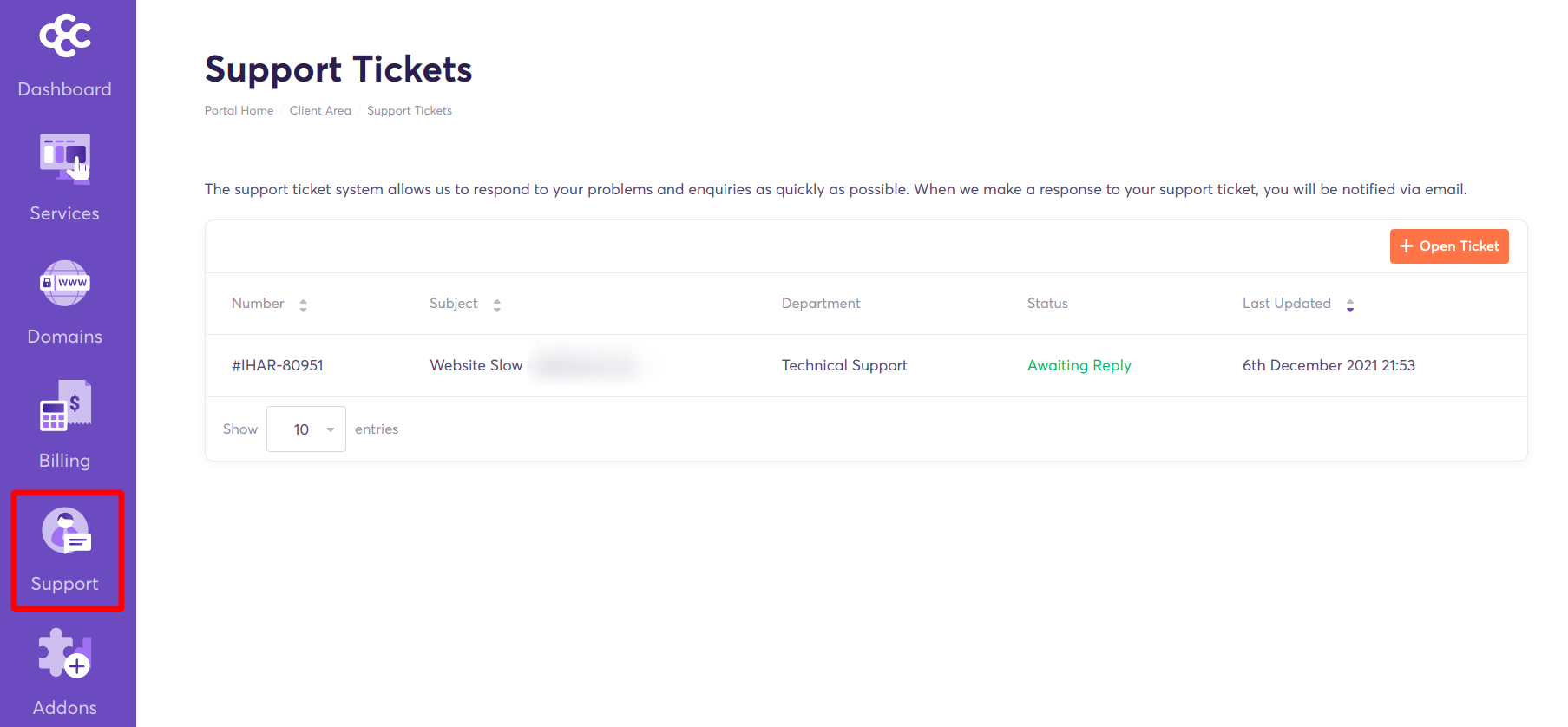
Features
Server Locations
Chemicloud offers the following seven server locations:
- Dallas, USA
- Frankfurt, Germany
- London, UK
- Bucharest, Romania
- Singapore
- Mumbai, India
- Sydney, Australia
select a suitable location while purchasing the hosting plan
From checking the IP locations, I found that Chemicloud mostly uses Linode as the infrastructure provider. On their website also, they've mentioned Linode as their main technology partner.
Technologies used
Let's have a brief look at the various technologies employed at Chemicloud:
-
LiteSpeed servers
-
Daily backups using JetBackup (upto 30 days)
-
Account isolation using cageFS
-
DDoS protection
-
Support for multiple PHP versions, MariaDB database, Python, and NodeJS
-
Git Integration
-
SSH & SFTP access
-
cPanel control panel
There are a few points that I want to mention here:
- Chemicloud uses Linode servers, and Linode comes with DDoS protection. On top of that, Chemicloud implements other security measures.
- From your Chemicloud dashboard, you can find the FTP credentials to access your hosting account. However, it is on port 21, which uses plain FTP protocol. That is not safe. To use SFTP, you need to generate an SSH key-pair from the cPanel, then add the private key to your FTP program (like FileZilla). The port number to connect using SFTP is 1988 instead of 21.
Add-ons
In addition to the built-in features, you can also add more features via add-ons. The Add-ons section on your Chemicloud dashboard gives a list of all the available add-ons:
- Premium SSL Certificates
- Email Filtering Service
- Website Security
- SEO Tools
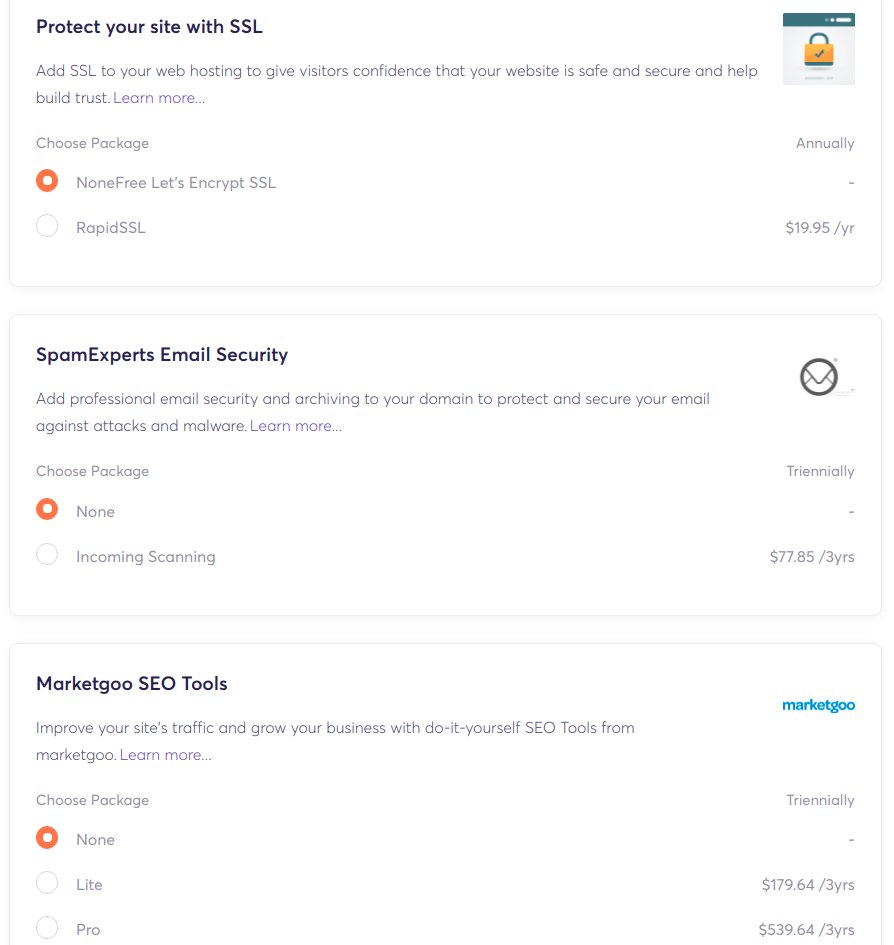
get the add-ons while purchasing the hosting plan/get them later
Chemicloud already offers free Let's Encrypt SSL certificates for all domains. You can activate them from the cPanel. So, paid SSL add-on is not a necessity.
If you need more security with your email accounts, then it may be wise to consider the filtering add-on, made possible by SpamExperts. It checks whether an incoming email is spam or not, and filters them accordingly.
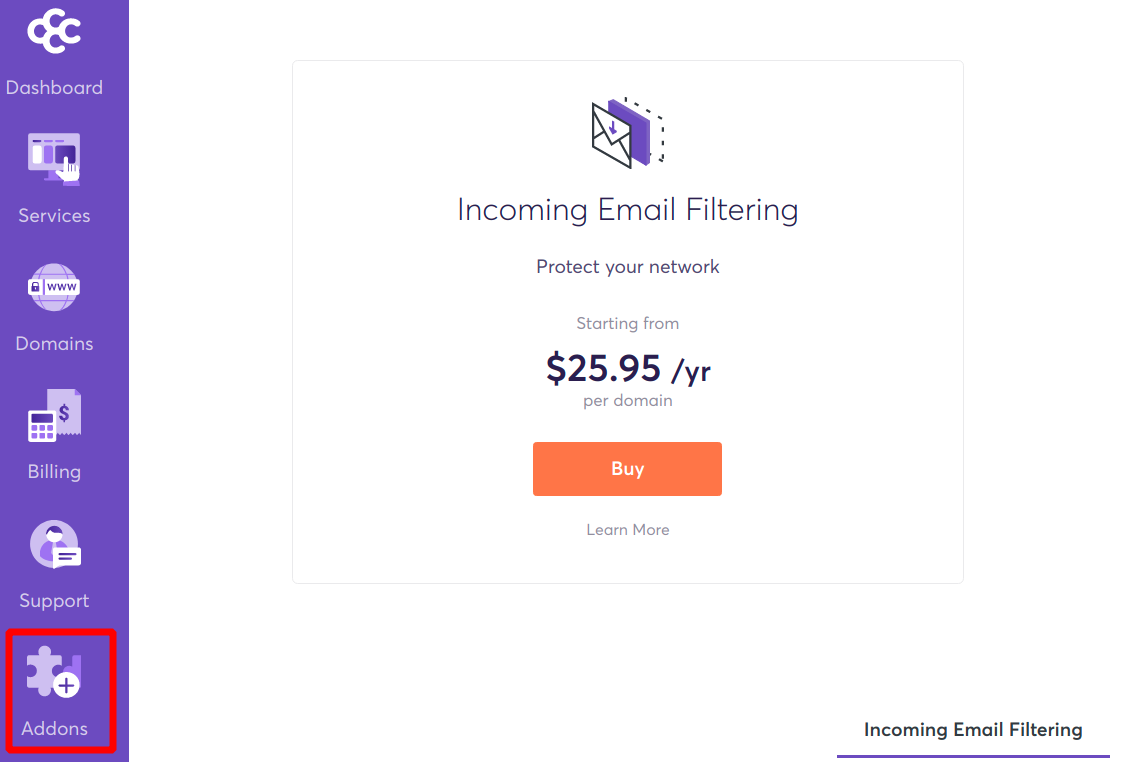
Also, the SpamExperts add-on works with any email provider, not just Chemicloud. That means you can use the add-on on any third-party email provider like Google, GoDaddy, etc.
I had asked about the details of the email service, and here is what they said:
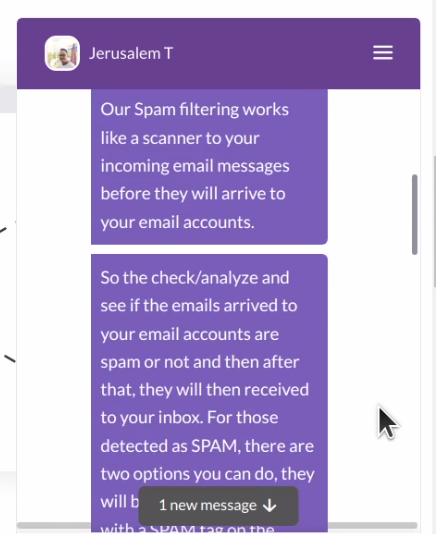
Support Quality
Chemicloud offers support via live chat and tickets. The services are available 24/7.
In addition to the above queries about email services, I had used the support services a few other times as well:
- One, for setting up a custom email address, and
- Two, for speeding up a slow WordPress site
Overall, my experiences with Chemicloud support have been positive so far.
The wait times for the live chats were almost zero. I could get an initial reply within seconds.
Also, I felt that the support team is highly knowledgeable. They were able to answer most questions without any delay.
Live Chat with Chemicloud
In one of those chats, I asked about setting up a custom email address. It was not straightforward as the DNS records of my domain name were with Cloudflare, not on Chemicloud.
The support staff gave clear instructions on what all DNS records I should add to my Cloudflare dashboard. Not just that, he also pointed out where to find the SPF/DKIM records for the new email. Whereas with another popular hosting company (the name starts with G), the support staff didn't even know what an SPF record is and asked me back what that is!
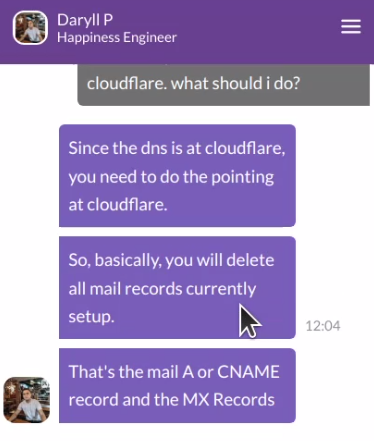
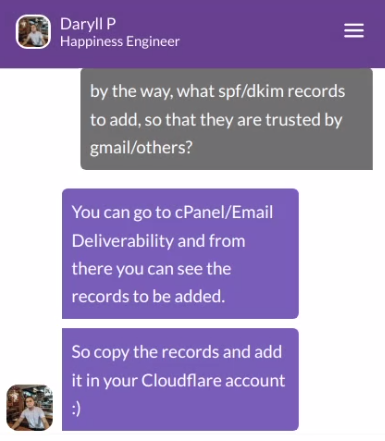
On another occasion, the WordPress admin was loading too slowly and I couldn't initially figure out what was causing it.
Again, I contacted the support via chat. The person took a look at my site, but couldn't solve it in one go. So he converted the live chat into a support ticket.
Support Ticket Experience
In the ticket conversation, another staff re-installed the WordPress site and the plugins, which solved the issue.
Digging a little deeper into the error logs, I found this issue "WordPress database error; Commands out of sync". The issue might have originated when I migrated the site over to Chemicloud. Searching it on Google, I found that other people have also experienced this issue with various hosts. So, don't clearly know whether it's site-specific or server-specific.
Anyways, the average ticket response time was around 1-2 hours, and they were cooperative throughout the trouble.
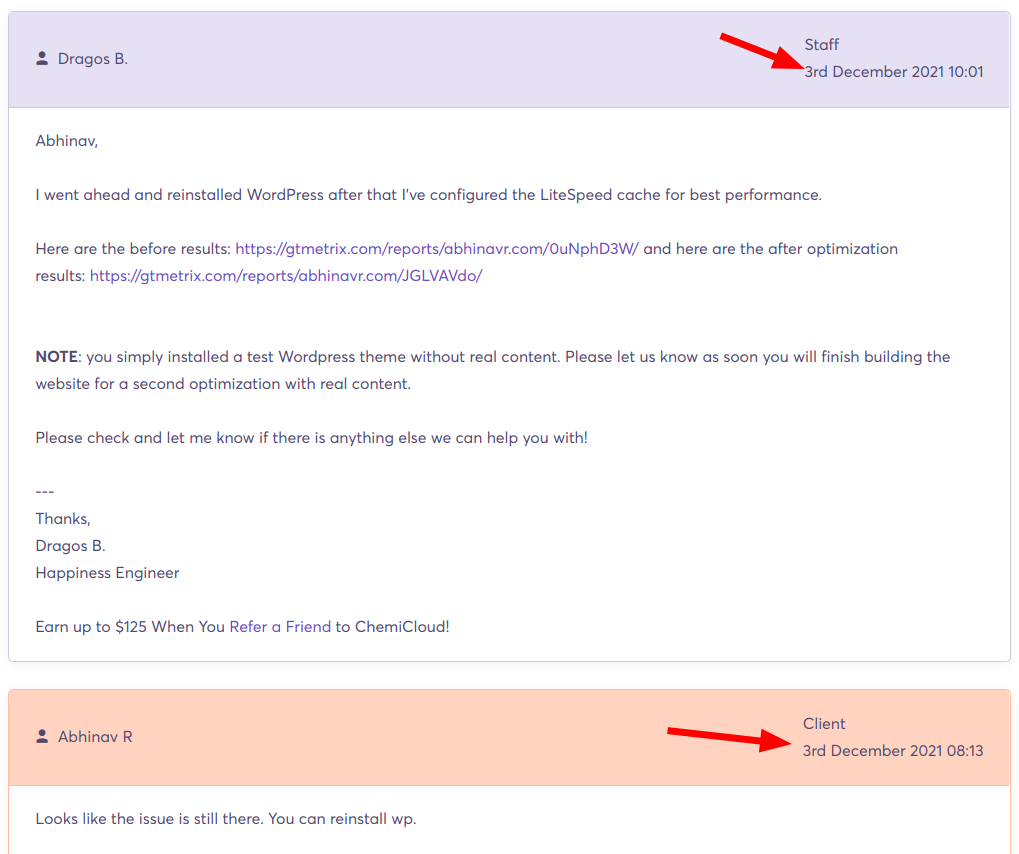
- Issue solved: Yes
Performance
To assess the performance of the Chemicloud Turbo plan, I created a test website with the following specifications:
- WordPress 5.8.2
- Plugins: Yoast, Elementor, Starter Sites (Astra), WP Forms (free), Litespeed Cache (enabled)
- Active theme: Astra (free)
On that website, I conducted the following tests:
- Speed tests using GTmetrix
- Load tests using Loader.Io
- Server benchmarks using WP Performance Tester plugin
- Backend performance using WP Query Monitor
And, here are the results:
GTmetrix tests
| Test Location | Avg. TTFB (ms) | Avg. Onload Time (ms) |
| Hong Kong | 410 | 1233 |
| London | 704 | 1633 |
| Mumbai | 57 | 775 |
| San Antonio | 815 | 1867 |
| Sydney | 577 | 1333 |
| Sao Paulo | 1133 | 3633 |
| Vancouver | 1084 | 4200 |
| Average | 683 | 4200 |
The server location was Mumbai, which showed the fastest TTFB and onload times. Only Vancouver (North America) and Sao Paulo (South America) went over 1000ms TTFB.
Overall, Chemicloud was reasonably fast, but not the fastest. For comparison, the average TTFB & Onload times for Cloudways (New York data center) were 423ms & 1184ms respectively. Whereas with Kinsta, the numbers were 703ms & 1589ms respectively.
Take these numbers with a pinch of salt as it depends on several factors including server location, network conditions at the time of checking, etc.
Load Tests
I used Loader.io to steadily increase the no. of users on the site from zero to one hundred over a period of one minute. Litespeed page caching was enabled, as it is enabled by default on Chemicloud WordPress installations.
The response times were not as steady as expected. You can see the big spike at around 5s. From there, the graph moved between 250ms and 1250ms giving an average of 743ms.
There were a total of 28 timeout errors, which makes the error rate 0.1%.
I ran the same test once again, and the results were a lot better. But again, there was an initial spike. After that, the graph stayed close to the 250ms mark. The next spike occurred at around 46s. There were no errors at all.
| Test 1 | Test 2 | |
| No. of users | 0-100 | 1-100 |
| Testing time | 60s | 60s |
| Avg. response time | 743ms | 377ms |
| Success rate | 99.9% | 100% |
| 1st timeout at | 13s | - |
| Test completed | Yes | Yes |
Chemicloud showed excellent results in load testing, which implies that it is capable of handling simultaneous visitors without issues.
For a comparison, Dreamhost, another shared hosting provider, gave an average response time of 552ms and a success rate of 96.8% for the same test.
Server Benchmarks
Next, I installed the WP Performance Tester plugin to benchmark the server. The plugin runs a series of tests, which reveal the true processing power of the server.

As you can see, Chemicloud Turbo showed decent results in server benchmarks and WordPress benchmarks.
I ran the tests again after a few minutes but the results were on the lower side.
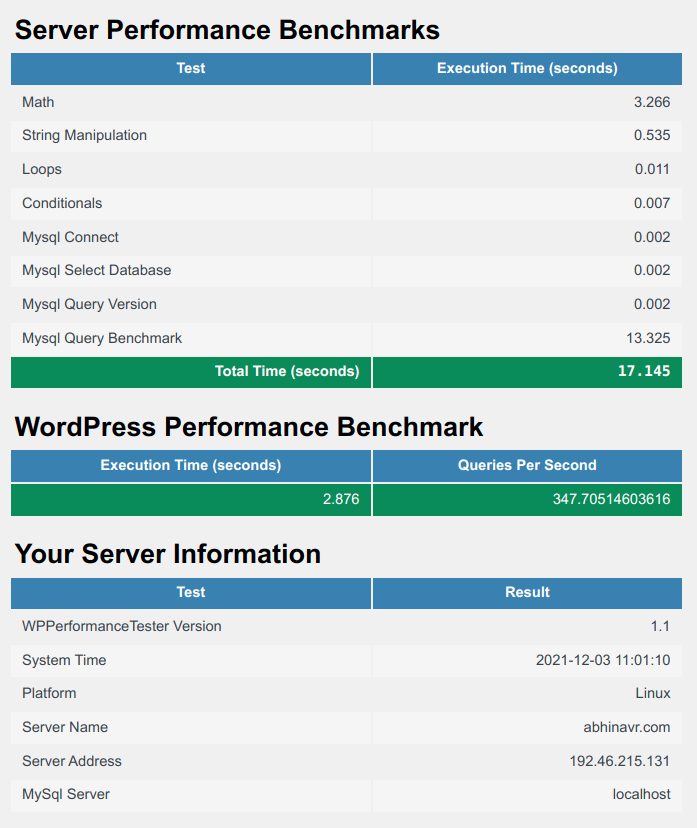
| Test 1 | Test 2 | |
| Total Execution time (server benchmark) | 9.91s | 17.145s |
| Execution time (WordPress benchmark) | 1.622s | 2.876s |
| Queries per second | 616 | 347 |
I had conducted the tests a few more times. The results varied in between the above figures. Overall, the results are good for a shared hosting provider although the numbers are a little inconsistent.
For the same tests, Dreamhost gave 7.43s, 2.61s, and 421 queries/sec. Of all the hosts I have reviewed so far, Kinsta showed the highest queries/sec - 1866. And the lowest was for Hostgator (Hatchling plan), which gave a meager 54 queries/sec.
But we're not comparing apples to apples here. Kinsta is managed WordPress hosting provider using Google Cloud, whereas the Hatchling plan is Hostgator's smallest plan. I mentioned the numbers just to give you an idea of the performance differences between different types of web hosts.
WP Query Monitor
WP Query Monitor is a plugin that measures the page generation time and database query times right from the WordPress admin. So, it's another indicator of the server's processing power.
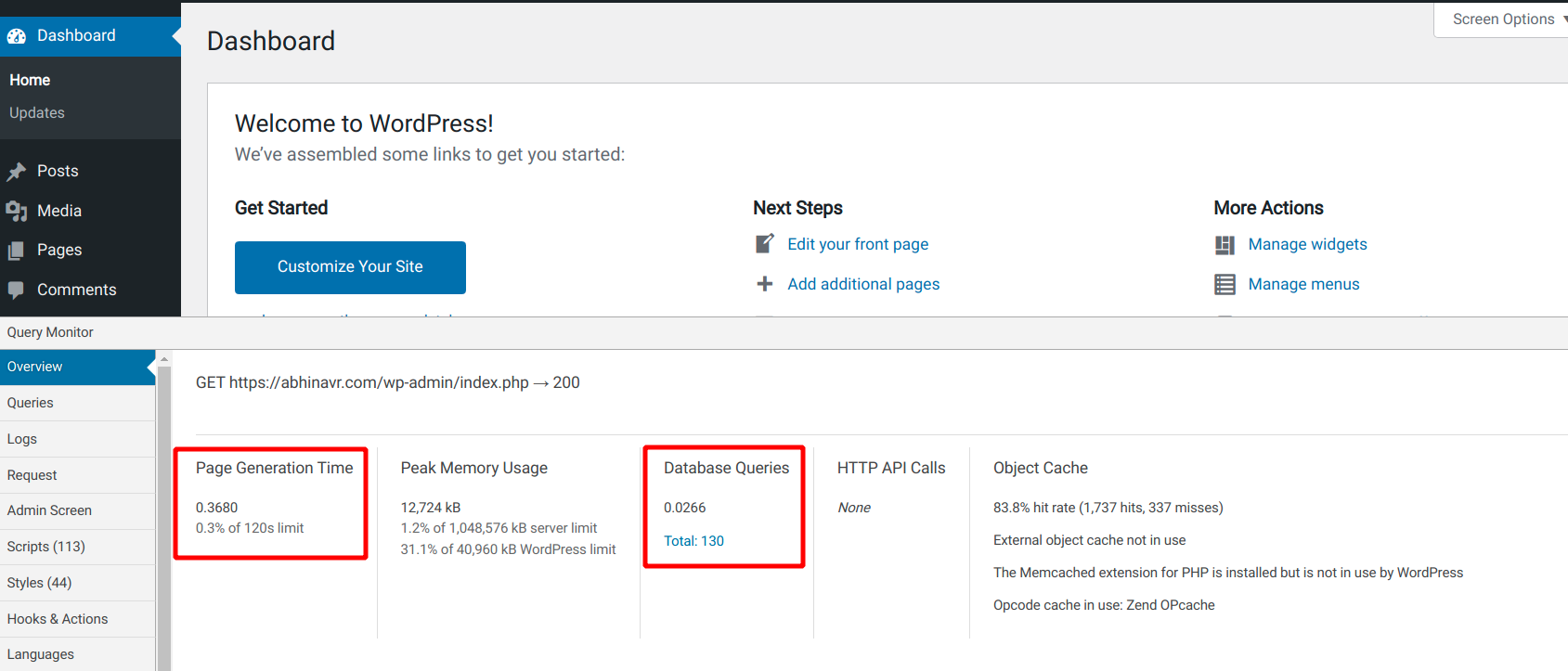
Best result
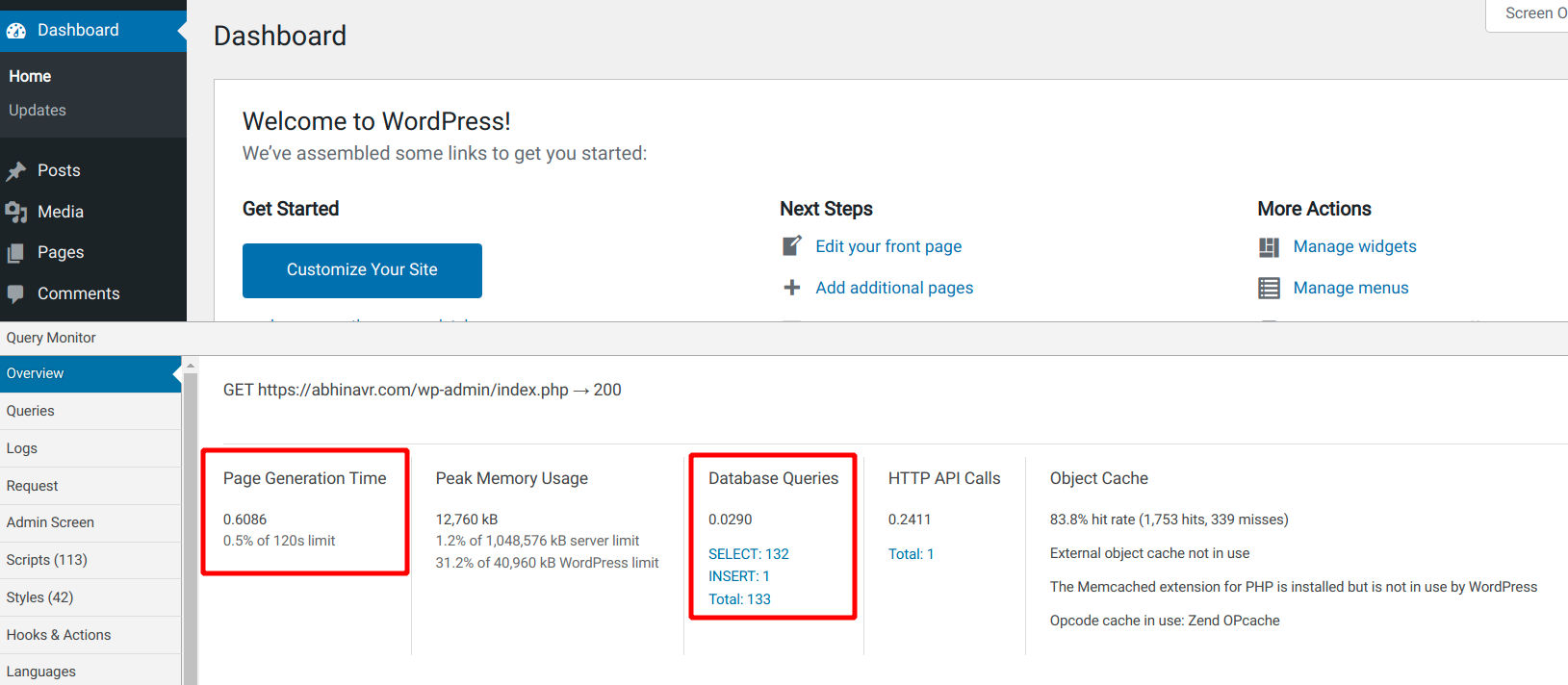
Median
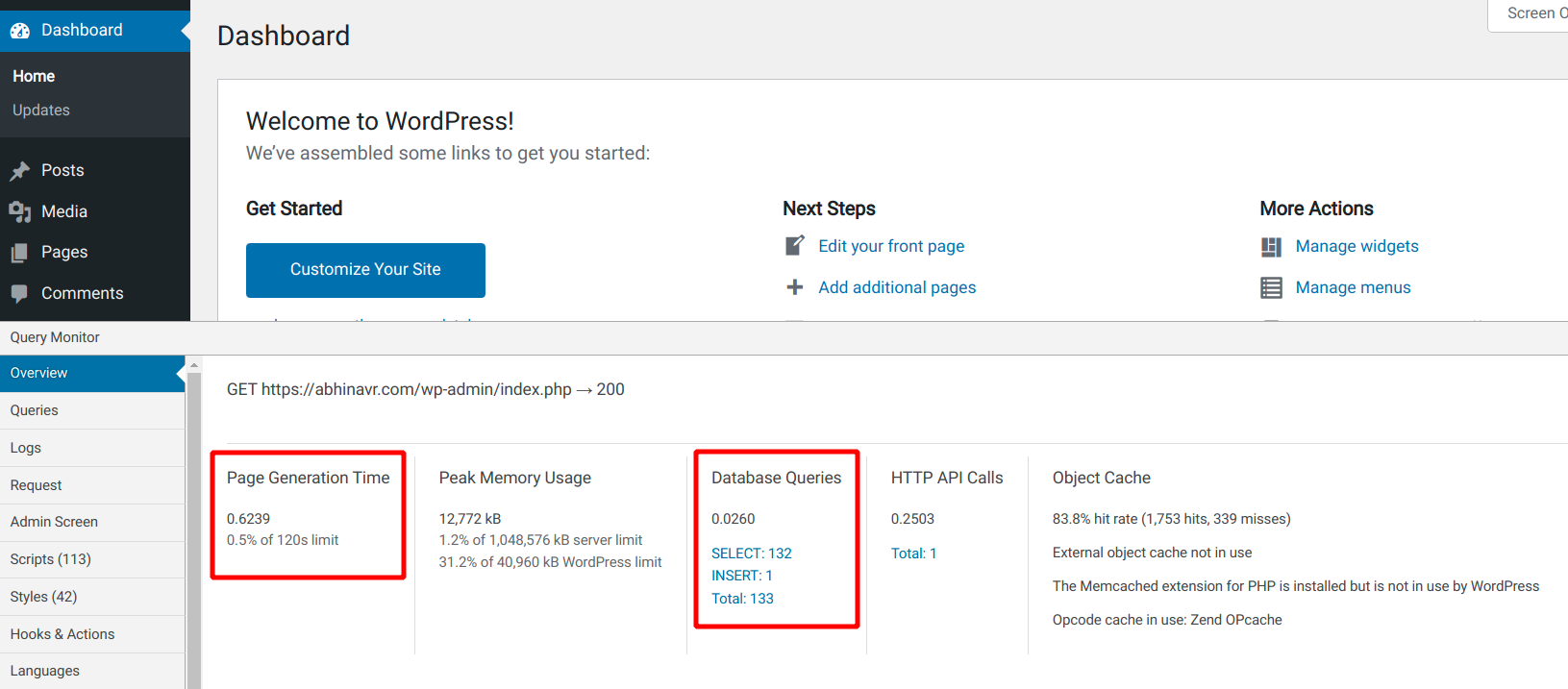
Worst
| Best | Median | Worst | Average | |
| Admin page generation time | 368ms | 607ms | 634ms | 896ms |
| Database query time | 27ms | 29ms | 26ms | 406ms |
Overall, the page generation time varied between 500ms and 1500ms.
Uptime & Reliability
I have been monitoring my Chemicloud-hosted website using Uptime Robot, and here is the result:
There was a brief downtime for about four minutes, which occurred due to some scheduled maintenance works. I had been notified about this via email prior to the downtime:
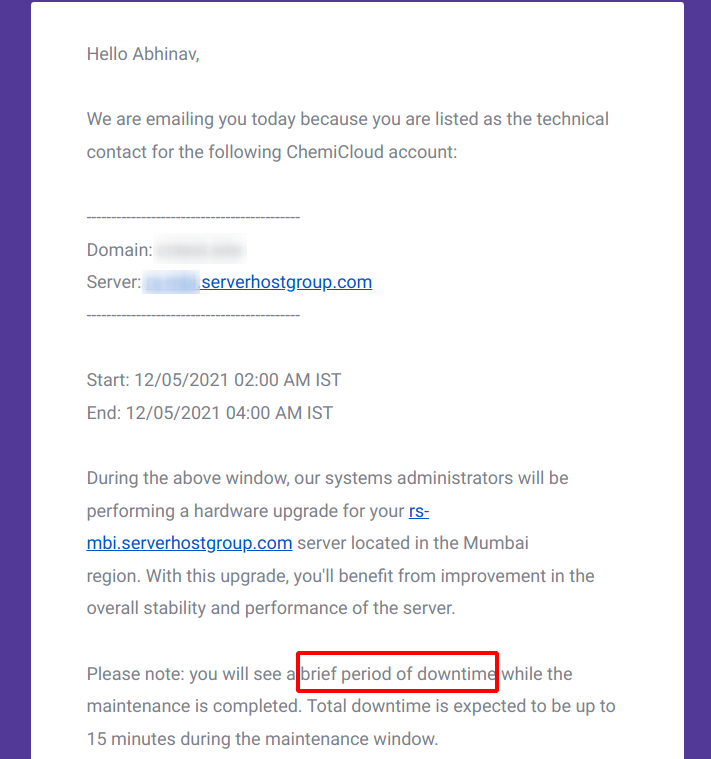
The expected downtime was 15 minutes, but it was over in just 4 minutes.
Note: The above performance tests were done before this maintenance.
Pros & Cons
Let me summarise the pros & cons of choosing Chemicloud:
Pros of Chemicloud
- Seven server locations around the world
- Efficient support that's available 24/7
- Runs on cloud infrastructure
- cPanel hosting with lots of features
- Independent company
Cons of Chemicloud
- No month-to-month billing & pricing is not so cheap, especially with the higher-end Turbo plan
Conclusion
Overall, my experiences with the Chemicloud Turbo plan have been great. There aren't many negatives I could find. So, it is definitely one of the companies I would personally consider when I need a shared hosting plan.

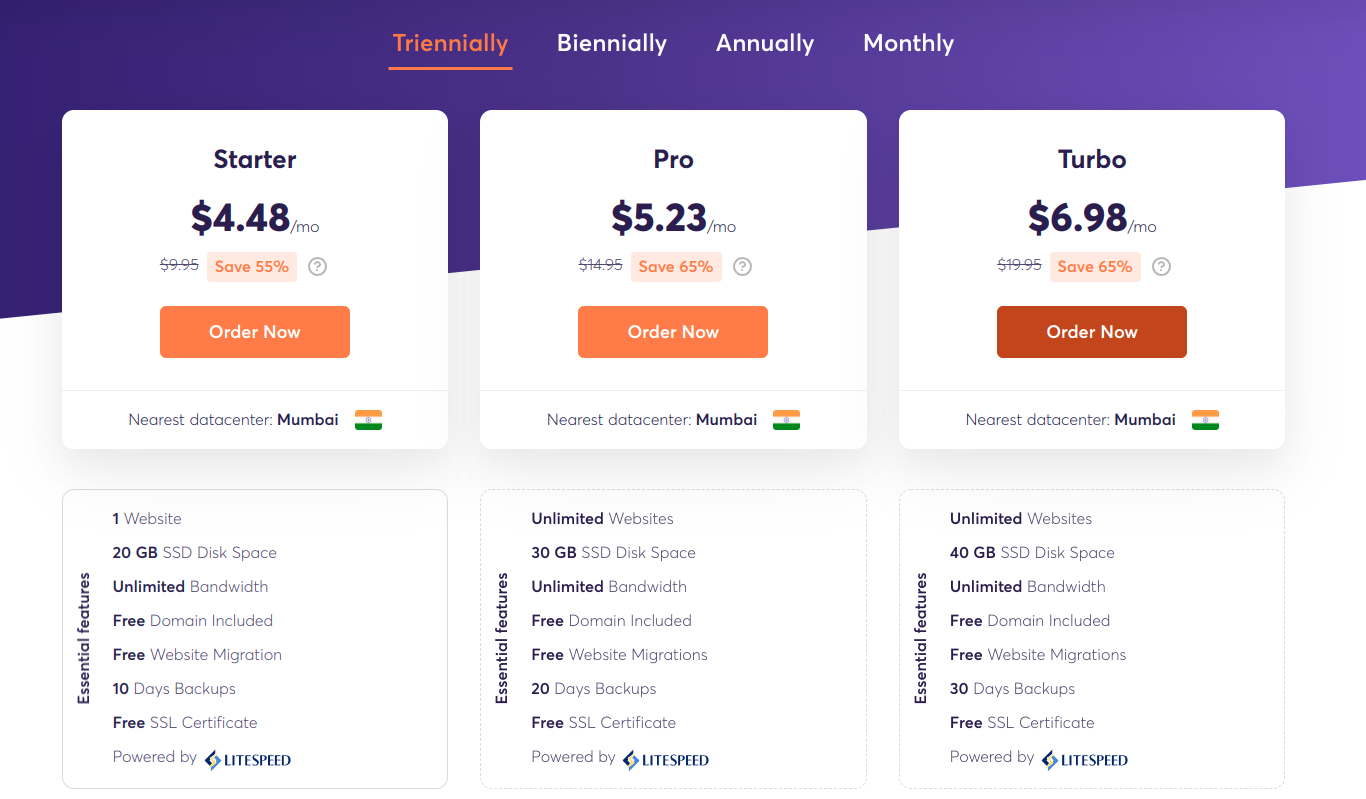
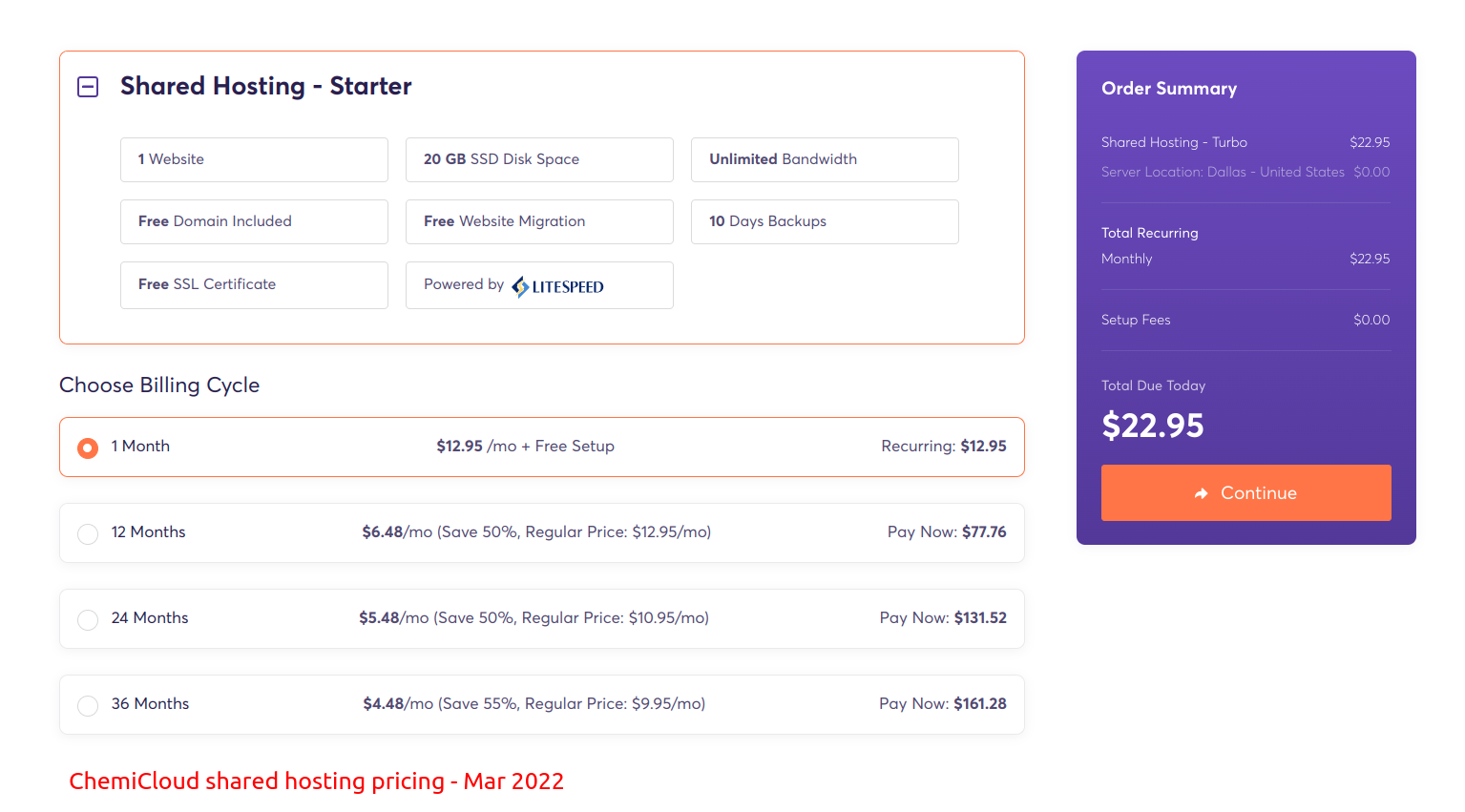
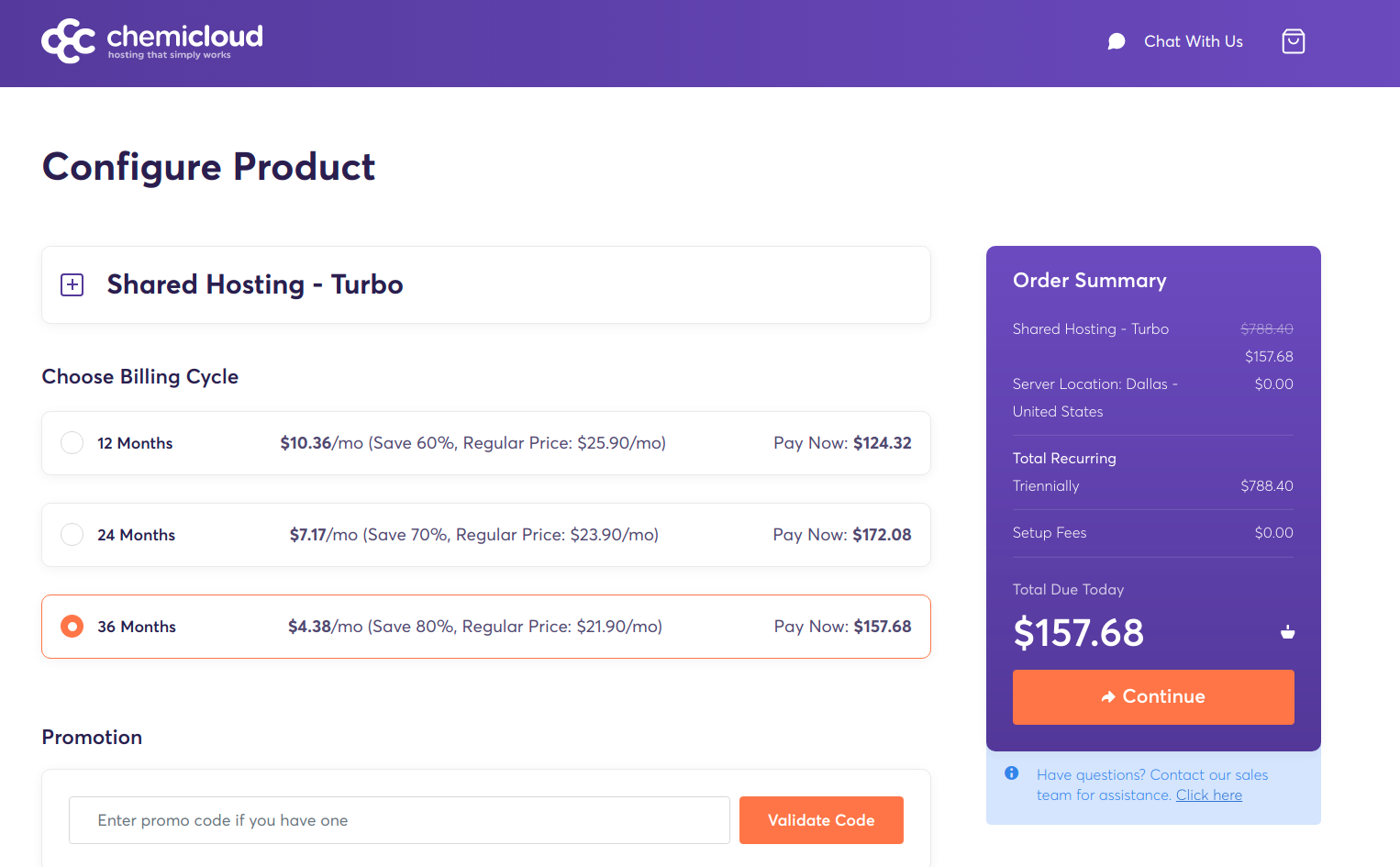
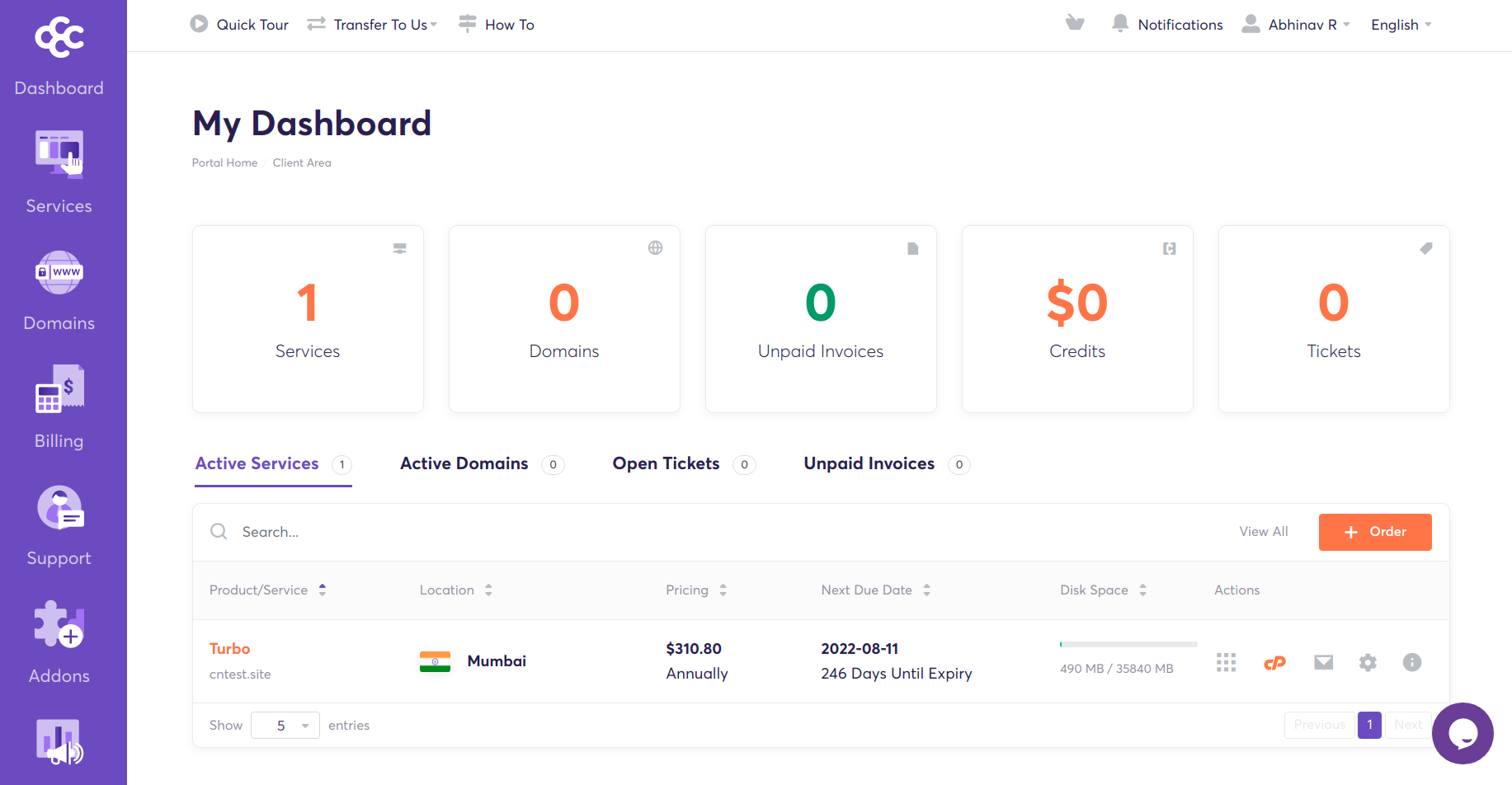
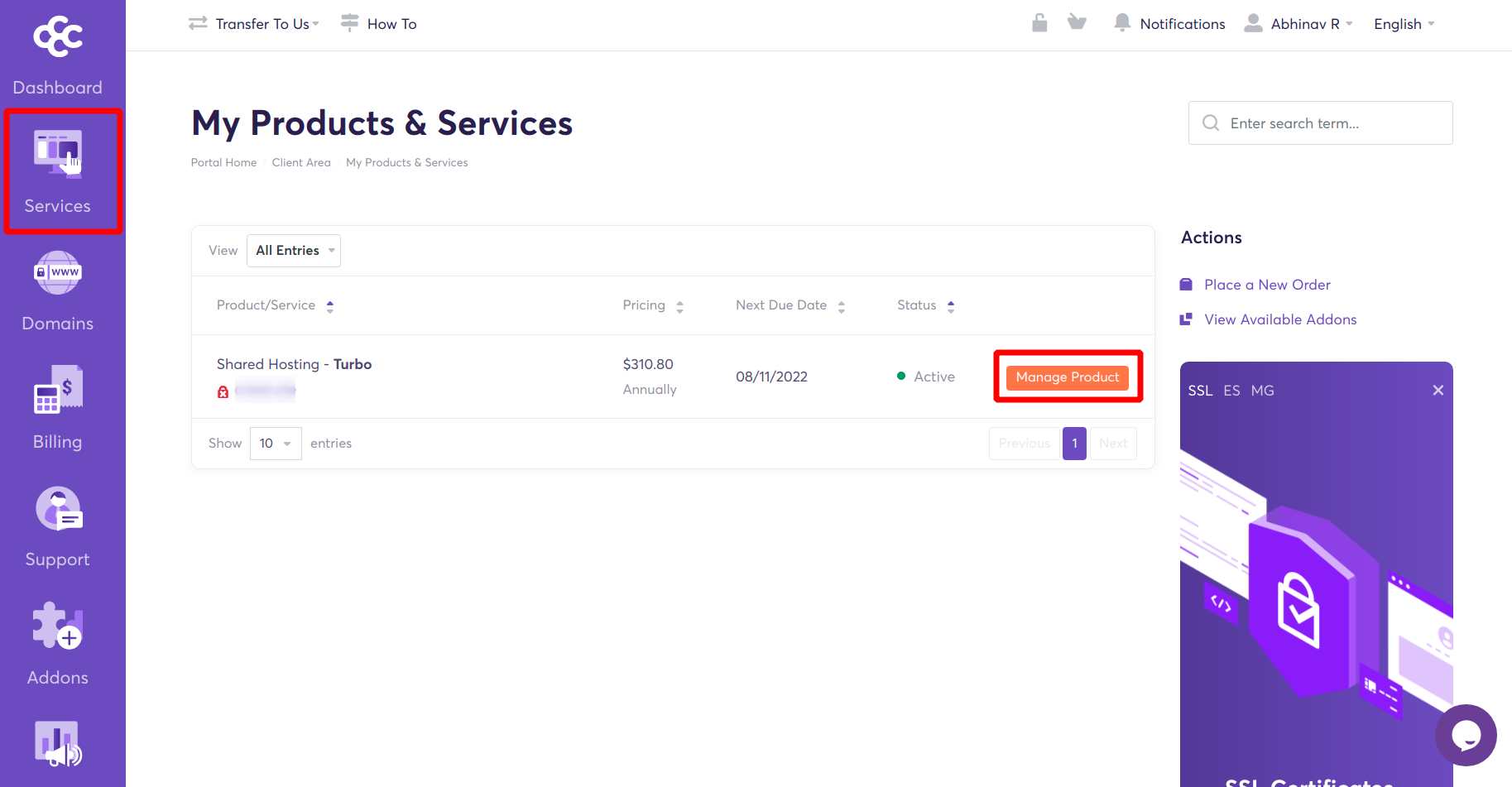
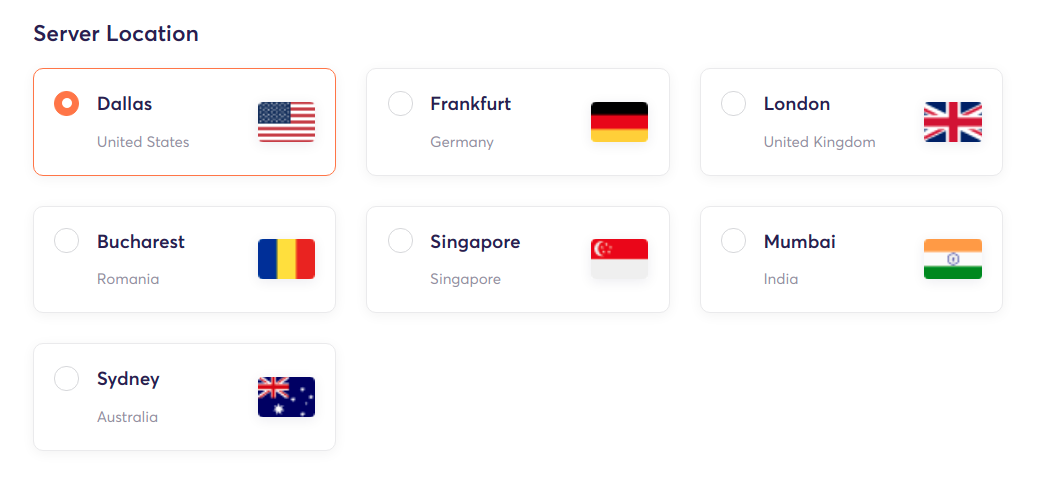
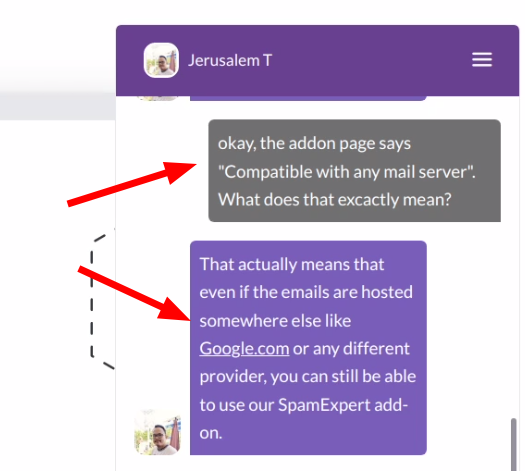
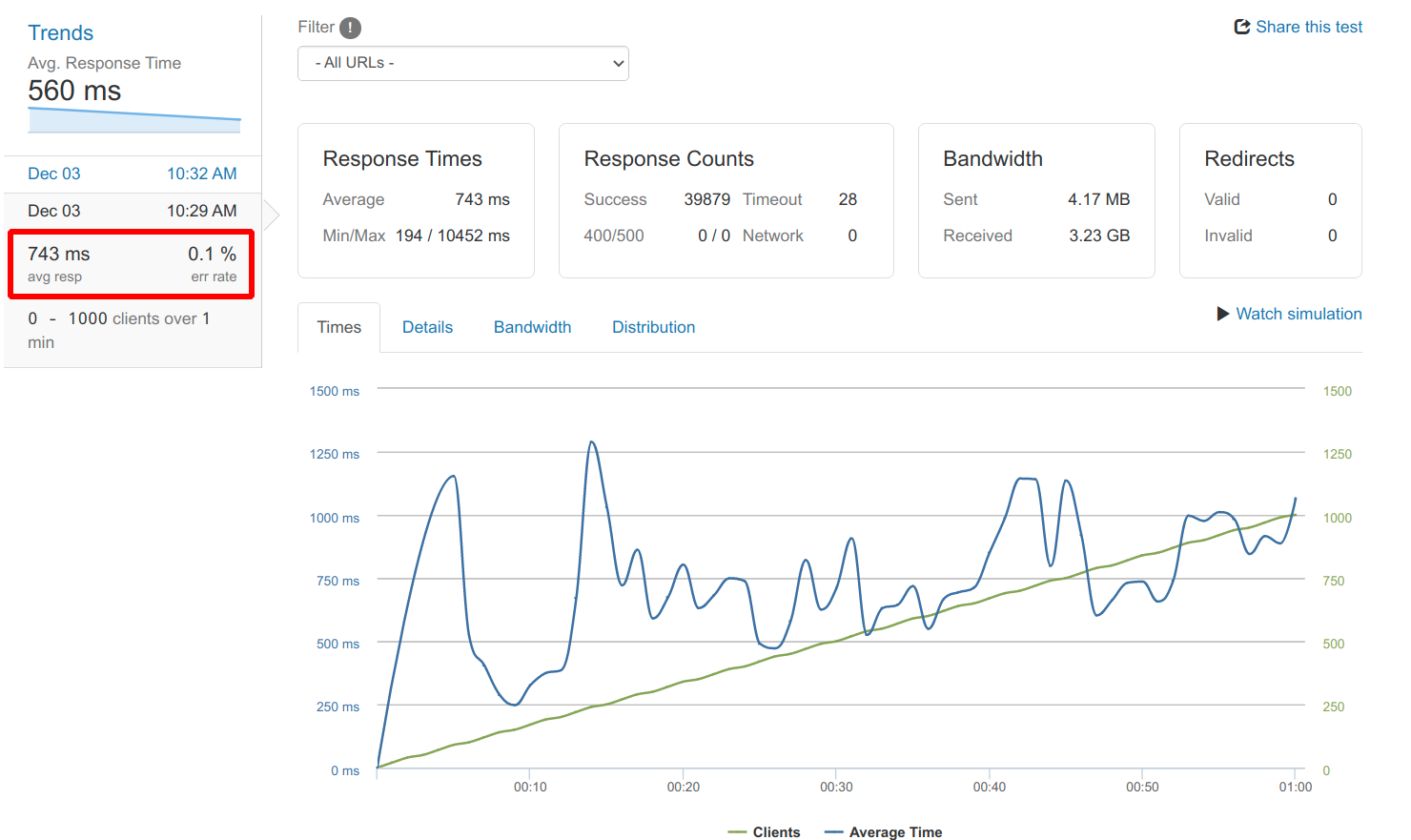
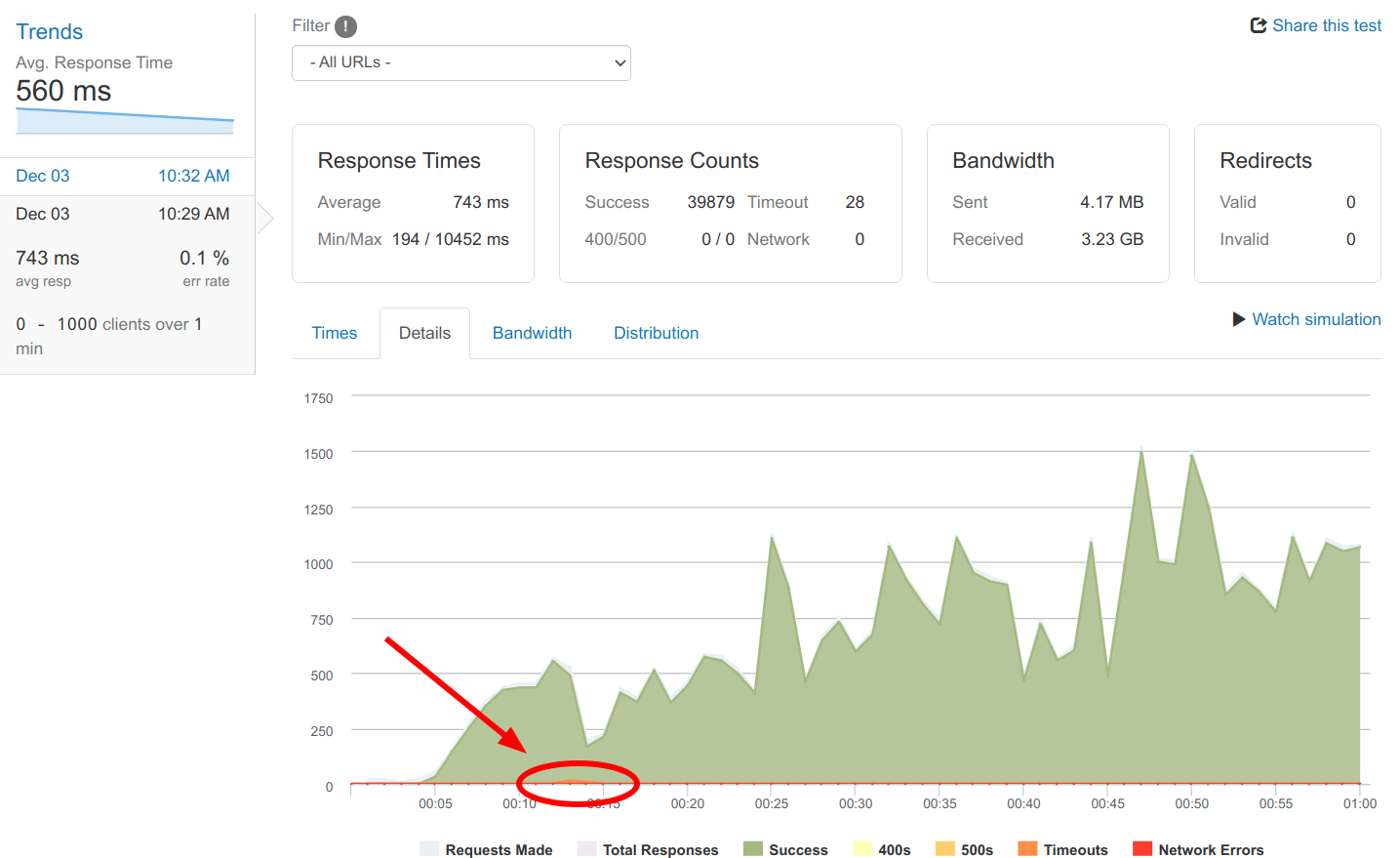
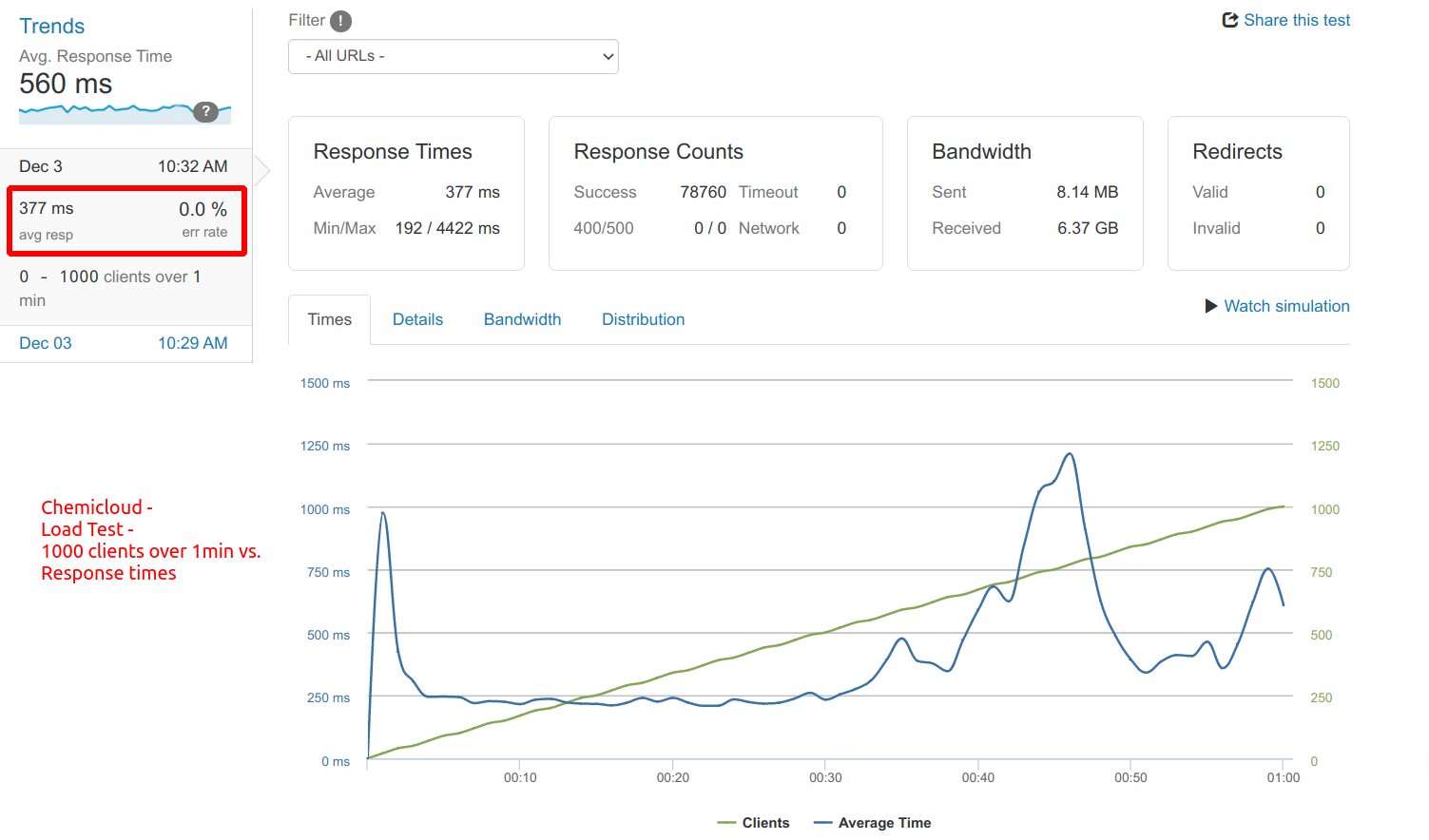
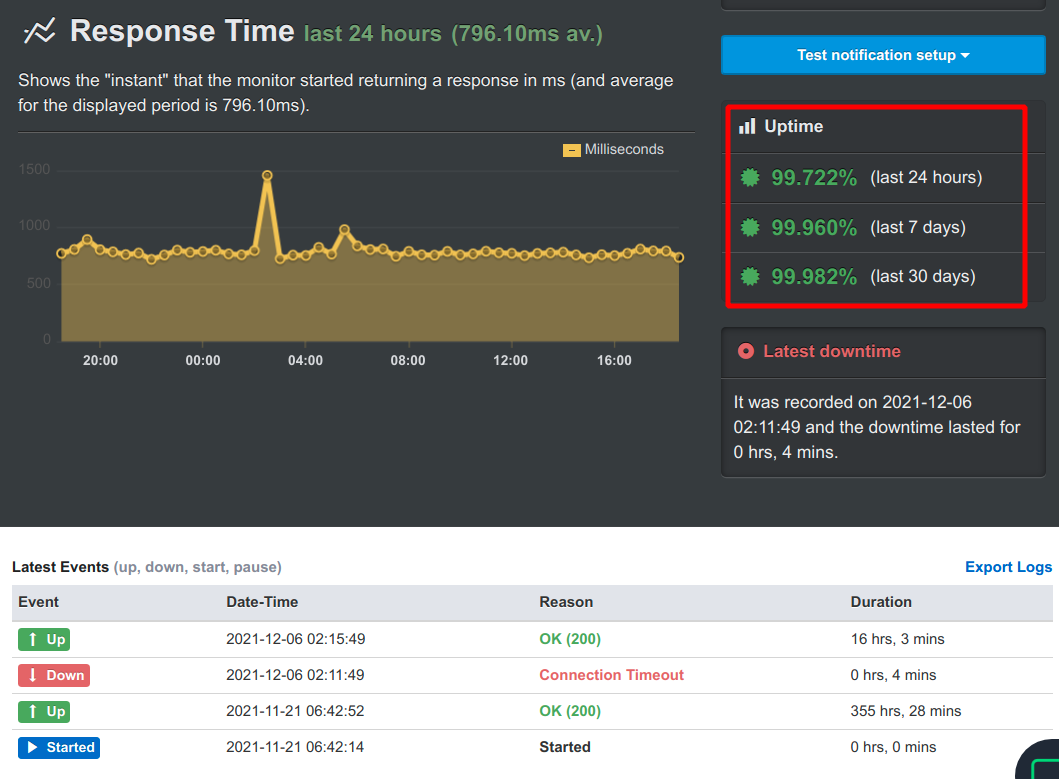


![12 Best Hosting for WordPress in 2022 [Shared, Cloud, and Managed]](https://cdn-2.coralnodes.com/coralnodes/uploads/medium/2020/12/best-wordpress-hosting-featured-1.jpg)
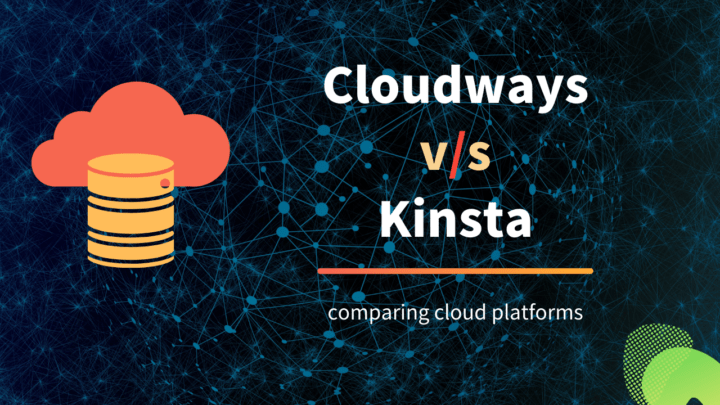
![Top 7 Cloud Hosting Providers for WordPress [2022]](https://cdn-2.coralnodes.com/coralnodes/uploads/medium/2019/07/cloud-hosting-providers-wordpress-featured-1.jpg)