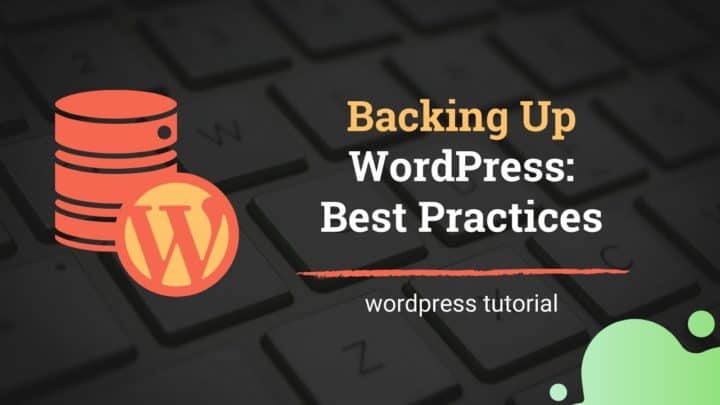Running a WordPress website is not like running a static HTML website. WordPress is a complex software, which involves many components - a database, PHP codebase, content files, plugins, themes, etc. It requires regular maintenance to operate efficiently.
Some of these things are routine tasks while some are once-in-a-while jobs. For example:
- Keeping the core WordPress, themes, and plugins up-to-date is a routine task.
- Whereas cleaning up a bloated database or optimizing the site for speed need to be performed occasionally only.
If you are just starting out, then managing the WordPress site yourself is the best option. This DIY approach can save you a lot of money initially. Or else, if you are a WordPress expert, then also you may enjoy performing all the technical things yourself.
Otherwise, delegating the WordPress maintenance to someone else may be a better choice. You can use that time for your actual business.
One option is to hire an in-house WordPress developer, which has its advantages and disadvantages. Another option is to find a WordPress maintenance service company. That's what we are going to look in this post.
In contrast to an in-house developer, these companies may be located somewhere else on the planet. They work remotely and manage your websites. Some of them offer ongoing maintenance services while some offer one-time help also. We will discuss both in this article.
Who Should Choose a WordPress Maintenance Company
- As I've mentioned in the introduction, a WordPress support company can be of huge assistance if you don't have the time or expertise to manage a WordPress website.
- Secondly, if you are an agency and have multiple client sites to manage, then also you can get help from such companies. Some of them offer white-label solutions for agencies, which we'll discuss below.
With that, let us get into the list of services.
1. WPBuffs
If you are searching for WordPress support on the long term, then you should check out WP Buffs. They are one of the most popular maintenance companies you can find today.
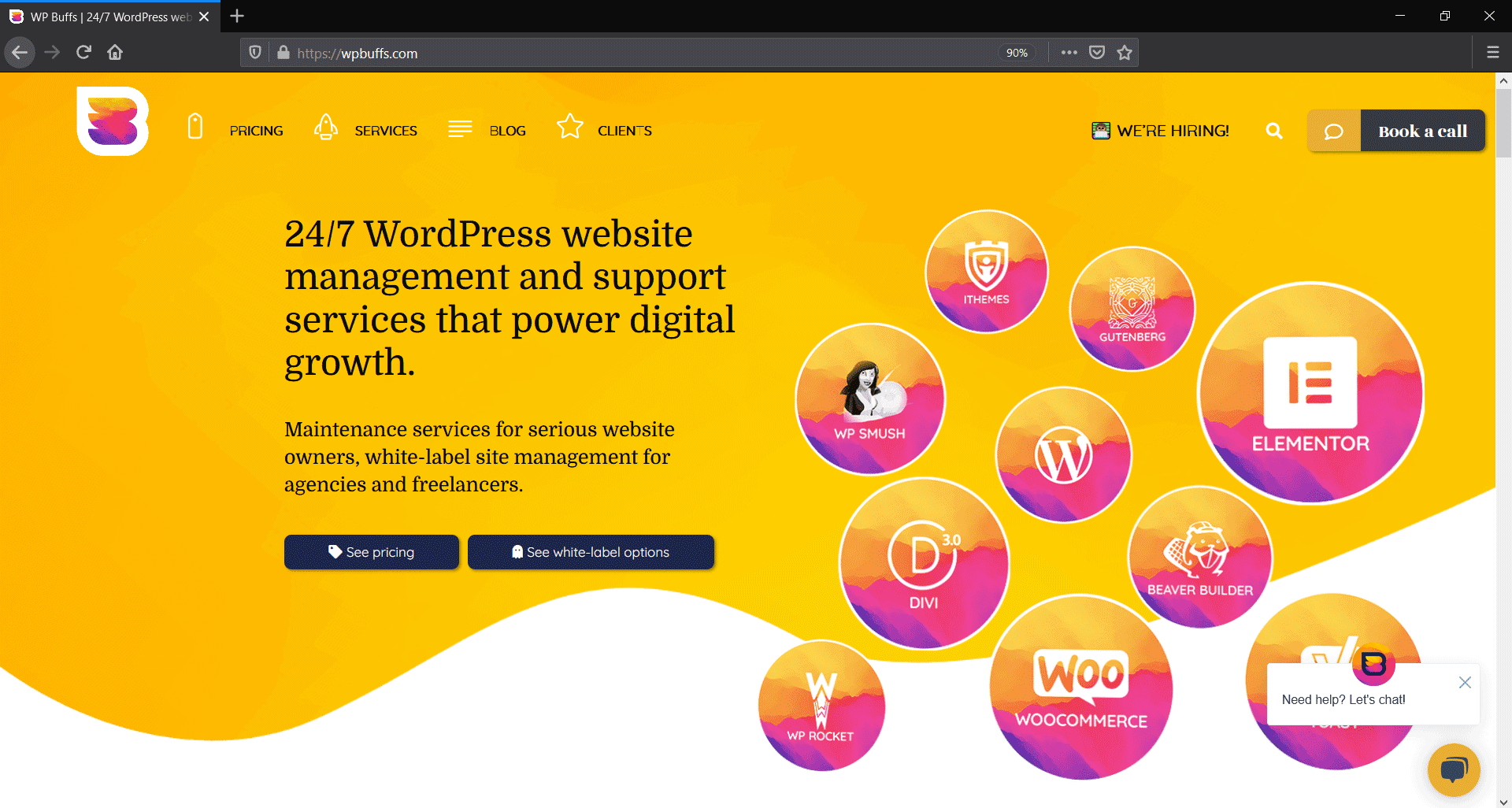
One thing I really liked about WP Buffs is how they've described in detail about everything on their website. They have a comprehensive help section where you can learn about how they handle each aspect of WordPress maintenance.
Plans & Pricing
Multiple site care plans are available, for which you can pay monthly or yearly:
- Maintain - $67/mo
- Protect - $147/mo
- Perform - $197/mo
The Maintain plan is the most basic, which includes regular updates, emergency support, backups, uptime monitoring, and Google Analytics integration. It does not offer site edits.
To get unlimited site edits, you need at least the Protect plan. With that, you can submit tickets asking WP Buffs to perform content edits, changing banner images, changing plugin settings, etc. Here, note that you need to provide the content and images. They just change the old content with the new one you provide, so that you don't have to log in to WordPress to do it.
The Protect plan also comes with additional security optimization, including setting up of iThemes Pro security plugin.
Coming to the Perform plan, you get speed optimizations as well, in addition to all the services available in the lower plans. It also includes setting up WP Smush, a premium image optimization plugin that automatically compresses images as you upload them to the WordPress media library.
The three plans mentioned above - Maintain, Protect, and Perform - are sufficient for most sites. Otherwise, if your site is using a highly customized theme, then you require one of the Custom plans. The price for that starts at $347/mo.
White Label Support
Are you are a WordPress agency, and wish to provide WordPress maintenance for your clients?
Then WP Buffs offers a great opportunity. By joining as a white label partner, you can resell their site care plans (mentioned above) to your clients.
For example, you like to sell the Maintain plan, which costs $67/mo. You can make your clients sign up on your website for that plan, under your label. The price they pay you can be $67/mo or above, as you decide. WP Buffs gives you 20% discount when you sell the plans. So, you need to pay then only $53.
Once the client has signed up, you can hand over your company's support email to WP Buffs. And they will handle the support requests on your behalf.
You can check all the conversations on the WP Buffs dashboard, which ensures transparency.
Pros & Cons
-
Plans for individuals & agencies
-
Well-known support company
-
Well-balanced pricing & features
-
No one-time help available
2. FixMySite
As the name suggests, FixMySite primarily helps you to fix issues with your WordPress websites. The company is based in Canada.
Unlike WP Buffs, they don't seem to offer long-term maintenance services. Instead, their services cover one-time tasks.
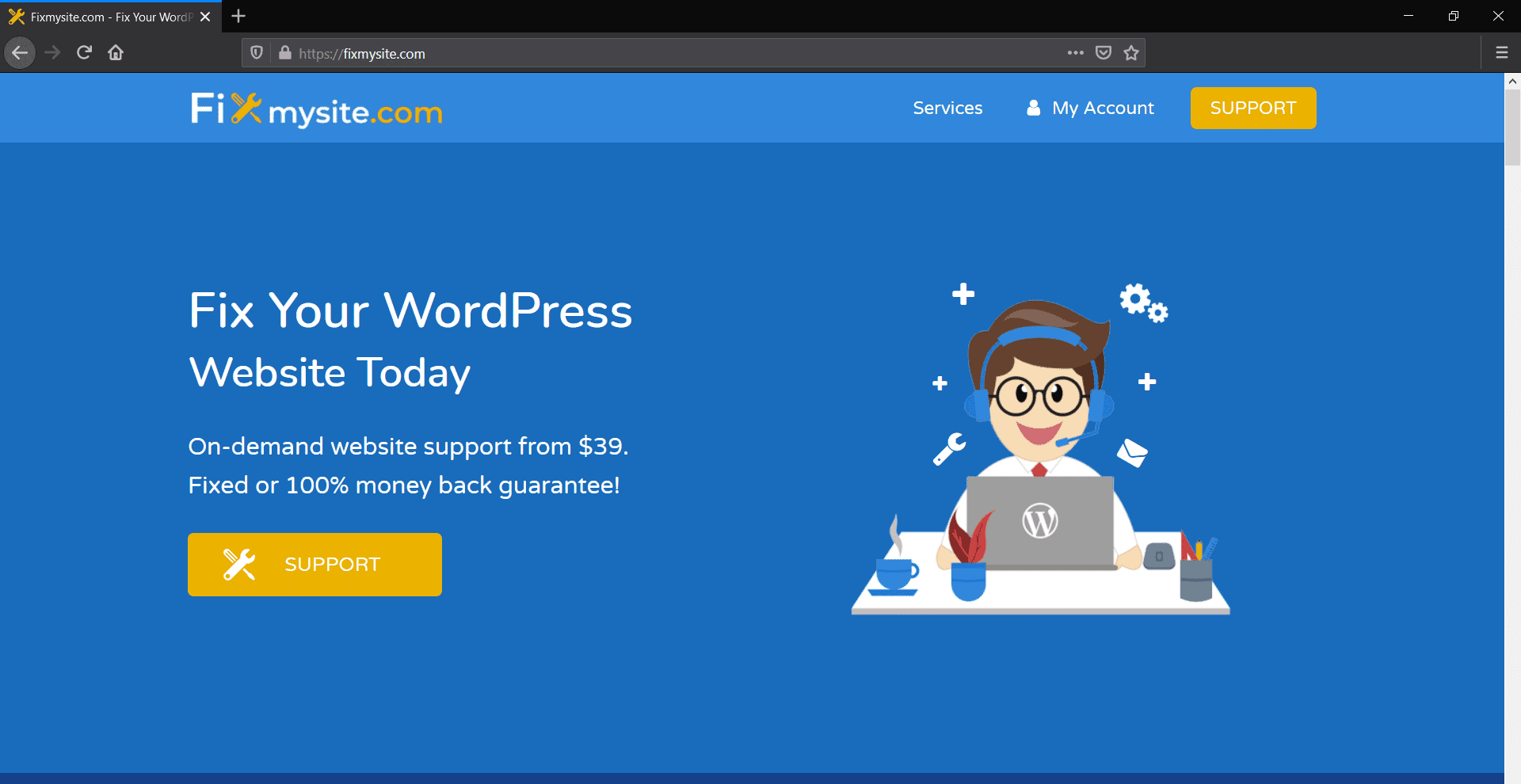
Plans & Pricing
There are multiple plans available:
- Small tasks - $39
- Repair - $49
- Migration - $69
- Optimization - $99
- Malware Removal - $199
- Redesign - $599 for one-page sites, $999 for multipage sites
The lowest service - Small tasks - allow you to submit a list of tasks you want to get done on your site. It can include content edits, image uploads, and other minor changes.
Imagine you are migrating your WordPress site to a new domain. And you need someone else to do that. FixMySite can help you here. Or, if your website is slow, they may help you in speeding it up. Such one-time help is not available with WP Buffs.
On the flip side, if you want them to do regular backups and updates, then FixMySite may not be the best option.
Pros & Cons
-
Affordable one-time services
-
Long-term maintenance not available
3. FixRunner
FixRunner offers a mix of all WordPress-related support services. You can find one-time fixes, ongoing maintenance plans, and white label options.
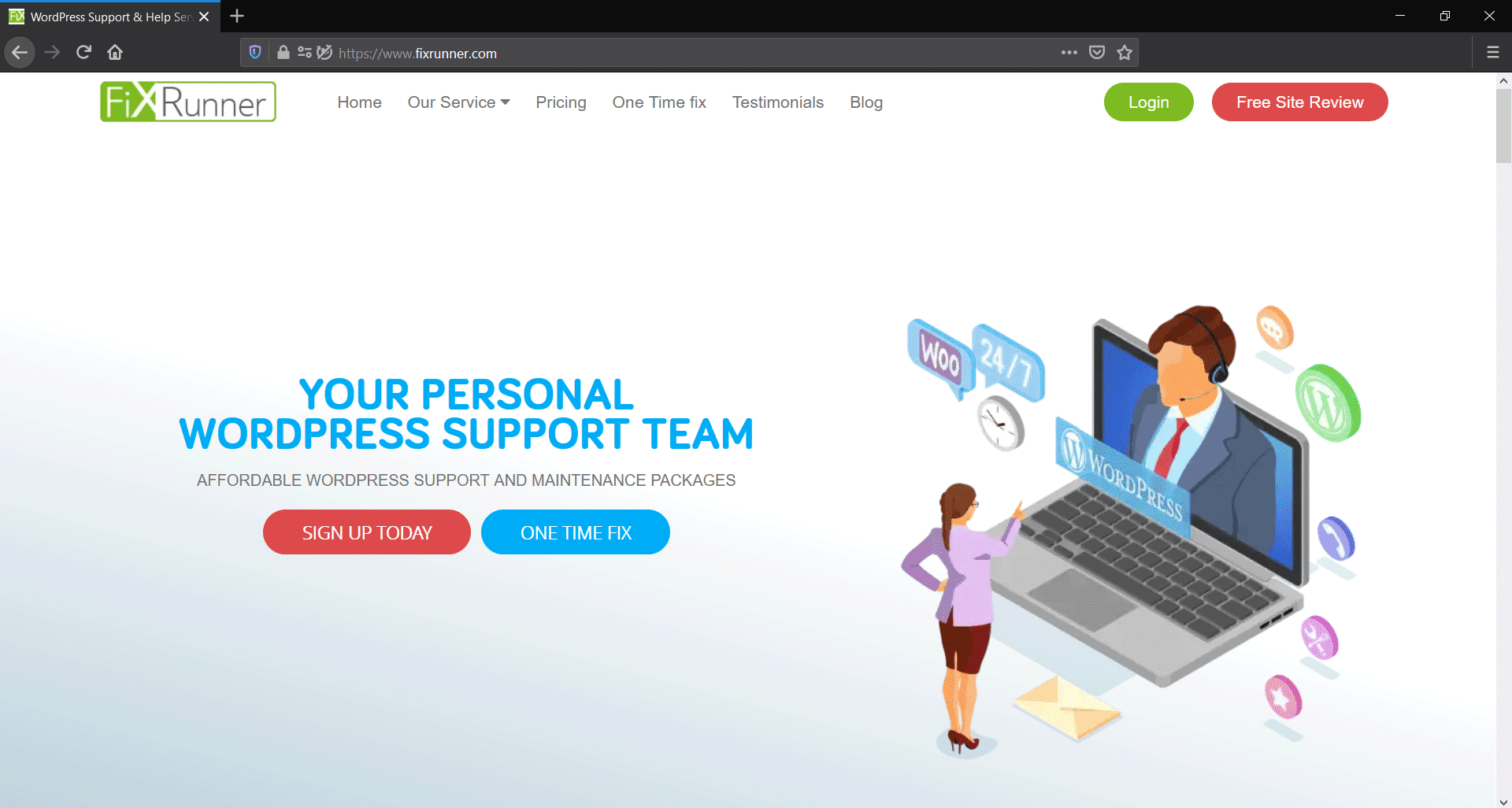
In addition to these, they also provide malware removal, custom WordPress development, and speed optimization. If you want, you can even host your site on Google Cloud-powered servers managed by FixRunner.
There are mainly three plans for ongoing WordPress maintenance:
- Premium - $59/mo
- Rocket - $89/mo
- Advance - $149/mo
All the plans get support via chat, email, and tickets. Phone support is only available with the Advance plan. Speed optimization, backups, updates, and security scanning are also available with all the plans. However, on-page SEO help is available for Rocket and Advance plans only.
The monthly support time available for the Premium plan is 90 minutes, while for Rocket and Advance plan, it is 2 hours and 4 hours respectively.
In addition to these plans, higher plans and custom packages are available for big websites, which may be suitable for agency owners or businesses with multiple websites to manage.
Monthly, quarterly, and annual billing cycles are available. However, the minimum lock-in period is three months.
The price for one-time fixes starts from $49, which gives 30 minutes of unlimited site edits.
Like with WP Buffs, FixRunner also allows selling white-labeled plans at a discount. However, the discount is only 10% although you can set the selling price as you wish.
Pros & Cons
-
All kinds of plans are available
-
Email, chat, ticket, and phone support
-
Highly rated - 4.9/5 on TrustPilot
-
No cons found
4. Valet
Valet is a group of professionals who provide enterprise-level assistance for WordPress site owners. Their team members are experts in various areas of business, so they may work hand in hand for growing your business.
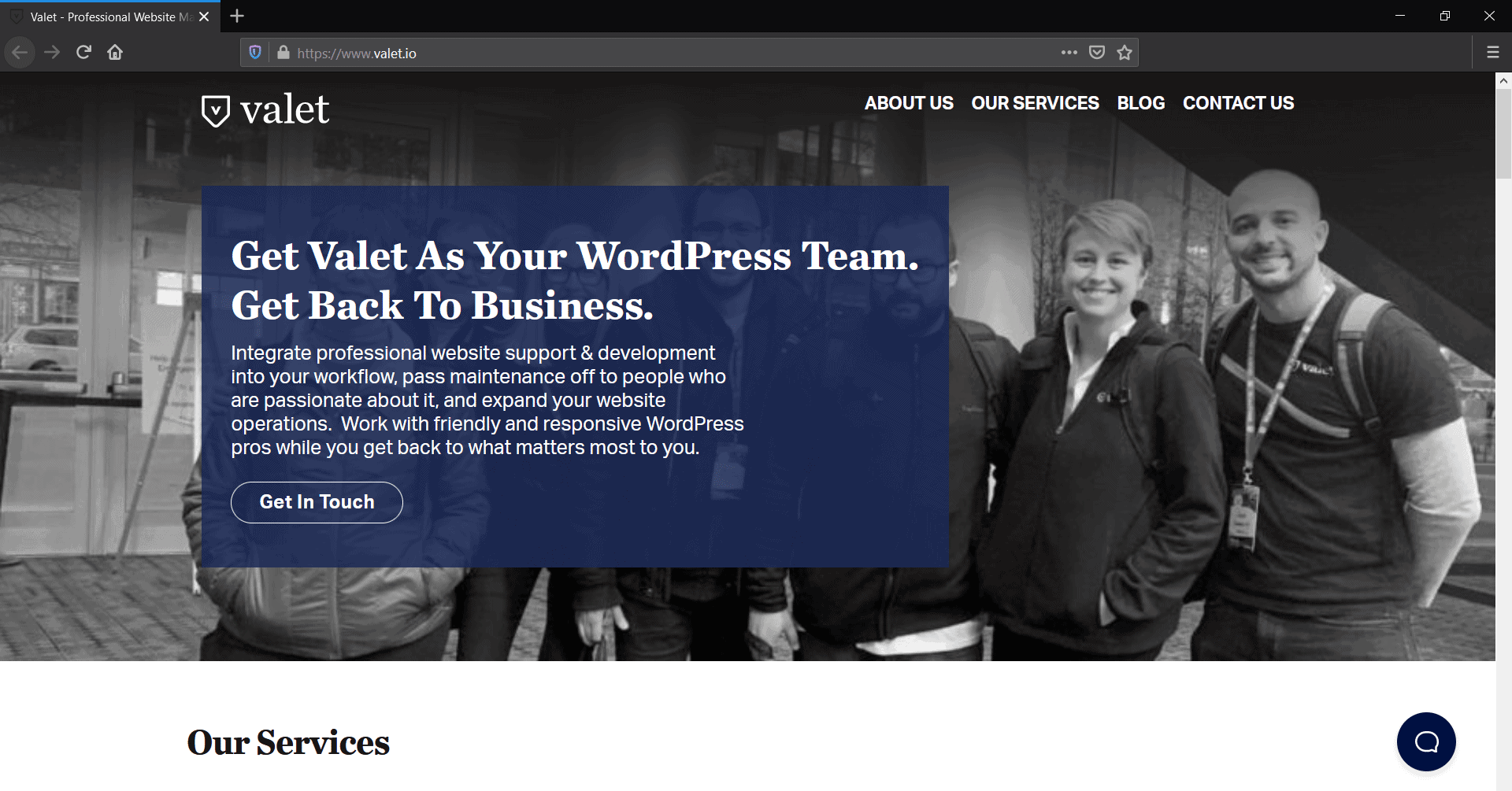
Plans & Pricing
The plans they offer are a little unconventional when compared to other WordPress support companies. The usual maintenance plan is available. But in addition to that, they also do website auditing and accessibility assessments, which are not available with most of the other companies. For large businesses with enough budget, then these additional services will be highly beneficial.
Let's take a look at some of the plans available:
- WordPress maintenance - $69/mo
- eCommerce maintenance - $80/mo
- Professional support - $150/hr
- Website Health Checks - starting from $1200
- Website Speed Assessment - starting from $350
- Accessibility Checks & Solutions
The most basic plan (WordPress Maintenance) includes the usual stuff - updates, malware scan, backups, etc. However, it does not seem to include one-to-one support.
Professional support is a separate plan, which costs $150/hr. So, it may not be affordable for small websites. However, for big businesses, it may be of great value. Unlike other providers, there are no limits to the types of tasks or code changes you can ask for.
Pros & Cons
-
Enterprise-grade support
-
Website audits and health checks
-
Pricing is on the expensive side
5. SiteCare
SiteCare has combined WordPress support with digital marketing to offer meaningful services to their clients. Established in 2004, they are based in the USA.
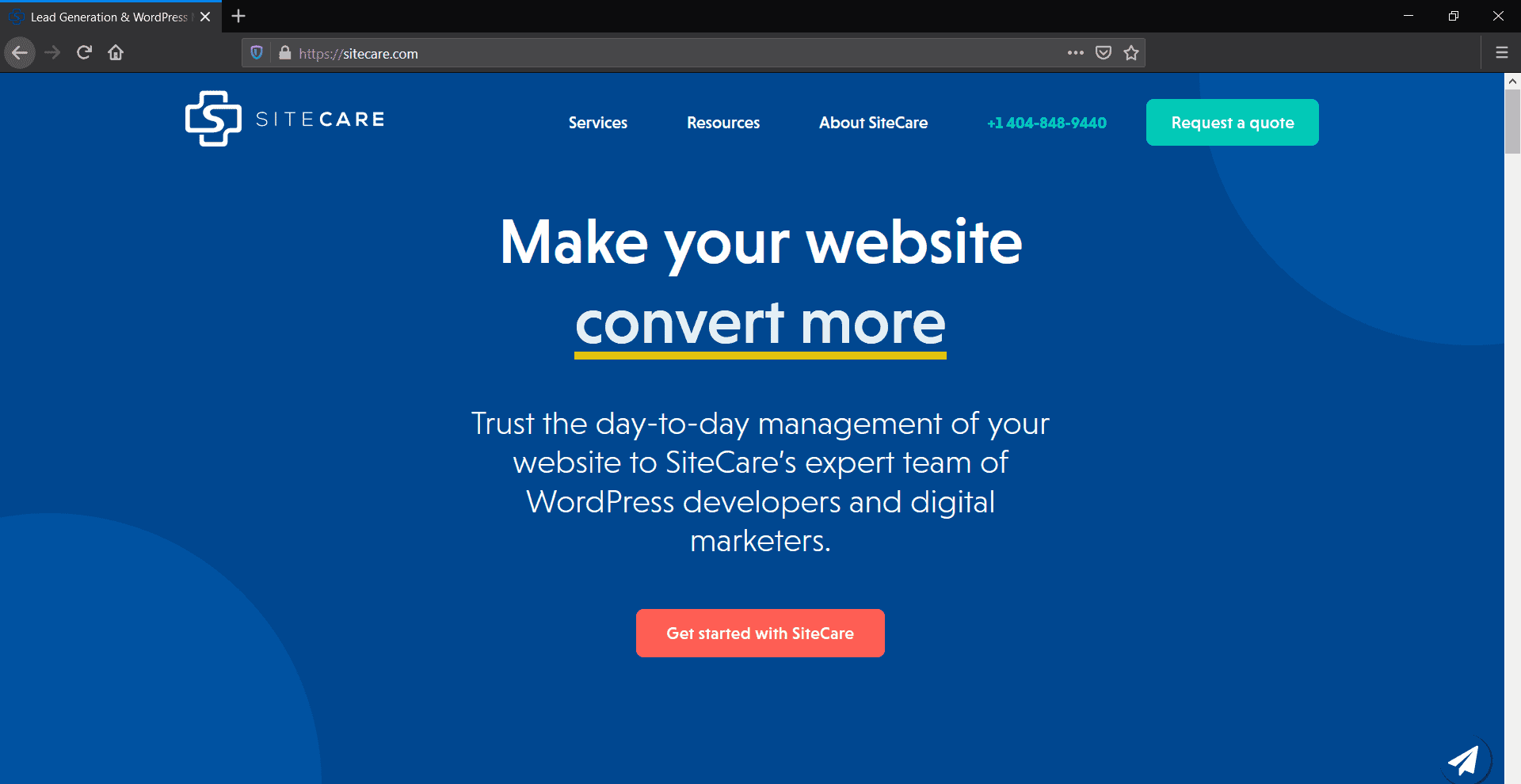
Plans & Pricing
Let's take a look at the options available for WordPress maintenance needs:
- Standard - $990/yr
- Plus - $2990/yr
- Pro - $4990/yr
- Premier - $12000/yr
The Pro and Premier plans also provide custom development. It can be of great value if you want to integrate custom features to your site.
Apart from these plans, there are also a handful of other packages such as hosting, SEO, and marketing services. Their managed hosting is built on Amazon AWS and includes global CDN.
As I am writing this article, prices are not shown for most of these extra services. You may need to request a quote to know more about it.
Pros & Cons
-
Veteran in the field of WordPress
-
Also provides marketing, SEO, and lead generation services
-
Pricing is not the cheapest
6. WP Runner
WP Runner is another WordPress management company that is best suited for all, especially small businesses. They are based in Australia and most of their works are also from Australia.
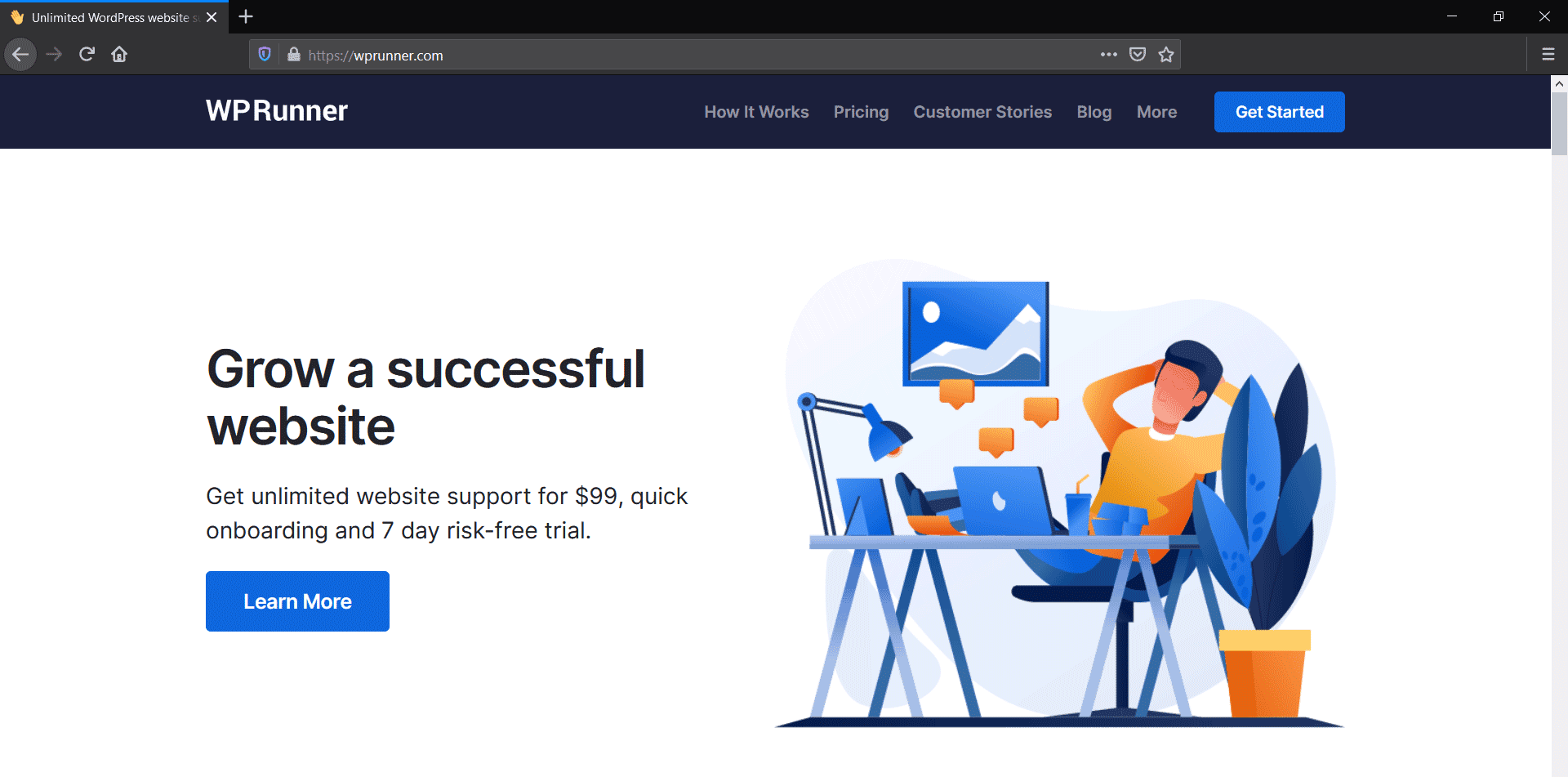
Plans & Pricing
Unlike some of the other companies, WP Runner follows a simple pricing strategy. Still, there are three plans but with less complexity:
- Standard - $59/mo
- Unlimited Support - $99/mo
- Premium Support - $599/mo
Regular updates, backups, and monitoring are available with all the plans. The Standard tier gives only 30 minutes of support time in a month. Whereas with Unlimited and Premium you get unlimited 30 minutes and unlimited 1-hour tasks respectively.
With the highest plan, you also get a dedicated manager. In case you are not happy with WP Runner services, you can cancel and get a refund within 7 days.
There aren't any mention about one-time fixes, though.
Pros & Cons
-
Simple and affordable pricing
-
Looks like there aren't any options to request one-time fixes.
7. WPFixit
If you have an issue with your WordPress site, WPFixit may be able to help. They're a lot like FixMySite we have discussed above. The company is based in the USA and has been operating since 2009.
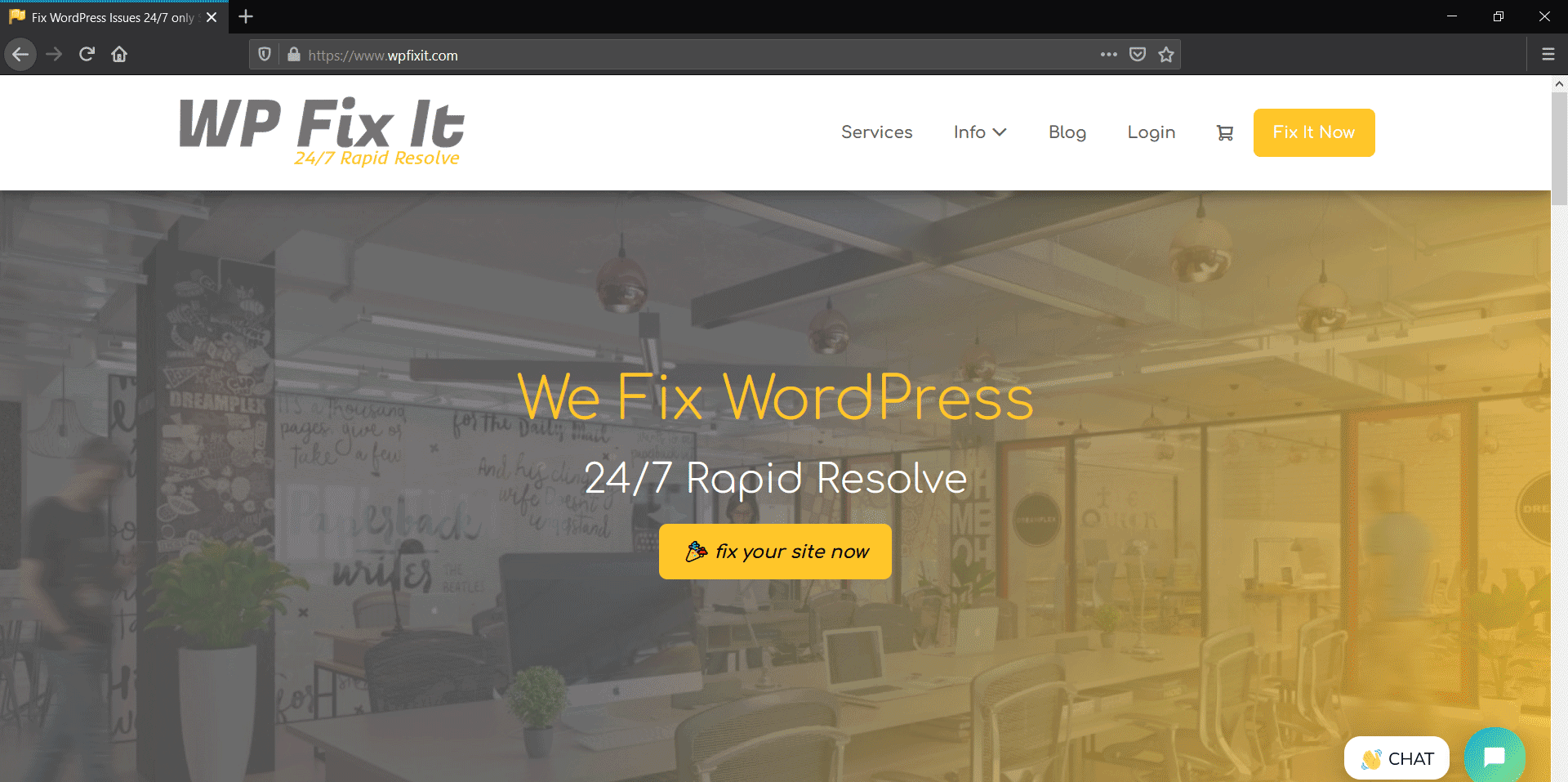
Prices & Plans
WPFixit offers a bunch of one-time fix packages. Almost all are one-time purchases. Let us see some of them:
- General Support - $39
- Infection Removal - $117
- Speed service - $147
The General Support package is aimed at solving one problem at a time. For example, you are having a plugin conflict on your site. You can purchase the package for $39 and tell them the issue. According to them, the average resolution time is thirty minutes.
Instead of one-time supports, you can also purchase blocks of time for $49/hr. This is helpful if you have a handful of tasks to be performed on the site. The time won't expire so that you can save up the remaining time for future use.
WPFixit also offers WordPress hosting in addition to support packages. The price starts at $37, which allows up to 5 websites.
Pros & Cons
-
Affordable one-time packages
-
Well-rated and experienced team - 4.9/5 on TrustPilot
-
No ongoing maintenance plans. However, their hosting plans come with daily backups and other maintenance.
8. Maintainn
The parent company of Maintainn is WebDevStudios. They have also created one of the most popular WordPress plugins - Custom Post Type UI. The plugin has currently over one million installations. So with Maintainn, you get a guarantee that your website is in the hands of an experienced team.
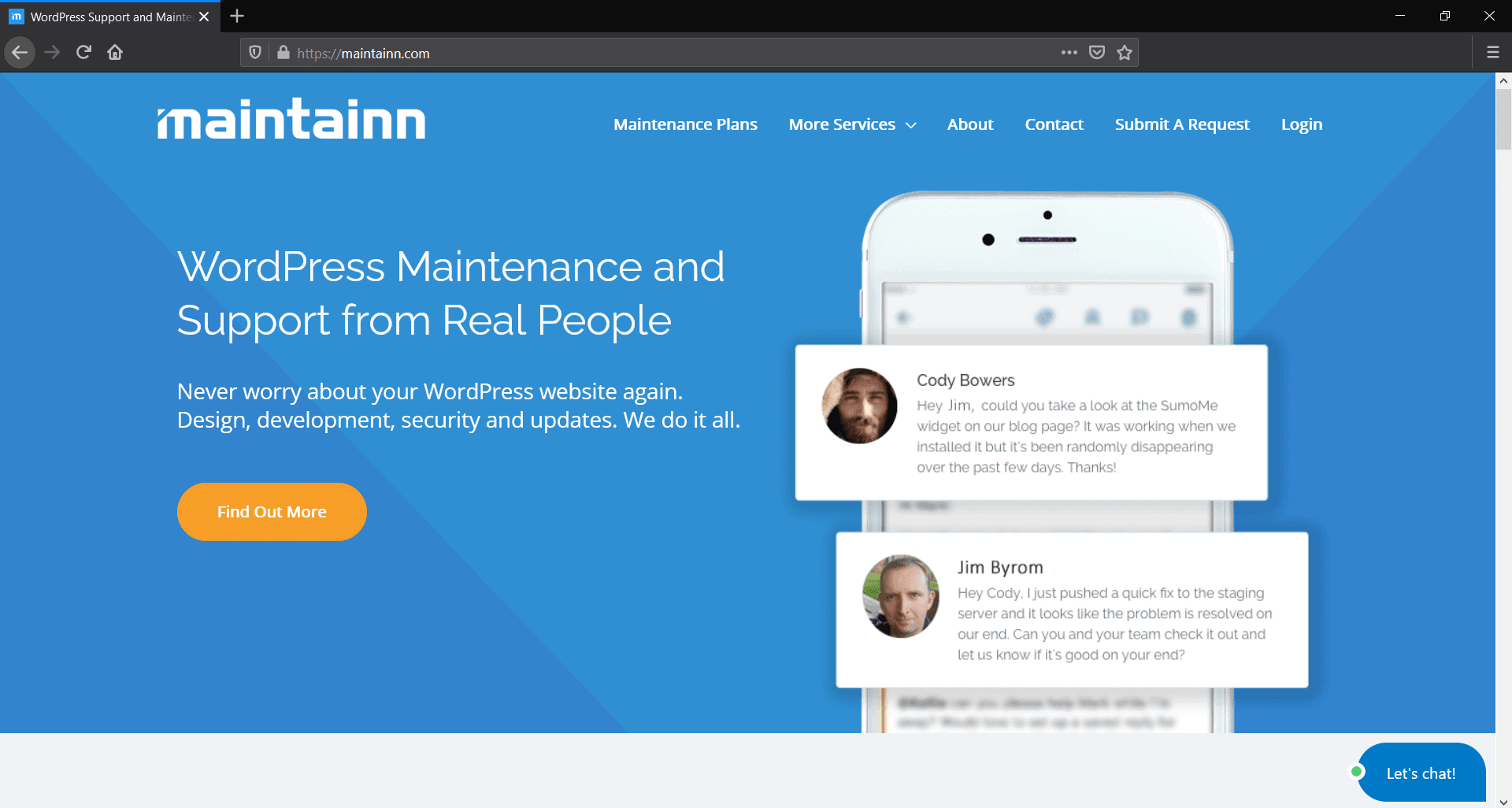
Based in the USA, Maintainn has been around since 2012.
Plans & Pricing
On the plans page, you can find three packages:
- Standard - $54/mo
- Professional - $164/mo
- Enterprise - $274/mo
After you have signed up for a plan, you get a Dashboard Widget on your WordPress admin. This makes it easy to contact Maintainn and request help.
Weekly updates, security monitoring, backups, hack repair, email, and live chats are available across all plans. However, uptime monitoring, performance check, eCommerce support, etc are only available with the Professional and Enterprise plans.
You can also purchase support hours at the rate of $150/hr. It is useful if you don't plan to subscribe to any ongoing plans, but yet want to get something done. The scope includes custom development too. Discounts are available for existing customers.
Pros & Cons
-
Expert WordPress team
-
Good pricing strategy
-
May not be the cheapest option for one-time fixes.
9. WP Tangerine
WP Tangerine is another company that you can consider for maintaining your WordPress sites. Their list of services also include blogging and search engine optimization.
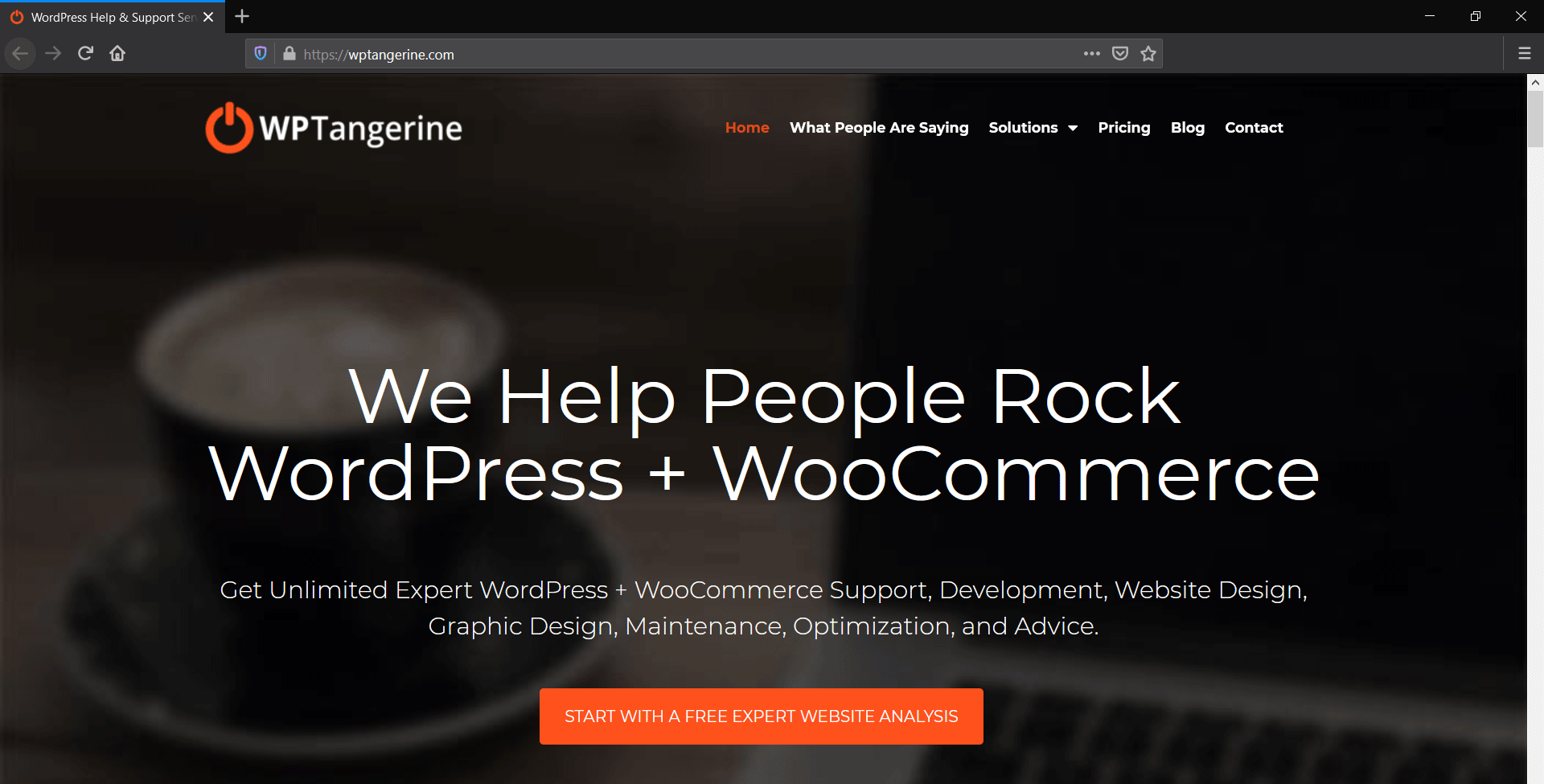
Plans & Pricing
The list of plans goes like this:
- Basic - $197/mo
- Pro - $297/mo
- VIP - $997/mo
The Basic plan offers 1 hour of support time per day while Pro and VIP give two and four hours respectively. Also, the Basic and Pro allow three and six sites respectively while VIP allows unlimited sites. VIP offers phone and chat collaboration along with website redesigns, which is available in Pro as well.
Other than that, there aren't many differences between the plans.
Blog writing is another speciality available with WP Tangerine. The lowest package costs $297, which gives 2 posts per month. However, the minimum no. of words is only 500. Adding more words costs 20 cents per word.
Pros & Cons
-
Comprehensive support and maintenance plans
-
Blog writing packages are also available
-
No low-end plans/one-time fixes
10. GoWP
GoWP is not like the regular WordPress maintenance companies. They focus on working with other WordPress agencies by providing white label solutions.
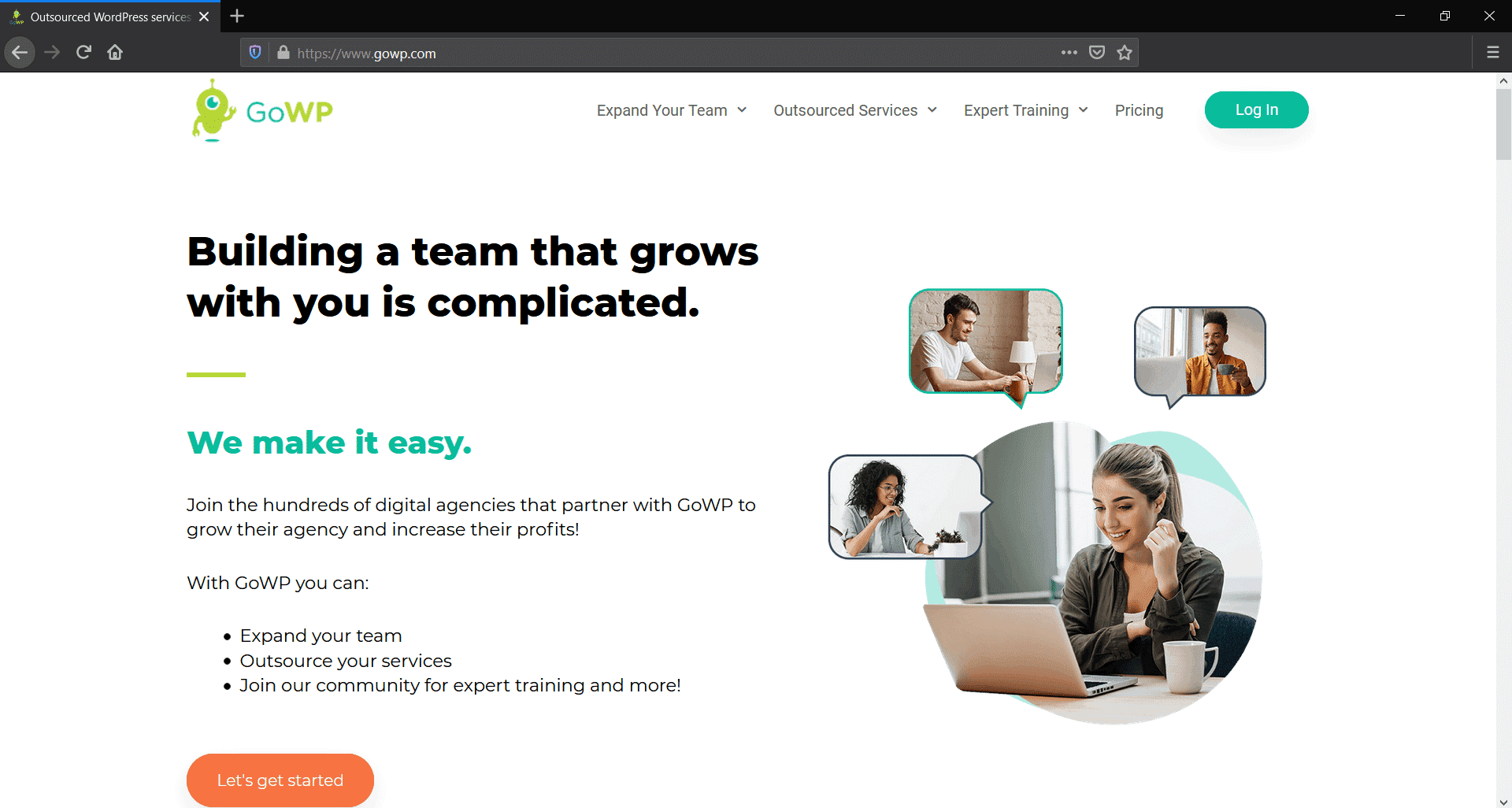
Plans & Pricing
A unique point I have found with GoWP is their Dedicated Developer feature. With that, you can hire a developer who works as part of your company. It can be a great alternative to hiring a full-time developer or freelancer. The price is $2299/mo, which is also cheaper compared to hiring someone.
Apart from that, there are also a couple of WordPress and copywriting packages that you can outsource:
- Maintenance - $29/mo for one site
- Content Edits - $79/mo from one site
- Landing Page Builds - $1299/mo (you get a dedicated developer who works with page builders like Elementor)
- Case Studies - $1500/quarter
The Maintenance and Content Edit plans are almost like the packages provided by others. They offer offsite backups, updates, etc, in addition to a white label Dashboard plugin. From this Dashboard, you (the agency) and your clients can monitor all the things.
The Content Edits plan also gives white label help desk, unlimited content edits, and access to support ticket dashboard.
Case Studies is another feature that's not often found elsewhere. GoWP helps you out in conducting client interviews and writing a case study based on that. Then you can publish those case studies on your site as testimonials.
Overall, you can find that most of their services are targeted towards agencies rather than individual WordPress users.
Pros & Cons
-
Great features for agencies
-
Access to a dedicated developer
-
May not be the best for individual users
Conclusion
Above, we have seen the different kinds of WordPress support providers. Some are enterprise-level, some are cheap, and some stand in between.
- For ongoing maintenance, WP Buffs, WP Runner, FixRunner, SiteCare, Valet, Maintainn, and WP Tangerine are great.
- If it is just a one-time fix, FixMySite and WPFixit offer cheap plans.
- And for agencies looking to provide client support, GoWP, WP Buffs, and SiteCare are worth taking a look.


![12 Best Hosting for WordPress in 2022 [Shared, Cloud, and Managed]](https://cdn-2.coralnodes.com/coralnodes/uploads/medium/2020/12/best-wordpress-hosting-featured-1.jpg)