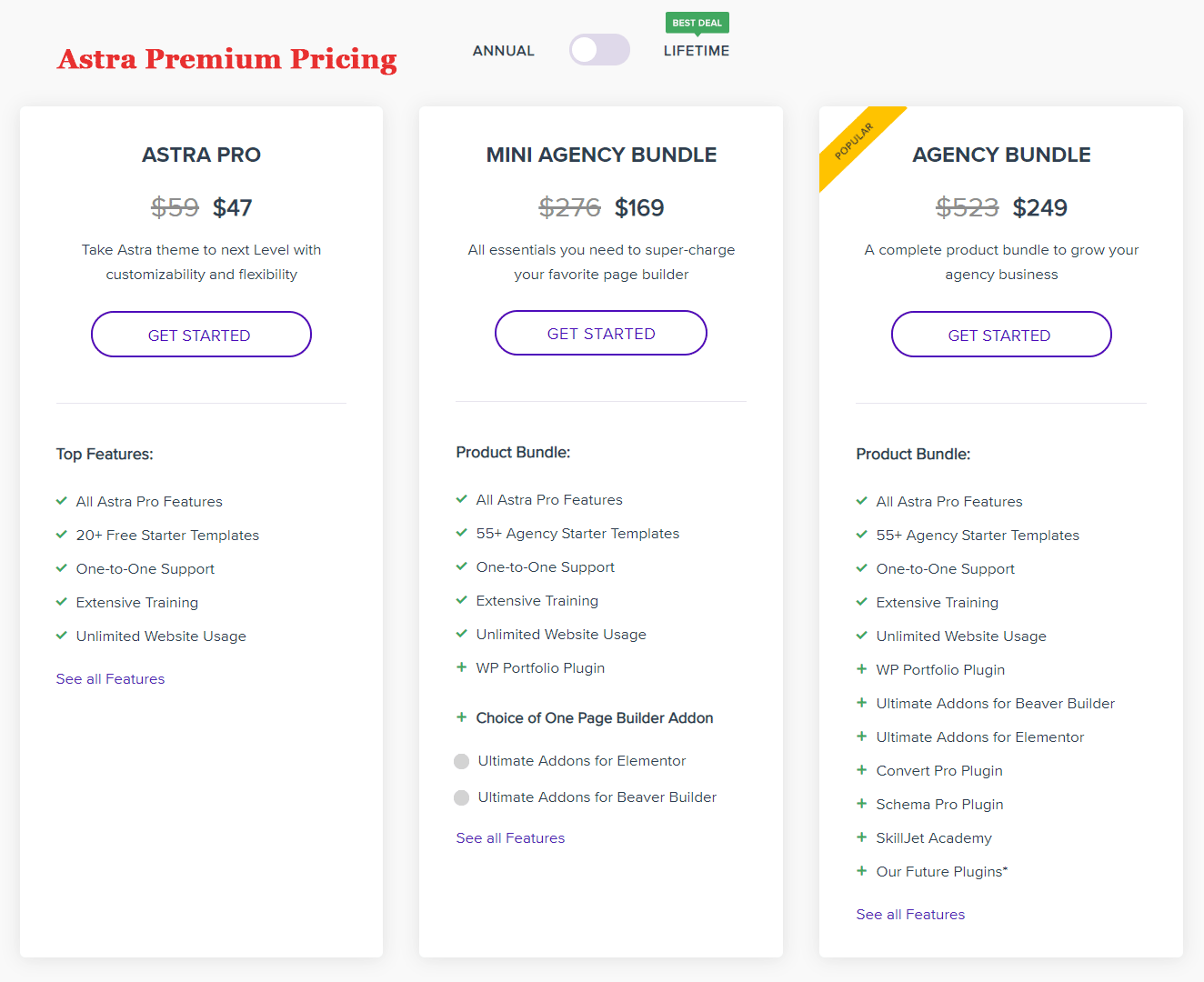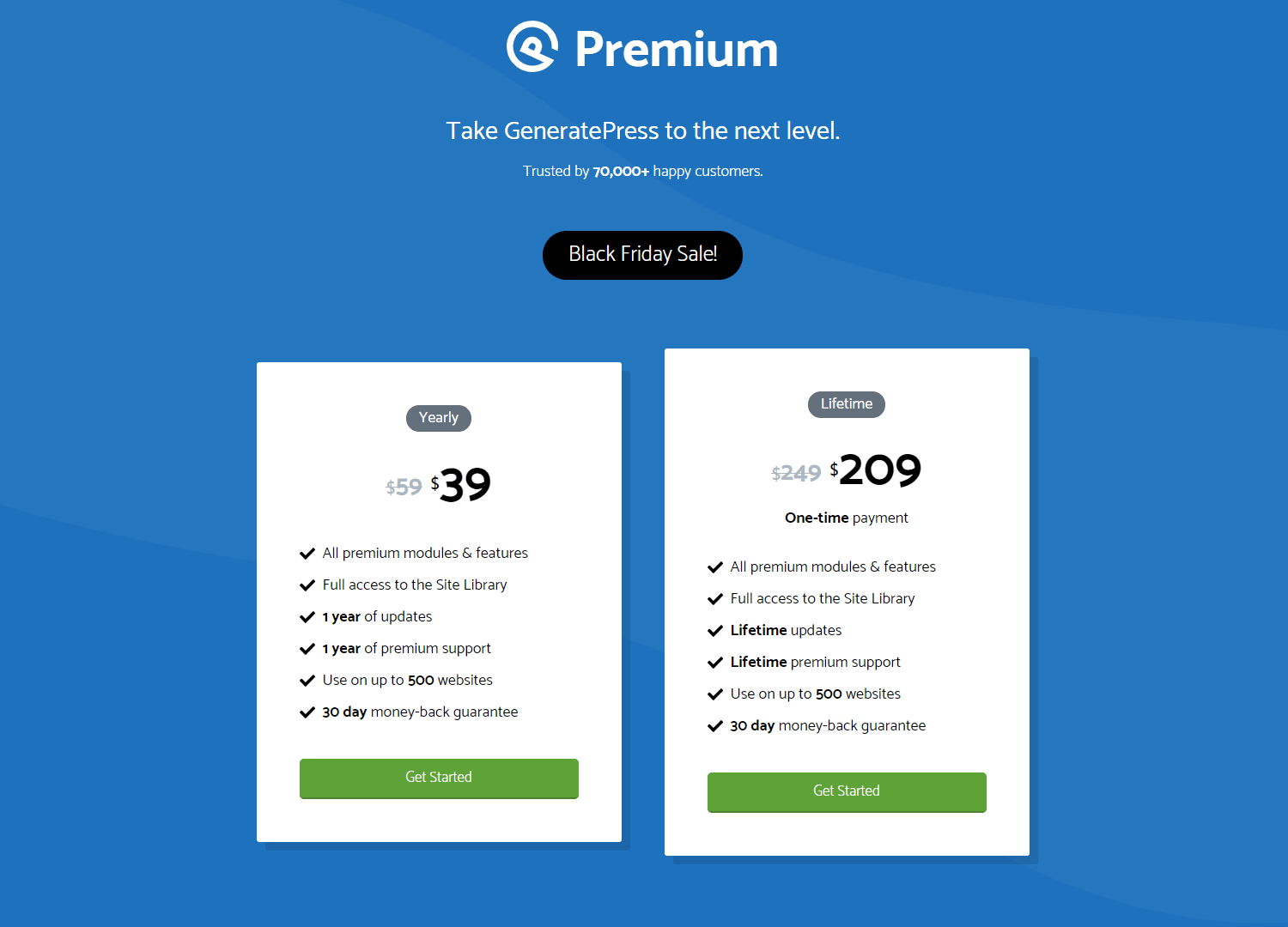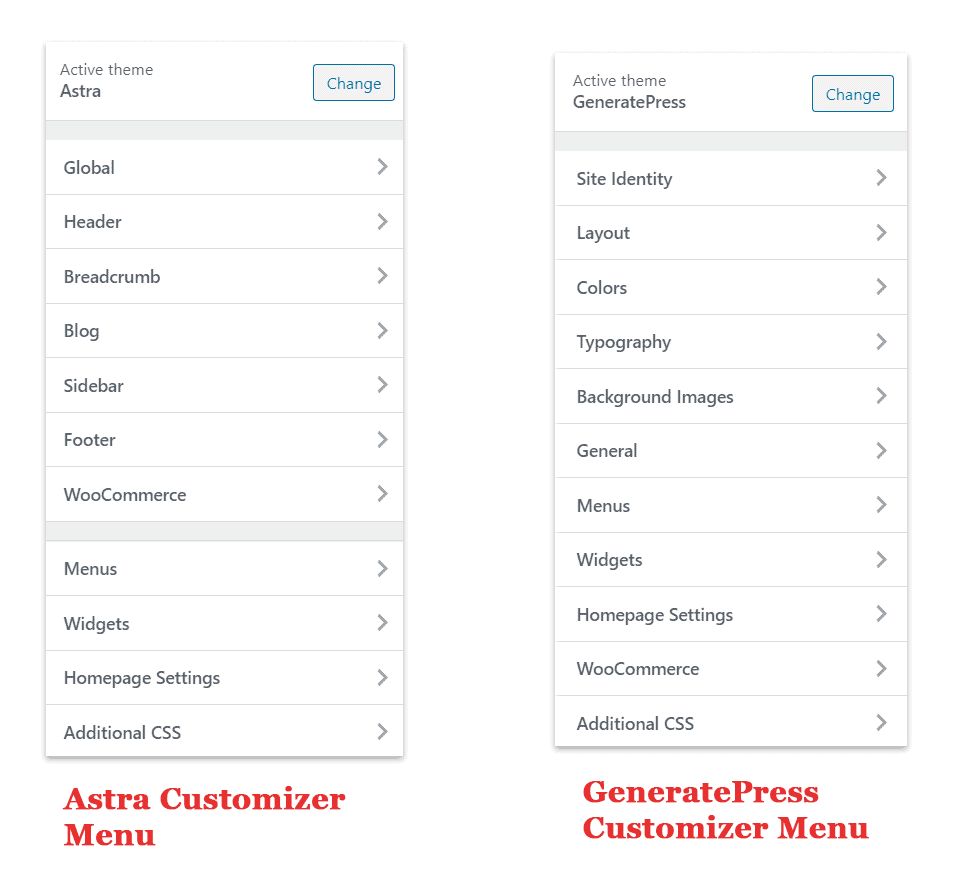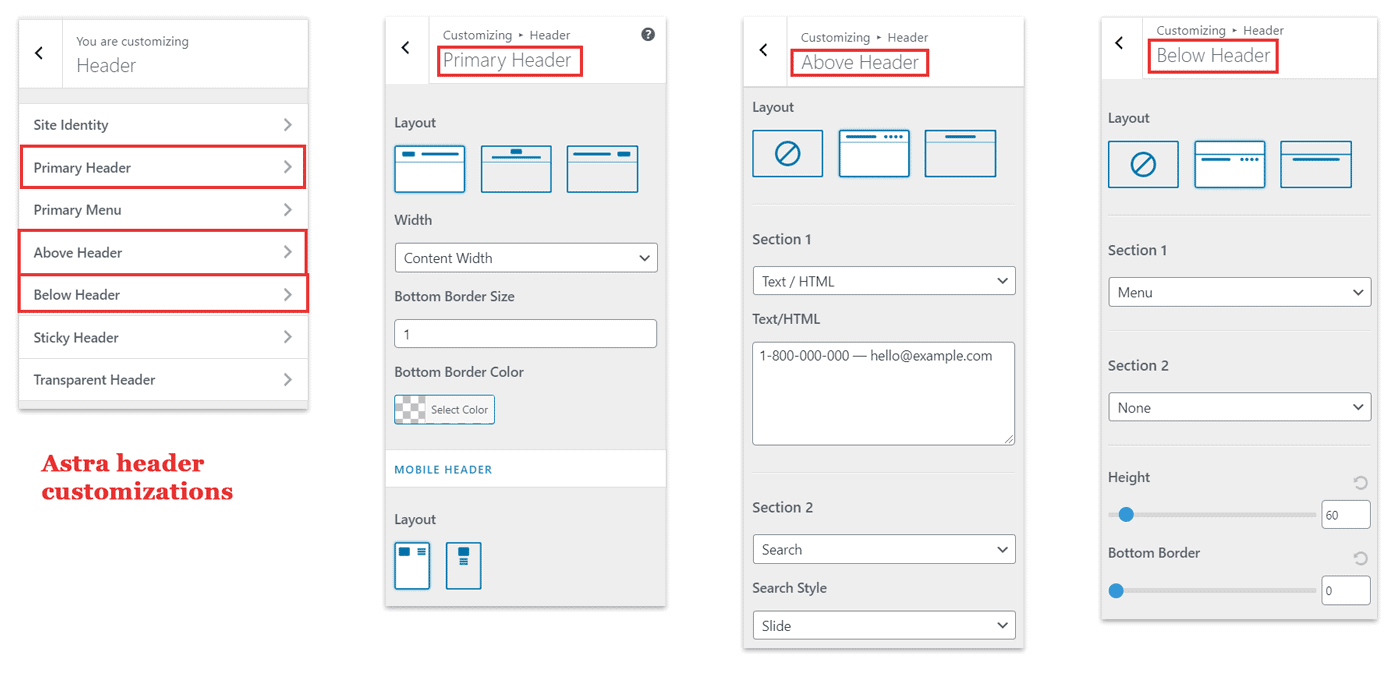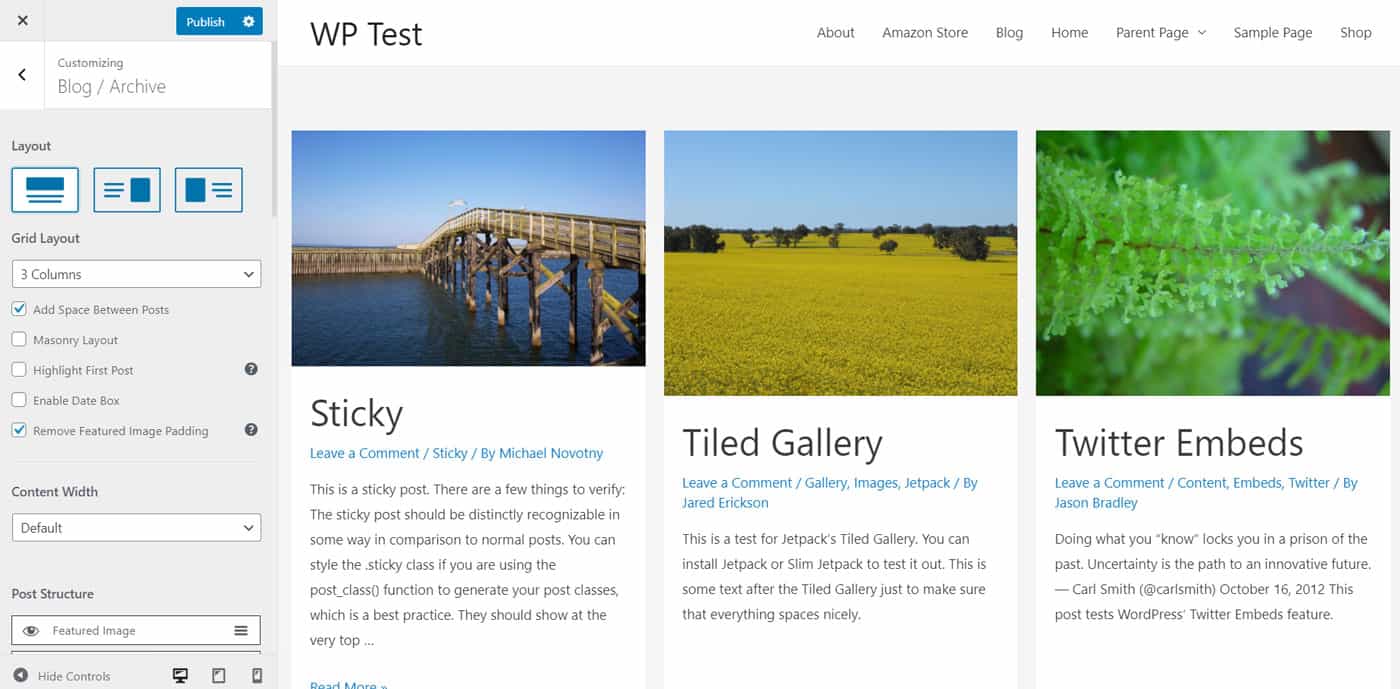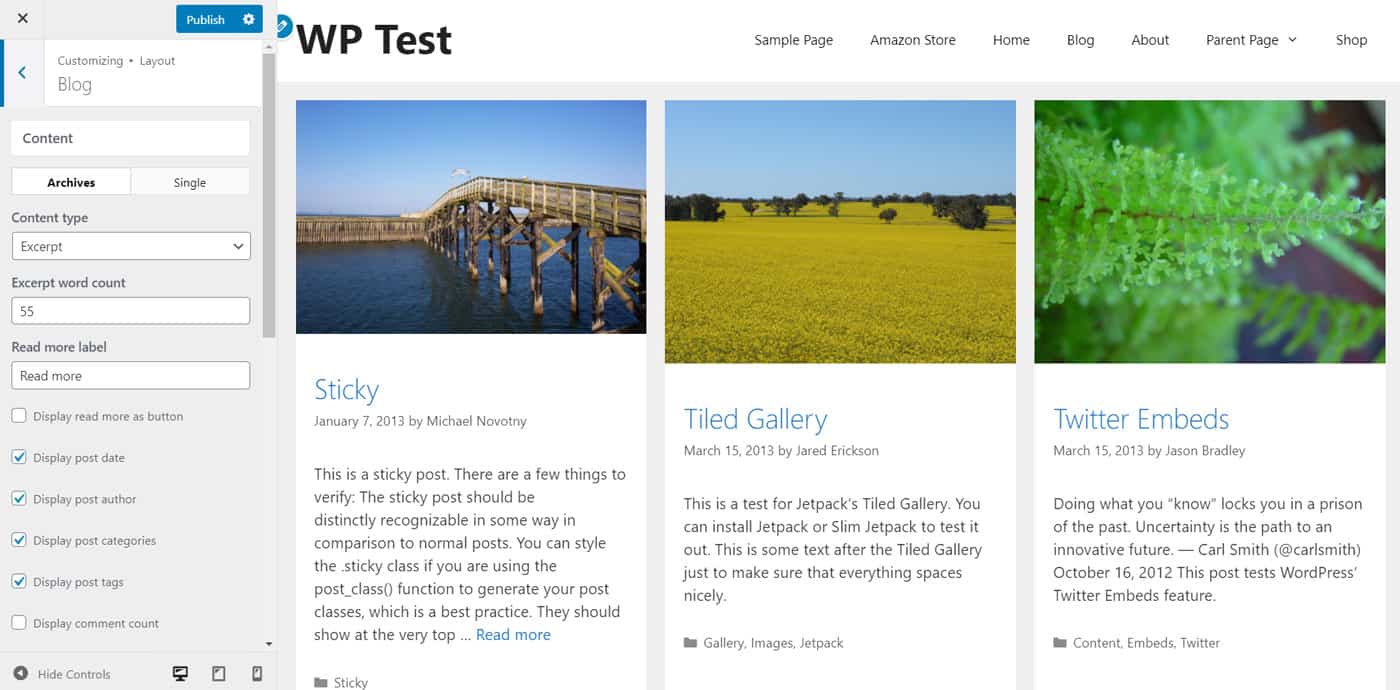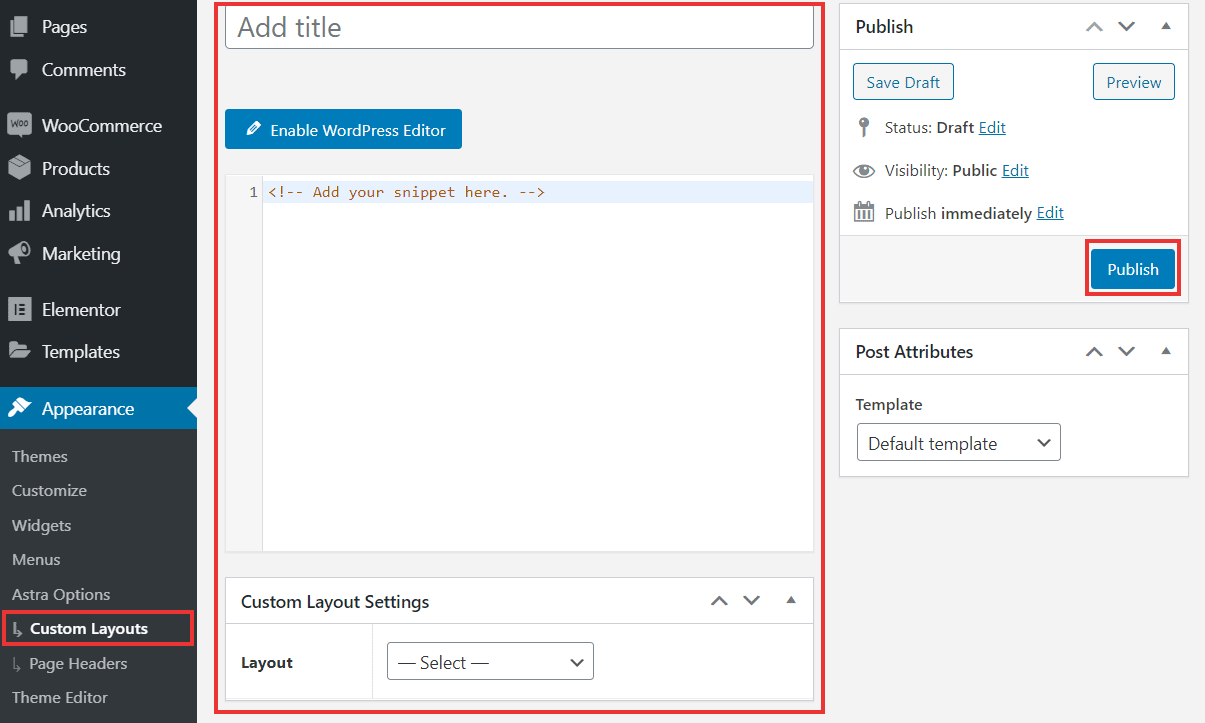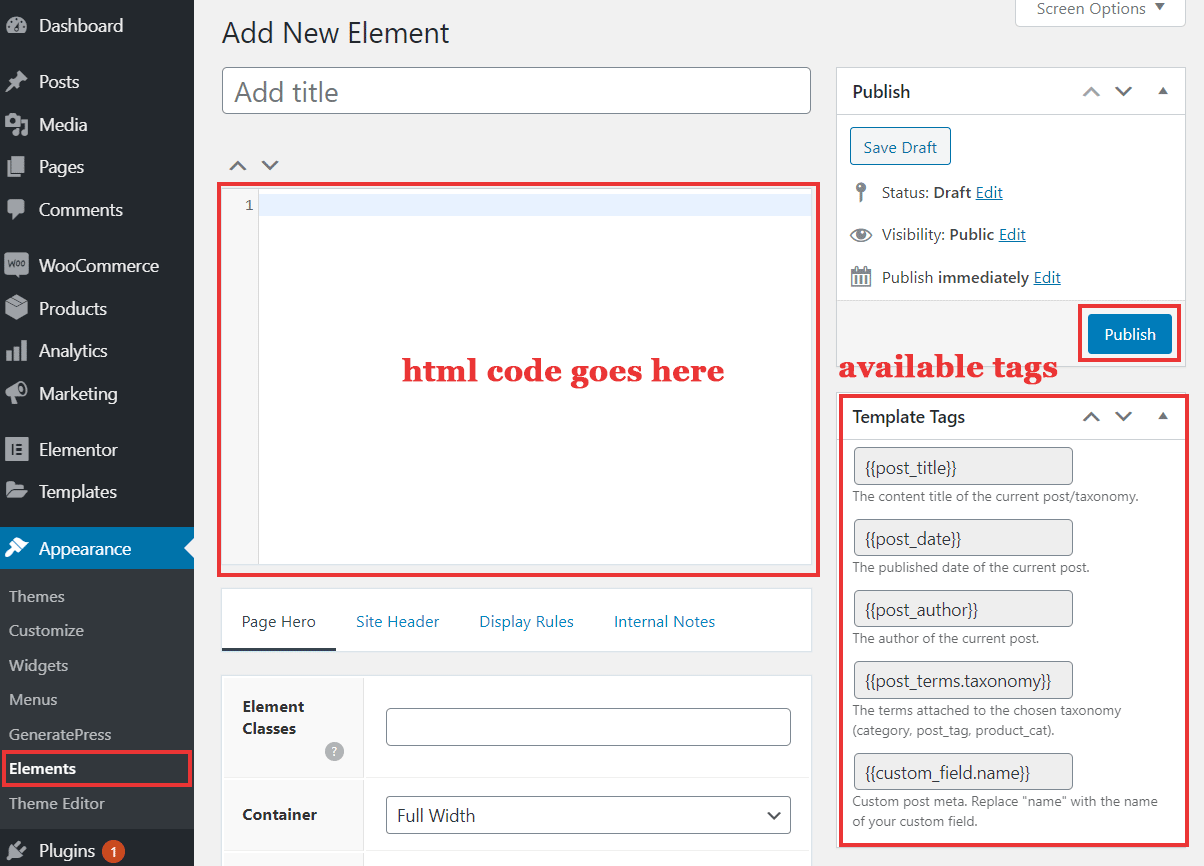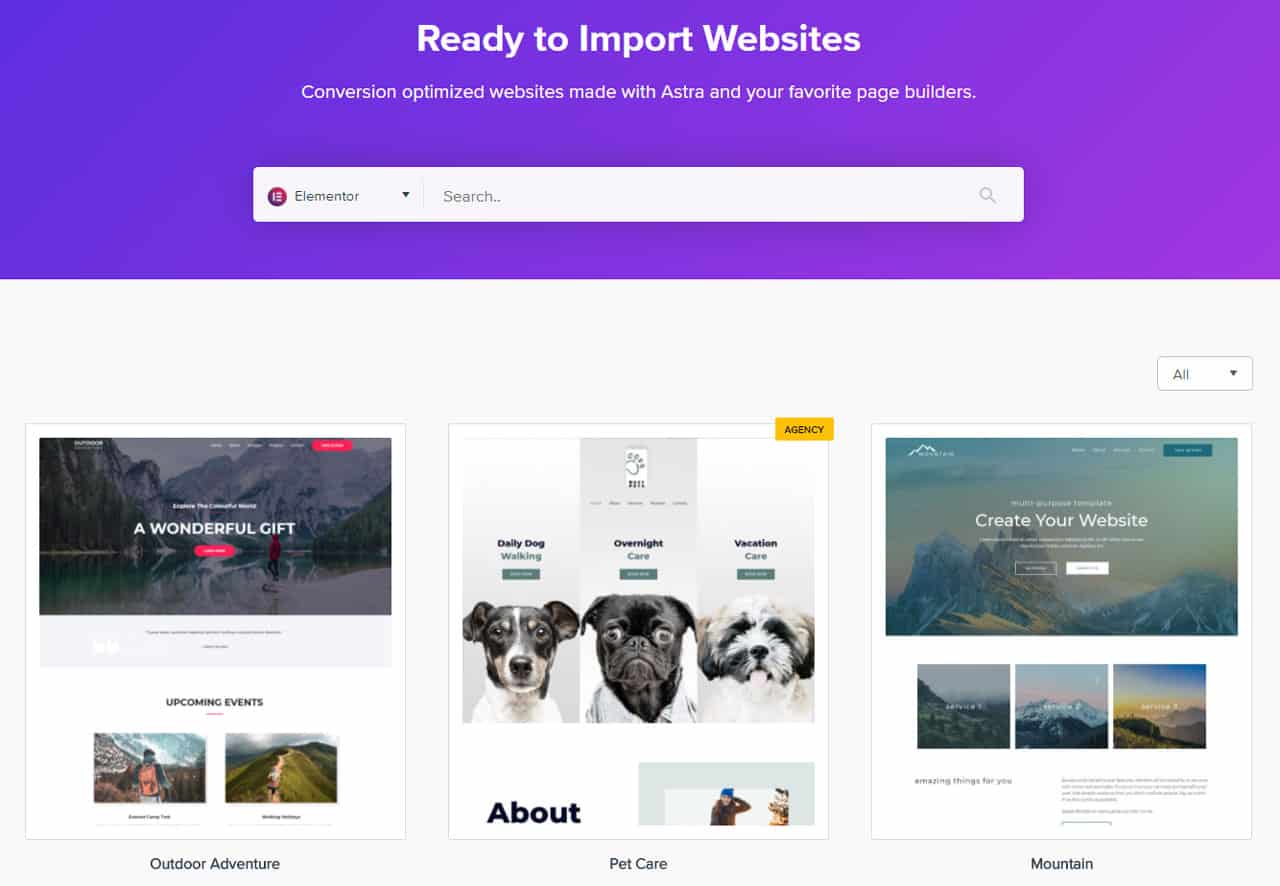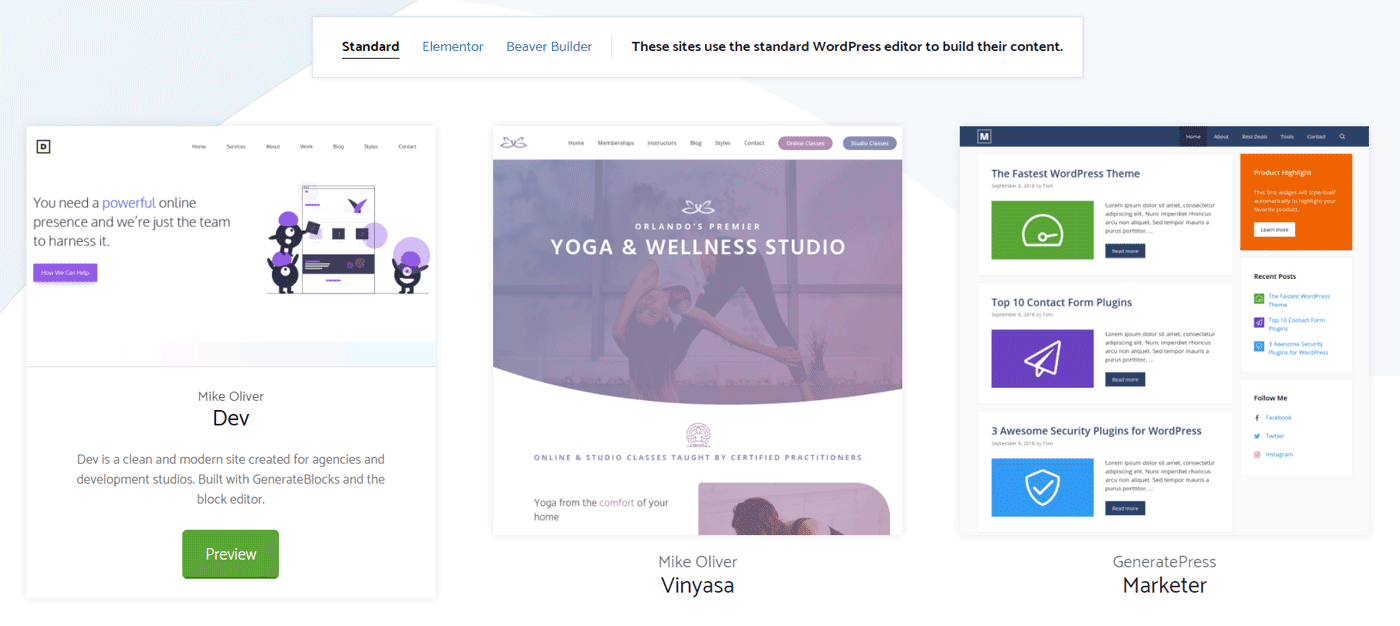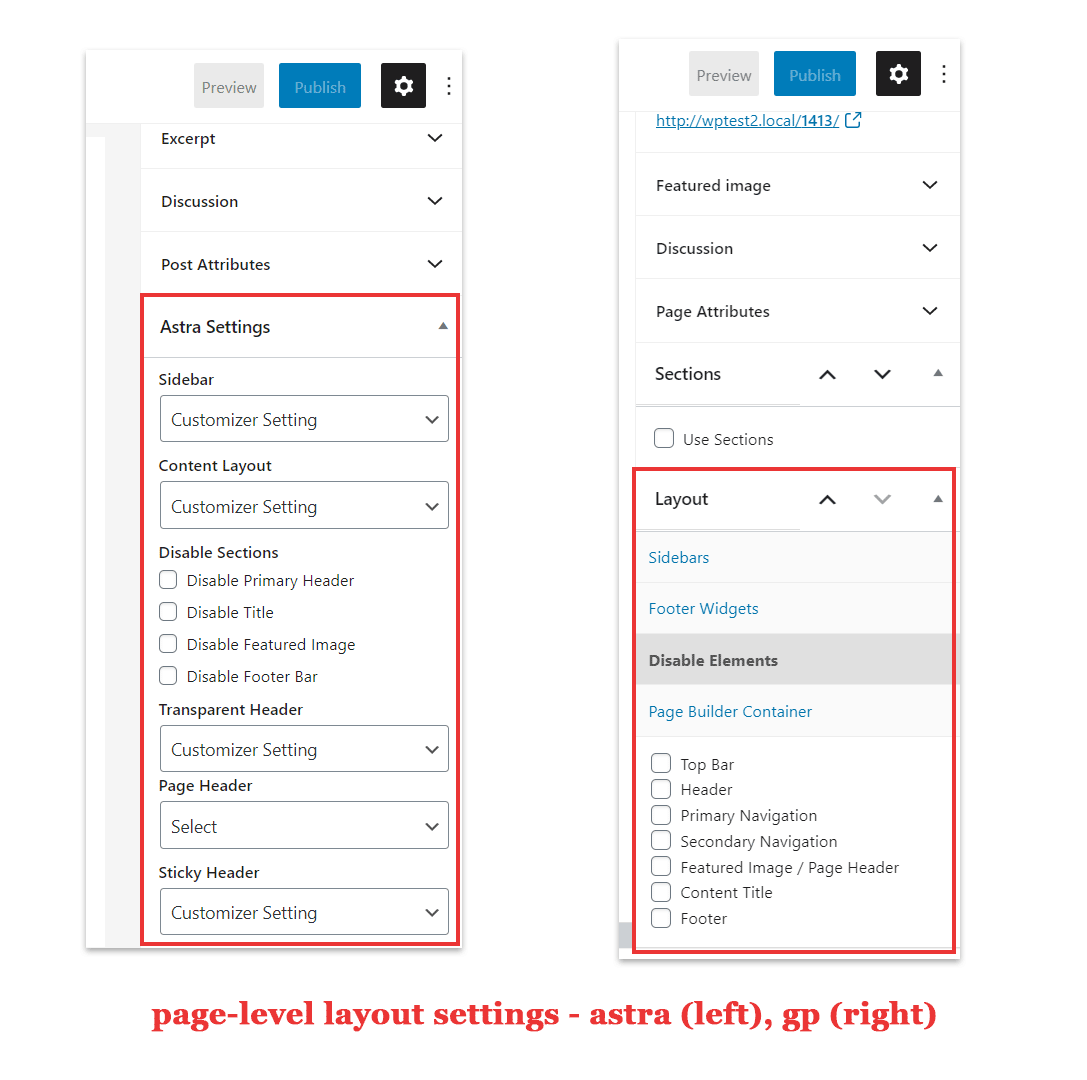When I was looking for a premium WordPress theme for this blog, Astra and GeneratePress were the two names that popped out. What I wanted was a lightweight and flexible theme at an affordable price.
There were also other considerations like OceanWP and Neve from ThemeIsle. However, OceanWP was not that lightweight, while I was not so satisfied with Neve's overall designs.
So I deduced my choices down to Astra and GeneratePress. And finally picked the former. That doesn't mean I always prefer it over anything else. In this post, we will do a detailed comparison between Astra vs. GeneratePress in terms of pricing, features, and support quality.
Remember, both Astra and GeneratePress are freemium themes. That means the core themes are free. And the premium versions are not separate themes either. They come in the form of addon plugins, which add extra functionalities on top of the free core theme.
In this post, we will review both free and premium features.
Let's begin with the pricing.
Pricing for Premium
Astra Pricing
The premium version of Astra comes in three plans:
- Astra Pro
- Mini Agency Bundle
- Agency Bundle
The entry price is $59/year for the Pro, which itself is slightly costlier than other similar themes.
To get access to all the starter templates, you will need at least the Mini Agency Bundle, which costs $276 a year. And the highest plan - Agency Bundle - gives access to a suite of premium plugins too, including Schema Pro and Ultimate Addons for Elementor.
In addition to the annual plans, you can also purchase Astra for lifetime.
Overall, Astra's pricing structure is a bit complex, while giving enough options to choose according to your requirements.
GeneratePress Pricing
Earlier, GeneratePress offered only one annual plan that was $49.95/yr. But recently, they have revised their pricing strategy.
Now, an annual license costs $59 while for a lifetime license, you have to pay $249. The number of sites is also limited to 500 per license.
But still, there aren't multiple price tiers like with Astra Pro. There is only one plan - GP Premium, that gives access to all the demo sites, full features, and premium support.
GP Premium pricing on November 2020
So, in my opinion, GeneratePress is the winner for its less complex pricing structure.
_
Free versions
Both Astra and GeneratePress offer the core themes for free. You can get it from the WordPress themes directory like any other free WordPress theme.
Compared to their premium counterparts, both the free versions are highly cut down in terms of features. But out of the two, Astra is a little better. You can customize the blog structure or import one of the free templates and customize it.
But almost nothing is possible with GeneratePress, except a few basic settings. So, in my opinion, GeneratePress free is almost pointless while the free Astra offers some value.
Winner: Astra
Customizations & Ease of Use
The premium versions allow a lot of customizations. Starting with the customizer, I like the way GeneratePress has neatly arranged the menu items.
Astra's arrangement is also simple, but with a different approach.
Going deeper, let us start with the header and footer layout customizations.
Header Customizations
Astra Pro offers three header areas:
- Primary header
- Above Header
- Below Header
Out of these, the Primary header is your main header area. It is active by default. The Above Header acts as a top bar while the Below Header goes underneath the Primary Header. However, enabling all three can make things look cluttered. But it's great that Astra gives so many combinations.
The primary header is where your site's logo and main menu goes in. It supports three different layouts - logo on the right or left, or centered aligned.
The above and below areas supports two sections each. You can place menu, widget or text in those areas.
In addition to these, Astra also supports Sticky header that hides on scrolling down. You can also enable a shrinking effect which narrows the header height while the user scrolls down.
GeneratePress also offers similar settings, but with a little less detailing. For example, it supports only one header area and three menus. However, you can make the menus look like a top bar or bottom bar like in Astra.
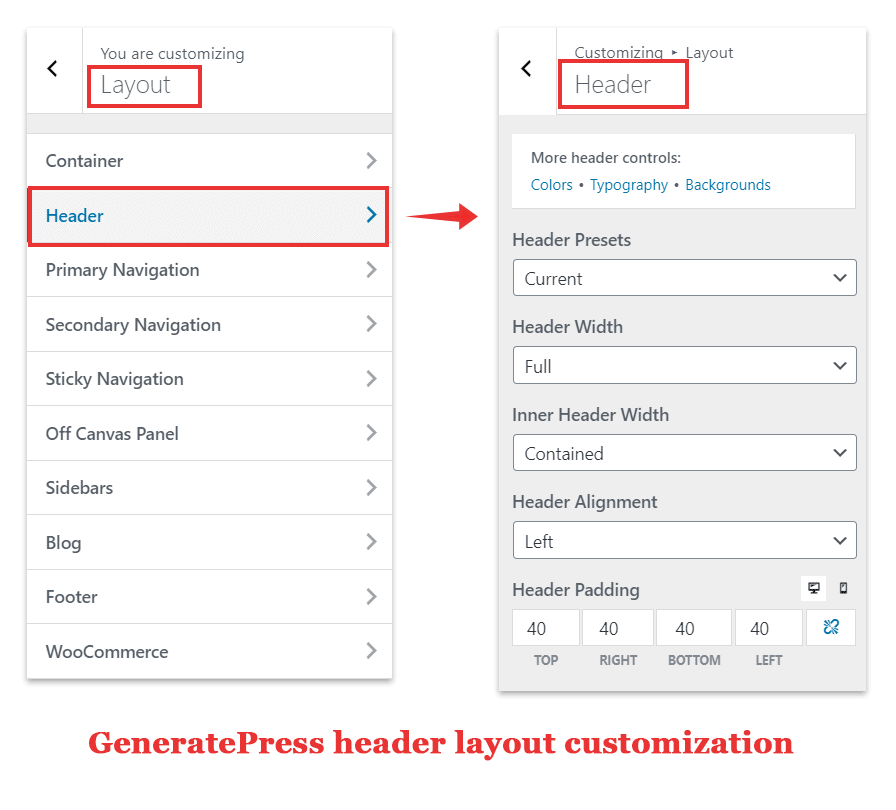
Also, you can only make the navigation sticky, not the entire header.
Footer Customizations
Same is the story with footer customization as well. Astra offers more than GeneratePress.
For example, Astra's footer supports two layouts and five widget areas. There is also a footer bar which comes below the main footer.
Whereas in GeneratePress footer, you can set up to five widget areas, but layout choices are much less.
Layout & Color Customizations
Both Astra and GeneratePress offer almost the same level of layout and color customizations. However, as I have mentioned at the beginning, the menu arrangements are different in both the themes.
For example, here is the same blog layout designed in both Astra and GP:
3-column blog layout designed with Astra Pro - Go to Blog > Blog/Archive
the same layout designed with GeneratePress
With Astra, you can do all the blog tweaks under Blog > Blog/Archive section, including layout, colors, typography, etc. But in Astra, you have to go to multiple menus to do each thing. That is, to adjust the layouts, go to Layouts > Blog. To change the colors, go to Colors > Content, like that.
Overall, despite these minute differences, I don't think one is better than the other.
Winner: Draw
Custom Layouts
Custom layouts in Astra allow you to create and place dynamic layouts anywhere in your site. Earlier, I had written a post on how to create a posts grid using this feature. You can use the WordPress editor, page builders, or custom PHP code to create these layouts.
GeneratePress also offers a similar feature called Elements. However, there are a few crucial differences:
- Elements have three modes: Header, Hook, Layout
- Header and Hook elements support a few template tags, but you cannot add custom PHP code in the editor. HTML will work fine, though.
- You cannot use page builders to create the layouts.
So, if you want to create layouts with PHP code, you have to manually add it via the functions.php file. Or you can use the Code Snippets plugin. Whereas with Astra, you don't need the Code Snippets plugin. You can do almost anything with that.
Overall, I feel that Astra's implementation is more user-friendly.
Winner: Astra
Templates Library
With over 120 demos, Astra has one of the most versatile templates collections out there. Out of these, more than fifty are free too. That means you can import free templates without a premium license.
Most of these sites are cross-compatible with popular page builders. You can customize a template with either:
- Elementor
- Beaver
- Brizy, or
- WordPress Gutenberg
Gutenberg library is the smallest, though.
The template library is also ever-growing. They add new templates every now and then. If you are a good designer, you can contribute too.
GeneratePress also offers a ready-made site library. But it is nowhere near Astra. There are only a total of 50+ demo sites. You can customize them with either Elementor, Beaver Pro (pro only), or Gutenberg. They are not cross-compatible.
Winner: Astra
Page Builder Compatibility
If you are building pages using page builders like Elementor or Beaver, neither Astra nor GeneratePress stand in the way. You can disable headers, sidebar, navigation, and title altogether for each individual page or post. So you can start creating from a blank canvas.
both provide similar controls
On the other hand, if you are customizing a starter template, Astra's templates work with Elementor and Beaver. I had mentioned it above.
Apart from that, GeneratePress also supports a feature called Sections, which is a mini-page builder. However, to enable Sections on a page, you should be in classed editor mode. At present, you cannot switch to Elements from Gutenberg editor.
Winner: Draw
WooCommerce Integration
Both Astra and GeneratePress offer lots of WooCommerce-specific features. You often find common functionalities in both themes. So if you are creating an online store, you cannot go wrong with either. However, if you make a detailed comparison, there are a few differences too.
First let us take a look at Astra's WooCommerce features:
- Cart icon in menu with a drop-down list
- Infinite scrolling for product archive pages
- Popup lightbox for quickly viewing product details
- Off-canvas sidebar where you can place product filters
- Gallery options for single product pages
- Distraction-free checkout pages
Next, let us see what GeneratePress has to offer:
- Slide-down cart panel when a user clicks on the Add to Cart Button
- Control upsell and related products
- Drop-down cart icon in the menu
- Distraction-free checkout
- Flash sale tag
- Flexible layout controls
One-thing I find missing in Astra is the off-canvas sidebar for WooCommerce filters. GeneratePress does offer an off-canvas panel, but it is for the entire site.
Also, there is no infinite scrolling for catalog pages. If you want it, you will have to use a plugin that enables infinite scrolling.
On the plus side, the sliding down cart panel is a nice feature. It shows up when someone adds an item to the cart, which helps to reduce cart abandonment rates.
Overall, I think Astra Pro has a slight edge in the WooCommerce department.
Winner: Astra
Other Integrations
Apart from WooCommerce, Astra also integrates well with two more popular learning management systems:
- Learndash
- LifterLMS
So, if you want to run a course website using WordPress, Astra is a theme you should consider.
GeneratePress currently does not support either of these plugins. However, base on what the developer had mentioned in a forum thread, they do have plans to release separate plugins that support these systems.
Support Quality
When you face any issues with Astra or its related products, Brainstorm Force, the creators, offer help primarily through tickets. There are two ways to open a ticket: Free, and Pro.
Free users can open a ticket right from WPAstra's contact page.
Otherwise, if you have a premium license, log in on Brainstorm Force's website to get pro support by opening a ticket.
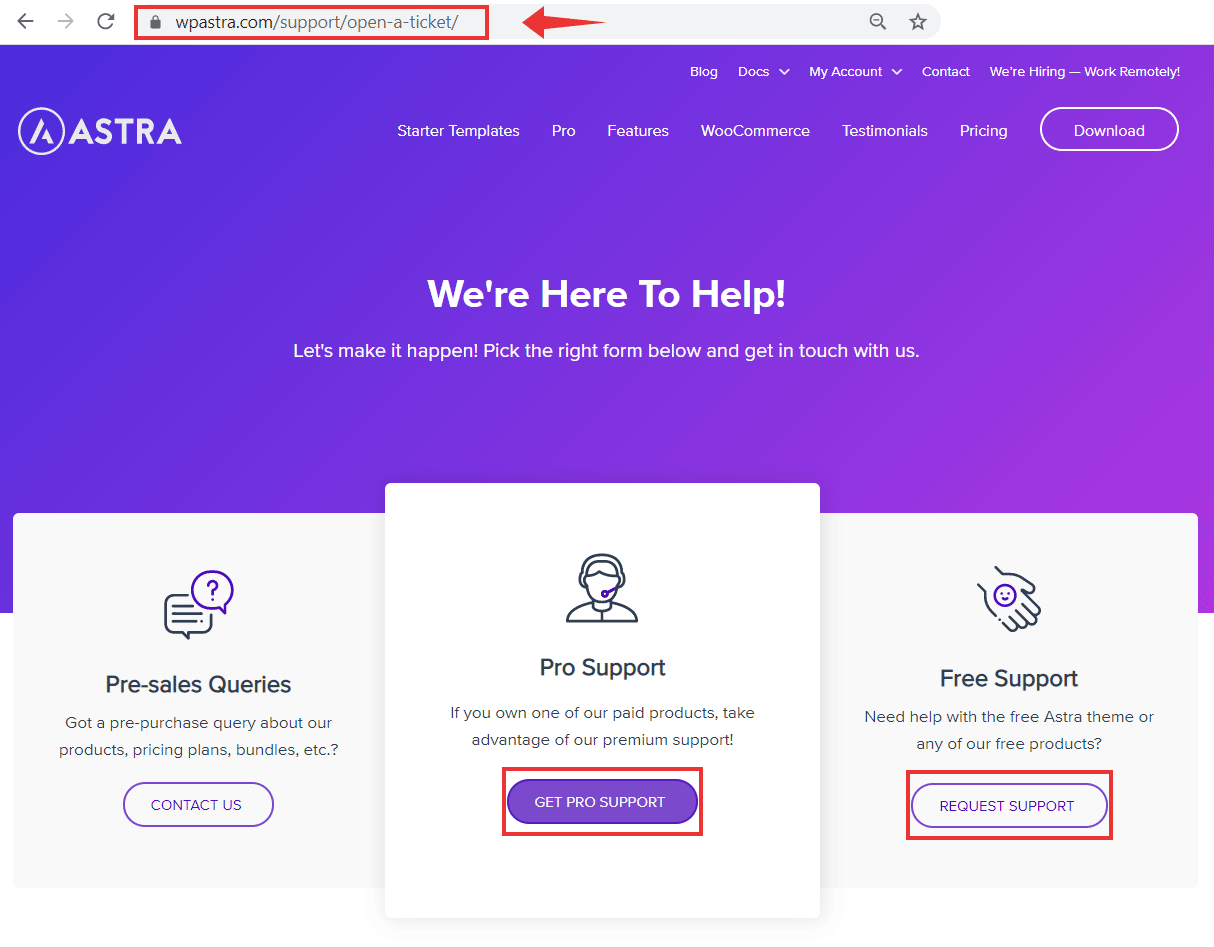
As a premium customer, I had tried it once when I face an issue with their masonry layout feature. However, I had to wait for almost a day to get a reply. But still, the issue was not completely resolved. Later I fixed it myself. That doesn't mean Astra's support is bad or anything. It's just my experience.
In comparison, GeneratePress's support is a lot better. The primary reason is, they use an open forum, which offers a huge advantage over tickets.
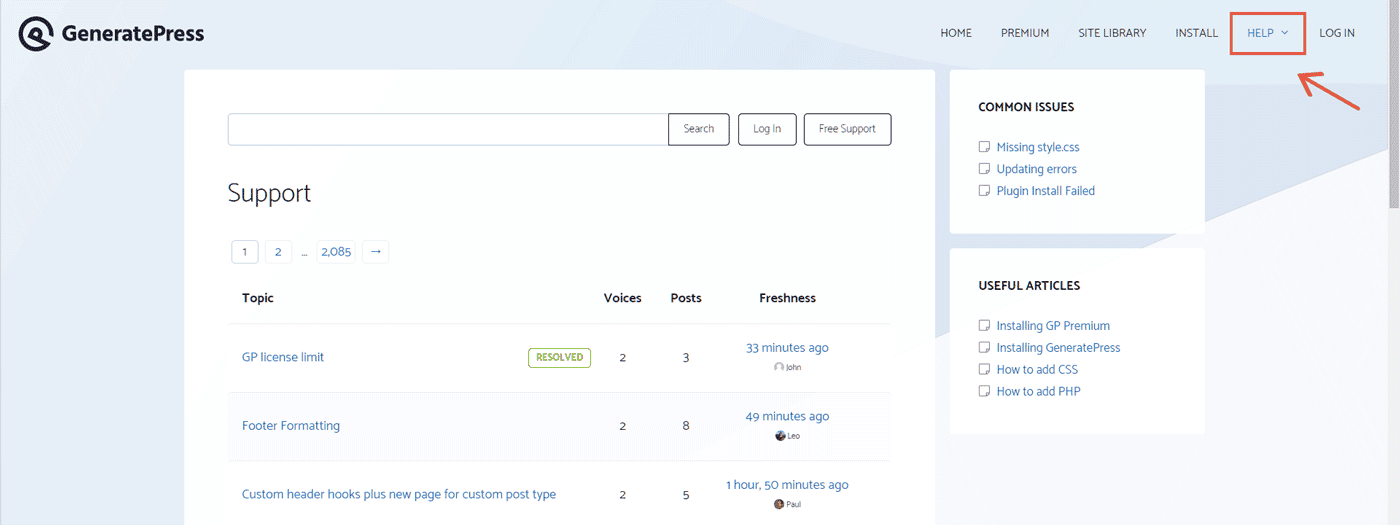
You can search and browse through thousands of old tickets on their forum. You will most likely find the solution to your problem already posted there. So you have to open a new ticket only if you couldn't find an already existing answer.
Even if you do open a ticket, GP's support team is highly competent. The author, Tom is also often active on the forum. What's better than getting an answer from the theme author himself?
Winner: GeneratePress
Performance
To know the performance differences, I tested the free and premium versions of both themes using GTmetrix. The test site was a blank WordPress installation with no other plugins or caching. Also, I kept all the modules enabled while testing the premium versions.
These are the results:
GTmetrix Results
| Theme | Page Size | No. of Reqs | Onload Time |
|---|---|---|---|
| Astra Free | 45.7KB | 10 | 630ms |
| Astra Pro | 94.9KB | 13 | 760ms |
| GeneratePress Free | 33.4KB | 10 | 754ms |
| GeneratePress Premium | 34.9KB | 11 | 688ms |
On their website, Astra and GeneratePress advertise themselves as jQuery-independent. Usually, jQuery is the main performance block that adds a lot of weight to a page.
As it turned out, the premium versions of Astra and GP do use jQuery. So, the no-jquery tag is only applicable if you are using the free themes. But here we are comparing the premium versions.
In that case, GP is slightly better. It loads jQuery only if you enable the sticky header feature. As you can see in the above table, the page size of GP Free and GP Premium doesn't vary much as hadn't enabled the Sticky Header.
On the other hand, Astra Pro depends on jQuery a lot. So, it's almost impossible to get rid of it.
WP Query Monitor Results
Apart from the speed tests above, I also tested the themes using WP Query Monitor plugin. It calculates the server-side page generation time and database query time, which gives a better idea of the theme's code efficiency.
| Theme | Page Generation Time | Query Time | No. of Queries |
|---|---|---|---|
| Astra Free | 161ms | 1.4ms | 22 |
| Astra Pro | 221ms | 1.9ms | 34 |
| GeneratePress Free | 152ms | 1.4ms | 19 |
| GeneratePress Premium | 172ms | 1.9ms | 29 |
In this test as well, GeneratePress performed a tad faster than Astra.
Otherwise, compared to the majority of premium themes, Astra and GP perform well enough. The site loaded in less than one second in all four tests.
Winner: GeneratePress
Code Quality & Developer-friendliness
In the above section, we have found that both the themes have and efficient codebase. So, there aren't any serious issues with performance.
But if you are a developer, or if you want to add some custom functionalities, which of the two is more easier? Before going to the answer, let us look at some numbers:
- Astra theme: ~5MB & 400+ files / 180+ actions & 300 filters
- GP core theme: ~2MB size & 100+ files / 100+ actions & 160+ filters
- Astra Pro addon: ~7MB & 750+ files
- GP Premium plugin: ~4MB & 250+ files
**Note: the numbers are approximate and it changes as the themes receive updates.
So, there are enough action and filter hooks in Astra and GeneratePress. However, as a developer, I prefer GeneratePress for adding custom functionalities. There are two reasons for that:
- GeneratePress has a smaller codebase with less number of files
- The forum is highly supportive and contains lots of code snippets that you can use to solve your problems.
Winner: GeneratePress
Popularity & Rating
Recently crossing the milestone of 1 million active installations, Astra is currently on of the most popular WordPress themes. It has a near perfect 5/5 rating too.
Compared to that, GeneratePress is a little behind with 300k installations. However, GP also has a 5/5 rating with lots of users loving it. As I mentioned above, the free version is too minimal, which might be the reason behind the lesser number of installations. But the premium theme is quite powerful.
- Astra: 1m+ installations
- GeneratePress: 300k+ installations
Astra is backed by a company, Brainstorm Force, whereas a single developer is at the heart of GeneratePress. But again, you cannot judge the quality of a theme just by the size of the company that created it. Remember, GP's forum support is way more effective than Astra's tickets.
Winner: Astra has a slight edge here.
Conclusion
Let's conclude this comparison by stating the pros and cons of each theme:
Astra Pros
- Diverse templates library & better default styling
- Free theme is more powerful
- Create custom layouts with page builders or PHP code
- WooCommerce Integration is great
- Support for LearnDash and LifterLMS
Astra Cons
- Astra Pro is comparatively costlier
- Pro features highly depend on jQuery
- Support could be faster
GeneratePress Pros
- More lightweight than Astra
- Effective support through the forum
- Straightforward and cheaper pricing
- Powerful premium version
- Adequate integration with WooCommerce
GeneratePress Cons
- Template designs could be better
- The free version is too basic
Final Word
Overall, I cannot say one theme is better than the other. However, I pick Astra for their better designs and templates library.
Which one do you prefer? Astra or GeneratePress? Share your thoughts below.
_