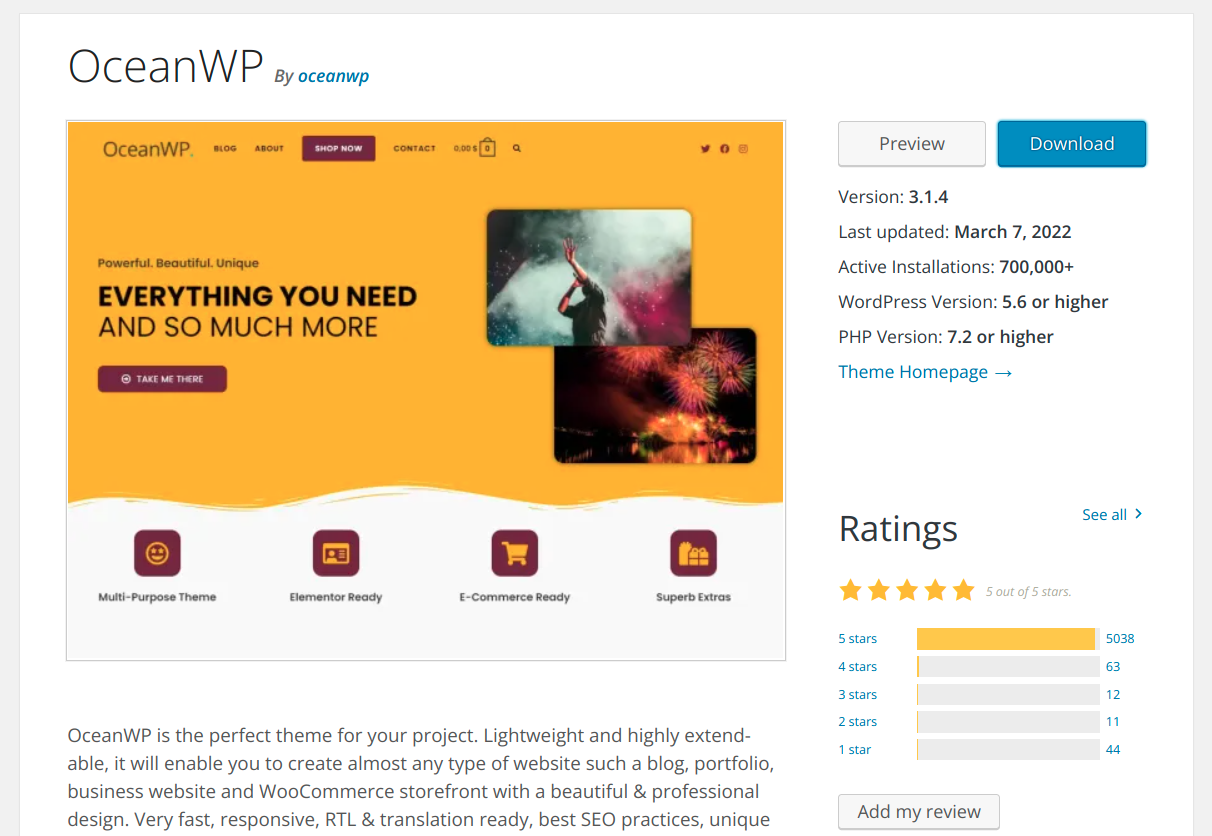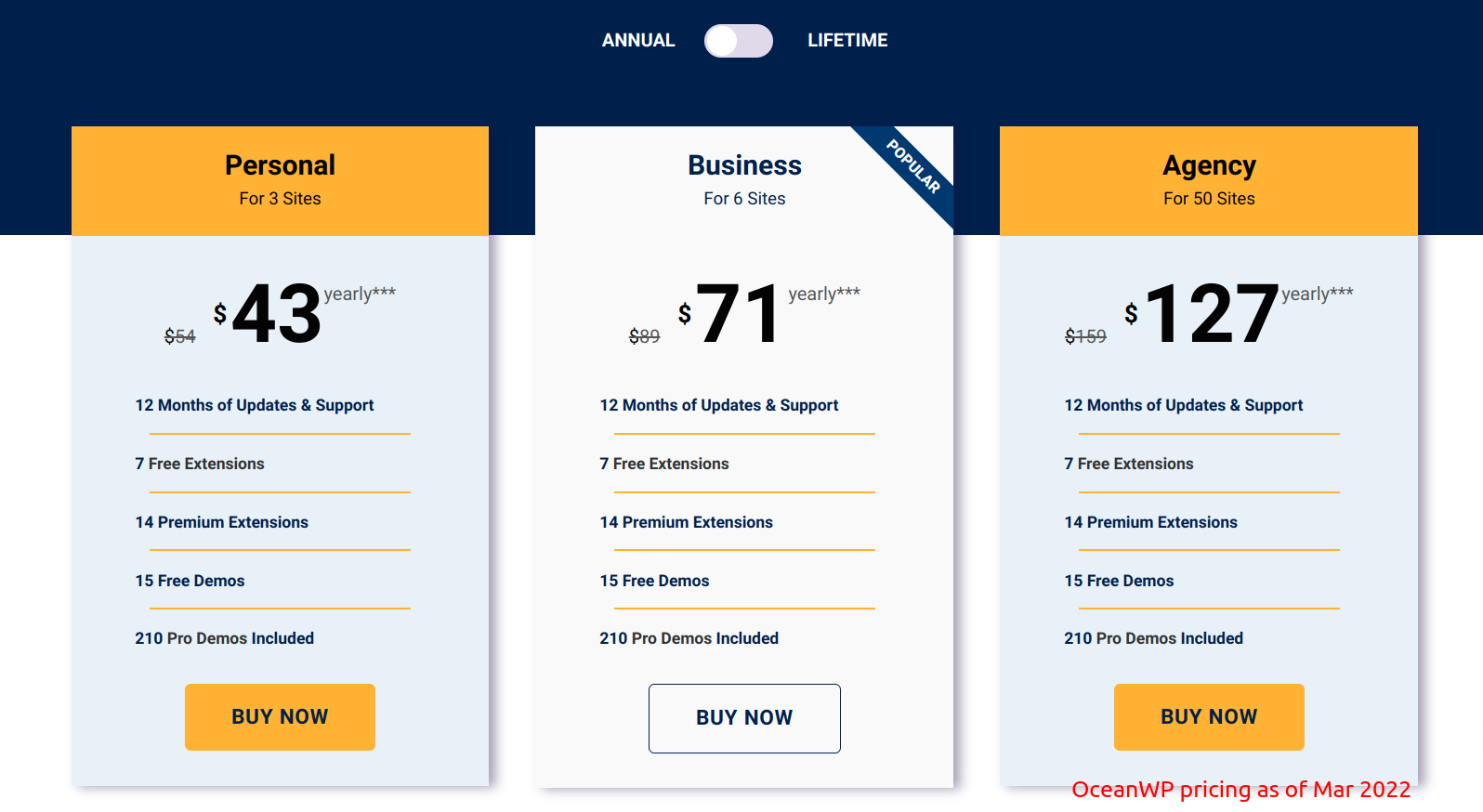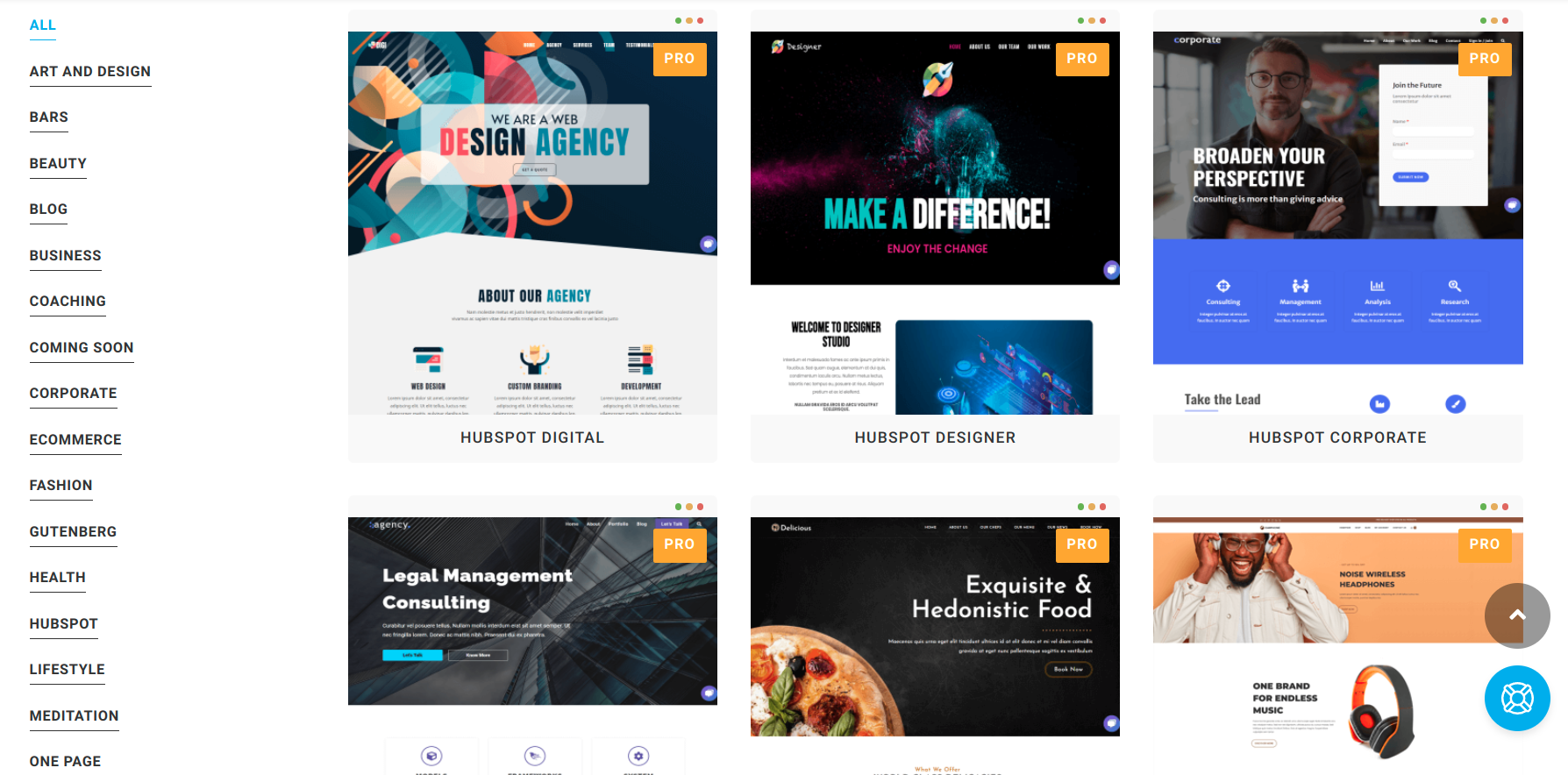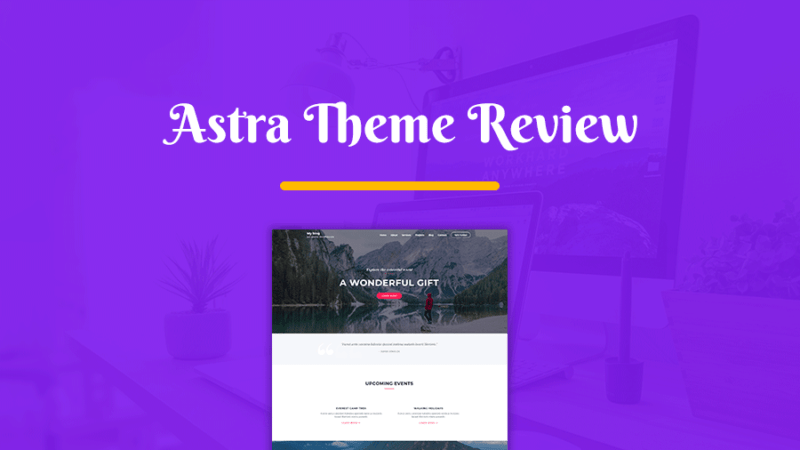Many premium WordPress themes do not offer a free or lite version. Even if they do, they are usually highly cut-off and not so flexible. In my review of the GeneratePress theme, I had mentioned why I think its free version is not so useable.
But, OceanWP is in stark contrast to this trend. In this review, I will share my experiences, what I liked, and what I didn’t like about this theme.
With that, let us begin exploring.
Overview
Created by Nick, OceanWP’s initial release was in 2016. From there on, it has succeeded in getting over 5k five-star reviews and more than 700k installations so far. However, not much info is available about the author or the company behind the theme.
- WordPress Theme Directory Rating: 5/5
- Active Installations: 700k+
- Creators: OceanWP LLC
OceanWP Review - Plans & Pricing
OceanWP calls itself a free WordPress theme with premium extensions. You can begin with the free version and boost it up with extensions later on.
Free version
Just like any other theme, you can get the free OceanWP theme from the WordPress directory.
It is packed with features, making it highly flexible.
Here are some of the premium-grade features available in the free version:
- Grid Layouts
- Scroll to Top Button
- Multiple Header Layouts
Paid extensions
The paid extension bundle includes advanced features like Elementor Widgets and WooCommerce popup addon. The latter allows displaying a popup when someone adds a product to their cart from your online store. It is a smart feature that can help improve your sales.
Here is a screenshot of the list of addons you get with the OceanWP premium license.

OceanWP premium comes in three plans, all of them offering the same set of pro features. What varies is the number of sites on which you can use the license.
The lowest cost is $43 for the Personal plan, which allows installing the license on three websites only.
The Business plan ($71) is for six sites while the Agency license ($127) allows you to use it on up to 50 websites.
In short, OceanWP gives all the essential things for free while the paid extensions act on top of that.
Demos & Designs - How OceanWP Looks?
As of writing this, OceanWP has 220+ demo sites in its library. Out of these, a couple of them are available for free.
One thing I like about these demos is their design quality. They are not just some bland designs.
For example, look at this Travel website template. It includes a mega menu, a top bar, and a beautiful hero section.
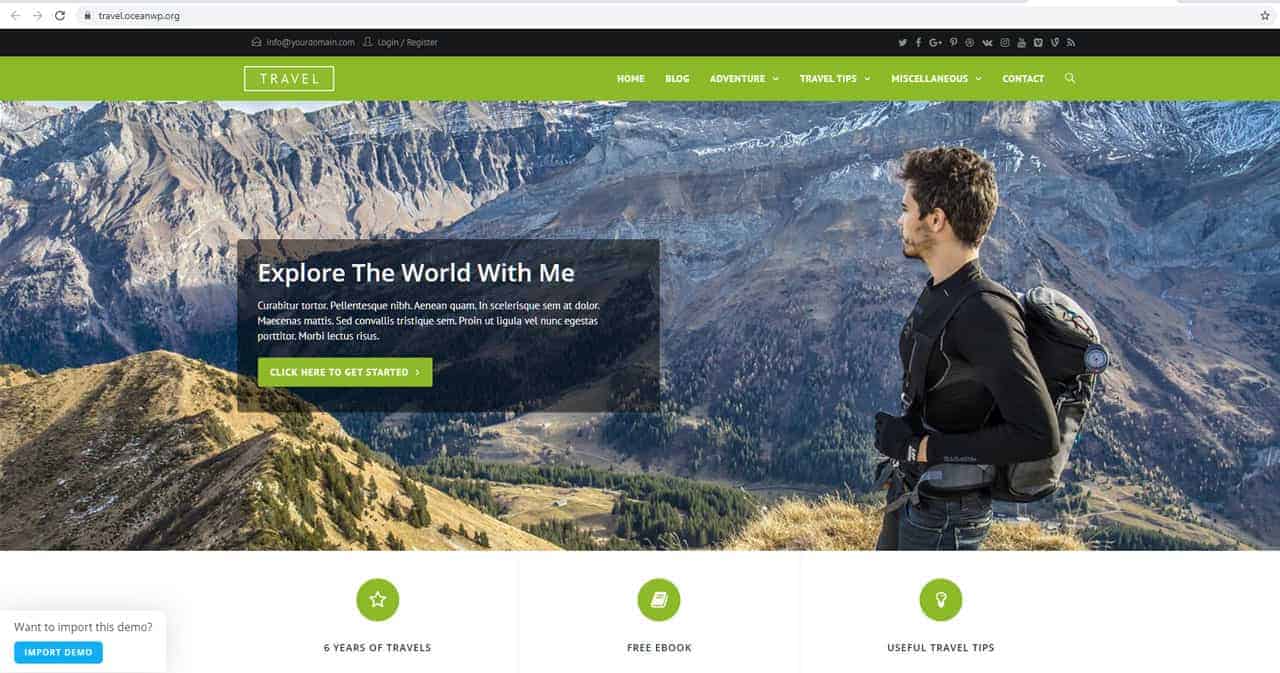
See the Photography demo also. It has a hero section with a parallax effect and a portfolio grid on the home page.
On the Demos page, you can filter by categories such as Art & Design, Blog, Business, Coach, etc.
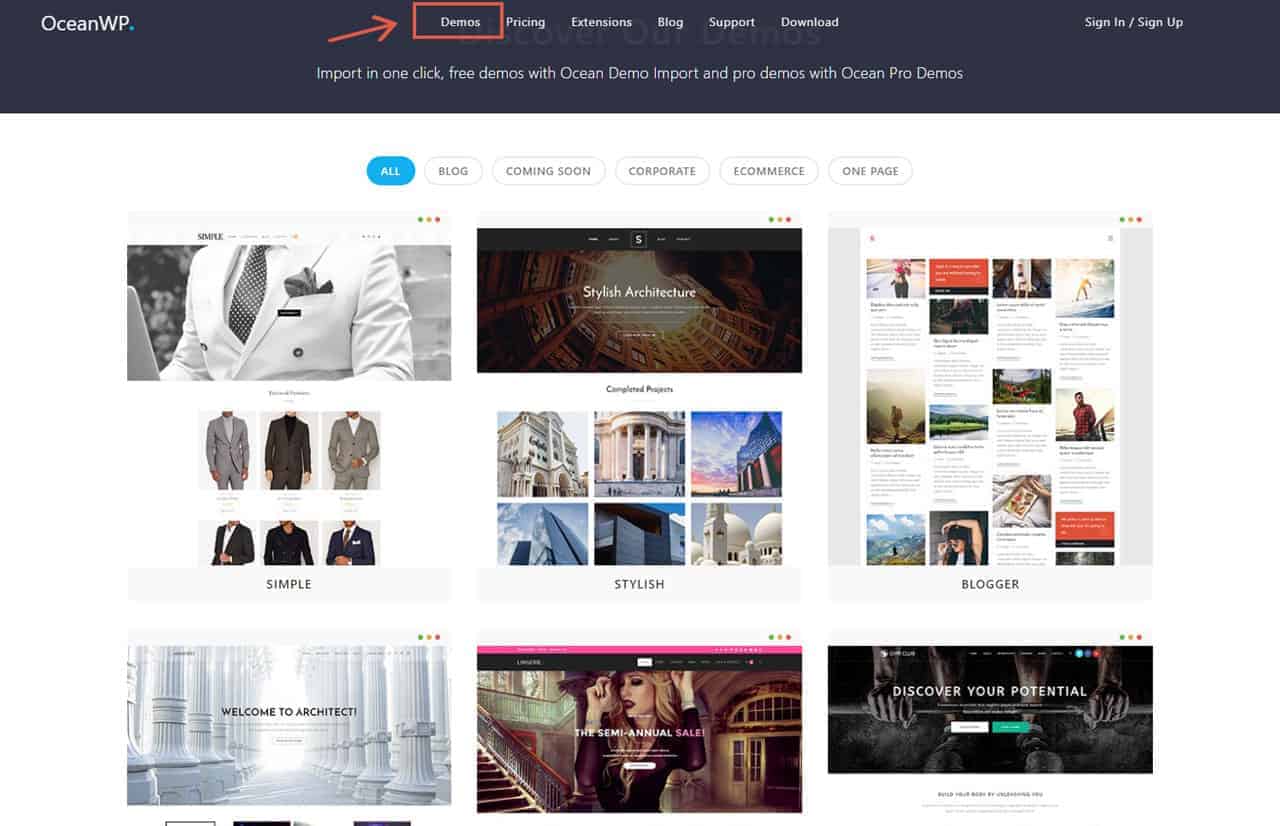
How to Use
Search for OceanWP from your WordPress dashboard, then install and activate the theme.
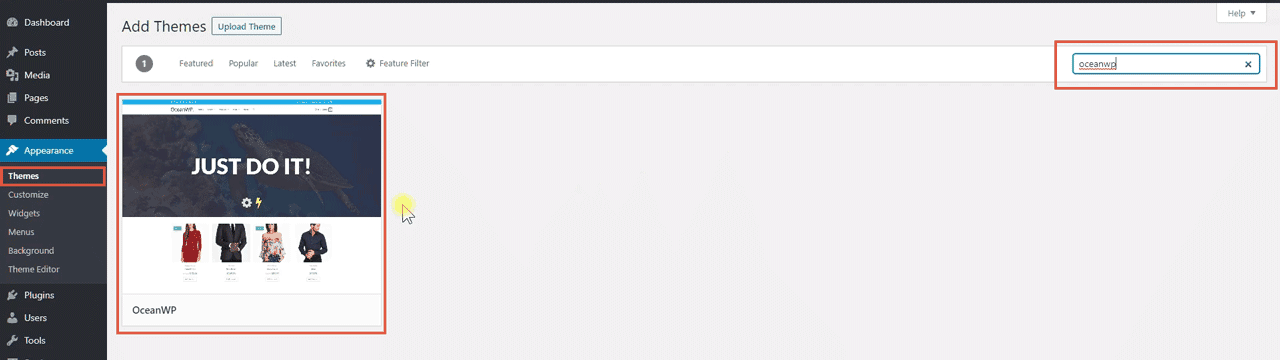
Installing a Demo Site
After activating the theme, the next step is installing the required plugins. Go to Appearance > Install Plugins to do that.
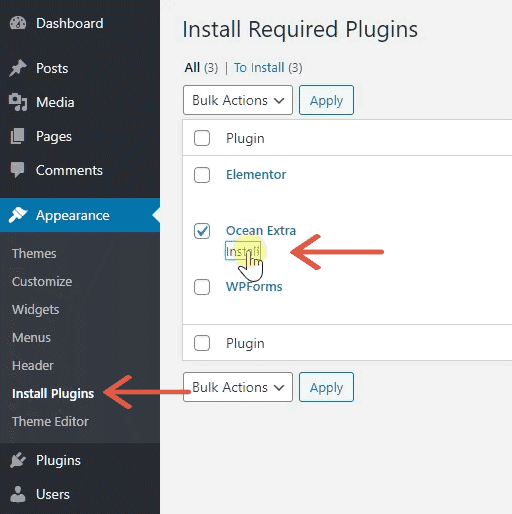
It includes the Ocean Extra plugin along with other plugins like Elementor and WPForms plugins.
Anyway, install the Ocean Extra plugin. After that, you will see a new Theme Panel menu on the left side of your WordPress dashboard.
Go to Theme Panel > Install Demos, where you can browse for the site you like to install.
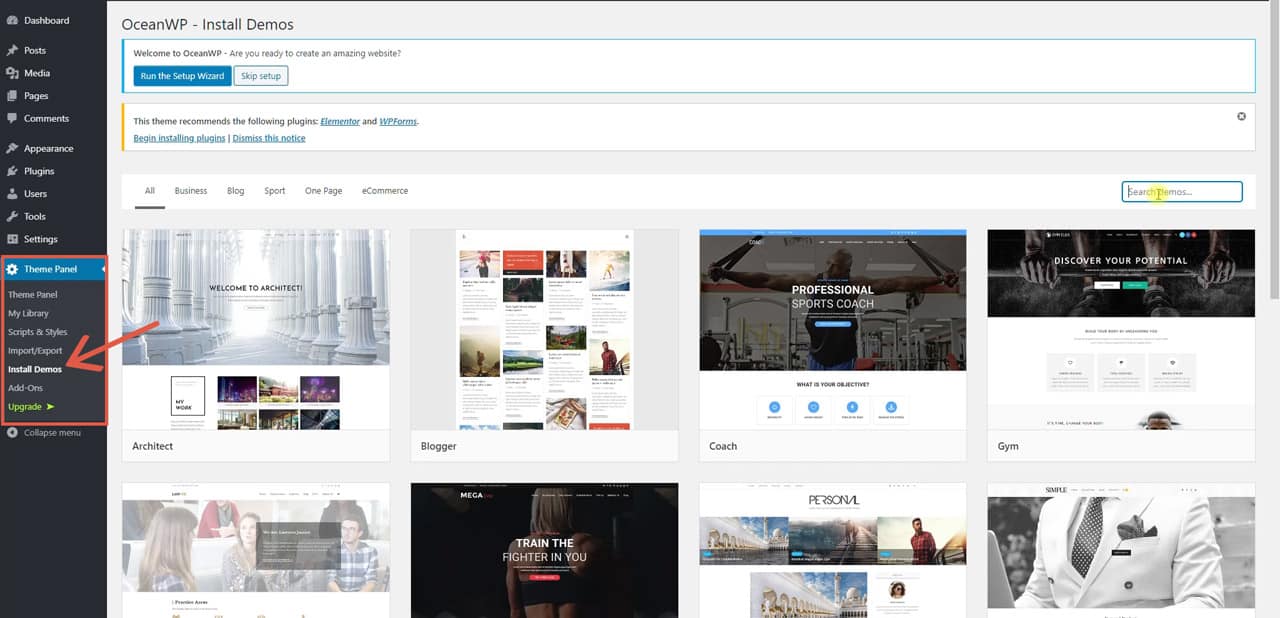
The Theme Panel gives you a search box to quickly find a demo.
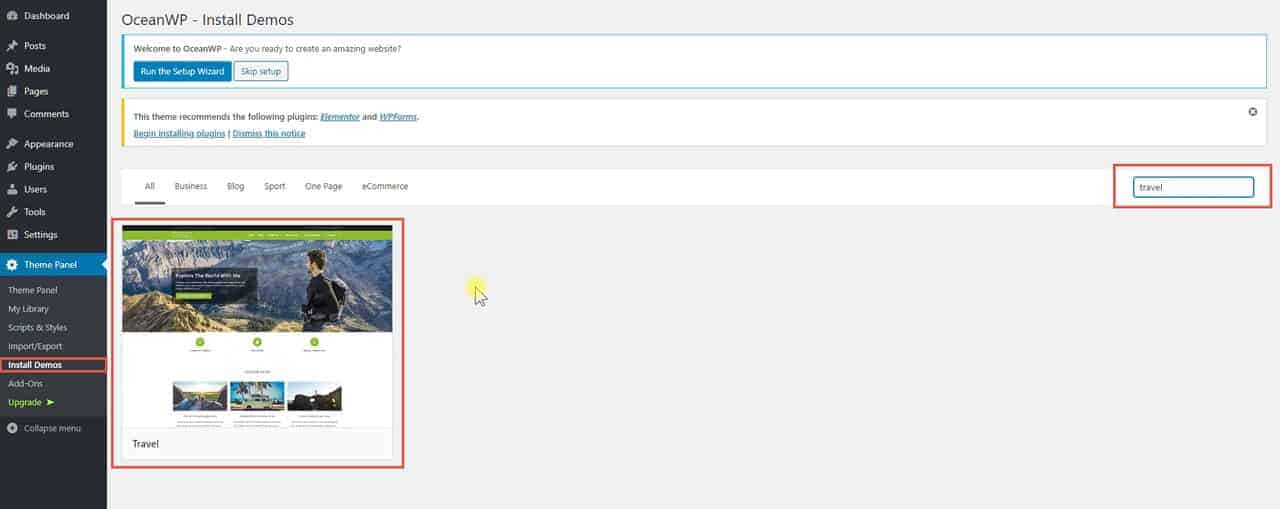
Once you’ve decided which site to install, click on the thumbnail, and begin the import process.
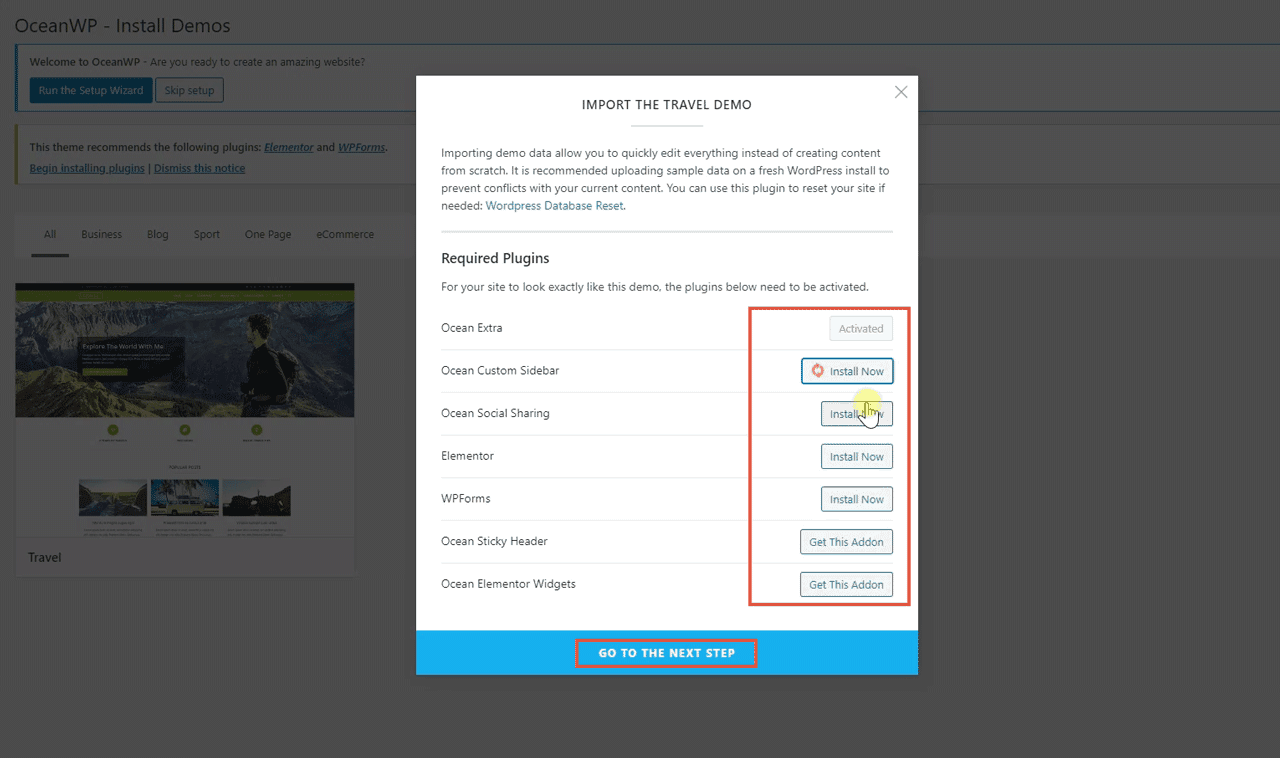
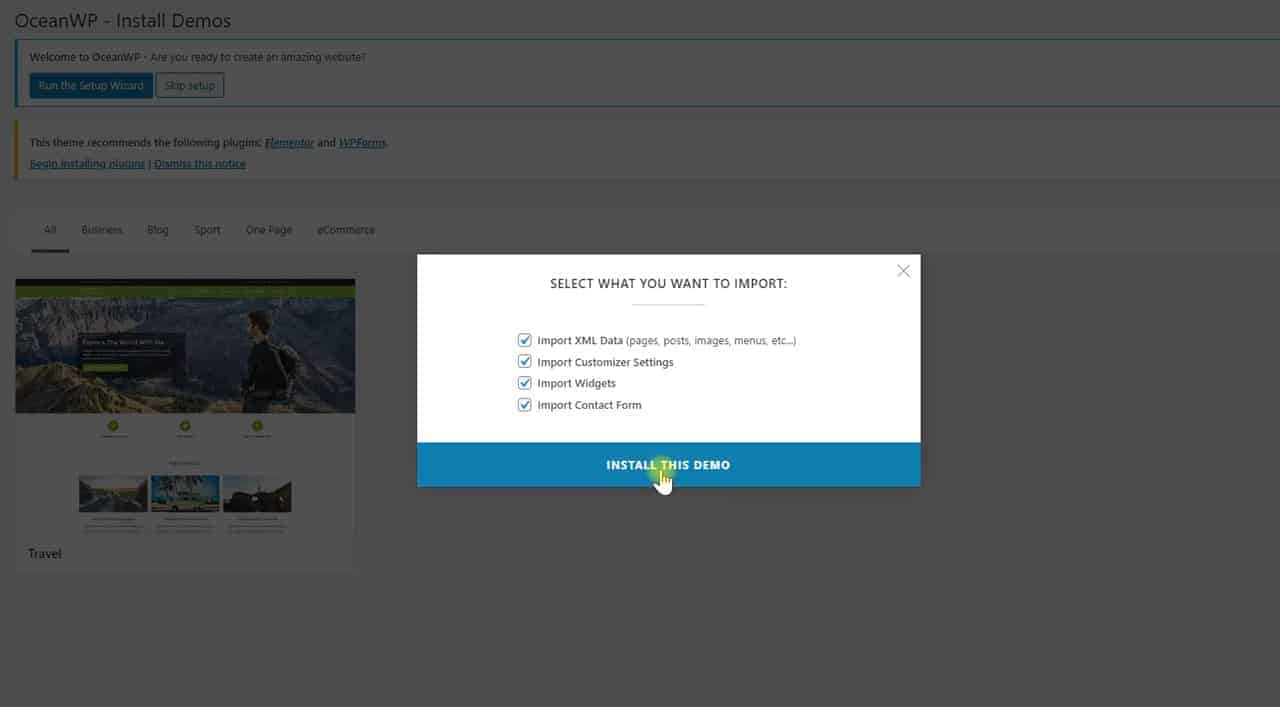
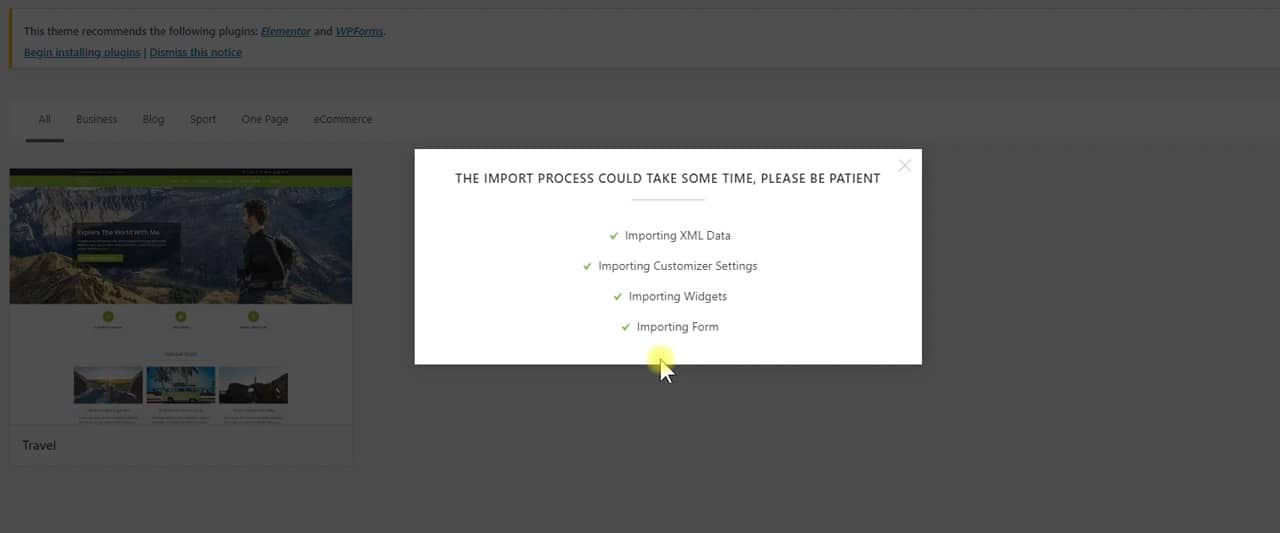
The import process will be finished within seconds.
However, there’s another issue I’ve felt here when using the free version.
Most of the free demos depend on some of the paid extensions. So, although you can install the demo, it works only partially.
For example, with the Travel demo, which is free, many of the home page sections remained empty since it depends on the premium Ocean Elementor Widgets addon.
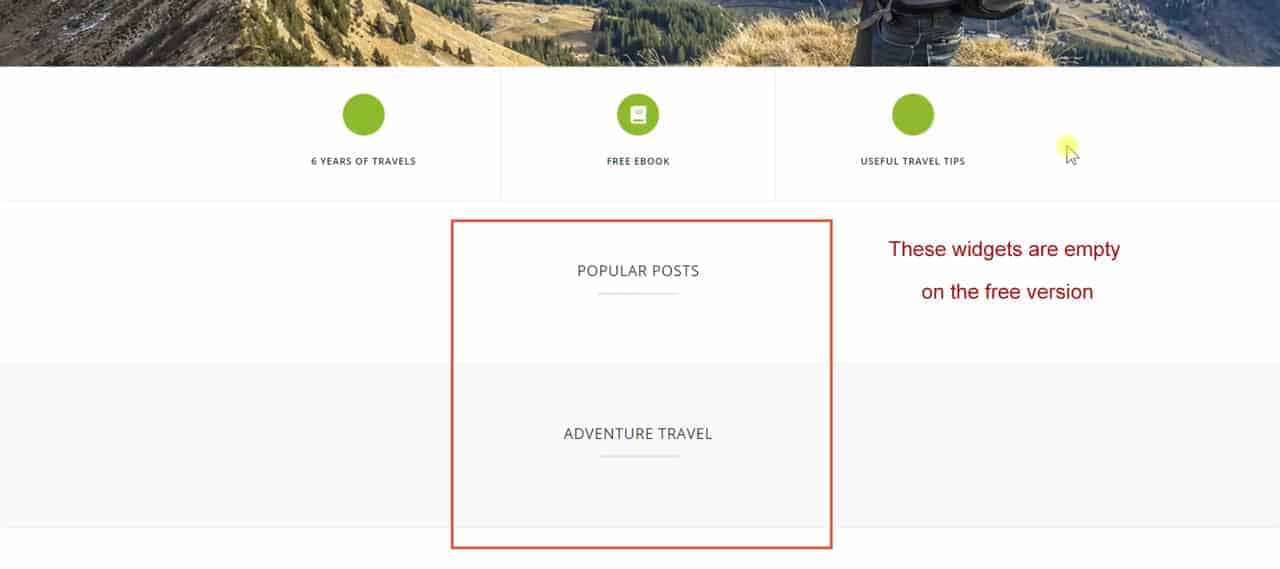
Customizer Options
As I have mentioned, the free theme has tons of options to fine-tune the look and feel of your website.
For example, here is a quick video showing how I modified the header and blog layouts of the Travel demo.
As you can see, with these levels of options available, you can customize almost any part of your website.
To take it further, the Theme Panel has another section called My Library, where you can create custom templates using Elementor or Gutenberg.
Want to create a custom header? Or a 404 page? Template Library is the answer.
Watch this video where you will see how to create a custom header using Elementor and Ocean Elementor Widgets (premium).
However, the arrangement of the Customizer options could have been more streamlined.
For example, the theme shows a title bar below the header by default, which I wanted to hide. I had to spend a couple of minutes figuring out how to do it. Finally, it turned out the option was available under General Options > Page Title > Style.
Usually, you will expect the custom logo option to be alongside the site title and description. But it’s not like that on OceanWP’s customizer. The logo option is under the Headers tab, while the other two are under the Site Identity tab.
Earlier, I have mentioned the Ocean Extra plugin, which enables the Theme Panel section. Weirdly, activating this plugin alters the order of the Customizer menu too.
Overall, OceanWP offers a generous amount of options, but the arrangement could be better.
Support options
OceanWP gives support to its customers through tickets. Paid users can use this feature while free users can rely on the WordPress.Org forums.
In addition to it, there is also an option to get priority support. But it comes at an extra cost. The price for three months of support is $29. There's also an Ultimate Support plan, which costs $99 for one year.
That means, even if you have purchased the premium extensions, you can pay extra to get priority support, which gives you an edge over regular customers in getting replies to your support tickets.
Code quality
OceanWP follows excellent coding standards and is well documented. The theme folder is a bit heavier (~3.2MB zipped, 500+ files) than other similar themes, but it is not unusual when considering the number of features it gives.
Also, there are enough custom hooks for developers, with 300+ actions and 250+ filters.
Performance
To measure the speed while using OceanWP, I tested it with both Pingdom and GTmetrix. Here are the results:
Default WordPress Installation with OceanWP
When checked on a new WordPress website with no content or plugins, OceanWP loaded in just above 500ms with 19 requests. The page size was 253KB.
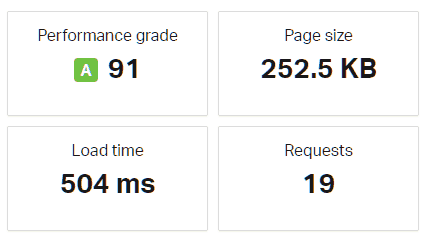
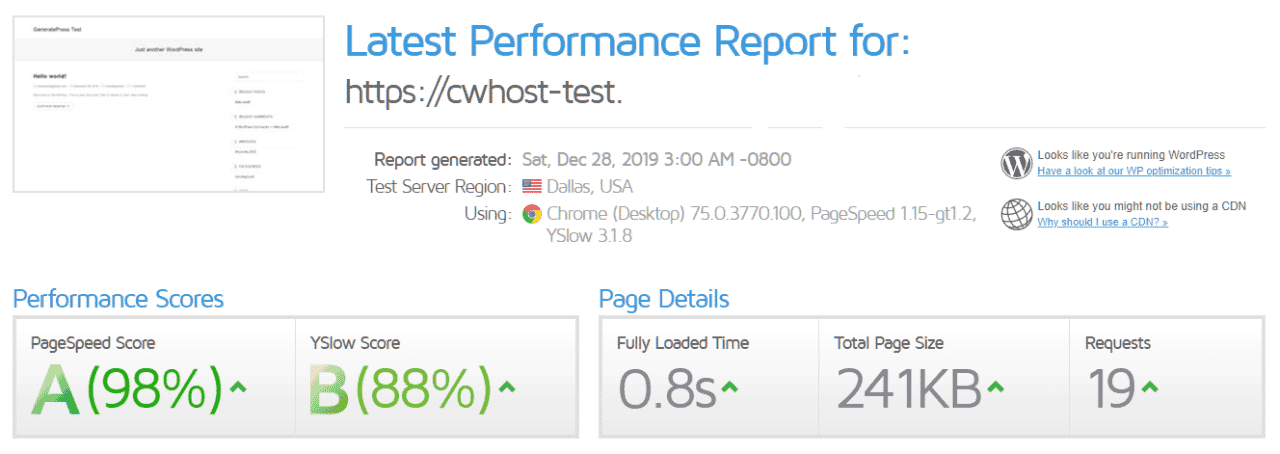
WordPress with Test Data
When loaded with test data, the load time was a bit higher, 600ms.
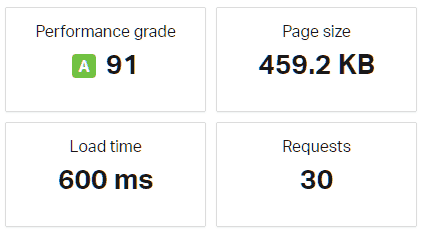
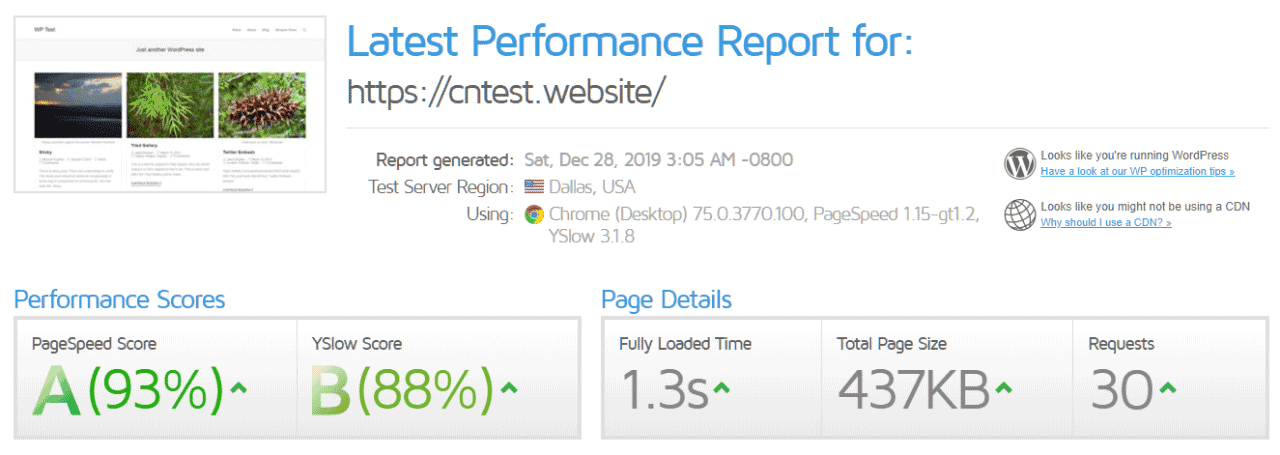
So, OceanWP is not going to slow down your website in any way.
But it is not the lightest either. While many themes strive to keep the page size under 50KB, OceanWP was almost 5x heavier.
The theme depends on third-party libraries like jQuery and a couple of other scripts, which is the reason why it is heavier.
Fortunately, there is a section in the Theme Panel to disable unnecessary modules, which can further reduce the page size.
Conclusion
As we have covered all the essential points about OceanWP, let us conclude by stating the pros and cons.
Pros
- Quality designs: OceanWP’s demos really stand out from most of the other themes. Although the free ones lack advanced features like sliders or sticky headers, the premium demos look great out of the box.
- Powerful free version: Unlike other themes, the free OceanWP is not highly cut off.
- Good performance: Although the theme has a few dependencies like jQuery, it still manages to load fast.
Cons
- Pricing for multiple sites: If you have two or three websites only, then OceanWP’s Personal plan is a good deal for you. Otherwise, if you plan to use it on more than three sites, then it is a bit expensive. At the same time, other similar themes allow you to use the license on unlimited sites. It is one of the main reasons why I prefer Astra over OceanWP.
- Customizer layout: While it is a great thing that OceanWP gives a lot of customization options, the menus could be more organized. However, you will get used to it in a matter of minutes. So it should not be a big concern.
Overall OceanWP is a great offering, but I felt that there are a few loose ends here and there. If they are able to sort it out, OceanWP can be a much better experience.
Have you used OceanWP? What are your thoughts about it?