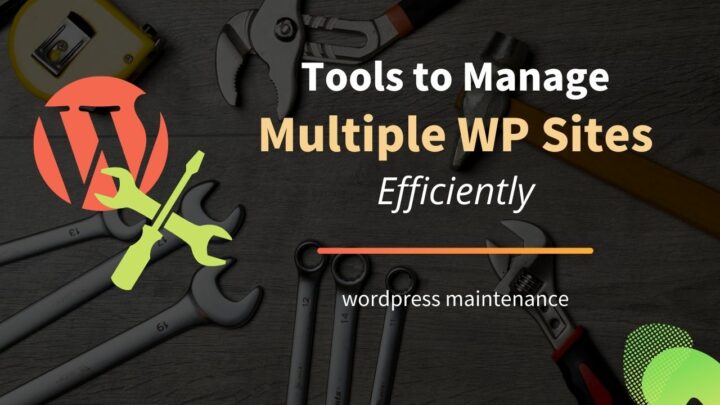There is no doubt that WordPress is a great platform to create websites. But at the same time, let's admit that managing WordPress sites is a mundane and boring task, especially if you have more than a couple of sites to take care of.
In an earlier article, we had discussed some of the tools available to automate WordPress management from a centralized control panel.
And in this article, we are going to have a detailed comparison between two of them - ManageWP and MainWP.
For each of the two solutions, we will compare the ease with which you can perform common management tasks:
- Automated updates
- Backups
- Uptime Monitoring
- Plugin & Theme Management (bulk installation and deletion across multiple sites)
- Content management
We will also compare the pricing and features such as while labeling options and client reports.
ManageWP vs. MainWP: Introduction
Although both do the same job, there are some fundamental differences in how they work.
ManageWP is a hosted platform owned by GoDaddy where you can connect your WordPress sites and start controlling them.
Whereas MainWP Dashboard is a plugin. You install it on a fresh WordPress website and use it to control other child sites. As an open-source and self-hosted solution, you have to take care of its management, hosting, performance, and so on.
ManageWP is owned by GoDaddy. MainWP is self-hosted & open-source.
However, there are similarities too. With both the solutions, you have to install a child plugin on the sites you want to manage. For ManageWP, it is called ManageWP Worker while for MainWP, you get the MainWP Child plugin.
MainWP is a combination of two plugins - MainWP Dashboard & MainWP Child. ManageWP has only one plugin - ManageWP Worker (the Dashboard site is remote).
Managing Updates
ManageWP
The Overview page displays an Update widget, where you can find the details of all available updates.
Expand each item (plugin/theme) to view the details, then choose whether to update it or not. Clicking on the Update All button at the top installs all the updates.
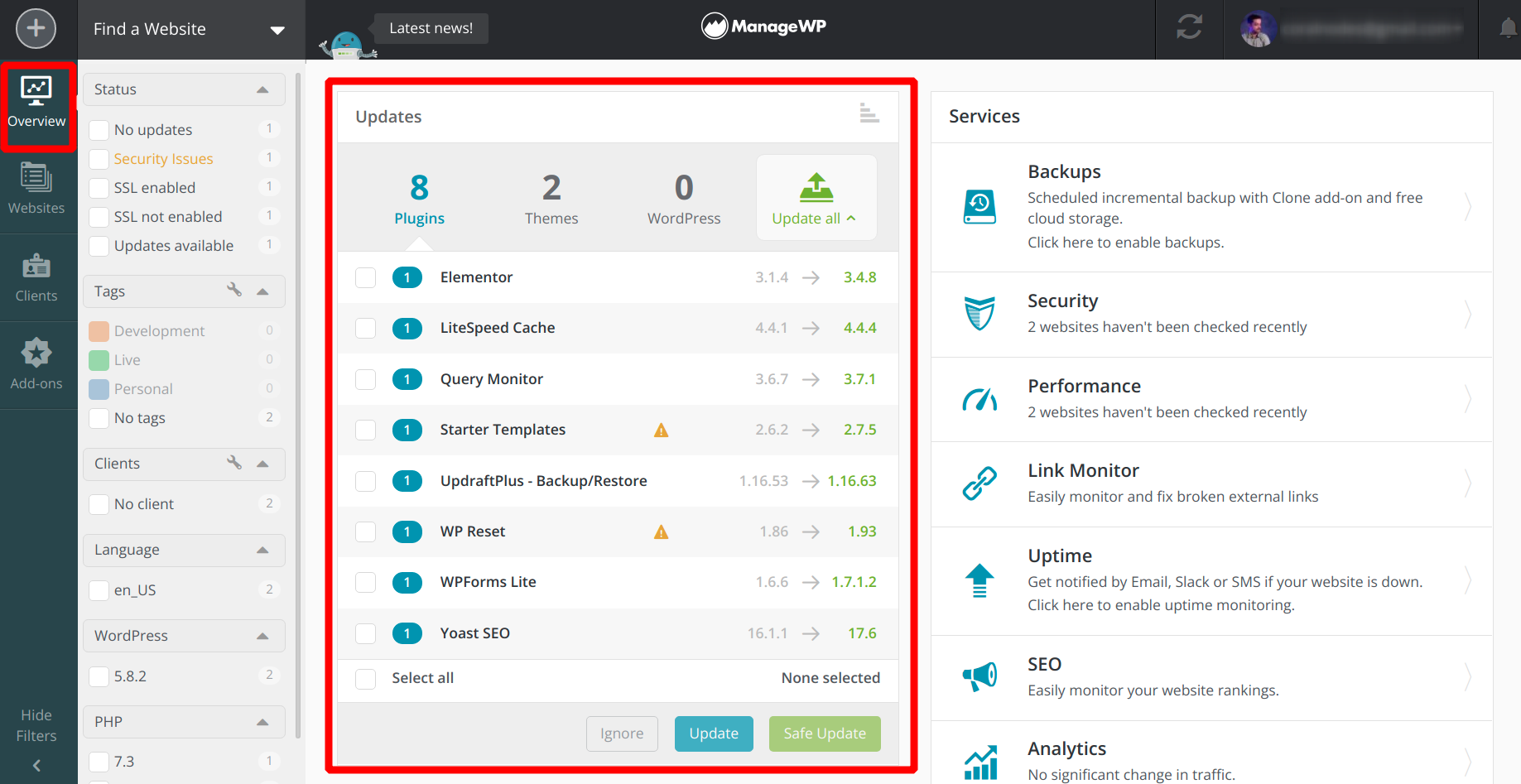
updating from the Overview page
You can also optionally choose the Safe Update option. However, it requires the premium backup feature enabled. The price is $2/mo. The regular update feature will be sufficient in most cases.
The main point in using a tool like ManageWP is automatic updates. To enable it, select all the sites from the Websites section, then go to Manage Plugins/Themes > Scheduling to set the schedule.
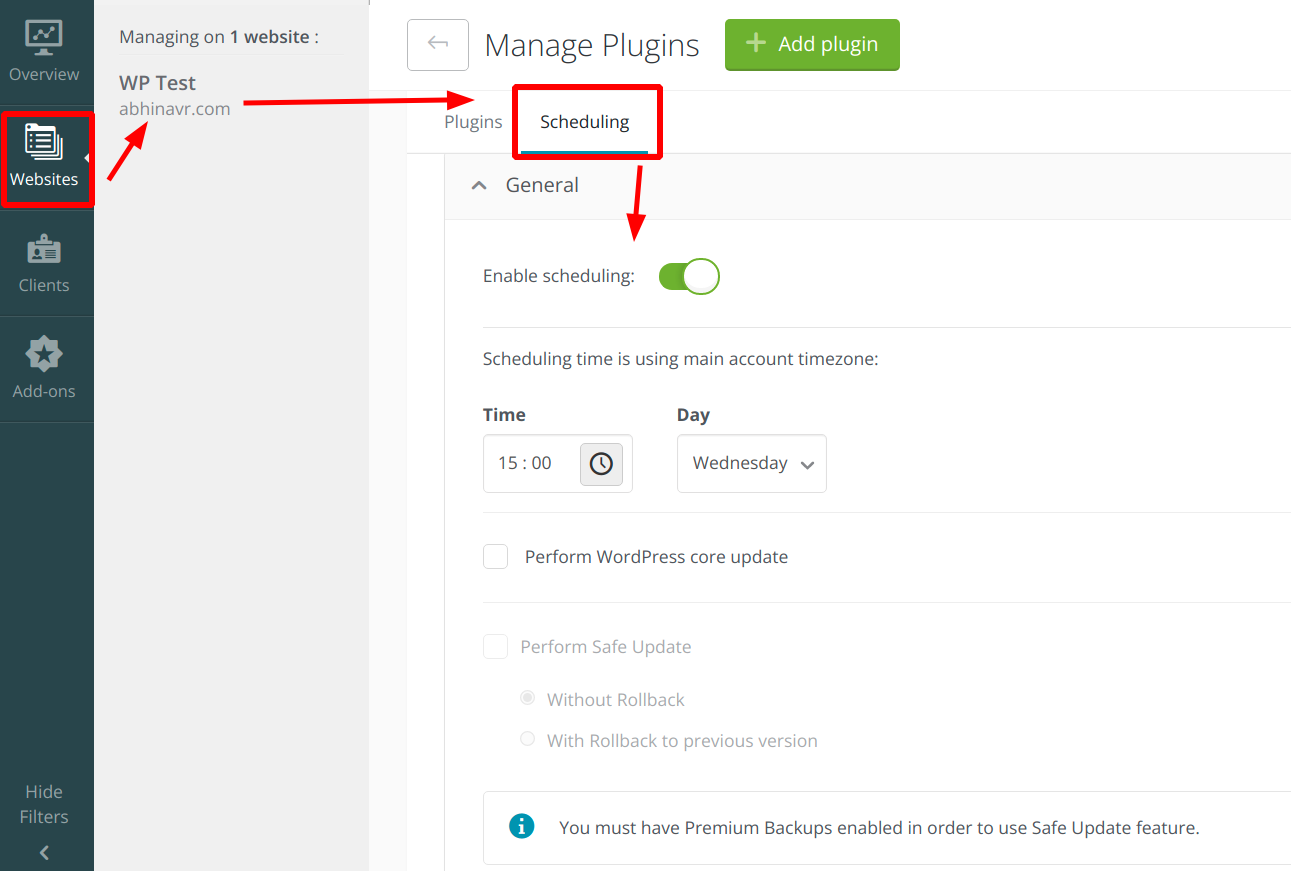
There you can choose the time and day of the week. It runs once a week. But as far as I could find, there isn't a way to perform daily automatic updates.
MainWP
There are multiple ways to perform updates using MainWP:
- The Overview page: Here, you get a glimpse of all the available updates for all child sites. You can update them all at once if you want.
- Otherwise, if you want to selectively install updates, go the Plugins/Themes section to get a detailed view, then update them.
- Website page: View and manage updates for an individual site.
- Automatic updates: MainWP allows scheduled updates once in a day to even twelve times a day.
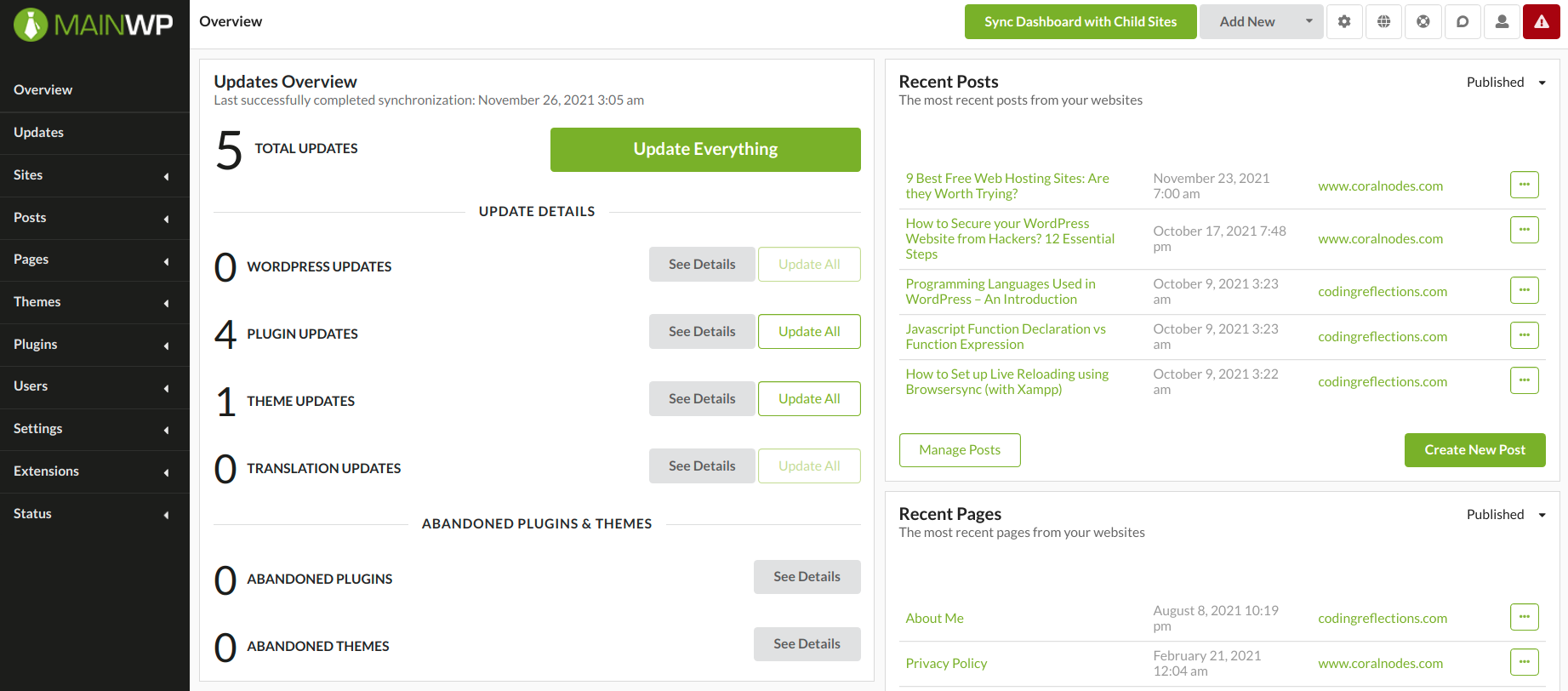
Updates Overview in MainWP Dashboard
To properly set up automatic updates you may want to change a few settings options here and there.
The first is on the General Settings page of your MainWP dashboard. There you can choose:
- Update frequency
- Daily sync time
- "Install trusted updates" for plugins, themes, and the WordPress core
- ...and other related settings like timezone
Here, an important thing to note is the option - Install Trusted Updates. By default, MainWP treats all plugins and themes as Not Trusted. Even if an updated version is available, the update process just ignores them.
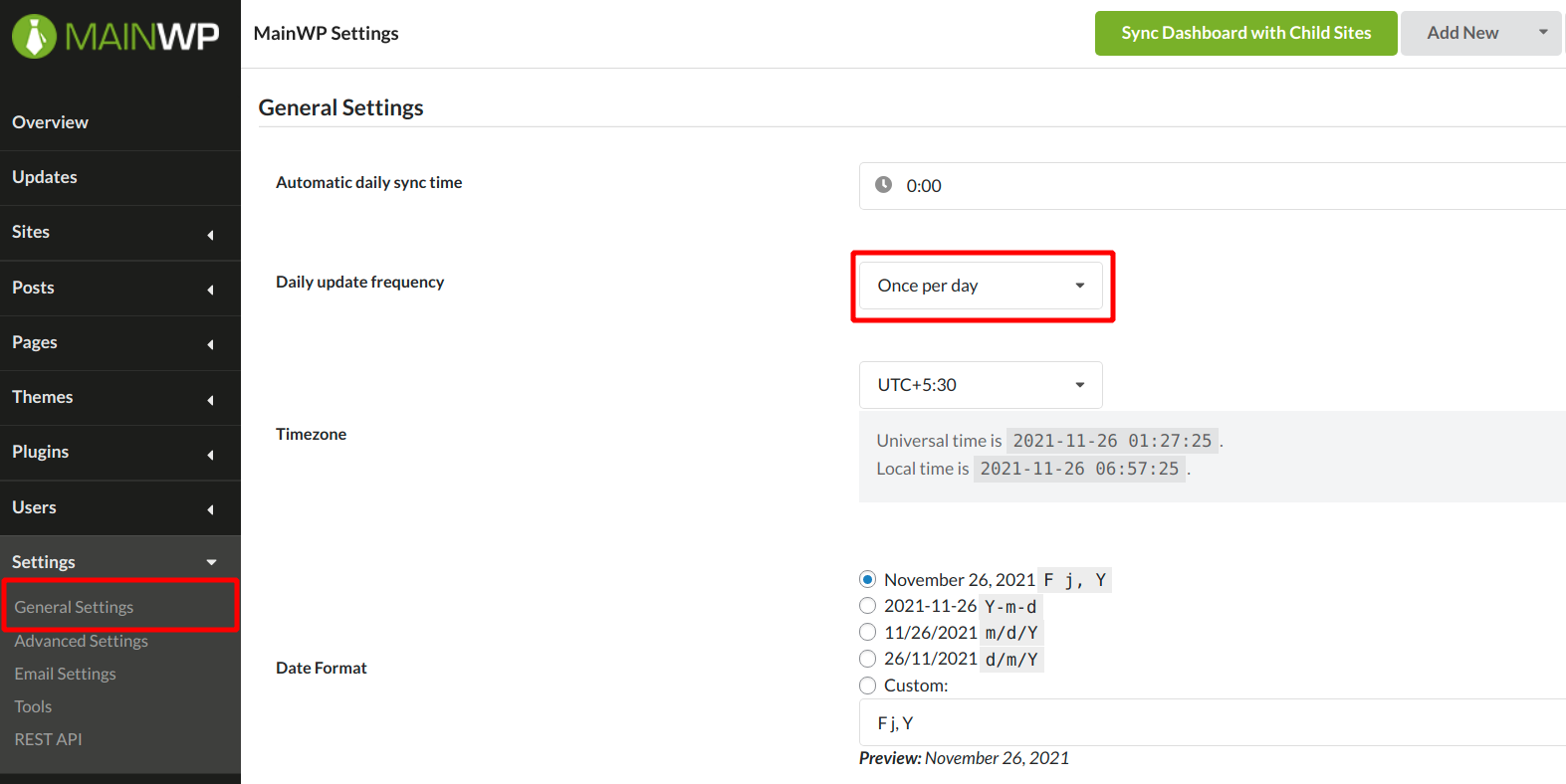
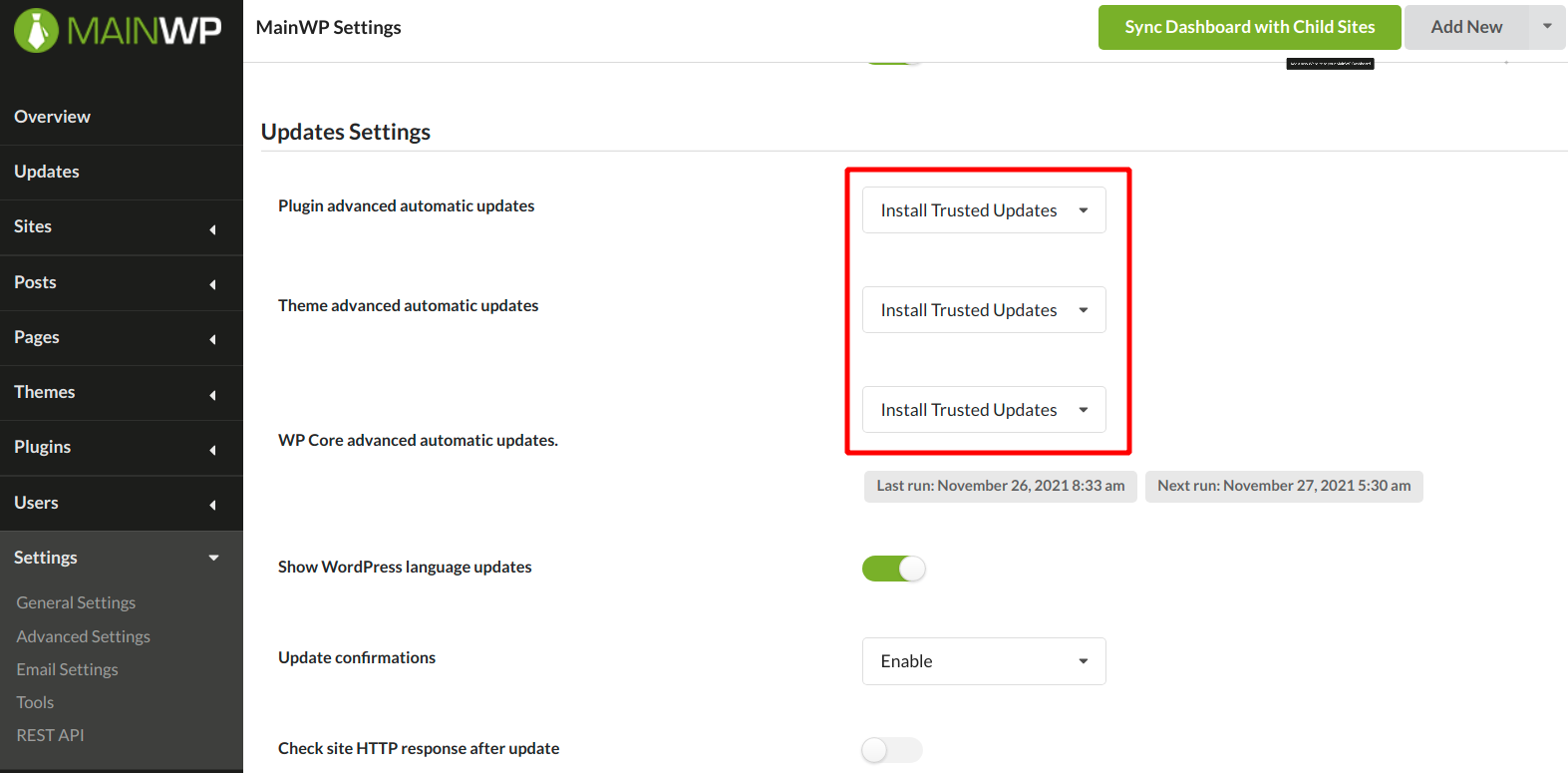
So, for the automatic updates to work fully, you have to mark the plugins and themes as Trusted.
To do that, go to the Plugins page, then list the plugins across all the connected sites. Then select all and mark as Trusted. Do the same for Themes as well.
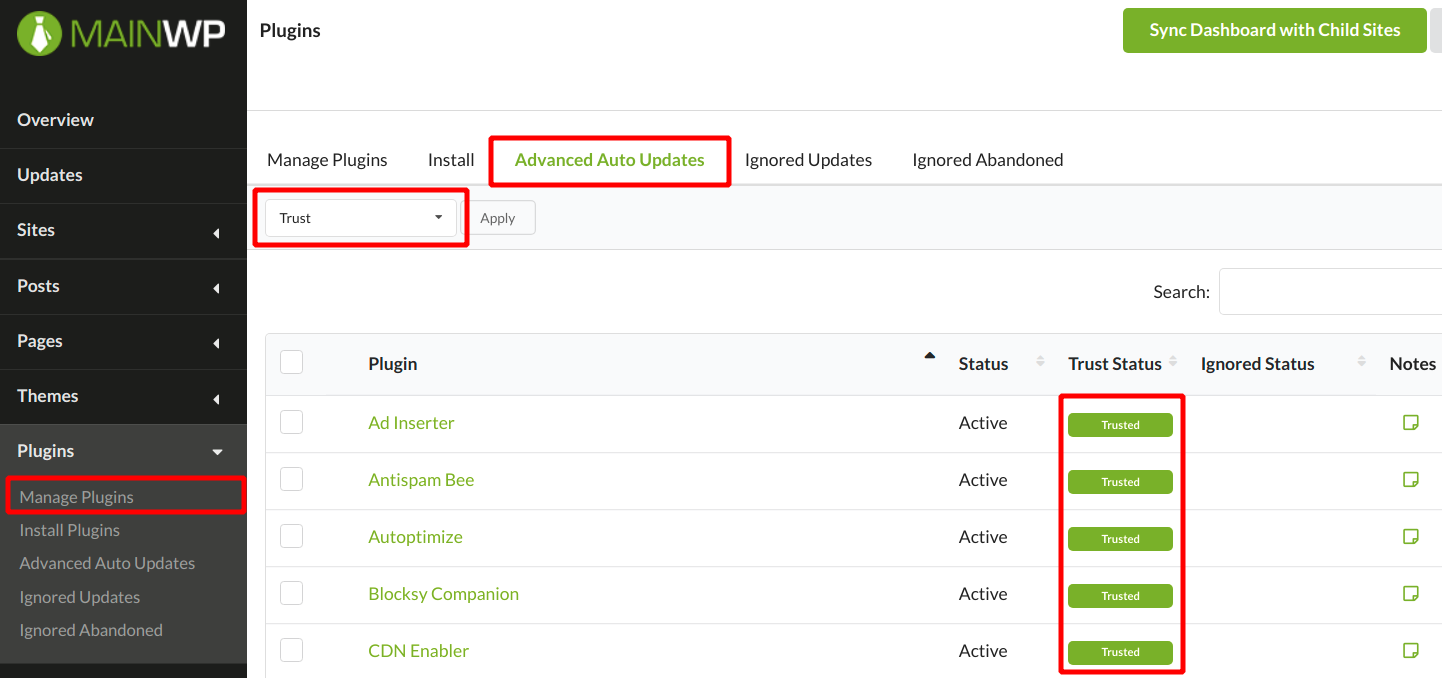
From there on, MainWP will automatically download and install updates across all child sites.
Verdict: With ManageWP, you can set different time schedules for each individual site. This is especially useful if your sites are running on an underpowered server. Whereas with MainWP, you can set daily automatic updates. But there isn't a way to set the frequency site-wise.
Backups
ManageWP
ManageWP offers a neat backup feature that I like so much. The free plan allows taking monthly scheduled backups. The great part is that it works offsite in an incremental fashion so that it does not load your servers.
The backups get stored on ManageWP's remote servers. You can select the location to be either the US or Europe.
The free backup feature will be sufficient for small websites that are not updated regularly.
There's also a premium add-on, which makes it better. The price is $2/mo/website, which allows daily or even hourly backups. It also unlocks additional features like on-demand backups, site cloning, and the ability to download backups to your computer if needed.
There is also a bundle package that costs $75/mo for 100 websites. That may be a cost-effective option for WordPress agencies and freelancers who manage hundreds of websites.
MainWP
Unlike ManageWP, MainWP does not offer a native backup feature. Instead, it offers extensions to support existing WordPress backup plugins.
Some of these extensions are free while others are premium. BackWPUp, Updraftplus, and WPvivid extensions are free while WP Time Capsule and MainWP Buddy (for BackupBuddy) are paid.
You need to install the extension on the Dashboard site and the actual plugin on the child sites. After that, you can control all the plugin settings from the Dashboard.
The features depend on the particular plugin that you use. If you have no idea, I suggest going with UpdraftPlus as it offers a lot of features in the free version.
- See also: 10 Best Backup Plugins for WordPress
Also, if you plan to use an incremental backup plugin like WP Time Capsule, you'll end up paying for the extension, the plugin itself, and the remote storage you choose (S3, Dropbox, etc).
Verdict: Overall, I like the way ManageWP offers backups. You can enable everything using a couple of clicks whereas MainWP requires a bit more work.
Uptime Monitoring
ManageWP
Uptime monitoring is a paid feature in ManageWP. The price is $1/mo for a single website. You can also get it as a bundle, which costs $25/mo for up to 100 websites.
The monitoring service checks your sites every 1 minute and sends you notifications in case they go down.
The uptime reports are also included in the client reports, which is helpful for agencies managing websites for clients.
MainWP
Just like the Backup feature, MainWP takes a different route in implementing uptime monitoring.
Instead of packing all the features into the core dashboard, MainWP allows connecting external services like Uptime Robot or Better Uptime to handle the job.
For example, you can get an API key from Uptime Robot, then enter it in the MainWP settings field to complete the connection.
From there on, you can manage all the monitors, set up email alerts, view uptime percentage, right from the MainWP dashboard.
By the way, you need to install the Advanced Uptime Monitor extension to enable these features. MainWP includes a built-in monitoring feature, but it is quite rudimentary.
Verdict: By offering free uptime monitoring and the ability to connect third-party services, MainWP beats ManageWP in this department.
Security Scanning
ManageWP
The free security scanning feature analyses your sites for any malware or vulnerabilities. It can also check the blacklist status of your websites on Google Safe Browsing, Norton Safe Web, etc., and make sure it is clean.
There is also a paid version of this addon, which allows scheduling security scans.
MainWP
If you have been reading along, you will notice that MainWP offers most features via extensions. Security Scanning is also no different.
When looking for a good security extension on MainWP's site, I come across Sucuri and looked no further. Sucuri is a well-known name in web security.
The extension provides a lot of features, including scanning for malware, malicious JS, suspicious redirections, blackhat SEO spam, etc. It can also check the site's blacklist status on Google Safe Browsing, and seven other databases.
However, the free version does not allow automatic scheduled checks due to API limits imposed by Sucuri. You need to go to the individual site to do the scanning manually.
Not just that. MainWP also helps implement basic security hardening, such as hiding WordPress version, disabling directory listing, etc.
Verdict: Both ManageWP and MainWP offer all essential security features, although the former is easier to set up.
Content Management
From the ManageWP dashboard, you can log in to any child site with a single click. No need to enter your username or password.
MainWP also allows the same, plus a little more. You can write posts directly from the dashboard and publish them to any one of the child sites.
The editor interface uses the old WordPress classic editor, instead of the newer block editor.
Plugin & Theme Management
Both the platforms allow installing, activating, deactivating, and deleting plugins and themes from a single location.
However, I've felt that ManageWP's interface is more intuitive.
Pricing
The pricing models of ManageWP and MainWP are somewhat similar. Both provide the core platform for free. Then enhance it using free and premium extensions.
ManageWP
With ManageWP, you can buy add-ons individually.
For example, the premium backup add-on I mentioned above costs $2/mo for a single website. You can also get it as a bundle for 100 websites.
As I am writing this post, there are 14 free add-ons and 8 premium add-ons. Some have free and premium versions available:
Free:
- Manage Updates
- Monthly backups
- 1-click login
- Site cloning
- Safe Updates
- Security Checking
- Performance Checking
- Teams & Clients
- Analytics
- Manage Comments
- Code Snippets
- Maintenace Mode
- Client report
- Vulnerability Updates
Premium:
- Daily/Real-time Backups - $2
- White label - $1
- SEO Ranking - $1
- Uptime monitoring - $1
- Advanced client report - $1
- Automated security checking - $1
- Automated performance checking - $1
- Link monitoring - $1
Now, let's do some simple calculations.
- Total cost for all premium add-ons for a single website = $9/mo.
- For 10 websites, it becomes $90/mo.
But the good part is, you can omit unnecessary add-ons.
- Suppose you want only the backup and uptime monitoring add-on for 10 websites. Then the monthly cost will be ($2+$1) x 5 = $15/mo.
Again, bundle prices are available per-addon or combined, which is great for agencies managing up to 100 websites.
- Cost of managing 100 websites with all add-ons = $150.
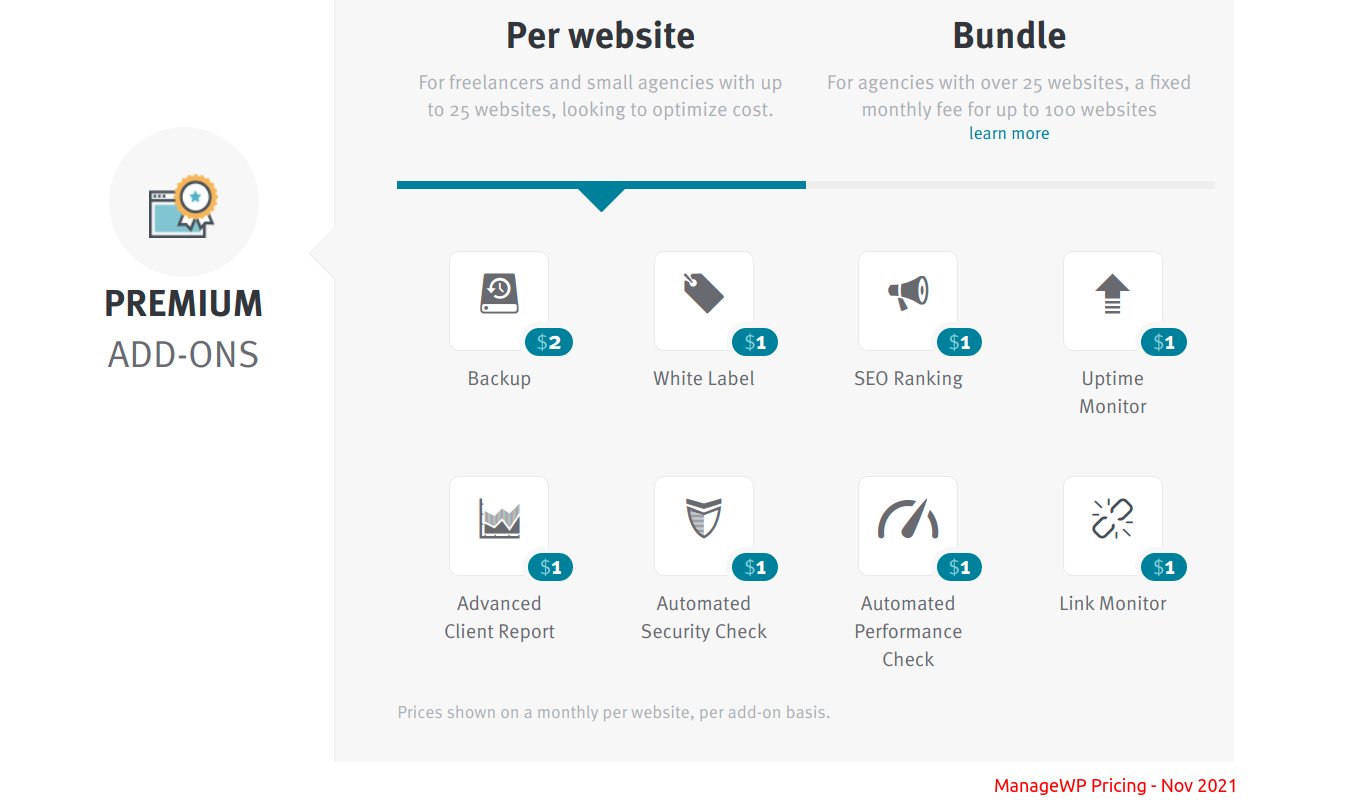
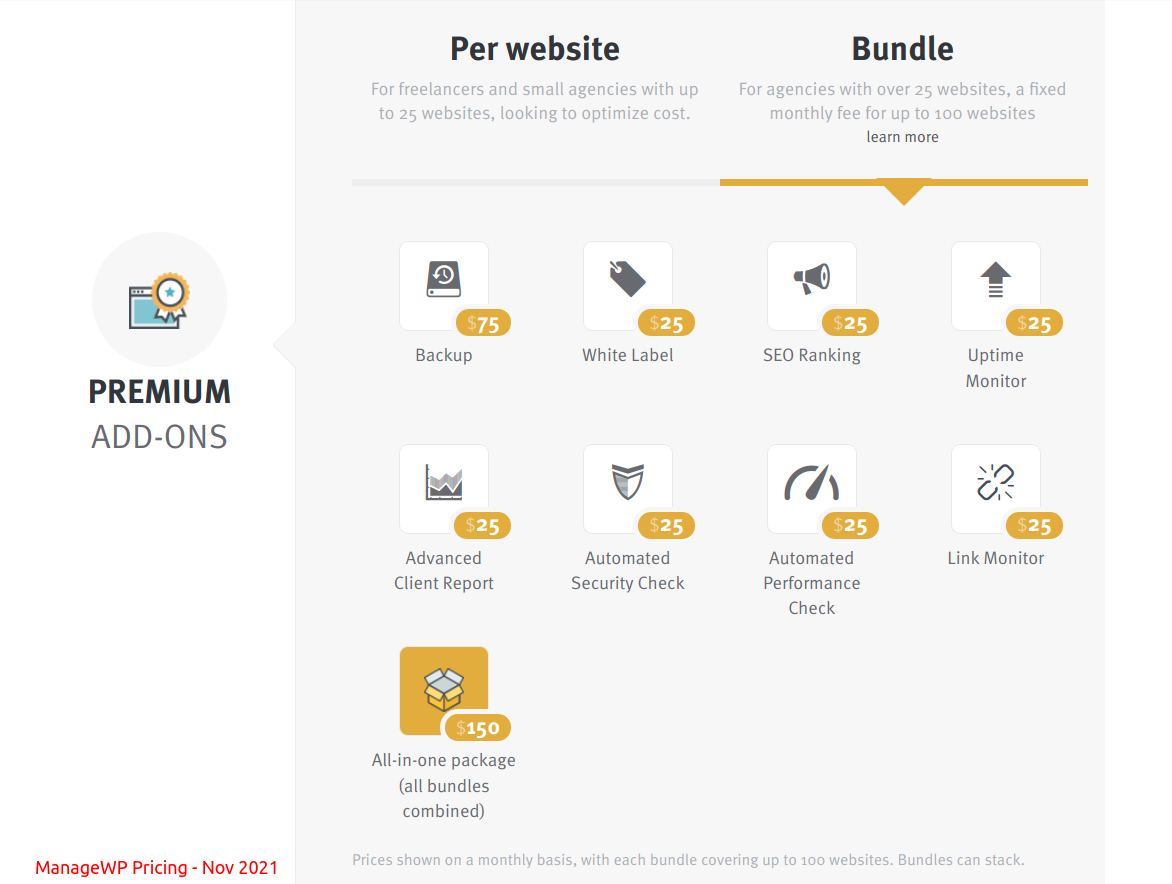
Note: prices as given on ManageWP's website on Nov 2021. Visit the site to get current prices.
MainWP
Compared to ManageWP, MainWP offers simpler and straightforward pricing. You can't buy extensions individually. Instead, there's a Pro membership plan that unlocks all extensions.
There are no usage limits either. You can use an add-on on unlimited websites.
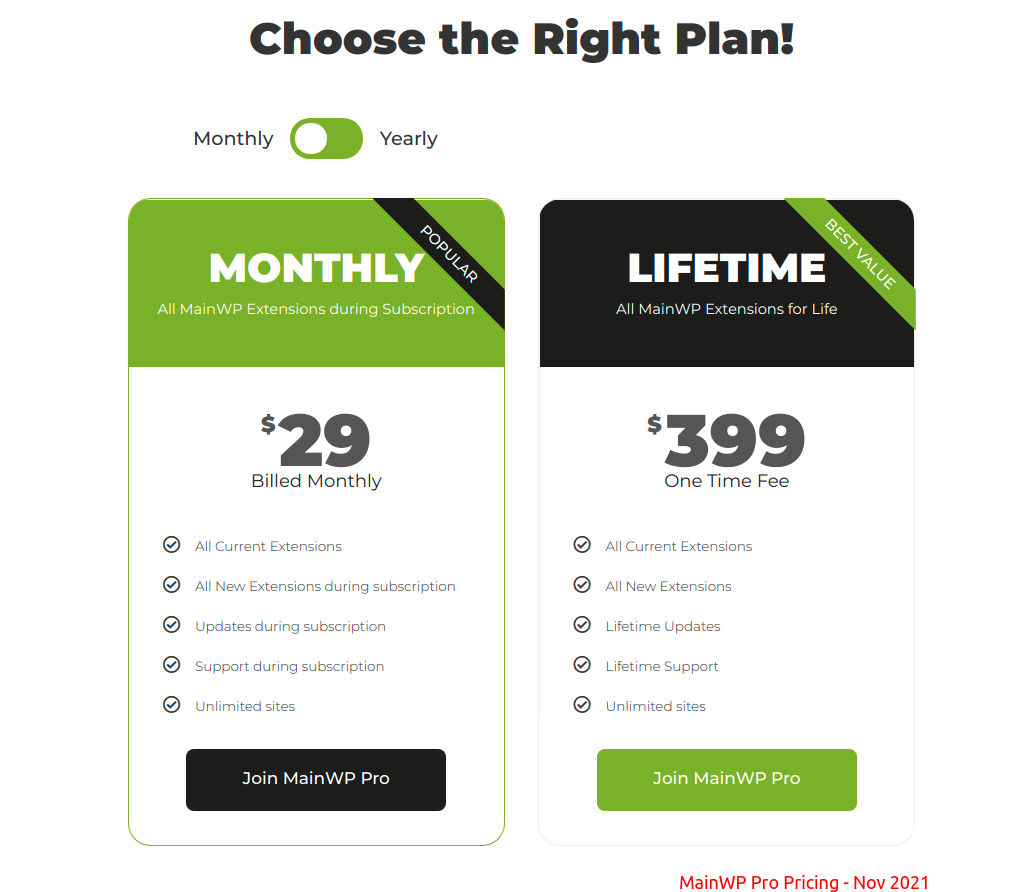
- Nearly 43 extensions in total, 13 free, 30 premium
- $29/mo or $249/year or $399 lifetime to get all extensions on unlimited sites
Verdict: Overall, I can't say one is better than the other. ManageWP indeed gives lots of freedom while purchasing. MainWP's lifetime plan is also compelling. So, which one is best depends on the extensions you need and the no. of sites you manage.
Client Reporting
ManageWP's free plan allows creating PDF reports for clients. It is customizable. For some reason, I don't quite like the templates and the presentation. But it works.
MainWP, on the other hand, does not offer free reports. However, there is a premium extension called Pro Reports, which is highly customizable.
I use these platforms to manage my own websites. So I haven't thoroughly checked how the reporting works. However, from what I have read from others, people like MainWP's reporting features.
Conclusion
For someone who prefers the ease of use and peace of mind with a hosted solution, ManageWP is a great solution.
Currently, I am using MainWP with a couple of free extensions. It meets my requirements. I also like the freedom it gives and the open-source nature. You can even contribute or create your own extensions if you are a developer.
For backups, I rely on Updraftplus with Bunny storage as the remote storage option.