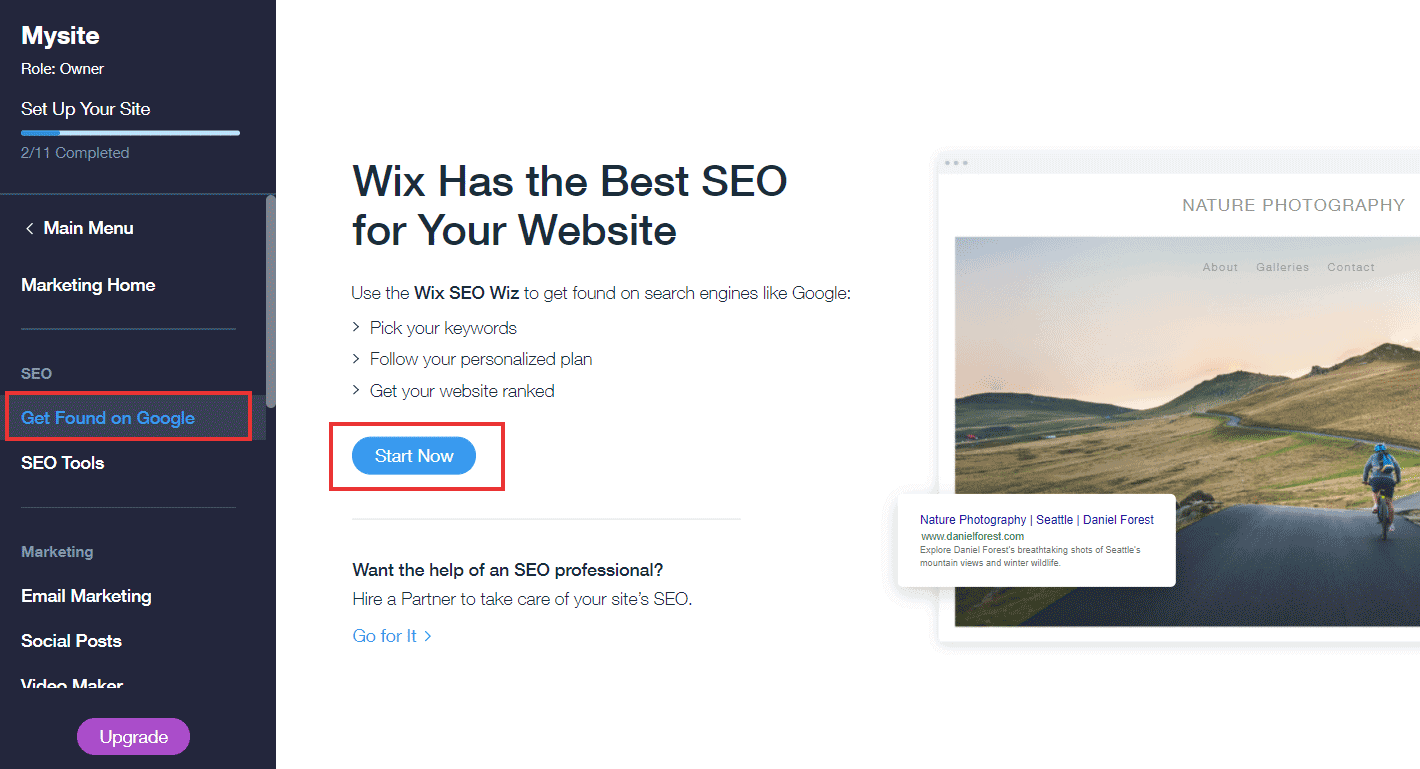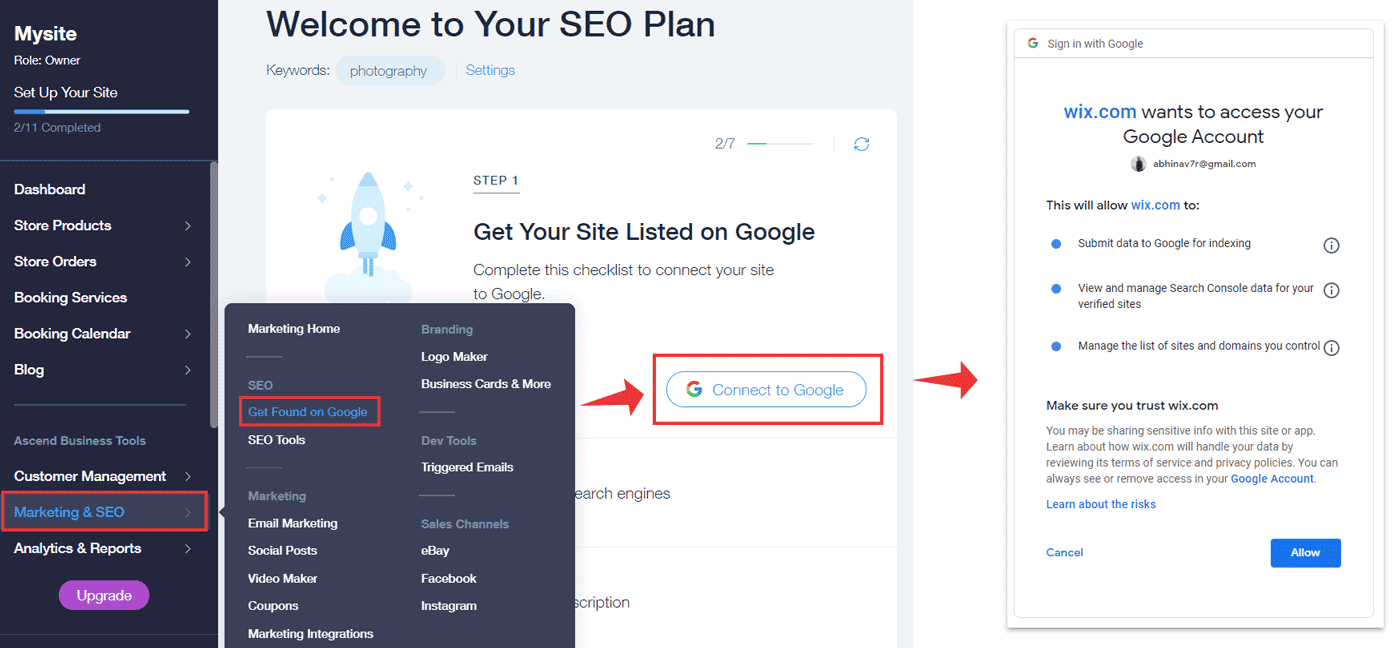How easy is it to rank a Wix site? Is Wix SEO friendly?
If you have these questions in your mind, then this post can give you some insights. I am sharing my experiences after creating a site with Wix and ranking it for a few keywords, although with lower search volumes.
As a long time WordPress user, I know pretty well how to rank a WordPress website.
As I had mentioned in my review about Wix, it is a hosted platform. So, I was skeptical at first. But I like trying out different platforms. That's why I decided to give Wix a shot.
- See also: Wix vs. WordPress: Key Differences
Top Factors Affecting SEO
Before analyzing if a platform is good for SEO or not, you should first have an idea about the top ranking factors. According to an article published in Backlinko, there are almost 200 factors that Google considers to rank a website.
However, we are only looking at the important ones:
- Content Quality
- On-page SEO (title and meta tags)
- Performance
- Security
- Mobile-friendliness
- Domain Authority
- Site links (inbound & internal)
Out of these, a platform has no role in the following:
- Content Quality
- Domain Authority
- Site links
So, let us analyze the rest in the context of Wix.
Wix On-page SEO Features
Right from the Wix editor, you can set the following things for each individual page:
- Title & Meta Tags
- Structured Data using JSON-LD
- Custom meta tags & OG Tags
After opening the Wix editor, go to the Menus and Page tab to access each page's settings. Click on the three dots to open it to the right.
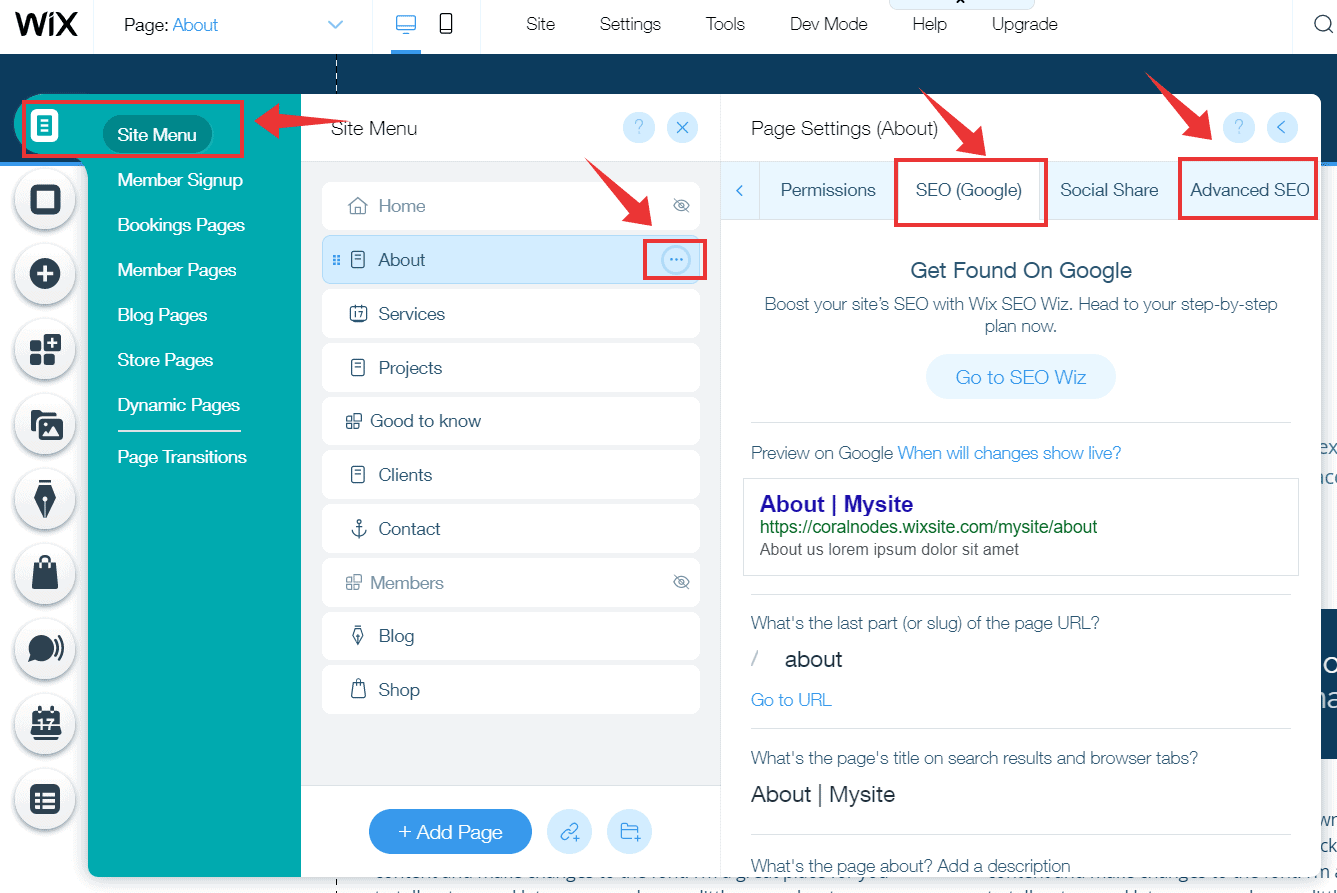
There it's further divided into multiple tabs, which includes two tabs for SEO:
- SEO (Google), and
- Advanced SEO
Under the SEO (Google) section, you can set the page URL slug, title tag, and meta description.
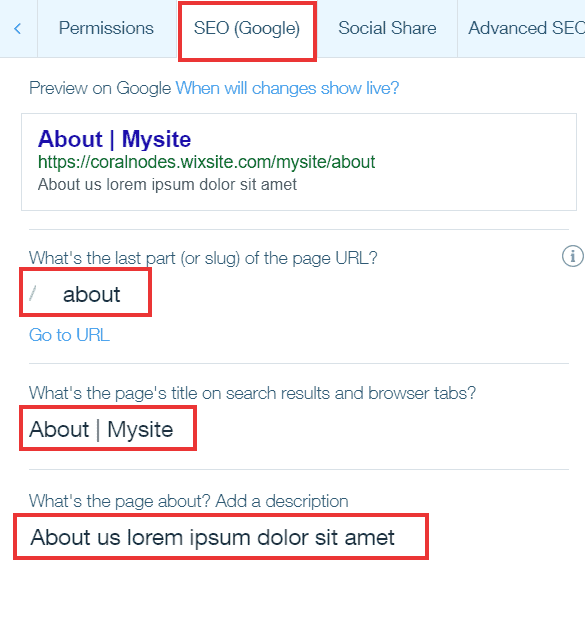
Moving on to the Advanced tab, you can set the Structured Markup, Canonical tag, and Opengraph tags.
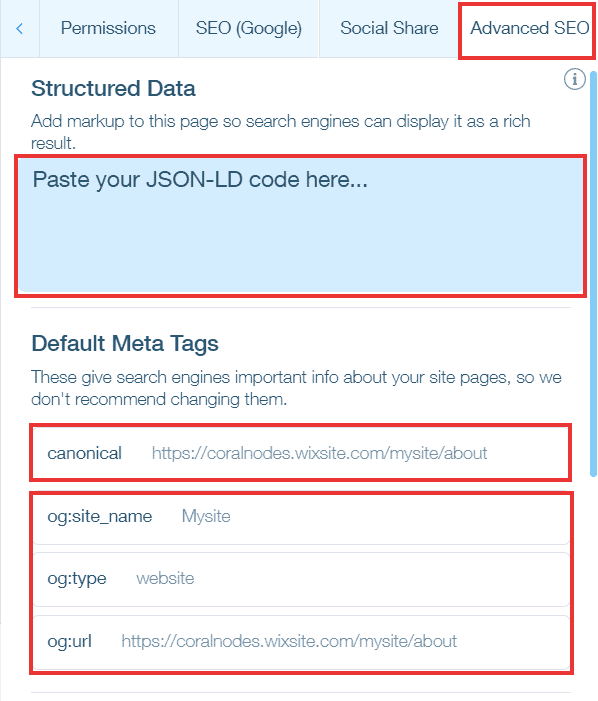
Wix's blog posts and store pages already contain necessary schema markup. For other pages, you have to enter it manually. To make it easier, you can use a tool like this one to generate the JSON-LD markup.
In addition to these settings, you can also add upto ten custom meta tags per page.
Coming to the content creation area, you can set title, meta, and slug for your blog posts as well in the Blog Editor. When linking to external resources, you can set a nofollow tag too. This is required when linking to sponsored or affiliate links.
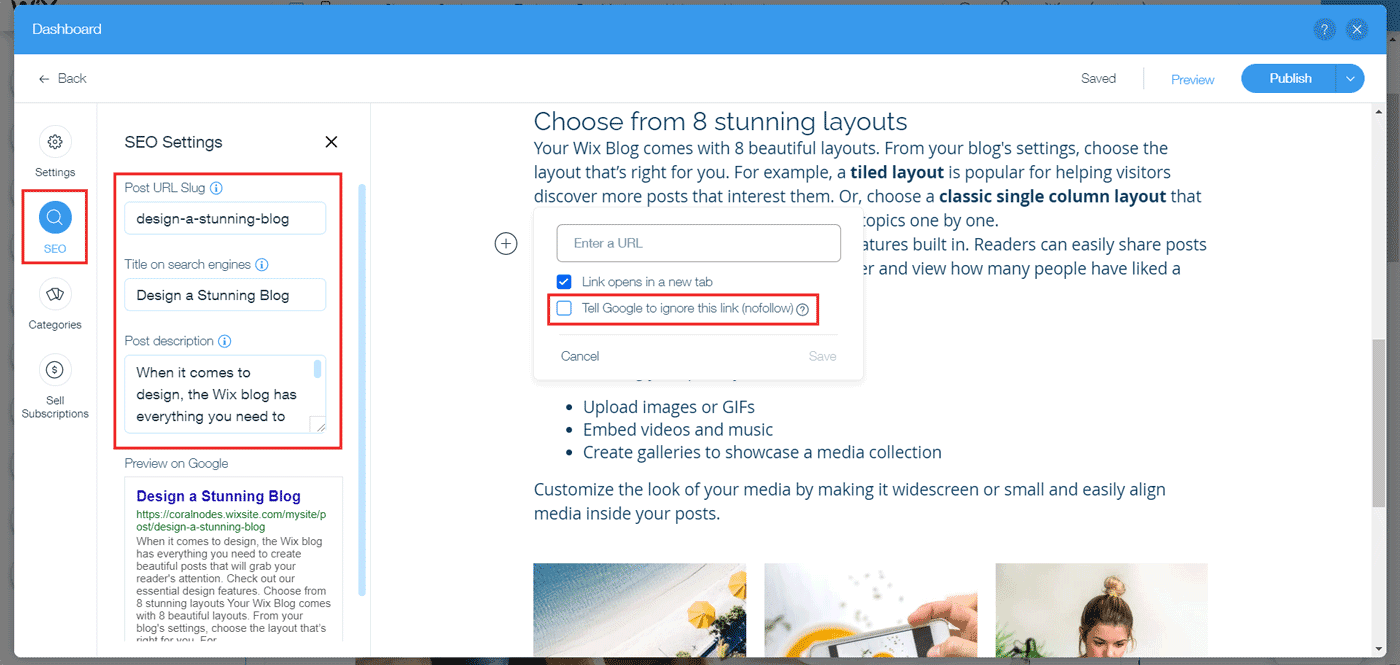
blog post editor
However, in the Wix Editor, there is no way to add the nofollow tag for links. As of writing this post, it is still a feature request.
Image Tags
In both Wix Editor and Blog Editor (which opens in a lightbox over the Wix Editor), you can set image alt and title text.
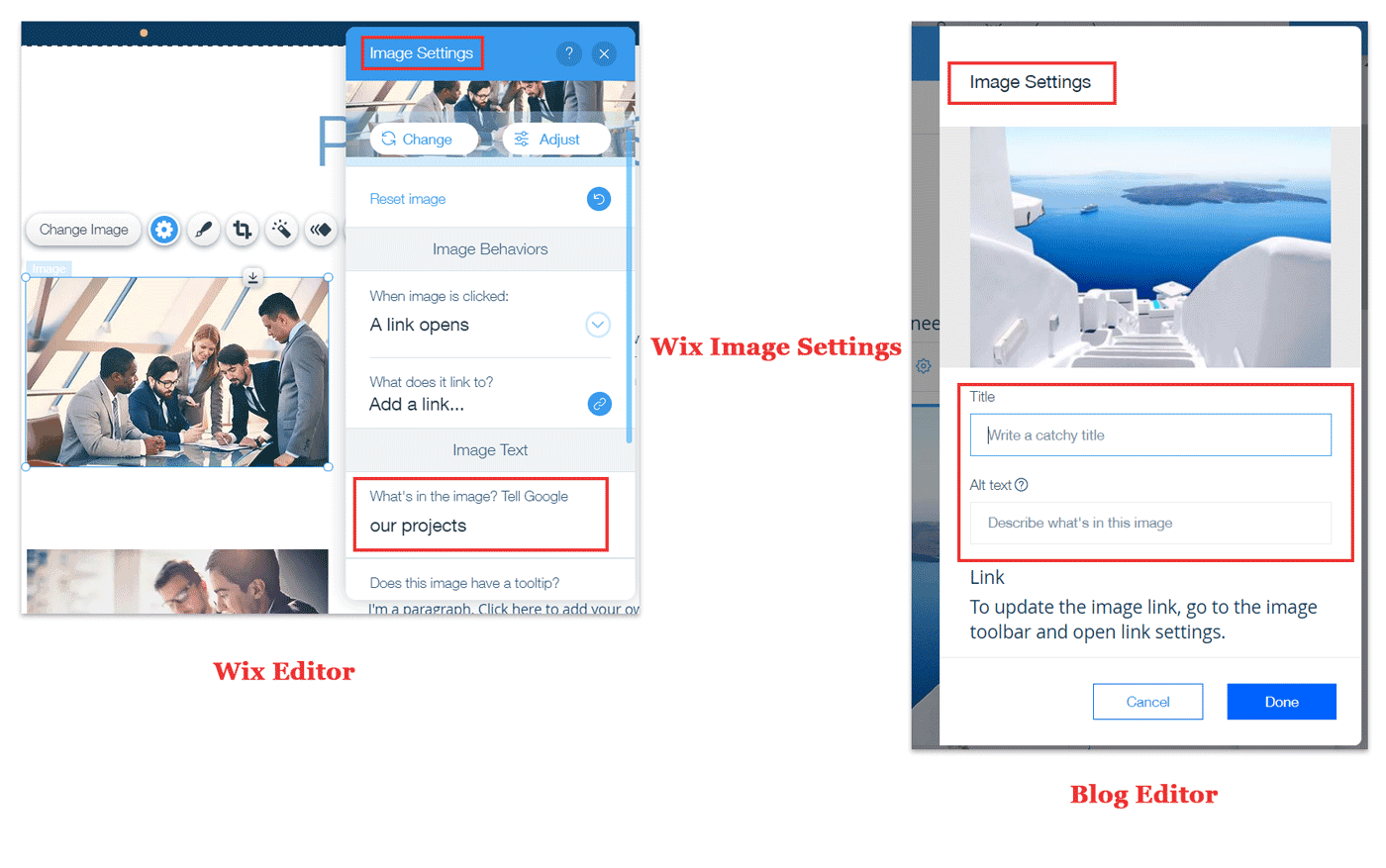
Overall, Wix has all the necessary features required for on-page SEO.
On-page SEO Score: 4/5
Additional Features
Sitemaps
Sitemaps help search engines like Google to quickly find the pages on your website. You can submit them to Google Search Console for quick indexing. Wix automatically creates a sitemap in XML format. To view it, go to:
- yourwixsite.com/sitemap.xml
So, you don't have to create it manually.
Connect with Google Search Console
To submit your sitemap and to monitor your SEO performance, you should connect your site to Google Search Console. With Wix, you have two methods to verify the ownership of your site:
- Using the SEO Wizard, or
- Verify manually by adding a meta tag
With the first method, you have to allow Wix to access your Google Search Console profile.
click Start Now to open the wizard, then add title and keywords
click Connect to Google, which prompts you to grant Wix access to your Search Console
If you don't want to do that, try the manual method.
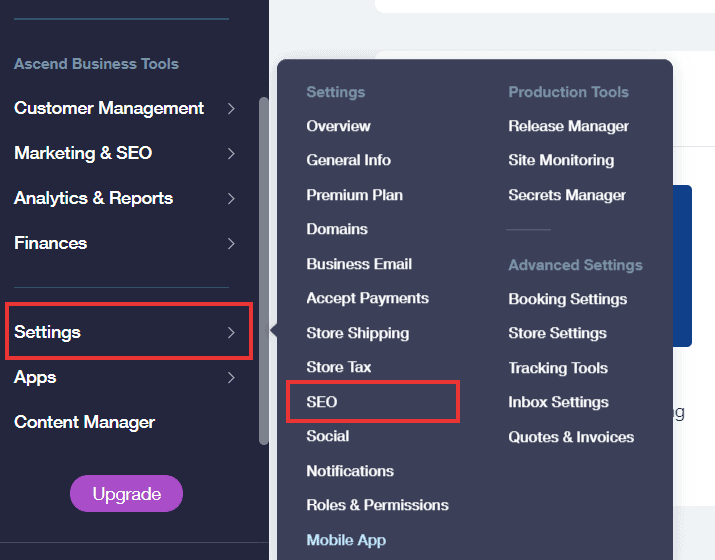
Go to Dashboard > Settings > SEO
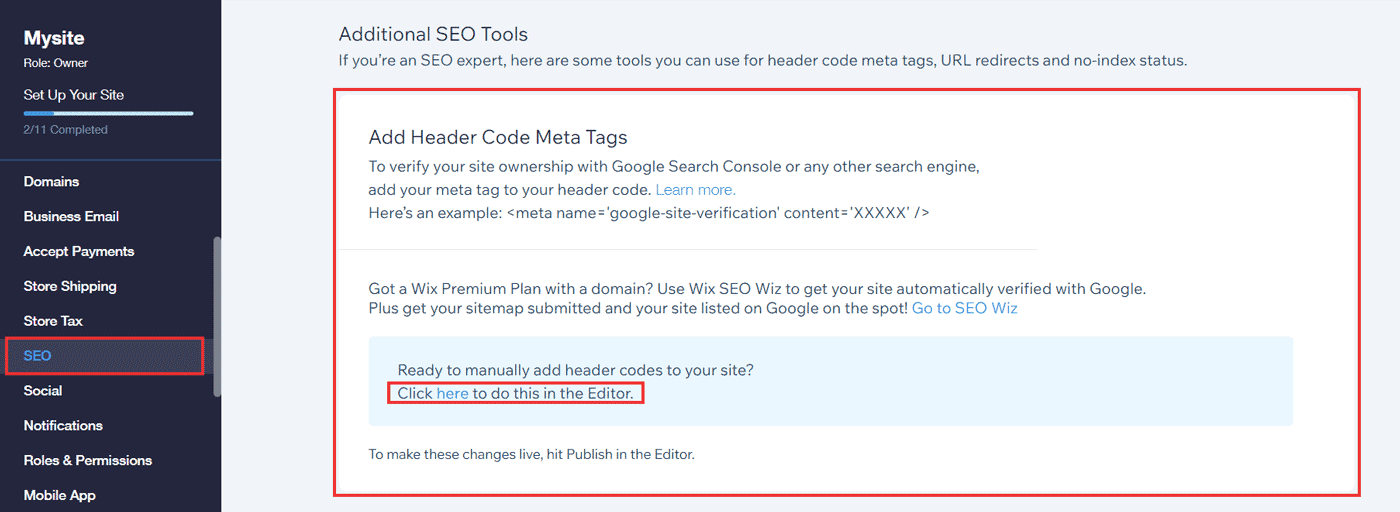
under Additiontal SEO Settings, Add Header Meta Tags
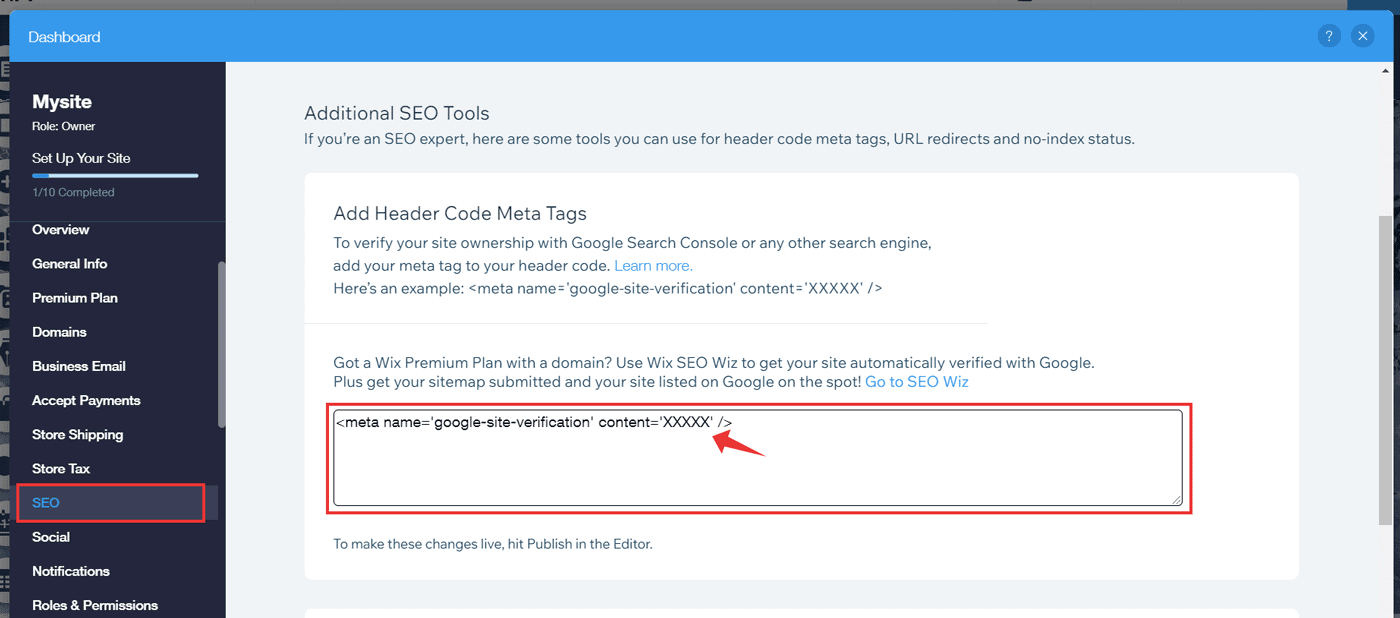
enter the meta tag you've got from Google Search Console
The settings page opens in a lightbox over the Wix Editor. There you can enter the verification code you've got from Google Search Console.
Don't confuse it with the custom meta tags we've discussed previously. When you add meta tags from the Editor under Page Settings > Advanced SEO, it applies only to that specific page. Whereas in this case, the header meta tags applies to the whole site.
Set Redirections
Setting proper redirects is essential for SEO. For example, when you change the URL of a page, you should set up a 301 redirect from the old URL to the new URL. Wix allows doing that.
Go to Marketing & SEO > SEO Tools to access it.
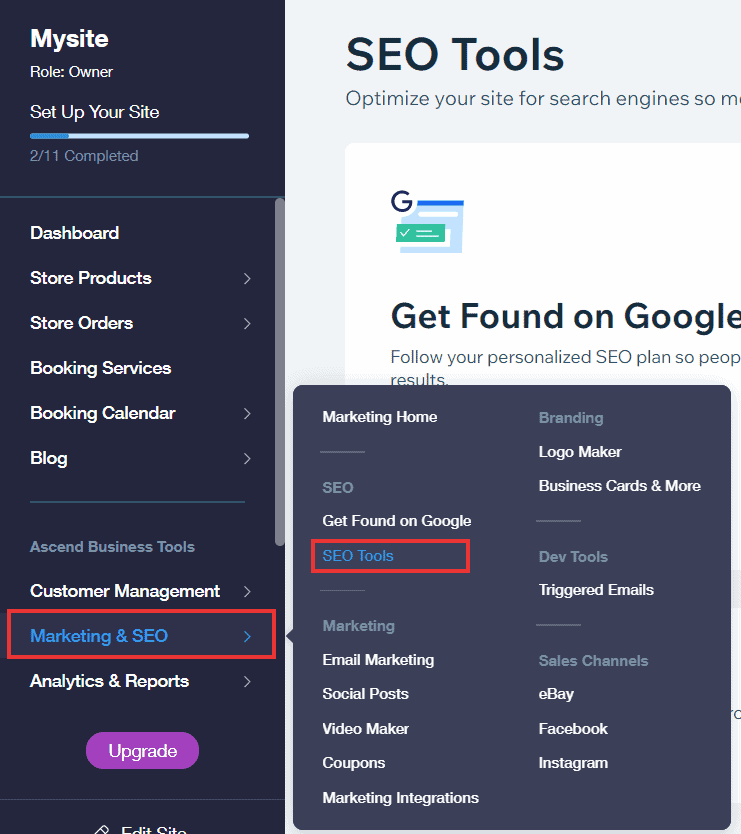
There you can see a section called URL Redirect Manager, where you can create the redirects.
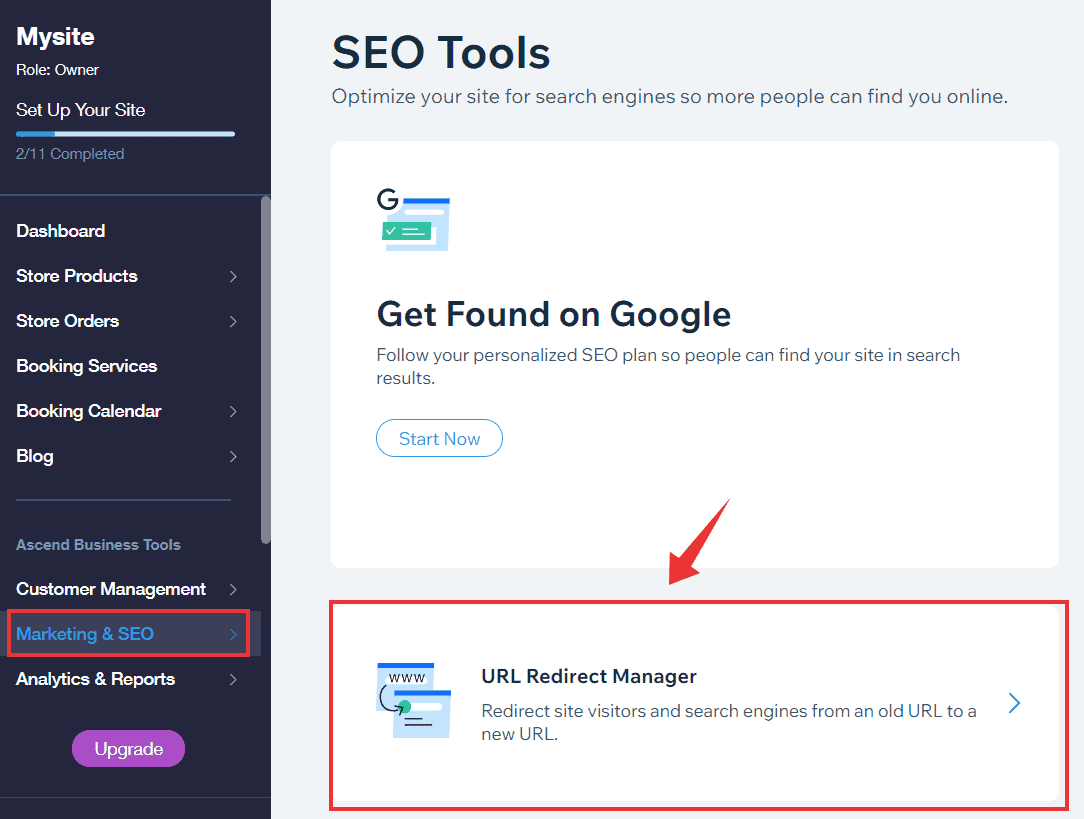
Different Settings Pages can be Confusing
One thing I don't quite like is, Wix's SEO settings are scattered all over the place. These are numerous menus and pages to configure the different SEO settings:
- Wix Editor > Page Settings > SEO
- Wix Editor > Page Settings > Advanced SEO
- Blog Editor > SEO
- Dashboard > Marketing & SEO > Get Found on Google
- Dashboard > Marketing & SEO > SEO Tools
- and, Dashboard > Settings > SEO
What Features are Lacking
So, Wix gives a lot of things to make your site SEO-friendly. However, coming from WordPress, one thing I find quite missing is real-time SEO analysis. Thanks to the Yoast plugin. For example, when I am writing this post in WP Editor, I get real-time readability and SEO suggestions like:
- Flesch reading score,
- Keyword density,
- Sub-heading distribution,
- and many more...
You have to depend only on your SEO and copywriting knowledge while crafting content. I don't know if there are any extensions that provide these features. By default, Wix has none of these.
It may not directly affect your SEO directly. But it helps a lot in writing SEO-friendly content.
Another thing I found missing is the nofollow tag for links in the Editor. I had mentioned it above.
Overall, I will give Wix a 3/5 in the SEO features department.
But that's not all. There is another problem. Page Speed.
Performance
Wix is using some latest technologies to make the sites faster. They call it Wix Turbo. They also provide a tool to test your site's loading speed. These were the results when I tested my site with that tool:

The site became visible in just 300ms while it became interactive in 3.3s. Great!
But when I tested the same with GTmetrix, the results were not that good. The PageSpeed score and YSlow scores were decent (85% and 90% respectively). But the fully loaded time and no. of requests were a cause for concern.
173 request for a simple page is just too much in my opinion, let alone the 10.3s loading time.
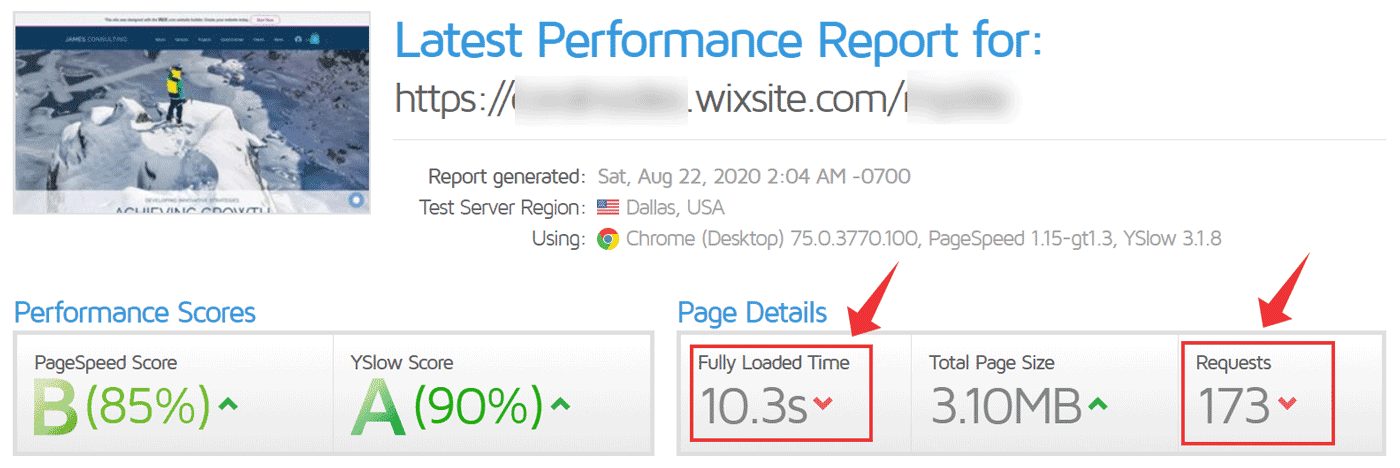
Take a look at the Google PageSpeed Insights report as well:
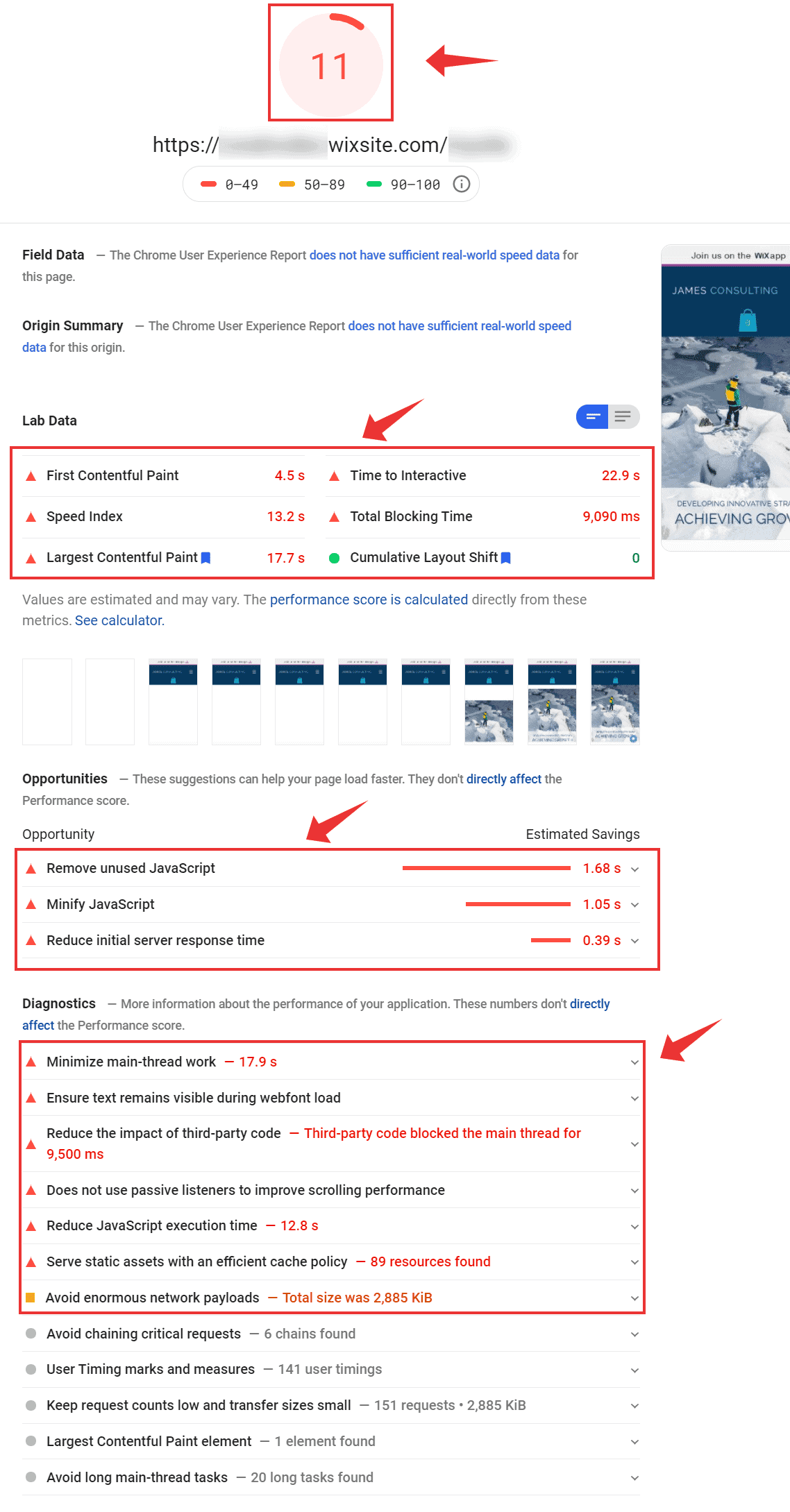
The test gave numerous warning with a poor score - 11/100. There is only one reason for all this slowdown:
- Wix uses a lot of javascript.
Look at the PageSpeed Diagnostics above:
- Minimize main-thread work - 17.9s
- Reduce Javascript execution time - 12.8s
So, although the initial response is not so slow, the page takes a long time to render completely. I don't know if it has any direct effect on SEO. But if I were developing a site, I would keep unnecessary JS to a minimum.
Wix Performance: 2/5
Mobile-Friendliness
These days, majority of people browse the web from mobile devices. So, there's no wonder mobile-friendliness is a top ranking factor.
Wix is mobile-friendly by default. In the Editor, you can switch between desktop and mobile views. It even allows you to create a separate layout for mobile devices.
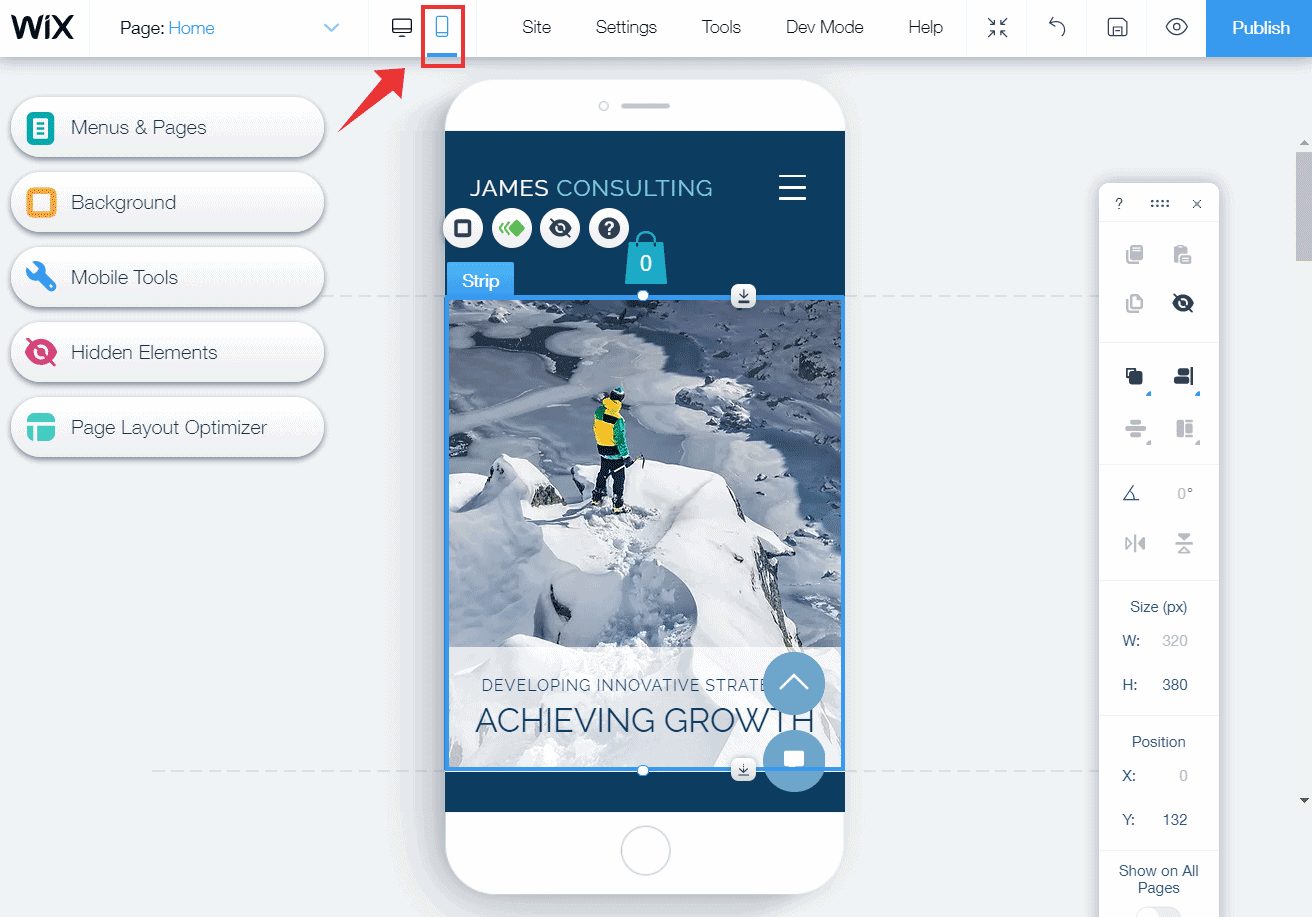
When I tested the page with Google's Mobile Friendliness Tool, it showed no issues albeit a small warning - some resources loaded partially only, mainly Javascript resources. Remember the JS overuse I mentioned above.
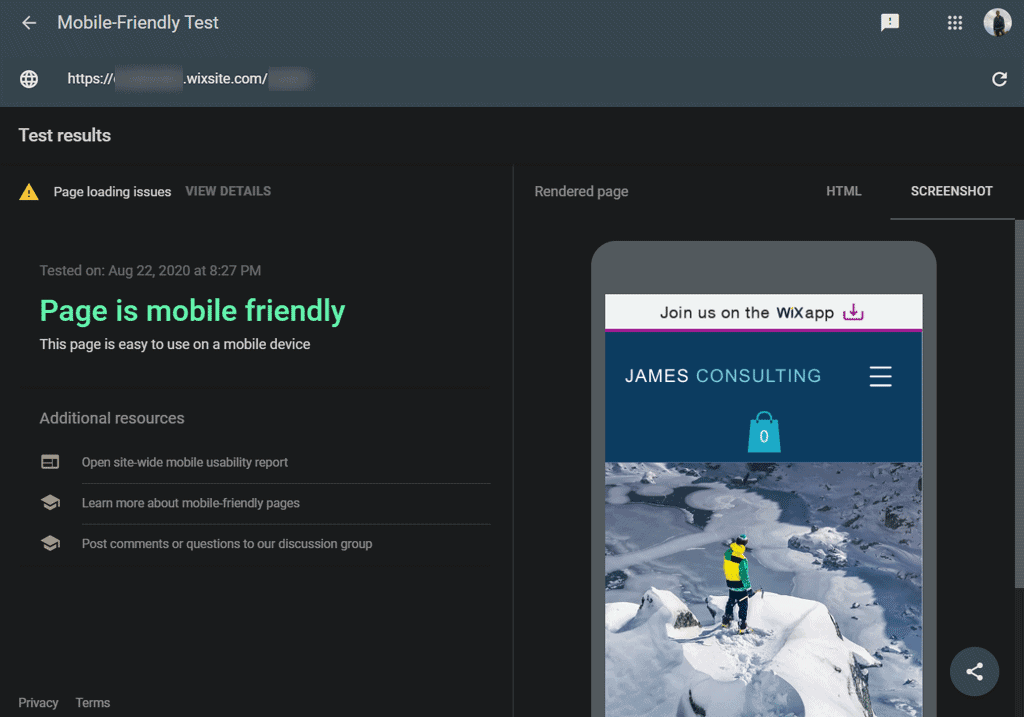
Despite that, there is nothing serious to worry about.
Mobile-friendliness: 4/5
Is Wix Secure
As a website creation platform, Wix provides the essential security features:
- SSL Encryption
- PCI-DSS Compliance
- ISO Certification
But, is it perfectly safe? I don't know.
But unlike self-hosted WordPress, you don't need to worry about software or plugin updates. Wix takes care of everything since it is a hosted platform. You only need to take care of keeping your passwords secure. Also, don't fall for any phishing attacks.
Apart from that, Wix is a closed platform. That means, no one from outside knows the code powering Wix. So, even if there are any vulnerabilities, it is not made public, reducing the chance for exploitation.
Wix Security: 4/5
Conclusion
So, let us recap the scores so far:
- On-page SEO features: 4/5
- Additional features & content analysis: 3/5
- Performance: 2/5
- Security: 4/5
- Mobile-friendliness: 4/5
Overall Score: 3.4/5
When to use Wix?
The site I ranked was a local brochure-type website. So, from my experience, Wix is perfectly okay for small to medium-sized websites with a handful of pages.
When not to use Wix?
For sites that require lots of content and optimization, I won't recommend Wix. Because, as your site grows, managing all pages can become so difficult. Also it's better to use a platform like WordPress that allows custom caching and better performance.
Have you used Wix? What are your thoughts? Or if I missed any crucial point, please mention it in the comments.