Knowing the crucial numbers is essential for measuring the success of any business, be it online or offline.
When it comes to web reporting and analytics, Google Analytics is probably the most popular choice. The main reason is that it's free.
- However, there may be many reasons for you to look for an alternative.
One reason many people point out is that Google Analytics uses data sampling. Once you cross a certain visitor limit, Google starts projecting a smaller set of data to generate reports. While it helps to generate the reports faster it can affect the accuracy of the reports. Although it may not be an issue for small websites, some of you may need access to unsampled data.
Another point is privacy. I am not saying whether Google Analytics is privacy-friendly or not. But there are definitely other choices out there that give more assurance towards data privacy and transparency.
Also, remember that many people consider web reporting and analytics the same. But that's not entirely true. Reporting basically deals with knowing the basic numbers: number of visitors, page views, etc. Whereas analytics is more about analyzing the data to arrive at meaningful insights.
Some of the below tools are primarily reporting tools while some others dive deep into analysis rather than focusing on page views.
In this post, we are going to look at some of the best alternatives for Google Analytics. I am dividing the list into two parts. The first section is about free tools (some are open-source) while in the second section we discuss freemium tools.
We are trying to find an alternative for the free version of Google Analytics. That's why I omitted some of the premium-only tools like Adobe Analytics.
Free Alternatives
1. Matomo
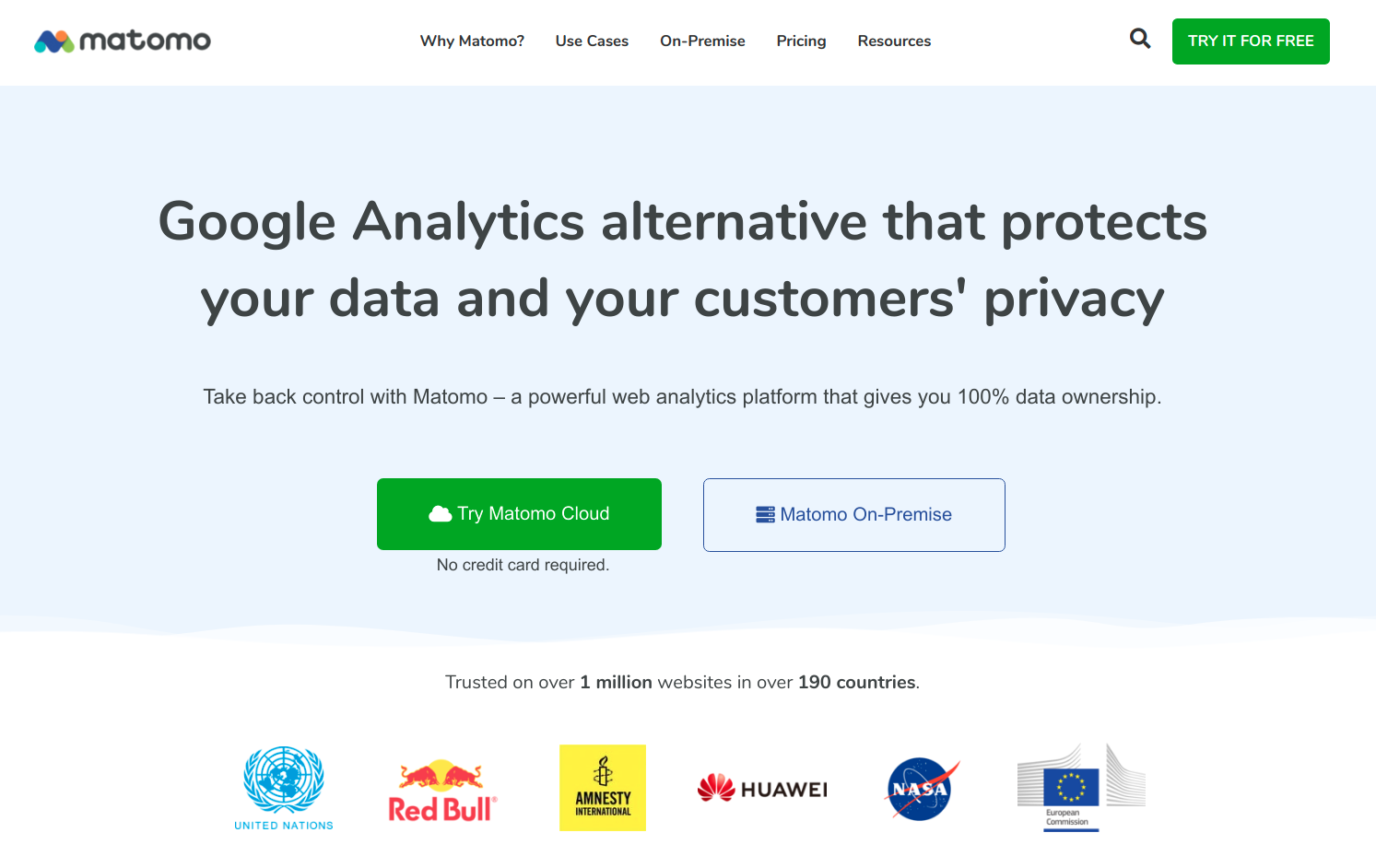
Matomo is probably the most popular open-source web analytics tool you can find today. It has several built-in privacy features that allow you to disable personal data collection and anonymize user IP addresses.
The software uses the PHP programming language and it is available under the GPL-v3 license. You can download it from GitHub. Currently, the repository has over 15,000 stars and undergoes active maintenance.
You can install it on any web host that supports PHP and MySQL. There is also a cloud-hosted version of Matomo that costs around 19 EUR at the time of writing this article. It stores the data in Europe. So it helps you to comply with the privacy laws.
Also, you don't have to deal with installation or server management while using Matomo Cloud.
With the self-hosted version, you can track unlimited websites. Whereas the cloud-hosted option allows tracking a maximum of 30 websites.
Matomo has one major advantage over Google Analytics. And that's the availability of raw data. Matomo does not sample the data like Google Analytics so you can expect a greater accuracy in your reports.
Speaking of features, Matomo is capable of doing almost all the things that Google Analytics Matomo also comes with a tag manager which helps you to manage your marketing tags easier.
2. Plausible
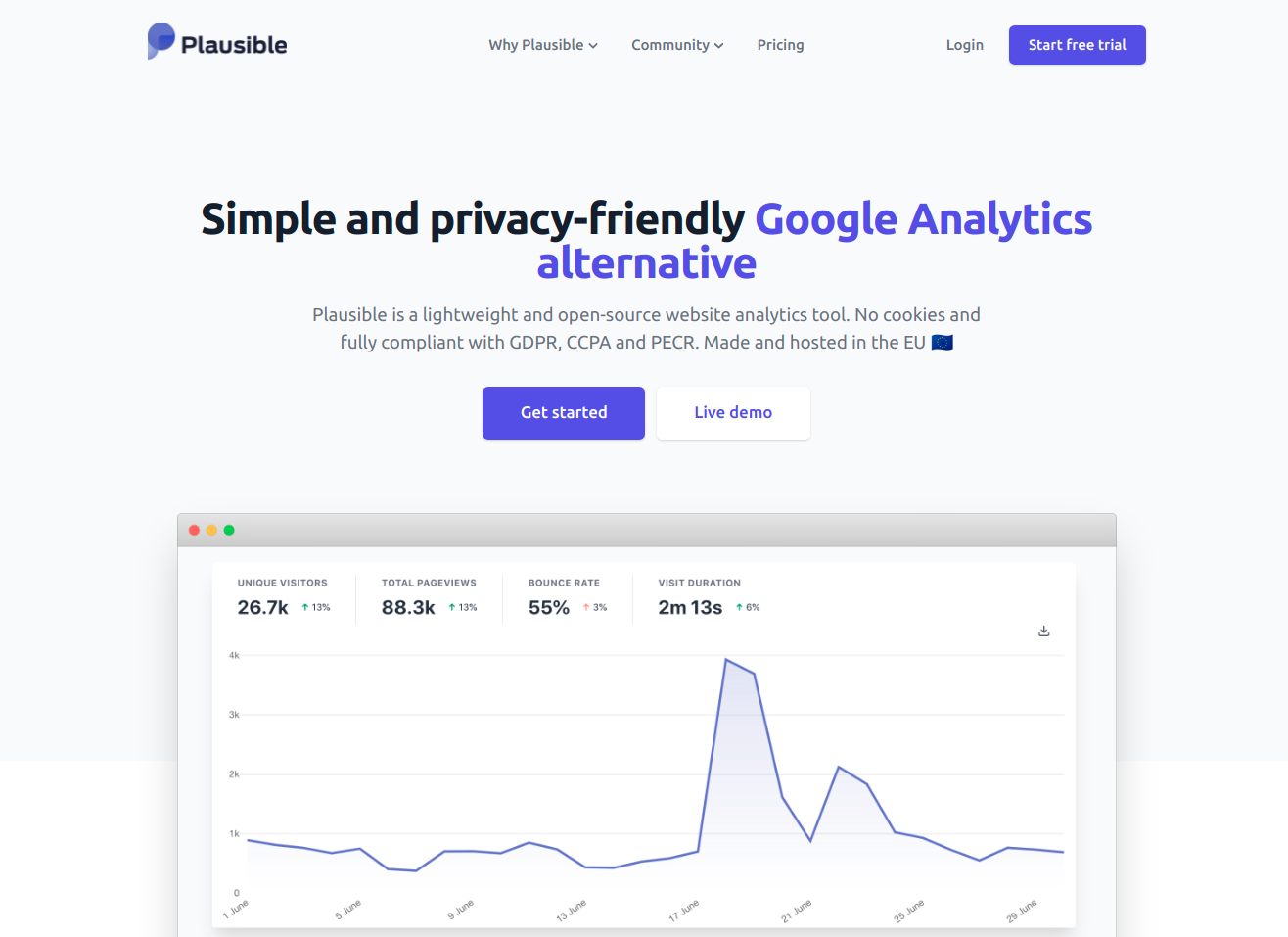
Plausible is another open-source analytics tool that focuses on privacy. However, it is simpler than Matomo. It does not try to replicate all the features available on Google Analytics. Instead, it focuses on showing only the essential metrics such as:
- Pageviews
- Unique visitors
- Bounce rate
- Time duration
- Device type
- Geographic location
- Traffic sources
- Top pages
You can view all these details on a single page within a beautifully designed interface.
You can also enable click-tracking by adding a few lines of code. Plausible does not offer the tag manager feature. The whole script is less than 1 kb in size. So it is quite lightweight.
The hosted version of the tool supports up to 50 websites. The starting price is $9 for 10000 page views per month. The data is stored in the European Union, so you don't need to worry about GDPR.
It does not use any cookies, making it privacy-friendly. If you want, you can also self-host Plausible. The code is available on GitHub.
However, it is not in PHP. Instead, it uses the Elixir programming language. So it may not be as straightforward as installing Matomo. But not difficult either. Tutorials are available on how to install Plausible on DigitalOcean (or any VPS) with the help of Docker containers, like this one.
3. Open Web Analytics
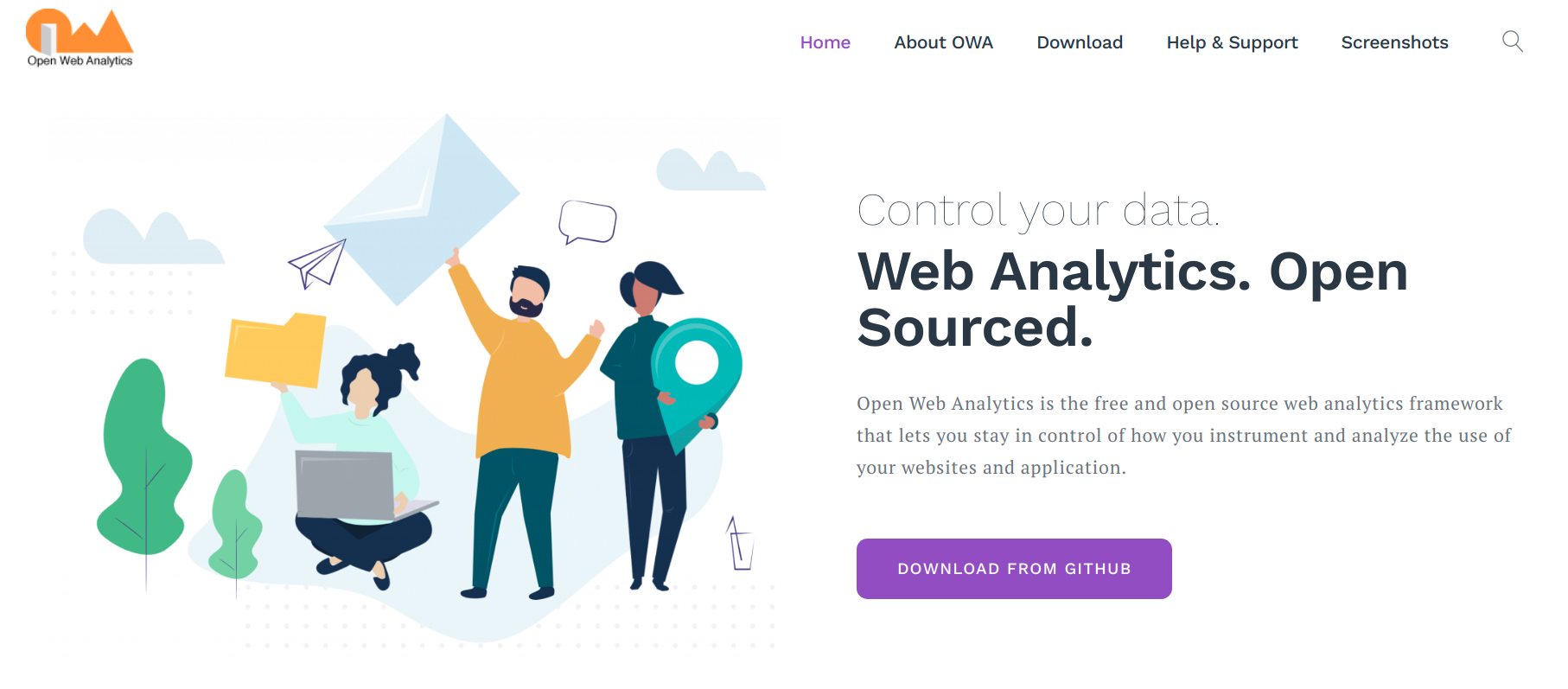
Open Web Analytics is another open-source tool just like Matomo. It's built using PHP. You can download the source code from GitHub.
From the demos given on their website, I don't quite like the user interface. But as an open-source tool, I thought it's worth mentioning. In terms of popularity and no. of GitHub stars, it is behind Plausible and Matomo.
4. GoatCounter
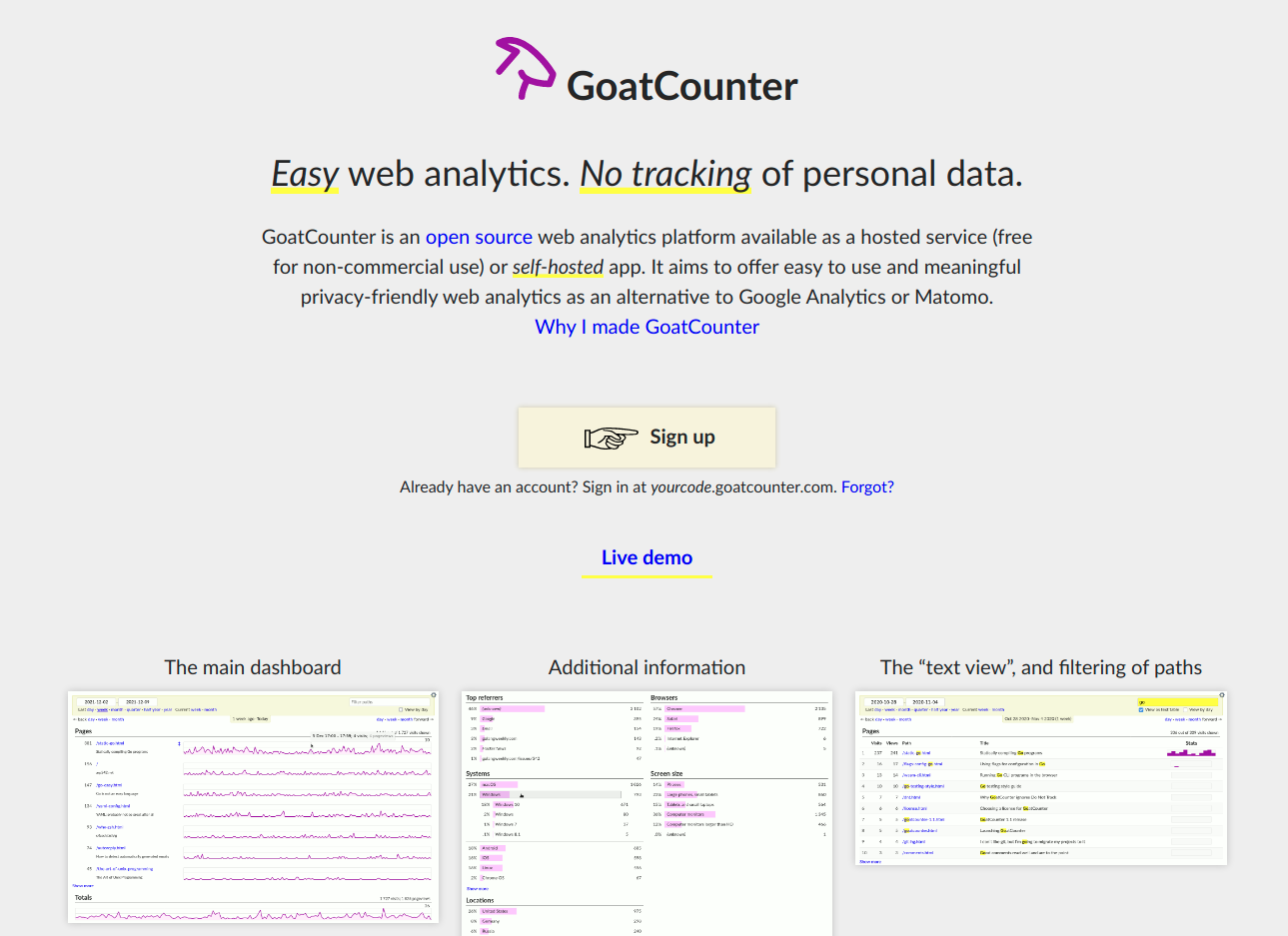
Like Plausible, GoatCounter is another open-source tool that Is quite lightweight. The script is less than 3.5 KB in size.
As a simple reporting tool that focuses on privacy, GoatCounter does not track any personal data. It does not store any cookies on the visitor's browser either.
Instead, it uses session tracking to find out unique visitors. The software used the Go programming language. The repository has nearly 2300 stars on GitHub.
You can host the application yourself or use the hosted version. The hosted version is free for non-commercial use. If you want to use it on commercial websites, the pricing starts at 5 EUR/month, which allows 100k page views/mo.
The user interface may not be as polished as Plausible, but it displays all the essential details.
5. Fair Analytics
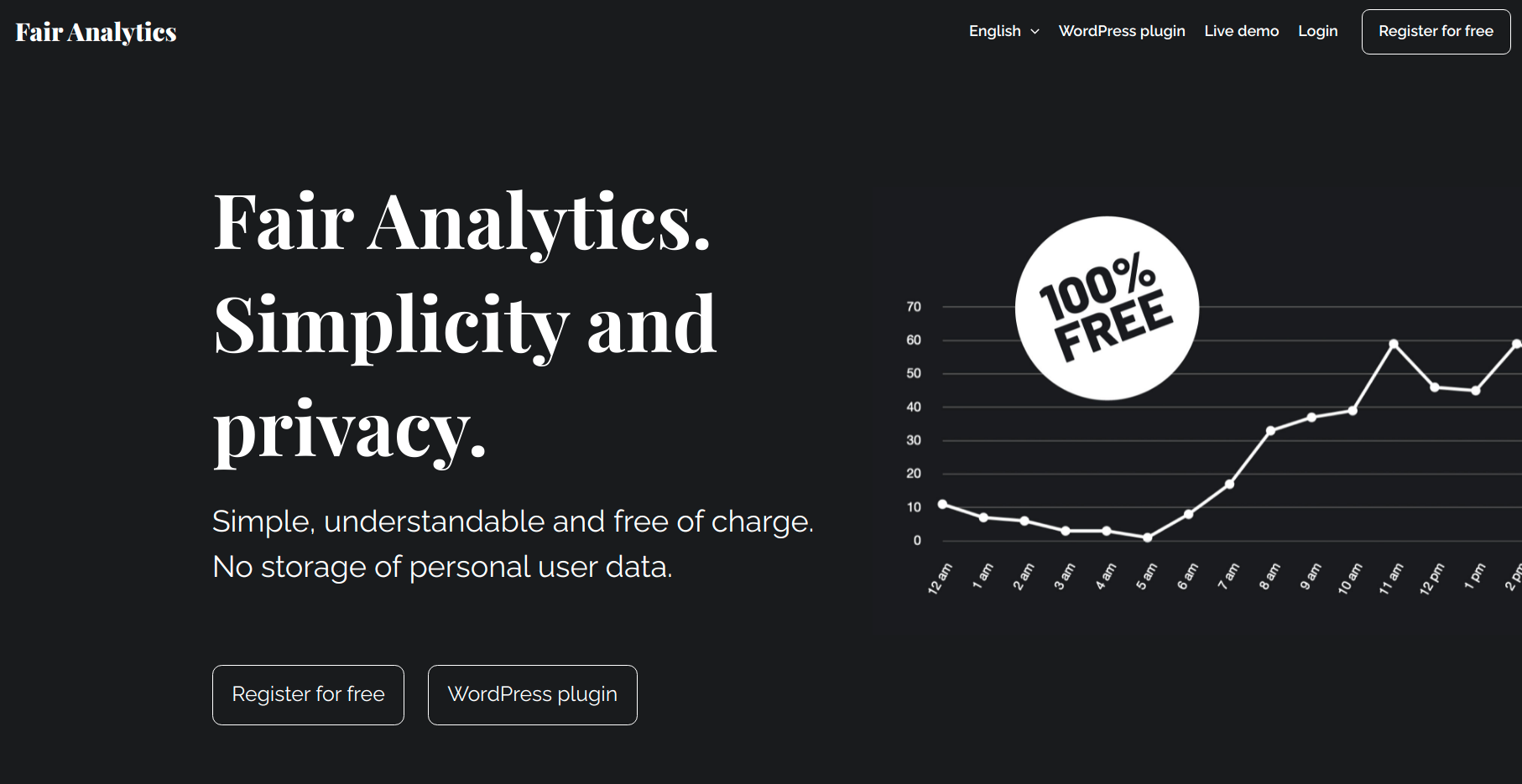
Fair Analytics is a completely free tool. The company is based in Germany.
The interface is quite minimal, which displays only the essential details like page views, no. of sessions, visit duration, and bounce rate. Like Plausible, Fair Analytics also shows everything on a single page.
Although free, it's not an open-source tool. So you may not be able to host it yourself. Instead, all your data and reports are stored on their server located in Germany.
There is also a free WordPress plugin that allows you to integrate the tool with your WordPress website. You can register your site on their website and get your tracking code. Back on your WordPress dashboard you can paste the script and start monitoring the site visitors.
6. JetPack
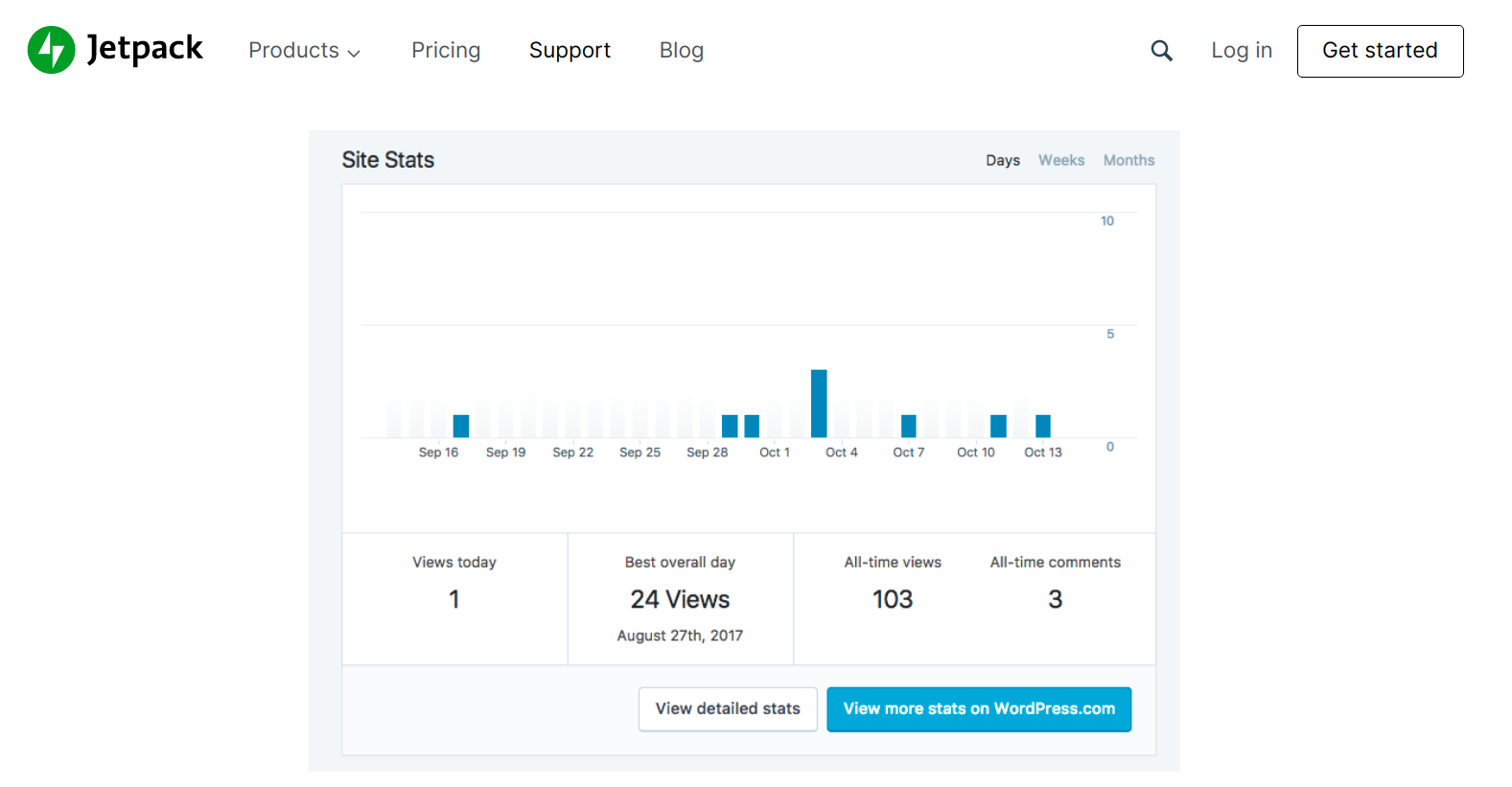
This one is a little bit different from the other tools we discussed here above. Jetpack is a popular plugin that adds extra features to a WordPress website.
Site Stats is part of them. It is available for free. So if you are already using Jetpack, then you already have basic analytics built into the WordPress admin area.
It does not give detailed information. But it is good enough for finding important information like the number of visits, top pages, and source of traffic. The plugin is developed by Automattic, the same company behind WordPress.Com, and has millions of installations.
Freemium Alternatives
7. Piwik Pro
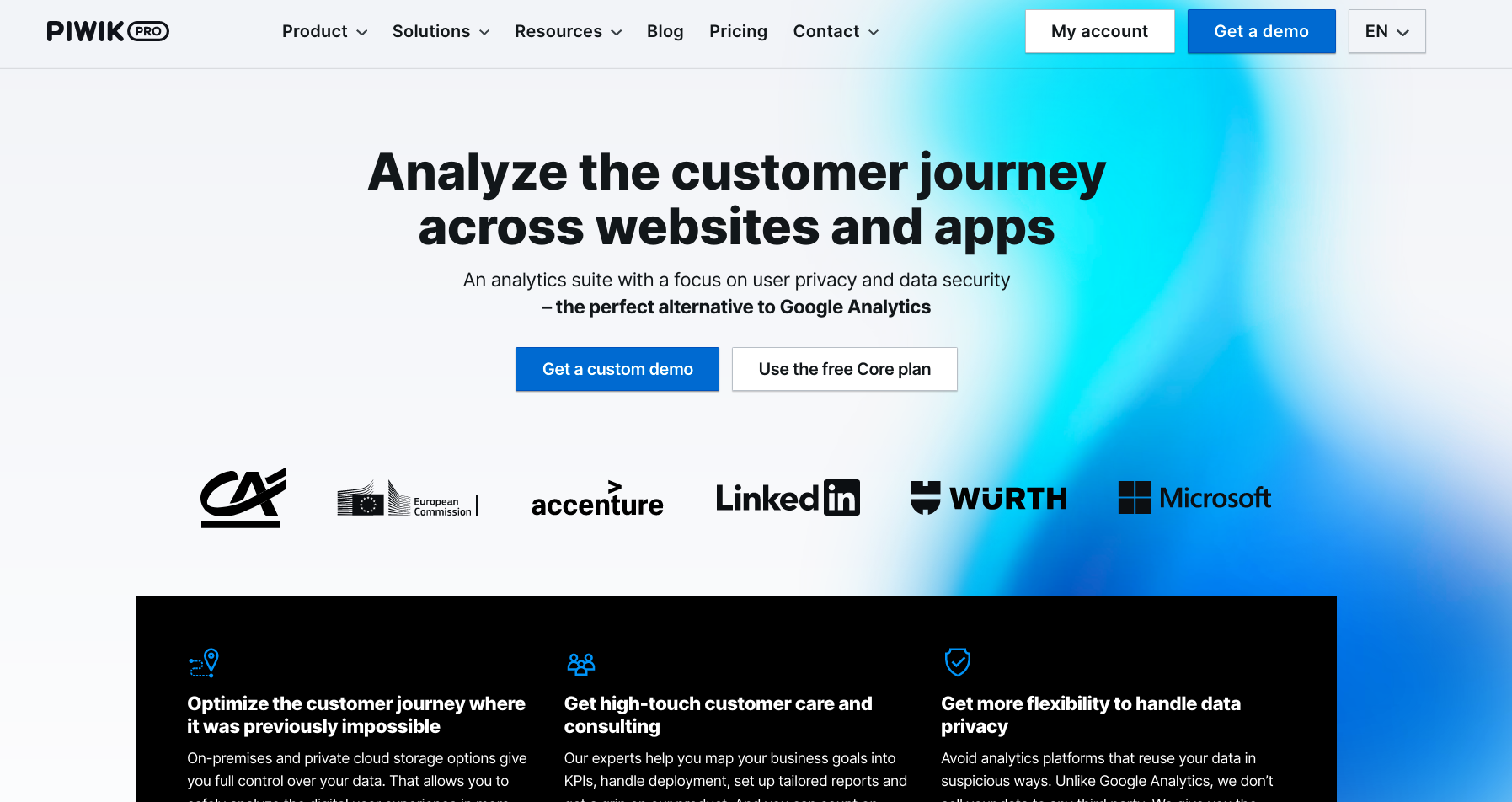
In the beginning, Matomo - the tool we discussed above - and Piwik were the same. But during the latter half of the last decade, both parted ways. Now, Matomo continues to be an open-source tool while Piwik Pro is a paid offering with a free core plan.
Piwik Pro advertises itself as a great alternative to Google Analytics. It offers better privacy, transparency, and access to raw data. Piwik Pro's main advantage is that its free core plan. It allows a maximum of 500k actions, and up to10 websites or applications.
Action can be any activity done by the user, such as a link click, page view, search, download, etc.
However, the data retention period is limited to 14 months on the free plan. Whereas the Enterprise plan allows unlimited websites, data retention, and reports. However, the price is not available publicly on their website. You need to contact them to get a quote. The free plan stores all your data in Germany, while the Enterprise plan supports Germany, Singapore, the USA, and the Netherlands.
Piwik Pro is not just an analytics tool. It also comes with a Tag Manager, Content Manager, and Customer data platform.
Their list of customers includes well-known brands like Accenture, HDI, and HP.
8. MixPanel
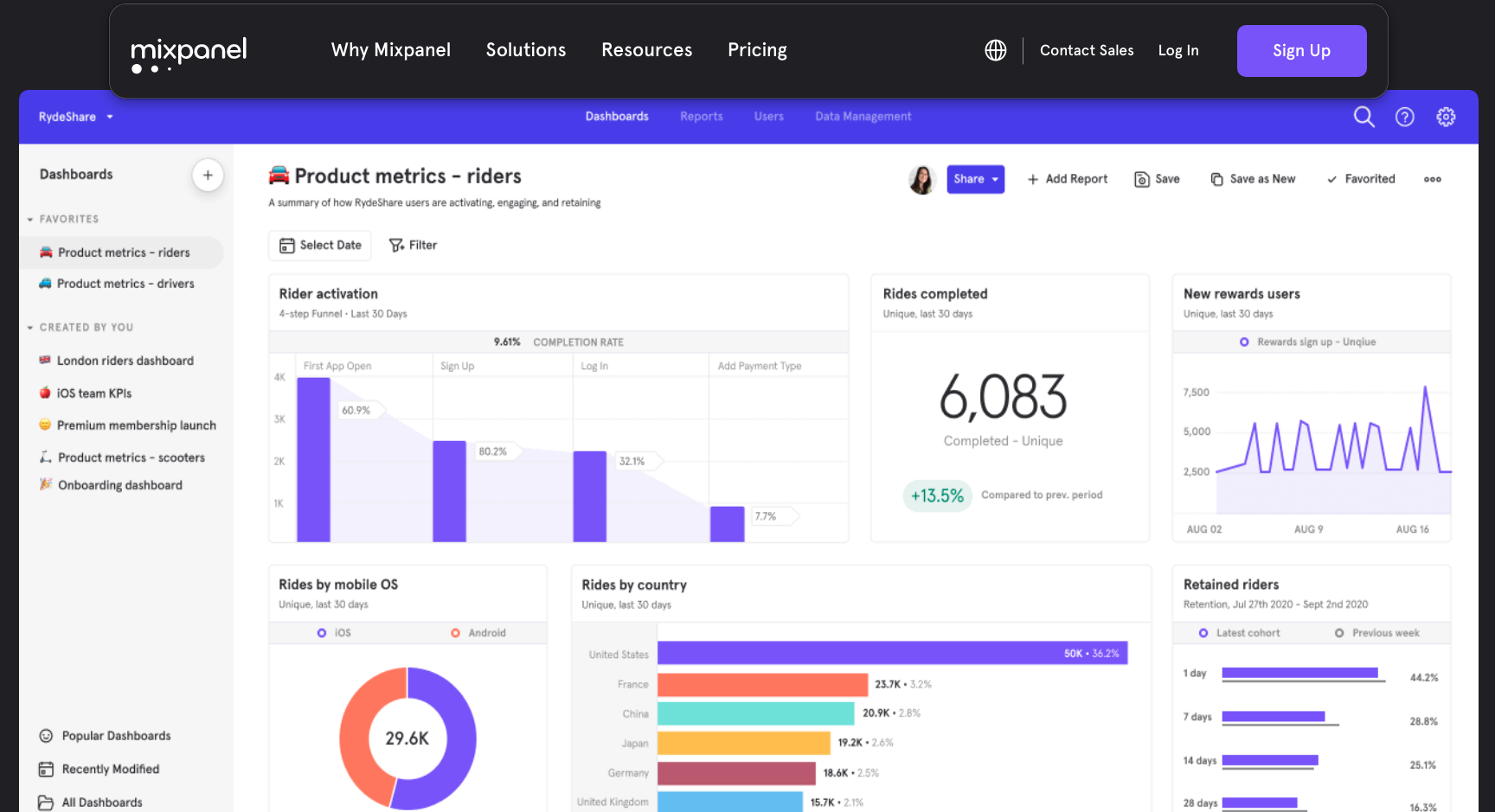
Mixpanel is not your typical reporting tool that tracks page views and unique visitors. Instead, it analyses user interaction and helps to get a better insight into the user's behavior.
Overall, Mixpanel is most suitable for startups and organizations that sell interactive applications. For instance, if you want to understand your user's path between signing up and completing a purchase, Mixpanel is great. It helps you identify where your typical user drops off so that you can make better decisions.
List of customers Using Mixpanel includes top companies like Uber, Expedia, and Godaddy.
Mixpanel offers three plans - free, growth, and Enterprise.
The free plan allows tracking 100k visitors/month and unlimited data retention. The price of the growth plan is $25/month, and it unlocks a lot more features including unlimited saved reports and data modeling.
9. Clicky
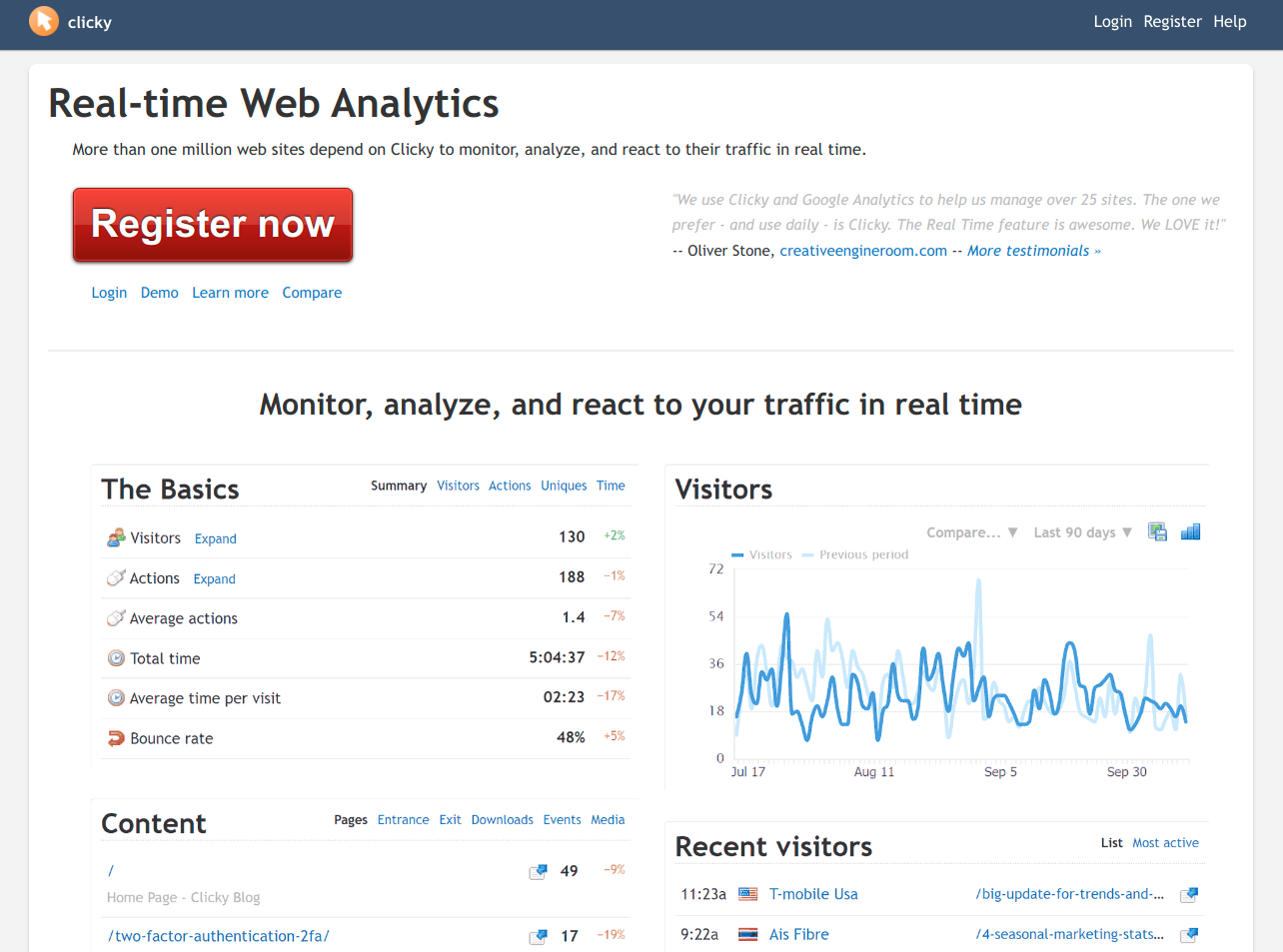
Clicky is another tool that provides real-time reports. It offers almost all the features available in Google Analytics, plus a lot more. Heatmaps, backlink monitoring, and uptime monitoring are examples.
Clicky's user interface may not be as polished as the other tools we mentioned above.
But still, it presents lots of details in the form of widgets organized across multiple pages.
There is one free plan and four paid plans. The free plan is good for small websites that receive less than 3000 page views per day. It includes only the basic features and tracking on a single website.
The paid plans start at $9.99 per month and allow up to 30k page views per day. To unlock heat maps and uptime monitoring, you need at least the Pro Plus plan that costs $14.99 per month.
There is also a WordPress plugin developed by Yoast that integrates Clicky by adding the tracking code wherever necessary. It also allows you to view the statistic overview right inside the WordPress admin. Clicky says that it's GDPR-ready but it uses cookies.
10. Woopra
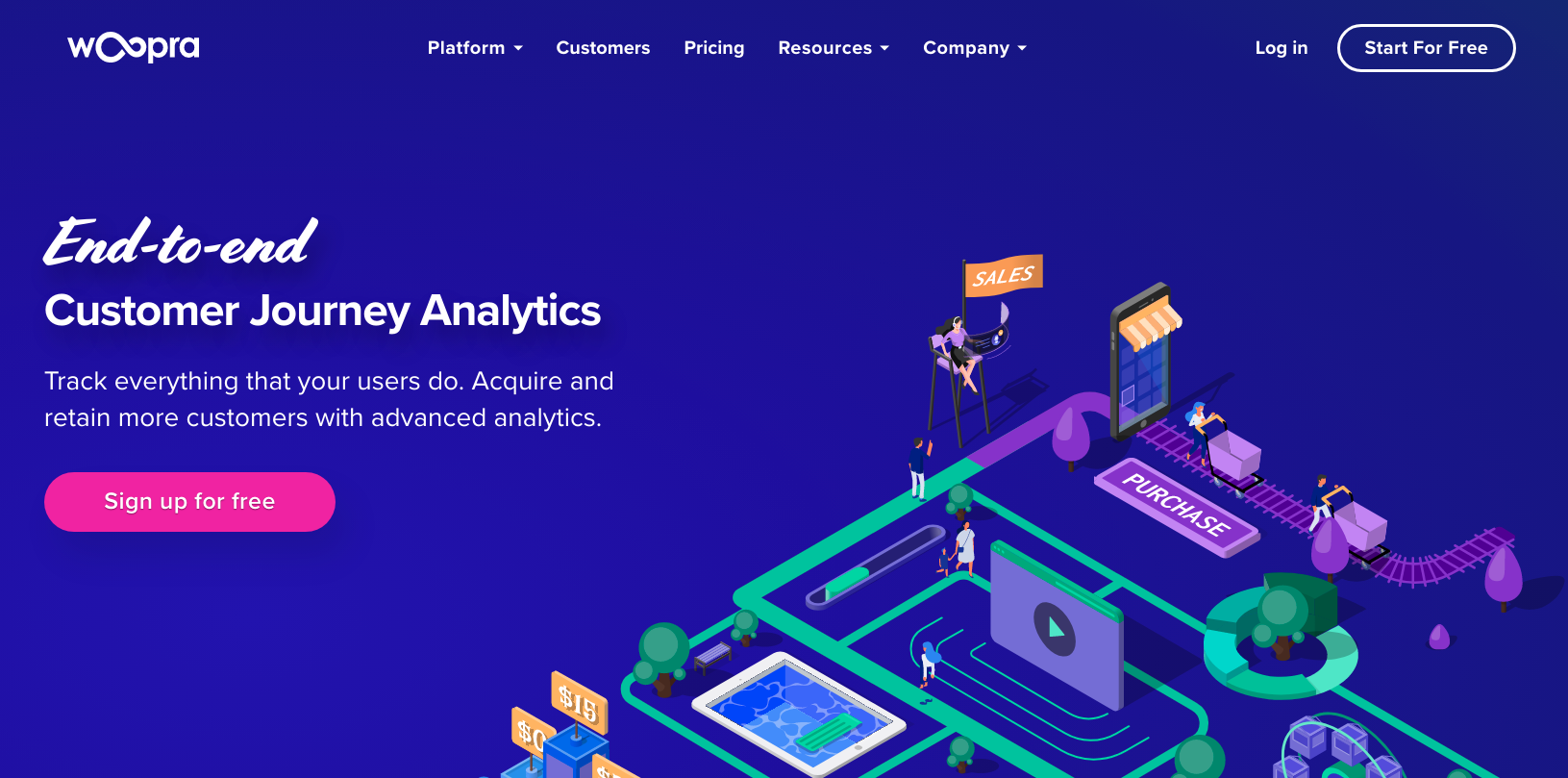
Woopra is another tool like Mixpanel. It helps you to analyze user journeys within your applications or websites.
For instance, you can find out how many of your visitors signed up for a trial after reading a blog post, and out of that how many of them ended up purchasing your product. All these data are presented with beautiful flow diagrams.
Woopra is a premium tool that offers one free plan and three paid plans. The free plan allows 500k actions, 90-day data retention, along with the core analytics features. The price for the paid plans starts at $349/month. So it's definitely not cheap.
11. W3Counter
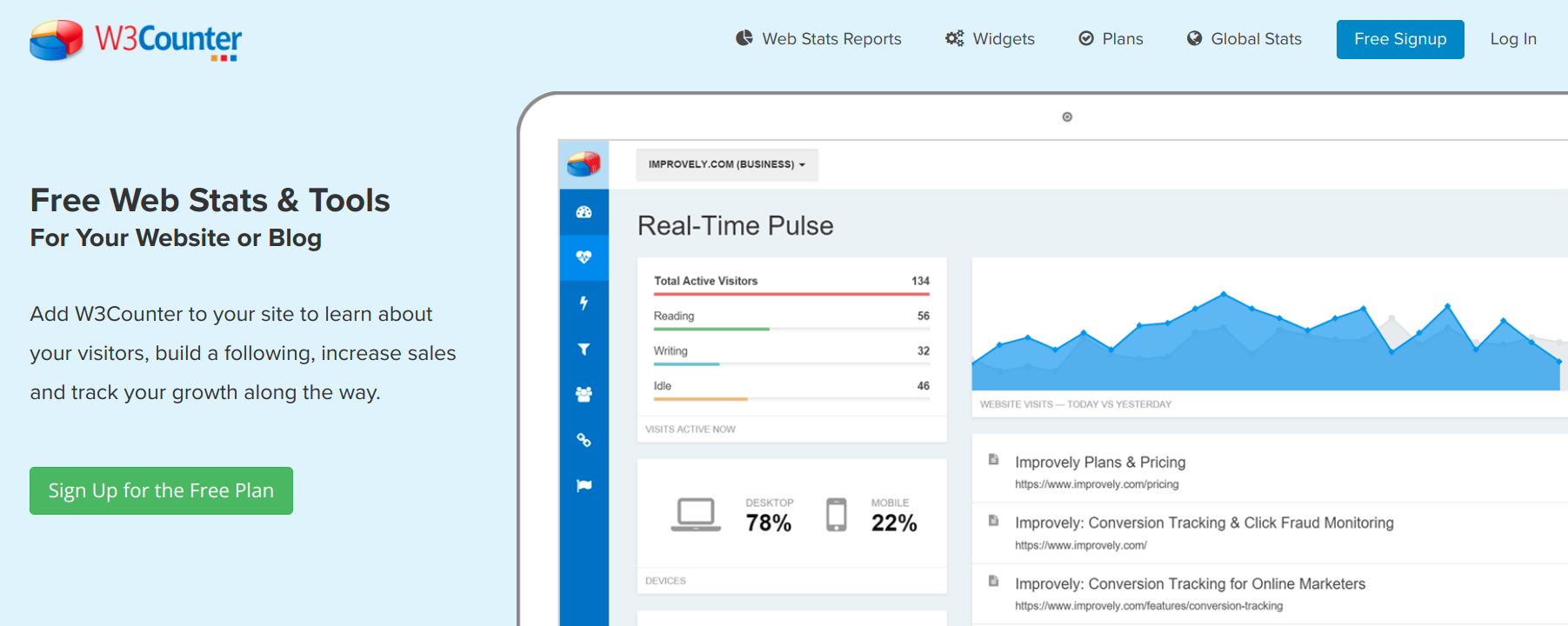
Simple reporting and an intuitive dashboard are the highlights of W3Counter.
The dashboard page shows the following details - visits and page views, top locations, landing pages, referring sites, traffic type, and the device type.
On the Real-time page, you can view the details of currently active users. Coming to the audience page, there's a geo map, along with other details like the browser type, and operating system.
Web reporting is not the only service W3Counter offers. It also offers a suite of widgets that help to improve your lead generation and conversion rates. It includes email opt-in forms, pop-ups, a promotion bar, and contact forms.
- There are three plans available: free, Pro and Business.
The free plan retains 30 days of data while the Pro plan gives access to 6 months of data for the price of $5 per month. The Business plan costs $10 per month and gives access to 12 months of data. But none of the plans give access to unlimited data.
12. Statcounter
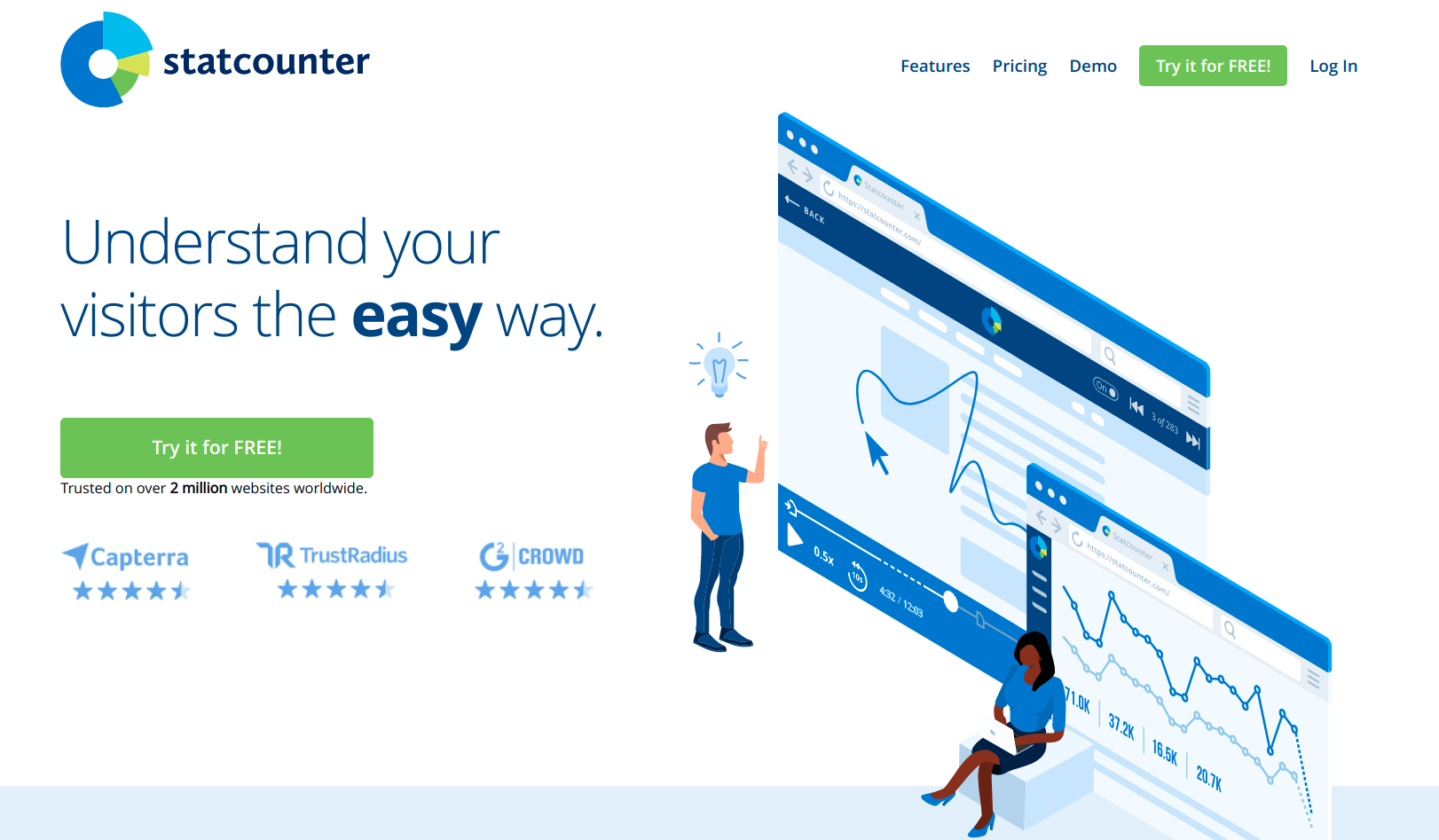
Statcounter may not be as sophisticated as Google Analytics. The user interface is also a bit outdated.
However, it has a few features that are not available in Google Analytics. It gives more info about visitor activity. For instance, you can find the pages visited by each user along with the time duration, screen size, browser type, etc. Such things are not easily available in Google Analytics.
The free plan allows analyzing the most recent 500 page views, while the premium plan unlocks more features like conversion tracking and paid traffic analysis. The latter is worth mentioning as it helps prevent click fraud in your paid advertisements.
Google Analytics Alternatives: Conclusion
I hope this article helped you to get familiarised with some of the best web reporting and analytics tools out there.
If you are looking for an open-source tool, then, in my opinion, Matomo is one of the best. Currently, I am using it on this website.
Also, there is no rule that you should stick to just one tool. You can use a minimal to like Plausible for web reporting along with an advanced tool like Mixpanel for user analysis.



