If you are wondering how to set up an under-construction page on your WordPress website or blog, then you have arrived at the right place.
This article contains a list of the best and actively maintained plugins that can quickly enable a coming soon or maintenance mode on your WordPress site.
Maintenance vs. Coming Soon Mode
An under construction page can be in either of the two modes:
- Maintenance mode
- Coming soon mode
People often confuse between the two.
You should display a coming soon page when your site is about to be launched. It has several benefits than showing a parked domain page. HTTP status code for such a page is 200 (OK).
Maintenance mode, on the other hand, is for informing that visitors that your website is temporarily down at the moment and will be back within a specified time. And the response code should be 503, which tells the search engines that the site will be back soon. So, it won't cause any SEO issues. It's also the same code used when a server is temporarily down for some reason.
Fortunately, most of these plugins allow you to select either of these modes in addition to offering several other features.
Quick Summary
| Under Construction Plugins for WP | ||||
|---|---|---|---|---|
| Plugin | Author | Rating | Reviews | Installations |
| SeedProd | SeedProd | 5 | 3800+ | 1m+ |
| CMP – Coming Soon & Maintenance Plugin by NiteoThemes |
NiteoThemes | 4.8 | 200+ | 100k+ |
| WP Maintenance Mode | Designmodo | 4.2 | 200+ | 700k+ |
| IgniteUp | Ceylon Systems | 4.7 | 40+ | 30k+ |
| Site Offline Or Coming Soon Or Maintenance Mode |
Chandra Sekhar Sahu | 4.8 | 220+ | 40k+ |
| Under Construction | Web Factory Ltd | 4.9 | 1200+ | 400k+ |
| Elementor | Elementor | 4.8 | 5000+ | 5m+ |
*Table data updated in Nov 2020
List of Best Under Construction WordPress Plugins
All the below plugins are freely available from the WordPress plugin repository. Some of them offer a premium version also. The list is actively maintained and will be kept up-to-date.
1. SeedProd
SeedProd is a freemium plugin. Its lite version is currently one of the most popular choices with over 1 million installations.
In addition to coming soon and maintenance modes, the plugin also supports custom 404 error pages. But to access it, you need the premium version.
The plugin is quite easy to set up. The revamped settings page looks much better than when I checked it the last time. You can toggle the page modes with a button toggle. There is no confusing number of options either.
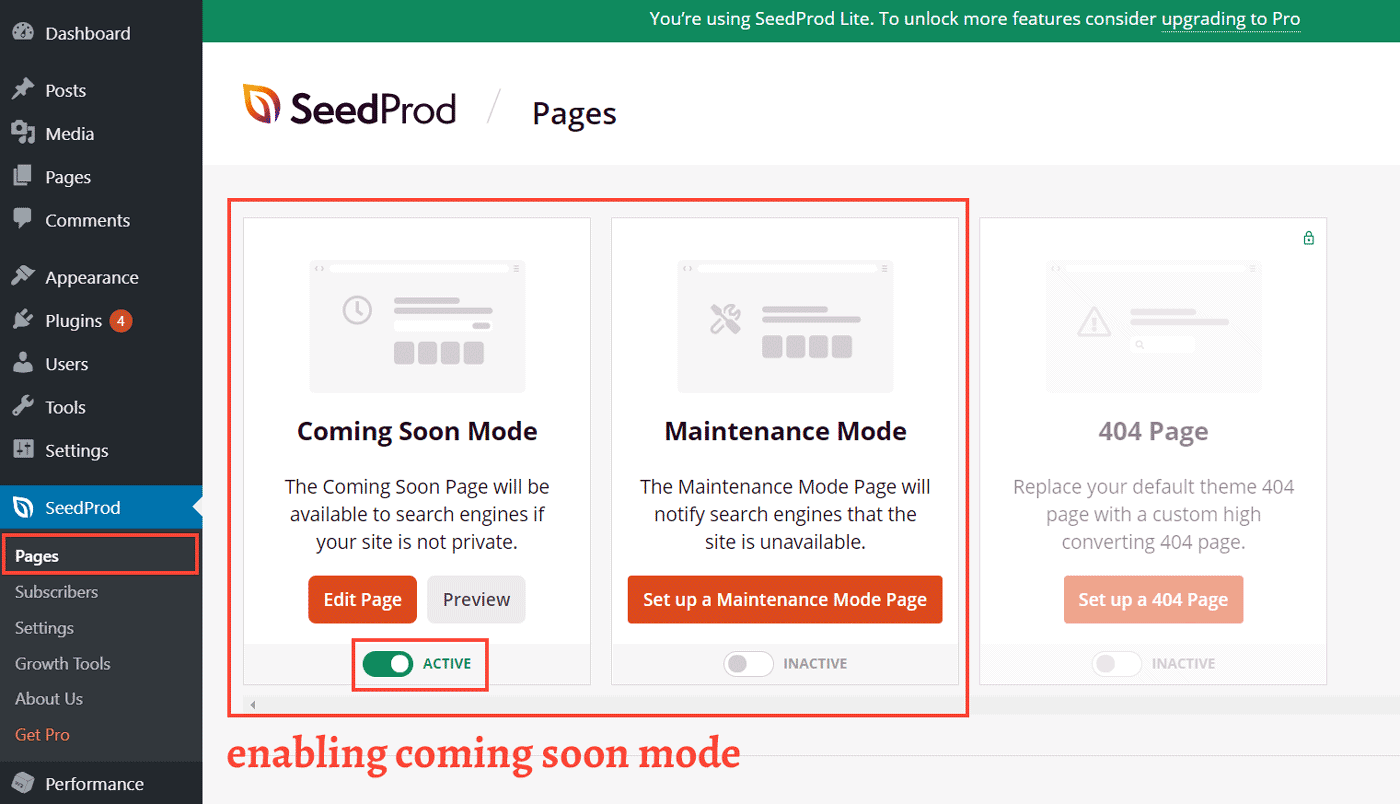
Another advantage of SeedProd is its beautiful collection of templates. There are nearly 25 of them, out of which only two are free. And I found the 'Rocket coming soon template' to be a good one.
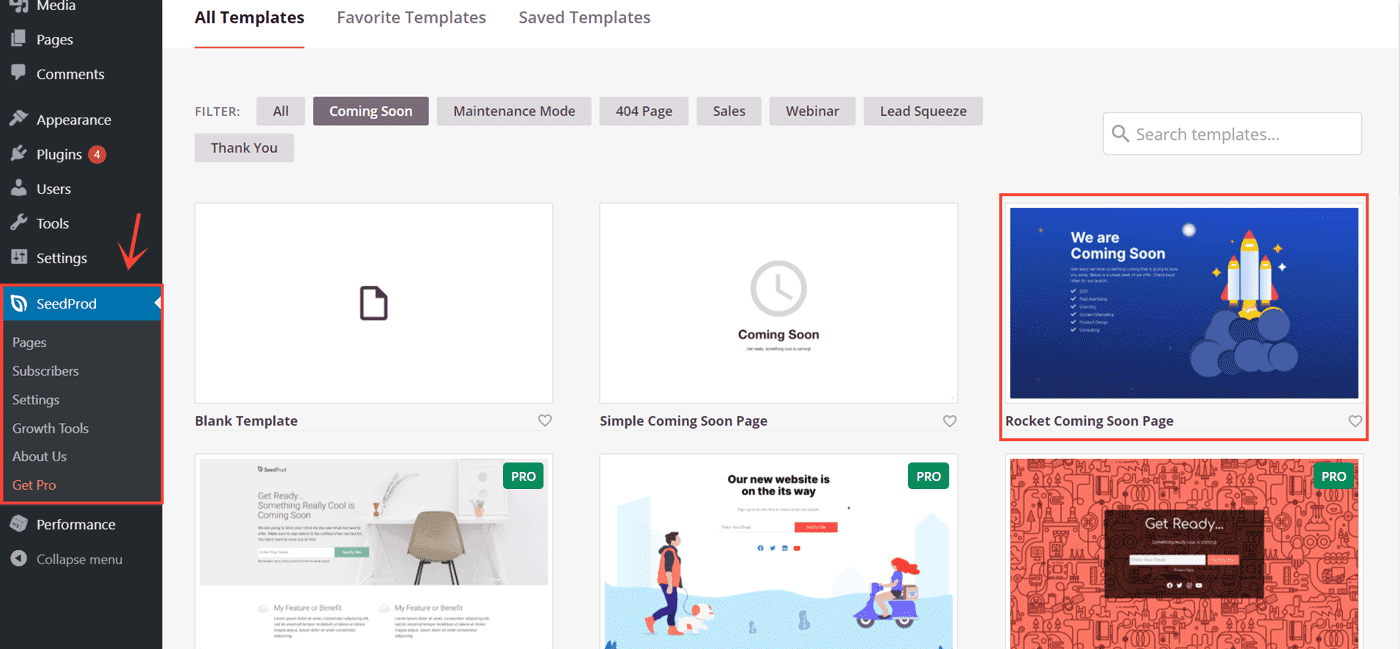
You can further customize the templates using SeedProd's built-in page builder. The interface looks similar to Elementor's maybe better, in my opinion.
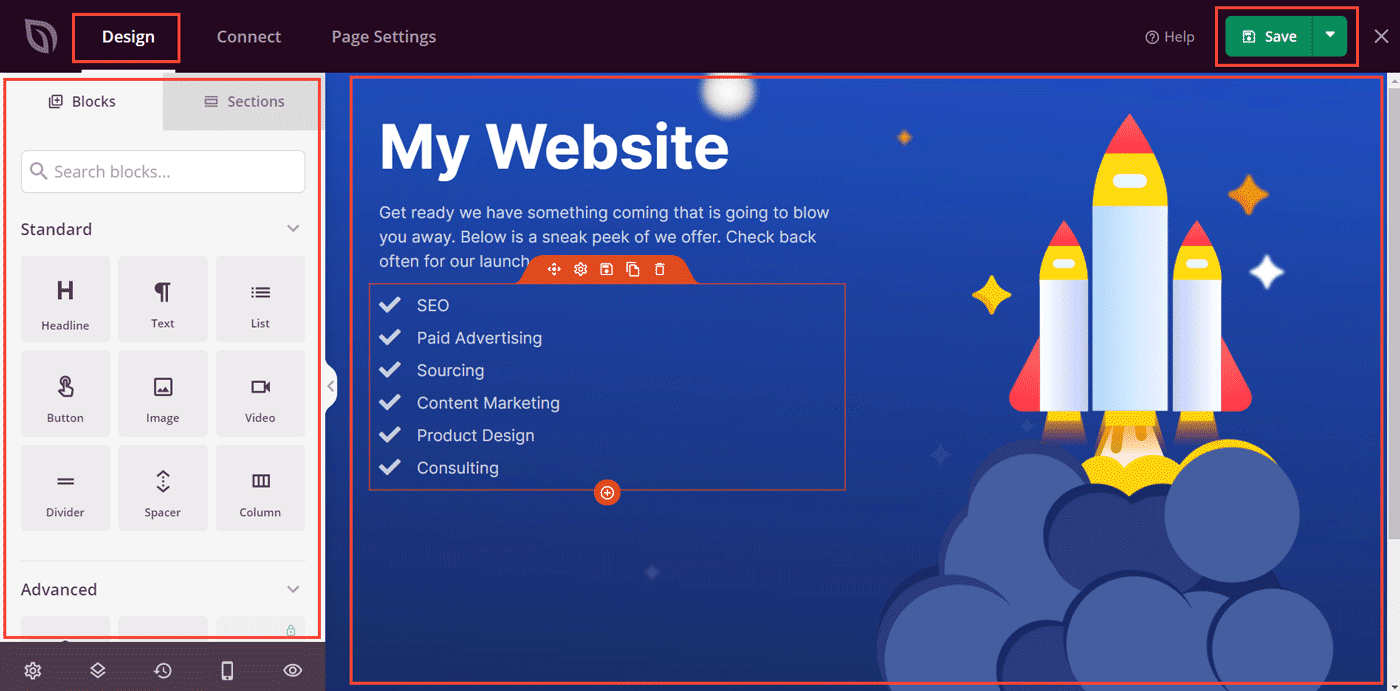
The free templates could have been better if they supported a count down timer, which is currently a pro-only feature. There is also a blank template, which you can use to design pages from scratch.
The starting price for the premium plugin is $79, which unlocks all the premium templates. Not only that, but it also allows adding a lot more elements like opt-in form, countdown timer, etc. to your page using the page builder.
Overall, SeedProd's lite version is quite powerful and sufficient for most websites.
2. CMP - Coming Soon & Maintenance Plugin by NiteoThemes
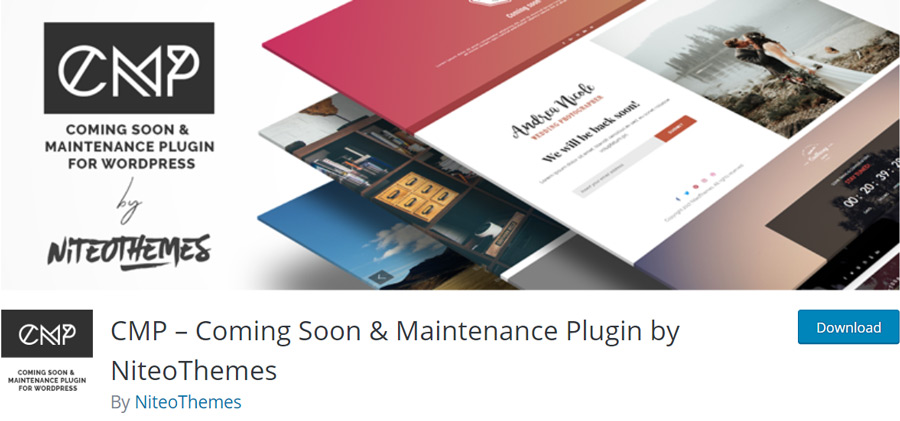
CMP's settings page is not as simple or minimal as SeedProd's. But it's not complex either. The main advantage is that the free plugin offers a lot of features not found in other plugins.
The list of free features includes a countdown timer, social icons, custom CSS, and custom logo uploads. There are also three free templates.
For example, here is a page that I quickly made using CMP's free template - Countdown. It's complete with a logo, description, timer, and a signup form.
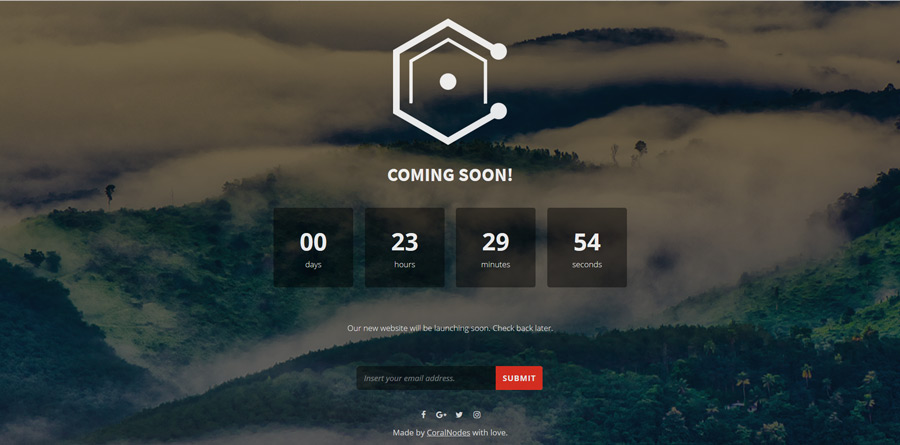
CMP with the Countdown theme
Another cool feature is the ability to add random background photos from external sources like Unsplash. You can also set YouTube videos as the background.
Although the plugin does not have a premium version, you can purchase premium themes/templates from NiteoThemes. And some of these themes support additional features not found with the free themes, such as image slider background, and special effects. There are also templates specially designed to work with page builders like Elementor and Divi.
- Free plugin with lots of features
- Premium themes available
Overall, this is my personal favorite coming soon plugin.
3. WP Maintenance Mode
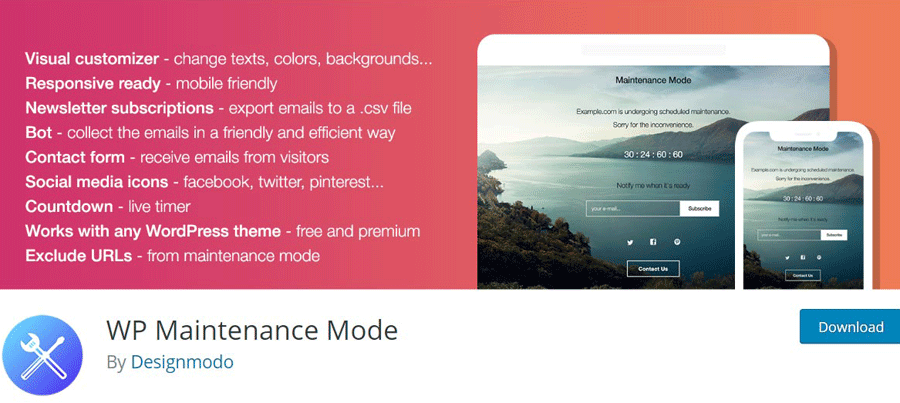
WP Maintenance Mode is a completely free plugin. That means there is neither a premium version nor any paid-addons or templates. It's also quite popular with 700k+ active installations. However, the rating is a bit lower - 4.3/5.
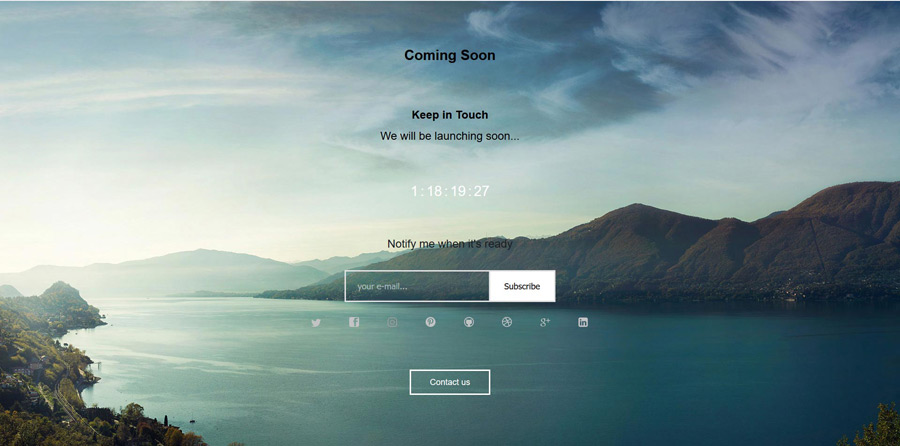
The plugin is developed by Designmodo, and it includes all the essential features one needs to set up a coming soon page.
The settings page design is minimal, which looks like the rest of the WordPress admin. But one disadvantage is that there are not many customization options, although you can change the background and colors. You can also enable countdown timer, subscription form, and social media icons.
In addition, there is a built-in chatbot feature that can make the whole experience more engaging for the visitor. You can manually set the replies from the plugin's Settings page. However, the central positioning of the chatbox seems unusual.
Still, compared to the page-builder level customizability of the other plugins, WP Maintenance Mode looks basic. There are no ready-made themes either. But if that is what you want, then it may be sufficient.
-
Free plugin
-
Minimal interface & features
4. IgniteUp
IgniteUp is a no-nonsense plugin with customizable coming soon and maintenance page templates.
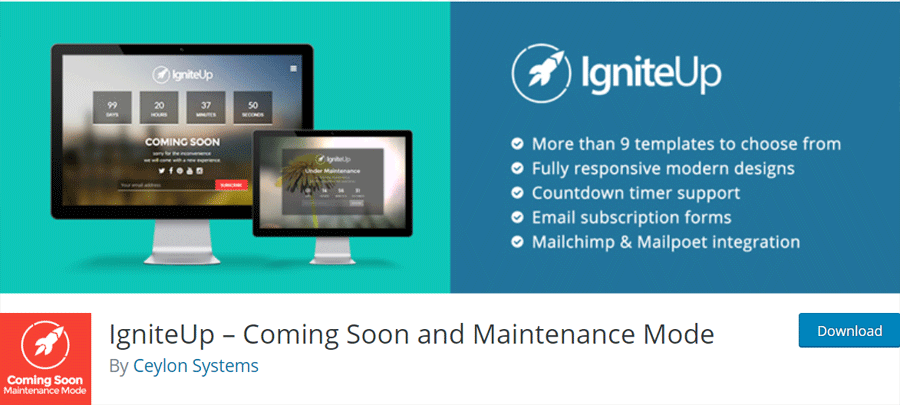
As of writing this post, IgniteUp offers five free templates. The Launcher template includes an animated image of a rocket and a countdown timer. However, it doesn't allow uploading your logo image.
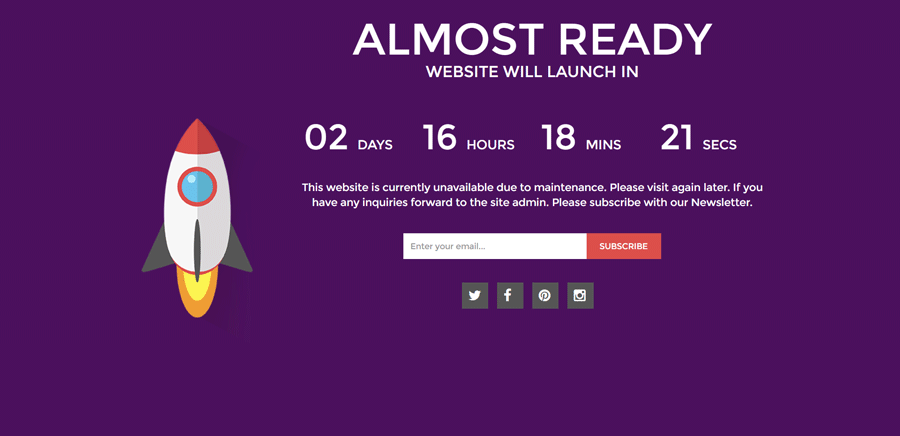
Regarding the other four templates, they allow uploading a custom logo image, but there is no timer. I think that's a strategy to make your purchase their premium templates, which support all the page elements. And their prices are in the range from $3 to $6.
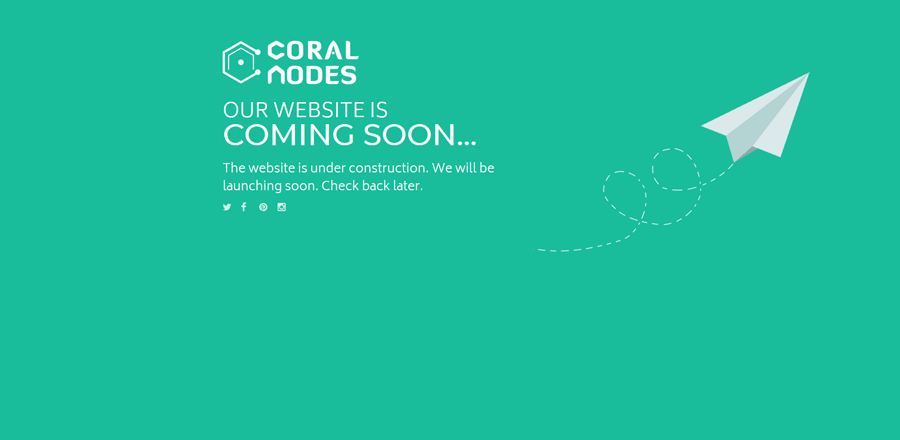
The opt-in form supports two options - save the subscriber emails to the database, or your MailChimp list. If it's the latter, you can integrate your MailChimp API key from the Settings page.
Overall, IgniteUp is a decent plugin with enough features. Nothing more, nothing less.
5. Site Offline
Site Offline plugin looks very neat on the front-end. The plugin has a good rating and 30k+ installations.


However, compared to the other plugins on this list, the Settings page of this plugin looks chaotic, in my opinion. There is also a huge Upgrade button right at the top.
Another issue is that the plugin's stylesheet seems to be overriding the default WordPress styles, including the body font on the admin page. But it should not be a problem for your visitors on the front-end.
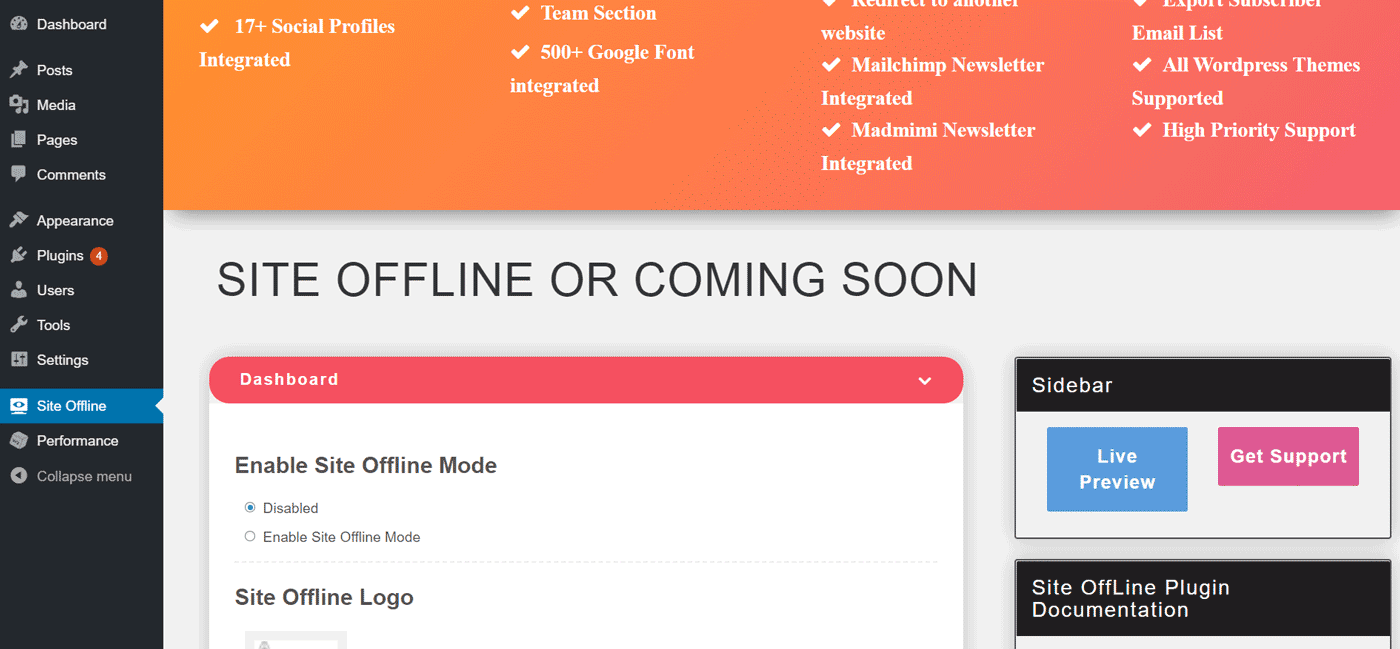
There are also no pre-made templates, although you can customize most of the things from the Settings page. If you want templates, then you need to upgrade to Pro, which also supports email signup form and MailChimp integration. The price is $19.
Except for the over-designed admin area, Site Offline is a good plugin with all the features found on other plugins. Email opt-in form is missing in the free version, though.
6. Under Construction
This plugin by WebFactory is straightforward and easy to set up. However, its major drawback is that its free version does not support the maintenance mode.
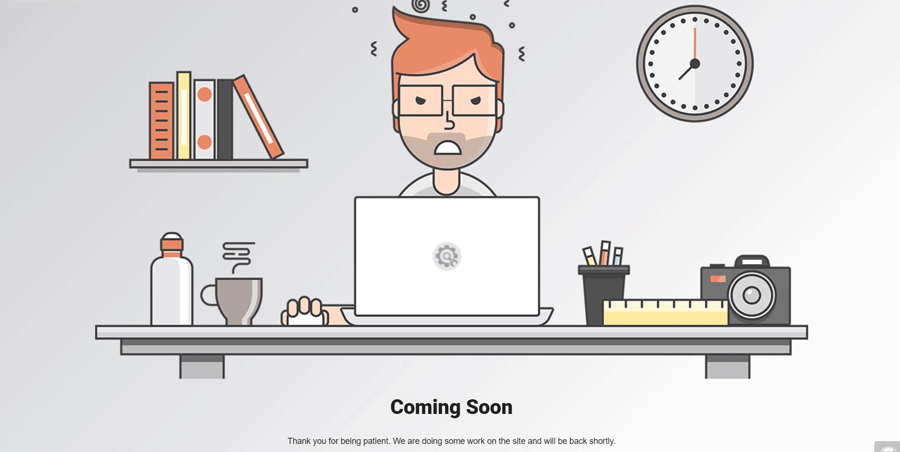
Albeit a few popups telling you to upgrade, the settings page is cleanly organized with tabbed navigation - Main, Design, Content, Access, Support & PRO. You can switch on the Under Construction mode from the main tab.
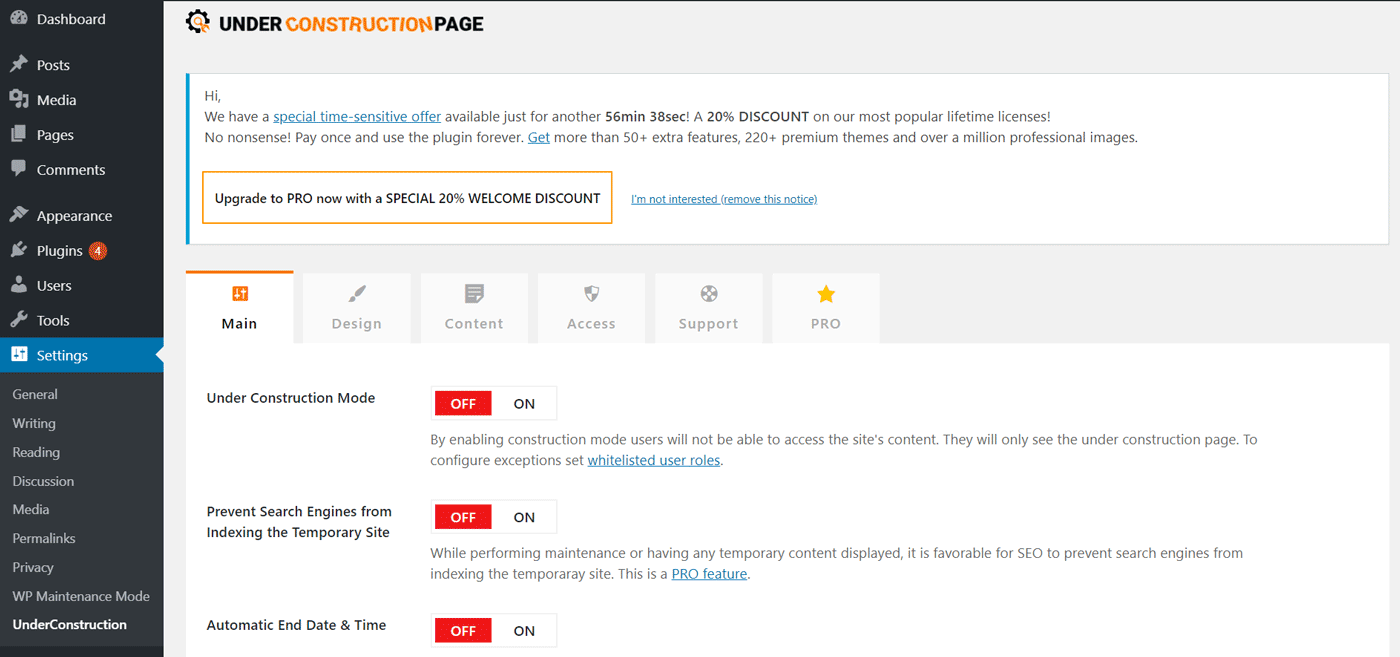
There are also options for changing the message text, page title, and description. Other notable features include custom CSS, google analytics integration and social media profile buttons.
The free version includes a bunch of themes. However, most of the good-looking themes are available only on the pro version, for which the price starts at $8.99. The free themes are ok but nothing great. Also, the countdown timer feature is also missing in this plugin.
A simple plugin for basic coming soon pages. Maintenance mode is not available in the free version.
7. Elementor Page Builder
Lastly, if Elementor is your favorite page builder, you need not look for another coming soon plugin. You can switch on the maintenance mode directly from the Elementor menu. For that, go to Elementor > Tools and then go to the Maintenance Mode and select the required mode.
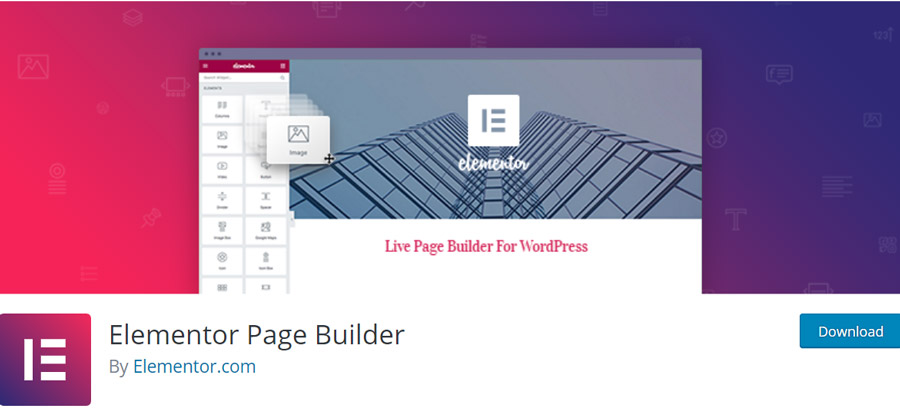
The Elementor templates library contains a couple of designs that you can import to the editor. Or else, if you don't plan to use the heavy page builder to create a simple design, you can always use any of the other plugins mentioned above in addition to Elementor.
Conclusion
So we have looked at the top plugins for quickly creating an under-construction page. Each has its own merits and demerits. So choose one based on your requirements. Always read the plugin description and support history before installing a plugin.
Is your favorite plugin not on this list? If so, mention it in the comments.

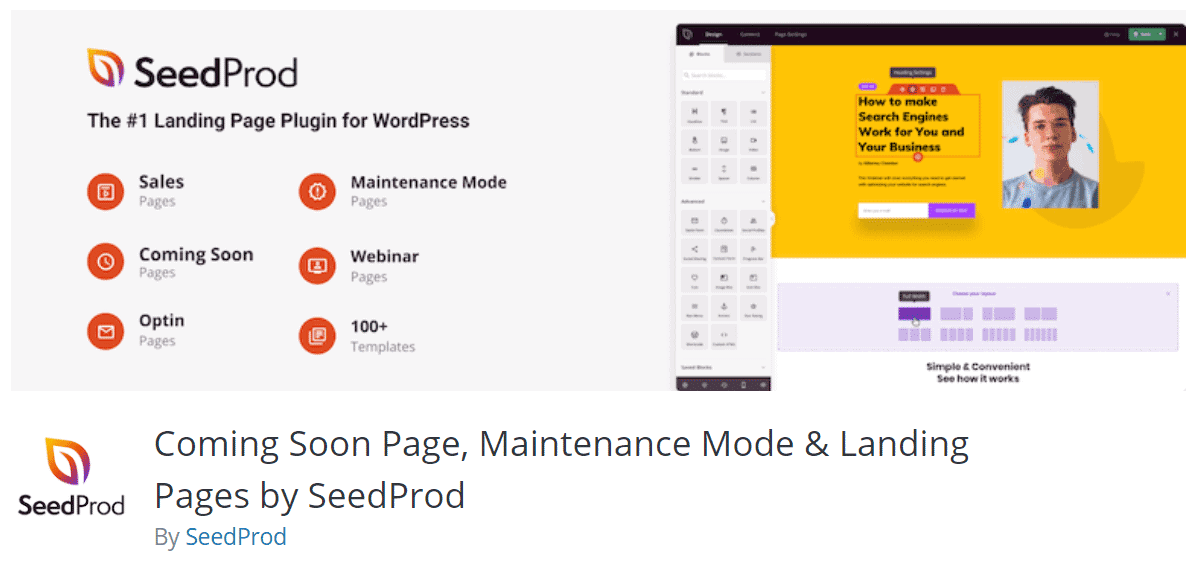



![Top 7 Cloud Hosting Providers for WordPress [2022]](https://cdn-2.coralnodes.com/coralnodes/uploads/medium/2019/07/cloud-hosting-providers-wordpress-featured-1.jpg)