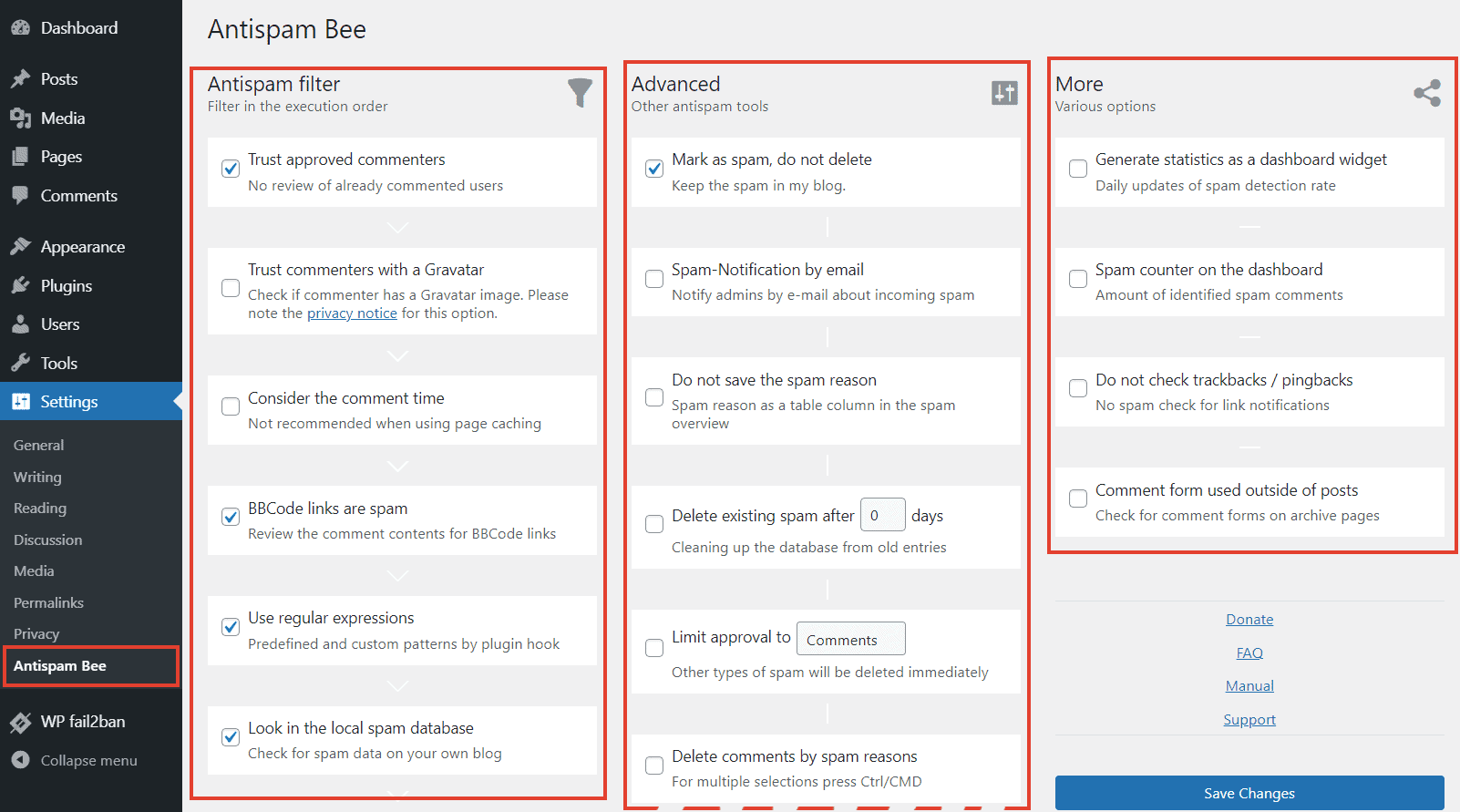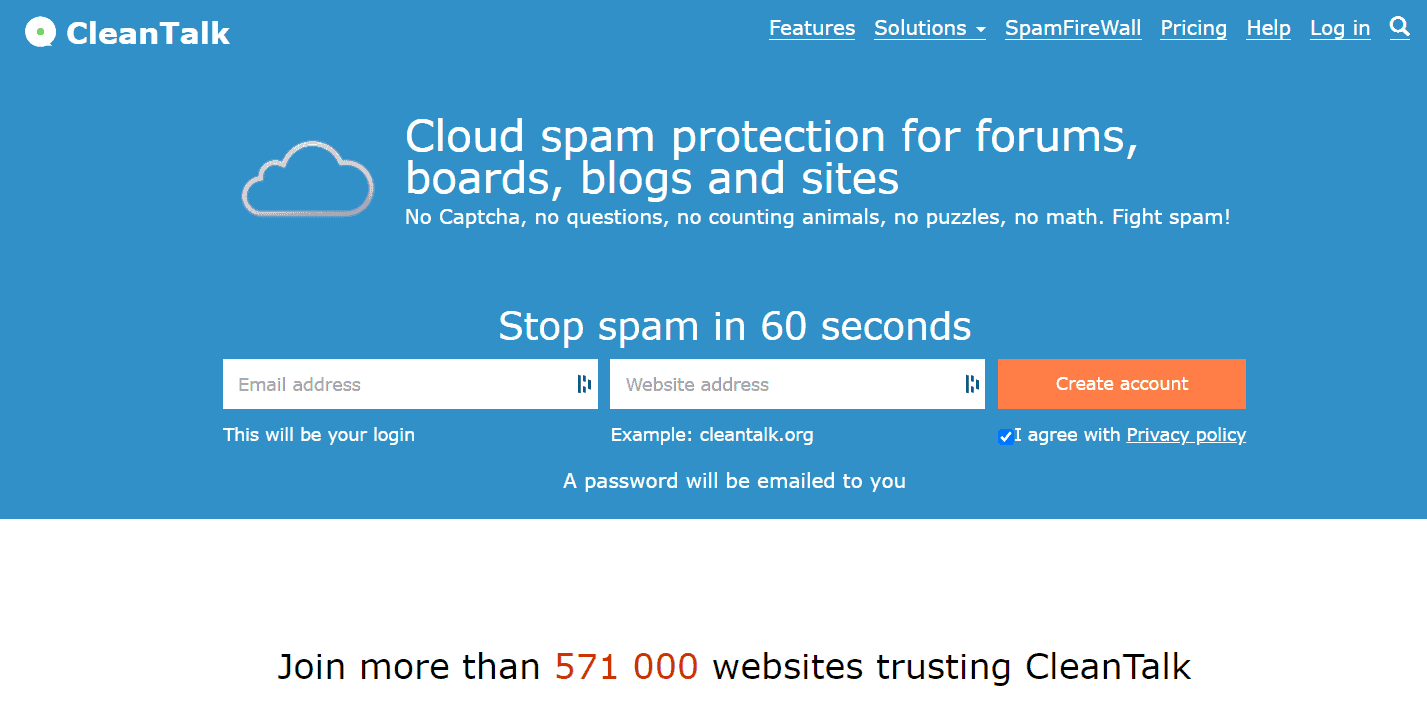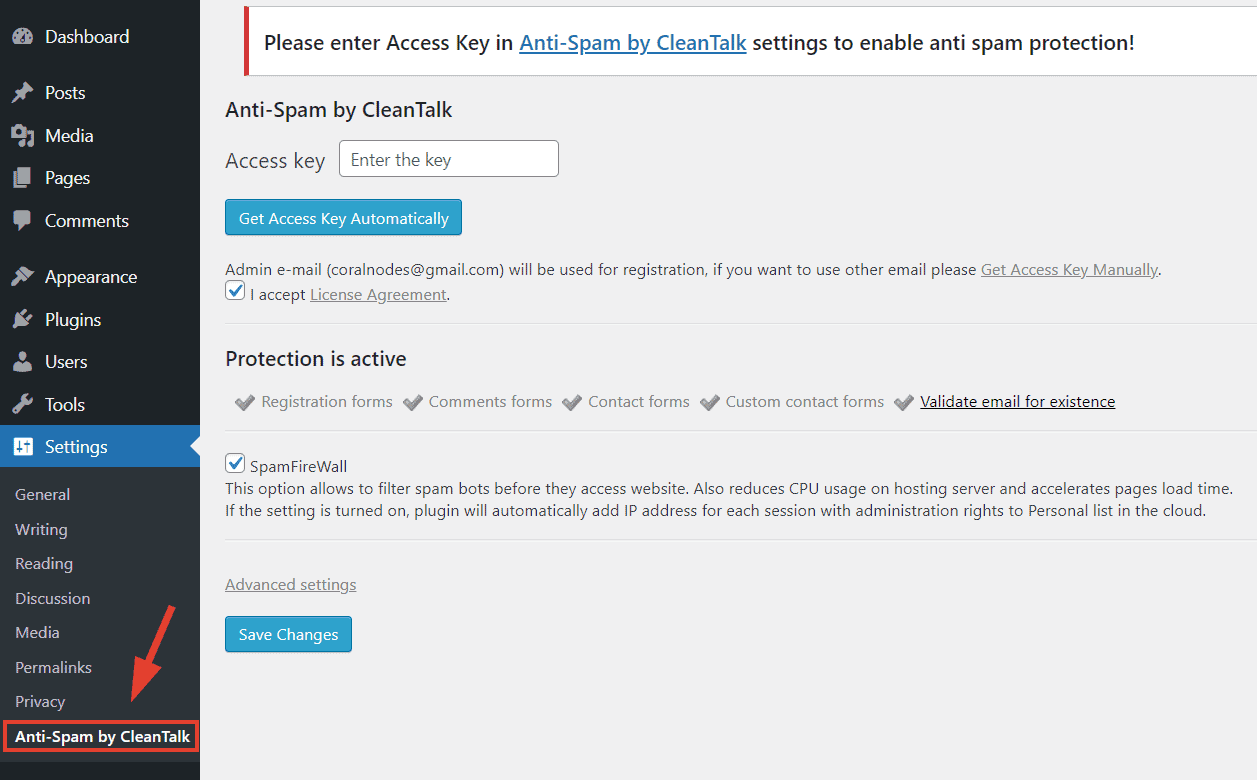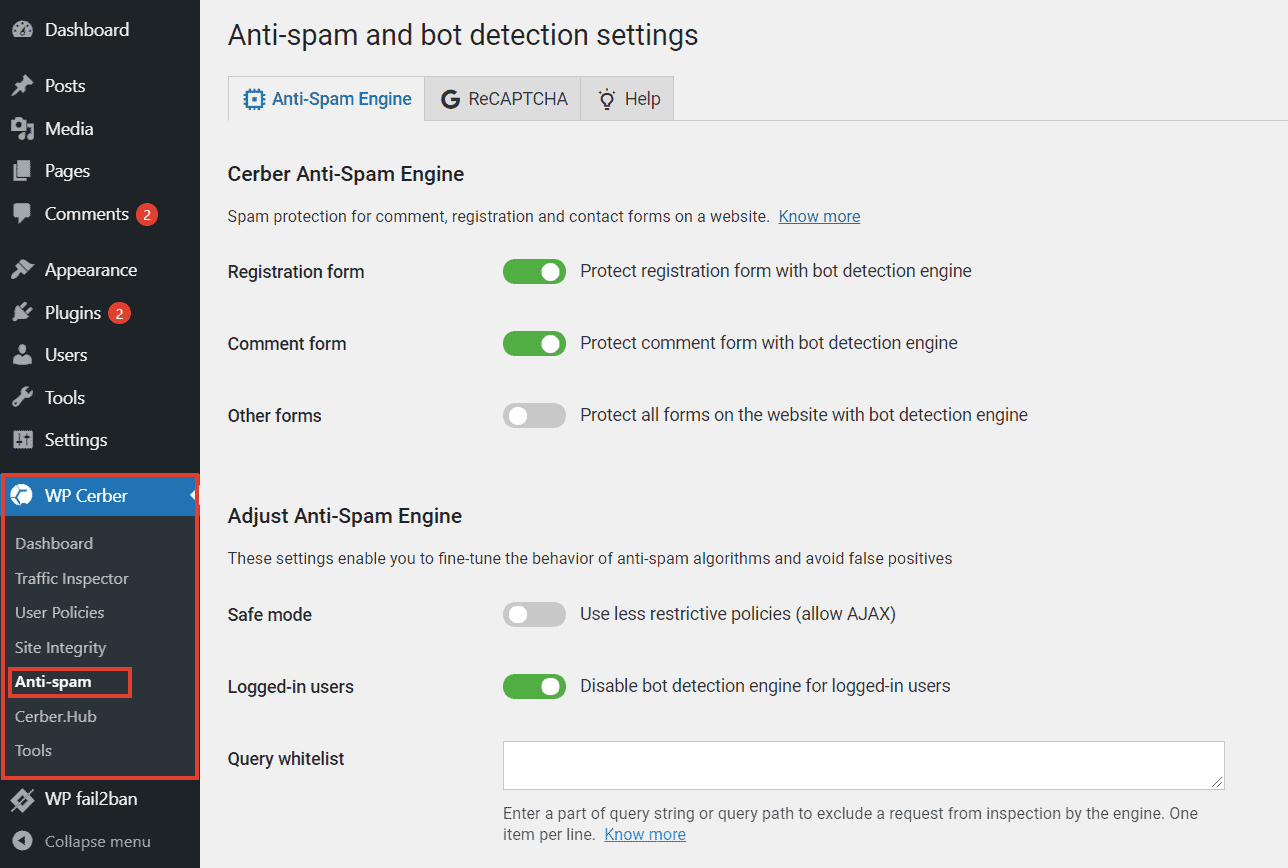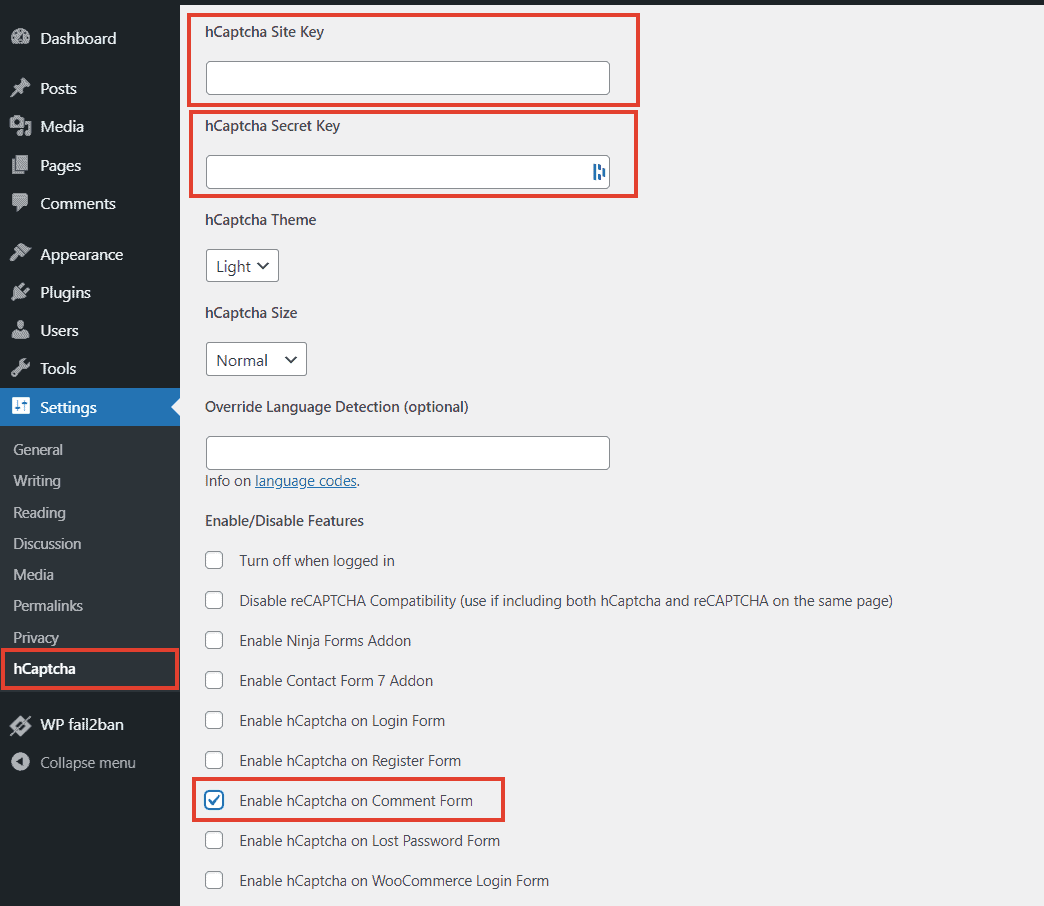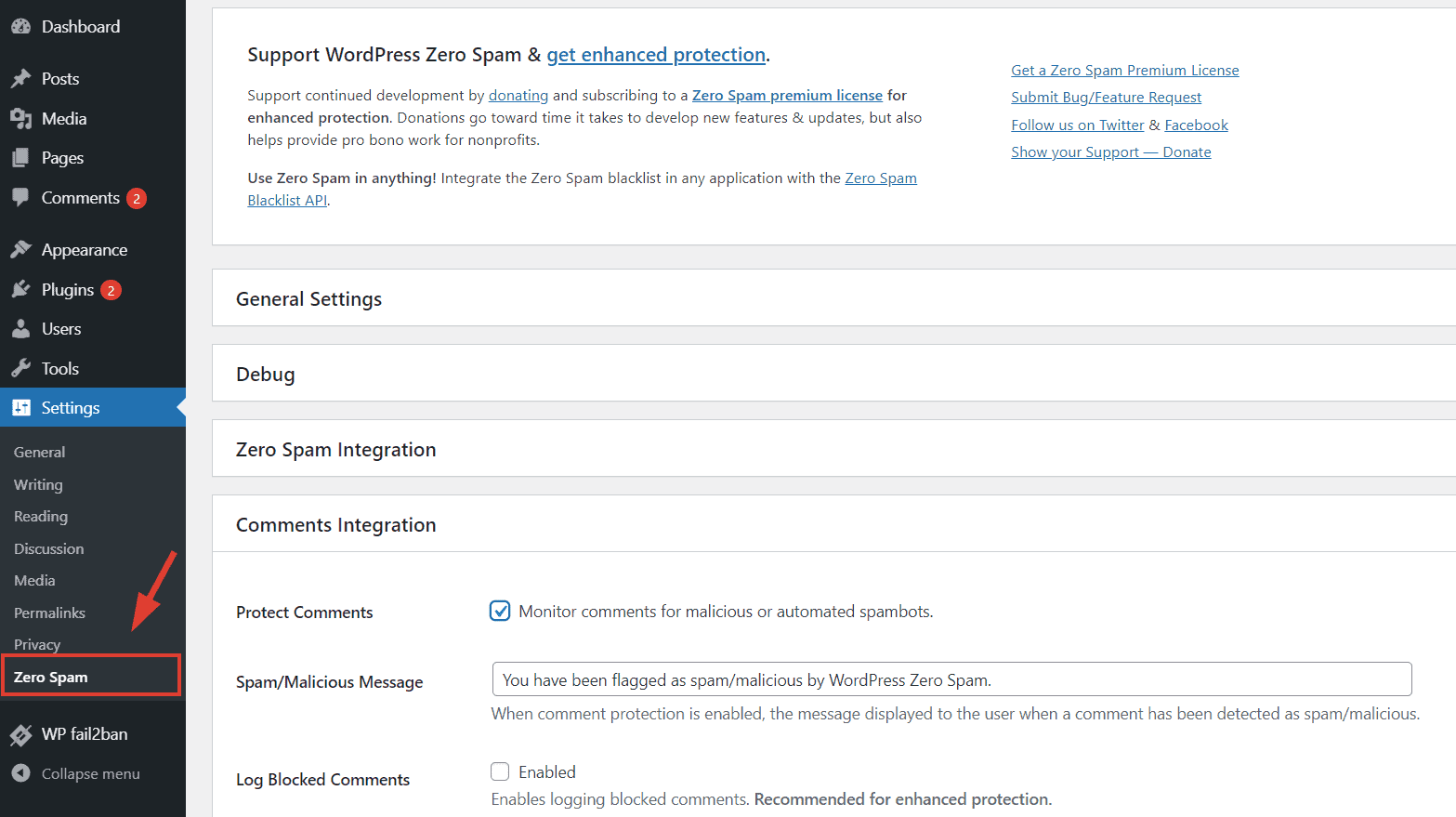This article may contain affiliate links. If you buy some products using those links, I may receive monetary benefits. See affiliate disclosure here
Whether it be in your email inbox or in your blog, spam messages are annoying. They are quite difficult to manage manually. Luckily, platforms like Gmail have built-in ways to fight spam.
When it comes to blogging with WordPress, you have multiple options to prevent spam comments. In an earlier post, we had discussed some of the measures that you can take.
Antispam plugins are one way. When you install WordPress on a server, it usually comes with Akismet antispam plugin. It is developed by Automattic, the company behind WordPress.com.
However, Akismet may not be the right choice for all.
- The main reason is its pricing strategy. The plugin is indeed free to use, but only for non-commercial sites. It means if you are monetizing your blog, you need to purchase a subscription. So, there are better free alternatives, and that's what we're looking in this post.
- Also, Akismet may not be accurate always. It sometimes lets spam get through. That's another reason to look for an alternative.
Akismet checks the comments remotely. That means the data is sent to their servers where the filtering happens.
Likewise, some of the plugins I share below are also cloud-based. While some others are confined to your server. So, if you have privacy concerns, choose wisely.
Also, the list includes free, premium, and freemium choices.
With that, let's dive in.
1. Antispam Bee
Antispam Bee is probably the easiest plugin to use on this list. It is completely free too and does not offer a paid version.
Developed by Pluginkollectiv, a group of WordPress developers from Europe, Antispam Bee has over 700k active installations and a near-perfect 5/5 star rating.
As already mentioned, ease of use is the highlight of this plugin. There is only one settings page, which is divided into three columns:
- Antispam Filters
- Advanced
- More
Under the filters section, you can find the option to enable comment blocking based on country. Other options include checking if the commenter has a gravatar image set, whether they have any previously approved comments, etc.
You can also set the plugin to check the local spam database to look for matches.
Under the Advanced section, you can set the comment deletion/retention settings, and notification email.
Antispam Bee comes with a dashboard widget and a dashboard counter, which shows the number of spam comments blocked each day.
The plugin primarily uses the Honeypot technique to stop spam. In addition to that, it also looks for regex matches, local spam database, and the time of the comments.
Since it is an open-source plugin, the code is available on Github. I have been using it for a couple of months now. So far, it has been quite effective. The honeypot could catch nearly all the spambots. However, some manual spam still gets through.
2. CleanTalk
CleanTalk is a cloud-based spam checking tool. It has over 100k active installations and a 4.5/5 rating on WordPress. The service has a good reputation on TrustPilot as well. The overall rating is 4.9/5, out of which more than 97% are 5-star reviews.
Like Akismet and Antispam Bee, CleanTalk also works without using Captchas. So it won't hamper user experience while blocking spam comments.
Not only for WordPress, but you can also integrate the service with popular content management systems like Drupal, Joomla, etc. And if you want to integrate Cleantalk with a custom application, libraries are available for PHP, Python, NodeJs, etc.
CleanTalk can protect your WordPress registration forms and contact forms. This is a major advantage over Akismet, which protects only the comment forms.
Integrating CleanTalk with WordPress is also quite straightforward. Install the plugin from the WordPress dashboard, then copy your unique access key from your CleanTalk control panel.
With that being said, CleanTalk is a paid service. There isn't a free plan, although there is a 7-day free trial. The starting price is $8/yr for a single website, which comes with unlimited spam checks.
Access to Blacklist Database is also available as a separate plan. In addition to that, a special plan is available for web hosts, which allows connecting unlimited sites for $15/mo.
Overall, CleanTalk gives the feeling of a premium antispam solution. It is better suited for businesses looking for more features and integrations.
3. Titan Antispam
Titan Antispam is more than just an antispam plugin. As a freemium product, most of the features are available only in the paid version. However, if you are looking for spam protection, Titan offers that and a little more.
Regarding user experience, Titan may not be the easiest antispam plugin to configure.
The plugin's settings page is divided into eleven tabs. From the Dashboard tab, you can enable or disable the antispam feature.
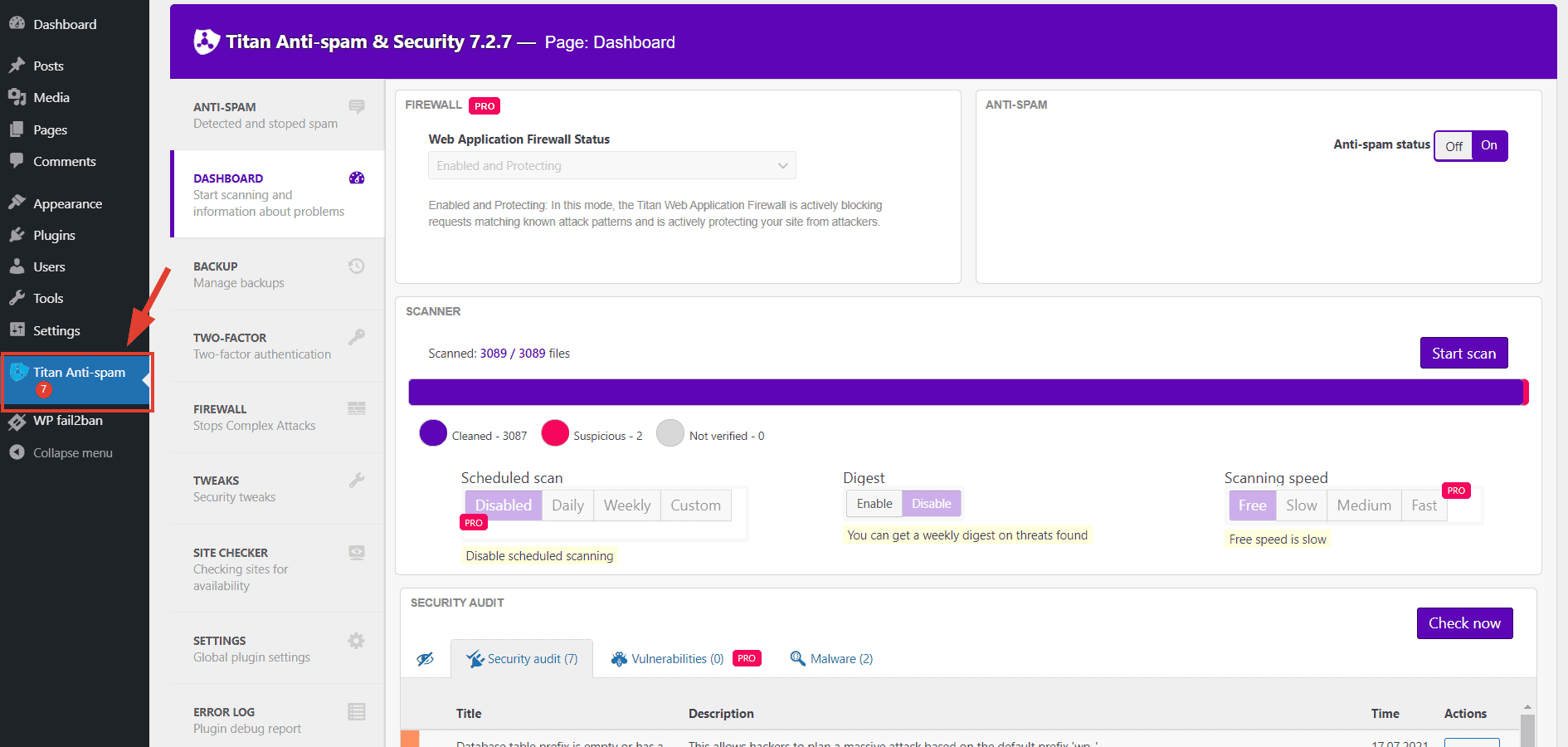
Under the Scanner section, you can even perform a full site scan, which checks the integrity of all the WordPress files. The scan compares the theme files, plugin files, and the core WordPress files with originals available in the WordPress repository.
There is also a Security Audit section, which checks for potential security issues. For example, below you can see the suggestion to change the default database prefix 'wp'_.
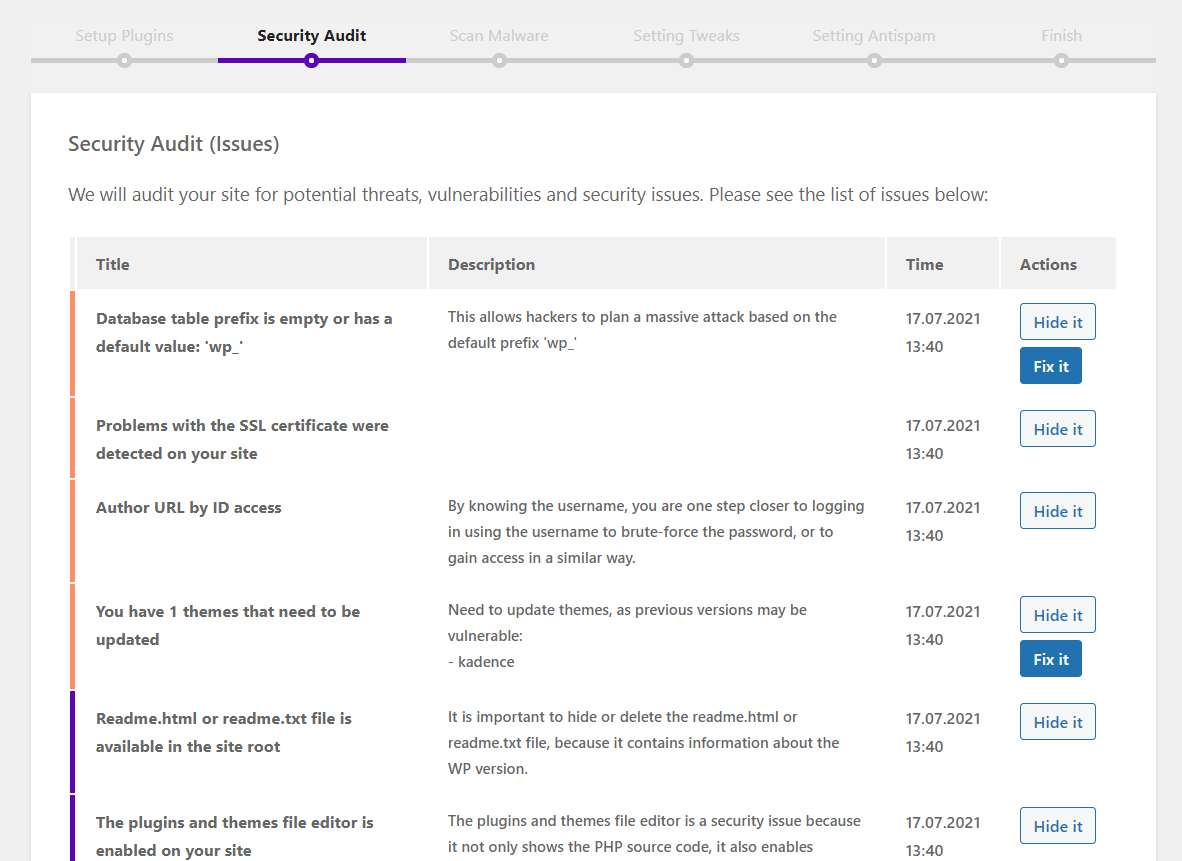
The basic plugin is free to use. It includes the Antispam feature, site scanning, and security audit. The paid version unlocks more features like firewall, real-time IP blocking, and scheduled site scanning. The price is $55/yr for a single website.
4. WP Cerber Security
Like Titan Antispam, WP Cerber Security is also more than an antispam plugin. Rather it serves as a security plugin in addition to blocking spam.
Developed by Cerber Tech, the plugin has over 200k active installations and a 5/5 rating.
One main thing that I like about this plugin is its interface. Unlike Titan, it blends with the rest of the WordPress admin interface.
Apart from the Antispam feature, WP Cerber Security comes with a Traffic Inspector, Integrity Checker, and a User Policy manager.
The Site Integrity scanner allows performing a full scan or quick scan. The ability to schedule scans is available only in the paid version.
Speaking about the antispam feature, Cerber Security uses a specialized engine to detect spam. You can also integrate Google reCaptcha if you want.
The Antispam engine protects all forms including comments and registration forms.
The free plugin works locally on your server while the Pro version offers cloud-based protection and automated scans. The price is $99/yr for one WordPress website, which includes professional support.
5. hCaptcha for WordPress
So far, we were looking at non-captcha solutions. But if you want to integrate a captcha service, then you should take a look at hCaptcha.
Of course, Google reCaptcha is always there. But in many ways, hCaptcha may be a better alternative.
The main reason is privacy. You might already know that Google tracks users. They primarily do this to serve advertisements. In such a scenario, hCaptcha offers a privacy-focused solution.
It does not track users or store cookies on user's devices. The answers users submit are sent to their servers where the analysis happens. Like with Google reCaptcha, users need to select correct images to pass the test.
The data is also used for machine learning, but not to serve ad networks. Websites can also earn a reward doing so.
Popular sites like Cloudflare have switched to hCaptcha, which ensures that the service is here to stay.
hCaptcha is compatible with Privacy Pass. So users can redeem tokens to avoid challenges on sites they visit in the future. So it is a win-win for both website owners and users.
The free plan will be sufficient for most users. However, an Enterprise plan is also available that allows controlling the challenge types and enabling passive mode. The price is not publicly available.
This plugin allows integrating hCaptcha with WordPress. After installing and activating, enter the Site Key and Secret Key to complete the integration.
6. WordPress Zero Spam
WordPress Zero Spam plugin uses multiple techniques to defeat spam. David Walsh's honeypot technique is one of them.
Apart from that, the plugin also offers integration with other third-party blacklists such as Zero Spam and Stop Forum Spam.
You can also connect Ipstack to get more geolocation-based statistics. You might want to register on these sites separately to access their APIs.
If what you need is basic spam protection, then the free plugin is more than enough. It uses the honeypot technique, as mentioned in this blog post. It is not necessary to connect any third-party services.
Otherwise, the Zero Spam service has a free plan that allows 100 requests per day. The premium subscription allows 10k requests/mo for $10/mo.
The plugin has 30k+ installations and the rating is 4.5/5.
Conclusion
I hope now you have an idea of the different alternatives available for Akismet. So, let me sum up this post:
- As simple and free solutions, Antispam Bee and hCaptcha for WordPress are great.
- A step up, CleanTalk offers cloud-based checking and better premium features.
- And if you want an all-in-one solution that can also act as a security plugin, WP Cerber Security and Titan are worth considering.
- Zero Spam stands in between, which allows optional third-party integrations.